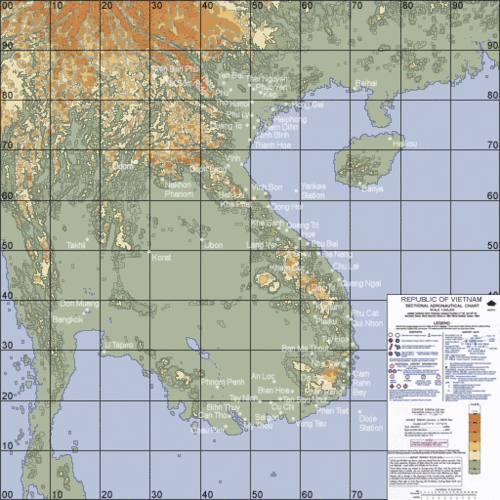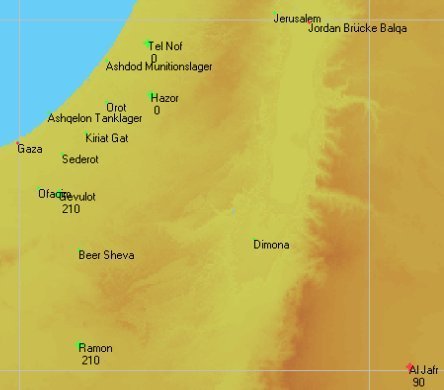-
Subscription required to download files
-
- 128 replies
- 7,438 views
-
-
Available Subscriptions
-
Our Picks
-

F-5C_Skoshi Tiger_Ver1.0.7z
SF2 Aircraft Package -


Nations & Medals Expansion
SF2 Decals and Nations Expansion -


Speech Enhancement & Expansion
SF2 Speech Package -


Super Hornet Package for SF2 v4.1
SF2 Aircraft Package -


Weapons Pack 3 Rockets & Rocket Pods
SF2 Weapons Package -

Royal Meteors. 1944-1970.
SF2 Aircraft Package -


Red Side Standard Weapons Pack - AAM Public test version
SF2 Weapons Package -


PLAAF Weapons Expansion Pack Beta
SF2 Weapons Package -

Cold East Ground Objects Bonanza Vol.1
SF2 Ground Objects Package -

Southern Ukraine and Crimean Peninsula Terrain
SF2 Terrain Package
-
-
4,134 10
-
431 0
-
266 0
-
5,841 3
-
455 0
-
692 0
-
3,918 3
-
1,305 2
-
995 0
-
1,293 0
-
1,857 0
-
1,386 0
-
830 0
-
752 0
-
709 0
-
355 0
-
767 0
-
1,394 0
-
678 0
-
2,468 0
-
4,102 0
-
2,589 1
-
2,540 0
-
1,916 0
-
Download Statistics