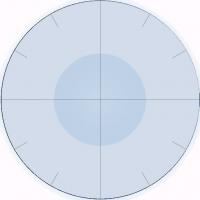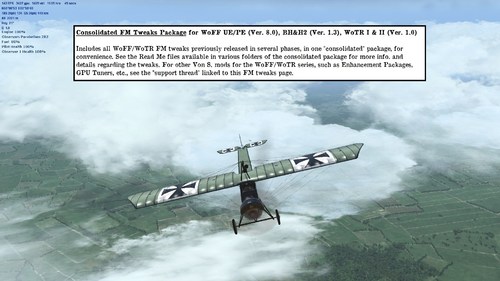Wings Over Flanders Fields by OBD Software
Sub Category
Downloads available for Wings Over Flanders Fields
- Aircraft Skins
- Aircraft Models
- Scenery and Ground Objects
- Maps, Missions, and Campaigns
- Modding Tools and Add-on Software
- OFFice / OFFbase / OFFworld
-
BH_DFW_CV_KuK_2-Tone_Hex.zip
By Bullethead
Another KuK skin for the DFW C.V. I made this for House Hobbit's Italian mission pack.
Fuselage factory painted with 2-tone hex-edged bands. Rest of plane hastily sprayed in field. Based on a UFFAG-made Brandenburg C.I from 1918.
25 downloads
(0 reviews)0 comments
Submitted
-
Albatros D.III 153 OeFFAG from Flik 41J with star & crescent
By Olham
The fourth of 5 new Albatros skins for the "Italian Front" user-built missions
is another OeFFAG Albatros D.III 153 from Flik 41J.
The skin file must be unzipped. Then it goes here:
OBD Software > CFSWW1 Over Flanders Fields > campaigns > CampaignData > skins
Thanks to all OBD skinners for their over 3.400 skins - your works inspired me!
36 downloads
(0 reviews)0 comments
Submitted
-
Albatros D.III 153 OeFFAG from Flik 55J
By Olham
The last of 5 new Albatros skins for the "Italian Front" user-built missions
is a dark-green OeFFAG Albatros D.III 153 from Flik 55J.
The skin file must be unzipped. Then it goes here:
OBD Software > CFSWW1 Over Flanders Fields > campaigns > CampaignData > skins
Thanks to all OBD skinners for their over 3.400 skins - your works inspired me!
38 downloads
(0 reviews)0 comments
Submitted
-
XXIII Grupo Italian Spad
Unit: XXIII Grupo
Serial: unknown
Pilot - Group Commander Donate Pozzolo,
UK_Widowmaker..... thanks OBD for the Model :)
53 downloads
-
BH_Hannover_KuK_2-Tone v2.zip
By Bullethead
A quick and dirty Austro-Hungarian skin for the Hannover. This is a 2-tone, hex-edged scheme based on UFFAG C.Is from mid-1918.
v2: Changed color of upper wing center section, lower side. Also some general minor tweaks.
29 downloads
(0 reviews)0 comments
Updated
-
BH_Hannover_KuK_Mottled.zip
By Bullethead
A Hannover with a KuK-style mottle camo pattern. This was a common type of camo for Aviatik C.I and Phoenix C.I planes in 1918.
19 downloads
(0 reviews)0 comments
Submitted
-
HPW FM and EW Mods for Campaign and QC Battles
<a name="top">Thank you for downloading my FM update! This important update changes many FM settings on most of the aircraft currently existing in OFF. The most significant include changes to the elevator, rudder, and center of gravity (CoG) and center of lift (CoL) values in order to reduce the sluggish turn performance of several aircraft in version 3.0 of the FM mod. In addition to being more tail-heavy, most aircraft should feel more nimble and will now require a more delicate touch on the controls. As a result, while you will be able to fly much closer to the edge of an aircraft's "envelope" with this FM, you also bear the increased risk of possibly stalling and spinning your aircraft if you are not careful! This update also revises the moment of inertia (MOI) values of many aircraft in order to improve the performance of AI controlled aircraft, particularly at low altitude. Although I do not have access to and have not changed any of the AI routines, it is hoped that changes to the MOI values will result in the AI being somewhat more likely to "choose" turn, rather than climb-n-stall, tactics at low altitudes.
*Note: Although the FM has been updated for all QC aircraft, the AI will have the same empty weight advantage they have in the stock OFF FM. Consider the AI in QC battles as "practice opponents" who are a little better than your average campaign AI pilot.
Zip file contents: This readme file, plus the following files:
1) HPW FM and EW Campaign Mod (version 4.0.0)
2) HPW FM and EW Sopwith Tripe 130 HP (see New Alternative Aircraft in 3.1 below).
3) HPW FM and EW Sopwith Pup 100 HP
4) HPW FM and EW Spad VII 180 HP
5) HPW FM and EW Spad XIII 220 HP
6) HPW FM and EW Spad XIII 235 HP
INSTALL INSTRUCTIONS
Important! This version of the mod is ONLY intended to be used with Jonesoft's Generic Mod Enabler and should not be installed unless JSGME has already been installed in your OBDSoftware main folder!
In order to install the main campaign mod and optional airplane mods, find the "HPW FM and EW Campaign Mod 7z" zip file and click on it. When the new window opens, you should see six folders plus this readme file. Click the "Extract" button at the top of the window and copy all six folders inside your OBDSoftware\MODS folder. The files are correctly installed if you see all six folders the next time you start JSGME. After copying the folders to the MODS folder, you can either keep or move the readme file to another location on your computer.
In order to activate any of the mods, simply start JSGME, highlight the mod you wish to use, and click the top button. Click okay and the mod will become activated.
Important note: As in previous versions of the FM mod, and any other mod which modifies any of OFF's .cfg files, using this mod will result in the user not being able to see any of the ace skins, either those already included in the game or that the user has created on his own or downloaded for use with HITR. Fortunately, a workaround for this problem has been identified by Panama Red. Basically, in order to use this mod and also to see all of the ace skins available in the game, first activate the FM mod and start the game. Begin your campaign as usual, but instead of flying your mission, click on end mission as soon as you find yourself on the field. Exit to the main menu and then restart your campaign. Then, on the campaign screen, click "Replay Mission." This will take you back to the beginning of your mission but with the advantage of allowing you to see all of the fantastic skins which have been lovingly created by members of the OBD team and by many others for users of HiTR. As long as you do not quit the game entirely or switch pilots, you should not have to repeat the procedure on subsequent missions. Finally, OBD has already assured us that this problem has been eliminated in the next version of Over Flanders Fields. Huzzah!
235 downloads
-
Buddy1998 Modified DM
By Buddy1998
This DM is a bit different from my other one. All that I did was to lower each of the probabilities to hit most parts of the aircraft (see Change Log). Nothing else was changed or altered.
Just drop in your JSGME mod folder, then activate the mod.
happy hunting.
49 downloads
(0 reviews)0 comments
Submitted
-
New OFF Campaign Music
By Andy73
Hi Folks
I have been active once again as a Sound Tinkerer, this time it is about the Campaign Menu of our all favourite Game. Not because I do not like Matt Milne's fantastic Soundtrack (I really LOVE it!). I thought only, after 3 years it would be a time for something New. I have taken different Soundtracks from different Movies, mixed them in a different way, in addition some new Samples (Explosions) to form the whole Game a little more freshly. For example, I took some Tracks from the Soundtrack of the Movie "The Red Baron". Even if the Movie itself is only an average, I find the Soundtrack, nevertheless, exceedingly successful! And when you start a Campaign, you will now hear new heavy Artillery Fire, when there's an active Battle in your Sector.
I do not pursue unauthorised duplication here, because I have taken as a precaution NOT complete Songs, but cuttings (parts) in each case long only 2-3 minutes from it. This might be probably within the scope of the permissible (I hope so). I lift on it respectedly that the respective pieces also do not exaggerate the Ambience of the Game, and the Atmosphere of the Campaign, nevertheless, is preserved.
The Original Theme of the Game was not altered!
I know everybody has another taste Music concerns, but I like the Choice, actually, very well
The Sound Mod is JSGME - ready. Simply extract the Package into your Mods Folder and activate it. I hope you'll enjoy the Songs as much as I do !
Have Fun
42 downloads
(0 reviews)0 comments
Submitted
-
Se5a and Camel moded skins with Canadian Maple Leaf
By rjw
This update corrects a flaw in one of the skins. Thanks to Olham for pointing me in this direction.
These skins have been zipped with "7Zip". I have added a Red Canadian Maple Leaf to the original OFF skins for those interested.
and the zip also includes .bmp screen captures of each image.
Unzip the file and add the ".dds" file to your "skins" directory in OFF.
36 downloads
(0 reviews)0 comments
Updated
-
William Barkers Camel B6313 (4 Personal skins)
By rjw
This file contains the personal skins for William Barkers Camel B6313 while he flew with 28 Sqn RFC, and 139 Sqn RAF.
Both .dds and jpeg files included in 7zip format.
2012-10-29 - improved skin for Barker's Black nosed camel and added the extra cooling cutouts for his Italian Camels.
50 downloads
(0 reviews)0 comments
Updated
-
ENB for OFF
Description: Enhances Over Flanders Fields with the ENBSeries Bloom and High Dynamic Range lightings modifications with settings by Creaghorn.
Installation and Usage:
JSGME will run after install; activate the ‘ENB for OFF’ mod.
Press Shift-F12 in-game to turn the graphics effects on and off.
Customization:
The enbseries.ini installed in your ‘CFSWW1 Over Flanders Fields’ folder can be further tweaked to modify the graphcis effects to taste.
Requires:
Over Flanders Fields
http://overflandersfields.com
JoneSoft Generic Mod Enabler 2.6.0:
http://combatace.com/files/file/13045-jonesoft-generic-mod-enabler-jsgme/
Credits:
ENBSeries game modifications:
http://www.enbdev.com
Creaghorn’s Homebrew:
http://combatace.com/files/file/10515-creaghorns-homebrew/
OFF JSGME Installer Version:
http://combatace.com/user/48442-lothar-of-the-hill-people/
88 downloads
(0 reviews)0 comments
Submitted
-
Lothar Field of View Calculator
OFFfov - the OFF Field-of-view Optical Vanguard, is now part of the OFF incomplete campaign editor (OFFice) suite of programs. Download and install OFFbase 0.8.5 or newer at this link.
53 downloads
- fov
- field of view
- (and 2 more)
(0 reviews)0 comments
Updated
-
OFF Soundtrack 1.0
By Andy73
Here's my Soundtrack-Mod, now with an Installer for JSGME.
Delete the old Version, install this Mod into JSGME and activate it.
Have Fun
42 downloads
(0 reviews)0 comments
Submitted
-
New Tracer Colors
By Andy73
Hello Folks,
I've created a small but funny Mod, you can now choose between different Colors for your Tracer-Ammunition.
You can choose between red, blue and green Tracers. I've also made a new "Smoother Tracer", which makes the Standard Yellow Tracer a little bit softer.
This Mod is not historically accurrate. NOTE, that every other Plane in OFF will use the same Color of your Choice, too...
Simply install it into JSGME and activate your Color.
Please read the Disclaimer!!!!!!
Have Fun
37 downloads
-
OFFice: Skin in the Game
‘Skin in the Game’ is a custom skin pack for the OFFice incomparable campaign engine for Over Flanders Fields. It includes historically appropriate custom paint jobs for player aircraft in the OFFice campaign from the OFF community’s best skinners. Most of these are already available for download at Combat Ace, but this provides a single, easy-to-install package.
Installation:
The installer will automatically extract the mod into your OFF JSGME mods folder if OFF and JSGME are installed correctly. The ‘OFFice - Skin in the Game’ folder can be manually activated with JSGME if this pack is used without the rest of the OFFice suite.
OFFramp will activate the mod automatically for your OFFice campaigns, so when you next launch OFF from OFFbase any additional skins will selectable in-game for your aircraft type. If the Bletchley’s RSS Ammo mod is enabled in OFFramp, your Munitions Officer will let you know in the hangar if custom skins are acceptable.
Contributions:
Bullethead:
DFW C.V Realistic(?) Naval Hex
After a lot more research, I totally re-did the paintjob of my naval DFW skin. Now it looks (I THINK) about as realistic as possible, per Dan-San Abbott's information. Hand-painted, symmetrical hexes in hopefully the right colors, and the correct colors on the fuselage and rudder.
nbryant:
SPAD VII – Spa.26 1917
No. S 1042 (14) of Spa.26 crashed on nose at St. Pol. This plane was wrecked on 14 September 1917 by M.d.L. Quellec. The serial number indicates that the plane was constructed by Blériot but it appears that the upper wing had been previously replaced with one constructed by S.P.A.D. or Kellner as the cocardes are of a larger diameter than found on Blériot-built planes. Also note that the nose appears to be painted in a dark color. A darkish color extends over the fabric surfaces back to the fuselage band.
Olham:
Albatros DIII early Burgundy - Jasta 24 1917
Albatros DIII Red Yellow - Jasta 28w 1917
Albatros D.V "Windrose" - Jasta 17 1917
Inspired by the 3. Albatros D.Va built by THE VINTAGE AVIATOR, I made this skin. The plywood of the TVA craft was varnished with a clear laquer with a warm redbrownish tone added. It looks like a darker honey, or amber. Together with the mauve and green upper wing camo, it goes very nicely.
Albatros D.V Haifisch - Seefrosta 1 1917
Sopwith Triplane Blue & Silver - RNAS-8
Sopwith Triplane "Silver Bird" - RNAS-8
RAF_Louvert:
Bristol F2b – RAF 139
#D8084 flown by Capt Sydney Dalrymple of 139 Squadron RAF, based at Villavera aerodrome.
Robert_Wiggins:
4 historically accurate skins for Captain William George Barker’s Camel B6313 while he flew with 28 Sqn RFC OC, C Flight, October 1917; 28 Sqn RFC OC, C Flight, March 1917; and Major William George Barker’s Camel B6313 while he flew with 139 Sqn RAF OC Summer 1918; 139 Sqn RAF OC September 1918.
http://combatace.com/files/file/13489-william-barkers-camel-b6313-4-personal-skins/
UK_Widowmaker:
Sopwith Pup – 66 sqd 1917
Flown by s/Lt W.C. Heathcote
Additional Credits:
Many thanks to the OBD Sofrware skinners--OvS/James Romano and Paarma/Arto Karttunen--who created the immense output of over 3,400 skins for OFF that serve as basis for all modders’ work.
Additional Contributions?
Made a historically-appropriate campaign aircraft skin you think should be included? Contact Lothar of the Hill People at Combat Ace.
58 downloads
- skin collection
- jsgme
- (and 1 more)
(0 reviews)0 comments
Submitted
-
Andy's Sounds UPDATE
By Andy73
Gentlemen
Here's my newest Sound-Mod Version 3.3. This is as always the full Version, including my previous Mod. You can delete the old Version 3.2! This Mod includes an Update for InGame Sounds, for my Soundtrack Mod and for the Engine-Sounds. Please read the ReadMe for some Details.
This Package is JSGME-ready. It contains THREE SEPARATE Mods, please unzip ALL three Mods into your JSGME-Mods Folder and activate all three. If JSGME wants to overwrite something, just click Yes and ignore all Warnings. It should work without Problems!
Many things are new:
-Twoseaters now have three different Engine Sounds
-New Engine Sounds for some Scouts
-New Machinegun Sounds
-Added new Explosions
-Fixed Distances for Front-Ambience
-Fokker Dr1 and Fokker EV with new Engine Sounds!
-Added new Songs and Battle Effects to my Soundtrack Mod
-Tweaked XML-File
I've changed nearly everything, especially the Distances for Engines and Machineguns. It is now harder to hear an Enemy Scout. If he is flying very close to you, you will hear his Engine and his Machineguns. This is realistic.
Explosions are no longer too loud when you are flying high. Fixed that Problem.
Thanks to OBD Software for using and tweaking some of their Stuff. Samples were used by different Sources, some are my own Creations, some were "remixed" from other Games. Of course you have Permission to use and tweak this Stuff for your own Experience...
This is definately my last Update on Phase 3. We are all waiting for WOFF, so I think my Job on Phase 3 is done
Have Fun!
Best, Andy
238 downloads
-
1 click no-zoom gunsight views
By SunDog
For WOFF v2.04 Removes map, gauge, and compass views from F6 view pilot view selections to create a single click toggle between main view and gun sight views. The gun sight zoom factor has been eliminated to provide the same field of view for each.
80 downloads
-
WOFF Default Keyboard Controls
By chrispdm1
Here is a quick sheet I compiled showing all the default keyboard and joystick controls in Wings: Over Flanders Fields
171 downloads
- wings over flanders fields
- joystick
- (and 4 more)
(0 reviews)0 comments
Submitted
-
William Barkers Camel B6313 (4 Personal Skins)
By rjw
Historical skins for William Barkers Camel B6313 for use in OFF P3
32 downloads
(0 reviews)0 comments
Submitted
-
DID IV Campaign Guns Mod
By epower
This mod makes the following changes to WOFF BHAHII:
Reduces Forward guns range to 200 meters (from 450m)
Reduces Rear Guns range to 300 meters (from 450m)
Reduces AI shooting range from 450m to 200m
Increases time between unjamming attempts
Required Workshop Settings:
Main Guns = Normal
Rear Guns = Less Accurate
Player Guns = Normal
Files Modified:
WOFFScenery\Difficulty\Hard\playerguns (all gun .xdp files therein)
WOFFScenery\Difficulty\Hard\rearguns (all gun .xdp files therein)
OBDWW1 Over Flanders Fields\simulation.xml
***N.B. This mod will break any mod which changes the simulation.xml file.
29 downloads
(0 reviews)0 comments
Updated
-
RAF BE.2c 1916 Belgian Skin
By Olham
On request by Bucksnort, I have added a BE.2c for the Belgian air service, for the use in the "New DiD Campaign".
I have only painted the upper surfaces green, and added Belgian roundels.
The original skin is from the huge skins department in WOFF and was created by the OBD Skinners (OvS, Paarma, Sandbagger, RABU and Makai).
I would like to thank them all for their wonderful, rich works.
33 downloads
(0 reviews)0 comments
Submitted
-
Faint Tactical Display without numbers
By Olham
Go to the following folder...
OBD Software > OBDWW1 Over Flanders Fields > aircraft > shared
...and backup or zip the file...
tacical_display.dds
...then put this file into that same folder.
The TAC screen is fainter, and the number are removed.
Enjoy!
48 downloads
-
FM Tweaks for WoFFue/pe/bh&h2/WoTR1&2 (Consolidated)
By VonS
Hello fellow fliers of W0FFue/pe/bh&h2/WoTR1&2,
Please find included in this FM tweaks "consolidated" package various folders that contain more than 50 FM mods in total for the UE/PE-era of WoFF, as well as an upgraded package for the BH&H2 ver. of WoFF, and a few FM modifications for Phases One and Two of WoTR. Check over the included Read Me files for more details and info.
Cheers,
Von S
DISCLAIMER: All Von S mods, for FE2, SF2, also WoFFue/pe/bh&h2/WoTR, and RoF United, are subject to the CombatAce "freeware" terms of agreement. Mods may be shared with others, included on other media devices, also modded further, providing that original documentation and/or credit is included, and providing that the mods remain free to use. Von S mods shall not be sold, resold, etc., and Von S takes no responsibility for injuries or fixations that may result from flying heavily tweaked FMs or from attempts to enjoy real flying without aid or instruction from a qualified flight instructor.
171 downloads
- tweaks
- flight models
- (and 9 more)
(0 reviews)0 comments
Updated
-
SweetFX Tweak for WOFFue (for Bucksnort SweetFX Package)
By VonS
Hello fellow WOFFue flyers,
Please find included with this post a very small package that includes my SweetFX settings file and d3d8 initialization files - this is a tweak of the settings file located in the JSGME-friendly Bucksnort SweetFX mod. that is/was available for WOFFue (see the relevant thread for WOFFue on the SimHQ forum for more download info. regarding SweetFX ver. 1.5.x and/or Bucksnort's JSGME-friendly patch: https://simhq.com/forum/ubbthreads.php/topics/4580409/re-sweetfx-for-woff-ue-mod#Post4580409).
Once you've downloaded the Bucksnort package (or SweetFX ver. 1.5.x and made it JSGME-friendly), read the directions included in the "Read Me" file in my package for how/where to copy over my settings file - which should give greater vibrancy, sharpness, and also very subtle bloom in WOFFue. Works particularly well on AMD cards but should work on any graphics card. See the pics. included with this post for a good example of improved grass color, among other things, with the SweetFX tweak.
Happy flying,
Von S
NOTE: These SweetFX tweaks only work with WOFF (Ultimate Ed.) up to ver. 4.18 or 4.21. The latest patches for the Ultimate Ed. (vers. 4.22, 4.24, etc.) - have changed the way shaders/shader calls work in WOFF - and SweetFX no longer works. SweetFX also doesn't work with the Platinum Ed. and BH&H2. Recommended instead for WOFF vers. 4.22 and later is ReShade and relevant, WOFF/WOTR-friendly ReShade presets.
DISCLAIMER: All Von S mods, for FE2, SF2, also WOFFue, are subject to the CombatAce "freeware" terms of agreement. Mods may be shared with others, included on other media devices, also modded further, providing that original documentation and/or credit is included, and providing that the mods remain free to use. Von S mods shall not be sold, resold, etc., and Von S takes no responsibility for injuries or fixations that may result from flying heavily tweaked FMs or from attempts to enjoy real flying without aid or instruction from a qualified flight instructor.
38 downloads
- woffue
- ultimate edition
- (and 6 more)
(0 reviews)0 comments
Updated
-
Download Statistics