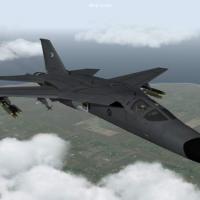- A-1 Skyraider
- A-4 Skyhawk
- A-6 Intruder
- A-7 Corsair II
- A-5A/B/RA-5C Vigilante
- F-4 Phantom II
- F-5 Freedom Fighter
- F-8 Crusader
- F-84 ThunderJet/Thunderflash
- F-86 Saber
- F-101 Voodoo
- F-104 Starfighter
- F-105 Thunderchief
- F-111 Aardvark
- B-57 Canberra
- G-91 Gina
- Mig-17 Fresco
- Mig-21 Fishbed
- Hawker Seahawk
- Harriers
- Trainers
- Heavy Bombers and Multi Engined Aircraft
- British Aircraft
- Saab Aircraft
- Mirage and Dassault
- US Navy Aircraft
- US Air Force Aircraft
- Soviet Union/Russian Aircraft
-
MiG-21D LanceR-A ROMANIAN AIR FORCE
By BetaHouse
MiG-21D Lancer-A ROMANIAN AIR FORCE
The "A" model is specialized for groundnd attack and light bombing.
Beginning in 1993, Russia did not offer spare parts for the MiG-23 and MiG-29 for the Romanian Air Force. Initially, this was the context for the modernization of the Romanian MiG-21's with Elbit Systems, and because it was easier for the Romanians to maintain these fighter jets. A total of 110 MiG-21s were modernized under the LanceR designation. Today, only 48 LanceRs are operational for the RoAF. It can use both Western and Eastern armament such as the R-60M, R-73, Magic 2, or Python III missiles. They will be replaced in 2012 when new fighter jets will arrive, such as the F-16, F/A-18, Eurofighter Typhoon or Gripen. However due to lack of funds the MiG-21 LanceR may fly for years longer.
INSTALLING INSTRUCTIONS:
1) Extract the LancerA folder to Aircraft folder.
2)Open NATIONS.ini located in Flight folder.
Scroll down to Romania and change Alignment to FRIENDLY
[Nation019]
Name=Romania
DisplayName=Romanian Air Force
Alignment=FRIENDLY---------------------------> Change ENEMY line to FRIENDLY
PilotNameList=NamesRomanian.lst
RankList=RanksUSAF.lst
CallsignList=CallsignsUS.lst
Formation.Fighter=SovietFighter
Formation.Attack=SovietFighter
Formation.Bomber=SovietBomber
Formation.Transport=SovietBomber
Formation.Tank=SovietTank
Formation.MobileAD=SovietAD
PilotTrainingStandard=NORMAL
GenderRatio=0
DebriefSuccessMusic=DebriefSuccess.wav
DebriefFailMusic=DebriefFail.wav
DebriefKilledMusic=DebriefKilled.wav
SpeechFile=USAFSpeech.cat
SpeechTextFile=USAFSpeechText.str
I USED THE F-15A COCKPIT 'COUSE IT'S MOST APROPPIATE TO LANCER COCKPIT.
CREDITS:
1) The plane itself: WFGR/Stefan Wiskstrom aka "Hynkel"
2) Skins: Marcfighters
3) And finally me for INI edits and modifications.
Mark Kent aka "BetaHouse"
293 downloads
(3 reviews)0 comments
Updated
-
MiG-21D LanceR-C ROMANIAN AIR FORCE
By BetaHouse
MiG-21D LanceR-C ROMANIAN AIR FORCE
INSTALLING INSTRUCTIONS:
-Extract the LancerC folder into Aircraft folder
VERY IMPORTANT! READ THE ADDTONATIONS.ini FILE!!!
Credits:
1) hynkel for the plane itself
2) Marcfighters for Skin
3) me for ini edits and modifications
Mark Kent aka "BetaHouse"
495 downloads
-
Yak-28PP (SFP1)
By lindr2
Yak-28PP for SFP1 Readme
Yak-28PP ECM plane (1965)
Model based on Yak-28B model by Pasko, sound by Spiloone 104
A4-E Cockpit repaint by Wrench
red5202 pilot by The Trooper
UB-16UMP, S-5 models by Krizis
To Install:
- unpack Archive in temporary folder
- copy Yak-28PP folder to Aircraft folder.
- copy Sounds to Sound folder
- copy pilots to Aircraft folder
- copy Fuel tanks & Weapons to Weapons folder
- open weaponeditor & merge weapondata.ini with Yak-28FT_and_weapons.ini
Plane specifications:
Yak-28PP:
- Engine R-11AF2-300
- max flight distance 2200 km
- Mach limit 1.62
- ECM:
- SPS-5 "Fasol" freq 0.1-0.25 HHz
- SPS-22,33,44,55 "Buket" freq 0.88-5.12 HHz
- SPS-141,142,143 "Siren'-1D" freq 4.5-12 HHz
Yak-28PP features:
- animated canopy
- animated air intake cone
- animated nozzles
- drag chute
Yak-28PP production: (84 planes 1967-71)
Yak-28PP used in Afganistan campaign (1979-89)
- 149-th GvBAP (Khanabad Airfield, Uzbekistan)
Used: Soviet-Russia 1967-1993, Ukraine 1992-94
225 downloads
(2 reviews)0 comments
Updated
-
Yak-28U (SFP1)
By lindr2
Yak-28U for SFP1 Readme
Yak-28U Trainer (1962)
Model based on Yak-28B model by Pasko, sound by Spiloone 104
A4-E Cockpit repaint by Wrench
red5202 pilot by The Trooper
To Install:
- unpack Archive in temporary folder
- copy Yak-28U folder to Aircraft folder.
- copy Sounds to Sound folder
- copy pilots to Aircraft folder
- open weaponeditor & merge weapondata.ini with Yak-28UFT.ini
Plane specifications:
Yak-28U:
- Engine R-11AF-300
- max flight distance 2400 km
- Mach limit 1.8
- additional FT (disposed inside bombbay)
Yak-28U features:
- animated canopy
- animated air intake cone
- animated nozzles
- drag chute
Yak-28U production: (187 planes 1961-68)
210 downloads
(2 reviews)0 comments
Updated
-
Yak-28RR (SFP1)
By lindr2
Yak-28RR for SFP1 Readme
Yak-28RR 'Radiotsionnoy Razvedki' {Radiation Recon} plane (1967)
Model based on Yak-28B model by Pasko, sound by Spiloone 104
A4-E Cockpit repaint by Wrench
red5202 pilot by The Trooper
To Install:
- unpack Archive in temporary folder
- copy Yak-28RR folder to Aicraft folder.
- copy Sounds to Sound folder
- copy pilots to Aicraft folder
- copy Fuel tanks Weapons folder
- open weaponeditor & merge weapondata.ini with Yak-28FT_pods.ini
Plane specifications:
Yak-28RR:
- Engine R-11AF-300
- GSh-23 gun
- max flight distance 2400 km
- Mach limit 1.8
- two RR8311-100 air sampling pods (also used on An-12RR, An-26RR ect)
Yak-28RR features:
- animated canopy
- animated air intake cone
- animated nozzles
- drag chute
Yak-28RR production: ~10 planes (converted from Yak-28L)
178 downloads
(1 review)0 comments
Updated
-
Mig Killer SAAF Mirage F1CZ (SAAF Modified) SFP1
By ordway
Mig Killer SAAF Mirage F1CZ Fighter (SAAF Modified)
DESCRIPTION:
This download includes a complete SAAF Mirage F1CZ aircraft based on the
Mirage Factory's stunning Mirage F1.- including the aircraft:
1. SAAF Bush war weapons,
2. Bush war sand/green skin camo skin of Mig killer No. 213 Rankin,
3. Nigel's later Bush war grey ghost skin,
4. SAAF two external tank skins of sand/green camo skin and aluminum
5. A dedicated Mirage F1CZ cockpit (the F1AZ and F1CZ have radically
different cockpits befitting their dedicated roles and from reality).
It has been continually modified over time as newer equipment came in
and older equipment broke down and needed to be replaced.
This was the SAAF's major air superiority fighter in the Angolan Bush
War ("border war") in the mid 1980s against Mig-21s and Mig-23s.
The SAAF Mirage F1CZs are credited with at least two Migs (but up to
12 possible). Rumors persist of other air-air victories much deeper
into the politically sensive Angolan territory.
http://www.acig.org/...ticle_193.shtml
--------------------------------------------------------------------
INSTALL INSTRUCTIONS:
Update to the latest version of WOE...or just download a new WOE
version and update it to the newest version.
Make sure you have the weapons pack 2.52 named 2%2e52 (or equivalent)
located at http://combatace.com/files/file/7791-weapons-pack-252-by
-the-wosfp1-community/ (This is for many SAAF weapons).
To download this weapons pack, make a folder named "weapons" in
SPF1/Objects/ and add the contents of the Weapons Pack 2.52 to it (you
don't need to do anything else for the new weapons to work).
1) Copy and paste the RP35 and RP35a SAAF camo and aluminum external
fuel tank skins (which is in the folders) into the
SFP1/Objects/Weapons folder...overwrite when asked...you can always go
back to the original Pave Penny Pod color by using the original "HTS
PODS" folder included in this folder.
2) Copy the contents of the weapons.ini file in this folder and paste
(many were indigenously made in South Africa) in sequential order at
the end of your weapons.ini in SFP1/objects/weapons.
3) Replace each XXXX with the next number sequentially. IE. if the
last number in your weapons.ini before adding the below weapons was
[WeaponData1652] then make the next number [WeaponData1653].
4) With the weapons editor open up the weapons.ini and open the last
weapon and save. (The weapons editor is located at Thirdwire at
http:www.thirdwire.com/downloads_tools.htm. You probably need the one
made after 2008 version if you have fully updated your sim.
5) Copy and paste the included whole SAAF Mirage F1CZ folder into your
SFP1/objects/aircraft folder.It should work in all versions of SFP1
such as Wings Over Vietnam, etc.
Tested in WOE (but it may work in other versions as well).
---------------------------------------------------------------------
Credits.
Mirage Factory-for the original Mirage model, external fuel tanks and
flight model.
You can download their original Mirage F1 here (it is not required for
this download). You should visit their extraordinary site.
http://column5.us/miragef.shtml
http://combatace.com/files/file/522-mirage-factory-mirage-f1c-addon-
v15/
http://combatace.com/files/file/521-mirage-factory-mirage-f1c-200-
addon/
Foxmonter- for the base Mirage F1 cockpit based on the Dassault Super
Etendard.
http://combatace.com/files/file/6700-falkland-1982-all-inclusive-mod/
Mirage Factory for the base cockpit for the Mirage F1AZ from their
Jaguar.
http://column5.us/aircraft5.shtml
Nigel "ndicki" DickinsonFor the optional later grey ghost skin.
Bravo2009 for collecting weapons pack 2.52.
http://combatace.com/user/2518-bravo2009/
The SFP1 community for the HTS Pave Penny pod.
If I forgot anyone, it is not intentional and please tell me.
Ver. 1.0
Not for payware.
Enjoy!
Richard "Pitts2A" Ordway
570 downloads
(3 reviews)0 comments
Updated
-
Buccaneer Mk50 SAAF for SF1 only
Description
Buccaneer Mk50 SAAF for SF1 only
includet
--------
Buccaneer Mk50_1965 without refuelprobe - optional lods with refuelprobe are includet
Buccaneer Mk50_1980 with Chaff/Flare dispenser and refuelprobe
Buccaneer Mk50 Cockpit
SAAF Weapons
Mk6 Ejection Seat
Effects
the optional lod´s with refuelprobe for the Mk50_1965 are includet because based on the mission this probe could be mounted , so it is up to you wich lod´s you like to use , mostly the Mk50 in the early years was flying without the probe
Funktions
----------
- strg+0 = canopy open close
- strg+9 = nose and wing-fold
- Thrustvector controll = RATO´s on/off
the RATO you have to manualy start and stop with your Thrustvector controll if you forget to stop or use the ratos infligth you may soon run out of fuel
Installation
------------
for instalations please read the README !!!!
Note
----
this are high poly models with high-res skins
Credits:
--------
- original Model by Russouk2004
- Skins and decals by Paulopanz
- Loading and Hangar screens by Soulman and Gustav
- FM rework by Kreelin,Spillone104,Baffmeister,Cliff11
- Missions by Pureblue and Paulopanz
- some weapons in this pack are from Mirage Factory
-
testcrew ,Dave,Soulman,Crusader,Florian,Slartibartfast,Paulopanz,
Baffmeister,76.IAPBlackbird,Hgbn,Pureblue,Thetestpilot,Kelsh002,Cliff11
- 3D work,templates,Skins,weapon´s and cockpit´s by - ravenclaw_007
- Special Thanks to Cliff11 for converting it to SF1 and testing it to the max
i hope i did not forget anybody
Known Issue
-----------
The distance lod´s dont work on most of the aircrafts for reasons i dont know yet
Have Fun
ravenclaw_007
286 downloads
-
Buccaneer FAA (Fleet Air Arm) for SF1 only
Buccaneer FAA (Fleet Air Arm) for SF1 only
includet
--------
Buccaneer S2
Buccaneer S2-Tanker / AI only
Buccaneer S2C
Buccaneer S2D
Buccaneer S2 Cockpit
Weapons
Mk6 Ejection Seat
Effects
Refueling mission for Buccaneer S2 tanker
Funktions
----------
- strg+0 = canopy open close
- strg+9 = nose and wing-fold
- strg+8 = windshield wiper - not on the Mk50
Installation
------------
for instalations please read the README !!!!
Note
----
this are high poly models with high-res skins
Credits:
--------
- original Model by Russouk2004
- Skins and decals by Paulopanz
- Loading and Hangar screens by Soulman and Gustav
- FM rework by Kreelin,Spillone104,Baffmeister,Cliff11
- Missions by Pureblue and Paulopanz
- some weapons in this pack are from Mirage Factory
-
testcrew ,Dave,Soulman,Crusader,Florian,Slartibartfast,Paulopanz,
Baffmeister,76.IAPBlackbird,Hgbn,Pureblue,Thetestpilot,Kelsh002,Cliff11
- 3D work,templates,Skins,weapon´s and cockpit´s by - ravenclaw_007
- Special Thanks to Cliff11 for converting it to SF1 and testing it to the max
i hope i did not forget anybody
Known Issue
-----------
The distance lod´s dont work on most of the aircrafts for reasons i dont know yet
Have Fun
ravenclaw_007
540 downloads
-
Buccaneer RAF and RAFG for SF1 only
Buccaneer RAF and RAFG for SF1 only
includet
--------
Buccaneer S2A
Buccaneer S2B
Buccaneer S2B RAFG , without refuelprobe
Buccaneer S2/S2B Cockpits
Weapons
Mk6 Ejection Seat
Effects
Funktions
----------
- strg+0 = canopy open close
- strg+9 = nose and wing-fold
- strg+8 = windshield wiper - not on the Mk50
Installation
------------
for instalations please read the README !!!!
Note
----
this are high poly models with high-res skins
Credits:
--------
- original Model by Russouk2004
- Skins and decals by Paulopanz
- Loading and Hangar screens by Soulman and Gustav
- FM rework by Kreelin,Spillone104,Baffmeister,Cliff11
- Missions by Pureblue and Paulopanz
- some weapons in this pack are from Mirage Factory
-
testcrew ,Dave,Soulman,Crusader,Florian,Slartibartfast,Paulopanz,
Baffmeister,76.IAPBlackbird,Hgbn,Pureblue,Thetestpilot,Kelsh002,Cliff11
- 3D work,templates,Skins,weapon´s and cockpit´s by - ravenclaw_007
- Special Thanks to Cliff11 for converting it to SF1 and testing it to the max
i hope i did not forget anybody
Known Issue
-----------
The distance lod´s dont work on most of the aircrafts for reasons i dont know yet
Have Fun
ravenclaw_007
985 downloads
-
F-111G (RAAF)
By Piglet_7
F-111G "Pig"
NEEDS - F-111 TAC Pack
Upgrades are:
-Decals
-Damage Textures
-Wing posisions
-Higher Weapons Bay Loadout
-Nav Lights
-Textures
-Engine effects
-Cockpit Textures
-Speed (Mach 2+)
-RWR symbols and sounds
Thanks to
Dave
F-111C/G Version 2.0 By FastCargo
Skin by Jat81500
Decals by USAFMTL
Original model by Paco and Wpnssgt
Original FM by Column5
Sounds by the Mirage Factory
Original Avionics and Gunsight by MJ
Pit by NormanKnight
Thirdwire
Combat Ace
Happy low flying
Thanks to the F-111 community and the RAAF.
3 years of hard work....... enjoy
210 downloads
(1 review)0 comments
Updated
-
AT-6G TEXAN HAF
By acesfakia
NORTH AMERICAN T-6D/G TEXAN
HAF HELLENIC AIR FORCE
I notice that is a lot planes skin with Greek colors...or decals...so i do my best to fix some.
The airhcraft was use for 22 years in Greece service in the Royal Hellenic Air Force.... 1947-1969 as main training airhcraft.
first was 25 mk ii a/b
after 35 planes T-6D as help come from the USA..
and in 1950 some ?-6G..
Later all the harvard transform in T-6G
Until 1964 was with out camo ,with yelow lines on the wings.. and after 1964 paint it with dark green/ grey camo nato. 108 planes total.
I hope you will like it...thanks all...the combatace...
187 downloads
-
F-111 TAC Pack
By Piglet_7
F-111 TAC Pack
SF1 ONLY
These USAF Tactical Air Command F-111 have been upgraded ever since the last F-111 flew.
Upgrades are:
-Wing Angles
-Nav Lights
-Textures
-Engine effects
-Cockpit Textures
-Speed (Mach 2+)
Happy low flying
Thanks to the VARK team and a big thanks to the F-111 community.
243 downloads
-
Iraq SuperEtendard Skin Pack (multiple skins)
By Ariell
This is a pack of skins for Super Etendard , I tried to recreate the almost unknown skin Supertendard who fought in the lran - Iraq war . It's almost impossible to get documentation from the 5 aircraft that France provided Iraq during the 80s . Knowing that the numerals were from 7445-7449 . Two of these aircraft were shot down in a fight . Had few raids getting some targets oil tankers crossing the gulf.
I created these skins based on the only color photo I found on the net, but also created 8 skins with possible colors that might have these aircraft. I created the numerals from the real and completing a total of 15 numerals of which 10 are fictitious , and is just not to get problems in the simulator. Just choose the color you like and put it in the "Irak" folder. There is also a skin color in each folder with a Red Intake skin if you want to use as well . Fuel tanks go up in the next update , because the color reflection gave me trouble to let them equal to each skin. Good vuelo.Ariell . -
Este es un pack de pieles para Superetendard, he tratado de recrear la casi desconocida piel de los Supertendard que combatieron en la guerra de lran-Iraq. Es casi imposible conseguir documentación de los 5 aviones que Francia proveyó a Irak durante los 80s. Si se sabe que los numerales eran desde 7445 a 7449. Dos de estos aviones fueron derribados en pelea. Tuvieron pocas incursiones obteniendo algunos objetivos sobre buques petroleros que cruzaban el golfo.
Yo he creado estas pieles en base a la única foto en color que encontre en la red, pero también creé 8 pieles mas con los colores posibles que pudieron tener estos aviones. He creado los numerales desde los reales y completando un total de 15 numerales de los cuales 10 son ficticios, y es solo para no obtener problemas en el simulador. Solo escoja el color que le guste y pongalo en la carpeta "Irak". También hay un skin en cada carpeta de color con una piel Red Intake por si desea usarlo así. Los tanques de combustible los subiré en proxima update, por que la reflexion del color me dio problemas para dejarlos iguales a cada piel. Buen vuelo.Ariell.-
152 downloads
-
RAAF F-111 PACK
By Piglet_7
Aussie "PIG" Pack
In memory of those who flew and maintained the "Mighty Pig" 1973-2010
F-111C
F-111C "PaveTack"
RF-111C
F-111G
Upgrades are:
-NEW Decals
-Damage Textures
-Wing posisions
-Higher Weapons Bay Loadout
-Nav Lights
-Textures
-Engine effects
-Cockpit Textures
-Speed (Mach 2+)
-RWR symbols and sounds
-New Aircrew Skins
Thanks to
Dave
F-111C/G Version 2.0 By FastCargo
Skin by Jat81500
Decals by USAFMTL
Original model by Paco and Wpnssgt
Original FM by Column5
Sounds by the Mirage Factory
Original Avionics and Gunsight by MJ
Pit by NormanKnight
Thirdwire
Combat Ace
Happy low flying
Thanks to the F-111 community and the RAAF.
Thank you ADF Serials for their extensive data and photos of the F-111C, RF-111C and F-111G that served in the RAAF
3 years of bloody hard work....... enjoy
Thank you Wing Commander Curr for giving me the chance to take part in aviation history by attending the F-111 Retirement.
183 downloads
-
F-111A Aardvark
By Piglet_7
F-111A Aardvark
My Update on the F-111A .
Upgrades are:
-Wing Angles
-Nav Lights
-Textures
-Engine effects
-Cockpit Textures
-Speed (Mach 2+)
-TFX skin
Happy low flying
Thanks to
Dave
F-111A Version 2.0 By FastCargo
Skin by Jat81500
Decals by USAFMTL
Original model by Paco and Wpnssgt
Original FM by Column5
Sounds by the Mirage Factory
Original Avionics and Gunsight by MJ
Pit by NormanKnight
Thirdwire
Combat Ace
Thanks to everyone that has worked on the F-111 for Strike Fighters
264 downloads
(2 reviews)0 comments
Updated
-
F5E-TIGER III PLUS_SFP1
By Kaiser1
F5E-TIGER III Plus
Español:
Programa de modernización del F5E comprado por chile en los 70´, llevados al estandar Tiger III y luego en los 90´ al estandar Tiger III Plus, aviónica mejorada, pantallas MFD, para información del piloto, radar multimodo ELTA M/2032 y sistemas de contramedidas chaff y bengalas ,y ECM A401.
English:
F5E modernization program purchased by chile in 70' , taken to the standard Tiger III and then in the 90's to the standard Tiger III Plus , improved avionics , MFD screens for driver information , multimode radar ELTA M / 2032 and systems countermeasures chaff and flares , and ECM A401 .
Permisos otorgados por Tom Venom TMF.
408 downloads
-
TU-126Moss_AWACS
By UllyB
Installation
1.After unziping the mod archive first copy the TU-126 folder into:
*\Objects\Aicraft\ folder.
2.Then copy the content of the fake_pylon folder,except the text file into:
*\Objects\Weapons\ folder.
3.Add the content of weapons.txt file to the weapondata.ini file.
4.Then start the Weapon Editor Application (WeaponEditor.exe), and load the weapondata.ini file and SAVE ! It's
important.
5.Keep in mind that this plane uses a LARGE runaway, alright ?, so any terrain which DOESN'T have at least one LARGE
runaway for the ENEMY (just check the targets.ini file for airfields and runaways to be sure) it will crash the game.
It took me a while to realize that but finally i did and I updated the readme for letting you all know that as well.
For the time being, Madagascar terrain and Vietnam map don't have , for ENEMY, a large runaway. (In my personal setup I
added one for each to be able to play there,too)
6.If you have a favorite jet you wanna accompany you and you need fuel tanks for it, just replace the default MIG-29
fuel tank setting on the fake pylon declaration with the one you desire.
The modded AWACS has air-to-air/air-to-ground radar (360 degrees and 200 miles radius for BOTH!) and target lock
features.It can see and lock to a target which is 200nm ahead. This way you can surveillance a whole area and lots of
enemy planes keeping an eye on any buggy which winds up too close to you. It also has ECM measures, missiles decoys
(chaff & flares) and RWR capabilities so you will know if enemy has a lock on you or a radar guided missile is on its
way to you.
Now start the game and select, in SINGLE PLAYER, TU-126Moss plane. DON'T load weapons for YOUR plane (the AWACS),
instead, from the roster, add two (or five) more aircraft. Leave first to be the TU-126Moss. The next ones made them
"escort fighters", for instance choose two MIG-25/29/31 etc. Remember, for the sake of realism you can choose just
soviet planes ONLY, for others , no ammo and missiles will be available. After selecting some fighters load them in the
same menu with ammo and missile and just start the flight. In this scenario the wing will behave like a bomber wing,
not like a usual fighter one, so you, with the AWACS you'll be in the center and other two fighters will be on your
right and on your left. Other additional 3 (if you chose 5 escort planes) will go behind in a wall formation. You have
air-air radar and you can see & lock planes which are 200nm ahead! After locking a fighter for example, if that fighter
goes into your path and you have just 30km to it, send first two wingmen to intercept. First two plane will behave like
your wingman in fighter missions, you can give them command "attack my target" so it's important to lock on an enemy
plane first,obviously. If the events heat up you can order the next three fighter from the escort (if you chose 5 in
total) to move in. Just give them the command "Engage Air" and if enemy fighters are near they will engage them as
well. So basically you can have two planes behaving like a single wingman and other three that will engage in the area
if enemy planes are near.
As a variation you can mix fighter and fighter/bomber planes in your escort and this way you can deal with ground
threats, too. Are you nearby an enemy airbase and a SAM lock sound bothers you or an anti-air gun looks funny at you?
Just search it with the "HOME" key, no matter how far/close it is and send some planes from your escort, which have
antiradiation missiles (or other Air-to-surface ordnance) to take care of the problem.
-The mod was tested on SF1 WOI but it should work fine in other SF1 games (WOV, WOE etc).
I used the Veltro2k's E-767 avionics (AWACS 360 degrees radar this time!) and his famous TU-126Moss model which I found
it here on the download section long ago, Pasko's Tu-16T cockpit and fake pylons. My only merit is that I just had the
idea of transforming all these into an AWACS SINGLEPLAYER mode and that I tweaked it and put all together to make it
work. Logan4 also contributed helping me to make the fuel indicator work (many thanks friend for that!).
-This mode is free of charge and can not be sold by anyone. Feel free to use this mode in your future project without
asking permission, just don't forget to add me to the credits list.
181 downloads
-
A-50_Mainstay_AWACS
By UllyB
Installation
1.After unziping the mod archive first copy the A-50 folder into:
*\Objects\Aicraft\ folder.
2.Then copy the content of the fake_pylon folder,except the text file into:
*\Objects\Weapons\ folder.
3.Add the content of weapons.txt file to the weapondata.ini file.
4.Then start the Weapon Editor Application (WeaponEditor.exe), and load the weapondata.ini file and SAVE ! It's important.
5.Keep in mind that this plane uses a LARGE runaway, alright ?, so any terrain which DOESN'T have at least one LARGE runaway for the ENEMY (just check the targets.ini file for airfields and runaways to be sure) it will crash the game. It took me a while to realize that but finally i did and I updated the readme for letting you all know that as well. For the time being, Madagascar terrain and Vietnam map don't have , for ENEMY, a large runaway. (In my personal setup I added one for each to be able to play there,too)
6.If you have a favorite jet you wanna accompany you and you need fuel tanks for it, just replace the default MIG-29 fuel tank setting on the fake pylon declaration with the one you desire.
The modded AWACS has air-to-air/air-to-ground radar (360 degrees and 200 miles radius for BOTH!) and target lock features.It can see and lock to a target which is 200nm ahead. This way you can surveillance a whole area and lots of enemy planes keeping an eye on any buggy which winds up too close to you. It also has ECM measures, missiles decoys (chaff & flares) and RWR capabilities so you will know if enemy has a lock on you or a radar guided missile is on its way to you.
Now start the game and select, in SINGLE PLAYER, A-50 plane. DON'T load weapons for YOUR plane (the AWACS), instead, from the roster, add two (or five) more aircraft. Leave first to be the A-50. The next ones made them "escort fighters", for instance choose two MIG-25/29/31 etc. Remember, for the sake of realism you can choose just soviet planes ONLY, for others , no ammo and missiles will be available. After selecting some fighters load them in the same menu with ammo and missile and just start the flight. In this scenario the wing will behave like a bomber wing, not like a usual fighter one, so you, with the AWACS you'll be in the center and other two fighters will be on your right and on your left. Other additional 3 (if you chose 5 escort planes) will go behind in a wall formation. You have air-air radar and you can see & lock planes which are 200nm ahead! After locking a fighter for example, if that fighter goes into your path and you have just 30km to it, send first two wingmen to intercept. First two plane will behave like your wingman in fighter missions, you can give them command "attack my target" so it's important to lock on an enemy plane first,obviously. If the events heat up you can order the next three fighter from the escort (if you chose 5 in total) to move in. Just give them the command "Engage Air" and if enemy fighters are near they will engage them as well. So basically you can have two planes behaving like a single wingman and other three that will engage in the area if enemy planes are near.
As a variation you can mix fighter and fighter/bomber planes in your escort and this way you can deal with ground threats, too. Are you nearby an enemy airbase and a SAM lock sound bothers you or an anti-air gun looks funny at you? Just search it with the "HOME" key, no matter how far/close it is and send some planes from your escort, which have antiradiation missiles (or other Air-to-surface ordnance) to take care of the problem.
-The mod was tested on SF1 WOI but it should work fine in other SF1 games (WOV, WOE etc).
I used the Veltro2k's E-767 avionics (AWACS 360 degrees radar this time!) and his famous A-50 Mainstay model which I found it here on the download section long ago, Pasko's Tu-16T cockpit and fake pylons. My only merit is that I just had the idea of transforming all these into an AWACS SINGLEPLAYER mode and that I tweaked it and put all together to make it work. Logan4 also contributed helping me to make the fuel indicator work (many thanks friend for that!).
-This mode is free of charge and can not be sold by anyone. Feel free to use this mode in your future project without asking permission, just don't forget to add me to the credits list.
220 downloads
-
Korean War RF-51D Photo-Recon
By Geary
Korean War RF-51D for SF1
For those of us that still fly SF1, who still enjoy the old Korean War mod and who don't have this photo-recon plane.
(Those round black circular things on the left mid/tail section of the plane are supposed to be there. They are the cameras and they are placed in the generally correct areas.)
(This should work fine in SF2. But Wrench has an SF2 RF-51D for Korea in the download section for those that want one for SF2.)
Credit and Thanks to:
Wolf257 - for the P-51D model.
Diego - for the Korean War era pilot.
ErikGen - for the F-80 seat.
Wrench - for the decals and the original skin I adapted/repainted from his SF2 RF-51D.
? - for the P-51 108 gallon drop tank. (Sorry, I don't know who created this but I think it came in an old weapons pack.)
? - I don't know who created the updated cockpit for this model/.lod but God Bless you.
* - The many who created skins, mods, etc for Wolf257's P-51D that I've borrowed from or was inspired by.
Geary - for the new lines, rivets, paint, cameras, new drop tank skin, etc...
If I forget or miss anyone who deserves credit for anything I release, I apologize. I have no intent to abuse or misuse anyone's work or property or claim it as my own. Please contact me to correct any error.
INSTALLATION: Unzip to a folder/place of your choice. Copy, Move, Drag-n-Drop or do whatever you wish to get the folders into their corresponding folders in your Korean War install. If you don't already have the weapon information in your weapondata.ini file, add it. Run the SF1 Weapons Editor. Fly.
I'm releasing this under the Combat Ace Fair Use Agreement. Use it anyway you wish for personal use but please give credit to those due it.
If you find any problems with it, please PM me. If you improve it, please PM me a copy.
Geary
67 downloads
-
F-4S_Beta.7z
By Jon_Beers
Here is an F-4S Phantom II with only 2 skins. I have in my personal stash version more skins, but I need to finish tweaking.
The completed version will have more skins and I'll include weps and sound files, pilots etc. If no pilot shows up when u try this one you'll have to edit the 'data' file and change the pilot with one you have.
I just realized I neglected to change the sound settings in the data file...so i enclosed my j79.wav files.
Be careful not to overwrite what you don't want to loose, so I'd unzip it to somwplace like C:\Temp...the copying to the right folders.
J79.7z
187 downloads
-
f-104g F-104G Starfighter by 3rdwire for SF/WO*
By zade1990
This is the default model of the F-104G Starfighter model by Thirdwire for SFG added as setup/installer by BUFF for WOV & WOE Oct 2008 Update. I am uploading the compressed version for those who want to install this addon manually. I take no credit in creating/modifying this addon.
195 downloads
(1 review)0 comments
Updated
-
F-107 'Ultra' Sabre for SFP1/SFG/WOV/WOE
By FastCargo
Version 1.0
Thanks to the following folks:
TK - For the ThirdWire series of sims.
Bunyap - The original modder who created the F-107 MAX file and released it to Dave.
Dave - For providing the original model to me, decals, texture updates, loading screens
Klavs81 - Original textures
dwcace - For providing me with additional reference material
To my fellow Combatace moderators - For helping me beta test and work out bugs.
Any errors or mistakes are entirely mine.
What you will need first:
Thirdwire Weapons Editor - http://www.thirdwire.com/downloads_tools.htm
Strike Fighters Project 1/Strike Fighters Gold/Wings Over Vietnam/Wings Over Europe - One of these are needed to provide the wing fuel tanks, some decals, and either the F-104 or F-105 cockpit.
This addon will currently not work properly with Strike Fighters 2 or Wings Over Israel (19 Jan 09).
Aircraft Information:
From Wikipedia: http://en.wikipedia.org/wiki/North_American_F-107
The North American F-107, nicknamed "Ultra Sabre", was North American Aviation's entry for a United States Air Force tactical fighter-bomber design competition of the 1950s. The F-107 incorporated many innovations and radical design features, and was based on the F-100 Super Sabre. The competition was eventually won by the F-105 Thunderchief, and the F-107 prototypes ended their lives as test aircraft.
The F-107A was originally designed as a tactical fighter-bomber version of the F-100, and was entered into a competition sponsored by the Air Force. Originally designated F-100B, the aircraft featured a recessed weapons bay under the fuselage, as well as an all-moving vertical fin and a control system which permitted the plane to roll at supersonic speeds.
The aircraft's most distinguishing feature is its Variable Area Inlet Duct, mounted in an unconventional position directly above and just behind the cockpit, which automatically controlled the amount of air fed to the jet engine. The air intake was moved from the chin position (an arrangement later adopted for the F-16) to the unusual dorsal location as the USAF had required the carriage of an underbelly semi-conformal nuclear weapon. The original chin intake caused a shockwave that interferred in launching this weapon. The implications this had for the survivability of the pilot during ejection were troubling. It also severely limited view to the rear, although this was not considered terribly important for a bomber aircraft, it is notable during an era when it was assumed air combat would be via guided missile exchanges outside visual range.
Extensive design changes resulted in its redesignation from F-100B to F-107A before the first prototype flew.
The F-107 was never given an official name, but was sometimes informally called the "Ultra Sabre," referring to North American's earlier fighter designs, the F-86 Sabre and the F-100 Super Sabre. The flight crews referred to it as the "Man Eater," in reference to the position of the air intake directly above the cockpit.
The designation "F-107A" was the only one assigned to the aircraft, though "YF-107A" is often used in publications.
Notes and Limitations:
Part of the SWOTUSAF series of aircraft.
Because the real aircraft never proceeded beyond the prototype stage, loadouts, mission capabilities and operational paint schemes are projections only.
3 skins are provided - The original prototype scheme, a natural metal scheme, and a Vietnam era scheme.
Because this aircraft was in competition with the F-105, we projected that it would have taken over the Thud's role in Vietnam, in addition to the air superiority/interceptor role the original F-100 was designed for. So loadouts reflect this.
The aircraft refers to some decals, visual effects, sounds, ejection seat and fuel tanks from the F-100D. The cockpit is based on a single engine fighter with a radar using the J75...either the F-104 or F-105 works fine...it defaults to the F-104 cockpit. You will have to install any other cockpit yourself.
The FM is mainly based on the F-100D, and so shares that FMs limitations. The real test article reached 2.35 Mach...this model has gone up to 2.2 Mach in level flight.
Animations for the canopy and air refueling probe use Animation control keys 1 and 2. Check your Controls page to figure out what keys you need to hit.
This is FREEWARE only, NO money is allowed to be made on the contents of these files, in whole or in part.
Feel free to redistribute, as long as the original authors are given appropriate credit.
Questions? Contact me at Combatace.
FastCargo
19 Jan 09
1,899 downloads
(9 reviews)0 comments
Updated
-
Mirage Factory A-7A/B Corsair II
By column5
+-------------------------------------------------------+
Vought A-7A/B "Corsair II"
+-------------------------------------------------------+
The Mirage Factory and Olivier ANGUILLE (BPAo) are proud to offer you :
The Vought A-7A/B "Corsair II"
http://en.wikipedia.org/wiki/A-7_Corsair_II
+----------------------------------------------------------+
SFP1 model
Took part in this project :
Aircraft
3D : Flying Toaster, mapping & details : BPAo
Skin : Column5
FM : Column5
Cockpit : Armourdave, BPAo
Test team
Manetsim, Gaston, Sony Tuckson, Actarus, Column5, DamWaar, _Thomas_, Camouflage, USAFMTL, Moonjumper, UF Josse, Typhoid, Jimbib, Crab_02, Fast Cargo, Syrinx
+----------------------------------------------------------+
Should I have forgotten you.. get in touch with me quick .. this will be corrected soon
{bpao@airbase.dyndns.org}
+----------------------------------------------------------+
The content of this file may not be used in a commercial product or any other.
Any use requires my authorization
769 downloads
(4 reviews)0 comments
Updated
-
Mirage Factory F-84F Version 1.5
By Dave
Mirage Factory F-84F Thunderstreak Version 1.5
This Cold War vet it one not to miss for your aircraft hangar. Comes with 6 different skins. Even one by me....shameless plug....
2,013 downloads
(8 reviews)0 comments
Updated
-
C-135E Stratolifter for SF1/WO Ver.1.1
The C-135E Stratolifter! Now you can haul 16 jeeps through the air and deliver em' to the troops at Saigon, Can Ranh Bay or wherever! Nobody does it better than the MAC......once known as Military Air Transport Service (MATS). Aircraft posted was made as a marriage between Veltro2k's B-707 and Misalmar's C-135 skin....so be sure you give them credit due (alot). Something a little different....but different is good....ENJOY!!
includes: C-135E file, sounds,jeeps(weapons) and some USAF pilots to make it happen.
786 downloads
(5 reviews)0 comments
Submitted
-
Download Statistics
14,263
Files12,547
Comments26,921
Reviews