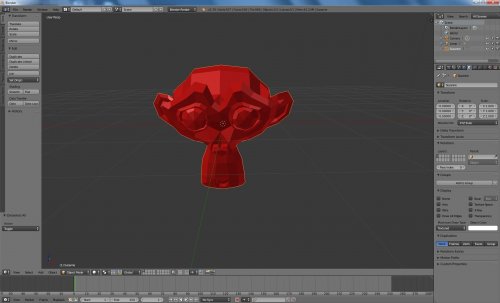Leaderboard
Popular Content
Showing most liked content on 06/16/2023 in Files
-
1 point
Version 0.3
466 downloads
I tried to implement the exporter only based on the information I found by investigating LOD files. I'm not a 3D Modeler myself. I only tested the exporter with rather simple object (hierarchies). The bottom line is that I have no idea if the exporter works for you. So please give feedback. Note: This plugin requires blender version 2.78 or 2.79. It is not compatible with blender versions 2.8+. 1.) Installation Open the Blender User Preferences - Add-ons Tab (File -> User Preferences... -> Add-Ons) Click "Install from File..." Browse to and select the exporter python script "io_export_sf2_lod.py" Click "Install from File..." (or double click on the script name) In the Add-Ons Tab under Supported Level select Testing and enable "Import-Export: Strike Fighters 2 LOD Exporter" The LOD exporter is now installed and enabled. Under File -> Export you should see the menu item "Strike Fighters 2 LOD (.lod)". It's greyed out until an exportable object is selected. 2.) Usage Select the object you want to export and click File -> Export -> Strike Fighters 2 LOD (.lod) The file browser opens. In the lower left area you see the LOD exporter options: -enable/disable writing the out file (text file with information about the exported object(s)). -enable/disable animation export -allow decals: This option is similar to the option in the original TW-Exporter: "Exporting using AllowDecals=0 causes the vertex to be shared, so it can reduce the size of the .LOD but also causes decals to "bleed" along the edges." This dialog setting is used as default for all objects to be exported. However, it can be overwritten by each individual object via the custom object property "AllowDecals" = 0(false) or 1(true) The selected object and all child objects are exported. Two custom object properties are supported by the exporter: -AllowDecals = 0 or 1, This option is similar to the option in the original TW-Exporter: "Exporting using AllowDecals=0 causes the vertex to be shared, so it can reduce the size of the .LOD but also causes decals to "bleed" along the edges." -UseFlatNormal = 0 or 1, if set to 1 then all vertex normals are pointing straight up (normal = (0,0,1)) in the objects local coordinate system. Please note! The objects must meet the following requirements: -No scaling in the Transform Properties allowed (that means: scale x = y = z = 1.0). If your object has scaling, it should be applied to the mesh (Ctrl-A) Scaling is only allowed for animations. -A material must be assigned to the object. Only the first material of an object is exported. The following material parameters are exported: -Diffuse Color (the lod file format also contains ambient color. Currently the exporter set ambient color = diffuse color) -Specular Color -Specular Intensity -Specular Hardness (I think in 3ds Max it's called glossiness) -if "Shading -> Emit" > 0.0 then self illumination is enabled -Transparency (if transparency is enabled, then the object doesn't cast and doesn't catch shadow. if transparency is disabled, then the object cast and catch shadow. The specific LOD format version the exporter writes, doesn't support arbitrary cast/catch shadow combinations. The other LOD formats I don't understand enough (yet). Sorry!) -Alpha -Mirror Reflectivity -Diffuse texture image name (as diffuse texture the exporter uses the texture where "Influence -> Diffuse -> Color" is enabled) -Normal map texture image name("Influence -> Geometry -> Normal" is enabled and the Normal value is also exported) -Specular map texture image name("Influence -> Specular -> Intensity" is enabled) -Normal and specular map can only be used together with a diffuse map. (If I exported a normal or specular map without diffuse map, then the LOD wasn't shown in the game or the game crashed. I don't know why...) Animation Export: This exporter supports the following object animation types: location, rotation and scaling. Frames 10, 20, 30, ..., 100 are exported as animation 1 Frames 110, 120, 130, ..., 200 are exported as animation 2, ... 3.)Credits: Thanks to logan4 and angelp who provided me with specific lod files that helped me to understand the lod file format better. 4.)Changelog: Version 0.1: -initial release Version 0.2: -bugfix: didn't work in blender version 0.79 Version 0.3: -animation support -added custom object properties: "AllowDecals" and "UseFlatNormal" Update 29.03.2025: I think it's best for the community if my tools are freely downloadable for everyone. External download link: https://www.dropbox.com/scl/fi/71mc5oztx01xer7m2eq71/io_export_sf2_lod.py?rlkey=aid9klb0azyfu5tm2t7a3q7pc&st=n60cb7n0&dl=0 -
1 point
Version 1.0.0
53 downloads
Geezer RFC-RAF pilots for FE 2 This is a pack of new textures focused on pilots that Geezer released years ago. The content can be used with First Eagles 2. This pack presents some RFC-RAF Aces and there is also a group of generic pilots that you will be able to use in airplanes that you wish. __________________________________________________________________________________________________________________________ You will find several options for different scarf colors and a RFC-RAF uniform at your choice. I choosed the Geezer's "wwiPilotNew5" and "wwiPilotNew1" as base to my faces paint job, due that this is the only pilots where is possible painting different faces without the moustache. So I renamed the "wwiPilotNew1", "wwiPilotNew2", "wwiPilotNew3", "wwiPilotNew4", "wwiPilotNew5", "wwiPilotNew7" and wwiPilotNew8 with the historical pilots names (ex: Albert Ball) or generic names such as RFC-RAF PILOT1 for instance. Each Ace or generic pilot will be in aproppiate folder to avoid any incompatibility with the Geezer pilots if you had one of them intalled in your "pilots" folder. __________________________________________________________________________________________________________________________ ** What you will find in this RFC-RAF pilots skin Pack: - 7 RFC-RAF Aces: - Albert Ball (Geezer wwiPilotNew5) - Arthur Rhys-Davids (Geezer wwiPilotNew5) - Cecil Arthur Lewis (Geezer wwiPilotNew5) - Edward Mannock (Geezer wwiPilotNew5) - James McCudden (Geezer wwiPilotNew5) - Lanoe Hawker (Geezer wwiPilotNew5) - William Barker (Geezer wwiPilotNew5) - 1 Knowed pilot without the Ace status: - Alan Bishop Jarvis (Geezer wwiPilotNew5) - 7 RFC-RAF pilots with a generic face and several options for different scarf colors and a RFC-RAF uniform at your choice. - RFC-RAF PILOT1 (Geezer wwiPilotNew5) - RFC-RAF PILOT2 (Geezer wwiPilotNew1) - RFC-RAF PILOT3 (Geezer wwiPilotNew2) - RFC-RAF PILOT4 (Geezer wwiPilotNew3) - RFC-RAF PILOT5 (Geezer wwiPilotNew4) - RFC-RAF PILOT6 (Geezer wwiPilotNew8) - RFC-RAF PILOT7 (Geezer wwiPilotNew7) - 7 RFC-RAF pilots: James McCudden, Lanoe Hawker, Albert Ball, Arthur Rhys-Davids, Cecil Arthur Lewis, Alan Bishop Jarvis and Edward Mannock, using a British long leather coat (Geezer wwiPilotNew1). - wwiPilotNew15 - James McCudden - (Geezer wwiPilotNew1) - wwiPilotNew17 - Lanoe Hawker - (Geezer wwiPilotNew1) - wwiPilotNew19 - Albert Ball - (Geezer wwiPilotNew1) - wwiPilotNew26 - Arthur Rhys-Davids - (Geezer wwiPilotNew1) - wwiPilotNew29 - Cecil Arthur Lewis - (Geezer wwiPilotNew1) - wwiPilotNew30 - Alan Bishop Jarvis - (Geezer wwiPilotNew1) - wwiPilotNew35 - Edward Mannock - (Geezer wwiPilotNew1) __________________________________________________________________________________________________________________________ INSTALLATION INSTRUCTIONS: FE2 INSTALLATION - Drop or copy the inside contend of the folder "RFC-RAF PILOTS" to your "Pilots" folder. *ATTENTION* In order to work properly in your aircraft data.ini Inside the pack, there is a (RFC-RAF PILOTS INSTALLATION README) with installation instructions for the majority of British & French aircrafts (aircraft data.ini) around. You must to edit manually the "PILOTMODELNAME" and the "POSITION". As an example: Open your ( SE5a ) Aircraft folder and find the "SE5a_data.ini" file, then find the name "Crew". You must to exchange two (2) lines manually. To use with SE5a // Crew --------------------------------------------------------- [Pilot] PilotModelName=James McCudden <------------------------------------ You must add this line Position=0.0,-1.150,0.699 <------------------------------------ You must add this line __________________________________________________________________________________________________________________________ Credits: - Julio Junqueira texture skins for RFC-RAF pilots. - Geezer for the excellent pilot 3d models (wwiPilotNew1), (wwiPilotNew2), (wwiPilotNew3), (wwiPilotNew4), (wwiPilotNew5), (wwiPilotNew7) & (wwiPilotNew8). __________________________________________________________________________________________________________________________ - Special thanks to Geezer for their fantastic work. - Special thanks to CombatAce.com hosting the files. __________________________________________________________________________________________________________________________ These textures are freeware; you are allowed to use it as you wish, but The names of all contributors listed here, must be added in any new released readmes. These textures may not in any way, be used in any payware additions. __________________________________________________________________________________________________________________________
Important Information
By using this site, you agree to our Terms of Use, Privacy Policy, and We have placed cookies on your device to help make this website better. You can adjust your cookie settings, otherwise we'll assume you're okay to continue..