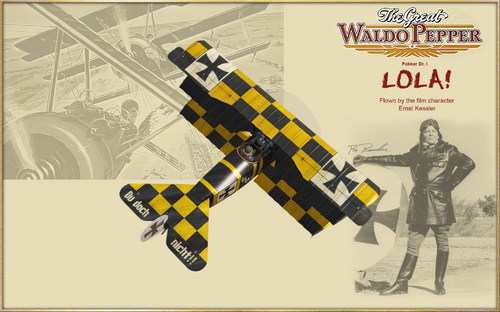Leaderboard
Popular Content
Showing most liked content on 12/11/2023 in Files
-
2 points
Version 1.0.0
45 downloads
The Blue Max Fokker Dr.1s skin Pack for First Eagles 2 __________________________________________________________________________________________________________ What you will find in this Fokker Dr.1 skin Pack: - A full set of 2 skins to FokkerDr1 by Third Wire Productions used by characters from The Blue Max film. - Fokker Dr.1 flown by the character Bruno Stachel. (Several versions) - Fokker Dr.1 flown by the character Willi von Klugermann. (Several versions) The character Bruno Stachel used two Fokkers in the Blue Max film, one with the cowling painted full black and other with the cowling tip in black. You will find both of them in the skin pack. - I did Optional hangar screens for Bruno Stachel and Willi von Klugermann characters. They are in 1920x1200 size. You will find this in the "HANGAR SCREEN" folder of each character. - You will find also an optional Normal map (DR1_6_BUMP.bmp) figure which works best with the new Spandau machine gun I painted. __________________________________________________________________________________________________________ INSTALLATION INSTRUCTIONS: FE2 INSTALLATION - This skin do not uses decal files, so will be easy install. (SKIN) - Drop or copy the inside contend of the folder "FokkerDr1" to your "FokkerDr1" folder. *ATTENTION* In order to work properly on your loadout menu option, this following lines, must to be COPIED into your "FokkerDr1".ini file. [TextureSetXXX] Directory=Bruno Stachel Name=Bruno Stachel Nation=GERMANY Squadron= Specular=1.800000 Glossiness=1.000000 Reflection=0.100000 [TextureSetXXX] Directory=Willi von Klugermann Name=Willi von Klugermann Nation=GERMANY Squadron= Specular=1.800000 Glossiness=1.000000 Reflection=0.100000 Replace the (XXX) in the [TextureSetXXX] top line, with the appropriate number following your "FokkerDr1.ini" file order for others skins that you have already installed before. __________________________________________________________________________________________________________ INSTALLATION INSTRUCTIONS FOR THE HANGAR SCREEN: - To use it, you must drop or copy the jpg file of your choice from the "HANGAR SCREEN" folder. in your "FokkerDr1 aircraft main folder", next, edit your "FokkerDr1.ini" file and add this line: As an example: [AircraftData] HangarScreen=Stachel HANGAR 01.jpg <------ add this line __________________________________________________________________________________________________________ INSTALLATION INSTRUCTIONS FOR THE Optional Normal map (DR1_6_BUMP.bmp) figure: - Drop or copy the inside contend of the folder "FokkerDr1" (DR1_6_BUMP.bmp) to your "FokkerDr1" folder. That's all. __________________________________________________________________________________________________________ Credits: - Julio Junqueira texture skins for Fokker Dr1 and hangar screens. - Third Wire Productions for the Fokker Dr1 model. __________________________________________________________________________________________________________ - special thanks to Third Wire Productions for the excellent FokkerDr1 model. - special thanks to CombatAce.com hosting the files. __________________________________________________________________________________________________________ These textures are freeware; you are allowed to use it as you wish, but The names of all contributors listed here, must be added in any new released readmes. These textures may not in any way, be used in any payware additions. __________________________________________________________________________________________________________ -
2 points
Version 1.0.0
35 downloads
Fly Boys Fokker Dr.1s skin Pack for First Eagles 2 __________________________________________________________________________________________________________ What you will find in this Fokker Dr.1 skin Pack: - A full set of 2 skins to FokkerDr1 by Third Wire Productions used by characters from Fly Boys film. - Fokker Dr.1 flown by the character Black Falcon. - Fokker Dr.1 flown by the character Franz Wolfert. - I did Optional hangar screens for Black Falcon and Franz Wolfert. They are in 1920x1200 size. You will find this in the "HANGAR SCREEN" folder of each character. - You will find also an optional Normal map (DR1_6_BUMP.bmp) figure which works best with the new Spandau machine gun I painted. __________________________________________________________________________________________________________ INSTALLATION INSTRUCTIONS: FE2 INSTALLATION - This skin do not uses decal files, so will be easy install. (SKIN) - Drop or copy the inside contend of the folder "FokkerDr1" to your "FokkerDr1" folder. *ATTENTION* In order to work properly on your loadout menu option, this following lines, must to be COPIED into your "FokkerDr1".ini file. [TextureSetXXX] Directory=Black Falcon Name=Black Falcon Nation=GERMANY Squadron= Specular=1.800000 Glossiness=1.000000 Reflection=0.100000 [TextureSetXXX] Directory=Franz Wolfert Name=Franz Wolfert Nation=GERMANY Squadron= Specular=1.800000 Glossiness=1.000000 Reflection=0.100000 Replace the (XXX) in the [TextureSetXXX] top line, with the appropriate number following your "FokkerDr1.ini" file order for others skins that you have already installed before. __________________________________________________________________________________________________________ INSTALLATION INSTRUCTIONS FOR THE HANGAR SCREEN: - To use it, you must drop or copy the jpg file of your choice from the "HANGAR SCREEN" folder. in your "FokkerDr1 aircraft main folder", next, edit your "FokkerDr1.ini" file and add this line: As an example: [AircraftData] HangarScreen=Wolfert-HANGARSCREEN 01.jpg <------ add this line __________________________________________________________________________________________________________ INSTALLATION INSTRUCTIONS FOR THE Optional Normal map (DR1_6_BUMP.bmp) figure: - Drop or copy the inside contend of the folder "FokkerDr1" (DR1_6_BUMP.bmp) to your "FokkerDr1" folder. That's all. __________________________________________________________________________________________________________ Credits: - Julio Junqueira texture skins for Fokker Dr1 and hangar screens. - Third Wire Productions for the Fokker Dr1 model. __________________________________________________________________________________________________________ - special thanks to Third Wire Productions for the excellent FokkerDr1 model. - special thanks to CombatAce.com hosting the files. __________________________________________________________________________________________________________ These textures are freeware; you are allowed to use it as you wish, but The names of all contributors listed here, must be added in any new released readmes. These textures may not in any way, be used in any payware additions. __________________________________________________________________________________________________________ , -
2 points
Version 1.0.0
29 downloads
The Great Waldo Pepper Fokker Dr.1 skin for First Eagles 2 __________________________________________________________________________________________________________ What you will find in this Fokker Dr.1 skin Pack: - A skin to FokkerDr1 by Third Wire Productions used by The Great Waldo Pepper film. - Fokker Dr.1 flown by the character Ernst Kessler. - I did Optional hangar screens for Ernst Kessler character. They are in 1920x1200 size. You will find this in the "HANGAR SCREEN". - You will find also an optional Normal map (DR1_6_BUMP.bmp) figure which works best with the new Spandau machine gun I painted. __________________________________________________________________________________________________________ INSTALLATION INSTRUCTIONS: FE2 INSTALLATION - This skin do not uses decal files, so will be easy install. (SKIN) - Drop or copy the inside contend of the folder "FokkerDr1" to your "FokkerDr1" folder. *ATTENTION* In order to work properly on your loadout menu option, this following lines, must to be COPIED into your "FokkerDr1".ini file. [TextureSetXXX] Directory=Ernst Kessler Name=Ernst Kessler Nation=GERMANY Squadron= Specular=1.800000 Glossiness=1.000000 Reflection=0.100000 Replace the (XXX) in the [TextureSetXXX] top line, with the appropriate number following your "FokkerDr1.ini" file order for others skins that you have already installed before. __________________________________________________________________________________________________________ INSTALLATION INSTRUCTIONS FOR THE HANGAR SCREEN: - To use it, you must drop or copy the jpg file of your choice from the "HANGAR SCREEN" folder. in your "FokkerDr1 aircraft main folder", next, edit your "FokkerDr1.ini" file and add this line: As an example: [AircraftData] HangarScreen=Kessler-HANGARSCREEN 01.jpg <------ add this line __________________________________________________________________________________________________________ INSTALLATION INSTRUCTIONS FOR THE Optional Normal map (DR1_6_BUMP.bmp) figure: - Drop or copy the inside contend of the folder "FokkerDr1" (DR1_6_BUMP.bmp) to your "FokkerDr1" folder. That's all. __________________________________________________________________________________________________________ Credits: - Julio Junqueira texture skins for Fokker Dr1 and hangar screens. - Third Wire Productions for the Fokker Dr1 model. __________________________________________________________________________________________________________ - special thanks to Third Wire Productions for the excellent FokkerDr1 model. - special thanks to CombatAce.com hosting the files. __________________________________________________________________________________________________________ These textures are freeware; you are allowed to use it as you wish, but The names of all contributors listed here, must be added in any new released readmes. These textures may not in any way, be used in any payware additions. __________________________________________________________________________________________________________ -
1 point
Version 2
191 downloads
Tupolev Tu-16 'Badger-A' for STRIKE FIGHTERS 2 This is a very simple mod of the stock AI Third Wire Tu-16 to give a flyable (and fictional) Tu-16 in service with the Fuerza Aérea Argentina with markings for Grupo 1 (grey) and Grupo 2 (silver) in the 1960's to early 1980's era. COCKPIT There is not really a totally suitable pit for this aircraft so I've decided not to include one but you will be sat in the right place (offset to port) and you will have a gun sight and a ground mapping radar. INSTRUCTIONS 1. From the AIRCRAFT folder drag and drop the Tu-16_FAA folder into your Aircraft folder. 2. From the DECALS folder drag and drop the Tu-16_FAA folder into your Decals folder. That's it! FLYING THE BADGER It's so easy to scrape the tail when taking off so let the Badger 'auto take-off' by setting flaps and full power, release the brakes and the nose will lift at 260kmh and it will lift off the runway soon after. I've had good results by releasing my bombs at 10km away from the target whilst at 6,000m altitude but the Badger will happily cruise at 9,000m and at that height you should release your bombs at about 12km away from the target or just a bit more. Remember that the Badger has a fixed forward-firing 23mm cannon so if your bombs miss the fuel tank then get down nice and low and take it out that way! To help you land the Badger I've added fake airbrakes which will slow you down enough so it's just a matter of lining up the runway from a fair old distance and making a nice 'greaser' of a landing. It does sometimes help to push the stick forward to overcome the bounciness of the landing gear. CREDITS As always, thanks to Third Wire for a great little game/sim. And, finally, thanks to everyone in the wider Third Wire community. Regards Spinners Version 2 - October 28th, 2023
Important Information
By using this site, you agree to our Terms of Use, Privacy Policy, and We have placed cookies on your device to help make this website better. You can adjust your cookie settings, otherwise we'll assume you're okay to continue..