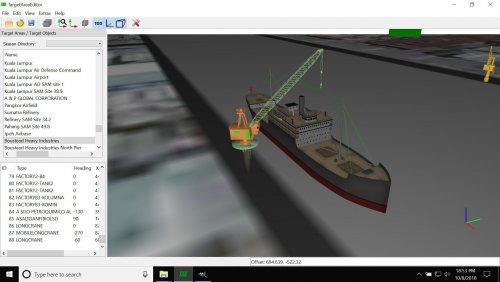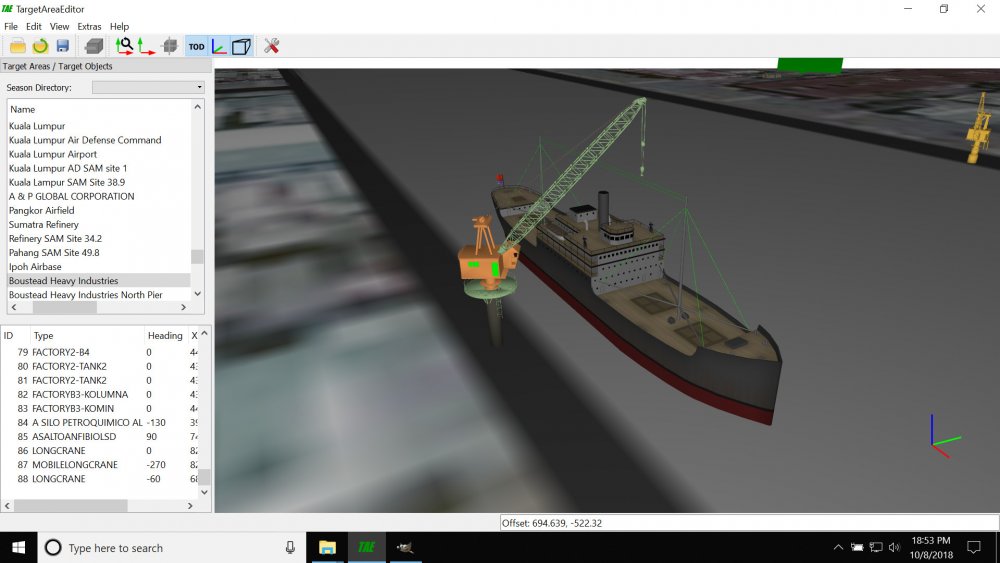krfrge
VETERAN-
Posts
1,052 -
Joined
-
Last visited
-
Days Won
6
krfrge last won the day on November 8 2017
krfrge had the most liked content!
About krfrge

Recent Profile Visitors
9,030 profile views
krfrge's Achievements
-

Cruddy Mondays
krfrge replied to charlielima's topic in Thirdwire: Strike Fighters 2 Series - Screen Shots
-
Philippine OV-10D encounters ground resupply moving toward a heavily guarded area but is run off before the reconnaissance mission is complete. Bad weather hampers the recon effort as well. A week later on a clear day an MQ-9 takes off from an undisclosed location in the southern Philippines My oh my,,,what is that below
-
View File SF2 Short Take off and Landing Airfield v0.1 SF2 Short Take off and Landing Airfield v0.1 This is my attempt to create a small 830m STOL Airfield for SF2. It was built using Blender. I have tested O-1's and OV-10's and the runway is long enough for them to get airborne. The drones MQ-1, MQ-1C and MQ-9 work well from this field as well. Installation: Take items from "Drop into terrain folder" and place them into your terrain folder. Add the following entry into your terrain TYPES.ini [TargetTypexxx] <---- Change to the next number at the Name=RunwaySTOL bottom of you types listing FullName=Runway ModelName=RunwaySTOL.LOD TargetType=SMALL_RUNWAY ActiveYear=0 TargetValue=1000 UseGroundObject=FALSE DamagePoint=140.0 ArmorValue=0.0 ArmorType=0 RepairRate=10.0 StartDetectChance=100 StartIdentifiedChance=50 IncreaseDetectChanceKey=10 MaxVisibleDist=10000.0 ZBufferOffset=6.000000 FlatObject=TRUE DamagedModel= DestroyedEffect= DestroyedModel= SecondaryChance=0 Add the following entry into your terrain TARGETS.ini [TargetAreaxxx] Name=San Roque Airstrip Position=x.00,x.00 Alignment=FRIENDLY Location=2 AirfieldDataFile=RunwaySTOL_DATA.ini ActiveYear=0 Radius=4313.708984 Target[001].Type=RunwaySTOL Target[001].Offset=-195.00,-1.00 Target[001].Heading=0 Target[002].Type=CIVIL_TOWER Target[002].Offset=-245.00,180.00 Target[002].Heading=0 Target[003].Type=STR_HAN6 Target[003].Offset=-344.00,221.00 Target[003].Heading=-90 Target[004].Type=FLOODLIGHT12M Target[004].Offset=-363.00,149.00 Target[004].Heading=-135 Target[005].Type=FLOODLIGHT12M Target[005].Offset=-276.00,148.00 Target[005].Heading=135 Target[006].Type=BLASTSHIELD Target[006].Offset=-289.00,156.00 Target[006].Heading=0 Target[007].Type=TRACTOR Target[007].Offset=-301.00,151.00 Target[007].Heading=0 Target[008].Type=FLOODLIGHT12M Target[008].Offset=-363.00,294.00 Target[008].Heading=-45 Target[009].Type=FLOODLIGHT12M Target[009].Offset=-276.00,295.00 Target[009].Heading=40 Target[010].Type=PIT1 Target[010].Offset=-298.00,283.00 Target[010].Heading=180 Target[011].Type=CRATE Target[011].Offset=-330.00,293.00 Target[011].Heading=0 Target[012].Type=SUPPLIES Target[012].Offset=-333.00,293.00 Target[012].Heading=0 Target[013].Type=PALLET Target[013].Offset=-334.00,288.00 Target[013].Heading=0 Target[014].Type=PALLET03 Target[014].Offset=-348.00,287.00 Target[014].Heading=35 Target[015].Type=FORKLIFT Target[015].Offset=-346.00,281.00 Target[015].Heading=-120 Target[016].Type=UNIMOG Target[016].Offset=-340.00,280.00 Target[016].Heading=120 Target[017].Type=MAINT SHED Target[017].Offset=-349.00,194.00 Target[017].Heading=-180 Target[018].Type=PIT1 Target[018].Offset=-350.00,162.00 Target[018].Heading=90 Target[019].Type=MAINT CART Target[019].Offset=-342.00,195.00 Target[019].Heading=-55 Target[020].Type=MSTAND1 Target[020].Offset=-338.00,232.00 Target[020].Heading=0 Target[021].Type=AIRSTARTUNITC Target[021].Offset=-329.00,213.00 Target[021].Heading=-90 Target[022].Type=COMMTRAILER1 Target[022].Offset=-313.00,152.00 Target[022].Heading=85 --NOT FOR USE IN ANY PAYWARE-- Please credit me if you modify. Any issues, contact me here at Combat Ace. Krfrge 23 March 2019 Submitter krfrge Submitted 03/24/2019 Category Ground Object Mods
-
Version 0.1
81 downloads
SF2 Short Take off and Landing Airfield v0.1 This is my attempt to create a small 830m STOL Airfield for SF2. It was built using Blender. I have tested O-1's and OV-10's and the runway is long enough for them to get airborne. The drones MQ-1, MQ-1C and MQ-9 work well from this field as well. Installation: Take items from "Drop into terrain folder" and place them into your terrain folder. Add the following entry into your terrain TYPES.ini [TargetTypexxx] <---- Change to the next number at the Name=RunwaySTOL bottom of you types listing FullName=Runway ModelName=RunwaySTOL.LOD TargetType=SMALL_RUNWAY ActiveYear=0 TargetValue=1000 UseGroundObject=FALSE DamagePoint=140.0 ArmorValue=0.0 ArmorType=0 RepairRate=10.0 StartDetectChance=100 StartIdentifiedChance=50 IncreaseDetectChanceKey=10 MaxVisibleDist=10000.0 ZBufferOffset=6.000000 FlatObject=TRUE DamagedModel= DestroyedEffect= DestroyedModel= SecondaryChance=0 Add the following entry into your terrain TARGETS.ini [TargetAreaxxx] Name=San Roque Airstrip Position=x.00,x.00 Alignment=FRIENDLY Location=2 AirfieldDataFile=RunwaySTOL_DATA.ini ActiveYear=0 Radius=4313.708984 Target[001].Type=RunwaySTOL Target[001].Offset=-195.00,-1.00 Target[001].Heading=0 Target[002].Type=CIVIL_TOWER Target[002].Offset=-245.00,180.00 Target[002].Heading=0 Target[003].Type=STR_HAN6 Target[003].Offset=-344.00,221.00 Target[003].Heading=-90 Target[004].Type=FLOODLIGHT12M Target[004].Offset=-363.00,149.00 Target[004].Heading=-135 Target[005].Type=FLOODLIGHT12M Target[005].Offset=-276.00,148.00 Target[005].Heading=135 Target[006].Type=BLASTSHIELD Target[006].Offset=-289.00,156.00 Target[006].Heading=0 Target[007].Type=TRACTOR Target[007].Offset=-301.00,151.00 Target[007].Heading=0 Target[008].Type=FLOODLIGHT12M Target[008].Offset=-363.00,294.00 Target[008].Heading=-45 Target[009].Type=FLOODLIGHT12M Target[009].Offset=-276.00,295.00 Target[009].Heading=40 Target[010].Type=PIT1 Target[010].Offset=-298.00,283.00 Target[010].Heading=180 Target[011].Type=CRATE Target[011].Offset=-330.00,293.00 Target[011].Heading=0 Target[012].Type=SUPPLIES Target[012].Offset=-333.00,293.00 Target[012].Heading=0 Target[013].Type=PALLET Target[013].Offset=-334.00,288.00 Target[013].Heading=0 Target[014].Type=PALLET03 Target[014].Offset=-348.00,287.00 Target[014].Heading=35 Target[015].Type=FORKLIFT Target[015].Offset=-346.00,281.00 Target[015].Heading=-120 Target[016].Type=UNIMOG Target[016].Offset=-340.00,280.00 Target[016].Heading=120 Target[017].Type=MAINT SHED Target[017].Offset=-349.00,194.00 Target[017].Heading=-180 Target[018].Type=PIT1 Target[018].Offset=-350.00,162.00 Target[018].Heading=90 Target[019].Type=MAINT CART Target[019].Offset=-342.00,195.00 Target[019].Heading=-55 Target[020].Type=MSTAND1 Target[020].Offset=-338.00,232.00 Target[020].Heading=0 Target[021].Type=AIRSTARTUNITC Target[021].Offset=-329.00,213.00 Target[021].Heading=-90 Target[022].Type=COMMTRAILER1 Target[022].Offset=-313.00,152.00 Target[022].Heading=85 --NOT FOR USE IN ANY PAYWARE-- Please credit me if you modify. Any issues, contact me here at Combat Ace. Krfrge 23 March 2019 -
Politics aside, he was a classy man!
-
9specter528 started following krfrge
-
View File SF2_MobileLongCrane SF2_MobileLongCrane1 Freeware from "Yobi.com" Author is unknown. This is a modification by my of the original (painting and adding a large base) to this port crane. The crane is oriented against the rollers for stored operations. To add to your terrain of choice simply add the following entry into your terrain_TYPES.INI [TargetTypexxx] <------- make sure to add your sequence number Name=MobileLongCrane1 FullName=Mobile Port Crane ModelName=MobileLongCrane1.LOD TargetType=MISC ActiveYear=1941 DamagePoint=100 ArmorValue=0 ArmorType=0 TargetValue=250 UseGroundObject=FALSE GroundObjectType= RepairRate=0.150 StartDetectChance=50 StartIdentifiedChance=0 IncreaseDetectChanceKey=0 MaxVisibleDist=1000.0 DamagedModel=Damgd_MobileLongCrane1.LOD DestroyedEffect=DustCloudEffect DestroyedModel=Destryd_MobileLongCrane.LOD SecondaryEffect=LargeOilFire SecondaryChance=100 Kindest regards - Krfrge October 2018. Submitter krfrge Submitted 10/08/2018 Category Ground Object Mods
-
View File SF2 MobileLongCrane2 SF2_MobileLongCrane2 Freeware from "Yobi.com" Author is unknown. This is a modification by my of the original (painting and adding a large base) to this port crane. The crane is oriented with the rollers for active operations. I have attempted a damage and destroyed model which are included. To add to your terrain of choice simply add the following entry into your terrain_TYPES.INI [TargetTypexxx] <------- make sure to add your sequence number Name=MobileLongCrane2 FullName=Mobile Port Crane ModelName=MobileLongCrane2.LOD TargetType=MISC ActiveYear=1941 DamagePoint=100 ArmorValue=0 ArmorType=0 TargetValue=250 UseGroundObject=FALSE GroundObjectType= RepairRate=0.150 StartDetectChance=50 StartIdentifiedChance=0 IncreaseDetectChanceKey=0 MaxVisibleDist=1000.0 DamagedModel=Damgd_MobileLongCrane1.LOD DestroyedEffect=DustCloudEffect DestroyedModel=Destryd_MobileLongCrane.LOD SecondaryEffect=LargeOilFire SecondaryChance=100 Comments are encouraged and welcomed. Kindest regards - Krfrge October 2018. Submitter krfrge Submitted 10/08/2018 Category Ground Object Mods
-
View File SF2 LongCrane SF2_LongCrane This is freeware from "Yobi.com" The author is unknown. This is a modification (painting and adding a large base) to this port crane. I wish I were this capable at modeling but sadly I am not there yet. Good eye-candy for the targeted port of your choice. To add to your terrain of choice simply add the following entry into your terrain_TYPES.INI [TargetTypexxx] <------- make sure to add your sequence number Name=LongCrane FullName=Long Crane ModelName=LongCrane.LOD TargetType=MISC ActiveYear=1941 DamagePoint=100 ArmorValue=0 ArmorType=0 TargetValue=250 UseGroundObject=FALSE GroundObjectType= RepairRate=0.150 StartDetectChance=50 StartIdentifiedChance=0 IncreaseDetectChanceKey=0 MaxVisibleDist=1000.0 DamagedModel= DestroyedEffect=DustCloudEffect DestroyedModel= SecondaryEffect=LargeOilFire SecondaryChance=100 Kindest regards - Krfrge October 2018. Submitter krfrge Submitted 10/08/2018 Category Ground Object Mods
-
Version 1.0.0
44 downloads
SF2_MobileLongCrane2 Freeware from "Yobi.com" Author is unknown. This is a modification by my of the original (painting and adding a large base) to this port crane. The crane is oriented with the rollers for active operations. I have attempted a damage and destroyed model which are included. To add to your terrain of choice simply add the following entry into your terrain_TYPES.INI [TargetTypexxx] <------- make sure to add your sequence number Name=MobileLongCrane2 FullName=Mobile Port Crane ModelName=MobileLongCrane2.LOD TargetType=MISC ActiveYear=1941 DamagePoint=100 ArmorValue=0 ArmorType=0 TargetValue=250 UseGroundObject=FALSE GroundObjectType= RepairRate=0.150 StartDetectChance=50 StartIdentifiedChance=0 IncreaseDetectChanceKey=0 MaxVisibleDist=1000.0 DamagedModel=Damgd_MobileLongCrane1.LOD DestroyedEffect=DustCloudEffect DestroyedModel=Destryd_MobileLongCrane.LOD SecondaryEffect=LargeOilFire SecondaryChance=100 Comments are encouraged and welcomed. Kindest regards - Krfrge October 2018. -
Version 1.0.0
38 downloads
SF2_MobileLongCrane1 Freeware from "Yobi.com" Author is unknown. This is a modification by my of the original (painting and adding a large base) to this port crane. The crane is oriented against the rollers for stored operations. To add to your terrain of choice simply add the following entry into your terrain_TYPES.INI [TargetTypexxx] <------- make sure to add your sequence number Name=MobileLongCrane1 FullName=Mobile Port Crane ModelName=MobileLongCrane1.LOD TargetType=MISC ActiveYear=1941 DamagePoint=100 ArmorValue=0 ArmorType=0 TargetValue=250 UseGroundObject=FALSE GroundObjectType= RepairRate=0.150 StartDetectChance=50 StartIdentifiedChance=0 IncreaseDetectChanceKey=0 MaxVisibleDist=1000.0 DamagedModel=Damgd_MobileLongCrane1.LOD DestroyedEffect=DustCloudEffect DestroyedModel=Destryd_MobileLongCrane.LOD SecondaryEffect=LargeOilFire SecondaryChance=100 Kindest regards - Krfrge October 2018. -
Version 1.0.0
46 downloads
SF2_LongCrane This is freeware from "Yobi.com" The author is unknown. This is a modification (painting and adding a large base) to this port crane. I wish I were this capable at modeling but sadly I am not there yet. Good eye-candy for the targeted port of your choice. To add to your terrain of choice simply add the following entry into your terrain_TYPES.INI [TargetTypexxx] <------- make sure to add your sequence number Name=LongCrane FullName=Long Crane ModelName=LongCrane.LOD TargetType=MISC ActiveYear=1941 DamagePoint=100 ArmorValue=0 ArmorType=0 TargetValue=250 UseGroundObject=FALSE GroundObjectType= RepairRate=0.150 StartDetectChance=50 StartIdentifiedChance=0 IncreaseDetectChanceKey=0 MaxVisibleDist=1000.0 DamagedModel= DestroyedEffect=DustCloudEffect DestroyedModel= SecondaryEffect=LargeOilFire SecondaryChance=100 Kindest regards - Krfrge October 2018.