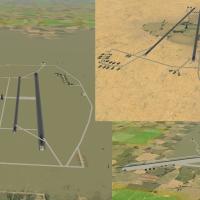krfrge
HAT IN THE RING-
Posts
1,052 -
Joined
-
Last visited
-
Days Won
6
Content Type
Profiles
Forums
Gallery
Downloads
Store
Everything posted by krfrge
-
335 downloads
Infantry Squad with Smoke First credit goes to Kesselbrut for his Infatry squad files. Secondly Papa Goat for his "Pop Smoke" idea. I expanded on Papa Goat's idea of using a single soldier with smoke. I basically took the stock US_Squad and Soviet_Squad by modifing the X_Squad_data.ini file to have the smoke deployed. These squads will "throw" fire their smoke at any ground object designated "ENEMY". That way the squad still can fire its normal assortment of weapons and still mark enemy targets. I have tested this on random generated CAS missions in SFP1 and WOV. Anytime a squad is generated during a mission, each squad will deploy their smoke at the nearest enemy target. Mind you, it's not perfect but I think it gives a great effect. I've only built one smoke color for the Soviets. The US squad can select from 4 colors Red, Green, Violet (Purple) and Yellow. You have to manually select the color you want them to use by removing the "//" in the data entry line. Installation: 1. Make a back up of the original squads just in case you don't like this mod. 2. Add the two squads to the GroundObject folder. 3. Drop the effects into your EFFECTS folder. 4. Add the bulletobject data to the BULLETOBJECT file. 5. Add the gundata to the GUNDATA file, open the guneditor and click on one weapon, then click SAVE. Comments are always welcome. I subscribe to the FREEWARE Policy at Combat Ace. KRFRGE Jan 2010 -
Kesselbrut - I attempted to send you a PM but your mailbox must be full. I have worked on an environmental mod, using Papa Goat's idea, to produce a smoke grenade weapon. I have tested it using your infantry squads and it works pretty good. Can I secure your permission to post a modified infantry squad with the smoke weapon?
-

Pop Smoke
krfrge replied to krfrge's topic in Thirdwire: Strike Fighters 1 Series - Mission/Campaign Building Discussion
I expanded on Papa Goat's idea of using a single soldier with smoke. I am still experimenting but basically took the stock X_Squad and modified the X_Squad_data file to have the smoke deployed. Currently the squad carrying smoke will fire their smoke at an item designated "ENEMY". That way the squad still can fire its normal assortment of weapons and still mark enemy targets. Eric J - The strobe work is difficult. I am not sure if I can pull that one off. Will keep you advised. -

Pop Smoke
krfrge replied to krfrge's topic in Thirdwire: Strike Fighters 1 Series - Mission/Campaign Building Discussion
The work continues. This was a random generated mission with a modded Soviet Squad being targeted by Walker Bulldog tanks. I still have a lot to work. I set the Soviet squad to deploy Violet (Purple) smoke when attacked. -

Hollywood Explosions
krfrge replied to Stary's topic in Thirdwire: Strike Fighters 1 Series - File Announcements
Stary, Thank you as always for your superb work. We are fortunate to have you and the other talented folks at this fantastic forum. KRFRGE -

Pop Smoke
krfrge replied to krfrge's topic in Thirdwire: Strike Fighters 1 Series - Mission/Campaign Building Discussion
Papa, Send me a copy of the LRRP mission so I can run some test please. Thanks and Happy Holidays KRFRGE -

Pop Smoke
krfrge replied to krfrge's topic in Thirdwire: Strike Fighters 1 Series - Mission/Campaign Building Discussion
Pappa Goat, Sent you PM but basically expanded on the concept. There's more work for me to do. KRFRGE -

Pop Smoke
krfrge replied to krfrge's topic in Thirdwire: Strike Fighters 1 Series - Mission/Campaign Building Discussion
Thanks for the comments. The Red Smoke in this screenshot indicated that friendlies had been hit, that's why I used Red for the good guys. Real World, I am sure you know, Red is for Dust Off. I used Green for the friendlies to hit the bad guys. I'll see if I can work up a strobe. -

10 new airbases for SFP1/WOE
krfrge replied to Gepard's topic in Thirdwire: Strike Fighters 1 Series - File Announcements
Gepard, Superb work as always. You inspired me to create the "Blue Airfields". I have learned much from your work. I greatly appreciate your efforts. Happy Holidays KRFRGE -

Screenshot Thread
krfrge replied to Dave's topic in Thirdwire: Strike Fighters 1 Series - General Discussion
future_tuskegee_airman Super job on that city by the river. Great work Whoah! KRFRGE -

Udaloy I class
krfrge replied to orsin's topic in Thirdwire: Strike Fighters 1 Series - File Announcements
Very nice work. Thank you! -

New ship model
krfrge replied to Fubar512's topic in Thirdwire: Strike Fighters 1 Series - Mods/Skinning Discussion
Great work! -
What campaign editor are you using. There was a Dynamic Campaign Editor (DCE) that was a pretty good tool. It was fairly easy to use and you could add just about any type aircraft and squadron you wished. You could also set the start date you wanted the squadron to show up. I am not sure if this program is still in the library.
-

Made some small WOV Mods
krfrge replied to gerwin's topic in Thirdwire: Strike Fighters 1 Series - Mods/Skinning Discussion
Hi, The map you have is a bit off. You will notice the Nakhon Phanom and Udorn are displayed in Laos. We all know that's not the case. NK was acutally located on the eastern Thailand/Laos border. Udorn was south of Vientaine, Laos by about 50 miles. -

Stryker ICV 1.1
krfrge replied to Flanker562's topic in Thirdwire: Strike Fighters 1 Series - File Announcements
Very nice. Thanks for the great work! -

Northeast USA terrain?
krfrge replied to mppd's topic in Thirdwire: Strike Fighters 1 Series - Mods/Skinning Discussion
Very rough WIP -

Veltro2k's Projects
krfrge replied to Veltro2k's topic in Thirdwire: Strike Fighters 1 Series - Mods/Skinning Discussion
Sorry to hear about this injury. Hope you are better soon! -
While I am not a terrain guru I will offer my observations regarding adjusting sea levels. I have attempted to use that function but causes a lot of problems. From the looks of your map the TE will only be able to do so much. I think when it comes time to adjusting tiles around the small islands some of your work will probably have to be completed by hand. I am sure others may be able to provide additional insight. Kindest regards and best of luck with this project. KRFRGE
-

Blue Airfields
krfrge replied to krfrge's topic in Thirdwire: Strike Fighters 1 Series - File Announcements
Folks, Thank you for the kind comments. -

Blue Airfields
krfrge replied to krfrge's topic in Thirdwire: Strike Fighters 1 Series - File Announcements
Unfortunately no I don't. These 3 airfields came from my imagination. I will try to put something together that can help all. -
280 downloads
NOTE THIS IS A WORK IN PROGRESS!! Here is a small collection of "blue" airfields I have built for use in the TW series (specifically SFP1 and the WoX series). This project is a collection of my thoughts along with other folk’s talent. It is not perfect and I am working to improve them all the time. **************************************************** Credit goes to the following: The creator's of the CA forum. It has provided me a lot of ideas, some which have been realized. I have used the work of the individuals below in this project. Comrpnt - His airfield light program inspired me to attempt lighting up these airfields. http://forum.combatace.com/index.php?autoc...p;showfile=6863 CA_Stary for the Generic hangars pack http://forum.combatace.com/index.php?autoc...p;showfile=7221 Gepard for use of the New Airbases for SFP1 / WOE v. 2.0 http://forum.combatace.com/index.php?autoc...p;showfile=5078 wingwiner for the Tactical Control Centre and Gas Station http://forum.combatace.com/index.php?autoc...p;showfile=4989 wingwiner for the Control TowerH1 http://forum.combatace.com/index.php?autoc...p;showfile=4168 Mitch's "Factory Place" http://wrench1smog.com/wrench3.html The Wrench I don't think I missed anyone but If I did please let me know. ***************************************************** What's included: AIRFIELD_HAGARRS.ini (used for lighting the airfield) AIRFIELD_IBERIA.ini AIRFIELD_METRO.ini Hagarrs Airbase.txt (add this to your XXX_targets.ini listing) Iberia Airbase.txt Metro Airport.txt ***************************************************** Installation: You will need the objects listed in the credits to populate the airfields. Just drop the AIRFIELD_XXXX.ini into the terrain folder where you plan to use the airfields. This will light the airfield. Copy and paste the ***.txt into the ***_target.ini folder, making sure to number the target accordingly. Go fly and enjoy. Questions / comments / concerns please contact me here at Combat Ace. As I subscribe to the freeware policy at Combat Ace, this is a FREEWARE product. KRFRGE March 2009 14 Apr 09 - Fixed the A/C lineup