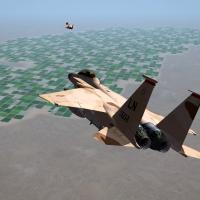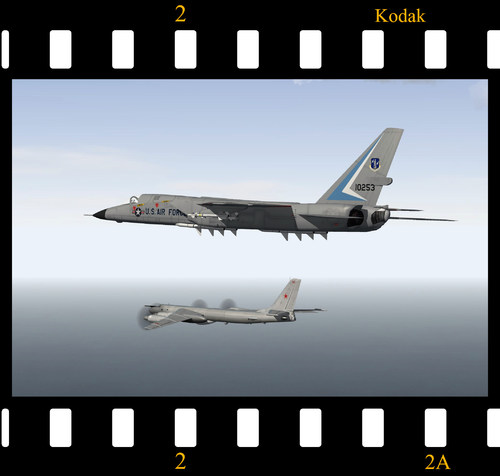Search the Community
Showing results for tags 'usaf'.
Found 41 results
-
Version Version 5
183 downloads
SF2 Europe Hi-Res 1920x1080 Menu Screens and Music v5 By Viper 05/17/2020 Note: I removed all the nation sounds from this Menu packs for size reasons. If you intend to install the "VIPER63A HQ Menu Sounds" pack, please install that pack first. Installing the HQ Sound pack over the Menu pack may overwrite some of the menu specific music files. You can always re-install this menu pack to get the menu specific theme music back. Unzip the package and preview the new screens before installing them. I recommend doing to see what you're getting. If you choose to install this package, I recommend that you back up your FLIGHT, MENU, CAMPAIGNS and PILOTDATA folders in the SF2 Mod folder you're installing this package into. Just in case you want to go back to your original setup. * To install, simply unzip and copy the uncompressed CAMPAIGNS, FLIGHT, MENU and PILOTDATA folders to your StrikeFighter2 mod folder. My StrikeFighter2 mod on Win10 64-bit was..(yours may be different)... C:\Users\<your_id>\Saved Games\Thirdwire\StrikeFighter2 Europe\ or C:\Users\<your_id>\Saved Games\Thirdwire\StrikeFighter2 Europe2\ Enjoy! -

SF2 Jane's USAF Hi-Res 1024x768 Menu Screens and Music!
Viper63a posted a topic in Thirdwire: Strike Fighters 2 Series - File Announcements
View File SF2 Jane's USAF Hi-Res 1024x768 Menu Screens and Music! SF2 Jane's USAF Hi-Res 1024x768 Menu Screens and Music! By Viper The Janes' Combat Flight Simulation Series! Every flight Sim'mer worth their wings remembers those! My favorite was the USAF! This package pays tribute to that old beautiful bird. It took me awhile to create this, so feedbacks and ratings would be highly appreciated...Enjoy! This mod includes custom "Jane's USAF" themed menu screens, pilots and music. This mod uses customized INI files to drive the sights and sounds of the Strike Fighter 2 interface to look like Jane's USAF. Unzip the package and preview the new screens before installing them. I recommend doing this as there are MANY alternate screens I have in there that you might like better (More on this later). If you choose to install this package, I recommend that you back up (copy) your FLIGHT, MENU and PILOTDATA folders in the SF2 Mod folder you're installing this package into. Just in case you want to go back to your original setup. * To install, simply unzip and copy the uncompressed FLIGHT, MENU and PILOTDATA folders to your StrikeFighter2 mod folder. I designed this package for SF2 Europe, but it should work for all SF2 series games. My StrikeFighter2 mod on Win97 64-bit was..(yours may be different)... C:\Users\<your_id>\Saved Games\Thirdwire\StrikeFighter2 Europe\ * To remove, simply delete the active FLIGHT, MENU and PILOTDATA folders and replace with the back up copies you made prior to the install. ----------------------------------------------------------------- * Extras and additional info... In the MENU folder, you will find three (3) other folders... 1) Alternates Folder - Contains "Alternate" Campaign, Options, Pilot, and Single Mission screens. If you like one of these better, just copy them to the main "MENU" folder and rename them to the correct names... CampaignScreen.jpg OptionsScreen.jpg PilotRecordScreen.jpg SingleMissionScreen.jpg ...for whichever files you are changing... 2) Music-Jets Folder - Contains alternate sound package. If the default music is too much for you, just copy the contents of this file into the default "MENU" folder. Most of the music will be replaced with jet sounds. 3) Music-On Folder - Contains the default INI files that will turn on all the music again. Enjoy! Submitter viper63a Submitted 03/03/2015 Category Menus -
Version Version 2 (Final?)
132 downloads
SF2 Jane's USAF Hi-Res 1024x768 Menu Screens and Music! By Viper The Janes' Combat Flight Simulation Series! Every flight Sim'mer worth their wings remembers those! My favorite was the USAF! This package pays tribute to that old beautiful bird. It took me awhile to create this, so feedbacks and ratings would be highly appreciated...Enjoy! This mod includes custom "Jane's USAF" themed menu screens, pilots and music. This mod uses customized INI files to drive the sights and sounds of the Strike Fighter 2 interface to look like Jane's USAF. Unzip the package and preview the new screens before installing them. I recommend doing this as there are MANY alternate screens I have in there that you might like better (More on this later). If you choose to install this package, I recommend that you back up (copy) your FLIGHT, MENU and PILOTDATA folders in the SF2 Mod folder you're installing this package into. Just in case you want to go back to your original setup. * To install, simply unzip and copy the uncompressed FLIGHT, MENU and PILOTDATA folders to your StrikeFighter2 mod folder. I designed this package for SF2 Europe, but it should work for all SF2 series games. My StrikeFighter2 mod on Win97 64-bit was..(yours may be different)... C:\Users\<your_id>\Saved Games\Thirdwire\StrikeFighter2 Europe\ * To remove, simply delete the active FLIGHT, MENU and PILOTDATA folders and replace with the back up copies you made prior to the install. ----------------------------------------------------------------- * Extras and additional info... In the MENU folder, you will find three (3) other folders... 1) Alternates Folder - Contains "Alternate" Campaign, Options, Pilot, and Single Mission screens. If you like one of these better, just copy them to the main "MENU" folder and rename them to the correct names... CampaignScreen.jpg OptionsScreen.jpg PilotRecordScreen.jpg SingleMissionScreen.jpg ...for whichever files you are changing... 2) Music-Jets Folder - Contains alternate sound package. If the default music is too much for you, just copy the contents of this file into the default "MENU" folder. Most of the music will be replaced with jet sounds. 3) Music-On Folder - Contains the default INI files that will turn on all the music again. Enjoy! -
File Name: F-15E\SE "Strike\Silent Eagle" Skins, 48th FW, RAF Lakenheath File Submitter: viper63a File Submitted: 15 February 2015 File Category: What If Hangar F-15E\SE "Strike\Silent Eagle" Skins, 48th FW, RAF Lakenheath by Viper63a 2016/03/21 ------------------------------------------------------------- Warning! This mod includes 4096x skins and hi-rez decals. Please backup and restore the backup if you have performance issues with these skins. ------------------------------------------------------------- You will the need FastCargo's F-15 Super Pack for these skins to work. You can look for it in the Add-on Aircraft section of CombatAce or you can try this link... http://combatace.com/files/file/10443-f-15-super-pack-version-24/ Credits: Fastcargo, James Fox, Wrench, USAFMTL et all for the EXCELLENT mods in CombatAce! ------------------------------------------------------------- This mod contains updated/enhanced F-15E Strike and SE Silent Eagle skins of the 48th FW based at RAF Lakenheath UK. Included are the 492nd, 494th, and 495th (deactivated) Squadrons. Also included are Desert Camo for the 492th and the 494th Squadrons and all new decals and complete serial numbers (as far I can tell from my research) for the squadons. This mod will replace and add/or some new skins so back up! ------------------------------------------------------------- To Install, Uncompress the zip file and copy the contents of the uncompressed "To_Mod_Folder" folder into your Saved Game mod folder. Overwrite any conflicts. Thats it! Enjoy! =V= Click here to download this file
- 1 reply
-
- raf lakenheath
- f-15e
- (and 8 more)
-

F-15E\SE "Strike\Silent Eagle" Skins, 48th FW, RAF Lakenheath
Viper63a posted a file in What If Hangar
Version Version 4
278 downloads
F-15E\SE "Strike\Silent Eagle" Skins, 48th FW, RAF Lakenheath by Viper63a 2016/03/21 ------------------------------------------------------------- Warning! This mod includes 4096x skins and hi-rez decals. Please backup and restore the backup if you have performance issues with these skins. ------------------------------------------------------------- You will the need FastCargo's F-15 Super Pack for these skins to work. You can look for it in the Add-on Aircraft section of CombatAce or you can try this link... http://combatace.com/files/file/10443-f-15-super-pack-version-24/ Credits: Fastcargo, James Fox, Wrench, USAFMTL et all for the EXCELLENT mods in CombatAce! ------------------------------------------------------------- This mod contains updated/enhanced F-15E Strike and SE Silent Eagle skins of the 48th FW based at RAF Lakenheath UK. Included are the 492nd, 494th, and 495th (deactivated) Squadrons. Also included are Desert Camo for the 492th and the 494th Squadrons and all new decals and complete serial numbers (as far I can tell from my research) for the squadons. This mod will replace and add/or some new skins so back up! ------------------------------------------------------------- To Install, Uncompress the zip file and copy the contents of the uncompressed "To_Mod_Folder" folder into your Saved Game mod folder. Overwrite any conflicts. Thats it! Enjoy! =V= -

Integrated Nations for DCS World
HomeFries posted a topic in Digital Combat Simulator Series File Announcements
File Name: Integrated Nations for DCS World File Submitter: HomeFries File Submitted: 11 October 2013 File Category: DCS Misc. Files Switzerland by CHSubZero USN/USMC by Home Fries This mod allows your logbook pilot to fly for Switzerland, the United States Navy and the United States Marine Corps in addition to the default nations. The USN and USMC "countries" have their own sets of insignia and share a set of medals. Additionally, the option is there to update the USAF medals from the default medals (three of which are incorrect) to the actual USAF medals that can be earned for valor in air combat. Regardless of whether you choose to update the USAF medals, the existing default USA medals will now include the "Combat V" as applicable.. Note: the default alliance matrix keeps the USN and USMC as "neutrals", so that you still only need to make a "USA" unit in the mission editor. This just keeps things simple, at least until the F-14 or F/A-18C is released. The mod also adds certain aircraft to different nations. Predominantly, the F-4 Phantom II has been added to nations who flew it historically (including USA, UK, Australia), most of the Eastern Bloc aircraft have been added to the USA inventory for scenario flexibility, and the MiG-29A has been added to Georgia and the Insurgents to provide more interesting scenarios. Finally, this mod is compatible with the Hellenic Air Force (HAF)mod version 1.05, though it requires that the HAF mod be installed first, and that this mod be disabled prior to reparing or removing the HAF mod. Installation: This assumes that you already have a working JSGME installation for DCS World. If you know just enough to spell JSGME, I recommend looking here for details on using JSGME with DCS World: http://forums.eagle.ru/showthread.php?t=98607 Big takeaway: don't create a folder called "MODS" within DCS World (this is already taken). Call your JSGME Mod folder something like "_MODS" or "GME_MODS". If you are updating the previous version of this mod, perform the following steps: In DCS World, set your default logbook to a pilot with a default nation. Create a new pilot if required (see "Disabling this mod" below). Exit DCS World and disable the old logbook mod. Delete the old mod, as the folder naming scheme has been updated for the new release. Extract the folders in this archive to your JSGME Mod folder. How you proceed with setting up the logbook mod is up to you. To install the logbook mod without the Hellenic Air Force Mod: Enable the "Logbook - Integrated Nations (Master)" mod. If you wish to use the Hellenic Air Force mod with this logbook mod, you must install the HAF mod first. Then you can proceed with the following steps: Enable the "Logbook - Integrated Nations (Master)" mod. Install either the "Logbook - Integrated Nations (HAF Compatibilty Patch)" or Install the "Logbook - Integrated Nations - Correction for US Air Force (optional) & HAF Compatibility Patch". If you have an existing USN or USMC pilot in your logbook from a previous install, then manually update your logbook (see below). Note that you will need to disable this mod in order to repair or uninstall the HAF mod. Manually Updating your Existing Logbook: If you use the USAF Correction or the HAF mod, it may be necessary to manually update the entries in your existing logbook. This section covers those eventualities. Either way, find your logbook file, which is located at: C:\Users\<user name>\Saved Games\DCS\MissionEditor\logbook.lua Be sure to back it up prior to making any edits. Next open it in a text editor such as Notepad++ (Windows Notepad is not recommended). Hellenic Air Force Compatibilty: If you have an existing USN or USMC pilot that you need to make compatible with the HAF mod, find the pilot that has a ["countryId"] of 22 or 23 and add 1 to the value (22 becomes 23 and 23 becomes 24). Note: this does not apply to a Greek pilot with a ["countryId"] = 22. Next, find the section called ["awards"]. If any of the subsections are [22] or [23] and one of the awards listed is [1] = "Navy & Marine Corps Achievement Medal", then add one to these subsections just like you did with ["countryId"] USAF Medals: If you have an experienced USA pilot who has the original medals by ED, and you wish to apply the correct medals with this logbook mod, then you will need to manually substitute the old default USAF medals with the proper entries so that they display properly. Under your pilot, in the section called ["awards"], you should find and replace the existing medals as follows (up to the number that you have): [2] = { [1] = "Air Force Achievement Medal", [2] = "Air Force Commendation Medal", [3] = "Air Medal", [4] = "Distinguished Flying Cross", [5] = "Legion of Merit", [6] = "Silver Star", [7] = "Air Force Cross", [8] = "Medal of Honor (Air Force)", }, -- end of [2] You should now see the appropriate USAF medals in your logbook. Australian Medals: The db_countries.lua file in DCS World 1.2.6 (and 1.2.8 at the time of this writing) lists the medals in the incorrect order, which makes it so you cannot see the medals in your logbook. If you have an Australian pilot and wish to see the medals, enable this mod, then go to your logbook.lua and find the ["awards"] section, as described above. Then on the lines indicating the medals earned, replace the following numbers: [5] should be [1] [4] should be [2] [2] should be [4] [1] should be [5] Then with this mod enabled, you should be able to see your Australian medals. Disabling this mod (for DCS World updates): Installing the logbook mod is the easy part. However, if you create a USN or USMC pilot, you will need to disable this mod whenever you update DCS World, so I highly recommending adding a "dummy" pilot with one of the default nations. Whenever you need to disable this mod, be sure to switch your logbook pilot to deFault prior to disabling this mod and applying the update. While you can often just re-enable this mod after updating (and then go back to your pilot), this extra step saveguards your pilot datafile in case the DCS update makes this version of this mod obsolete. Enjoy! Click here to download this file -
Version 1.2.16 (HAF 1.05 compati
22 downloads
Switzerland by CHSubZero USN/USMC by Home Fries This mod allows your logbook pilot to fly for Switzerland, the United States Navy and the United States Marine Corps in addition to the default nations. The USN and USMC "countries" have their own sets of insignia and share a set of medals. Additionally, the option is there to update the USAF medals from the default medals (three of which are incorrect) to the actual USAF medals that can be earned for valor in air combat. Regardless of whether you choose to update the USAF medals, the existing default USA medals will now include the "Combat V" as applicable.. Note: the default alliance matrix keeps the USN and USMC as "neutrals", so that you still only need to make a "USA" unit in the mission editor. This just keeps things simple, at least until the F-14 or F/A-18C is released. The mod also adds certain aircraft to different nations. Predominantly, the F-4 Phantom II has been added to nations who flew it historically (including USA, UK, Australia), most of the Eastern Bloc aircraft have been added to the USA inventory for scenario flexibility, and the MiG-29A has been added to Georgia and the Insurgents to provide more interesting scenarios. Finally, this mod is compatible with the Hellenic Air Force (HAF)mod version 1.05, though it requires that the HAF mod be installed first, and that this mod be disabled prior to reparing or removing the HAF mod. Installation: This assumes that you already have a working JSGME installation for DCS World. If you know just enough to spell JSGME, I recommend looking here for details on using JSGME with DCS World: http://forums.eagle.ru/showthread.php?t=98607 Big takeaway: don't create a folder called "MODS" within DCS World (this is already taken). Call your JSGME Mod folder something like "_MODS" or "GME_MODS". If you are updating the previous version of this mod, perform the following steps: In DCS World, set your default logbook to a pilot with a default nation. Create a new pilot if required (see "Disabling this mod" below). Exit DCS World and disable the old logbook mod. Delete the old mod, as the folder naming scheme has been updated for the new release. Extract the folders in this archive to your JSGME Mod folder. How you proceed with setting up the logbook mod is up to you. To install the logbook mod without the Hellenic Air Force Mod: Enable the "Logbook - Integrated Nations (Master)" mod. If you wish to use the Hellenic Air Force mod with this logbook mod, you must install the HAF mod first. Then you can proceed with the following steps: Enable the "Logbook - Integrated Nations (Master)" mod. Install either the "Logbook - Integrated Nations (HAF Compatibilty Patch)" or Install the "Logbook - Integrated Nations - Correction for US Air Force (optional) & HAF Compatibility Patch". If you have an existing USN or USMC pilot in your logbook from a previous install, then manually update your logbook (see below). Note that you will need to disable this mod in order to repair or uninstall the HAF mod. Manually Updating your Existing Logbook: If you use the USAF Correction or the HAF mod, it may be necessary to manually update the entries in your existing logbook. This section covers those eventualities. Either way, find your logbook file, which is located at: C:\Users\<user name>\Saved Games\DCS\MissionEditor\logbook.lua Be sure to back it up prior to making any edits. Next open it in a text editor such as Notepad++ (Windows Notepad is not recommended). Hellenic Air Force Compatibilty: If you have an existing USN or USMC pilot that you need to make compatible with the HAF mod, find the pilot that has a ["countryId"] of 22 or 23 and add 1 to the value (22 becomes 23 and 23 becomes 24). Note: this does not apply to a Greek pilot with a ["countryId"] = 22. Next, find the section called ["awards"]. If any of the subsections are [22] or [23] and one of the awards listed is [1] = "Navy & Marine Corps Achievement Medal", then add one to these subsections just like you did with ["countryId"] USAF Medals: If you have an experienced USA pilot who has the original medals by ED, and you wish to apply the correct medals with this logbook mod, then you will need to manually substitute the old default USAF medals with the proper entries so that they display properly. Under your pilot, in the section called ["awards"], you should find and replace the existing medals as follows (up to the number that you have): [2] = { [1] = "Air Force Achievement Medal", [2] = "Air Force Commendation Medal", [3] = "Air Medal", [4] = "Distinguished Flying Cross", [5] = "Legion of Merit", [6] = "Silver Star", [7] = "Air Force Cross", [8] = "Medal of Honor (Air Force)", }, -- end of [2] You should now see the appropriate USAF medals in your logbook. Australian Medals: The db_countries.lua file in DCS World 1.2.6 (and 1.2.8 at the time of this writing) lists the medals in the incorrect order, which makes it so you cannot see the medals in your logbook. If you have an Australian pilot and wish to see the medals, enable this mod, then go to your logbook.lua and find the ["awards"] section, as described above. Then on the lines indicating the medals earned, replace the following numbers: [5] should be [1] [4] should be [2] [2] should be [4] [1] should be [5] Then with this mod enabled, you should be able to see your Australian medals. Disabling this mod (for DCS World updates): Installing the logbook mod is the easy part. However, if you create a USN or USMC pilot, you will need to disable this mod whenever you update DCS World, so I highly recommending adding a "dummy" pilot with one of the default nations. Whenever you need to disable this mod, be sure to switch your logbook pilot to deFault prior to disabling this mod and applying the update. While you can often just re-enable this mod after updating (and then go back to your pilot), this extra step saveguards your pilot datafile in case the DCS update makes this version of this mod obsolete. Enjoy! -

F-16C Aggressors usaf weapon school
acesfakia posted a topic in Thirdwire: Strike Fighters 2 Series - File Announcements
File Name: F-16C Aggressors usaf weapon school File Submitter: acesfakia File Submitted: 21 September 2013 File Category: F-16 Hello This Skin represent the F-16C Aggressor in 3 tone Blue,in Usaf weapon school . Is for the Viper team planespack Ace Click here to download this file-
- weapons school
- usaf
-
(and 1 more)
Tagged with:
-
- 1 review
-
- aggressors
- usaf
-
(and 1 more)
Tagged with:
-
Many years ago... A compliation of Stock USAF footage and defense contractor "marketing" films from the1980s. Great music, features just about every major USAF fighter aircraft from that period (minius some of the attack/observation birds), and closes with a Thunderbirds performace and the Air Force Hymn. Much perfed this to ANYTHING that gets shown on the Discovery Network or the Pawnstars History (Channel/Network). Good times.... Many thanks to the uploader of this one. Hopefully Youtube/Google leaves it alone.
-

[Fictional] BAC F-112B Lightning
Spinners posted a topic in Thirdwire: Strike Fighters 2 Series - File Announcements
View File [Fictional] BAC F-112B Lightning BAC F-112B Lightning for Strike Fighters 2 This is a simple mod of the stock BAC (English Electric) Lightning F.3 from Expansion Pack 2 to make a fictional F-112B interceptor in service with the USAF in the 1964 to 1984 timeline. 'What if' markings for two units are included; 1. 57th Fighter Interceptor Squadron - Based at Keflavik, Iceland. 2. 186th Fighter Interceptor Squadron - Montana ANG. INSTRUCTIONS 1. From the AIRCRAFT folder drag and drop the F-112B folder into your Aircraft folder. 2. From the DECALS folder drag and drop the F-112B folder into your Decals folder. That's it! CREDITS As always, thanks to Third Wire for a great little game/sim. And, finally, thanks to everyone in the wider Third Wire community. Regards Spinners Version 2 - 06/06/2020 Version 1 - 13/02/2011 Submitter Spinners Submitted 02/13/2011 Category What If Hangar- 1 reply
-
- f-112b lightning
- usaf
-
(and 3 more)
Tagged with:
-
Version 2
177 downloads
BAC F-112B Lightning for Strike Fighters 2 This is a simple mod of the stock BAC (English Electric) Lightning F.3 from Expansion Pack 2 to make a fictional F-112B interceptor in service with the USAF in the 1964 to 1984 timeline. 'What if' markings for two units are included; 1. 57th Fighter Interceptor Squadron - Based at Keflavik, Iceland. 2. 186th Fighter Interceptor Squadron - Montana ANG. INSTRUCTIONS 1. From the AIRCRAFT folder drag and drop the F-112B folder into your Aircraft folder. 2. From the DECALS folder drag and drop the F-112B folder into your Decals folder. That's it! CREDITS As always, thanks to Third Wire for a great little game/sim. And, finally, thanks to everyone in the wider Third Wire community. Regards Spinners Version 2 - 06/06/2020 Version 1 - 13/02/2011 -

[Fictional] McDonnell Douglas F-4E 'ADC' USAF
Spinners posted a topic in Thirdwire: Strike Fighters 2 Series - File Announcements
View File [Fictional] McDonnell Douglas F-4E 'ADC' USAF McDonnell Douglas Phantom F-4E 'ADC' for Strike Fighters 2 This is a simple mod of the stock F-4E_72 to make a fictional interceptor version of the Phantom for service with the USAF in the 1973 to 1998 timeline. 'What if' markings for four ANG squadrons are included; 1. 111th Fighter Interceptor Squadron - Texas ANG 2. 119th Fighter Interceptor Squadron - New Jersey ANG 3. 186th Fighter Interceptor Squadron - Montana ANG 4. 198th Fighter Interceptor Squadron - Puerto Rico ANG BACKSTORY During early 1970 a USAF review of America's air defence assets highlighted the increasing obsolescence of several aircraft including the F-101, F-102 and F-104 and whilst early F-4C Phantoms were trickling down to the ANG units McDonnell Douglas could see an opportunity to sell an optimised 'Air Defense' version of the F-4E to the USAF to swiftly and cost-effectively modernise a large proportion of Aerespace Defense Command. During this time McDonnell Douglas had studied various single-seat or stripped-down versions of the F-4 for the German Air Force but for the USAF they proposed a version of the slatted F-4E with all air-to-ground capability removed, slightly more powerful 'clean burn' J79 engines, simplified air-to-air only radar and the new solid-state AIM-7F Sparrow missile offering longer range with its two-stage rocket motor. By this time the massive production run of the F-4 had meant that the fly-away unit cost for this simplified version of the F-4E made it one of the cheapest Phantoms ever and such was the confidence that the USAF had in McDonnell Douglas that in March 1971 they simply asked for a fixed-price quotation for 300 F-4E 'ADC' aircraft and ordered them in April 1971! First flown in June 1972 the F-4E 'ADC' were delivered in a smart and glossy 'air defense' grey scheme and entered service with the 198th Fighter Interceptor Squadron of the Puerto Rico ANG in February 1973 replacing the F-104C's and F-104D's of that unit. Sadly, eight of the 198th's Phantoms were destroyed in a terrorist attack at Muniz ANGB in January 1981 and the unit operated several 'standard' F-4E's until 'ADC' versions could be allocated to them. INSTRUCTIONS 1. From the AIRCRAFT folder drag and drop the F-4E_ADC folder into your Aircraft folder. 2. From the DECALS folder drag and drop the F-4E_ADC folder into your Decals folder. That's it! CREDITS As always, thanks to Third Wire for a great little game/sim. And, finally, thanks to everyone in the wider Third Wire community. Regards Spinners Version 2 - January 5th, 2024 Submitter Spinners Submitted 06/13/2010 Category What If Hangar -
Version 2
146 downloads
McDonnell Douglas Phantom F-4E 'ADC' for Strike Fighters 2 This is a simple mod of the stock F-4E_72 to make a fictional interceptor version of the Phantom for service with the USAF in the 1973 to 1998 timeline. 'What if' markings for four ANG squadrons are included; 1. 111th Fighter Interceptor Squadron - Texas ANG 2. 119th Fighter Interceptor Squadron - New Jersey ANG 3. 186th Fighter Interceptor Squadron - Montana ANG 4. 198th Fighter Interceptor Squadron - Puerto Rico ANG BACKSTORY During early 1970 a USAF review of America's air defence assets highlighted the increasing obsolescence of several aircraft including the F-101, F-102 and F-104 and whilst early F-4C Phantoms were trickling down to the ANG units McDonnell Douglas could see an opportunity to sell an optimised 'Air Defense' version of the F-4E to the USAF to swiftly and cost-effectively modernise a large proportion of Aerespace Defense Command. During this time McDonnell Douglas had studied various single-seat or stripped-down versions of the F-4 for the German Air Force but for the USAF they proposed a version of the slatted F-4E with all air-to-ground capability removed, slightly more powerful 'clean burn' J79 engines, simplified air-to-air only radar and the new solid-state AIM-7F Sparrow missile offering longer range with its two-stage rocket motor. By this time the massive production run of the F-4 had meant that the fly-away unit cost for this simplified version of the F-4E made it one of the cheapest Phantoms ever and such was the confidence that the USAF had in McDonnell Douglas that in March 1971 they simply asked for a fixed-price quotation for 300 F-4E 'ADC' aircraft and ordered them in April 1971! First flown in June 1972 the F-4E 'ADC' were delivered in a smart and glossy 'air defense' grey scheme and entered service with the 198th Fighter Interceptor Squadron of the Puerto Rico ANG in February 1973 replacing the F-104C's and F-104D's of that unit. Sadly, eight of the 198th's Phantoms were destroyed in a terrorist attack at Muniz ANGB in January 1981 and the unit operated several 'standard' F-4E's until 'ADC' versions could be allocated to them. INSTRUCTIONS 1. From the AIRCRAFT folder drag and drop the F-4E_ADC folder into your Aircraft folder. 2. From the DECALS folder drag and drop the F-4E_ADC folder into your Decals folder. That's it! CREDITS As always, thanks to Third Wire for a great little game/sim. And, finally, thanks to everyone in the wider Third Wire community. Regards Spinners Version 2 - January 5th, 2024 -

[Fictional] North American F-109A Retaliator
Spinners posted a topic in Thirdwire: Strike Fighters 2 Series - File Announcements
View File [Fictional] North American F-109A Retaliator North American F-109A 'Retaliator' for Strike Fighters 2 This is a simple mod of Julhelm's superb North American A-5A Vigilante to make a fictional 'Retaliator' interceptor-fighter in service with the USAF in the 1964 to 1988 timeline. There was actually several North American proposals for 'fighter' Vigilantes offered to the USN and to the USAF and it's a pity that the enormous potential of this amazing aircraft was never fully realised. Anyway, 'what if' markings are enclosed for three ANG squadrons; 1. 101st Fighter Interceptor Squadron - Massachusetts ANG 2. 159th Fighter Interceptor Squadron - Florida ANG 3. 186th Fighter Interceptor Squadron - Montana ANG BACKSTORY Development of the North American A3J-1 Vigilante progressed well during the late 1950's and the first flight of the YA3J-1 prototype in August 1958 revealed it to be a real thoroughbred, packed from nose to tail with outstanding technology. However, a strong faction against the Vigilante was forming within the USN arguing that strategic bombing was not part of the USN's business and North American decided not to assume that large orders for the 'basic' A3J-1 would follow and they began to look at other roles for the Vigilante. One line of development would eventually lead to the reconnaissance Vigilante (RA-5C) but another line of development transformed the A3J-1 into various fleet defender and ADC fighter options. Fortunately, the wing of the A3J-1 was designed for zero wind over deck launches and this resulted in a wing too large for low-level attack missions but ideal for a fighter. During early 1959 North American offered a long-range fighter version to the USN and USAF but had only a lukewarm response. However, following the cancellation of their F-108 Rapier in September 1959 things now became a bit more urgent for North American and they schemed a revised A3J-1 Fighter with uprated J79 engines and semi-recessed Sparrow missiles. Trying again in 1960 they received a firm no from the USN (who by then knew they had a winner in the F4H-1 Phantom II) but the USAF agreed to a detailed analysis of an optimsed land-based interceptor fighter (named Retaliator in May 1960) and in June 1960 they announced that the Retaliator was to be ordered as an immediate follow-on to the F-106 programme with 350 ordered although this figure was later reduced to 240. The prototype YF-109 flew on April 30th 1962 and production F-109A's entered service in late 1964 with the 5th Fighter Interceptor Squadron at Minot AFB, North Dakota. The only export order was from Canada who ordered 60 in 1968 and these entered service with No.409 squadron in 1969 remaining in service until 1990. INSTRUCTIONS 1. From the AIRCRAFT folder drag and drop the F-109A folder into your Aircraft folder. 2. From the DECALS folder drag and drop the F-109A folder into your Decals folder. 3. From the PILOTS folder drag and drop the F-109A_FuelPod into your Pilots folder. That's it! NOTES Julhelm's Vigilante comes with an authentic Vigilante pit so rather than just slap a Phantom pit into this bird I've used his pit and just tweaked the ini's for the interceptor-fighter role. I'm not the greatest on avionics but it works! In this revised upload I've chosen to include the Fuel Pod as a pilot (in the same way that we add a Fake Pilot) as I'd noticed my wingmen were jettisoning it when the action started even when adding NoJettisonTank=TRUE. I've also added AIM-9 Sidewinder's to the Retaliator's inner wing pylons. This aircraft needs/deserves a gun but I've resisted the temptation. However, you can add one if you like and the space from the redundant linear bomb bay could easily accommodate a neat M61 installation slap-bang on the centreline. CREDITS As always, thanks to Third Wire for a great little game/sim. Big thanks to Julhelm for bringing one of my personal all-times favourites to the community. And thanks to Julhelm for also releasing his templates for ham-fisted amateurs like me to screw around with! And, finally, thanks to everyone in the wider Third Wire community. Regards Spinners Version 2 - January 3rd, 2024 Submitter Spinners Submitted 06/03/2010 Category What If Hangar-
- retaliator
- vigilante
-
(and 3 more)
Tagged with:
-
Version 2
455 downloads
North American F-109A 'Retaliator' for Strike Fighters 2 This is a simple mod of Julhelm's superb North American A-5A Vigilante to make a fictional 'Retaliator' interceptor-fighter in service with the USAF in the 1964 to 1988 timeline. There was actually several North American proposals for 'fighter' Vigilantes offered to the USN and to the USAF and it's a pity that the enormous potential of this amazing aircraft was never fully realised. Anyway, 'what if' markings are enclosed for three ANG squadrons; 1. 101st Fighter Interceptor Squadron - Massachusetts ANG 2. 159th Fighter Interceptor Squadron - Florida ANG 3. 186th Fighter Interceptor Squadron - Montana ANG BACKSTORY Development of the North American A3J-1 Vigilante progressed well during the late 1950's and the first flight of the YA3J-1 prototype in August 1958 revealed it to be a real thoroughbred, packed from nose to tail with outstanding technology. However, a strong faction against the Vigilante was forming within the USN arguing that strategic bombing was not part of the USN's business and North American decided not to assume that large orders for the 'basic' A3J-1 would follow and they began to look at other roles for the Vigilante. One line of development would eventually lead to the reconnaissance Vigilante (RA-5C) but another line of development transformed the A3J-1 into various fleet defender and ADC fighter options. Fortunately, the wing of the A3J-1 was designed for zero wind over deck launches and this resulted in a wing too large for low-level attack missions but ideal for a fighter. During early 1959 North American offered a long-range fighter version to the USN and USAF but had only a lukewarm response. However, following the cancellation of their F-108 Rapier in September 1959 things now became a bit more urgent for North American and they schemed a revised A3J-1 Fighter with uprated J79 engines and semi-recessed Sparrow missiles. Trying again in 1960 they received a firm no from the USN (who by then knew they had a winner in the F4H-1 Phantom II) but the USAF agreed to a detailed analysis of an optimsed land-based interceptor fighter (named Retaliator in May 1960) and in June 1960 they announced that the Retaliator was to be ordered as an immediate follow-on to the F-106 programme with 350 ordered although this figure was later reduced to 240. The prototype YF-109 flew on April 30th 1962 and production F-109A's entered service in late 1964 with the 5th Fighter Interceptor Squadron at Minot AFB, North Dakota. The only export order was from Canada who ordered 60 in 1968 and these entered service with No.409 squadron in 1969 remaining in service until 1990. INSTRUCTIONS 1. From the AIRCRAFT folder drag and drop the F-109A folder into your Aircraft folder. 2. From the DECALS folder drag and drop the F-109A folder into your Decals folder. 3. From the PILOTS folder drag and drop the F-109A_FuelPod into your Pilots folder. That's it! NOTES Julhelm's Vigilante comes with an authentic Vigilante pit so rather than just slap a Phantom pit into this bird I've used his pit and just tweaked the ini's for the interceptor-fighter role. I'm not the greatest on avionics but it works! In this revised upload I've chosen to include the Fuel Pod as a pilot (in the same way that we add a Fake Pilot) as I'd noticed my wingmen were jettisoning it when the action started even when adding NoJettisonTank=TRUE. I've also added AIM-9 Sidewinder's to the Retaliator's inner wing pylons. This aircraft needs/deserves a gun but I've resisted the temptation. However, you can add one if you like and the space from the redundant linear bomb bay could easily accommodate a neat M61 installation slap-bang on the centreline. CREDITS As always, thanks to Third Wire for a great little game/sim. Big thanks to Julhelm for bringing one of my personal all-times favourites to the community. And thanks to Julhelm for also releasing his templates for ham-fisted amateurs like me to screw around with! And, finally, thanks to everyone in the wider Third Wire community. Regards Spinners Version 2 - January 3rd, 2024