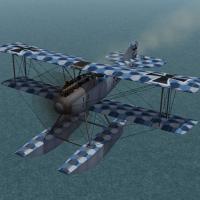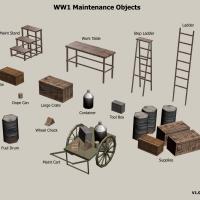First Eagles by Thirdwire
Sub Category
All FE Simulation Modifications and Add-Ons
- First Eagles - General Files
- First Eagles - WWI and Early Years 1914 - 1920
- First Eagles - Golden Era 1920 to 1940
-
Naval 10 Sopwith Triplanes
By quack74
This download will create the Naval 10 (10RNAS) Triplanes used in the Spring and Summer of 1917.
Decals are used to create all three flights of Naval 10
A Flight - red
B Flight - black
C Flight - blue
There are 15 different color schemes. Each Flight has 5 aircraft color schemes.
Enjoy, Quack74
151 downloads
(0 reviews)0 comments
Submitted
-
Fokker D.II
By Stephen1918
The Fokker D.II was intended to be a replacement for the Eindeckers. It carried a single machine gun and used wing warping instead of ailerons. Production of the plane was slow and by the time large number were available, it had been outclassed by the Nieuport 11s. However it was used on the Eastern Front until late 1917.
I have made three skins for the D.II - a green paint, a two color camo, and a three color camo. I have also incuded a complete set of (ficitious) serial numbers for German planes. I have included my skinning templates for those who wish to make different skins.
Credits
My thanks to Ojcar for making the data file for the Fokker D.II.
Also, my thanks to Nix who provided the sound file for the Oberursel 100hp engine.
Installation Instructions
For FE1 - Unzip the file and move the folders named "FokkerD2" into the FirstEagles/Objects/Aircraft folder. You also need to move the sound file "OberurselUI.wav" into the FirstEagles/Sounds folder.
For FE2 - Unzip the file and move the folder named "FokkerD2" into the FirstEagles/Objects/Aircraft folder. Then in the FirstEagles/Objects/Decals folder, create a new folder named "FokkerD2". Move the folder named "D" from the Aircraft/FokkerD2 folder into the Decals/FokkerD2 folder you just made. You also need to move the sound file "OberurselUI.wav" into the FirstEagles/Sounds folder.
494 downloads
(6 reviews)0 comments
Updated
-
Albatros D.III Oeffag Ba.253
By Jan Tuma
Albatros D.III Oeffag Ba.253 late
(It is possible use also like Ba.153 late field mod + Ba.253 early field mod)
3D model + 2 generic skins + FM (225 HP Austro-Daimler)
by Jan Tuma
291 downloads
(1 review)0 comments
Submitted
-
Albatros D.III Oeffag Ba.153 late
By Jan Tuma
Albatros D.III Oeffag Ba.153 late
(It is possible use also like Ba.253 early)
3D model + 2 generic skins + FM (200 HP Austro-Daimler)
by Jan Tuma
210 downloads
(1 review)0 comments
Submitted
-
Albatros D.III Oeffag Ba.153 early
By Jan Tuma
Albatros D.III Oeffag Ba.153 early
3D model + 2 generic skins + FM (200 HP Austro-Daimler)
by Jan Tuma
228 downloads
(1 review)0 comments
Submitted
-
Albatros D.III Ba.53 field mod
By Jan Tuma
Albatros D.III Oeffag Ba.53 field mod
3D model + 2 generic skins + FM (185 HP Austro-Daimler)
by Jan Tuma
217 downloads
(1 review)0 comments
Submitted
-
Albatros D.III Oeffag Ba.53
By Jan Tuma
Albatros D.III Oeffag Ba.53
3D model + 2 generic skins + FM (185 HP Austro-Daimler)
by Jan Tuma
294 downloads
(2 reviews)0 comments
Submitted
-
Sopwith "Pups" of Naval 3
By quack74
This is a skin pack of Naval 3 Sopwith "Pups"
1. Naval 3 generic skin - Uses decals for flight colors in groups of 5.
Blue - A Flight
Red - B Flight
Black - C Flight
2. "I WONDER" (N6162), A Flight, Lt. H.S. Broad
3. "BABY MINE" (N6179), B Flight, Flt Sub-Lt. Alfred William "Nick" Carter.
4. "BETTY" (N6205), B Flight, Flt Sub-Lt. Joe S.T. Fall
5. "HAPPY" (N6181), B Flight, Flt Cdr. Lloyd S. Breadner
6. "Mildred H." (N6183), B Flight, Flt Cdr Jimmy A. Glen
7. "Black Arrow" "P" (N6171), C Flight, Lt. Edmund Pierce
8. "Black Tulip" "M" (N6172), C Flight, Flt Lt. Robin G. Mack
9. "Black Maria" "C" (N6160), C Flight, Lt. Raymond Collishaw
10. "Black Bess" "R" (N6207), C Flight, Lt. Len H. "Titch" Rochford
11. "Black Prince "W" (N6194), C Flight, Lt. Art Wealy
There are a few extras inside. Follow the README files
Enjoy,
Quack74
132 downloads
(0 reviews)0 comments
Updated
-
Albatros W.4 (Early)
By Stephen1918
The Albatros W.4 was a float plane version of the D.II. It used the same fuselage, engine, and armament as the D.II, but had a wider wingspan and tail. The W.4 was used for recon and spotting missions in the North Sea, the Baltic, and by Austria-Hungary in the Adriatic Sea.
I have made an early version of the W.4 with the radiators mounted on the sides of the fuselage. I have included a complete set of number decals, and three skins - a basic wood and linen skin for Germany, one for Austria-Hungary, and an early hex camo skin. I have also included my skinning templates. The skins for the early Albatros W.4 are interchangeable with the late version skins.
My version includes a loadout for a light bomb load, even though the W.4 was not used for bombing. You can delete the loadout file if you want more historical accuracy.
Since it's a float plane, the W.4 works best in the Flanders, Gibraltar or other terrain that has a lot of water. The plane will actually take off and land from a conventional airfield, but it looks strange to see the floats going under the ground. It would be best to start the missions in the air. The plane will show up occasionally parked on an airfield, but its availability is listed as "Rare" so it shouldn't happen too often.
Credits
Thanks to Ojcar for making the data file for the Albatros W.4.
Thanks to Nix for providing the sound for the Mercedes engine.
And thanks to Quack74 for giving me the idea for a float plane.
Installation Instructions
For FE1 - Unzip the file and move the folder named "AlbatrosW4" into the FirstEagles/Objects/Aircraft folder. You also need to move the sound file "mercedes160m2.wav" into the FirstEagles/Sounds folder.
For FE2 - Unzip the file and move the folder named "AlbatrosW4" into the FirstEagles/Objects/Aircraft folder. Then in the FirstEagles/Objects/Decals folder, create new folder named "AlbatrosW4". Move the folder named "D" from the Aircraft/AlbatrosW4 folder into the Decals/AlbatrosW4 folder you just made. You also need to move the sound file "mercedes160m2.wav" into the FirstEagles/Sounds folder.
309 downloads
(1 review)0 comments
Updated
-
Armchair Aces Redux
By ojcar
Armchair Aces Redux by Ojcar
Welcome WWI buffs! This is a mammoth compilation of a series covering the (mostly) complete air war in Western Front in WWI.
The entire war is divided in mini-campaigns of a month-10 missions. I'm using the two stock maps plus the Vogesen map. You'll have about 39 mini-campaigns and 390 missions per pilot!
New in this compilation:
- In 1.5:
-Roland D.II
-Roland D.IIa
-SPAD 11
-SPAD 16
-Fixed some typhos in campaign files
540 downloads
(4 reviews)0 comments
Updated
-
(1 review)
0 comments
Submitted
-
Rumpler 6B-1
By Stephen1918
The Rumpler 6B was a float plane version of the Rumpler C.I. It had more forward stagger to the upper wing and a larger rudder than the land version. The fuselage was also modified to make the plane a one man fighter.
I have made an early version, the 6B-1. The 6B-2 was introduced later and was slightly larger, had a different tail, and didn't perform as well as the 6B-1. The Rumpler 6B-1 was a fighter and saw service in the Baltic, the North Sea, and the Black Sea.
Since it's a float plane, the 6B-1 works best in the Flanders, Gibraltar or other terrain that has a lot of water. The plane will actually take off and land from a conventional airfield, but it looks strange to see the floats going under the ground. It would be best to start the missions in the air.
I have included two skins, a standard German "Sea Hex" camo and a mottled green and blue camo. My skinning templates are included with the download. I have also included a set of number decals.
Credits
Thanks to Ojcar for making the data file for the Rumpler 6B-1 and for providing information on the appearance of the plane.
Thanks to Nix for providing the sound for the Mercedes engine.
Installation Instructions
For FE1 - Unzip the file and move the folder named "Rumpler6B1" into the FirstEagles/Objects/Aircraft folder. You also need to move the sound file "mercedes160m2.wav" into the FirstEagles/Sounds folder.
For FE2 - Unzip the file and move the folder named "Rumpler6B1" into the FirstEagles/Objects/Aircraft folder. Then in the FirstEagles/Objects/Decals folder, create new folder named "Rumpler6B1". Move the folder named "D" from the Aircraft/Rumpler6B1 folder into the Decals/Rumpler6B1 folder you just made. You also need to move the sound file "mercedes160m2.wav" into the FirstEagles/Sounds folder.
317 downloads
(6 reviews)0 comments
Updated
-
Hanriot HD.2
By Stephen1918
The Hanriot HD.2 was a French, single seat float plane version of the Hanriot HD.1. It had a larger tail, shorter wings, and mounted 2 Vickers machine guns. It was used by the French as an interceptor, defending seaplane bases, and as an escort for reconnaissance planes.
Since it's a float plane, the Hanriot HD.2 works best in the North Sea terrain, or in Flanders, Gibraltar or other terrain that has a lot of water. The plane will actually take off and land from a conventional airfield, but it looks strange to see the floats going under the ground.
I have included two skins, a generic linen skin and a 4 color camo skin. The camo skin may be fictitious and uses the French 4 color camo pattern, but with blue and grey colors instead of greens and browns. I have included a set of decals. My skinning templates are included with the download.
Credits
Thanks to Ojcar for making the data file for the Hanriot HD.2 and for providing information for the cockpit.
Thanks to Nix for providing the sound for the engine.
Installation Instructions
For FE1 - Unzip the file and move the folder named "HanriotHD2" into the FirstEagles/Objects/Aircraft folder. You also need to move the sound file "clerget9b2m2.wav" into the FirstEagles/Sounds folder.
For FE2 - Unzip the file and move the folder named "HanriotHD2" into the FirstEagles/Objects/Aircraft folder. Then in the FirstEagles/Objects/Decals folder, create new folder named "HanriotHD2". Move the folder named "D" from the Aircraft/HanriotHD2 folder into the Decals/HanriotHD2 folder you just made. You also need to move the sound file "clerget9b2m2.wav" into the FirstEagles/Sounds folder.
269 downloads
(2 reviews)0 comments
Updated
-
Unsung Heroes
By ojcar
Welcome to a very different WWI campaign experience! This is a semi-fictional Floatplane campaign.
This campaign start in November 1917, in North Sea. A very interesting month, because in October the German High Seas Fleet, operating in the Baltic, assisted in capturing the islands of Oesel, Dagö and Moon (Google for Operation Albion, please). Also, in November 1917 was the Second Battle of Heligoland Bight (Google for it, please).
At the same time Germans kept on sending out their submarines and merchant raiders, Entente forces continued trying to blockade shipments to the German ports. From time to time, German Fleet units ventured out to shell the British coast in an attempt to lure British ships into a trap. And, of course, fishing ships and coastal merchants continue to operate along the German coasts. The German High Seas Fleet remains in the Baltic Sea, and Zeppelins are a menace too...As I said, very interesting times!
This campaign depicts the use of Seaplane Tenders in both sides, trying to spot the enemy ships, hunting down the Zeppelins and attacking enemy ships, submarines, and of course planes.
Thank you to Stephen1918 for all the wonderful planes, ships, airships and the wonderful terrain......And of course all the texts revision and betatesting! Stephen, you rock!
192 downloads
(0 reviews)0 comments
Updated
-
Sopwith Schneider
By Stephen1918
The Sopwith Schneider was the floatplane variant of the Tabloid, and won the Schneider racing trophy in 1914. It was quickly adopted by the British military and was used by the Royal Navy throughout the war. Early versions used wing warping instead of ailerons. Some were armed with Lewis guns on the upper wing and could carry small bomb loads. The Schneider was used mostly for recon, some were used to intercept Zeppelins over the North Sea and some were used to attack land based targets.
Since it's a float plane, the Sopwith Schneider works best in the North Sea terrain, or in Flanders, Gibraltar or other terrain that has a lot of water. The plane will actually take off and land from a conventional airfield, but it looks strange to see the floats going under the ground. Ojcar has included take off instructions in a separate text file.
I have created two skins, an early version with the British flag on the wings, and a later version with roundel markings. I have included a set of number decals. My skinning templates are included with the download.
Credits
Thanks to Ojcar for making the data file for the Sopwith Schneider and for providing instructions for taking off.
Thanks also to Nix for creating the sound file for the Gnome 100hp engine.
Installation Instructions
For FE1 - Unzip the file and move the folder named "SopwithSchneider" into the FirstEagles/Objects/Aircraft folder. You also need to move the sound file "gnome100m2.wav" into the FirstEagles/Sounds folder.
For FE2 - Unzip the file and move the folder named "SopwithSchneider" into the FirstEagles/Objects/Aircraft folder. Then in the FirstEagles/Objects/Decals folder, create new folder named "SopwithSchneider". Move the folder named "D" from the Aircraft/SopwithSchneider folder into the Decals/SopwithSchneider folder you just made. You also need to move the sound file "gnome100m2.wav" into the FirstEagles/Sounds folder.
207 downloads
(2 reviews)0 comments
Updated
-
Sopwith Tabloid (Early)
By Stephen1918
The Tabloid was the land based variant of the Schneider developed in 1913. It was quickly adopted by the British military and was used both by the Royal Navy and the Royal Flying Corps. Early versions used wing warping instead of ailerons. My version has no gun, but some were armed with Lewis guns on the upper wing and could carry small bomb loads. The Tabloid was used mostly for recon and light bombing. In September 1914, Tabloids of the RNAS bombed the Zeppelin sheds at Düsseldorf.
An unlicensed copy known as the Lebed VII was built by the Russians and used for recon and later for training.
I have created two skins, a British version and a Russian. I have included a full set of number decals for each. My skinning templates are included with the download.
Credits
Thanks to Ojcar for making the data file for the Sopwith Tabloid and for providing input on the model details.
Thanks also to Nix for creating the sound file for the Gnome 100hp engine.
Installation Instructions
For FE1 - Unzip the file and move the folder named "SopwithTabloidEarly" into the FirstEagles/Objects/Aircraft folder. You also need to move the sound file "gnome100m2.wav" into the FirstEagles/Sounds folder.
For FE2 - Unzip the file and move the folder named "SopwithTabloidEarly" into the FirstEagles/Objects/Aircraft folder. Then in the FirstEagles/Objects/Decals folder, create a new folder named "SopwithTabloidEarly". Move the folder named "D" from the Aircraft/SopwithTabloidEarly folder into the Decals/SopwithTabloidEarly folder you just made. You also need to move the sound file "gnome100m2.wav" into the FirstEagles/Sounds folder.
191 downloads
(2 reviews)0 comments
Updated
-
Sopwith Tabloid (Late)
By Stephen1918
The Tabloid was the land based variant of the Schneider developed in 1913. It was quickly adopted by the British military and was used both by the Royal Navy and the Royal Flying Corps. Later versions had ailerons on both wings and a larger vertical stabilizer on the tail. Most were armed with Lewis guns on the upper wing and could carry small bomb loads. The Tabloid was used mostly for recon and light bombing missions. I have included my skinning templates and a full set of number decals.
Credits
Thanks to Ojcar for making the data file for the Sopwith Tabloid and for providing input on the model details.
Thanks also to Nix for creating the sound file for the Gnome 100hp engine.
Installation Instructions
For FE1 - Unzip the file and move the folder named "SopwithTabloidLate" into the FirstEagles/Objects/Aircraft folder. You also need to move the sound file "gnome100m2.wav" into the FirstEagles/Sounds folder.
For FE2 - Unzip the file and move the folder named "SopwithTabloidLate" into the FirstEagles/Objects/Aircraft folder. Then in the FirstEagles/Objects/Decals folder, create new folder named "SopwithTabloidLate". Move the folder named "D" from the Aircraft/SopwithTabloidLate folder into the Decals/SopwithTabloidLate folder you just made. You also need to move the sound file "gnome100m2.wav" into the FirstEagles/Sounds folder.
274 downloads
(2 reviews)0 comments
Submitted
-
Albatros W.4 (Late)
By Stephen1918
The Albatros W.4 was a float plane version of the D.II. It used the same fuselage, engine, and armament as the D.II, but had a wider wingspan and tail. The W.4 was used for recon and spotting missions in the North Sea, the Baltic, and by Austria-Hungary in the Adriatic Sea.
This is a late version of the W.4 with the radiator mounted on the upper wing. I have included a complete set of number decals, and two skins - a blue hex camo skin for Germany and one for Austria-Hungary. I have also included my skinning templates. The skins for the late Albatros W.4 are interchangeable with the early version skins.
My version includes a loadout for a light bomb load, even though the W.4 was not used for bombing. You can delete the loadout file if you want more historical accuracy.
Since it's a float plane, the W.4 works best in the Flanders, Gibraltar or other terrain that has a lot of water. The plane will actually take off and land from a conventional airfield, but it looks strange to see the floats going under the ground. It would be best to start the missions in the air. The plane will show up occassionally parked on an airfield, but its availability is listed as "Rare" so it shouldn't happen too often.
Credits
Thanks to Ojcar for making the data file for the Albatros W.4.
Thanks to Nix for providing the sound for the Mercedes engine.
And thanks to Quack74 for giving me the idea for a float plane.
Installation Instructions
For FE1 - Unzip the file and move the folder named "AlbatrosW4Late" into the FirstEagles/Objects/Aircraft folder. You also need to move the sound file "mercedes160m2.wav" into the FirstEagles/Sounds folder.
For FE2 - Unzip the file and move the folder named "AlbatrosW4Late" into the FirstEagles/Objects/Aircraft folder. Then in the FirstEagles/Objects/Decals folder, create new folder named "AlbatrosW4Late". Move the folder named "D" from the Aircraft/AlbatrosW4Late folder into the Decals/AlbatrosW4Late folder you just made. You also need to move the sound file "mercedes160m2.wav" into the FirstEagles/Sounds folder.
232 downloads
(1 review)0 comments
Submitted
-
Armored Train - For Tracks
By Stephen1918
Armored Trains were used extensively on the Eastern Front and to a lesser extent on the Palestine and Italian Fronts. On the Western Front, after 1914 they were used mostly for defense and as mobile headquarters. I have created five cars which can arranged in different configurations.
Engines could both push and pull other cars. It was common to have an armed car or two in front of the engine.
Troop cars had quarters for an infantry unit to help defend the train. There is a turret with a light gun. It is currently set for anti-aircraft, but you can change the data file to target ground objects.
Transport cars were used to move troops, munitions, or other supplies into a battle zone or recently conquered territory.
Gun cars were used as mobile light artillery. They can be included in a train or parked on a siding to defend a train station, supply depot, or other strategic location. If you change the target type to ground, they can be used as field guns.
I have included two versions of a heavy, rail mounted artillery gun. In transport mode, the gun is lowered and the car can be included in a train. In deployed mode, there is gun data assigned so the gun will shoot at ground targets. If you place an observation balloon about 2 kilometers down range, the gun will be elevated when it shoots, as if it were shooting at a distant target. There is very little side to side motion, so you have to be pretty accurate when you place the target balloon.
All the cars are the same length for easy placement. Put them 17.25 meters apart and they will line up nicely on the tracks.
There are three complete trains with different skins so you can use them in different terrains or for different forces. I have arbitrarily assigned the grey skin to Germany, the green skin to Russia, and the tan skin to the Ottoman Empire. With a little typing, you can reassign them to whatever forces you want.
These cars are designed to be used with the train tracks from Gepard's Railway Station (available in the Strike Fighter 1 Terrain downloads). Gepard has given me permission to include the tracks with my train. I have made a new skin with the ties farther apart, which I think looks better from the air. If you already have the tracks in your terrain, you don't need this.
All of these need to be included in the targets.ini in order to use them. I have included the data for the types.ini in the folders for each train.
120 downloads
(1 review)0 comments
Updated
-
Armored Train - Ground Level
By Stephen1918
Armored Trains were used extensively on the Eastern Front and to a lesser extent on the Palestine and Italian Fronts. On the Western Front, after 1914 they were used mostly for defense and as mobile headquarters. I have created five cars which can arranged in different configurations.
Engines could both push and pull other cars. It was common to have an armed car or two in front of the engine.
Troop cars had quarters for an infantry unit to help defend the train. There is a turret with a light gun. It is currently set for anti-aircraft, but you can change the data file to target ground objects.
Transport cars were used to move troops, munitions, or other supplies into a battle zone or recently conquered territory.
Gun cars were used as mobile light artillery. They can be included in a train or parked on a siding to defend a train station, supply depot, or other strategic location. If you change the target type to ground, they can be used as field guns.
I have included two versions of a heavy, rail mounted artillery gun. In transport mode, the gun is lowered and the car can be included in a train. In deployed mode, there is gun data assigned so the gun will shoot at ground targets. If you place an observation balloon about 2 kilometers down range, the gun will be elevated when it shoots, as if it were shooting at a distant target. There is very little side to side motion, so you have to be pretty accurate when you place the target balloon.
All the cars are the same length for easy placement. Put them 17.25 meters apart and they will line up nicely on the tracks.
There are three complete trains with different skins so you can use them in different terrains or for different forces. I have arbitrarily assigned the grey skin to Germany, the green skin to Russia, and the tan skin to the Ottoman Empire. With a little typing, you can reassign them to whatever forces you want.
These cars are designed to be used directly on the terrain, without any track lod. You will need to use them in terrains that have the tracks painted directly on the tiles.
All of these need to be included in the targets.ini in order to use them. I have included the data for the types.ini in the folders for each train.
132 downloads
(1 review)0 comments
Updated
-
FE Menu Sound
By gterl
Here's a bit of drama for the FE (Gold or 2) Menu.
Works best with Guitarclassic55's menu add-on.
Theme: Palladio (K. Jenkins) with a bit of WW1 drama
Installation:
- Download & unrar into temp directory
- Make copy of your existing files (sound files within 'sound' and 'flight' folders)
- Copy/overwrite with extracted files
Hope you like it
111 downloads
(2 reviews)0 comments
Submitted
-
Castillac SPAD XII
By gterl
Hi
and now something completely different!
Taken out of a comic strip (btw, highly recomendet ->
).
A rather special skin for the SPAD XII (the one with the cannon, which can be found here on combatace).
Installation:
- Drop whole folder 'Edelweiss' in the SPAD_XII folder (..\objects\Aircraft\SPAD_XII)
- Add the lines below into your SPAD_XII.ini at the bottom, of course change the XXX to the next number
[TextureSetXXX] <-- Change number
Directory=Edelweiss
Name=Castillac
Nation=FRANCE
Squadron=unknown
Specular=0.400000
Glossiness=0.300000
Reflection=0.100000
cheers
gterl
85 downloads
(1 review)0 comments
Submitted
-
HD Menu Screens for First Eagles 2
By MigBuster
HD 16:9 menu screens for First Eagles 2 (1920 x 1080) created for myself
This is a set of Images only - no ini files or changes
95 downloads
(2 reviews)0 comments
Submitted
-
WW1 Airfield Maintenance Objects
By Geezer
This pack contains all new WW1 maintenance objects.
4/24/2014:
revised the pack to include missing .bmp for the maintenance equipment.
241 downloads
(5 reviews)0 comments
Updated
-
1930s Ground And Terrain Objects
By Geezer
Kudos to Wrench! He massaged the basic elements I sent him, and created a complete DL ready to drop into your game folders. He set it up for SF2 but it should work OK for FE2. As usual, pay attention to the ReadMe. This pack does not include airfield figures - they are still in-work so a separate pack will be released when they are complete. The floor of the large hangar is a separate object, similar to the parking ramp. Hopefully, you can tweak the height and angle of these objects if you encounter problems with a game map that is not completely flat and level.
151 downloads
(3 reviews)0 comments
Updated
-
Download Statistics