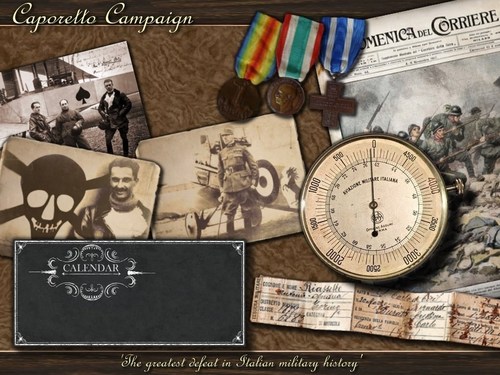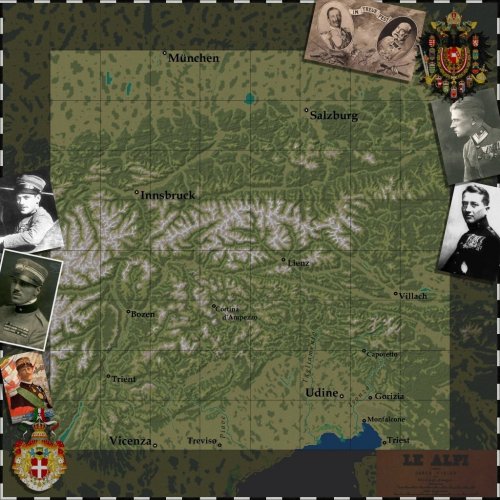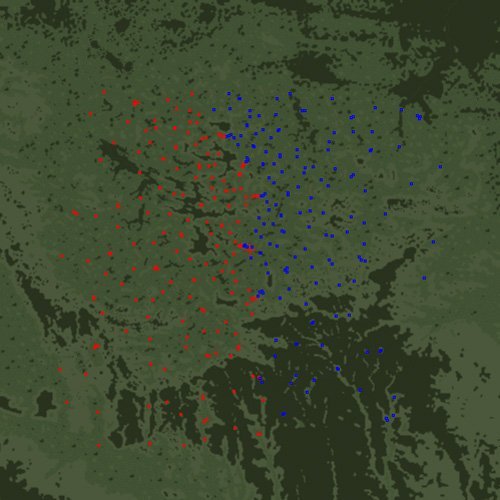First Eagles - WWI and Early Years - Terrain and Environmental Mods
61 files
-
Albatros C III ( REDUX)
By Trotski
Albatros C III
Redux
This is a complete work over of the Albatros CIII. I was inspired by both Steven 1918's and Sinbads earlier releases of this aircraft. I used Stevens original release as a baseline, and also took inspiration from Sinbads relese as well. However, these are totally new skins. there are 3 from early war, with the early style of cross. an all over Linen one, a Blue aircraft, and a Stained ply wood version, the next set are from the mid war period, with the newer syle of Cross,. A more Blue Grey version, a Dark Stained Ply aircraft, a Green over Blue , and finally a Camouflage painted Albatros. The next couple are both in Lozenge, one Blue, and the other Green with the lozenge on the uper surfaces, and the lower surfaces of the wings. Finally I did an Austrian machine, which is speculative, as some references sat the KuK Luftruppen did use the type, whilst others do not seem to refer to it being in service with Austria at all, but it's there anyhow, and the last one on the list would be a Turkish machine in all over Light Grey.
I have not made any of the Aircraft as belonging to any particular Kasta, as information is not particularly good on this aeroplane, so all the markings are generic, but also different for each colour scheme.
This is an all in one package, so everything you need is included Sounds, Pilot, Guns, Decals, simply unzip the file and drop it straight into you FE directory. Just be aware that if you already have the C III installed, that this WILL overwrite it, so please back up or rename your existing Albatros C III !!!
A shout out to Stephen 1918 for doing the original, to Sinbad for his model, from which I copied and improved some details from, also to Geezer for the Pilot model.
As ever ....................ENJOY !!..........................
49 downloads
(0 reviews)0 comments
Submitted
-
Caporetto V2 (Terrain & Campaign)
By gterl
Caporetto Terrain WW1 V2.0
*******************************
INTRODUCTION
The Italian Front during WW1 refers to a series of battles fought between 1915 and 1918 in northern Italy between the armies of Austria-Hungary and Germany against Italy.
Italy hoped that by joining the countries of the Triple Entente against the Central Powers it would gain Cisalpine Tyrol (today's provinces of Trentino and South Tyrol), the Austrian Littoral, northern Dalmatia and some areas of western Carniola.
Italy had hoped to begin the war with a surprise offensive intended to move quickly and capture several Austrian cities.
Well, the war soon bogged down into trench warfare similar to the Western Front fought in France.
The included terrain represents the situation around September/October 1917, just before the battle of Caporetto.
The Battle of Caporetto (also known as the Twelfth Battle of the Isonzo, the Battle of Kobarid or the Battle of Karfreit) was the greatest defeat in Italian military history. The battle was fought between the Entente and the Central Powers and took place from 24 October to 19 November 1917, near the town of Kobarid (now in north-western Slovenia, then part of the Austrian Littoral). The battle was named after the Italian name of the town (also known as Karfreit in German).
Austro-Hungarian forces, reinforced by German units, were able to break into the Italian front line and rout the Italian forces opposing them. The battle was a demonstration of the effectiveness of the use of stormtroopers and the infiltration tactics developed in part by Oskar von Hutier. The use of poison gas by the Germans also played a key role in the collapse of the Italian Second Army.
INCLUDED
- Italian terrain/front WW1, situaton around summer/late summer 1917
- 544 unique tiles
- 10798 targets and 589 target areas
- Terrain represents the most important battlegrounds on the Italian front (Monfalcone, Mt. Hermada, Doberdo and Doberdo Lake, Mt. Fajiti Hrib, Gorizia, Mt. Sabotino, Bainsizza plateau, Caporetto, Mt. Krn, Mt. Tre Cime, Mt. Cristallo, Mt. Lagazuoi, Mt. Col di Lana, Mt. Marmolada, Mt. Ortigara, Mt. Pasubio...and many other historical places)
- Needed ground objects are also included
- Important mountains where done via satellite images (the tiles), like Marmolada, Mount Krn, Monte Cristallo, etc. all unique
- All historical fortifications are included (mountain bunkers, etc.) and locations/naming correct (as good as it gets)
- Major railroad lines included
- Port of Triest acts as port of Pola with all the major Austro-Hungarian Dreadnoughts stationed there
- Flying boat stations included with stationary Lohners and Macchi aircrafts
PREREQUISITES
- FE Gold or FE2
- Very strong PC and GPU
INSTALLATION
1. PRELIMINARY WORK
1.1 Extract file into a temporary folder like 'c:\temp'
1.2 You'll find a new folder called 'caporettoV20' within 'c:\temp'
1.3 For the campaign to work properly you'll need the following aircraft (you'll find them at the usual places)
--- AlbatrosC3
--- AlbatrosD3OAW
--- AviatikC2
--- AviatikD1
--- Ca3
--- Dfwci
--- Hanriot_HD1_CAM
--- Hansa_BrandenburgDI
--- LloydC2
--- Nieuport12
--- Nieuport17
--- oefD3_ba53a
--- oefD3_ba153a
--- oefD3_ba253
--- PhoenixD2a
--- PomilioPE
--- RumplerC1
--- SAMLS2
--- SP3
--- SPAD7_150
--- SPAD7_180
--- SPAD13
--- SVA5
2. TERRAIN INSTALLATION
2.1 FIRST EAGLES 2
- This terrain uses the stock wwiCambrai.CAT file, You must have the "wwiCambrai" terrain from First Eagles for the wwiCaporetto terrain to work properly.
- Look into your personal Windows folder like 'C:\Users\<username>\Saved Games\ThirdWire\FirstEagles2', e.g. your MODS Folder - create the folder 'terrains' within if not already there
- Move the 'wwiCaporetto' directory from your temporary folder (like 'c:\temp\caporettoV20\Terrain\wwiCaporetto') to 'C:\Users\<username>\Saved Games\ThirdWire\FirstEagles2\terrains\', e.g. your MODS Folder
- Move the folders within 'GroundObject' directory from your temporary folder (like 'c:\temp\caporettoV20\Objects\GroundObject') to 'C:\Users\<username>\Saved Games\ThirdWire\FirstEagles2\Objects\GroundObjects', e.g. your MODS Folder
2.2 FIRST EAGLES GOLD
- This terrain uses the stock wwiCambrai.CAT file, You must have the "wwiCambrai" terrain from First Eagles for the wwiCaporetto terrain to work properly.
- Move the 'wwiCaporetto' directory from your temporary folder (like 'c:\temp\caporettoV20\Terrain\wwiCaporetto') into your FirstEagles installation directory (like 'c:\Program Files\First Eagles\Terrain')
- Move the folders within 'GroundObject' from your temporary folder (like 'c:\temp\caporettoV20\Objects\GroundObject') into your FirstEagles installation directory (like 'c:\Program Files\First Eagles\Objects\GroundObject')
- If you've already my previous Italian WWI terrain, then you probably don't need these objects. In any case if asked to 'owerwrite', click NO.
3. CAMPAIGN INSTALLATION
3.1 FIRST EAGLES 2
- Look into your personal Windows folder like 'C:\Users\<username>\Saved Games\ThirdWire\FirstEagles2', e.g. your MODS folder - create the folder 'Campaigns' within if not already there
- Move the 'wwiCaporetto01' directory from your temporary folder (like 'c:\temp\caporettoV20\Campaings') to C:\Users\<username>\Saved Games\ThirdWire\FirstEagles2\Campaigns\', e.g. your MODS Folder
- Move the files (bmp's) from your your temporary folder (like 'c:\temp\caporettoV20\Menu') to your FirstEagles2 installation directory (like 'c:\Program Files\First Eagles2\Menu')
Aircraft Skins
- All needed aircraft skins are included. Look for them into your temporary folder (like 'c:\temp\caporettoV20\Objects\Aircraft') add them like any other FE2 aircraft skins. You'll already have the majority probably.
3.2 FIRST EAGLES GOLD
- Move the 'wwiCaporetto01' directory from your temporary folder (like 'c:\temp\caporettoV20\Campaings') into your FirstEagles installation directory (like 'c:\Program Files\First Eagles\Campaigns')
- Move the files (bmp's) from your your temporary folder (like 'c:\temp\caporettoV20\Menu') into your FirstEagles installation directory (like 'c:\Program Files\First Eagles\Menu')
Aircraft Skins
- All needed aircraft skins are included. Look for them into your temporary folder (like 'c:\temp\caporettoV20\Objects\Aircraft') add them like any other FE aircraft skins. You'll already have the majority probably.
4. EXTRAS
- You'll find several ZIP files within the temporary 'Extras' folder (like 'c:\temp\caporettoV20\Extras')
Description:
Terrain_wwiCaporettoFolder_oldCarst.zip
- I've repainted the carst region tiles to make them look more like limestone in this new version. If you like more the previous look, then just extract this file and overwrite the tiles within the wwiCaporetto folder.
Terrain_wwiCaporettoFolder_oldIsonzo_trench_dry.zip
- I've added wet fields and water filled shell holes in this new version. If you like more the previous look, then just extract this file and overwrite the tiles within the wwiCaporetto folder.
MenuFolder_Music_MainScreen.zip
- If you like a bit more exciting musing in the main menue. Just drop this file into your 'Menue' folder.
PilotDataFolder_Additional_PilotImages.zip
- These are all the portraits of all aces on the Italian front during 1915-1918. Quite a lot of work went into this. If you like a more historical approach then use these and drop them into your 'PilotData' folder.
CREDITS
As usually I want to say thank you to all guys who helped me to create the Italian terrain, to TK, Jan Tuma, Stephen1918, ojcar, Gepard, Heck, geo, quack74, Edward, and specially Geezer. Sorry guys, can't remember all the names. Please contact me if you want to be named here. Thanks for files, suggestions, bug fixing, etc.
DISCLAIMER
The Italian terrain is freeware.
You are free to modify and share it, BUT Commercial use is prohibited.
If you find bugs please post them in First Eagles section of Combatace.com forum.
274 downloads
(1 review)0 comments
Updated
-
Caporetto Terrain
By gterl
Caporetto Terrain WW1
*********************
INTRODUCTION
The Italian Front during WW1 refers to a series of battles fought between 1915 and 1918 in northern Italy between the armies of Austria-Hungary and Germany against Italy.
Italy hoped that by joining the countries of the Triple Entente against the Central Powers it would gain Cisalpine Tyrol (today's provinces of Trentino and South Tyrol), the Austrian Littoral, northern Dalmatia and some areas of western Carniola.
Italy had hoped to begin the war with a surprise offensive intended to move quickly and capture several Austrian cities.
Well, the war soon bogged down into trench warfare similar to the Western Front fought in France.
The included terrain represents the situation around August/September 1917, just before the battle of Caporetto.
The Battle of Caporetto (also known as the Twelfth Battle of the Isonzo, the Battle of Kobarid or the Battle of Karfreit) was the greatest defeat in Italian military history. The battle was fought between the Entente and the Central Powers and took place from 24 October to 19 November 1917, near the town of Kobarid (now in north-western Slovenia, then part of the Austrian Littoral). The battle was named after the Italian name of the town (also known as Karfreit in German).
Austro-Hungarian forces, reinforced by German units, were able to break into the Italian front line and rout the Italian forces opposing them. The battle was a demonstration of the effectiveness of the use of stormtroopers and the infiltration tactics developed in part by Oskar von Hutier. The use of poison gas by the Germans also played a key role in the collapse of the Italian Second Army.
INCLUDED
- Italian terrain/front WW1, situaton around summer/late summer 1917 - 539 unique tiles, 10226/574 targets/areas
- Terrain represents the most important battlegrounds on the Italian front (Monfalcone, Mt. Hermada, Doberdo and Doberdo Lake, Mt. Fajiti Hrib, Gorizia, Mt. Sabotino, Bainsizza plateau, Caporetto, Mt. Krn, Mt. Tre Cime, Mt. Cristallo, Mt. Lagazuoi, Mt. Col di Lana, Mt. Marmolada, Mt. Ortigara, Mt. Pasubio...and many other historical places)
- Needed ground objects are also included
- Important mountains where done via satellite images (the tiles)
- All historical fortifications are included (mountain bunkers, etc.) and locations/naming correct (as good as it gets)
FAQs
Q: Is the scale of the map correct
A: No
Q: Are all the named towns and cities correct (placement and naming)
A: Yes as good as it gets.
Q: Does it include more than one season?
A: No
Q: Is the frontline correct?
A: Yes representing late 1917
Q: The river Isonzo seems to cut through the mountains, is that correct?
A: To a certain degree, but I had to modify massively the heightmap in order to make things look right (e.g. river not flowing up/down the mountains)
Q: The northern part of the map, e.g. toward Munich, seems without further towns?
A: Correct. All forests and lakes are there but apart from the major cities (Salzburg & Munich) I've not included smaller towns.
INSTALLATION
1. Make a backup copy of your First Eagles folder (just in case)
2. Extract the file into a temporary folder (like c:\temp\)
3. Copy all the relevant folders into the respective First Eagles game folders
(example: c:\temp\First Eagles\Terrain\wwiCaporetto into your c:\Program Files\First Eagles\Terrain folder)
4. Copy the Objects\GroundObjects folders into your GroundObjects folder. If you've already my Italian WWI terrain, then you probably don't need these objects. In any case if asked to 'owerwrite', click NO.
PREREQUISITES
- FE Gold (might work also with FE2, sorry guys don't know), with the latest patch
- Very strong PC and GPU
CREDITS
As usually I want to say thank you to all guys who helped me to create the Italian terrain, to TK, Jan Tuma, Stephen1918, ojcar, Gepard, Heck, geo, quack74, Edward, and specially Geezer. Sorry guys, can't remember all the names. Please contact me if you want to be named here. Thanks for files, suggestions, bug fixing, etc.
DISCLAIMER
The Italian terrain is freeware.
You are free to modify and share it, BUT Commercial use is prohibited.
If you find bugs please post them in First Eagles section of Combatace.com forum.
Hope you enjoy it.
Sincerely
gterl
202 downloads
-
Galicia2
By Stephen1918
This is a completely new version of the Galicia terrain. The new terrain includes new tiles and TODs, adjustments to the height map, many new targets and objects, winter and summer tiles. All necessary ground objects are included in the download.
Galicia was the name of a territory in north-eastern Hungary and was the scene of major fighting during the First World War. It was invaded by the Russians early in the war, was recaptured by the Austro-Hungarians later, and invaded by the Russians again even later.
This download includes all the ground objects necessary for the Eastern Front. A more complete ReadMe file is included in the download. I have included instructions for updating an existing install or for making a completely new install. Instructions for both FE1 and FE2 are included.
New in Version 3
I have made all new farm and city tiles with new TODs. I have made many adjustments to the height map and changed the amount of tree and rough areas. Both summer and winter terrains are included.
I have added a lot of detail to the battle fields, including machine gun placements, Austrian infantry units, debris in the battle fields, and more detail in the artillery batteries.
I have added a lot of buildings to make the cities more crowded. I repainted the existing building skins and made some new buildings.
I have added static aircraft to all the airfields and made many changes to the buildings, objects and other details to increase diversity.
I have added about a dozen new airfields, field hospitals, and cavalry camps.
I revised many of the ground objects and skins, and made some new ones for this terrain. All necessary ground objects are included in the download.
Credits
Gerwin's TFD editor was most helpful in making this terrain. I would not have been able to do it without this outstanding utility.
I have included many of Geezer's maintenance figures, airfield objects, and AA machine guns in this download. Geezer also made some artillery for this project.
502 downloads
(4 reviews)0 comments
Updated
-
Vosges
By gterl
Vosges Terrain (inkl. 1916 campaign) 1.2
Re-worked Vosges terrain V2.0
*****************************
New: V2.0 - Including winter season
INTRODUCTION
The Vosges Front is a mountainous area ranging from the Donon in the north and the Grand Ballon in the south. The old border between the German Empire and France from 1871 to 1918, now in Alsace and the Lorraine, was the only area of the Western Front to see mountain fighting during the Great War With transportation infrastructure and technology, impacts on the landscape and strategic challenges related to climate and geographic constraints, the Vosges mountains were the scene of numerous battlefields.
DETAILS
- This version of the Vosges front is 'based' on the work of Stephen1918 and Gepard. But virtually everything was modified (height-map to a massive degree, towns, front line, rivers, etc.)
- Existing versions of this map will NOT be overwritten with this version, since the folder is named 'wwiVosges'.
- You'll find a new map within FE called 'Vosges, France'.
- I've tried to include as much as possible into the terrain folder. This means certain object were made 'static'.
- Certain targets are at the very edge of the terrain. This might cause certain issues when flying into the virtual 'wall', e.g. edge of the map.
- To minimize the repetitive feeling of flying over tiles I've added a lot of green fields (fields without trees).
- The included campaign is just a small one with the possibility to fly recon and bombing missions (France/Germany).
NEW STUFF
- Train lines and trainstations (major cities and minor towns)
- 'Waterfalls' and shipping locks
- Small airfields and very large airfields
- Zeppelin airfield
- A rather busy frontline (make sure you've the needed objects)
- Switzerland as neutral country, altough it doesn't work 100% but that's an issue based on the game-engine. Including two Swiss airfields and a border with various gates, flags, bunkers, etc.
INCLUDED
- Vosges terrain/front WW1 (incl. two seasons)
- Ground objects
- German/French reconnaissance campaign set in 1916
FAQs
Q: Is it based on the already existing 'Vogesen' map?
A: Yes, but actually only as a basis. Everything was changed/adapted (heightmap, tilemap, targets, etc.).
Q: Does it include more than one season?
A: No, currently not.
Q: Is the frontline correct?
A: Yes as good as it gets, representing late 1916/early 1917 with certain omissions.
Q: Are all the named towns and cities correct (placement and naming)?
A: Yes as good as it gets. French denominations and German denominations.
INSTALLATION
1. Make a backup copy of your First Eagles folder (just in case)
2. Extract the file into a temporary folder (like c:\temp\)
3. Copy all the relevant folders into the respective First Eagles game folders
(example: c:\temp\Vosges\Terrain\Vosges into your c:\Program Files\First Eagles\Terrain folder)
PREREQUISITES
- FE Gold (might work also with FE2, sorry guys don't know), with the latest patch
- Aircraft for the included campaign:
CaudronG4
RumplerC1
Nieuport10
Nieuport11
Nieuport12
Voisin3_150
Voisin5
AlbatrosC3
AviatikC2
FokkerEIIIa
FokkerD2
AviatikC2
Dfwci
Walfisch
LloydC2
CREDITS
As usual I want to say thank you to all guys who helped me to create the Vosges terrain:
TK, Jan Tuma, Stephen1918 (for the improved Vogesen version from Gepard), Geezer (great ground objects), ojcar, Gepard (for the initial Vogesen version), Heck, geo, quack74, Edward, A-Team (airplanes not included), Guitarclassic55 (for the wonderful menu) and a lot of others. Of course Gerwin's TFD Tool was instrumental in the making of this terrain.
Sorry if I've forgotten someone. Please contact me if you want to be named at this place.
Thanks for files, suggestions, testing, bug findings etc.
DISCLAIMER
The Vosges terrain is freeware.
You are free to modify and share it, BUT Commercial use is prohibited.
If you find bugs please post them in First Eagles section of Combatace.com forum.
Hope you enjoy it.
Sincerely
gterl
426 downloads
-
Vogesen2
By Stephen1918
Vogesen – Version 2
This is a complete revision of Gepard's Vogesen terrain uploaded in 2008. Add it to your Western Front install of First Eagles.
NOTE – I have changed the terrain so much that Ojcar's Armchair Aces Vogesen Campaigns no longer work. I have named the new terrain “Vogesen2” so it will not replace Gepard's original terrain and you can still fly Ojcar's campaigns in the old map.
The Vogesen Mountains are between the Alsace Valley and Lorraine Plateau, just north of Switzerland. Both Germany and France had held the territory at one time or another over the centuries. At the beginning of World War I the area was part of Germany. France set out to “liberate” the area and there was heavy fighting there during the first year of the war. After that, things settled down somewhat – there was still fighting, but no major offensives were launched until the end of WWI.
My version of Vogesen is heavily based on Gepard's original terrain – the height map, tiles, and all the locations in the Alsace and Rhein valleys are virtually unchanged, I only made minor adjustments to what was already there. I have added at lot of locations to the west and north to fill the Lorraine area of the terrain and made extensive changes to the tiles there. I have completely reworked the targets.ini and types.ini to bring many of the new ground objects into the terrain. I leveled all the airfields, changed the trench lines through the mountains, and modified many of the skins.
Credits
Gepard deserves a lot of credit for all the work he did creating the original terrain. His castles, bunkers, and other “eye-candy” objects are still in the terrain.
Many of the locations added by Ojcar are still in the map, although I renamed some of them, and made minor adjustments to their locations.
Many of Geezer's ground objects are included with the download – including some of his ground crew, airfield objects, bunkers and forts.
I have included the ambulances with this downlaod, but I don't know who made them. If anybody remembers who made the original ambulances, please let me know.
Gerwin's TFD Tool was instrumental in the making of this terrain.
Installation
The Targets.ini requires that some Ground Objects be installed. You may already have these, if not you will need to install them in the Western Front install of your game.
Cavalry Units for First Eagles – by Stephen1918 – French and German patrols
FE AA Objects – by Geezer – French and German machine guns (FRMG and GEMG)
Field Guns for First Eagles – by Stephen1918 – French and German
Infantry Units – by Stephen1918 – French and German
WWI Ground Objects – by Geo – Supply Wagons (Wagon and Wagen)
I have included many of my own ground objects with the download. Copy everything from my GroundObject folder and paste it into your GroundObject folder. Note that there are some files not in any folder, these should remain outside of all the other folders in your GroundObject folder.
Copy the folder named "Vogesen2" into your Terrain Folder.
208 downloads
(2 reviews)0 comments
Submitted
-
Italian Terrain (incl. 1915-1917 campaign)
By gterl
Italian Terrain WW1 V2.0
*******************************
Update (2.0):
- Removed ships that show up on land
- Added fortresses (Austrian & Italian)
- Changed ocean tiles
- Minor corrections
INTRODUCTION
The Italian Front during WW1 refers to a series of battles fought between 1915 and 1918 in northern Italy between the armies of Austria-Hungary and Germany against Italy.
Italy hoped that by joining the countries of the Triple Entente against the Central Powers it would gain Cisalpine Tyrol (today's provinces of Trentino and South Tyrol), the Austrian Littoral, northern Dalmatia and some areas of western Carniola.
Italy had hoped to begin the war with a surprise offensive intended to move quickly and capture several Austrian cities.
Well, the war soon bogged down into trench warfare similar to the Western Front fought in France.
INCLUDED
- Italian terrain/front WW1
- Ground objects
- Italian campaign 1915-1917 (incl. needed skins)
FAQs
Q: Is the scale of the map correct
A: No
Q: Why not the Piave river front, in order to create late 1917/1918 scenarios?
A: Because
Q: Are all the named towns and cities correct (placement and naming)
A: Yes as good as it gets.
Q: Does it include more than one season?
A: No, currently not. Might be released with version 2
Q: Is the frontline correct?
A: Yes as good as it gets, representing late 1917 with certain omissions in order to get targets for the campaigns (like Monfalcone being Austro-Hungarian)
Q: The river Isonzo seems to cut through the mountains, is that correct?
A: To a certain degree, but I had to modify massively the heightmap in order to make things look right (e.g. river not flowing up/down the mountains)
Q: The northern part of the map, e.g. toward Munich, seems without further towns?
A: Correct. All forests and lakes are there but apart from the major cities (Salzburg & Munich) I've not yes included smaller towns.
INSTALLATION
1. Make a backup copy of your First Eagles folder (just in case)
2. Extract the file into a temporary folder (like c:\temp\)
3. Copy all the relevant folders into the respective First Eagles game folders
(example: c:\temp\First Eagles\Terrain\wwiItaly into your c:\Program Files\First Eagles\Terrain folder)
4. Drop the skin folders into the respective aircraft folders and add the included lines into the aircraft ini file
PREREQUISITES
- FE Gold (might work also with FE2, sorry guys don't know), with the latest patch
- Aircraft for the included campaign:
Voisin3_120
Voisin3_150
Nieuport11
Nieuport17
SVA5
MSTypeL
MSTypeLAO
PfalzEV
FokkerD2
HBC1_160
HBC1_200
HBC1_230
oefD3_ba53a
oefD3_ba153a
oefD3_ba253
LloydC2
Hansa_BrandenburgDI
AviatikD1
AlbatrosD3OAW
PhoenixD2
RumplerC1
AviatikC2
Farman MF11c
SP3
Ca3
Dfwci
FokkerM7BI
CREDITS
As usual i want to say thank you to all guys who helped me to create the Italian terrain, to TK, Jan Tuma, Stephen1918, ojcar, Gepard, Heck, geo, quack74, Edward, A-Team (airplanes not included), Guitarclassic55 (for the wonderful menu) and a lot of others.
Sorry guys, at the moment i have forgotten the names. Please contact me if you want to be named at this place.
Thanks for files, suggestions, bug findings etc.
DISCLAIMER
The Italian terrain is freeware.
You are free to modify and share it, BUT Commercial use is prohibited.
If you find bugs please post them in First Eagles section of Combatace.com forum.
Hope you enjoy it.
Sincerely
gterl
693 downloads
- fe
- first eagles
- (and 3 more)
-
Smoking Craters for Battlefields
By Stephen1918
Terrain builders can use these to add some detail to the battlefields in their terrains. Using two of the craters from the First Eagles Objects.cat file, I have created a new smoke effect and made entries for the Types.ini so that these can be added to the Targets.ini of any terrain.
There are two different sized craters, and two different sized smoke effects. I used my Galicia2 terrain for testing. I added craters to the Targets.ini following the Ground_Attack routes from the Movement.ini. Now when I fly Army Cooperation missions I see a pretty active battlefield.
Installation should be self explanatory: Add the two effects to your Effects folder, add the two LOD and the BMP files to your terrain folder, add the types data to your Types.ini, then place the crater positions in your Target.ini.
I want to thank Wrench for his support and encouragement.
91 downloads
-
Airfields for Large Planes
By Stephen1918
This replaces the stock airfield for both FE1 and FE2. The planes are spaced 25 meters apart instead of 15 and arranged in two rows, 10 meters apart. For smaller planes, like the Morane Saulniers, they will seem pretty far apart, but the larger planes, like the Farman F.40 and the Caudron G.4, can now take off without colliding.
In your Terrain folder, make a backup of your WW1_Airfield1.INI and replace it with mine. It will change all the airfields to the new configuration. All the parked planes and all the other spacing is the same as the stock airfield.
172 downloads
(2 reviews)0 comments
Updated
-
Palestine Terrain
By Stephen1918
Palestine Terrain - June 2014
(Summary of the ReadMe file included in the download.)
I highly recommend that you make a new install of First Eagles for this terrain. The ground objects, planes, and nations involved are different from the stock game.
This terrain works best using the Desert.cat file from Strike Fighters. It is possible to run this using the Cambrai.cat file from First Eagles. Instructions for installing either option are in the ReadMe file.
NOTE - In FE2, this terrain has a problem with shadows for some areas. The only solution is to ratchet down the shadow settings until the problem goes away. I have included notes in the ReadMe file which go into more detail.
CREDITS
Gepard made a Palestine terrain for Strike Fighters some time ago. I have kept many of the objects he included in the original, including the Pyramids of Giza.
Wrench made a World War I version of Gepard's terrain. I have kept a lot of his work - you will still find many of Wrench's "Easter Eggs" in my version.
Wingwiner gave me permission to use some of the buildings he made for Strike Fighters.
Geezer gave me permission to use his ground crew and airfield objects, AA guns and balloon winches. Geezer also made the skin for the city buildings.
Everyone whose work is included in this download has given me permission to use their work. I thank them.
Gerwin made a TFD Tool which I used for a lot of the terrain map tweaking and target placement. I thank him for sharing it.
Ojcar shared many resources for the history of WWI in Palestine. I thank him for his help.
I wish to thank Geezer, Panama Red and Ojcar for beta testing. They all did multiple installs and tweaking as we tried to figure out the shadow problem. Geezer and Panama Red installed the game on different computers to see how the game performed on different platforms. I also wish to thank Wrench whose input was helpful during the testing phase.
THIS VERSION
I have made many minor changes to the terrain - I made new terrain tiles, (most based on Gepard's) and I have leveled the airfields and train stations, and smoothed out the height map around cities.
I changed a lot of place names, and I added places that were significant in WWI. I added a lot of (unnamed) small towns and villages to fill out the landscape.
I made a lot of new objects - bridges, trains, tents, trucks, cavalry units, city buildings, etc. I also reskinned some buildings, vehicles, and ships that I made for other terrains.
In my version I used the "ActiveDate/InactiveDate" feature of the target.ini to make airfields and targets change sides as the war proceeds. So different flags, AAA guns, vehicles, and planes will show up in the locations depending on the month and year.
The dates I used match the dates Ojcar uses in his campaigns. You should fly Ojcar's campaigns to get the real benefit of this terrain.
I have included a new title screen for this terrain.
Complete installation instructions are included in the ReadMe file in the download.
I highly recommend that you install Panama Red's sky mods. It adds a whole new level to the experience.
I also recommend that you install Ojcar's Palestine campaigns. This terrain was built for his campaigns and you will get the best gameplay using them.
380 downloads
-
Planing Maps
By gterl
Hi Everyone
I always thought that the planing maps needed a bit of a more 'historical' (oldish) touch.
Here are three planing maps for the following terrains:
- Flanders
- Verdun
- Cambrai
Installation:
1) Make a backup copy of your existing planing maps (only overwrite if asked if you've already a backup)
2) Drop the files (*.bmp) into the respective terrain folders, like (..\First Eagles\Terrain\Flanders, ...\First Eagles\Terrain\wwiVerdun, etc.)
If you don't like....well just delete and replace with the old ones!
Cheers
gterl
159 downloads
-
North Sea Terrain
By Stephen1918
North Sea Terrain for First Eagles
June 2013
Terrain and ground objects by by Stephen1918
Testing, modding for FE2, and help with effects and data files by ojcar
Ojcar's AI Flyable Airships are included in the download - LODs by Stephen1918 - data, loadouts, and ini files by ojcar
This terrain was made just so I would have a place to fly my sea planes. It's realistic, but not historical. The ships are all generic. I didn't attempt to recreate actual ships, but the types are similar to World War I era ships. All nations have the same ships, but with different flags and skins. My intention was to make it look reasonable from the cockpit.
There is no land at all in this terrain, so it will require a separate install of First Eagles. Otherwise you will find trucks and tanks driving over the water and land based aircraft taking off from the sea. I have included installation instructions.
There are no campaigns (yet), but you can fly all the mission types as single missions. Supply ships replace trucks in armed recon missions. Torpedo boats replace the tanks in army co-operation missions. Airships replace balloons in the balloon busting missions. All of the ships and airships are armed with anti-aircraft weapons. There are a few neutral country merchant ships cruising around the edges, be careful not to create a diplomatic incident by attacking a non-combatant.
I created a new kind of airfield (WWI_SeaPlaneBase.ini) which uses seaplane tenders. The tenders had hangars on the decks and planes were moved in and out of the water using cranes. WWI seaplane tenders carried small numbers of planes, usually 4 to 6, rarely more than 8. But my "airfields" have take off positions for 16 planes because First Eagles sometimes assigns large numbers of planes to missions.
I have included ojcars AI airships in this terrain. I have adjusted the formations to keep them from colliding.
This download includes all the ground objects for the North Sea terrain. I have created two new effects which make the static ships appear to be moving when they're really just sitting still. I have made new formations to spread the "trucks" "tanks" and "bombers" out more. I have made a new view list so you can use the F7 key to see all the ground objects. And I have made new icons for the in-flight map.
All the ships have a separate skin for the flags, so you should be able to quickly make Austrian, Italian, Russian, or Turkish ships for different sea terrains.
Installation Instructions:
Start by making a new install of the game. In FE1 the following changes will be made directly in the game folder. In FE2, the changes will be made in the game's mod folder.
If you haven't already done so, download the seaplanes from Combat Ace/Downloads/First Eagles Add-On Aircraft.
Open the Objects folder. Delete the entire GroundObject folder and replace it with mine.
Open the Aircraft folder. Delete all the planes, do NOT delete the pilot skins. Copy the two folders from my Aircraft folder into yours. Then install the seaplanes following the instructions in each download.
In the new game folder, open the Effects folder. Copy the three files from my Effects folder into yours.
Open the Flight folder. Copy the five files from my Flight folder into yours.
Open the terrain folder. Delete all the terrains EXCEPT "wwiVerdun." You need the Verdun cat file for my terrain to work.
Copy my wwiNorthSea folder into your Terrain folder.
If you have FE2, open my "TerrainDataForFE2" folder, copy the wwiNorthSea_Data file and use it to replace the data file in the new North Sea folder.
** A note about the water - In the download, I have included a water tile (FRLAKE.tga) which is intended to look good in Medium graphics mode. It will still work in High graphics mode, or you can delete it and the stock Verdun water will be used instead.
Ojcar has made a new data file which takes advantage of the graphics effects in FE2. This only works in FE2. If you are running FE1, use the original wwiNorthSea_Data in my terrain folder.
** Other notes - The stock campaigns and missions from the original game don't work anymore because you have deleted all the planes and terrains for them. When you run the new version of the game, it will hang if you click the "Campaign" or "Instant Action" buttons on the Main Menu Screen.
350 downloads
-
First Eagles seasonal Tiles by Jan Tuma
By Jan Tuma
First Eagles seasonal Tiles by Jan Tuma
-------------------------------------------
This is a set of new seasonal textures together with environmental mod (Trees, Forests, Farms, and new city objects) to enhance the look and feel of default First Eagles "Verdun" terrain; Expansion Pack 1 "Cambrai" terrain and aditional Flanders and Vogesen terrain.
Different textures and environmental for each of 12 months.
Please note that due to things work in the series terrain engine, you cannot destroy nor collide with buildings or trees.
There may be some performance drop on older systems (drop off framerate during flight), you have been warned!
----------------------
Installation:
----------------------
First make backups of your existing terrains folders!!! In case something goes wrong during the install...
A) Installation for all terrain (Werdun, Cambrai, Flanders and Vogesen):
Extract this package to First eagles main directory (not in Terrain folder), if asked, overwrite. So will supplementeds all files in Terrain folder at a time.
B) Custom Installation:
1) Unzip this package and open "Terrain" directory
2) Copy "Seasonal_tiles" folder in Terrain directory
3) For installation new Tiles to Werdun terrain copy "wwiVerdun" directory from installation package to "Terrain" folder, if asked, overwrite
4) For installation new Tiles to Cambrai terrain copy "wwiCambrai" directory from installation package to "Terrain" folder, if asked, overwrite
5) For installation new Tiles to Flanders terrain copy "Flanders" directory from installation package to "Terrain" folder, if asked, overwrite
6) For installation new Tiles to Verdun terrain copy "Verdun" directory from installation package to "Terrain" folder, if asked, overwrite
You may want to change the Ground Objects setting from Medium or High to Unlimited for better look (above all cities tiles)
----------------------
Uninstallation:
----------------------
A) Best would be to restore the directory you BACKED UP, don't tell me you didn't!
or
B)
1) Delete "seasonal_tiles" folder in Terrain directory
2) Delete all *.TOD files in "Terrain\wwiVerdun" folder. Move or copy all files found inside of "Terrain\wwiVerdun\backup" directory to "Terrain\wwiVerdun" folder, if asked, overwrite
3) Delete all *.TOD files in "Terrain\wwiCambrai" folder. Move or copy all files found inside of "Terrain\wwiCambrai\backup" directory to "Terrain\wwiCambrai" folder, if asked, overwrite
4) Delete all *.TOD files in "Terrain\Flanders" folder. Move or copy all files found inside of "Terrain\Flanders\backup" directory to "Terrain\Flanders" folder, if asked, overwrite
5) Delete all *.TOD files in "Terrain\Vogesen" folder. Move or copy all files found inside of "Terrain\Vogesen\backup" directory to "Terrain\Vogesen" folder, if asked, overwrite
----------------------
Credits:
----------------------
This mods was created by Jan Tuma
Vesion: 1.00 13.2.2010
THIS MOD IS ONLY TO BE DISTRIBUTED AS FREEWARE AND IN NO OTHER CIRCUMSTANCE SHALL IT BE USED, EVEN IN PART OF ANYTHING THAT IS PAYWARE. IN ACCORDANCE WITH THE COMBAT ACE MODDERS AGREEMENT. Remember to give me credits and include original readme.
Have fun, again watch that Hun in the sun!
Jan Tuma
http://www.tuma.tenzor.cz
2,211 downloads
-
WW1 Palestine Terrain
By Wrench
WW1 Palestine Terrain For First Eagles 2
This is a modification of my WW2 modificaton of Gepard's modern "Suez" terrain, backdated (once again!) for use in WW1 with the approximate timeframe of 1914-1918. It is designed ONLY for FE2, as it takes advantage of the DX10 shaders and such. It may be possible to use in FE/FEG, but this has NOT been tested, and is NOT reccomended. Without some editing to the terrain's data ini (as it's been updated to NextGen standards), it will most likely 'have issues'. Those VERY familiar with terrain ini editing are welcomed to try; you can, however, expect NO support from me. You're on your own...
This terrain REQUIRES the Desert terrain cat (or equlivant) to be present in your FE2 core install's /Terrains folder. -IT WILL NOT WORK WITHOUT IT!!- It has been tested with both the 1stGen SF Desert and extensivelly with SF2's Desert cat. You MUST have either SF or SF2 to copy the Desert terrain cat to you FE2 install. More details are in the "To Install" and "Selecting the Proper Terrain Cat" sections.
The targets and types inis have been extensively edited for to (hopefully) remove most of the 1940s-era items, and all the airfields have been replaced with stock WW1 types. The game-generated parking slots have also been edited to increase the number of parked aircraft (Unlimited Ground Objects setting only). While not a perfectly historical map some 'suspension of disbelief' will be required for play. As is true with all games...
There are several Ground_Attack routes for Army Co-Operation missions, as well as plenty for truck routes for Armed Recons. If shipping ever gets turned back on in First Eagles, there are shipping routes as well. However, there ARE several docked ships, and some 'convoy stations' for Strike missions (again, with these ittybitty bombs, don't expect to sink Naval vessels). Campaign builders, feel free to make whatever changes necessary to fix any an all errors I've created <grin>. Unlike my WW2 mods, I didn't research this one as intensely.
New planning maps have been generated, but these are 'plain', with no cities or aerodromes shown; just the land and sea.
Several new(ish) GroundObjects are included (ships for the most part), and several new guns for said ships, as well as 2 modified data inis for Geo's French 75 and German 77 mm artillery guns. Yes, they DO work! Weither they hit anything or not.....<grin>. It is also HIGHLY suggested you wander over to Geo's site and get the original WW1 objects, as they'll be needed here. Link is below
Geo's WW1 Ground Object Paks available at his site:
http://www.geos-aircraft.com/
You might also want any other ground objects that are available, such as infantry or whathaveyous.
As always, it's reccomended you unzip this to a temp folder somewhere's thats easy to find. This will give you access to the rest of the readme for full, detailed install instructions.
Follow these instructions herein =EXACTLY= and you should have no problems. It's HIGHLY reccomended you READ this document completly through before installing this mod. As always, there's the usual "Notes" section for notes, explinations, clarifications and demystificatons.
Good Hunting!
Wrench
Kevin Stein
388 downloads
(1 review)0 comments
Updated
-
Galicia - Eastern Front
By Stephen1918
NOTE - This terrain is a complete revision of the Galicia Terrain. I recommend that you delete the original before installing Galicia Version 2.
Version 1 Notes:
Galicia was the name of a territory in northern-eastern Hungary and was the scene of major fighting during the First World War. It was invaded by the Russians early in the war, and was then recaptured by the Austro-Hungarians later. It was also a battleground after the war, first in fighting between Poland and the Ukraine, and later between Poland and The Soviet Union. Today the district is part of both Poland and the Ukraine.
My Galicia terrain is based on the Verdun terrain, using the Cambrai.cat file, from First Eagles. It is a cosmetic change and is not geographically correct. Everything is the same as the stock Verdun terrain except for the following changes:
- I have renamed all the locations in the Target.ini and Movement.ini with actual Hungarian place names from World War I. I did my best to match town locations with the terrain coordinates, but I couldn't always find an exact match.
- I modified the terrain tiles to make the trench line narrower. I have included new terrain tiles with all the trenches removed from all the no-mans-land and trench terrain tiles.
- Since the Eastern Front was much more fluid than the Western Front, I added some old battlefields to the terrain. Flying over a cratered area does not necessarily mean that you're flying over the front line!
- I added much more forest and grassland. This terrain requires the Cambtai.cat file because Verdun doesn't have the grassland terrain tiles. I also removed some of the villages and airfields.
- I have added Supply Depots. These use the airfield ground tile, but are covered with warehouses and other buildings, making them high value bombing targets.
- I created new briefing maps with the new place names.
- I swapped "Enemy" and "Friendly" locations to put Russia to the north.
- I replaced two buildings with my own LODs. "vCity7" was a gray cube with rounded corners and randomly scattered windows. I have replaced it with a town hall style building. "FrTownBuilding4" was a three story village building. I have replaced it with something more like a hotel. These building have their own skins.
- I created new buildings to replace most of the tents and canvas hangers. I made a Barracks building, a Headquarters building, a Storage building, and two hangars. I also made a (static) staff car for each airfield.
- I made new skins for some of the buildings. These skins use some components from max188's Hi-Res Buildings and from mauricepiesligeros's Gilbraltar Buildings. I have altered them pretty extensively and added my own details.
- All the airfields have been flattened and the surrounding terrain has been smoothed.
- Since the Eastern Front had less air-to-air combat, I made more ground targets. I added factories to many of the cities to increase the number of bombing targets. I added a few more balloons for balloon busting missions, I added some truck routes for armed recon missions, and I added some ground attack routes for army co-operation missions.
Everything else is the same as the stock Verdun Terrain. I have deliberately kept this as minimal as possible.
Anything that works with Cambrai should also work with this, so you should be able to upgrade however you wish. I haven't tested it, but it should be possible to use the Cambrai seasonal tiles with the Galicia terrain (but the trenches will reappear during the other seasons.)
Version 2 revisions:
- I removed the duplicate airfield
- I revised the hangars so they cast shadows now
- I added SpinyNorman's Air Raid Warning Ambulances to all airfields
- I repositioned some of the Anti Aircraft guns so they're not inside buildings
- I made tweaks to some of the building skins and terrain tiles and I fixed the trees so they only have one trunk
- I revised the Nations.ini, Targets.ini, and Movement.ini to be more compatible with the Eastern Front campaign
- I added some airfields with wider aircraft spacing for bombers to take off without colliding
Installation Instructions:
If you haven't already done so, download and install SpinyNorman's Air Raid Warning Ambulances
Unzip the file and move the folder named "Galicia" into your FirstEagles/Terrain folder.
NOTE - You must have the wwiCambrai terrain installed (which came with FE Gold) in order for the Galicia terrain to work. Any mods you may have made to your Cambrai terrain should not affect Galicia.
OPTIONAL - On my computer I made a separate install of First Eagles for the Eastern Front. I made map icons which use Russian insignia (instead of French) for "Friendly" planes and airfields. I have included those icons with this download and you can install them if you wish. - Warning! - installing these will change the map icons on all your other terrains as well.
To install the map icons, open the folder named "OptionalFlightFolder" and copy the two files into your FirstEagles/Flight folder.
545 downloads
(1 review)0 comments
Updated
-
FE2 Realistic Campaign Weather Mod
By Panama Red
If you have ever noticed, First Eagles 2 has a problem with the Campaign Weather never changing after the first mission in any particular campaign game. Since TK will not apparently be updating First Eagles 2 with a patch to correct this bug, I have created a mod to circumvent this problem. This mod will allow you to manually change the weather in your campaigns missions so you do not have to fly the same weather over and over again.
For this mod to really work well, you need three items (all of which are included in this package):
Modified weather files
JoneSoft Generic Mod Enabler (JSGME)
Random Number Generator
What this mod does is convert any Clear, Scattered or Broken weather into one of the five types of weather I have provided. Unfortunately I cannot convert the stock FE2 Overcast or Inclement weather because there is a setting inside the FirstEagles2.exe that mandates the cloud layer between the ground and the clear sky above and I have not figured out at this point how to circumvent that internal setting. Also rain can only appear in the stock inclement weather because of the same internal FirstEagles2.exe settings.
What I can do is allow you to change any Campaign Clear, Scattered or Broken weather to 1. Clear; 2. Scattered Less (clouds); 3. Scattered More (clouds); 4. Broken or 5. Overcast. Each of the five Campaign Weather folders has three different weather looks to them and if you start with Clear in your Campaign, you have a forth automatic option (no horizon clouds), which is another FirstEagles2.exe internal setting.
Tally Ho;
Panama Red
A long readme is included in mod folder on how to set up the FE2 Realistic Campaign Weather Mod.
205 downloads
(4 reviews)0 comments
Submitted
-
Realistic Sky Mod First Eagles 2
By Panama Red
For those who enjoyed my original Realistic Sky Mod First Eagles, this is an update for the newer First Eagles 2 game.
First Eagles 2 uses some particular EnvironmentSystem.ini parameters that are unique to FE2 versus FE1, SF1 or SF2, so it cannot simply be dropped into one of these other games.
This First Eagles 2 Sky Mod has the following corrections to the stock TW FE2 sky:
1. Realistic fluffy clouds
2. Eliminated the Overhead cloud triangles (when you fly above Overcast or Inclement clouds)
3. Minimized the low horizon band during dawn and dusk patrols
4. Realistic dark night
I have included the original Horizoncloud.tga’s from the first Realistic Sky Mod First Eagles, but this FE2 version works perfectly well with the stock TW FE2 Horizonclouds if you prefer a different horizon look.
I have tried to make this FE2 Sky Mod as “widesky” as possible, the down side is an occasional “popping” cloud in the distance. If I made the sky any further “widesky”, the clouds would constantly be “popping” in and out, so I stopped at the distance that I have in the mod, which is twice the stock TW distance.
Installation:
The easiest way to install this mod (other than using the great JoneSoftGenericModEnabler tool (http://www.users.on....ucts-jsgme.html ), is to copy your “Flight” folder and rename it “Flight1”, then unzip all the included files into your original “Flight” folder.
The same credits for the Cloud.tga's and Horizoncloud.tga's still apply as in my original Realistic Sky Mod First Eagles (see original Realistic Sky Mod First Eagles readme).
TallyHo;
Panama Red
574 downloads
-
New gun fire effect for First eagles
By Nixou
New fire effect for first eagles.
This is nothing fancy but anyways.
The muzzlflash.tga has been shamelessly stolen from Stary's hollywood effects mod.
So all the credits go to him!
I resized and adapted it for first eagles so you can enjoy a realistic and beautiful
muzzle flash as in the picture.
For those who want to know what they are buying, you can check how the gun fire looks like on this vid:
======Instructions=======
Put the "effects" folder content into your own game effects folder.
Edit your gundata.ini (in objects folder for FE1)
like the following
I want my vickers to have the flash
Change whatever gunfireeffect you had to "NewFireEffect" :
[GunData015]
TypeName=303CAL_VICKERS_MK1
FullName=.303 Vickers Mk I
.
.
.
.
.
MaxLightRange=1000.000000
FireColor=0.150000,0.150000,0.150000
GunFireEffect=NewFireEffect <------------------
Do the same way for all other lewis spandau and/or whichever other gun you'd like to.
Save with the gun editor
299 downloads
(1 review)0 comments
Updated
-
New FE2 in flight map
By Heck
What this mod will do:
1 Replace all airfields, friendly or enemy, on the in flight map with black dots.
2 Replace all map waypoint icons with a "pencil" X.
3 Replace the IP waypoint icon with a "pencil" square.
4 Use a red triangle for the target icon.
5 Eliminate the Friendly and Enemy aircraft icons on the in flight map.
What this mod will not do:
Eliminate the flight path lines between waypoints.
I've changed the color of these so that on some sections of terrain they will disappear, or be hard to see, but, according to TK, you're stuck with them, because they can't be removed. Feel free to use the Thirdwire color picker, available at here at CombatAce, to experiment with the color until you find one that works better for you.
Please read the enclosed readme for installation instructions. This mod is freeware, and all my own work (what little of it there was) so feel free to modify it to your heart's content and share the results with whomever you like, just don't use it for payware.
I hope you enjoy,
Heck
182 downloads
(1 review)0 comments
Submitted
-
Gib_B&T_update
Bien, creo que los edificios que cree para el terreno del estrecho
de Gibraltar tenian un aspecto demasiado "centroeuropeo". Por esta
razon he creado un nuevo set de texturas para edificios con aspecto
mas andaluz/arabe.
De paso he aprovechado para sustituir los arboles por palmeras en
algunos puntos. Un toque exotico...
Tambien pense poner unas bailarinas haciendo la danza del vientre,
el "descanso de guerrero"... pero me parecio excesivo... ; )
Creo que el conjunto ahora ofrece una ambientacion mas apropiada (por
supuesto, nada es perfecto... ).
RECUERDA: debes tener instalado El terreno "Gibraltar" y para que esto
funcione tambien debes tener instalado "Gibraltar Buildings&Trees".
------------------------------------------------------------------------------------------------
Well, I think the buildings that I did for Gibraltar looks too "European center".
For this reason I created a new set of textures for better-looking Andalusian/Arab
buildings.
By the way, I have replaced the trees with palms, in Some points..
I think the set now offers a more appropriate look (Of course, nothing
is perfect ... .)
REMEMBER: You must have installed "Gibraltar" terrain and also must be
installed "Gibraltar Buildings & Trees".
(Seriously: I hate the google translator.)
---------------------------------------------------------------------------------------------------
180 downloads
(0 reviews)0 comments
Submitted
-
Gibraltar Buildings & Trees
Gibraltar Buildings & Trees.
-------------------------------------------------------------------------------------------
Bien, creo que el titulo expresa lo que contiene este paquete... :)
Estos son mis primeros "tod" files completamente nuevos y originales. Poco a poco
estoy ganando la batalla al "terrain editor"!
Cualquier comentario o sugerencia es agradecida y bienvenida. Animo!
-------------------------------------------------------------------------------------------
Well, I think the title expresses what is inside this package ... :)
These are my first completely new and original ".tod files". Slowly I'm winning the
"terrain editor" battle !
Any comments or suggestions are appreciated and welcome. Courage!
258 downloads
(0 reviews)0 comments
Submitted
-
WW1 Palestine Ini HotFix
By Wrench
It seems that I inadvertently removed the QHuts from the types ini.
Also, the Ashqelon fuel dump was too far inland.
This pak will fix that...it's the
Palestine_targets.ini
and
Palestine_types.ini
A couple of destroyed effects, in the types ini, have also been 'repaired' (ie: spelling eroor)
Just unzip to a temp folder, your desktop or directly to the /Palestine terrain folder. Allow for the overwrite.
My sincere apologies for this mistake!!!
(no screenie included)
Wrench
kevin stein
181 downloads
(0 reviews)0 comments
Submitted
-
Seasonal Town & Water Tiles (Spring, Summer, Fall)
By Bandy
Read Me for First Eagles Spring, Summer, and Fall modded town and water tiles by Bandy.
These tiles only go with Jan Tuma's seasonal terrain tiles mod.
As the title says, these are only for Spring, Summer, and Fall;
winter is a work in progress.
Many thanks go to Jan Tuma for creating his FE seasonal town tiles that,
to me at least, have made a huge difference in the feel of the sim.
Thanks to TK and friends, and all 3rd party modders who make this a great community.
The town tiles are 1024 x 1024 in order to improve certain textures.
All other non-town tiles in this mod are 512 x 512. Resize as you require.
The water tiles replace the "turquoise" shaded water with a darker blue-gray.
If you like turquoise, then let me know and I will render a version with that colour.
I noticed a long time ago that one of the Flanders Town.tod files was mislabelled; a
replacement is provided.
To Install:
1) Back up your terrain folder.
2) Unzip this download and drag the corresponding folders into the
/Terrain/seasonal_tiles folder, and the /Terrain/Flanders folder
overwriting the files when prompted.
3) Fly!
Caveats:
I could not extensively test these tiles in all seasons and all terrains, I simply do
not have that much free time, so please post any errors or tweaks you think are required.
Some trees and buildings do funky things at the tile margins; short story, this is unavoidable.
I would like to have shifted the "statues" or monuments in some of the town squares,
but did not. If you can do this, that would be sincerely appreciated.
Dog fighting over towns is really enjoyable!
304 downloads
(4 reviews)0 comments
Submitted
-
BETA FRTown tiles -- summer season
By Bandy
See the post on the FE forum for more detail...
To install these BETA summer season town tiles into Jan Tuma's existing install:
Unzip and back up your ...\terrain\seasonal\early summer folder
(the tiles may work in the spring season and others, I have not tried yet...)
Drag these .bmp and .tga files into the active sim folder and replace old tiles.
Fly in July!
If 1024 x 1024 size is too intensive for your system,
resize in a photoediting program to 512 x 512 such as Gimp (shareware that mimicks Photoshop).
As mentioned on forum, I plan to tweak colours for each season as time permits,
but am willing to share the Photoshop files should someone be willing to help.
Cheers!
111 downloads
(0 reviews)0 comments
Submitted
-
Airfields for Bombers
By quack74
First off this is for First Eagles Gold. But I'm sure it will work with FE2.
I figured a simple way to use heavy bombers that takeoff from airfields without changing the spacing for fighters.
What I did was copy a terrain folder (for this example I'll use the Flanders terrain) and renamed it "Flanders_Bombers".
And then changed the spacing in the "WWI_AIRFIELDS1 .ini" in the new terrain folder.
Now I can select the new "Flanders_Bombers" in the terrain menu and takeoff with any of the heavy bombers. All the missions are the same and all the same aircraft will appear.
There is a bit more to do. It's all in the Readme file inside. The new "WWI_AIRFIELDS1.ini" is also included.
A link is also included in the readme for the heavy bombers if you dont already have them.
Hope you like this. It's great for bombing missions.
Enjoy, quack74
198 downloads
-
Download Statistics
14,380
Files12,635
Comments27,020
Reviews