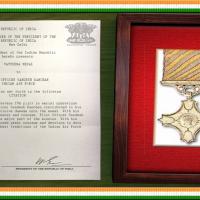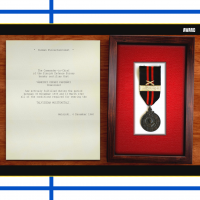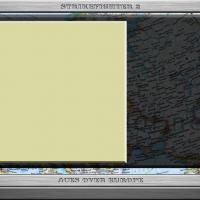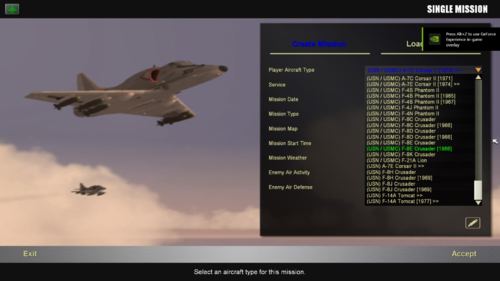89 files
-
SF2 Upgraded F-16 Hangar, Loading and Loadout screens for F-16 Mod Packs By the Viper Team!
By Viper63a
SF2 Upgraded F-16 Hangar, Loading and Loadout screens for F-16 Mod Packs By the Viper Team!
By Me (No relations to the Viper Team!)
This is my upgraded F-16 Hangar, Loading and Loadout screens for most excellent F-16 Mods from "The Viper Team"'s (and one from dtmdragon - ADF) F-16 Mod packs. What I did was downloaded the F-16 packs from here...
http://combatace.com/files/category/666-f-16/
Then I combined them up. Upgraded all the Hangar, Loading, Loadout screen files. Then deleted everything but the Hangar, Loading, Loadout screen files to keep the folder structure. In theory, you should be able to copy my pack into your SF2 Mod folder, BUT I CAN'T RECOMMEND THAT since I don't know what F-16 you installed or how.
* Why did I do this?
I must be OCD, but I like all my Hangar and Loading screens to have the same format. I tried to match most of the plane to actual pix of planes for the Hangar and Loading screen. In many of the cases, I has to use generic planes because I could not find a decent picture of the plane.
Ok, this install is abit more complicated than my other mod/update/upgrades, but it's worth it. Well it was worth it for me.
* What is included in this pack:
*HANGAR.JPG
*LOADING.JPG
*LOADOUT.TGA
*NOTHING ELSE, NO LODS, SKINS, INIs....etc.
* What is changed:
Upgrades F-16 Hangar, Loading and Loadout screens in "...\Objects\Aircraft" only!
Installation:
* BEFORE YOU OVERWRITE ANYTHING - BACKUP!!!!
1) Sniper approach...
Take a look in my "*\To_Mod_Folder\Objects\Aircraft" folder. If you see a plane you have and want to upgrade with my screens, copy the screen files, one at a time, to your plane in your SF2 "...\Objects\Aircraft" Mod folder.
2) Shotgun approach...
Backup your SF2 ""...\Objects\Aircraft" mod folder, and then copy the contents of my "To_Mod_Folder" folder to your SF2 mod folder. If you don't have the plane I have, you will just get some extra folders in your SF2 mod folder and waste some space. If something goes nuts, then you have your backup? Right?
That's pretty much it...If I can sell (free, not money or anything - LOL) "The Viper Team" on these screens, it would just come "The Viper Team'S" F-16 packs...LOL, not pushing anything...just wishing. Love your work!!
------------------------------------------
Credits to "the Viper Team" for their Excellent F-16 Mods. Also and again, I have no associations with the Viper Team. We jut share the name and the admiration for F-16s - that is all.
Enjoy!
=Me=
58 downloads
-
SF2 BRIEFINGS RETROFIT MOD
By SFP1Ace
SF2 BRIEFINGS RETROFIT MOD 1.0
This small mod does exactly that - it retrofits the SF1/WoV/WoE series style missions briefings to the current Gen 2 SF2 series!
INSTALLATION:
Very easy. Unpack the archive somewhere safe and the copy the CONTENT of a GAME SPECIFIC folder to its's corresponding MOD directory. I.e. content of "To SF2_Europe mod folder" in most cases should end up in "c:\Username\Saved Games\ThirdWire\StrikeFighters2 Europe\" and so on.
Enjoy the wind of nostalgia! ^_^
CREDITS:
TK, CA & whoever made CatPack utility for Gen1 games
219 downloads
(1 review)0 comments
Submitted
-
1680 x 1050 Mainscreen modification for SF2 Vietnam
By squid
1680 x 1050 Mainscreen modification for SF2 Vietnam
Mainscreen only of Just a first & simple attempt to make the SF2 series GUI more attractive, after my failed attempts yet to convert various nice menu mods for SF1 series (especially Kout's) or the very nice stock WOE one, for SF2. If i have time and won't loose interest in this, i may try extend the modification to all in-game screens for all three modules. You can also find a generic SF2 mainscreen (although more Europe oriented) and its Photoshop template here : http://combatace.com...exp2b-dec-2010/
- Credits:
System menu icon.bmps are modified originals of Kout.
The beautiful & inspiring screenshots material is provided by Gustav "Farmer"
- Installation :
Extract the 'Menu' folder and place it in your mods folder (eg C:\Users\YOUR USER NAME\Saved Games\ThirdWire\StrikeFighters2Vietnam\ (or if theres already a 'Menu' folder in your mods directory , place the 'Menu' contents in the 'Menu' folder of the mods directory)
Nick 'Squid' D.
249 downloads
-
Screen Overhaul - (1920 x 1080)
By Eagle114th
Strike Fighter Project 2 – Screen Overhaul v1.2 Customizable Edition
The new version of SF2 Screen Overhaul 1.2 is now released. Here is the following screen this mod completely overhaul:
- Main screen
- Single mission screen
- Mission editor screen
- Hangar (Default) screen
- Loadout screen
- Planning screen
- Roster screen
- Campaign screen
- Campaign editor screen
- Pilot records screen
- Options screen
It does not yet cover another screen. It is work in progress (WIP) for now. What I am seeking for is feedback that will help me improving the mod further. It is one of my biggest projects I ever worked on for SF2. It gave me opportunity to grow a new skill I enjoy doing.
NOTE: Now that SF2 Screen Overhaul is becoming a customizable version. If you make any mods that adds or change anything to this mod, please add my name and mod name to your credit part.
You can contact me by PM in CombatAce (I am known as Eagle114th there) or Strike fighter series Discord chat (My username is Magic Dragon, so you can find me there too.)
Version 1.2 NOTES:
Buttons customization instruction:
In Menu folder (SF2 mod folder), you will see various SF2 screen named as “BUTTONS_HANGAR, MAIN, OPTIONS, etc...), there are folders for each button. In order, to change the color of buttons, go to one of button folder, you will see different folders for various color. Copy the file from there and overwrite the files in any BUTTONS_(SCREEN) folder.
For example, in BUTTONS_HANGAR, if I want to change the color of “LOADOUT” square button to blue; I go to the folder “LOADOUT”, then “Blue” folder, copy the files: LOADOUT0.bmp, LOADOUT1.bmp, and LOADOUT2.bmp. Then I paste (Overwrite) the files in BUTTONS_HANGAR.
Screens and Buttons customization Templates
In different “BUTTONS_(different screen names)”, there are folder “_Templates’. You can use it to change the designs, colors, or anything you want to do with the screen background or buttons.
This mod uses a font known as Orbitron. I included it in _Fonts folder.
I want to express my sincerely big THANKS to Menrva, Wrench, UllyB, Daddyairplanes, Wilches, JosefK, FalonCAF, and everyone else in CombatAce community for making this possible. You all have been a huge help.
Because of Operation Desert Storm 30 years anniversary great mod, I was able to study the codes on how SF2 menu work, which led me into developing new menu for SF2. This mod is truly fun to fly in SF2. If anyone hasn’t tried it yet, I highly recommend it.
There are detailed instruction that explains how to install in the proper ways in README file. LEASE READ IT BEFORE INSTALLING!
I included the plans for the next version in the readme too.
The feedback are always welcomed!
240 downloads
-
SF2 "Aces over Vietnam" Hi-Res Silver Border 1024x768 Menu Screens and Music!
By Viper63a
SF2 "Aces over Vietnam" Hi-Res Silver Border 1024x768 Menu Screens and Music!
By Viper
Special thanks to Homefies, Spectre8750, Stary and eburger68 for their contributions to Combatace!
This mod includes custom "vietnam Era" themed menu screens, pilots and (w/ 60s) music. This package also contains optional/alternate/upgraded Campaigns screens for both stock and expansions. There are many alternate screens in the Menu folder, so take a look and if you like some thing better, rename them to default names and use them instead.
If you choose to install these screens, I recommend that you back up your CAMPAIGNS, FLIGHT, MENU and PILOTDATA folders in the SF2 Mod folder you're installing this mod into. Just in case you want to go back to your original setup.
Also note: If you are able - meaning, if you don't already have something in the Menu folder that you want to keep or is needed by some other mod you installed. It would be better to "Rename" your original Menu folder and let this package installs cleanly. Only if you can...
*** To install...
Note: My StrikeFighter2 mod on Win97 64-bit was..(yours may be different)...
C:\Users\<your_id>\Saved Games\Thirdwire\StrikeFighter2 Vietnam\
1) Backup/Copy your CAMPAIGNS, FLIGHT, MENU and PILOTDATA folders in your StrikeFighter2 Vietnam mod folder.
2) Uncompress the new Menu package and browse the content. As usual, there are alot of alternate screens in the Menu folder you may like better.
3) Copy the FLIGHT, MENU and PILOTDATA folders in your StrikeFighter2 Vietnam mod folder.
*** Optional Campaigns screens...
1) The "Campaigns" folder contain new images for the Stock Vietnam Campaigns. This is optional, but I think they look better than the stock pix. Copy the Campaigns folder into your StrikeFighter2 Vietnam mod folder.
2) The "!Optional" folder contain new images for the Vietnam Expand Air and Ground War. Read the "Read-Me" in that folder for more detail. Copy the Campaigns folder from the !Optional folder into your StrikeFighter2 Vietnam mod folder.
That's it...
*** To Uninstall...
1) Delete the CAMPAIGNS, FLIGHT, MENU and PILOTDATA folders and restore the ones you backed up.
That's it!
Enjoy!
131 downloads
(0 reviews)0 comments
Updated
-
Indian medals Pack for SF2 Indo-Pak mod
--------------------------------------------------------
Indian medals Pack for SF2 Indo-Pak mod
---------------------------------------------------------
A small mod that awards you with Indian medals when successfully flying adn completing missions for the Indian Air Force & Navy.
Made and tested with Indo-Pak mod only and it is meant to be used with that Mod ONLY!!!!
Indian medals (Indian Air Force & Navy):
*Param Vir Chakra (PVC)
*Maha Vir Chakra (MVC)
*Vir Chakra (VrC)
*Vayusena Medal (VM)
*Shaurya Chakra (SC)
----------------
Installation
----------------
- Just unzip the files in your SF2 mod folder
- In the Flight folder, Open MedalsInd.ini and replace the following in each Citation line:
a) XXX with your Windows User name. For e.g,in case of my name, the Citation line would look like - C:\Users\Sandesh Kanchan\Saved Games\ThirdWire\YYY\Flight\IndPVC.txt
b) YYY with the the SF2 install name of your C:\Users\XXX\Saved Games\ThirdWire\YYY\Flight\IndPVC.txt. For e.g if you have used Strike Fighters 2 Europe as base for your Indo-Pak mod install, replace "YYY" with "StrikeFighters2 Europe". In case of my name, the Citation line would look like - C:\Users\Sandesh Kanchan\Saved Games\ThirdWire\StrikeFighters2 Europe\Flight\IndPVC.txt
That's it!!!!
Thanks to the Indo-Pak mod team of Wrench, Deuces, PauloPanz and Stary for the wonderful Indo-Pak mod.
Sandesh "ghostrider883" Kanchan
Mangalore, India
July 06, 2015
64 downloads
(4 reviews)0 comments
Submitted
-
SF2 - USNF - Mainscreen
By kout
My USNF '97 style mainscreens, updated for SF2. Includes ATF, USMC, USNF and USAF variants. No other menu screens included. Includes installation instructions.
156 downloads
-
Medals Pack for SF2: WW2 Finland
This pack is intended to complement The Dev A-Team's all-inclusive mod Strike fighters 2 WW2 Finland, dedicated to the aerial campaigns over the Gulf of Finland and the Barents Sea during the Winter War and Continuation War. You are given here extensive lists of awards with related medals and citations, and a handful of minor assets (alternative lists of ranks, counters, etc). Of course, all of this work could also complement ShrikeHawk's mod about The Continuation War, available at CombatAce's downloads for SF2.
Three Medals lists have actually been designed for the Finns, the first one related to the Winter War (1939-40), the second to the first part of the Continuation War (1941-42), the third to its last part (1943-44). The earlier lists grant much more lenient criteria to be awarded the same distinctions you could also receive after 1942 spending more sweat, but above all prevent you to receive awards unavailable before they were established. For instance, besides harsher requirements, the 1943-44 list adds the Order of the Lion of Finland, established by the end of 1942, and also makes a few German decorations available when the Nazis at bay tried to forge closer ties with their loose co-belligerent.
In the same way of thinking, two Medals lists are provided for the Soviets, 1939-42 and 1943-45 (several older designs before 1943, many new orders established mid-42 and awarded by 1943, harsher requirements for awarding after 1943). Of course, the WW2 Soviet packs could be used with The Dev A-Team's all-inclusive mod for SF1 Wings over Russia, and for any mods involving the Soviet Air Forces during WW2.
You’ll just have to juggle with national Medals Lists according to the period of the War when you plan to start your campaigns. Regarding these lists, everything has been especially designed, when swapping files during an extensive career, for the decorations you were awarded with an older list both to be preserved with original look and citations, and not to be awarded a second inappropriate time thereafter. Don’t worry, everything is meticulously explained with several examples in my notes.
As you can notice on the screenshots, I chose to have the citations display the decorations’ names in original language without subtitle. Who can read Finnish here, raise your hand? Be easy, the awards you deserved are still announced in English on the Debrief Screen, and listed in English on your pilot’s Medal List Screen.
Finnish Air Force
Mannerheim Cross (2nd Class) *
Order of the Cross of Liberty (2nd, 3rd & 4th Classes)
Order of the Cross of Liberty (2nd, 3rd & 4th Classes with Oak Leaf) *
Order of the White Rose of Finland (Knight & Knight 1st Class)
Order of the Lion of Finland (Knight & Knight 1st Class) **
Medal of Liberty (1st Class)
Campaign Commemorative Medal
[either one single of Winter War or Continuation War available]
German Iron Cross (1st & 2nd Classes) **
German Pilot’s Badge **
Soviet Air Forces
Gold Star Medal of Hero of the Soviet Union (2 possible awards)
Order of Lenin (2 possible awards) ²
Order of the Red Banner (multiple awards possible) ²
Order of Suvorov (3rd Class) **
Order of Kutuzov (3rd Class) **
Order of Alexander Nevskiy **
Order of the Patriotic War (1st & 2nd Classes) **
Order of the Red Star (2 possible awards)
Medal For Valor ²
Medal For Combat Service ²
Campaign Medal
[either one single of Leningrad or Transarctic Theatres available,
or just an unofficial certificate for the Winter War, lacking a better option]
Membership of the Communist Party
Wound red stripe (multiple awards possible) **
* Available by 1941 only
** Available by 1943 only
² USSR : older design before 1943 also available
HAPPY NEW YEAR 2017 !!
55 downloads
-
1680 x 1050 Mainscreen modification for SF2 Europe
By squid
1680 x 1050 Mainscreen modification for SF2 Europe
Mainscreen only of Just a first & simple attempt to make the SF2 series GUI more attractive, after my failed attempts yet to convert various nice menu mods for SF1 series (especially Kout's) or the very nice stock WOE one, for SF2. If i have time and won't loose interest in this, i may try extend the modification to all in-game screens for all three modules.
Other SF2 mainscreens
- SF2 Generic : (although more Europe oriented) and its Photoshop template to possibly alter it to your taste, here : http://combatace.com...exp2b-dec-2010/
- SF2 Vietnam : http://combatace.com...or-sf2-vietnam/
- Credits:
System menu icon.bmps are modified originals of Kout.
- Installation :
Extract the 'Menu' folder and place it in your mods folder (eg C:\Users\YOUR USER NAME\Saved Games\ThirdWire\StrikeFighters2Europe\ (or if theres already a 'Menu' folder in your mods directory , place the 'Menu' contents in the 'Menu' folder of the mods directory)
Nick 'Squid' D.
182 downloads
(2 reviews)0 comments
Updated
-
SF2 NorthAtlantic "Top Gun" Themed Hi-Res 1024x768 Menu Screens and Music!
By Viper63a
SF2 NorthAtlantic "Top Gun" Themed Hi-Res 1024x768 Menu Screens and Music!
By Viper
Special thanks to Homefies and Spectre8750 for their contributions that led me here...
This mod includes custom "Top Gun" themed menu screens, pilots and music. I used the MENU INI files to reuse the music files for different menus. This reduces the size of the package as I don't have duplicates of the same music files for different menus. You should unzip the file and preview the new screens before installing them. I recommend doing this as there are MANY alternate screens I have in there that you might like better.
If you choose to install these screens, I recommend that you back up your FLIGHT, MENU and PILOTDATA folders in the SF2 Mod folder you're installing this mod into. Just in case you want to go back to your original setup.
To install, simply unzip and copy the uncompressed FLIGHT, MENU and PILOTDATA folders to your StrikeFighter2 mod folder.
My StrikeFighter2 mod on Win97 64-bit was..(yours may be different)...
C:\Users\<your_id>\Saved Games\Thirdwire\StrikeFighter2 NorthAtlantic\
Enjoy!
136 downloads
-
Strikefighters2 NATO Fighters 5 Hi-Res 1920x1080 Menu Screens and Music!
By Viper63a
SF2 NATO Fighters 5 Hi-Res 1920x1080 Menu Screens and Music v5
By Viper 05/17/2020
Note: I removed all the nation sounds from this Menu packs for size reasons. If you intend to install the "VIPER63A HQ Menu Sounds" pack, please install that pack first. Installing the HQ Sound pack over the Menu pack may overwrite some of the menu specific music files. You can always re-install this menu pack to get the menu specific theme music back.
This mod includes custom "NATO" themed menu screens, pilots and music (AC5, thanks to tonipm99). This mod will over write the MainScreen INI delivered in the NF5 package with the stock INI file. I did this so I can go back to using JPEG images rather than the BITMAP menus that came with the original NF5 packages.
Unzip the package and preview the new screens before installing them. I recommend doing this as there are MANY alternate screens I have in there that you might like better. If you choose to install this package, I recommend that you back up your FLIGHT, MENU and PILOTDATA folders in the SF2 Mod folder you're installing this package into. Just in case you want to go back to your original setup.
* To install, simply unzip and copy the uncompressed FLIGHT, MENU and PILOTDATA folders to your StrikeFighter2 mod folder.
My StrikeFighter2 mod on Win10 64-bit was..(yours may be different)...
C:\Users\<your_id>\Saved Games\Thirdwire\StrikeFighter2 Europe\
or
C:\Users\<your_id>\Saved Games\Thirdwire\StrikeFighter2 NF5\
or
whatever....
Enjoy!
174 downloads
-
SF2 "Aces over Europe" 1920x1080 Photoshop Menu Templates
By Viper63a
SF2 "Aces over Europe" 1920x1080 Photoshop Menu Templates
By Viper 05/26/2015
Here are a set of PhotoShop templates for StrikeFighters2 Europe!
Just place your image over the red backgound, merge down and save as a *.jpg file.
Copy the Flight, Menu and PilotData to your mod folder and that's it!
The package includes the default loading screen, main menus, and pilots!
Enjoy!
=Viper=
38 downloads
-
Fleet Defender Gold Theme for SF2 (1600x900)
By Caesar
Description:
This Fleet Defender Gold theme is a set of menus and music for Strike Fighters 2 in widescreen format: 1600x900. While the basic Fleet Defender theme has been done before for the SF series, Fleet Defender Gold hasn't been represented...until now. The CD-based FD Gold had a MIDI rock theme and early 3D video introduction to the Windows 3.x/95 installation, albeit it ALWAYS skipped. Using Audacity, I was able to fix that issue following track capture. FD Gold's theme seems to have fallen by the wayside compared to the basic DOS music, and it is unfortunate, since it has a great MIDI track. Well, it's back! Fleet Defender Gold still ran the main game in DOS: it was really just a combination of the original FD and its scenario disk, but was Windows compatible for installation and featured a few extras as well: a training section, videos from Aviation Week's "Flight Deck," previews for MicroProse's upcoming games, and most interestingly, the recording of the MiG-23 shoot-downs from the Second Gulf of Sidra incident.
The Package:
The main screen attempts to recreate "Bio" Baranek's famous picture of a VF-2 F-14A in a 30-degree nose up climb, which was used as the cover photo on the game box (albeit with a 1970's era Bullet) and utilizes the Windows FD Gold intro theme. The Single Mission, Loadout, Options, Pilot Record and Roster screens use the actual FD game background music. Campaign start screen uses the FD DOS Intro music. Mission Successful/Failed/Player Killed utilize the FD Mission Successful/Failed music, and the Credits and Medals screens use the FD Mission Successful music (akin to the Top Ten and Credits of the original game). A set of 1600x900 menus have also been made.
-------------
Installation:
NOTE: The theme was tested on an All-5 Merged install, patched to July 2013.
=============
CAUTION: If you didn't see in the description, these menus are in 1600x900 widescreen format! If you're using a different screen ratio, they probably won't work right. I will get around to doing a standard format in the future.
=============
In order to install:
1.) Copy the contents of this archive to a temporary folder.
2.) Create a new folder in your main Mod Folder (e.g. C:\Users\Name\Saved Games\ThirdWire\StrikeFighters2 Europe) called "Menu" (if it doesn't already exist).
3.) Copy the contents of your temp folder into the Menu Folder.
4.) Launch the game!
OF NOTE:
If you can't support the 1600x900 format, or if you want to keep the default or other menu screens, you can still use the Fleet Defender music by only installing the .wav files and menu .ini's. To do so, only copy the .wav and .ini files to your Mod Menu folder.
-------------
Credits:
Menu Package (incl. Music Editing, Screens): Caesar
Original FD Gold Theme: Ronald Rizzo, MicroProse
Original FD Game Music: Michael Bross, MicroProse
75 downloads
(1 review)0 comments
Submitted
-
SF2 Wings Over Korea (KAW v1.1) Hi-Res 1024x768 Menu Screens and Music!
By Viper63a
SF2 Wings Over Korea (KAW v1.1) Hi-Res 1024x768 Menu Screens and Music!
By Viper 07/12/2015
Download Do335's Excellent v1.1 package (Wings over Korea 1, 2, and 3) here...
http://combatace.com/index.php?app=core&module=search&do=user_activity&search_app=downloads&mid=73950
I made these upgraded alternate "Korean Air War" themed Menu screens to go with Do335's "SF2 Wings Over Korea" package!. Thanks Do335, for putting together the long awaited, easy to install package!
Pleae unzip the compressed file and preview the new screens before installing them. I recommend doing this as there are some alternate screens I have in there that you might like better.
If you choose to install these screens, I recommend that you back up your FLIGHT and MENU folders in the SF2 Mod folder you're installing this mod into. Just in case you want to go back to your original setup.
To install, simply unzip and copy the uncompressed FLIGHT and MENU folders to your StrikeFighter2 mod folder.
My StrikeFighter2 mod on Win97 64-bit was..(yours may be different)...
C:\Users\<your_id>\Saved Games\ThirdWire\Strikefighter2 Korea\
Enjoy!
137 downloads
-
SF-2 ISRAEL Replace Screens
By paulopanz
I was bored with all same SF-2 Israel screens,
so I took Wrench's temps and made my own.
I like these, I hope You, too.
If feedback should be positive, maybe I
could try to remake SF-2 EU or VIET, too.
CONTENT:
ALL stock screens redone.
CREDITS:
- Kevin 'Wrench' Stein for temps;
- kout for original WOI Mainscreen I liked so much;
TO INSTALL:
Put all in Your main SF-2 Israel mod folder
Enjoy.
Paul
234 downloads
-
Strike Fighters - North Atlantic New Mainscreens - The "I don't want to change anything else" Edition
By kout
Strike Fighters - North Atlantic
____________________________________________________________________
New Mainscreens - The "I don't want to change anything else" Edition
____________________________________________________________________
Notices_____________________________________________________________
(1) May overwrite files - back up first if this bothers you.
(2) Provided "as is" - use at your own risk.
Installation Instructions___________________________________________
The Strike Fighters 2 automatically scales the background image of
the menu's to fill your screen at its native/desktop resolution.
This distorts the image if you have a widescreen monitor.
This mod therefore includes to variants -- one for regular screens
with a 4:3 aspect ratio (e.g. 1024x768px or 1600x1200)which should
also work on screens with a 5:4 aspect ratio (1280x1024).
There is also a widescreen variant for screens with an aspect ratio
of 16:10 or 16:9 (e.g. 1920x1200 or 1920x1080).
> The regular aspect mainscreens are located in the folder "Normal"
> The widescreen mainscreens are located in the folder "Widescreen"
Each folder contains two subfolders, "A-6" and "F-14".
> Decide whether you want an A-6 or a F-14 themed mainscreen and
copy the relevant "mainscreen.bmp" file to the MENU folder in
your Strike Fighters North Atlantic mods folder.
> For more information on the mods folder, please see:
http://combatace.com/topic/62302-what-is-the-mod-folder/
> If you don't have a MENU folder, create one by selecting File >
New > Folder in the explorer menu.
> Copy the file named MAINSCREEN.INI to your MENU folder as well.
That's it.
____________________________________________________________________
© 2012, Kout
These files are made available under the Creative Commons -
Attribution-NonCommercial-ShareAlike 3.0 license.
This basically means you are allowed to modify and redistribute these
files, but that you should
(1) give fair credit to me;
(2) distribute work based on these files under the same conditions as
I did; and
(3) you may not use these files or works based on them for commercial
purposes.
For details: http://creativecommons.org/licenses/by-nc-sa/3.0/
____________________________________________________________________
218 downloads
(1 review)0 comments
Submitted
-
SF2 New Hangar, Loading, and Loadout Screens for Super Hornet Package for SF2 v3.8 3.7
By Viper63a
SF2 New Hangar, Loading, and Loadout Screens for Super Hornet Package for SF2 v3.8 3.7
By Viper 2015/08/06
These are upgraded/Alternate Hangar, Loading, and Loadout Screens for EricJ's Super Hornet Package for SF2 v3.8 3.7 package and new <Aircraft>.ini files to read them. It was released by EricJ and can be downloaded here. If EricJ saw fit to add this to his, I would be grateful.
Super Hornet Package for SF2 v3.8 3.7
http://combatace.com/files/file/9401-super-hornet-package-for-sf2-v38/
These replaces/adds to EricJ's package (STOCK ONLY) released on 11 Jan 2015. This (my) package DOES NOT include any LODs or other files from EricJ. It does include a new <AirCraft>.ini files so the right screens are read for display.
First!!! Always backup F/A-18s in your "...\Objects\Aircraft" folder. To install, copy the new "Airctaft" folder into your mod "Objects" folder. Overwrite and you're done.
Enjoy!
Viper
60 downloads
(1 review)0 comments
Updated
-
SF2 "MiG Alley" Wings Over Korea (KAW v1.1) Hi-Res 1024x768 Menu Screens and Music!
By Viper63a
SF2 "MiG Alley" Wings Over Korea (KAW v1.1) Hi-Res 1024x768 Menu Screens and Music!
By Viper 07/12/2015
Download Do335's Excellent v1.1 package (Wings over Korea 1, 2, and 3) here...
http://combatace.com/index.php?app=core&module=search&do=user_activity&search_app=downloads&mid=73950
I made these upgraded alternate "Korean Air War" themed Menu screens to go with Do335's "SF2 Wings Over Korea" package!. Thanks Do335, for putting together the long awaited, easy to install package!
Pleae unzip the compressed file and preview the new screens before installing them. I recommend doing this as there are some alternate screens I have in there that you might like better.
If you choose to install these screens, I recommend that you back up your FLIGHT and MENU folders in the SF2 Mod folder you're installing this mod into. Just in case you want to go back to your original setup.
To install, simply unzip and copy the uncompressed FLIGHT and MENU folders to your StrikeFighter2 mod folder.
My StrikeFighter2 mod on Win97 64-bit was..(yours may be different)...
C:\Users\<your_id>\Saved Games\ThirdWire\Strikefighter2 Korea\
Enjoy!
120 downloads
(0 reviews)0 comments
Updated
-
Menu X (EU)
By Brennus
Menu X (EU) is a menu screen project for Strike Fighters 2: Europe that replaces the default (4:3) menu screens (loading screens and icons) w/ widescreen (16:9) photographic alternatives.
The file contains a small program by the name JSGME (JoneSoft Generic Mod Enabler) which can enable or disable the mod when used correctly. It's optional but highly recommended.
The Saved Games folder should be extracted to "C:\Users\(Your User Name)". If you don't wish to use the JSGME program simply copy the various folders from the folder MODS and move them to "C:\Users\(Your User Name)\Saved Games\ThirdWire\Strike Fighters 2 Europe".
The Fonts folder contains the required fonts used by the GUI. Simply drag/drop the respective files to your Windows fonts library.
I've also included both an alternative Windows shortcut icon and a PNG for those that use a dock program. Both can be found in the Desktop folder.
145 downloads
-
SF2 New Hangar, Loading, and Loadout Screens for F/A-18A/B/C/D Version 2.0
By Viper63a
SF2 New Hangar, Loading, and Loadout Screens for F/A-18A/B/C/D Version 2.0
By Viper 2015/08/06
These are upgraded/Alternate Hangar, Loading, Loadout Screens for The Hornet Team's F/A-18A/B/C/D Version 2.0 package and new <Aircraft>.ini files to read them. It was released by Dave and can be downloaded here. If the The Hornet Team team saw fit to add this to their pack, I would be grateful.
FA-18 Series Update by The Hornet Team 2.0
http://combatace.com/files/file/15259-fa-18-series-update-by-the-hornet-team/
These replaces/adds to The Hornet Team's package (STOCK ONLY) released on 11 Jan 2015. This (my) package DOES NOT include any LODs or other files from the Hornet team. It does include a new <AirCraft>.ini files so the right screens are read for display.
First!!! Always backup F/A-18s in your "...\Objects\Aircraft" folder. To install, copy the new "Airctaft" folder into your mod "Objects" folder. Overwrite and you're done.
Enjoy!
Viper
59 downloads
-
1680 x 1050 Mainscreen modification for SF2 North Atlantic
By squid
1680 x 1050 Mainscreen modification for SF2 North Atlantic
Main screen only for NA to add to my series of SF2 main screens as i like standardization .
Currently working on some quick mod idea for the rest of the NA screens. Will see if there will be enough time and energy
The other SF2 mainscreens
- SF2 Generic : (although more Europe oriented) and its Photoshop template to possibly alter it to your taste, here : http://combatace.com...exp2b-dec-2010/
- SF2 Vietnam : http://combatace.com...or-sf2-vietnam/
- SF2 Europe : http://combatace.com...for-sf2-europe/
- SF2 Israel : http://combatace.com...for-sf2-israel/
You can consider also the Splash Screen replacement in graphics accordance with the template of the above Main Screens : http://combatace.com...2-splashscreen/
- Installation :
Extract the 'Menu' folder and place it in your mods folder (eg C:\Users\YOUR USER NAME\Saved Games\ThirdWire\StrikeFighters2NorthAtlantic\ (or if theres already a 'Menu' folder in your mods directory , place the 'Menu' contents in the 'Menu' folder of the mods directory)
Nick 'Squid' D.
163 downloads
-
StrikeFighter2 World War II Pacific Theater (PTO) Hi-Res 1920x1080 Menu Screens and Music! Version 3
By Viper63a
StrikeFighter2 World War II PTO Hi-Res Alternate 1920x1080 Menu Screens and Music!
By Viper
I just recently downloaded the "All inclusive SF2 Pacific Theater Operations" (PTO) package from the A-Team site. Excellent package, but the menus were not to my liking...soooo...I upgraded them. These menu screens are tailored for that package, but it should work for any SF2 game with a Pacific WWII theme!
You should unzip the file and preview the new screens before installing them. I recommend doing to see if you like the screens before installing them.
If you choose to install these screens, I recommend that you back up (make a copy of) your FLIGHT, MENU and PILOTDATA folders in the SF2 Mod folder you're installing this mod into. Just in case you want to go back to your original setup.
To install, simply unzip and copy the uncompressed FLIGHT, MENU and PILOTDATA folders to your StrikeFighter2 mod folder.
To remove, simply delete the FLIGHT, MENU and PILOTDATA folders and rename the copies you made to FLIGHT, MENU and PILOTDATA folders.
My StrikeFighter2 mod on Win97\10 64-bit would be something like...
C:\Users\<your_id>\Saved Games\Thirdwire\<Name of your PTO mod folder>\
Enjoy!
PS. Check out my Init Screen mod in the "InitScreen Extra" folder...
66 downloads
-
SF2 Hi-Res 1024x768 Menu Screens
By Viper63a
StrikeFighter2 Hi-Res 1024x768 Menu Screens
By Viper
This mod includes custom StrikeFighter2 menu screens and pilots. No other (Hangar, Loading or Campaign) screens or INI files are changed. You should unzip the file and preview the new screens before installing them. I recommend doing this as there are MANY alternate screens I have in there that you might like better.
If you choose to install these screens, I recommend that you back up your MENU, FLIGHT and PILOTDATA folders in the SF2 Mod folder you're installing this mod into. Just in case you want to go back to your original setup.
To install, simply unzip and copy the Flight and Menu folder to your StrikeFighter2 Mod folder.
My Win97 folder was..(yours may be different)...
C:\Users\<your_id>\Saved Games\Thirdwire\StrikeFighter2\
Enjoy!
83 downloads
-
SF2 - Menu (UI) Expansion
By Eagle114th
Eagle114th's SF2 Menu (UI) Expansion v1.2
---------------------------------------------------------------------------------
This is a second version of SF2 UI Expansion mod. If you face any bugs or problems, please inform me.
The purpose of this mod is to expand / improve the SF2 UI. In the first version, it does two things:
1) Change the aircraft list when displaying the list. Aircraft list are sorted by nation first. There are three versions:
a. Version #1: Nations’ multi-branches are combined, so you’ll see (USN / USMC) A-4s or (RN / RAF) F-4Ks as an example. If aircraft have skins for a multi-nations, it will have ‘>>’ at end of aircraft name.
b. Version #2: There are both symbol ‘>’ and ‘>>’. For any aircraft that is used by multi-branches, will use ‘>’, while any aircraft with skins for a multi nations will have ‘>>’ at the end of name.
c. Version #3: Same as version 2 with simplified year tag. Instead of (19XX), it will show as ‘XX.
2) RWR and RADAR being displayed on the screen, there are 4 versions:
a. Version #1: RWR + RADAR upper right corner
b. Version #2: RWR + RADAR upper left corner
c. Version #3: RWR (upper left corner) + RADAR (upper right corner)
d. Version #4: RADAR (upper left corner) + RWR (upper right corner)
Plans for next version:
- New menu + GUI (WIP)
- Make smaller version of RWR + RADAR
- If time permits, will work on ordinance list, so they will be sorted by type of ordinance before the name.
The feedback are always appreciated! ENJOY!
---------------------------------------------------------------------------------
INSTALLATION:
Note: This mod is covers all aircraft in SF2 with all expansion pack and DLCs.
(AIRCRAFT)
1) MAKE A BACK UP COPY OF AIRCRAFT folder in Strike Fighters Project 2 mod directory. It can be found in this directory: SF2 (Main folder) -> Objects -> Aircraft
2) In Aircraft Sorting List folder, choose one of three versions, and then copy and drop Objects folder in SF2 mod main directory.
(ORDINANCE)
1) MAKE A BACK UP COPY OF WEAPONS folder in Strike Fighters Project 2 mod directory. It can be found in this directory: SF2 (Main folder) -> Objects -> Weapons
2) In Ordinance Sorting List folder, copy and drop Objects folder in SF2 mod main directory.
(RWR + RADAR)
1) MAKE A BACK UP COPY of HUDDATA.INI in FLIGHT folder in SF2 Main directory.
2) In RWR + Radar folder, choose one version of six versions, and then copy and drop Flight folder in SF2 mod directory.
---------------------------------------------------------------------------------
UPDATE LOG:
v1.0
- First version of SF2 Menu (UI) Expansion
v1.2
- Added extra options for RWR + RADAR with half sized version (See Version #1A and #2A screenshot in RWR + RADAR folder)
- Added Ordinance Sorting list
---------------------------------------------------------------------------------
Current projects
- SF2 new MENU and GUI (WIP)
---------------------------------------------------------------------------------
PERMISSION:
Please contact me first if you want to use my mod for any purposes.
Eagle114th / MagicDragon116
106 downloads
-
StrikeFighter2 World War II PTO Hi-Res Alternate 1024x768 Menu Screens and Music!
By Viper63a
StrikeFighter2 World War II PTO Hi-Res Alternate 1024x768 Menu Screens and Music!
By Viper
I recently downloaded the "All inclusive SF2 Pacific Theater of Operations" (PTO) package from the A-Team site. Excellent package, but the menus were not to my liking...soooo...I upgraded them. These menu screens are tailored for that package, but it should work for any SF2 game with a Pacific WWII theme!
Note: These are new Menu Screens for the A-Team PTO Package - NOT THE A-TEAM PTO PACKAGE. If you want the SF2 Pacific Theater of Operations package, you will have to download it from the A-Team site. A little tricky getting registered, but I recommend it!
You should unzip the file and preview the new screens before installing them. I recommend doing this as there are MANY alternate screens I have in there that you might like better.
If you choose to install these screens, I recommend that you back up (make a copy of) your FLIGHT, MENU and PILOTDATA folders in the SF2 Mod folder you're installing this mod into. Just in case you want to go back to your original setup.
To install, simply unzip and copy the uncompressed FLIGHT, MENU and PILOTDATA folders to your StrikeFighter2 mod folder.
To remove, simply delete the FLIGHT, MENU and PILOTDATA folders and rename the copies you made to FLIGHT, MENU and PILOTDATA folders.
My StrikeFighter2 mod on Win97 64-bit would be something like...
C:\Users\<your_id>\Saved Games\Thirdwire\<Name of your PTO mod folder>\
Enjoy!
PS. Check out my Init Screen mod in the "InitScreen Extra" folder...
59 downloads
(0 reviews)0 comments
Updated
-
Download Statistics
14,207
Files12,488
Comments26,858
Reviews