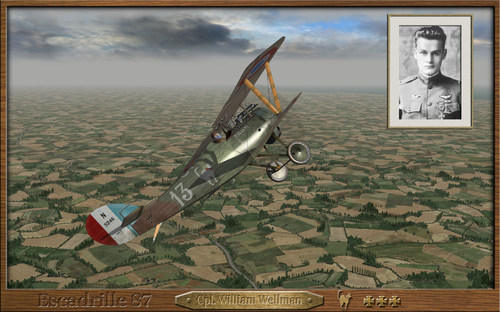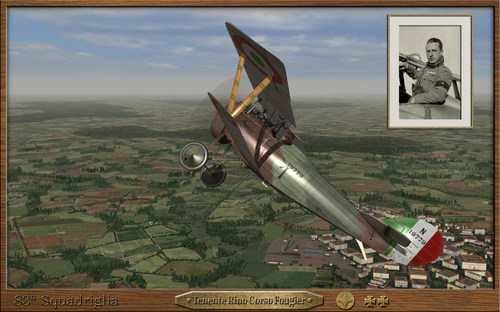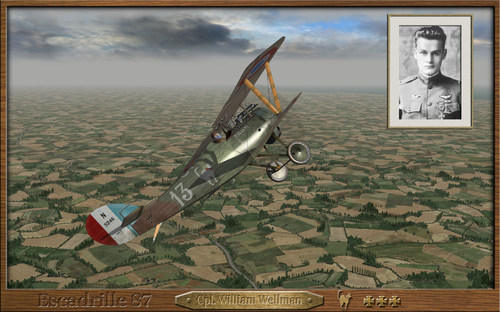
Nieuport 27 skins of Escadrille 87 for EmID N27_FAS First Eagles 2
__________________________________________________________________________________________________________
This is a skin pack, representing most of the Nieuports 27 used by Escadrille 87 "Les Chats Noir".
Some serial numbers are historicals, others are not.
__________________________________________________________________________________________________________
Historical Sources:
- Albin Denis website: http://albindenis.free.fr/Site_escadrille/page_escadrilles_1_a_500.htm
__________________________________________________________________________________________________________
** What you will find in this Nieuport N27_FAS skin Pack:
- A full set of skins & decals to Nieuport N27_FAS used by Escadrille 87.
- A full squadron (Escadrille 87) with 100 decal serial numbers including the Nieport 27 flown by William Wellman and other by René d'Estainville.
- 3 New optional hangar screens for Nieuport 27 (N27_FAS) in 1920x1200 size. You will find this in the "HANGAR SCREEN" folder. To use it, you must drop or copy the jpg file in your N27_FAS aircraft main folder, next, edit your N27_FAS.ini file. and add this line:
[AircraftData]
HangarScreen=ESC 87-HANGARSCREEN 01.jpg <------ add this line to use the first option.
[AircraftData]
HangarScreen=ESC 87-HANGARSCREEN 02.jpg <------ add this line to use the second option.
[AircraftData]
HangarScreen=ESC 87-HANGARSCREEN 03.jpg <------ add this line to use the third option.
__________________________________________________________________________________________________________
INSTALLATION INSTRUCTIONS:
FE2 INSTALLATION
(SKIN)
- Drop or copy the folder "N27_FAS" from mine "Aircraft" folder to your "Aircraft" folder.
(DECALS)
- Drop or copy the folder "N27_FAS" from mine "decals" folder to your "decals" folder.
*ATTENTION*
In order to work properly on your loadout menu option, this following lines, must to be COPIED into your "N27_FAS".ini file.
[TextureSetXXX]
Directory=ESC 87
Name=Escadrille 87 (Camo)
Nation=FRANCE
Squadron=87ESC
Specular=1.800000
Glossiness=1.800000
Reflection=0.000000
[TextureSetXXX]
Directory=ESC 87 (Silver Dope)
Name=ESC 87 (Silver Dope)
Nation=FRANCE
Squadron=87ESC
Specular=1.800000
Glossiness=1.800000
Reflection=0.000000
Replace the (XXX) in the [TextureSetXXX] top line, with the appropriate number following your "N27_FAS.ini" file order for others skins that you have already installed before.
That's all.
__________________________________________________________________________________________________________
Credits:
- Julio Junqueira texture skins & decals markings for Nieuport 27 and hangar screens.
__________________________________________________________________________________________________________
- Thanks to EmlD for the excellent Nieuport 27 model.
- special thanks to CombatAce.com hosting the files.
__________________________________________________________________________________________________________
These textures are freeware; you are allowed to use it as you wish, but The names of all contributors listed here, must be added in any new released readmes. These textures may not in any way, be used in any payware additions.
__________________________________________________________________________________________________________

Nieuport 27 skins of Escadrille 561 for EmID N27_FAS First Eagles 2
__________________________________________________________________________________________________________
This is a skin pack, representing most of the Nieuports 27 used by Escadrille 561 on Venice, Italy from 1917 to 1918.
To be used with the campaign "Armchair Aces Over Italy" by Ojcar.
Many Escadrille 561 pilots, kept thier personal markings even as they switched to different types of Nieuports and SPADs.
When the Nieuport model featured different interpretations of markings, I added it as a new option on the decals. So you will find some repeated pilot names to represent these versions. While all markings are historical, some are unrelated to the Nieuport type. I decided to put them in, for greater diversification and greatest fun. If you don't want to use them, just delete or rename them from the decal folder.
Many serial numbers are historicals, others are not.
You will get better profit of these skins with the campaign "Armchair Aces Over Italy" by Ojcar. If you do not have this campaign, you could find it here. https://combatace.com/files/file/17169-armchair-aces-over-italy/
__________________________________________________________________________________________________________
Historical Notes:
Escadrille N.561 was a French squadron dedicated to defending Venice, Italy from aerial attack. Stemming from a six plane detachment assigned to Venice's defense on 15 August 1915, after its foundation in June 1916, Escadrille 561 would defend Venice until 1 January 1918. Detached then to support the French X Armee during its sojourn in Italy, the squadron remained on the peninsula after the X Armee had returned to France. By war's end, Escadrille 561 was credited with destroying 12 enemy aircraft and four observation balloons. The Escadrille 561, produced only one Ace, Sergeant André Robert Lévy credited with six aerial victories.
The squadron flew most of the manufactured Nieuports (10, 11, 12, 16, 17, 21, 23, 24 and 27) and a small number of Sopwith 1A2, SPAD VII, SPAD XI & SPAD XIII.
__________________________________________________________________________________________________________
Historical Sources:
- Aéro-Journal n°39, L'Escadrille de Venise, entre guerre et dolce vita, David Méchin.
- Albin Denis website: http://albindenis.fr
__________________________________________________________________________________________________________
** What you will find in this Nieuport N27_FAS skin Pack:
- A full set of skins & decals to Nieuport N27_FAS used by Escadrille 561.
- A full squadron (Escadrille 561) with 100 decal serial numbers and 22 pilot personal markings.
- 6 New optional hangar screens for Nieuport 27 (N27_FAS) in 1920x1200 size. You will find this in the "HANGAR SCREEN" folder. To use it, you must drop or copy the jpg file in your N27_FAS aircraft main folder, next, edit your N27_FAS.ini file. and add this line:
[AircraftData]
HangarScreen=ESC 561-HANGARSCREEN 01.jpg <------ add this line to use the first option.
[AircraftData]
HangarScreen=ESC 561-HANGARSCREEN 02.jpg <------ add this line to use the second option.
[AircraftData]
HangarScreen=ESC 561-HANGARSCREEN 03.jpg <------ add this line to use the third option.
[AircraftData]
HangarScreen=ESC 561-HANGARSCREEN 04.jpg <------ add this line to use the fourth option.
[AircraftData]
HangarScreen=ESC 561-HANGARSCREEN 05.jpg <------ add this line to use the fifth option.
[AircraftData]
HangarScreen=ESC 561-HANGARSCREEN 06.jpg <------ add this line to use the sixth option.
__________________________________________________________________________________________________________
INSTALLATION INSTRUCTIONS:
FE2 INSTALLATION
(SKIN)
- Drop or copy the folder "N27_FAS" from mine "Aircraft" folder to your "Aircraft" folder.
(DECALS)
- Drop or copy the folder "N27_FAS" from mine "decals" folder to your "decals" folder.
*ATTENTION*
In order to work properly on your loadout menu option, this following lines, must to be COPIED into your "N27_FAS".ini file.
[TextureSetXXX]
Directory=ESC 561
Name=ESCadrille 561
Nation=FRANCE
Squadron=561ESC
Specular=1.800000
Glossiness=1.800000
Reflection=0.000000
[TextureSetXXX]
Directory=ESC 561b
Name=ESC 561 (Silver dope)
Nation=FRANCE
Squadron=561ESC
Specular=1.800000
Glossiness=1.800000
Reflection=0.000000
[TextureSetXXX]
Directory=ESC 561c
Name=ESC 561 (Light camo)
Nation=FRANCE
Squadron=561ESC
Specular=1.800000
Glossiness=1.800000
Reflection=0.000000
Replace the (XXX) in the [TextureSetXXX] top line, with the appropriate number following your "N27_FAS.ini" file order for others skins that you have already installed before.
That's all.
__________________________________________________________________________________________________________
Credits:
- Julio Junqueira texture skins & decals markings for Nieuport 27 and hangar screens.
__________________________________________________________________________________________________________
- Thanks to EmlD for the excellent Nieuport 27 model.
- special thanks to CombatAce.com hosting the files.
__________________________________________________________________________________________________________
These textures are freeware; you are allowed to use it as you wish, but The names of all contributors listed here, must be added in any new released readmes. These textures may not in any way, be used in any payware additions.
__________________________________________________________________________________________________________

Nieuport 24 skins of Escadrille 561 for EmID Nieuport N24 First Eagles 2
__________________________________________________________________________________________________________
This is a skin pack, representing most of the Nieuports 24 used by Escadrille 561 on Venice, Italy from 1917 to 1918.
Many Escadrille 561 pilots, kept thier personal markings even as they switched to different types of Nieuports and SPADs.
When the Nieuport model featured different interpretations of markings, I added it as a new option on the decals. So you will find some repeated pilot names to represent these versions. While all markings are historical, some are unrelated to the Nieuport type. I decided to put them in, for greater diversification and greatest fun. If you don't want to use them, just delete or rename them from the decal folder.
You will also find two types of paint patterns for the Nieuports used by Escadrille 561, one in silver-dope and other in french pattern camouflage. This enables a mix of different types when you fly single missions.
Many serial numbers are historical, others are not.
You will get better profit of these skins with the campaign "Armchair Aces Over Italy" by Ojcar. If you do not have this campaign, you could find it here. https://combatace.com/files/file/17169-armchair-aces-over-italy/
__________________________________________________________________________________________________________
Historical Notes:
Escadrille N.561 was a French squadron dedicated to defending Venice, Italy from aerial attack. Stemming from a six plane detachment assigned to Venice's defense on 15 August 1915, after its foundation in June 1916, Escadrille 561 would defend Venice until 1 January 1918. Detached then to support the French X Armee during its sojourn in Italy, the squadron remained on the peninsula after the X Armee had returned to France. By war's end, Escadrille 561 was credited with destroying 12 enemy aircraft and four observation balloons. The Escadrille 561, produced only one Ace, Sergeant André Robert Lévy credited with six aerial victories.
The squadron flew most of the manufactured Nieuports (10, 11, 12, 16, 17, 21, 23, 24 and 27) and a small number of Sopwith 1A2, SPAD VII, SPAD XI & SPAD XIII.
__________________________________________________________________________________________________________
Historical Sources:
- Aéro-Journal n°39, L'Escadrille de Venise, entre guerre et dolce vita, David Méchin.
- Albin Denis website: http://albindenis.fr
__________________________________________________________________________________________________________
** What you will find in this Nieuport 24 skin Pack:
- A full set of skins & decals to Nieuport 24s used by Escadrille 561.
- A full squadron (Escadrille 561) with 100 decal serial numbers and 22 pilot personal markings.
- 3 New optional hangar screens for Nieuport 24 (N24) in 1920x1200 size. You will find this in the "HANGAR SCREEN" folder.
To use it, you must drop or copy the jpg file in your N24 aircraft main folder, next, edit your N24.ini file. and add this line:
[AircraftData]
HangarScreen=ESC 561-HANGARSCREEN 01.jpg <------ add this line to use the first option.
[AircraftData]
HangarScreen=ESC 561-HANGARSCREEN 02.jpg <------ add this line to use the second option.
[AircraftData]
HangarScreen=ESC 561-HANGARSCREEN 03.jpg <------ add this line to use the third option.
__________________________________________________________________________________________________________
INSTALLATION INSTRUCTIONS:
FE2 INSTALLATION
(SKIN)
- Drop or copy the folder "N24" from mine "Aircraft" folder to your "Aircraft" folder.
(DECALS)
- Drop or copy the folder "N24" from mine "decals" folder to your "decals" folder.
*ATTENTION*
In order to work properly on your loadout menu option, this following lines, must to be COPIED into your "N24".ini file.
[TextureSetXXX]
Directory=ESC 561
Name=Escadrille 561 (Silver Dope)
Nation=FRANCE
Squadron=561ESC
Specular=1.800000
Glossiness=1.800000
Reflection=0.000000
[TextureSetXXX]
Directory=ESC 561a
Name=Escadrille 561 (Camo)
Nation=FRANCE
Squadron=561ESC
Specular=1.800000
Glossiness=1.800000
Reflection=0.000000
Replace the (XXX) in the [TextureSetXXX] top line, with the appropriate number following your "N24.ini" file order for others skins that you have already installed before.
That's all.
__________________________________________________________________________________________________________
Credits:
- Julio Junqueira texture skins & decals markings for Nieuport 24 and hangar screens.
__________________________________________________________________________________________________________
- Thanks to EmlD for the excellent Nieuport 24 model.
- special thanks to CombatAce.com hosting the files.
__________________________________________________________________________________________________________
These textures are freeware; you are allowed to use it as you wish, but The names of all contributors listed here, must be added in any new released readmes. These textures may not in any way, be used in any payware additions.
__________________________________________________________________________________________________________

Nieuport 24bis skins of Escadrille 561 for EmID N24bis First Eagles 2
__________________________________________________________________________________________________________
This is a skin pack, representing most of the Nieuports 24bis used by Escadrille 561 on Venice, Italy from 1917 to 1918.
To be used with the campaign "Armchair Aces Over Italy" by Ojcar.
Many Escadrille 561 pilots, kept thier personal markings even as they switched to different types of Nieuports and SPADs.
When the Nieuport model featured different interpretations of markings, I added it as a new option on the decals. So you will find some repeated pilot names to represent these versions. While all markings are historical, some are unrelated to the Nieuport type. I decided to put them in, for greater diversification and greatest fun. If you don't want to use them, just delete or rename them from the decal folder.
Many serial numbers are historicals, others are not.
You will get better profit of these skins with the campaign "Armchair Aces Over Italy" by Ojcar. If you do not have this campaign, you could find it here. https://combatace.com/files/file/17169-armchair-aces-over-italy/
__________________________________________________________________________________________________________
Historical Notes:
Escadrille N.561 was a French squadron dedicated to defending Venice, Italy from aerial attack. Stemming from a six plane detachment assigned to Venice's defense on 15 August 1915, after its foundation in June 1916, Escadrille 561 would defend Venice until 1 January 1918. Detached then to support the French X Armee during its sojourn in Italy, the squadron remained on the peninsula after the X Armee had returned to France. By war's end, Escadrille 561 was credited with destroying 12 enemy aircraft and four observation balloons. The Escadrille 561, produced only one Ace, Sergeant André Robert Lévy credited with six aerial victories.
The squadron flew most of the manufactured Nieuports (10, 11, 12, 16, 17, 21, 23, 24 and 27) and a small number of Sopwith 1A2, SPAD VII, SPAD XI & SPAD XIII.
__________________________________________________________________________________________________________
Historical Sources:
- Aéro-Journal n°39, L'Escadrille de Venise, entre guerre et dolce vita, David Méchin.
- Albin Denis website: http://albindenis.fr
__________________________________________________________________________________________________________
** What you will find in this Nieuport N24bis skin Pack:
- A full set of skins & decals to Nieuport N24bis used by Escadrille 561.
- A full squadron (Escadrille 561) with 100 decal serial numbers and 22 pilot personal markings.
- 4 New optional hangar screens for Nieuport 24bis (N24bis) in 1920x1200 size. You will find this in the "HANGAR SCREEN" folder.
To use it, you must drop or copy the jpg file in your N24bis aircraft main folder, next, edit your N24bis.ini file. and add this line:
[AircraftData]
HangarScreen=ESC 561-HANGARSCREEN 01.jpg <------ add this line to use the first option.
[AircraftData]
HangarScreen=ESC 561-HANGARSCREEN 02.jpg <------ add this line to use the second option.
[AircraftData]
HangarScreen=ESC 561-HANGARSCREEN 03.jpg <------ add this line to use the third option.
[AircraftData]
HangarScreen=ESC 561-HANGARSCREEN 04.jpg <------ add this line to use the fourth option.
__________________________________________________________________________________________________________
INSTALLATION INSTRUCTIONS:
FE2 INSTALLATION
(SKIN)
- Drop or copy the folder "N24bis" from mine "Aircraft" folder to your "Aircraft" folder.
(DECALS)
- Drop or copy the folder "N24bis" from mine "decals" folder to your "decals" folder.
*ATTENTION*
In order to work properly on your loadout menu option, this following lines, must to be COPIED into your "N24bis".ini file.
[TextureSetXXX]
Directory=ESC561b
Name=Escadrille 561
Nation=FRANCE
Squadron=561ESC
Specular=1.800000
Glossiness=1.800000
Reflection=0.000000
Replace the (XXX) in the [TextureSetXXX] top line, with the appropriate number following your "N24bis.ini" file order for others skins that you have already installed before.
That's all.
__________________________________________________________________________________________________________
Credits:
- Julio Junqueira texture skins & decals markings for Nieuport 24bis and hangar screens.
__________________________________________________________________________________________________________
- Thanks to EmlD for the excellent Nieuport 24bis model.
- special thanks to CombatAce.com hosting the files.
__________________________________________________________________________________________________________
These textures are freeware; you are allowed to use it as you wish, but The names of all contributors listed here, must be added in any new released readmes. These textures may not in any way, be used in any payware additions.
__________________________________________________________________________________________________________
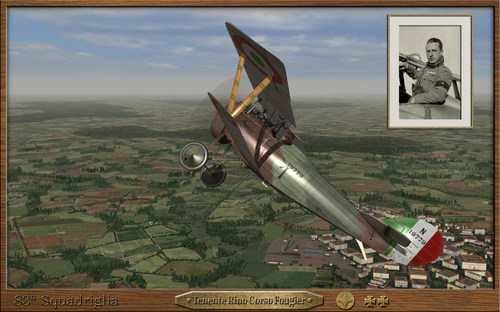
Nieuport 27 skins of 83a Squadriglia for EmID Nieuport N27_FAS First Eagles 2
This is a pack of skins focused on the history of the 83a Squadriglia.
Historical notes: The 83a Squadriglia was formed on May 5, 1917 with several separate sections.
On 28 December 1917 the first Nieuport 27 arrived. In January 1918 Captain Giulio Moroni arrived and took command. In March there are 6 pilots including lieutenants Rino Corso Fougier and Enrico Gadda, 8 Ni 27 and one Ni 17. On March 18 the 83a Squadriglia moves with the 1st section to the San Pietro Airfield. On March 22 Fougier commands the squadron.
At the end of the war 83a Squadriglia passed under command of the 6th Army with 14 Nieuport 27 having carried out 2,500 combat missions in 1918. In February 1919 the squadron passed to VII Group with 3 Nieuport 27 and 14 Hanriot and on March 25 it was dissolved.
You will get better profit of these skins with the campaign "Armchair Aces Over Italy" by Ojcar. If you do not have this campaign, you could find it here. https://combatace.com/files/file/17169-armchair-aces-over-italy/
__________________________________________________________________________________________________________
** What you will find in this Nieuport 27 skin Pack:
- A full set of skins & decals to Nieuport 27s used by 83a Squadriglia from December 1917 to November 1918. Some serial numbers to those planes are historicals others not.
- A full squadron (83a Squadriglia) with 101 historical & fictional serial numbers. Including the Nieuport 27 flown by Rino Corso Fougier and Enrico Gadda.
- 5 special skin folders focusing on knowed Nieuports 27 of 83a Squadriglia with historical & fictional serial numbers.
- New textures for the N27_FAS cockpit with new italian instruments
- 2 New optional hangar screenS for 83a Squadriglia in 1920x1200 size. You will find this in the "HANGAR SCREEN" folder.
To use it, you must drop or copy the jpg file in your N27_FAS aircraft main folder, next, edit your N27_FAS.ini file. and add this line:
[AircraftData]
HangarScreen=83HANGARSCREEN 01.jpg <------ add this line to use the first option.
[AircraftData]
HangarScreen=83HANGARSCREEN 02.jpg <------ add this line to use the second option.
__________________________________________________________________________________________________________
- I painted new textures for the cockpit, with a new "GLASS.tga" to complement all of them. The gauges & needles were made as close as possible to the real instruments.
- Releasing two versions: One in 1024x1024(JPG & TGA) and other in 2048x2048(JPG & TGA).
- I set the 1024x1024(JPG & TGA) as standard for the planes.
*OBS: If you are running a low-end computer I do not recommend the use of 2048x2048 cockpit textures.
__________________________________________________________________________________________________________
INSTALLATION INSTRUCTIONS:
FE2 INSTALLATION
(SKIN)
- Drop or copy the folder "N27_FAS" from mine "Aircraft" folder to your "Aircraft" folder.
(DECALS)
- Drop or copy the folder "N27_FAS" from mine "decals" folder to your "decals" folder.
*ATTENTION*
In order to work properly on your loadout menu option, this following lines, must to be COPIED into your "N27_FAS".ini file.
[TextureSetXXX]
Directory=83 Squadriglia
Name=83 Squadriglia
Nation=Italy
Squadron=
Specular=1.800000
Glossiness=1.800000
Reflection=0.000000
[TextureSetXXX]
Directory=83 Squadriglia 2
Name=83 Squadriglia 2
Nation=Italy
Specular=1.800000
Glossiness=1.800000
Reflection=0.000000
[TextureSetXXX]
Directory=83 Squadriglia 3
Name=83 Squadriglia 3
Nation=Italy
Specular=1.800000
Glossiness=1.800000
Reflection=0.000000
[TextureSetXXX]
Directory=83 Squadriglia 4
Name=83 Squadriglia 4
Nation=Italy
Specular=1.800000
Glossiness=1.800000
Reflection=0.000000
[TextureSetXXX]
Directory=83 Squadriglia 5
Name=83 Squadriglia 5
Nation=Italy
Specular=1.800000
Glossiness=1.800000
Reflection=0.000000
[TextureSetXXX]
Directory=83 Squadriglia 6
Name=83 Squadriglia 6
Nation=Italy
Specular=1.800000
Glossiness=1.800000
Reflection=0.000000
Replace the (XXX) in the [TextureSetXXX] top line, with the appropriate number following your "N27_FAS.ini" file order for others skins that you have already installed before.
That's all.
__________________________________________________________________________________________________________
Credits:
- Julio Junqueira texture skins & decals markings for N27_FAS, cockpit and hangar.
- EmlD for the Cockpit 3D LODs.
__________________________________________________________________________________________________________
- Thanks to EmlD for the excellent Nieuport 27 model.
- Thanks to Stephen1918 and Crawford for help with information on the Nieuport's fuel gauge.
- special thanks to CombatAce.com hosting the files.
__________________________________________________________________________________________________________
These textures are freeware; you are allowed to use it as you wish, but The names of all contributors listed here, must be added in any new released readmes. These textures may not in any way, be used in any payware additions.
__________________________________________________________________________________________________________

Nieuport 27 skins of 81a Squadriglia for EmID Nieuport N27_FAS First Eagles 2
This is a pack of skins focused on the history of the 81a Squadriglia.
Historical notes: 81a Squadriglia of the "Corpo Aeronautico Militare" was founded at the Central Flying School in Arcade, Italy in March 1917. The squadron was displaced at the Battle of Caporetto. 81a Squadriglia joined 6o Gruppo at Istrana. The move would put them in position for the great air battle over their base on 26 December 1917.
In February 1918, the squadron began replacing its Nieuport 17s with Hanriot HD.1s. Hanriot supplies being insufficient, some Nieuport 27s were also brought on strength. The squadron served on through Summer 1918. Then, on 26 October 1918, it was included in the Massa da Caccia (Fighter Mass) that supported the victorious final Italian offensive at Vittorio Veneto. When the war in northern Italy ended on 3 November 1918, the 81a Squadriglia had flown 4,118 combat sorties, engaged the enemy 230 times, and were credited with 34 aerial victories. The squadron suffered four dead. It still had 21 Hanriots and a Nieuport 27 in service.
You will get better profit of these skins with the campaign "Armchair Aces Over Italy" by Ojcar. If you do not have this campaign, you could find it here. https://combatace.com/files/file/17169-armchair-aces-over-italy/
__________________________________________________________________________________________________________
** What you will find in this Nieuport 27 skin Pack:
- A full set of skins & decals to Nieuport 27s used by 81a Squadriglia in 1918.
Some serial numbers to those planes are historicals others not.
- A full squadron (81a Squadriglia) with 101 historical & fictional serial numbers.
- A special skin folder focusing on Sergente Carlo Corti with 2 confirmed victories & his Ni.11339 Aces card.
This Nieuport was pictured in Casoni airfield, Italy, early summer of 1918.
- A special skin folder with one Unidentified Nieuport 27 flown by 81a Squadriglia with a Aces card markings, serial number & pilot unknown.
- New textures for the N27_FAS cockpit with new italian instruments.
- 2 New optional hangar screenS for 81a Squadriglia in 1920x1200 size. You will find this in the "HANGAR SCREEN" folder.
To use it, you must drop or copy the jpg file in your N27_FAS aircraft main folder, next, edit your N27_FAS.ini file. and add this line:
[AircraftData]
HangarScreen=81HANGARSCREEN 01.jpg <------ add this line to use the first option.
[AircraftData]
HangarScreen=81HANGARSCREEN 02.jpg <------ add this line to use the second option.
__________________________________________________________________________________________________________
- I painted new textures for the cockpit, with a new "GLASS.tga" to complement all of them. The gauges & needles were made as close as possible to the real instruments.
- Releasing two versions: One in 1024x1024(JPG & TGA) and other in 2048x2048(JPG & TGA).
- I set the 1024x1024(JPG & TGA) as standard for the planes.
*OBS: If you are running a low-end computer I do not recommend the use of 2048x2048 cockpit textures.
__________________________________________________________________________________________________________
INSTALLATION INSTRUCTIONS:
FE2 INSTALLATION
(SKIN)
- Drop or copy the folder "N27_FAS" from mine "Aircraft" folder to your "Aircraft" folder.
(DECALS)
- Drop or copy the folder "N27_FAS" from mine "decals" folder to your "decals" folder.
*ATTENTION*
In order to work properly on your loadout menu option, this following lines, must to be COPIED into your "N27_FAS".ini file.
[TextureSetXXX]
Directory=81 Squadriglia
Name=81 Squadriglia
Nation=Italy
Squadron=
Specular=1.800000
Glossiness=1.800000
Reflection=0.000000
[TextureSetXXX]
Directory=81 Squadriglia (Silver dope)
Name=81 Squadriglia (Silver dope)
Nation=Italy
Squadron=
Specular=1.800000
Glossiness=1.800000
Reflection=0.000000
[TextureSetXXX]
Directory=Carlo Corti
Name=Carlo Corti
Nation=Italy
Squadron=
Specular=1.800000
Glossiness=1.800000
Reflection=0.000000
Replace the (XXX) in the [TextureSetXXX] top line, with the appropriate number following your "N27_FAS.ini" file order for others skins that you have already installed before.
That's all.
__________________________________________________________________________________________________________
Credits:
- Julio Junqueira texture skins & decals markings for N27_FAS, cockpit and hangar.
- EmlD for the Cockpit 3D LODs.
__________________________________________________________________________________________________________
- Thanks to EmlD for the excellent Nieuport 27 model.
- Thanks to Stephen1918 and Crawford for help with information on the Nieuport's fuel gauge.
- special thanks to CombatAce.com hosting the files.
__________________________________________________________________________________________________________
These textures are freeware; you are allowed to use it as you wish, but The names of all contributors listed here, must be added in any new released readmes. These textures may not in any way, be used in any payware additions.
__________________________________________________________________________________________________________

Nieuport 27 skins of 79a Squadriglia for EmID Nieuport N27_FAS First Eagles 2
This is a pack of skins focused on the history of the Italian 79a Squadriglia.
Historical notes:
79a Squadriglia of the "Corpo Aeronautico Militare" was formed in November 1916 at the Central Flying School in Arcade, Italy.
On 13 January 1917, it was deployed to Istrana, with its area of operations being the Asiago Plateau near the ongoing Battles of the Isonzo.
The new unit flew its first combat mission on 20 January 1917. On 28 March 1917, 3a Sezione was detached for city defense duties. On 10 April 1917, the squadron was attached to 10o Gruppo. A month later, it was transferred to 7o Gruppo. On 2 June 1917, Antonio Reali scored his first aerial victory for the squadron's initial success. On 3 December 1917, the squadron was posted to the 15o Gruppo. In June 1918, it was assigned to the Massia da Caccia (Fighter Mass) before passing to control of the 23o Gruppo.
The squadron served through war's end. Its wartime record was 4,411 combat sorties flown, with 47 victories achieved in 227 aerial combats. The squadron had suffered five killed. The squadron produced the WW1 Nieuport 27 "Ace of Aces" Marziale Cerutti with 17 victories with this Nieuport model.
You will get better profit of these skins with the campaign "Armchair Aces Over Italy" by Ojcar. If you do not have this campaign, you could find it here. https://combatace.com/files/file/17169-armchair-aces-over-italy/
__________________________________________________________________________________________________________
** What you will find in this Nieuport 27 skin Pack:
- A full set of skins & decals markings to Nieuport 27s used by 79a Squadriglia in 1917 / 1918.
Some serial numbers to those planes are historicals others not.
- A full squadron (79a Squadriglia) with 101 historical & fictional serial numbers.
- A special skin folder focusing on Sergente Marziale Cerutti the Nieuport 27 Ace of Aces.
- A special skin folder focusing on Nieuports of 79a Squadriglia with 101 historical & fictional serial numbers.
Representing the 79a Squadriglia in late 1918 when Capitano Arturo Freddi Cavallotti (17 October 1918) become their commander and adopted the "She-wolf of Rome" as squadron insignia.
- New textures for the N27_FAS cockpit with new italian instruments
- 5 New optional hangar screenS for 79a Squadriglia in 1920x1200 size. You will find this in the "HANGAR SCREEN" folder.
To use it, you must drop or copy the jpg file in your N27_FAS aircraft main folder, next, edit your N27_FAS.ini file. and add this line:
[AircraftData]
HangarScreen=79HANGARSCREEN 01.jpg <------ add this line to use the first option.
[AircraftData]
HangarScreen=79HANGARSCREEN 02.jpg <------ add this line to use the second option.
[AircraftData]
HangarScreen=79HANGARSCREEN 03.jpg <------ add this line to use the third option.
[AircraftData]
HangarScreen=79HANGARSCREEN 04.jpg <------ add this line to use the fourth option.
[AircraftData]
HangarScreen=79HANGARSCREEN 05.jpg <------ add this line to use the fifth option.
__________________________________________________________________________________________________________
- I painted new textures for the cockpit, with a new "GLASS.tga" to complement all of them. The gauges & needles were made as close as possible to the real instruments.
- Releasing two versions: One in 1024x1024(JPG & TGA) and other in 2048x2048(JPG & TGA).
- I set the 1024x1024(JPG & TGA) as standard for the planes.
*OBS: If you are running a low-end computer I do not recommend the use of 2048x2048 cockpit textures.
__________________________________________________________________________________________________________
INSTALLATION INSTRUCTIONS:
FE2 INSTALLATION
(SKIN)
- Drop or copy the folder "N27_FAS" from mine "Aircraft" folder to your "Aircraft" folder.
(DECALS)
- Drop or copy the folder "N27_FAS" from mine "decals" folder to your "decals" folder.
*ATTENTION*
In order to work properly on your loadout menu option, this following lines, must to be COPIED into your "N27_FAS".ini file.
[TextureSetXXX]
Directory=79 Squadriglia
Name=79 Squadriglia
Nation=Italy
Squadron=
Specular=1.800000
Glossiness=1.800000
Reflection=0.000000
[TextureSetXXX]
Directory=79 Squadriglia(Later)
Name=79 Squadriglia(Later)
Nation=Italy
Squadron=
Specular=1.800000
Glossiness=1.800000
Reflection=0.000000
[TextureSetXXX]
Directory=Marziale Cerutti
Name=Marziale Cerutti
Nation=Italy
Squadron=
Specular=1.800000
Glossiness=1.800000
Reflection=0.000000
Replace the (XXX) in the [TextureSetXXX] top line, with the appropriate number following your "N27_FAS.ini" file order for others skins that you have already installed before.
That's all.
__________________________________________________________________________________________________________
Credits:
- Julio Junqueira texture skins & decals markings for N27_FAS, cockpit and hangar screens.
- EmlD for the Cockpit 3D LODs.
__________________________________________________________________________________________________________
- Thanks to EmlD for the excellent Nieuport 27 model.
- Thanks to Stephen1918 and Crawford for help with information on the Nieuport's fuel gauge.
- special thanks to CombatAce.com hosting the files.
__________________________________________________________________________________________________________
These textures are freeware; you are allowed to use it as you wish, but The names of all contributors listed here, must be added in any new released readmes. These textures may not in any way, be used in any payware additions.
__________________________________________________________________________________________________________

Nieuport 27 skins (K.u.K LFT) for EmID Nieuport N27_FAS First Eagles 2
Historical notes:
Austro-Hungarian K.u.K LFT - Kaiserliche und Königliche Luftfahrtruppen (The Imperial and Royal Aviation troops)
This is a pack with two Nieuport 27 skins, captured by K.u.K LFT at the Italian Front. These Nieuport 27s were flown before by the Italian 81a Squadriglia in late 1917/early 1918. Both planes were captured intact and posted to fly by K.u.K LFT.
__________________________________________________________________________________________________________
** What you will find in this Nieuport 27 skin Pack:
- A full set of two skins & decals to Nieuport 27s used by K.u.K LFT
I painted the pilot's personal marking (horse & Horseshoe) as far was possible to see, according to the Nieuport picture.
- Both skins with diferents fuselage pattern styles, that you will find in the "OPTIONAL FOLDERS". To use, just copy the inside contend to your "N27 Austrian folder" / "N27 Austrian 2 folder" and let the replace.
- two (2) optional hangar screens for K.u.K LFT in 1920x1200 size. You will find this in the "HANGAR SCREEN" folders. for each aircraft.
To use it, you must drop or copy the jpg file in your N27_FAS aircraft main folder or N27_aircraft main folder.
Next, edit your N27_FAS.ini file or or N27.ini file, and add this line:
For N27
[AircraftData]
HangarScreen=N27_Austria-HANGARSCREEN.jpg <------ add this line
For N27_FAS
[AircraftData]
HangarScreen=N27_FAS-Austria-HANGARSCREEN.jpg <------ add this line
__________________________________________________________________________________________________________
INSTALLATION INSTRUCTIONS for N27_FAS skins:
FE2 INSTALLATION
(SKINS)
- Drop or copy the folder "N27_FAS" from mine "Aircraft" folder to your "Aircraft" folder.
(DECALS)
- Drop or copy the folder "N27_FAS" from mine "decals" folder to your "decals" folder.
*ATTENTION*
In order to work properly on your loadout menu option, this following lines, must to be COPIED into your "N27_FAS".ini file.
[TextureSetXXX]
Directory=N27 Austrian
Name=N27 Austrian
Nation=Austria
Squadron=
Specular=1.800000
Glossiness=1.800000
Reflection=0.000000
[TextureSetXXX]
Directory=N27 Austrian 2
Name=N27 Austrian 2
Nation=Austria
Squadron=
Specular=1.800000
Glossiness=1.800000
Reflection=0.000000
Replace the (XXX) in the [TextureSetXXX] top line, with the appropriate number following your "N27_FAS.ini" file order for others skins that you have already installed.
----------------------------------------------------------------------------------------------------------
INSTALLATION INSTRUCTIONS for N27 skin:
FE2 INSTALLATION
(SKINS)
- Drop or copy the folder "N27" from mine "Aircraft" folder to your "Aircraft" folder.
(DECALS)
- Drop or copy the folder "N27" from mine "decals" folder to your "decals" folder.
*ATTENTION*
In order to work properly on your loadout menu option, this following lines, must to be COPIED into your N27.ini that you find in your Aircraft folder.
[TextureSetXXX]
Directory=N27 Austrian 2
Name=N27 Austrian 2
Nation=Austria
Squadron=
Specular=1.800000
Glossiness=1.800000
Reflection=0.000000
Replace the (XXX) in the [TextureSetXXX] top line, with the appropriate number following your "N27.ini" file order for others skins that you have already installed.
That's all.
__________________________________________________________________________________________________________
Credits:
- Julio Junqueira texture skins & decals markings for N27_FAS, N27, cockpit and hangars.
- EmlD for the Cockpit 3D LODs.
__________________________________________________________________________________________________________
- Thanks to EmlD for the excellent Nieuport 27 models.
- Thanks to Stephen1918 and Crawford for help with information on the Nieuport's fuel gauge.
- special thanks to CombatAce.com hosting the files.
__________________________________________________________________________________________________________
These textures are freeware; you are allowed to use it as you wish, but The names of all contributors listed here, must be added in any new released readmes. These textures may not in any way, be used in any payware additions.
__________________________________________________________________________________________________________