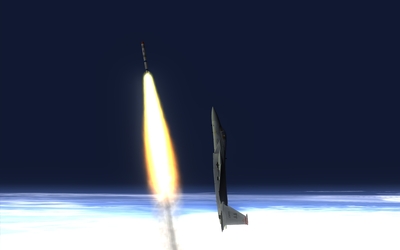-
Posts
8,142 -
Joined
-
Last visited
-
Days Won
16
Content Type
Profiles
Forums
Gallery
Downloads
Store
Everything posted by FastCargo
-

Search crews find Fossett's plane wreckage
FastCargo replied to Dave's topic in Military and General Aviation
I'll tell ya, the tinfoil hats were starting to come out for this accident...especially with people saying that in this day and age, it's not possible to disappear like that... Idiots. Hopefully, we can get a final resolution out of this...sad to say. FastCargo -
Sort of. The solution I posted gets rid of the canopy being controlled by airspeed entirely. You basically take control of the canopy animation manually...which personally I prefer. It does not address the problem of the speed function working backward. If you plan to keep that function, the solution will be different. FastCargo
-
You need to click on the utilities tab (the little hammer on the far right side of the window), then click on the 'More...' button. You will then see a list of plugins...near the bottom is the 'Third Wire Objects Exporter'. Select that and you will now see 4 buttons appear. The first two buttons are the main ones to be using. FastCargo
-
Change to: You basically are taking control of opening and closing the canopy manually...for pure hardcoded animations with no aero effect, you don't necessarily need to specify the node name...you don't even need to break out having two canopies for the animation. The entries for the pilots are for A) to tell what part to make disappear when the pilot ejects/gets shot down and B) to tell what animation to use if the aircraft is parked as a static aircraft so that the canopy is 'open'. Change to: I think what's happening here is that the engine is trying to 'animate' the nodes for the canopies and airbrakes like it does for ailerons, flaps, slats, etc. The problem is that the engine animations are directly conflicting with the hardcoded animations in the LOD itself, and that's why you are getting weirdness. I think if you take specifying the node names out of the equation, it should work normally. Give that a shot and see what you get. FastCargo
-

YF-19 Excalibur
FastCargo replied to GrinchWSLG's topic in Thirdwire: Strike Fighters 1 Series - Sci-Fi/Anime/What If Forum
Spectre, Heck man, I've been out to GEG plenty of times...I'll let you know next time I'm in town and we'll go have a frosty beverage...they usually put us up downtown on the river just across from the park. FastCargo -

F-35A Lightning II
FastCargo replied to Klavs81's topic in Thirdwire: Strike Fighters 1 Series - Mods/Skinning Discussion
Don't know, have to ask JSF_Aggie about that. Having said that, doors that 'snap open' aren't really anything new. I remember seeing video of the old B-36 comparing the older original doors with newer 'rapid opening' doors. The newer doors were as long as some fighters and yet would SLAM open within a second...pretty amazing to watch. Actually, now that I think about it, the F-117 doors weren't slow either...I have really old video of bomb drops, and I remember the F-117 doors taking about a second from opening start to fully deployed. FastCargo -

YF-19 Excalibur
FastCargo replied to GrinchWSLG's topic in Thirdwire: Strike Fighters 1 Series - Sci-Fi/Anime/What If Forum
Whatta expect from a scope dope... Just kidding!! Glad to see things (I assume) are looking up in terms of a job...I assume tower or ATC controller out there at KGEG? Been there more than a few times...pretty nice during the summer. I can understand your reluctance to finish the cockpit. The T-38A and AT-38B cockpits drained all my enthusiasm from my project, and they're not even skinned yet (though they are mapped). Not to mention the T-38C, plus any possible F-5 variants... The FM actually isn't too bad to get something fairly workable...especially if you can base it on an existing aircraft...cockpits are far more tedious (not hard...just really tedious). Good luck and thanks for the update! FastCargo -
Let me tell ya a story... During my time at the Colorado School for Wayward Boys, we shot a tank. More specifically, we used a R/C plane to shoot rockets at a Army 'tank' manned by two cadets in that grass square in the middle of the terrazo during noon meal formation. Every shot hit too... Or at least, that's what appeared to happen. I was the rockets expert...we had our crash test dummies in the tank (well padded of course...safety first) and our R/C flyer was quite precise. Twas a thing of beauty...and quite convincing to most everyone in formation. Go Air Force! FastCargo
-

Aircraft Skins not copying
FastCargo replied to warthog64's topic in Thirdwire: Strike Fighters 1 Series - General Discussion
You can't just copy the aircraft over...the stock aircraft refer to stuff in the ObjectData.cat file of that particular sim. You have 4 options: 1) Reinstall WOV, then WOE and do a 'merged' install option. Then patch. 2) Extract EVERYTHING needed for your A-4 and F-8 from the ObjectData.cat file for WOV, put them in your A-4 and F-8 directories, then copy the A-4 and F-8 over. 3) Merge the ObjectData.cat files yourself using the cat extractor and compiler. 4) For the F-8, use the Mirage Factory's F-8 instead...you still have to do something about the A-4 though... FastCargo -

ASAT for Wings Over Israel
FastCargo replied to FastCargo's topic in Thirdwire: Strike Fighters 1 Series - File Announcements
Yep, that's where I got the screenshot comparing the new highsky colors with my ASAT with a shot of a real ASAT launch (I missed)...but the satellite was there. Heck, I didn't even alter the Range ini files for the new patch. FastCargo -
Actually, our 'Friday' shirts for my squadron are in fact that color blue....I think I had wore black for the airshow. I don't recognize the base...though I'm inclined to believe it's an old SAC base, based on the storage area I see in the background. The jet appears to be a Holloman AFB T-38A, based on the colorations on the wing. Cool shot! FastCargo
-
The problem is that the a lot of the ini files are integrated with each other...ie I couldn't send the targets.ini without sending all the airfield.ini, which in turn calls for certain objects, etc, etc. About the only things that technically won't be fully integrated (ie you could remove) would be CA_Stary's .tod files, Brain32's terrain tiles, and JSF_Aggie's hi res airfield textures. I'd say the only thing that's a bummer about this integration is that no one's done a lighting mod for the soviet airfields...(except for Gepard's custom airfields)...they look so plain compared to the western side. Also, I think the lighting just a bit too bright...real airfield lighting at night is quite dim on the actual taxiways and runways... FastCargo
-
Can I get an AMEN? JSF_Aggie is exactly right here folks...I use WinMerge myself. A lot of times, the old ini files will work, but won't take advantage of new features. It is essential to figure out what's changed with mods....so you can have those features in your mods. Like the new high altitude colorations combined with Ceilingsky mod. Or JSF_Aggie's road airfields...with dynamic parking spots. Etc, etc.... FastCargo
-

AT Missiles
FastCargo replied to Feco's topic in Thirdwire: Strike Fighters 1 Series - Mods/Skinning Discussion
With this patch, I've decided to start using the MF weapons pack instead. It's more up to date, and all the weapons are in a more finished state. Not that Bunyap's pack was bad...it's just getting long in the tooth. Also, I like the MF directory structure MUCH more with each weapon in it's own directory...much easier to find and edit weapons. Also, it just isn't that hard to migrate weapons over from the old Bunyap's pack...I've done it with the JDAMs and a few other things... FastCargo -
For 'blowing up on the runway' issues, start with ONE aircraft only. I've noticed that if you can get it to work with just one aircraft in your flight, it means the program is not seeing the 'taxi spots' as designated in the specific airfield.ini file (in this case, ROAD_AIRFIELD1.INI...or something like that). If that's true, you need to go into the GermanyCE_targets.ini, look at the entries for the highway airfields, and making sure they are pointing at that specific ini file. Also, I've been getting some decal weirdness ever since the patch as well...for instance my F-5E defaults to swiss markings...have no idea why. And other things like that....even on stock aircraft. As seen by my screenshot eariler in this thread, I'm working on a 'all in one' terrain mod for GermanyCE to get the best of all worlds type terrain...and I'm making sure it's compatible with the latest patches. Including taking the 'trees' out of the shelters for the highway airfield mod. FastCargo
-

SR71 Blackbird
FastCargo replied to lazboy's topic in Thirdwire: Strike Fighters 1 Series - Mods/Skinning Discussion
Thread from the dead. FastCargo -

Target view locked
FastCargo replied to Liberty24's topic in Thirdwire: Strike Fighters 1 Series - Mods/Skinning Discussion
Hit 'FreeView' after you hit target view...that works. FastCargo -

Minor Graphics Glitch
FastCargo replied to Piecemeal's topic in Thirdwire: Strike Fighters 1 Series - General Discussion
Well, if we had Micheal, I wouldn't be as concerned... Ultramax, haven't a clue what the issue is other than if you have a low end video card (or one of those integrated Intel ones)... FastCargo