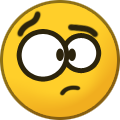-
Posts
1,195 -
Joined
-
Last visited
-
Days Won
12
Cliff7600 last won the day on November 3 2025
Cliff7600 had the most liked content!
About Cliff7600

Cliff7600's Achievements
-
"OpenCockpit=TRUE" permits to see more of your own aircraft like the fuselage or the nose or the cockpit frame. On the other hand when you're in a cloud or in the fog you see cloud or fog in the cockpit, between you and your dashboard.
- 1 reply
-
- 1
-

-
-
-
-
In the cockpit ini file it's : [HelmetSensorL] Type=INETERNAL_FUEL_QUANTITY_INDICATOR CounterNodeFormat=HSLdig%d MovementType=ANALOG_COUNTER ValueUnit=LB Scale=100 [HelmetSensorR] Type=INETERNAL_FUEL_QUANTITY_INDICATOR CounterNodeFormat=HSRdig%d MovementType=ANALOG_COUNTER ValueUnit=LB Scale=100 so I guess they're "helmet sensor" thingies.
-
- 319 replies
-
- 11
-

-
It's a pleasure to have good news from you Keep on recovering the best you can (even better than before) And in the end we still need you here Take good care !
-
View File Spitfire Mk14 --------------- Spitfire for CombatAce --------------- SF2 version 2021 TurboSquid : original 3D model Snapper21 : source file donated to CA and textures. Wrench : project development origin and inis Starfighter2 : original Spitfire Mk9 cockpit Ravenclaw_007 : rocket ini Logan4 : additionnal 3D parts and model editing to import into TW sims, textures editing, decals and inis. New 3D models for 60lbs rockets and dual rocket pods system ini. Cliff7600 : textures editing, decals and inis, cockpit editing. Thirdwire : textures and inis. These are the models made for CombatAce from the original TurboSquid 3D source file. It is made to be downloaded for free at CombatAce site only, and not to be used in any other way. The models have been designed for a SF2 / ThirdWire use and nothing else. Not to be merged with other files sharing the same original 3D model. - Spitfire Mk14c - Spitfire LF Mk14e Submitter Cliff7600 Submitted 05/19/2025 Category Spitfire
-
Version 1.1.0
55 downloads
--------------- Spitfire for CombatAce --------------- SF2 version 2021 TurboSquid : original 3D model Snapper21 : source file donated to CA and textures. Wrench : project development origin and inis Starfighter2 : original Spitfire Mk9 cockpit Ravenclaw_007 : rocket ini Logan4 : additionnal 3D parts and model editing to import into TW sims, textures editing, decals and inis. New 3D models for 60lbs rockets and dual rocket pods system ini. Cliff7600 : textures editing, decals and inis, cockpit editing. Thirdwire : textures and inis. These are the models made for CombatAce from the original TurboSquid 3D source file. It is made to be downloaded for free at CombatAce site only, and not to be used in any other way. The models have been designed for a SF2 / ThirdWire use and nothing else. Not to be merged with other files sharing the same original 3D model. - Spitfire Mk14c - Spitfire LF Mk14e -
@Wrench In this case you can update it, when it's someone else's release you can't.
-
The ailerons are working on the TA-4J The control surfaces are never animated in the 3D model, it's ini only moves. Issues from the 3D model are pivot points or rotation axes (and even rotation axes can be changed in the data.ini file). ---------------------------------------------------------------------------------------------------------------------- It's the OA-4M and it's a line missing in the data.ini file : "InputName=ROLL_CONTROL" [LeftAileron] SystemType=CONTROL_SURFACE InputName=ROLL_CONTROL MaxDeflection=20.0 MinDeflection=-20.0
-
-
Doing some tests I often deal with F-103 intercepts. They're tough opponents but when I manage to reach their six it's impossible to let them go. It's a J-4/F-4 Fresco-A without afterburner, this F-103 really let me caught him up. To activate the F-103 periscope, in the data.ini file : [Fuselage] ... SystemName[xxx]=Periscope (replace xxx by next number in sequence) & [Periscope] SystemType=HIGHLIFT_DEVICE CLiftdc=0.0 CDdc=0.002 Cmdc=0.00 DeltaStallAlpha=0.0 AreaRatio=1.000 DeploymentMethod=AUTOMATIC_MACH Setting[1].Angle=8.62 Setting[1].DeployValue=0.85 Setting[1].RetractValue=0.86 MaxDeflection=8.62 MinDeflection=0.0 ControlRate=0.5 RotationAxis=X-AXIS ModelNodeName=PeriscopeCover ReverseModelOrientation=TRUE
-
Who are these guys ? What are they doing here ? And what's in the weapon bay ? Sure there's nothing in the weapon bay of this one, but maybe some toilet paper in the airbrakes...