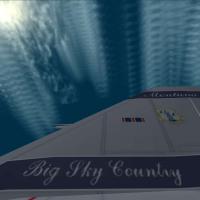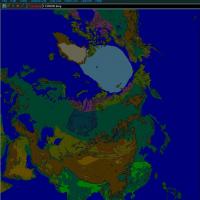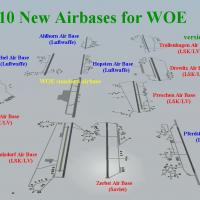-
*update 2.0* Siberian Sky -- Aurora for Missions or Terrains
By Lexx_Luthor
Updated aurora 2.0 completely replacing previous versions, hopefully with better instructions and a deeper understanding of how these effects work. There are now two methods of aurora creation:
(1) A terrain target object that generates aurora effects. This was derived from the stock power plant generator and the smokestack effect.
(2) A moving ship that generates aurora effects during ship motion. This was derived from the stock Tanker ship and the ship movement effect.
The aurora are vertical hanging sheets -- vertical sprites -- at roughly correct height and colours, and these can be changed easily. Red only and green only also look great. The aurora images or "particles" fade into and out of view in about 20 seconds -- speed up game time to see a most pretty thing. This effect was made for my new 6000km strategic map, but can be used in any standard size map. Other aurora ideas will be covered at the ThirdWire thread below...
page 6 ~> http://bbs.thirdwire.com/phpBB/viewtopic.p...=a&start=40
214 downloads
(0 reviews)0 comments
Updated
-
Siberian Sun
By Lexx_Luthor
By introducing additional camera lensflares, I created a very hard and brilliant tiny sun surrounded by a large glare. In optimizing the brightness of the sun and glare, I was pushed to deeply modify much of the Enviro file more than I thought was needed. One result has been the development of a different philosphy on aircraft lighting and its relation to terrain, sky, and cirrus clouds, appropriate to early Cold War strategic operations at high altitude. Another result has been a focus on improving terrain shading at low sun elevation angles.
Included are a number of Enviro files with varying levels of changes, two grafix tga files, and instructions to get started. This is an experimental mod and will be continually developed for my own use, but with some work can be adapted to any taste for any use by anyone. I don't know where to start here, as this goes far beyond just the sun effect. I've started a thread at the ThirdWire webboard with screenshots and will try to describe what I'm doing. If any are interested, it would be helpful if you poast your changes to your Enviro system and screenshots in the ThirdWire thread.
ThirdWire Siberian Sun thread ~> http://bbs.thirdwire.com/phpBB/viewtopic.php?p=25572#25572
Several topics will be covered as listed below; all of them related to each other which requires a tricky balance among them to optimize the overall environmental effect.
Sky colours.
Intense sun and large sun glare.
Terrain shadowing at low sun elevation angles.
Sun glare effect on cirrus clouds and new contrails.
Ambient lighting, and direct sun lighting and sun reflections on aircraft.
Appearance of aircraft, objects, and exhaust/weapon effects against the terrain and blue sky.
Moonlight effects on all the above.
* INSTRUCTIONS *
The project assumes the latest SF1 version (currently, v.08.30.06) and the WoV/WoE equivalents.
Extract into a seperate folder for downloads. Then copy the 3 Enviro files and the two tga files into the sim Flight folder. To select an Enviro file to test with, rename it Environmentsystem. In the game grafix options menu, Camera Lens Flares must be turned ON for the Siberian sun to work, although in each Enviro file listed below at the location of the lensflare data, there are instructions on how to turn OFF the normal camera lensflares if desired while still using the new sun effect. The included Enviro files are...
Environmentsystem-0 --- Fully modded Siberian Sun Enviro file as developed currently, with full functionality of the stock Enviro file except the old sun.
Environmentsystem-1 --- the stock ThirdWire Enviro file with only the Siberian sun added, and the ThirdWire sun taken out. The hard intensity of the Siberian sun effect is rather washed out by the bright sky colours of the stock Enviro file, so...
Environmentsystem-2 --- the above Enviro-1 file with my current changes to the sunheight environment colour blocks (...[Day], [Day1], [Twighlight2], etc...). This offers darker sky colours so allows a relatively more intense sun effect.
In the fully changed Enviro-0, I use a new star tga file (ss-Star), and added changes to the stock [stars] data block. One may easily return to the stock Star tga file or the stock star Enviro data if desired. If you are now running a modded Enviro file, re-name it Environmentsystem-sav or otherwise BACK IT UP so you still have it.
990 downloads
(6 reviews)0 comments
Updated
-
Siberian Sky -- Cirrus clouds for Missions and Terrains
By Lexx_Luthor
This mod is an extension of my original cirrus tests from 2006 and produces multiple large layers of flat clouds at varying high altitudes, scattered across a map, and that can move with the wind defined in mission file. There are two methods of cirrus creation:
(1) A terrain target object that generates cirrus effects. This was derived from the stock power plant generator and the smokestack effect. This may be more suitable for the campaigns. Once installed in a terrain, it will be used automatically in all missions.
(2) A moving ship, with beginning and final waypoints, that generates cirrus effects during ship motion. This was derived from the stock Tanker ship and the ship movement effect. This method is useful in hand made missions, and I hope to extend this to large scale moving weather systems.
The cirrus are most brilliant with the Siberian Sun mod where the deep blue sky offers great contrast with the white ice crystal cirrus, and the large sunglare causes the cirrus to shine bright around the sun.
I will explore this in detail, probably on page 7 of this ThirdWire thread ~> http://bbs.thirdwire.com/phpBB/viewtopic.php?f=14&t=4964
....this is version 1.0 until I discover one of my standard mistakes in installation or content....
==========================================================
Original test cirrus mod from April 2006 here ~> http://forum.combatace.com/index.php?autoc...p;showfile=2471
543 downloads
(1 review)0 comments
Updated
-
Siberian Sky -- Contrails for strategic air warfare
By Lexx_Luthor
Purely experimental effects for radical hardcore fans of generals Curtiss LeMay and Yevgeniy Savitskiy ONLY.
This is an exhaust effect mod that can change the large scale visual environment across a map, so I hope its okay to put this in the Environment mod section.
Included are experimental contrails that attempt to model both quickly evaporating and persistent spreading ice crystals clouds that shine brightly near the sun, and range in lifetime from 5 seconds to 1240 seconds, which is about 20 minutes. The contrail tga uses the same game grafix calls as my Cirrus clouds, which makes sense since contrails can become cirrus clouds over time. Best used with the blue sky and sunglare ideas in the Siberian Sun mold.
Instructions and advice on game limits of the longer contrails are found in the Instructions file.
Pics and words soon available at this ThudWire forum thread ~> http://bbs.thirdwire.com/phpBB/viewtopic.php?f=14&t=4964
======================================================
UPDATE EDIT: Somewhat reduced max visible distances. Contrails 320 and 640 had 1000x too great a max visible distance for testing vs cirrus. Now reduced. Will update later if improved methods are found.
622 downloads
-
12 Million Meter Map
By Lexx_Luthor
This is a prototype 12,000km tiled, but not textured, map called Baikal, for summer season. The downloaded file is Baikal.7z. Unzip it with 7zip into a new folder not in the game folder. Copy the unzipped Baikal folder into the Terrain folder. The 99MB download is mostly very large bmp files used for development.
I am using SF-1, patched to October 2008.
The files in the Baikal folder are alphabetically ordered. This is essential for easy viewing of the folder contents. Folder set to view "list" helps me see the whole folder in one screen.
Tiles are 3km on a side, which is a minimum for this size map. There are no "real" textures for the prototype map.
I can't texture. I tried, but...
Only blank colour coded tiles are here, for tile mapping development, and blank tiles allow easy viewing in Terrain Editor zoomed out view. This terrain is made for paleo-antiquity classical high altitude strategic operations, and terrain variation is over a vastly greater scale than normal SF maps -- which means less detail seen from the cockpit at normal low altitude SF gaming, unless one expands their horizon distance to see more of less. The good news is that 3km tiles allows a modest 1.5x increase in framerate or 1.5x increase in HorizonDistance over the SF standard 2km tile sizes. I am currently running 200km horizon distance with ATI 4850 video card, and other game tweaks.
Much more info is in the readme file called " = 12m3 notes " . Also, the Viewlist readme is useful for exploring the map quickly.
No tile was left behind.
283 downloads
-
Midway terrain v1.1A
By Gepard
MIDWAY TERRAIN version 1.1A
=======================
THIS IS NO NEW VERSION with improvements over version 1.1.
It was neccessary to make this version, because Capun requested to remove his files from this mod.
So it is now neccessary that you download following files from Capuns homepage
http://cplengineeringllc.com/SFP1/
yourself and unzip it into your Objects/Groundobject folder.
1. Akagi
2. Brooklyn
3. CV-5
4. Fla-MG (you need to download the Browning AAA gunner. From there you need the files BrowningAAA.LOD and BrowningAAA.bmp)
5. Liberty
(You will find, that i have left the subfolders of terrain version 1.1, but i have removed the LOD and BMP/TGA files. So you must unzip the downloaded files in the correct folder)
Michael (Gepard)
Germany August 2009
Midway terrain version 1.1 readme
=======================
0.
Midway version 1.1 version was made as a response on community reactions who wanted more populated Midway islands. Thanks to Wrench and the others for help and ideas to make Midway terrain better.
WHATS NEW?
The number of target areas was increased from 10 to 21.
+Kure Atoll airfield is now operational from 1943
+Trenches and AAA Machinegun sites are added on Midway.
+PTBoat base added
+2 Marine Camps
+1 Radiostation
+1 Radarstation
+US Flags added
For the case that you want to know, what if the japanese Landing operation would have been successfull i added
as easteregg the file Midway What if_targets.ini.
There the Midways and Kure atoll are in japanese hands. The japanese Navy is operating close to the islands and is waiting on the US counterstrike.
If you want to play this scenario, backup file midway_targets.ini
and rename file
Midway What if_targets.ini.
into
midway_targets.ini
Hope you enjoy Midway v1.1
********************************************
I.
Midway terrain is made for "Strike Fighters Project 1" SFP1.
You can use it in Wings over Vietnam and Wings over Europe too.
Wings over Israel can handle this terrain too, but the flight modells of prop driven planes shows anomalies in WOI.
==============================================
II.
Midway terrain covers a part of the Central Pacific Ocean with the atolls of Kure and Midway.
It is the place were in 1942 a big Air-Sea-Battle was fought between the Imperial Japanese Navy and the US Navy. The japanese Navy was superior in numbers of ships, but the US side had some major advantages. No.1, the japanese communication code was broken, so that the US Navy commanders were able to read the enemy commands. No.2, the US had radar coverage, so that enemy surprise attacks were nearly impossible. No.3, the US had the superior number of airplanes which were deciding during the battle.
The battle was fought as a pure air to sea combat. No single gunfire exchange between naval vessels took place.
The result was that the japanese Navy lost 4 carriers and the US Navy lost 1 carrier. It was a impressive victory for the USA in Pacifice war theater. You can compare it with the Battle of Moscow on the Eastern Front or the first british victories in North Africa.
Midway Terrain following target areas
this are
Kure Atoll (Neutral airbase)
Eastern Island (Midway AB USMC)
Sand Island (Midway USMC)
ship formations
Japan
+Midway Occupation Force
+Midway Support Force
+Second Fleet Main Force ( 1 small carrier)
+First Fleet Main Force (1 small carrier)
+First Fleet Carrier Strike Force ( 4 carriers)
USN
+TF-16 (2 carrier)
+TF-17 (1 carrier)
*********************************************
III Known problems
Up today it is impossible to take off and land from carriers while using single missions which are generated by random single mission screen.
Thatswhy i added invisible airfields for taking off and landing in the centre of carrier formations. You will also start from the sea. This is not satisfying. Thatswhy it is the best to start the mission in the air to overcome this problem.
++++++++++++++++++++++++++++++++++++++++
IV.
INSTALLATION
1.)unzip all files into your Terrain folder
2.)unzip Groundobject.rar into your Objects folder.
Thats it.
++++++++++++++++++++++++++++++++++++++
V. Credits
At this place i want to say thank you to the guys who made the groundobjects and who gave me the permission to use them in Midway terrain.
A very big thank you to Hinch for the Zuiho carrier and the japanese Battleship which is a moded Repulse etc.
Thanks to TK for the great SFP1 sim family.
And finally thanks to all guys who helped me with hints, advices etc.
*******************************************
VI.
Midway Terrain IS FREEWARE. COMMERCIAL USE IS NOT ALLOWED.
GROUNDOBJECTS ARE FORBITTEN TO SHARE. If you want to do this please contact the makers of this Groundobjects.
If you find bugs please post them in StrikeFighters section of Combatace.com forum.
+++++++++++++++++++++++++++++++++++++
VII.
Hope you enjoy it.
Michael (Gepard)
============================================
VIII.
Made in Germany
November 2008
============================================
IX.
PS
Q: How i can get Midway Terrain running in WOV, WOI or WOE
A:
1. Open file Midway.ini
2. Look for line CatFile=..\Desert\Desert.cat
3. Replace this line with:
for WOV: CatFile=..\VietnamSEA\VietnamSEA.cat
for WOI: CatFile=..\IsraelME\IsraelME.cat
for WOE: CatFile=..\GermanyCE\GermanyCE.cat
1,268 downloads
(1 review)0 comments
Updated
-
Baltic Entrance (Ostseeausgang)
By Gepard
Baltic Entrance Terrain (Ostseeausgang)
*****************************************************
This terrain is written for WOE.
+++++++++++++++++++++++++++++++++++++++++
I. Short description:
The terrain covers the baltic entrance, the bottleneck of Denmark which is blocking the free way from the Baltic Sea to the north Sea. You can fly over entire Denmark, to most southern part of Norway and Sweden, northern Poland, Northern east and West Germany and a very small part of the Netherlands.
The terrain is set as a cold war scenario. You will find the NATO with Norway, Denmark, West Germany and the Netherlands as blue power, the WP states GDR and PR Poland (plus soviet bases in this contries) as red powers and the neutral Sweden.
++++++++++++++++++++++++++++++++++++++++++++++++
II. INSTALLATION:
Unzip all files into your Wings Over Europe /terrain folder.
Put folder UnimogBW into your objects/groundobjects folder.
Thats it.
Q: What is to do to make it usable for WOI,WOV and SFP1?
For WOI open file Osteeeausgang.ini with notepad editor
overwrite line
CatFile=..\GermanyCE\GermanyCE.cat
with
CatFile=..\IsraelME\IsraelME.cat
For WOV open file Persischer Golf.ini with notepad editor
overwrite line
CatFile=..\GermanyCE\GermanyCE.cat
with
CatFile=..\VietnamSEA\VietnamSEA.cat
For SFP1open file Persischer Golf.ini with notepad editor
overwrite line
CatFile=..\GermanyCE\GermanyCE.cat
with
CatFile=..\desert\desert.cat
Then you must download a tileset which is made for WOE GermanyCE terrain and install into the Ostseeausgang folder. Be aware, that there are some new tiles, so that your terrain could be look something strange.
++++++++++++++++++++++++++++++++++++++++++++++++++
III. Credits. I want to say thank you to all guys who helped me to create the this terrain, and made the new ground objects like cars, fireengine, run- and taxiways, shelters, Unimog etc...
++++++++++++++++++++++++++++++++++++++++++++++++
IV. This Terrain is Freeware. Commercial use is not allowed.
+++++++++++++++++++++++++++++++++++++++++++++++++
V.
For remarks, comments, bugs, etc please use CombatAce forum or send me a PM.
Hope you enjoy it.
Michael (Gepard)
Made in Germany
28 May 2012
872 downloads
-
Israel 2 terrain update from version 2.0 to version 2.1
By Gepard
Version 2.1
* problem of white squares of missing tiles is solved. Some computers in certain regions of the world were unable to understand the german umlaut Ü. Names of terraintiles are thatswhy changed.
* added a new version of Polaks great Pyramids and also placed 2 new big Temples on the map. Thanks for it Polak! You find them some kilometers north west of egyptian base Beni Suef.
* added an additional Oilfield on the Sinai
* added 36 new empty targetareas on the Sinai to support Campaignbuilders who can use this points as waypoints for a dynamic campaign
* included a folder English. In this folder you will find 2 files with translated targetnames. If you want to change the german terms into english ones, then copy this files into your Israel 2 folder. (I hope my translations are correct.)
2,479 downloads
-
Deutschland terrain version 1.1 (Germany for SF1)
By Gepard
DEUTSCHLAND TERRAIN (Germany)
=====================
Deutschland terrain is made for SFP1, but will also work with Wings over Vietnam or Wings over Europe.
It represents Germany in the time of the cold war.
The most of Germany is done, only the Ruhrgebiet and Bavaria are still terra incognita.
++++++++++++++++++++++++++++++++++++++++
This is a update to fixe some problems and include a few new features.
I also included a little Campaign written for Deutschland terrain.
Version 1.1 17. Dezember 2006
new features:
- west german farmland got smaler fields
- the borderline between the two Germanies is now included
-Campaign Octoberrevolution 1956 is modified, replaced F-84G with F-80
- Sea tiles reworked, so that the water effect of moving waves will work now.
- 289 target areas now (248 in version 1.01)
- Castles
-some west german Powerplants
-some west german Bridges
- tiling of Thuringia and south Saxonia changed.
- tiling of Dollard region (Emden) changed
+++++++++++++++++++++++++++++++++++++++++++++
Campaign Oktoberaufstand 1956/Octoberrevolution 1956
It is a fictional campaign based on the idea, what could had been happen if the revolution in Hungary 1956 would have found a replica in East Germany.
To fly this campaign you need following additional planes:
* F-86F
* F-84F
* F-80
* MiG-15bis
used standard planes are MiG-17F,B-57 and IL-28
You can fly the F-86F for the Bundesluftwaffe or the MiG-15bis for the LSK/LV.
******************************************
Finally i want to say thank you to all who supported the making of Deutschland terrain. Thanks to Polak for the Pontons, Darreck for the Coolingtowers, Enrico for the Castle Pfalzgrafenstein, Capun for the parked planes and so on and so on and so on. And of course a very big thank you to TK, the great guy who stands behind SFP1, WOV and WOE.
++++++++++++++++++++++++++++++++++++++
Deutschland terrain is freeware.
If you find bugs please post them in StrikeFighters section of SimHQ.com forum or Combatace.com forum.
+++++++++++++++++++++++++++++++++++++
Hope you enjoy it.
Michael (Gepard)
2,209 downloads
(3 reviews)0 comments
Updated
-
Suez 2 terrain
By Gepard
SUEZ 2 TERRAIN Version 2.0
*************************
Suez 2 terrain is a version of my Israel2 terrain with the borders pre 1967 Six Days War and with enhanced tilesset. The main difference between Suez 2 and Suez terrain is, that Suez 2 is now sized nearly correct, while Suez terrain size was only 60% of real. The number of target areas is increased from 94 to 346. New areas with targets are the Golan heights and the Westbank.
In Suez 2 terrain you will find Lebanon as neutral contry, Syria is holding the Golan heights, Jordan is owner of the Westbank and Egypt rules the Sinai and the Gaza strip.
The SAM fence along the Suez Canal is not installed, because it was built between 1970 and 1972. Only some point defence SAM you will face over the Sinai, close to Kairo and near Beni Suef Airbase.
Suez2 terrain is more smooth than Israel2 terrain. If you want to have the same roughness like in Israel2 terrain simply copy files Israel2.hfd into Suez2 folder and rename it into Suez2.hfd.
***************************************
Suez 2 Terrain INSTALLATION instruction:
Unzip all files into your Terrain folder. Thats it.
***************************************
3,096 downloads
(6 reviews)0 comments
Updated
-
Israel 2 terrain
By Gepard
ISRAEL 2 Terrain version 2.0 23.Dezember 2006
=====================
Israel Terrain INSTALLATION instruction:
1.) unzip all files into your Strike Fighters folder
2.) If you use WOV open WOV folder and copy file Israel2.ini into Israel2 folder
3.) If you use WOE open WOE folder and copy file Israel2.ini into Israel2 folder
For WOE and WOE you must download a desert terrain tileset seperatly!
***************************************************
The first versions of Israel terrain for SFP1 were very successfull. They were downloaded in high numbers from C6, Combatace, Avsim and other sources, but i was never really satisfied with it. The reason was, that the size of Israel terrain was only 60% of reality.
With the new terrain editor tool TK offered to the community i was able to make a terrain that is nearly correct scaled. But i had to rebuild the terrain completly from the scratch.
As promised i release the new terrain now short before Christmas.
What is new?
*Completly new terrain with enlarged size. It covers now also Cyprus and Lebanon
*additional terraintiles (Canal, Mountainwoood)
*airfields with multiple runways
*new designed SAM fence along the Suez Canal
the SAM Complex west of the Bitter Lake (Osiris) i designed using a report about the big air to SAM battle in 1970 between the Israelis and the Egytians. So Osiris should be more or less historical correct. The positions of the other networkes (Ra, Isis, Sala Uhudin) are more or less fiction. I also reduced the number of SAM sites, as requested by some players.
*number of target areas is now 292 (212 in the preview, 128 in Israel v1.5)
* I include a smoothed terrain height data file in folder Israel2/Smooth. Personaly i prefer the more rough standard terrain, but if you like a smooth terrain copy file Israel2.hfd from folder Israel2/Smooth into Israel2 folder
* I included also updated Panzer files. The T-34,T-54,T-55,T-62 have now coaxial machineguns and their performance is now a little bit more real.
*The SAM Fence along the Suez Canal now consits only between 1970 - 1976. In 1977 the Egyptians changed their AD startegy from area defence to point defence.
I want to say thank you to all guys who supported Israel2 terrain with ideas, hints, files and good wishes. Thanks to Polak for the Pontons and the Pyramids, Gecko6 for the Coolingtowers, thanks to the guy who made the factory complex some years ago (I forgot his name) and of course TK for the terrain editor and the great SFP1 flight sim.
And finaly a big thank you to all unnamed and forgotten object and file makers.
***************************************
If you find bugs, please post it at www.combatace.com forum of Strike Fighters section of www.SIMHQ.com forum
*******************************************
This terrain is FREEWARE and is NOT intended for commercial use.
I hope you enjoy it.
Michael (Gepard)
4,387 downloads
-
10 new airbases for SFP1/WOE
By Gepard
New Airbases for SFP1 / WOE
v. 3.0
*************************
1: This is an update of version 2.0 to make the airfields compatible with the October 08 patch.
The other rason to make a new version is that Capun requested to remove his files from this mod. Thats pity, because his static aircrafts were a nice feature of my airfields.
****************************************
2. This is the release of the 10 new airbases for WOE.
The bases are:
GDR (East Germany) Drewitz
Holzdorf
Marxwalde
Preschen
Trollenhagen
Zerbst
FRG (West Germany) Ahlhorn
Büchel
Hopsten
Pferdsfeld
All bases i made by using satellite pictures to place the groundobjects to become a look that is similar to the original airbases.
***************************************
3. INSTALLATION instruction:
Be carefull! Backup of your _targets.ini and _types first!
1. Unzip all files into your Terrain/GermanyCE folder.
Thats all
*****************************************
4. A word to modders
In the folder "Airfields raw files" you find 10 txt files.
Each file containes the lines of one airbase. So it is easier for you to copy this unique airbases for use in other terrains target_data.ini file..
******************************************
5. Final words.
I want to say thank you to Enrico Gennari who made the runway, parking areas and taxiway files. I also want to say thank you to the unkown guy who made the basic file for the GFD-12 shelters which i have taken from EuroWW2 terrain.
*****************************************************
This airbases are freeware and are not allowed for commercial use.
I hope you enjoy it.
Michael (Gepard)
3,036 downloads
-
Battle of Britain terrain version 1.4
By Gepard
Version 1.4
After a long periode of silence i thought, that BoB terrain was dead. BoB was forgotten. But then i found the BoB Campaign at www.combatace.com and it was a great campaign for my forgotten terrain. Then the campaign builders contacted me and this was the kickstart for me to improve BoB terrain again.
- I updated some terraintiles. Mostly the cities, the villages and the airfields.
-Then i invested some time in making target areas in France. You find now industrial targets in Paris and other french towns. Some new airfields i added and i made the Port of Brest.
- The Convoys are made by Steven for his BoB Campaign. I added them in my terrain too, after a very small modification.
- there are now 229 target areas, this are 65 more as in Version 1.3.
- german fighter bases (Fliegerhorst) also got a new face.
I tested the terrain as intensive as i could and found no bugs. If you find bugs, then please contact me via PM at SIMHQ Forum or at COMBATACE Forum.
Finally i want to say thank you to all guys who supported me in building this terrain with files and hints.
2,029 downloads
(6 reviews)0 comments
Updated
-
Battle of Britain terrain update v.1.3 to v1.4
By Gepard
Battle of Britain terrain
contains the area of South England, the English Canal, the Canal Islands
and North France. It is the area where the famous Battle of Britain was
fought in 1940.
This file update your already existing Battle of Britain terrain version 1.3
to the new standard 1.4
Simply extract into your Strike Fighters folder.
New is:
-some updated terrain tiles
-modified France, now including the Seine river and Cities along this
river
-65 new target areas mainly in France (airfields, factories etc)
-Convoys (made by Baltika for his BoB campaign)
-changed look of german fighter bases (Fliegerhorst)
I tested the terrain as intensive as i could and found no bugs. If you find
bugs, then please contact me via PM at SIMHQ Forum are at
COMBATACE Forum.
Finally i want to say thank you to all who supported me with files and
hints.
Hope you enjoy it.
Michael (Gepard)
534 downloads
(1 review)0 comments
Updated
-
Battle of Britain terrain for the 60th and 70th
By Gepard
Battle of Britain terrain for the 60th and 70th.
*********************************
This terrain is written for WOE, but should work properly with WOI,WOV and SFP1.
+++++++++++++++++++++++++++++++++++++++++
I. Short description:
I made this terrain as a more modern version of my BoB terrain for all guys who want to fight a Battle of Britain scenario with jets. Maybe that you want to fight a France vs UK campaign or a NATO vs WP scenario with France captured by the red side.
The terrain covers South England, the English Channel and Northern France.
The differences to the WW2 BoB terrains are:
1.You will face a SAM fence along the English Channel and a second which is protecting the capital.
2.You will see more modern airfields.
3. An increased number of target areas (274 instead 229)
4. Paris is completly reworked.
5. A french Railwaynetwork is set on the map.
++++++++++++++++++++++++++++++++++++++++++++++++
II. INSTALLATION:
Unzip all files into your Wings over Europe/terrain folder.
Thats it.
Q: What is to do to make it usable for WOI,WOV and SFP1?
For WOI open file Battle of Britain 60.ini with notepad editor
overwrite line
CatFile=..\GermanyCE\GermanyCE.cat
with
CatFile=..\IsraelME\IsraelME.cat
For WOV open file Battle of Britain 60.ini with notepad editor
overwrite line
CatFile=..\GermanyCE\GermanyCE.cat
with
CatFile=..\VietnamSEA\VietnamSEA.cat
For SFP1 open file Battle of Britain 60.ini with notepad editor
overwrite line
CatFile=..\GermanyCE\GermanyCE.cat
with
CatFile=..\desert\Idesert.cat
++++++++++++++++++++++++++++++++++++++++++++++++++
III. Credits. I want to say thank you to all guys who helped my to create the BoB terrains
++++++++++++++++++++++++++++++++++++++++++++++++
IV. This Terrain is Freeware. Commercial use is not allowed.
+++++++++++++++++++++++++++++++++++++++++++++++++
V.
For remarks, comments, bugs, etc please use CombatAce forum or send me a PM.
Hope you enjoy it.
Michael (Gepard)
Made in Germany
24 Dezember 2009
1,050 downloads
(1 review)0 comments
Updated
-
Afghanistan Terrain version 1.0
By Gepard
Afghanistan Terrain version 1.0
========================
I. The word before:
AFGHANISTAN Terrain IS MADE FOR WINGS OVER ISRAEL (WOI) !!!!!!!!!!!!!!!!!!!!!!!!!!!!!!!!!!
it runs with SFP1,WOV and WOE too, but then it does not include all features!
***************************************
II. History:
From December 1979 till now Afghanistan is a land in war. Soviets, Dushmans, Mudjahedin, Warlords, Taliban and Americans (OEF) destroyed the once florish land nearly completly.
This terrain is dedicated to all man who fought in this country and to all who lost their lives in a senseless war.
*****************************************
III. The terrain:
Afghanistan terrain is now complete. It covers the areas around Kabul, Bagram, Jalalabad, Kunduz, Mazar i Sharif, Kandahar, Herat and Shindand. In comparision with Beta 0.75 i have again retiled some areas to include rivers and to make corrections. New target areas are set, especially around Herat and Shindand. I also included the airbase Shindand. It was the fisrt operational Su-25 base during soviet Afganistan war
You can fly and fight along the Jala Road and surrounding mountains, the Kandahar region and in the north eastern part of Afghanistan where today the German ISAF sector is situated. You will find enemy positions in the hills and valleys north of Bagram, but also single bandit troops on the soviet/allied hold lowlands. You will find friendly and enemy fortified hill positions
- number of set target areas: -215
- Missions which can be flown are CAS, Armed Recon, Recon, Strike,SEAD
-Air to air missions are impossible, because no taliban airfield is set (as historical correct)
-I recommend a seperate installation of WOI for Afghanistan terrain. The new nations.ini would otherwise make trouble with other terrains. (I set all nations = friendly, only Afghanistan= Enemy
So you can fly for the Soviets and the OEF troops( USA,UK,NL etc) against the same Enemy)
You can delete not needed planes (for instance Mirages) and groundobjects (SAM, Radar,most tanks etc) and you can include needed planes, like the Mi-24 or the A-10 more easily.
-Panzers, like T-54,55,62 etc should be redesignated from TANK to ARTILLERY in their groundobjects data.ini. The reason is, that Panzers are widely useless in such a mountainous land. With the groundobjects i have included in this package you will have infantry engagements which are more Afghan style
- Capun withdraw his permission to use his Mi-24D.lod and Mi-8T-Dest.lod file which were included in the Beta 0.6. Thatswhy you must download this files from Capuns site http://cplengineeringllc.com/SFP1/
-IF you NOT HAVE WOI, you can use this terrain with SFP1,WOV or WOE too, but you must download the Afghanistan tileset from CombatAce download section. Some groundobjects, related with WOI will with other games not appear.
*******************************************
IV.
INSTALLATION:
-Unzip the file into your Wings over Israel
Thats it!
If you want then you can place mainscreen.bmp into your menu folder.
Q: What is to do to make it usable for WOE,WOV and SFP1?
For WOE open file Afghanistan.ini with notepad editor
overwrite line
CatFile=..\IsraelME\IsraelME.cat
with
CatFile=..\GermanyCE\GermanyCE.cat
For WOV open file Battle of Britain 70.ini with notepad editor
overwrite line
CatFile=..\IsraelME\IsraelME.cat
with
CatFile=..\VietnamSEA\VietnamSEA.cat
For SFP1 open file Battle of Britain 70.ini with notepad editor
overwrite line
CatFile=..\IsraelME\IsraelME.cat
with
CatFile=..\desert\Idesert.cat
After this step install Afghanistan tileset by following the Afghanistan tileset Read Me.
******************************************
V. Credits:
At this place i want to say thank you to Geo for his permission to use his SquadCent files which i modified into Taliban warriors etc. And to Wrench who allowed me to use Montys Stinger site which i modified into Blowpipe and Strela site. I want to say thank you to Pasko who made the lod file for the BTR-60 and 70 and the single soldier with SA-7 which i also use for RPG-7 and Mortar (recoilless gun.)
I want to say thank you to Rebel Ryder for the Taliban Dushka and the Toyota Hillux.
And finally i want to say thank you to all who found mistakes and gave me the hint.
*******************************************
VI. Disclaimer:
Afghanistan Terrain IS FREEWARE. COMMERCIAL USE IS NOT ALLOWED.
Sharing of Groundobjects which are part of this package needs the permission of their makers!!!!
If you find bugs please post them in StrikeFighters section of Combatace.com forum.
*****************************************
VII. The final words:
Hope you enjoy it. Good Hunting along the Jalalabad road!
Michael (Gepard)
============================================
VIII.
Made in Germany
January 2010
============================================
3,116 downloads
-
New Zealand_targets.ini new positions air bases
By tonix
This New Zealand_targets.ini replacement the air bases in the center of Grass
INSTALATION:
Copy/paste the file "New Zealand_Targets.ini" in the New Zealand terrain folder
Sorry friends
Tonix.
307 downloads
-
NEW textures for IsraelME v.1.0
By comrad
New textures for IsraelME. Farms only.
Looks good
447 downloads
-
Desert Target Zone
By baffmeister
For Strike Fighters Project 1 / Gold.
Built for real time game generated strike missions. Shouldn't take more than 30 minutes to do a round trip strike mission. Paran and Dhimar get 4 airports each and the front line is relocated to what used to be central Dhimar. Main Features:
1. 141 target areas including 10 SAM sites for Paran.
2. Easy install.
3. Many "Freeware" building objects being used.
4. Quicker Take Off mod pre-installed, with customized parking spots and parking for C-5A sized aircraft.
5. Contains Ground Attack, Truck, and Ship routes so you can fly CAS, Armed Recon and anti-ship missions.
6. Has a 3X zoom map from an older version of SF that shows desert and green spaces better.
7. Installation won't affect your stock "Desert" terrain.
8. Negative points awarded if you cause collateral damage.
CREDITS: Thanks to these folks for creating and allowing freeware use of their building objects:
1. This project uses some objects from MITCH's "Factory Place" project. There seems to be a consensus within the Strike Fighters community that it's OK to use these objects for FreeWare projects.
3. WRENCH, for hosting the "Factory Place" objects at his website. And for the cool "Shipwrecks!"
2. GEPARD, for some objects I lifted from his DRV terrain.
4. PASKO, for the round tents, now used by the Bedouins.
5. GRUMPOTAMUS, for the Radar Dome.
6. WINGWHINER, for the new Factories, Headquarters Building, Gas Station, Tactical Control Center, and Control Tower H1.
7. STARY, for the new Hangars.
8. FUBAR512, for the Pecco Crane.
New for this version:
9. WINGWHINER again for some buildings from his epic 43 buildings pack.
10.JULHELM for some industrial silo's/buildings
11.RussoUK and Gepard for the Oil Rig.
12.EZLead for the formation take off mod.
13. TK and ThirdWire for creating such an interesting flight sim / hobby.
Changes for the final version: Mostly some new objects with a few other minor changes. EZleads formation take off mod is a perfect fit for this terrain, give it a try!
1,088 downloads
(5 reviews)0 comments
Updated
-
Bombing Range Terrain
By Bunyap
This started as a post by Aladar on the SIMHQ forum and quickly turned into what I would consider a very important add-on for Strike Fighters. The difficulty in weapon delivery for this era screamed for an area for virtual pilots to practice and hone their A2G skills.
There are two versions of the terrain, one for friendly aircraft called Bombing Range and one for enemy aircraft called Red Range. Both are installed when you run the installation program. It is important to remember that only friendly aircraft such as NATO forces can be flown on the Bombing Range and only enemy aircraft such as Soviet forces may be flown on the Red Range.
The Range Terrain consists on an airfield and main range complex. A variety of targets are available for bombing. Intercept missions against a drone aircraft are available when flying the included pre-built single missions.
Terrain by Deuces
Targets and data by Bunyap and The Wrench
BQM-34 Firebee Drone by RussoUK
Airfield lights by Sidewinder86
Intercept missions by Zerocinco
4,437 downloads
-
Graphics DX plugin
By frtn
Graphics DX plugin 1.0
--------------------------------------------------------------------------
Suddenly I found that it can also be used in Strike Fighter Game.
It can improve your quality, color, and it seems to have with antialiasing.
You can open which enbseries.ini to adjust some graphics parameters,
but whenever you screenshots, it also generated in flight picture.
The sf2 no tests do not know whether to use.
--------------------------------------------------------------------------
Copy dx package ?Put it in flight folder
Run Game!
loading when the upper-left corner will appear enb his words plug normally open
shift +F12 open/Close plugin
in enbseries.ini
UseEffect = (0,1) [choose 0, press shift + f12 to open, the election directly open by default. ?
Have Fun!
frtn
298 downloads
(0 reviews)0 comments
Submitted
-
CLOUDS PACK
By dalaiLAMA
CLOUDSMODfor SF1/WO*
**********************************
I picked up my mod color for file Environment thatused the Gumpy for its Clouds mod(http://combatace.com/files/file/12364-il2-clouds-for-wov-and-woi-series-1/).My mod can be used with the other Environment system for WO *.
My mod used a total of 5 types of clouds. These cloudsare different in colour, texture and shapes. I have included a cloudguide.jpg with screenshots, labeledto match the folders, so you can get an idea of what each cloud looks like.
.
**********************************************
INSTAL
Just copy a cloud1.tga from any one of the six foldersincluded in the mod and paste it (just the file, not the folder) into your Flight folder. Always back up youroriginals!
That's all. If you want a different kind of cloud,must select a type and a copy to folder of the flight in the game (copy alwaysCloud1 tga file.)
It is good to have backup files!!!
**********************************************
I hopethat my clouds for you will have an interesting atmosphere in your flightWinter landscape requires other clouds than the summer landscape...
714 downloads
-
IL2 clouds for WOV and WOI series 1
By gumpy
Ive been working on this mod for quite awhile and I think I have finally
got it working without any bugs or kinks you know the unusual pink or
green cloud floating around here or there on the horizon.It makes the
scattered and broken clouds look great as far as the inclement clouds they
look good from the top but,from the bottom not so much.There has always
been a problem with the bottom of inclement clouds no matter which cloud
mod you use at least that's what I have found.The CLOUD1 TARGA
file comes from the Clouds big mod for IL2 by MANYSH and has been heavily
edited by me for use in the SF 1 series by Thirdwire,I hope he approves of
the effect his file creates for this game and I greatly appreciate his
original work and thank him for it.I have forgotten where I got the
ENVIRONMENTSYSTEM ini it has been along time and so much editing ago the
author of the original has slipped my mind,so if you see your work in here
I hope you approve and I thank you.As far as impact on the FPS I haven't
experienced any loss or if I have it's barely noticeable.This mod has been
created around Cellinksy's "Widesky" Environment Mod so if your not using
it,you may want to get it.The clouds have been tested in WOV
1st series and WOI 1st series it may work in the other 1st series titles
to you'll just have to try it and see.I do not guarantee it will work in the SF 2 series.
837 downloads
-
GermanyCE Buildings
By hi ho silver
GermanyCE Buildings
Thanks to stary for his great work
simply unzip and drop the two jpeg's into
the new GermanyCE folder and go fly......
Hi Ho Silver
710 downloads
-
Cuba V2.0
Esta es una nueva version del terreno de Cuba, originalmente creado por Tonix. Los cambios en esta version son principalmente visuales, con un nuevo tileset basado en parte en el trabajo de Stary para el terreno de "Formosa". Proximamente estaran disponibles nuevos updates, incluidas campañas.
Hemos decidido cambiar el nombre a "Cuba_2011" pues ya existe
otro terreno de Cuba (OTC), para evitar el problema de que ambos se sobreescriban. Ademas, pensamos que ambos trabajos son compatibles. Uno representa Cuba en 1962, y el otro en la actualidad. Esperamos que lo disfruteis.
Para instalarlo, simplemente descomprime el archivo y lleva la carpeta "Cuba_2011" a la carpeta "Terrain".
------------------------------------------------------------------------------------
This is a new version of Cuba terrain, originally created by Tonix.
Changes in this version are primarily visual, with a new tileset
based in part on Stary's work for "Formosa" terrain. Coming Soon
New updates will be available, including campaigns.
We decided to change the name to "Cuba_2011" because there is already a Cuba terrain (OTC), to avoid the problem that both are overwritten. In addition, We think that both works are compatible. One represents Cuba in 1962, and the other in today. We hope you enjoy it.
To install, simply unzip the file and paste "Cuba_2011" folder into "Terrain" folder.
--------------------------------------------------------------------------------------
Credits:
Tonix
Cocas
Mauricepiesligeros
Stary
1,303 downloads
-
Download Statistics
14,405
Files12,640
Comments27,027
Reviews