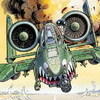GermanyCE Buildings
Thanks to stary for his great work
simply unzip and drop the two jpeg's into
the new GermanyCE folder and go fly......
Hi Ho Silver

Esta es una nueva version del terreno de Cuba, originalmente creado por Tonix. Los cambios en esta version son principalmente visuales, con un nuevo tileset basado en parte en el trabajo de Stary para el terreno de "Formosa". Proximamente estaran disponibles nuevos updates, incluidas campañas.
Hemos decidido cambiar el nombre a "Cuba_2011" pues ya existe
otro terreno de Cuba (OTC), para evitar el problema de que ambos se sobreescriban. Ademas, pensamos que ambos trabajos son compatibles. Uno representa Cuba en 1962, y el otro en la actualidad. Esperamos que lo disfruteis.
Para instalarlo, simplemente descomprime el archivo y lleva la carpeta "Cuba_2011" a la carpeta "Terrain".
------------------------------------------------------------------------------------
This is a new version of Cuba terrain, originally created by Tonix.
Changes in this version are primarily visual, with a new tileset
based in part on Stary's work for "Formosa" terrain. Coming Soon
New updates will be available, including campaigns.
We decided to change the name to "Cuba_2011" because there is already a Cuba terrain (OTC), to avoid the problem that both are overwritten. In addition, We think that both works are compatible. One represents Cuba in 1962, and the other in today. We hope you enjoy it.
To install, simply unzip the file and paste "Cuba_2011" folder into "Terrain" folder.
--------------------------------------------------------------------------------------
Credits:
Tonix
Cocas
Mauricepiesligeros
Stary
Peninsula Iberica Data updated
Instalation:
Unrar/paste the file España.Data in the España folder ( WOE/...../Terrains/España )
This file is for 1Gen WOE

Terrain of Peninsula Iberica and Morocco - Algeria
This Terrain is a Beta project.
--------------------------------------------
Installation:
Unrar the folder of España and paste in the folder WOE/...../Terrains
Works with GernanyCE.Cat
Estract the Nations .ini in the Flight folder and change the Alignment of Morocco nation to ENEMY
[Nation133]
Name=Morocco
DisplayName=Royal Moroccan Air Force
Alignment=ENEMY
PilotNameList=NamesArabic.lst
RankList=RanksUSAF.lst
CallsignList=CallsignsUS.lst
Formation.Fighter=USFighter
Formation.Attack=USFighter
Formation.Bomber=USBomber
Formation.Transport=USBomber
Formation.Tank=USTank
Formation.MobileAD=USAD
PilotTrainingStandard=POOR
GenderRatio=0
DebriefSuccessMusic=DebriefSuccess.wav
DebriefFailMusic=DebriefFail.wav
DebriefKilledMusic=DebriefKilled.wav
SpeechFile=USAFSpeech.cat
SpeechTextFile=USAFSpeechText.str
StartDate=1956
------------------------------------------------------------------------------
Thanks Mauricepiesligeros for your great job in the tileset of "SCW"
Credits:
-Tonix
-Mauricepiesligeros
-Brain_32
21/05/2011
This is a Terrain of Cuba and Caribbean Sea for a fictional conflict with USAF , RAF , Mexico , Honduras and Bahamas - VS - Cuba and Nicaragua .
Sice 1000x1000 .
INSTALATION:
Copy/paste the folder of Cuba in to Terrain folder.
Only tested in WOE , work wiht GermanyCE.Cat
[Terrain]
TerrainFullName=Cuba
CatFile=..\GermanyCE\GermanyCE.cat
DataFile=Cuba_data.INI
TargetFile=Cuba_targets.INI
TargetTypeFile=Cuba_types.INI
MovementFile=Cuba_movement.ini
NationsFile=Cuba_nations.INI
BriefingText=Cuba_briefing.INI
DogfightFile=Cuba_dogfight.INI
DogfightOnly=FALSE
Happy hunting.
Tonix 2011.
This is a Terrain of New Zealand . Sice 1000x1000 .
INSTALATION:
Copy/paste the folder of New Zealand in to Terrain folder.
Only tested in WOE , work wiht GermanyCE.Cat
[Terrain]
TerrainFullName=New Zealand
DataFile=New Zealand_data.INI
TargetFile=New Zealand_targets.INI
TargetTypeFile=New Zealand_types.INI
MovementFile=New Zealand_movement.ini
NationsFile=New Zealand_nations.INI
BriefingText=New Zealand_briefing.INI
DogfightFile=New Zealand_dogfight.INI
DogfightOnly=FALSE
CatFile=..\GermanyCE\GermanyCE.CAT
Happy hunting.

This is a modification (that was okay'd by Gepard) that adds more targets to his version 1.0 of the Afghanistan map. Right now it is technically a "beta" but it adds a few more targets, CAS areas to the map. Along the days I'll add more here and there, but is considered to be a seperate mod to his terrain.
README:
Simply extract and put it in the Afghanistan terrain folder, and allow overwrite.
Original work done by Gepard.
If you have suggestions or locations you may have added, please don't hesitate in contacting me.
1.5 Notes:
- With thanks to Gepard, Bagram has been upgraded to a LARGE airbase, allowing B-1s, B-52s or other bombers to take off. Remember that to takeoff without crashing, take off from the eastern side of the runway.
- Modern CAS designations. If you want to use more historic designations, scroll to the bottom of the _targets file and name away.
- More targets in more places, be prepared to fly to the interior. Most of the targets are still on the "ring" but a few inside.
EricJ
Nothingness Planning Map Mod For Nothingness(Testbed Terrain) by jtin
http://combatace.com/files/file/9731-nothingness-testbed-terrain/
This is a mod to stop The "Crash TO Desktop" caused by selecting the map in the hanger screen in the Nothingness Terrain. I hit the Map button testing stuff so much that this small mod was a must.
There are 3 maps and a repainted white.bmp (2 tone Tan)to give the terrain a little color,helps with perspective.
To install: Just unzip and drop the 4 .bmp's into the Nothingness Terrain folder,and test away,
Note: Terrain loading time with this mod installed is increased by 00.2 seconds.You'll just have to wait.
Credits:
Nothingness Terrain - jtin
Original Readme included.
This mod is Freeware and not to be sold!
Raven
Have Fun
6/12/10