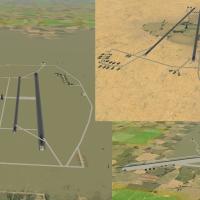SF/WO* Object Mods
Sub Category
Non-aircraft add-ons and modifications
-
Soviet Pilot - Early
By Florian
This is a soviet style pilot of the first supersonic-jet era. He is wearing an all closed pressure flight helmet with visor.
As always, this is freeware under the conditions of the "freeware licensing" topic.
No readme included. Just place the files to your "aircraft" folder and add the pilot name "PilotWP" to the entry in the aircrafts Data.ini file!
287 downloads
(2 reviews)0 comments
Submitted
-
Desert Storm effects beta
By Stary
Operation Desert Storm effects pack beta
This is a quick compilation of my current "realistic effects pack" WIP to give you some fresh, balanced effects for excellent ODS mod
1,520 downloads
(2 reviews)0 comments
Submitted
-
Volkswagon "FollowMe" Taxi Vehicle
By russouk2004
Basic Volkswagon "FollowMe" Taxi Vehicle for adding as some more objects to populate an airbase ,with some everyday stuff.
Feel free to do what you will with this.
Remember it is totally freeware..and cannot be used for gain..
I havent a clue on object placement in game so some work needs to be done by someone who knows how to...
Russouk2004.......
229 downloads
(0 reviews)0 comments
Updated
-
VW Hippy Van
By JimBeamer5
Hippy Van skin for RussUK's VW ground object. Quick & Nasty paint job!
87 downloads
(2 reviews)0 comments
Submitted
-
Czech Pilot
This is the Czech MiGpilot
Original 3D created by Amokflo
reskined by Lukasn22
ini edited and skinned by 76.IAP-Blackbird, to make a seperate Pilot wich doesn`t need to
overwrite amokflos pilots.
hope you like it
Pilots name = Pilotgear7
194 downloads
(1 review)0 comments
Submitted
-
CIM-10A Bomarc
By winterhunter
The CIM-10A Bomarc
As promised, and just before moving to Zürich and starting my new job, I hereby give you the Bomarc missile with a simplified launcher.
Introduction
------------
The CIM-10 Bomarc (originally IM-99) was the product of the Bomarc Missile Program. The Program was a joint United States of America–Canada effort between 1957 and 1972 to protect against the USSR bomber threat. The Bomarc was a joint development with Boeing and Michigan Aeronautical Research Center. It involved the deployment of tactical stations armed with Bomarc missiles along the east and west coasts of North America and the central areas of the continent. BOMARC and the SAGE guidance system were phased out in the early 1970s since they seemed to be ineffective and costly. Neither of these systems was ever used in combat, so while their combat effectiveness remains untested, they are still perceived as having been an important deterrent.
(Source: http://en.wikipedia.org/wiki/Bomarc)
570 downloads
(1 review)0 comments
Submitted
-
Boeing ACES II Ejector Seat
By AleDucat
I heard someone asking for this seat... And here it is.
A Readme is included with basic instalation instructions.
Hope you enjoy it
Escuché a alguien pidiendo este asiento... Y aquí está.
Se incluye un Léame con instrucciones básicas de instalación.
Espero lo disfruten
Alex
PS: Updated skin and model. It now includes HiRes BMPs
676 downloads
(3 reviews)0 comments
Updated
-
Matrin Baker Mk.7 vers.1.0
Martin Baker Mk.7 Ejection Seat
just copy the content in to your Objects/Aircraft folder
to edit your data.ini the Pilots position is the Seat Position !!
have a look at the read me
Have Fun
ravenclaw_007
544 downloads
(2 reviews)0 comments
Submitted
-
Martin-Baker Mk.10
By AleDucat
This is the first in the family of the most widely used ejector seat around the world: Martin-Baker Mk.10.
Available in 5 differents belt's colors. Batteries are not included. Accessories sold separately.
Este es el primero en la familia del asiento eyector más ampliamente usado alrededor del mundo: Martin-Baker Mk.10.
Disponible en 5 colores de cinturones diferentes. Baterías no incluidas. Accesorios se venden por separado.
442 downloads
(3 reviews)0 comments
Submitted
-
Martin-Baker Mk.10A
By AleDucat
Second in the Mk.10 family, Mk.10A for Tonado's pits et al...
Enjoy it!
Segundo en la familia Mk.10, el Mk.10A para la cabina del tornado y otros...
Disfrútenlo!
371 downloads
(3 reviews)0 comments
Submitted
-
Rhodesian Pilot Picture Pack
Rhodesian Pilot Picture Pack
This adds 35 pictures of pilots of the Rhodesian Air Force to be selected as your pilot's photo.
Installation:
1. This WILL overwrite the stock pilot photos, so if you would like to keep them, back them up.
(You can also change the filename of the Rhodesian Pilot photos to add them in conjunction)
2. Copy the contents of "Pilot Data" in this rar file to your SF/WO* Install's "PilotData" Folder.
3. Run the game, go to "pilot Data" and select your Rhodesian pilot photo.
If for some unknown reason you want to include any of these in a freeware mod you make, go ahead, you don't even need to give me credit, as all I did
was take some pictures, resize them, convert them to bmp and rename them.
J. Weed
6 MAR 09
88 downloads
(1 review)0 comments
Submitted
-
Hi Rez. modern British pilots
By X RAY
British pilot (Alpha helmet standard OD green)
This pilot is a reskin of the Hi-rez typhoon pilot make by Craig (Bongodriver) for his excellent Eurofighter 2000.
My rework was reskin helmet and oxy mask.
This is not seats like usual standard pilot made addons.
It requires a proper seat positioning on each plane.
Example with correct position on Tornado GR's using Aleducat MB Mk-10A:
// Crew ---------------------------------------------------------
[Pilot]
SystemType=PILOT_COCKPIT
Position=0.0,3.9,-0.2
PilotModelName=britishpilot
SeatModelName=Mk10A
SeatPosition=0.0,3.84,0.475
MinExtentPosition=-0.25, 5.91,-0.20
MaxExtentPosition= 0.25, 6.99, 0.92
CanopyNodeName=canopy_front_outer
[CoPilot]
SystemType=PILOT_COCKPIT
Position=0.0,2.4,-0.12
PilotModelName=britishpilot
SeatModelName=Mk10A
SeatPosition=0.0,2.34,0.555
MinExtentPosition=-0.25, 4.50,-0.11
MaxExtentPosition= 0.25, 5.44, 1.07
CanopyNodeName=canopy_rear_outer
Great for WoE and ODS.
Some Italian Air Force pilots during the leasing of Tornado ADV by the Royal Air Force wore the same equipment (Headgear)
Credits:
Craig "Bongodriver"
Enjoy!!!
Cheers
X
336 downloads
(2 reviews)0 comments
Submitted
-
J79 Exhaust Effects
By Spillone104
Exhaust smoke for the General Electric J79 equipped aircrafts.
There are 2 exhausts variants.
The "J79-F4ExhaustEmitter" can be used for every aircraft.
The "J79-F104ExhaustEmitter" instead have the tipical F-104 downward pushed exahaust caused by the Boundary Layer Control on the wings.
---------------------------------------------------------------------------------
Instructions:
1) Put the J79ExhaustEmitter.ini and SMOKE3.tga in the Effects folder.
2) Open the "aircraft"_DATA.INI and go down to the engine/s section.
(Example from the F-4C)
[Engine1]
SystemType=JET_ENGINE
InputName=THROTTLE_CONTROL
EngineID=1
HasAfterburner=TRUE
NumAfterburnerStages=4
SLThrustDry=44482.2
SLThrustWet=75619.8
ThrustAngles=0.0,7.00,0.0
ThrustPosition=-0.65,1.70,0.00
ThrottleRate=0.5
NozzleAnimationID=7
IdleThrottle=0.10
IdleRPM=0.68
IdleNozzle=0.0
CruiseThrottle=0.37
CruiseRPM=0.82
CruiseNozzle=1.0
MilThrottle=0.65
MilRPM=1.00
MilNozzle=1.0
MaxThrottle=0.78
MaxRPM=1.00
MaxNozzle=1.0
FullABThrottle=1.12
FullABRPM=1.00
FullABNozzle=0.0
AltitudeTableNumData=12
AltitudeTableDeltaX=1828.8
AltitudeTableStartX=0.0
AltitudeTableData=1.000,0.871,0.749,0.636,0.533,0.439,0.357,0.266,0.200,0.149,0.112,0.000
DryMachTableNumData=12
DryMachTableDeltaX=0.2
DryMachTableStartX=0.0
DryMachTableData=1.000,0.953,0.956,1.007,1.099,1.108,1.245,1.391,1.533,1.645,1.701,1.665
WetMachTableNumData=12
WetMachTableDeltaX=0.2
WetMachTableStartX=0.0
WetMachTableData=1.000,0.976,1.007,1.091,1.231,1.429,1.670,1.953,2.270,2.606,2.930,3.208
MaxInletTemperature=134.3
GyroscopicInertia=
TSFCM0=0.860
TSFCM1=1.207
AfterburnerTSFC=1.950
MinFuelFlow=0.01
ExhaustEmitterName=DirtyExhaustEmitter ---------------- <<<<Change this emitter>>>>
ExhaustPosition=-0.65,-3.63,-0.58
AfterburnerNodeName=afterburner
AfterburnerEmitterName=AfterburnerEmitter
MinExtentPosition=-1.13,-3.68,-1.02
MaxExtentPosition=-0.14, 1.36,-0.04
FireSuppression=TRUE
GasTempMaxRPM=635.0
GasTempIdleRPM=420.0
GasTempChangeRate=5.0
OverheatTemp=750.0
DamageTempDelta=300.0
OilPressMaxRPM=35.0
OilPressIdleRPM=55.0
OilPressChangeRate=0.5
LowOilPress=12.0
LowOilTempDelta=400.0
And change the emitter name into
ExhaustEmitterName=J79-F4ExhaustEmitter
or
ExhaustEmitterName=J79-F104ExhaustEmitter
----------------------------------------------------------------------------------------------
That's it.
Have a good flight and don't somke.
Alex (Spillone104)
This File is Freeware and can not be sold or included in any Payware software.
262 downloads
(4 reviews)0 comments
Submitted
-
(3 reviews)
0 comments
Submitted
-
Debris Gone!
By Spinners
Are you fed up of debris flying up in the air and spoiling your screenshot, or not matching your paint scheme (or your navigator's eyes)?
Then use 'Debris Gone' and banish debris today!
OK. As an unexpected request, here is a simple replacement for the stock DEBRIS.tga which you can put into your Flight folder and remove flying debris. The original DEBRIS.tga will remain safe and snug in your CAT files so if you don't like you can just delete it and your game is back to normal. If you haven't got a flight folder then just put my Flight folder into your main folder (not in your Objects folder - go up one level).
Special thanks to Migbuster for giving me the idea.
Regards
Spinners
206 downloads
(1 review)0 comments
Updated
-
ErikGen's Nike Hercules site
By Fubar512
ErikGen's Nike Unit
To install:
Simply extract the contents of the objects folder, into your Wings Over Europe\Objects\GroundObject folder, taking care to ensure that the folders do not become "nested" (named folder within a like-named folder). The following sub-folders should be visible within the groundobjects folder.
4xMIM-14
TTR_T
HIPAR
LoPAR_T
Then, extract the MIM-14 folder from .RAR archive, and drop it into your Wings Over Europe\Objects\Weapons folder
Next, add the following data to your Weapondata.ini (which should reside within, or should be extracted from its CATalog file, and into your weapons folder), and then save it with the weapons editor that's appropriate to the patch level that you're using. (ie, Oct 2008 patch = Weapon Data Editor V02.20.08). Adjust the [WeaponDataXXX] number entry as required, so it follows the existing sequence (ie, if the last one was [WeaponData144], the next one would be [WeaponData145]).
[WeaponDataXXX]
TypeName=MIM-14
FullName=MIM-14 Nike Hercules (T45 WH)
ModelName=MIM-14
Mass=5040.000000
Diameter=0.844000
Length=12.379000
SubsonicDragCoeff=0.120000
SupersonicDragCoeff=0.222000
AttachmentType=
SpecificStationCode=
NationName=USAF
StartYear=1959
EndYear=2004
Availability=2
BaseQuantity=18
Exported=TRUE
ExportStartYear=1962
ExportEndYear=2004
ExportAvailability=2
WeaponDataType=1
RailLaunched=FALSE
RocketPod=FALSE
Retarded=FALSE
FinStabilized=TRUE
SpinStabilized=FALSE
HasGrowl=FALSE
EffectClassName=LargeMissileEffects
ReleaseDelay=20.000000
WarheadType=0
Explosives=273.000000
FusingDistance=25.000000
ClusterBomblets=0
ClusterDispersion=0.000000
GuidanceType=11
Accuracy=85
MaxTurnRate=20.000000
MaxLaunchG=2.000000
LockonChance=80
LaunchReliability=95
ArmingTime=3.000000
SeekerFOV=180.000000
SeekerGimbleLimit=180.000000
SeekerTrackRate=90.000000
SeekerRange=140000.000000
MinLaunchRange=10000.000000
MaxLaunchRange=140000.000000
Duration=120.000000
CounterCountermeasure=50.000000
NoiseRejection=50.000000
CapabilityFlags=0x100000a2
LoftAngle=0.000000
DescentAngle=0.000000
MaxLoftAltitude=0.000000
CLmax=14.000000
MinFreq=0.000000
MaxFreq=0.000000
BoosterStart=0.000000
BoosterDuration=3.400000
BoosterAccel=25.000000
BoosterEffectName=LargeMissileFireEffect
BoosterSoundName=Missile
BoosterNodeName=booster
BoosterPosition=0.000000,-5.761000,0.000000
SustainerDuration=28.000000
SustainerAccel=8.000000
SustainerEffectName=MissileFireEffect
SustainerSoundName=Missile
SustainerPosition=0.000000,-1.885000,0.000000
InFlightEffectName=LargeSAMTrailEffect
InFlightSoundName=MissileEngine
ReleaseAnimationID=1
ReleaseAnimationTime=0.000000
ReleaseAnimationDelay=0.000000
EODisplayFlags=0
CEP=0.000000
Finally, place the GERMANYCE_TYPES.INI, the GERMANYCE_TARGETS.INI, the ground_platte2.LOD, and the ground_platte2.tga files, in your Wings Over Europe\Terrain\GermanyCE folder. And then you're done!
Just in case you're wondering, the placement I used is close to the historical site of the Hohenkirchen and Rodenkirchen (Stadland) Nike sites, near the coast and not far from Bremerhaven.
To test: Fly an anti ship mission (yes, you read that right) in a Soviet aircraft, between 1962 and 1997. If you attain a height of 3300 meters (or about 10,000 feet), you will attract the attention of the Nike site's radars. By the way, since they're e data-linked, they can guide one another's missiles (which the Nike system was capable of, in real life), so don't be surprised if you see a radar tracking yo at the nine o'clock position, but get slammed from a Nike Hercules approaching from your one o'clock.
NOTE* Some of the more experienced among you may question the ground object roles that I used for the various units...trust me, that's the only way to make sure that you don't wind up sowing Nike launchers and radars all over the countryside. And, they work just fine the way that they are.
Nike Missile, Launcher, and Radars, by ErikGen
Ground Platte courtesy of Mitch (from his "Factory Place" mod)
Offset coordinates and structure placement by the Wrench
Data.ini and terrain placement by yours truly.
391 downloads
(3 reviews)0 comments
Submitted
-
J47 Exhaust Effects
By Spillone104
Exhaust smoke for the General Electric J47 or J35 equipped aircrafts.
Suitable for the F-86, F-84 from A to G version, B-45, B-47.
There are 2 exhausts variants.
The "J47ExhaustEmitter" is the normal exhaust from this engine.
The "J47WaterExhaustEmitter" is the extremely dirty exhaust obtained from the water/methanol injection.
BE CAREFULL THIS EMITTER IS A FRAME-RATE KILLER IN LARGE NUMBERS!
---------------------------------------------------------------------------------
Instructions:
1) Put the J47ExhaustEmitter.ini and SMOKE3.tga in the Effects folder.
2) Open the "aircraft"_DATA.INI and go down to the engine/s section.
(Example from the F-86F)
[Engine]
SystemType=JET_ENGINE
InputName=THROTTLE_CONTROL
EngineID=1
HasAfterburner=FALSE
SLThrustDry=26288.862
ThrustAngles=0.0,0.0,0.0
ThrustPosition=0.0,0.0,0.0
ThrottleRate=0.4
IdleThrottle=0.10
IdleRPM=0.68
IdleNozzle=0.90
CruiseThrottle=0.37
CruiseRPM=0.82
CruiseNozzle=0.25
MilThrottle=0.65
MilRPM=1.00
MilNozzle=0.01
MaxThrottle=0.99
MaxRPM=1.00
MaxNozzle=0.25
AltitudeTableNumData=10
AltitudeTableDeltaX=3048.0
AltitudeTableStartX=0.0
AltitudeTableData=1.000,0.721,0.517,0.371,0.265,0.212,0.054,0.025,0.000,0.000
DryMachTableNumData=4
DryMachTableDeltaX=0.4
DryMachTableStartX=0.0
DryMachTableData=1.000,0.980,1.000,0.000
TSFCM0=0.820
TSFCM1=1.220
MinFuelFlow=0.03
ExhaustEmitterName=CleanExhaustEmitter ---------------- <<<<Change this emitter>>>>
ExhaustPosition=0.0,-4.76,0.00
FireSuppression=FALSE
MinExtentPosition=-0.31,-4.76,-0.40
MaxExtentPosition= 0.31,-1.45, 0.29
And change the emitter name into
ExhaustEmitterName=J47ExhaustEmitter
or
ExhaustEmitterName=J47WaterExhaustEmitter
(better if used like an afterburner effect to simulate the additional thrust)
----------------------------------------------------------------------------------------------
That's it.
Have a good flight and if it smoke is friendly. :D
Alex (Spillone104)
This File is Freeware and can not be sold or included in any Payware software.
188 downloads
(1 review)0 comments
Submitted
-
Enhanced SAM trails
By Fubar512
As per post: http://forum.combatace.com/index.php?s=&am...st&p=270301
Enhanced SAM Trails
by Fubar512
This mod attempts to give the user a bit more situational awareness, by adding an enhanced flare and exhaust flame effect to large SAMs, making them visible for miles, during both day and night missions. It also replaces the default exhaust trail with a whispier, more prominent trail (which should allow for a slight improvement in frame rate when multiple SAMs are in the air)
To install: Simply drop the LargeSAMTrailEffect.ini into your effects folder. That's all that's required.
To uninstal: Just delete the LargeSAMTrailEffect.ini, and the game will revert to using the original.
Known issues: The "rocketflare" effect may appear larger on all objects that use it, though this is not necessarily objectionable. To test that, launch an air to air missile, and see if you find the flare effect too prominent.
If you do find it to be an issue, open the LargeSAMTrailEffect.ini in Windows Notepad, and edit the following lines:
[EffectType001]
Element[03].ElementName=RocketFlareEmitter<----edit to RocketFlareEmitter2
[EmitterType003]
Name=RocketFlareEmitter<------edit to RocketFlareEmitter2
Save the edits when prompted, and the LargeSAMTraileffect will continue to use the enhanced rocketflare by itself, with absolutely no impact on other files.
864 downloads
(5 reviews)0 comments
Submitted
-
AMX-30B2
By Steve s
AMX-30B2 for WOI and Wings over Europe, patch Oct 2008
Installation:
Unzip to a temp director,than move the entire folder into the groundobjects folder.
That's it!!
Any suggestions are welcome
This addon is FREEWARE, feel free to use it in any mission / campaign / mod you suggest,BUT not in any PAYWARE!!!.
Stefano "Steve" S.
April 2009
360 downloads
(2 reviews)0 comments
Submitted
-
Dirty Bird Exhaust Effect
By NeverEnough
Dirty Bird Exhaust Effect
By NeverEnough
This exhaust effect was inspired by the work of Deuces, Fubar512 and Spillone104.
After looking at lots of photos of the billowing smoke trails generated by the phantastic F-4 Phantom; I wanted to try to duplicate these big, greasy skidmarks in the sky.
The Dirty Bird Exhaust Effect is configured so that it may be used in either single engine or dual engine aircraft. The DBSingleExhaustEmitter will produce slightly more exhaust volume than the DBDualExhaustEmitter when used on a dual engine aircraft if you really want to accelerate global warming.
If you wish to have a slightly less smokey single engine aircraft, you could utilize the DBDualExhaustEmitter in a single engine aircraft.
Also included in the Dirty Bird Exhaust Effect package, is a particularly striking loading screen of the dirty end of a West German F-4F Phantom.
248 downloads
(1 review)0 comments
Submitted
-
F-102A Fast Bleed flight model V.3
By ordway
This is an alternate flight model I developed about a year before the F-102A Delta Dagger was released by Veltro2K. It is based on Pasko's F-106 flight model, but modified in deliberate ways. I used Mirage 3 flight models as a guide as well as it is underpowered and has that huge hanging delta.
After I finished, I stop watch timed its climb compared to the F-106, and it matched the specs very closely if I remember right.
I added more drag as well because of the more forward air inlets and other drag producing features. I played with the engine thrust until the climbing numbers worked out.
Although a beautiful flying airplane, it bleeds off speed much faster than the F-106 (and the standard released F-102A) in high G situations due to less engine power and more drag. It also climbs much slower, but still not bad compared to contemporaires.
However, It really is not a dogfighter as some would claim the later more powerful and more refined F-106 was. I have dogfighted this flight model against all types of early Migs to the Mig-21. If you keep fast and boom and zoom with its incredible radar system, you can equal the Mig-21 and sometimes kill one.
Thanks to Pasko for his incredible F-106 flight model.
V.3 changes.
The drop tanks are now droppable. Thanks Lexx_Luthor.
It was Pasko's F-106 flight model not Dave's that I based the F-102 on. Thanks Dave.
The pilot in the extenal view in now in the cockpit which some people had problems with depending on how much had been added.
Instructions:
1-Backup your files! (This time I really mean it...you may not like the flight model!)
2- Unzip the contents of the F-102 flight model folder to ...\SFP1\Objects\Aircraft\F-102A\.
3-When prompted, overwrite the files.
Enjoy!
264 downloads
(1 review)0 comments
Updated
-
Blue Airfields
By krfrge
NOTE THIS IS A WORK IN PROGRESS!!
Here is a small collection of "blue" airfields I have built for use in the TW series (specifically SFP1 and the WoX series).
This project is a collection of my thoughts along with other folk’s talent. It is not perfect and I am working to improve them all the time.
****************************************************
Credit goes to the following:
The creator's of the CA forum. It has provided me a lot of ideas, some which have been realized.
I have used the work of the individuals below in this project.
Comrpnt - His airfield light program inspired me to attempt lighting up these airfields.
http://forum.combatace.com/index.php?autoc...p;showfile=6863
CA_Stary for the Generic hangars pack
http://forum.combatace.com/index.php?autoc...p;showfile=7221
Gepard for use of the New Airbases for SFP1 / WOE v. 2.0
http://forum.combatace.com/index.php?autoc...p;showfile=5078
wingwiner for the Tactical Control Centre and Gas Station
http://forum.combatace.com/index.php?autoc...p;showfile=4989
wingwiner for the Control TowerH1
http://forum.combatace.com/index.php?autoc...p;showfile=4168
Mitch's "Factory Place"
http://wrench1smog.com/wrench3.html
The Wrench
I don't think I missed anyone but If I did please let me know.
*****************************************************
What's included:
AIRFIELD_HAGARRS.ini (used for lighting the airfield)
AIRFIELD_IBERIA.ini
AIRFIELD_METRO.ini
Hagarrs Airbase.txt (add this to your XXX_targets.ini listing)
Iberia Airbase.txt
Metro Airport.txt
*****************************************************
Installation:
You will need the objects listed in the credits to populate the airfields.
Just drop the AIRFIELD_XXXX.ini into the terrain folder where you plan to use the airfields. This will light the airfield.
Copy and paste the ***.txt into the ***_target.ini folder, making sure to number the target accordingly.
Go fly and enjoy.
Questions / comments / concerns please contact me here at Combat Ace.
As I subscribe to the freeware policy at Combat Ace, this is a FREEWARE product.
KRFRGE
March 2009
14 Apr 09 - Fixed the A/C lineup
279 downloads
(0 reviews)0 comments
Updated
-
Comet A-34 cruiser tank
By rebel ryder
Comet A-34 cruiser tank
For WWII and Korea War.
227 downloads
(0 reviews)0 comments
Submitted
-
Montz CZ's S-300/SA-10 SAM syste,
By Fubar512
SA-10/S-300 system by Monty CZ
Installation:
All Titles: Place the SA-10L and Flap Lid folders into your Objects/Groundobjects folder. The system will place them using the standard Third Wire SAM site arrangement, by date (post 1979)
Next, drop the SA-10 folder into your Objects/Weapons folder, locate the Weapondata.ini, and add the following data entry to it, editing the Weapon Data number to maintain the existing number sequence (note, this step is NOT NECESSARY in SF2 and its derivatives):
[WeaponDataXXX]
TypeName=SA-10
FullName=SA-10 Grumble
ModelName=SA-10
Mass=1480.000000
Diameter=0.450000
Length=7.000000
SubsonicDragCoeff=0.120000
SupersonicDragCoeff=0.222000
AttachmentType=
SpecificStationCode=
NationName=SOVIET
StartYear=1979
EndYear=2008
Availability=2
BaseQuantity=4
Exported=TRUE
ExportStartYear=1979
ExportEndYear=2008
ExportAvailability=2
WeaponDataType=1
RailLaunched=FALSE
RocketPod=FALSE
Retarded=FALSE
FinStabilized=FALSE
SpinStabilized=FALSE
HasGrowl=FALSE
EffectClassName=LargeMissileEffects
ReleaseDelay=2.000000
WarheadType=0
Explosives=85.000000
FusingDistance=15.000000
ClusterBomblets=0
ClusterDispersion=0.000000
GuidanceType=12
Accuracy=90
MaxTurnRate=40.000000
MaxLaunchG=1.000000
LockonChance=95
LaunchReliability=95
ArmingTime=2.000000
SeekerFOV=150.000000
SeekerGimbleLimit=180.000000
SeekerTrackRate=60.000000
SeekerRange=150000.000000
MinLaunchRange=1000.000000
MaxLaunchRange=150000.000000
Duration=180.000000
CounterCountermeasure=95.000000
NoiseRejection=85.000000
CapabilityFlags=0x10000028
LoftAngle=0.000000
DescentAngle=0.000000
MaxLoftAltitude=0.000000
CLmax=14.000000
MinFreq=0.000000
MaxFreq=0.000000
BoosterStart=0.000000
BoosterDuration=0.200000
BoosterAccel=100.000000
BoosterEffectName=Smokeless
BoosterSoundName=Missile
BoosterNodeName=
BoosterPosition=0.000000,-2.650000,0.000000
SustainerDuration=30.000000
SustainerAccel=24.000000
SustainerEffectName=LargeMissileFireEffect
SustainerSoundName=Afterburner
SustainerPosition=0.000000,-2.650000,0.000000
InFlightEffectName=LargeMissileFireEffect
InFlightSoundName=SAMinFlight
ReleaseAnimationID=-1
EODisplayFlags=0
CEP=0.000000
Next, save the edits, and then using the appropriate Weapon Editor for your game's patch-level, save it again.
SF2 and it's derivatives: Simply drop the the SA-10 folder the your Objects/Weapons folder located in the game's main folder,located in the"My Documents" folder, and that's it!
692 downloads
(3 reviews)0 comments
Submitted
-
New Clean Exhaust Effect
By NeverEnough
New Clean Exhaust Effects
By NeverEnough
This exhaust effect was inspired by the work of Deuces, Fubar512 and Spillone104.
This New Clean Exhaust Effects package includes two ExhaustEmitter.ini's which can be used to supplement the old CleanExhaustEmitter.ini in your Effects folder for some additional exhaust effect variety.
The NewCleanExhaustEmitter.ini will produce a greater volume of somewhat translucent exhaust smoke which is more similar to the effect seen in more modern jet aircraft. Since modern turbofan engines produce very little exhaust smoke, this effect is a compromise between reality and the effects tools TK gave us in the Thirdwire sims.
For an even less smokey exhaust effect, the CleanerExhaustEmitter.ini is included. It utilizes the identical effects parameters as the NewCleanExhaustEmitter, but uses a different tga file to produce a slightly more translucent effect.
You can easily chose between the two effects to get whatever exhaust smoke trips your trigger!
Both of these exhaust effects can be applied to single, dual or multi-engined aircraft models.
To install the effects; copy the NewCleanExhaustEmitter.ini, the CleanerExhaustEmitter.ini, the SMOKE3.tga and the F14SMOKE.tga into your Effects Folder.
Save the AIRCRAFT_DATA.INI after you have made the ExhaustEmitter changes, and then go fly and enjoy spreading socially responsibly burned kerosene emissions around the the skies of the virtual world.
285 downloads
(3 reviews)0 comments
Submitted
-
Download Statistics
14,232
Files12,511
Comments26,872
Reviews