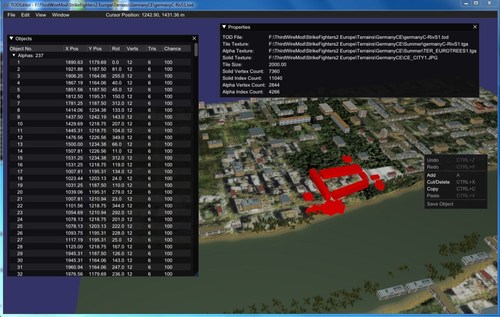Version 2.0.0
48 downloads
Per Read me :
SF2 CF-101 Voodoo (Version 2.0)
You will have to get the original package in order to have the update working as not all the files are on this download. Package can be found there :
*** For SF2, Full-5 Merged (Recommended/Preferred) ***
This package contains files needed to go from V 1.0 to 2.0. Skins have been reworked here and there.
Skins included are :
Squadrons 409, 410, 414, 416 and 425 :
61-65 era
65-68 era
68-73 era
73-84 era
Squadrons 409, 414, 416 and 425 :
Special schemes
(NEW) - Maple Flag ’83 :
Camo patter used on one plane (with water paint in real life)
Different sqn planes (grey schemes)
Installation :
Simply drag and drop files where needed and overwrite when prompted.
Special tanks to:
ErikGen – Base aircraft where the F-101B can be found :
yakarov79 – for sharing his F-101 data as I had an issue with the weapon selection and it was at great help to solve it on the original release.
Sundowner – For some layers I borrowed on his F-101C templates :
Happy flights!
Mario C.