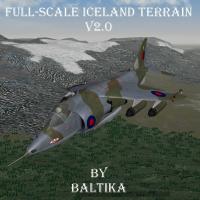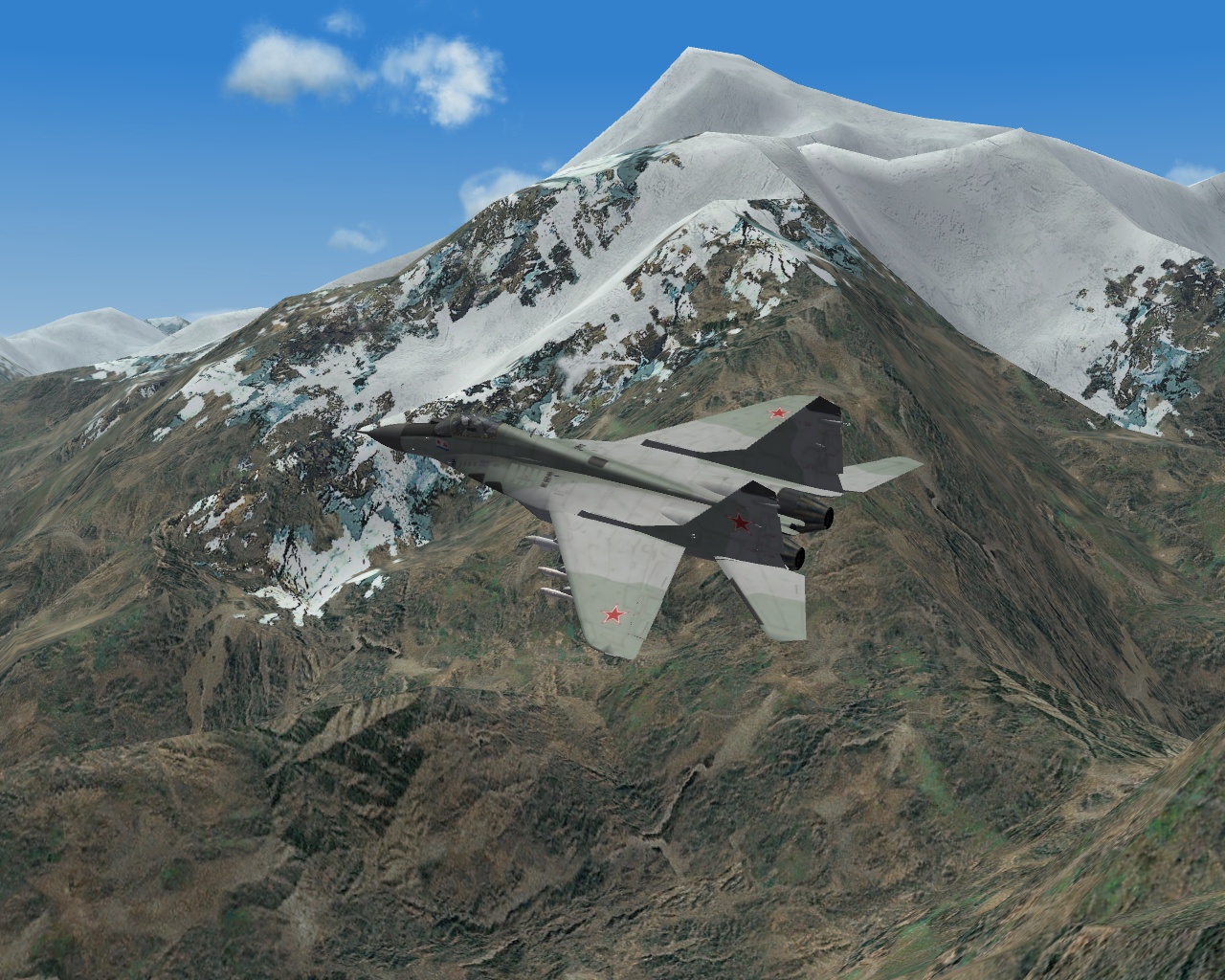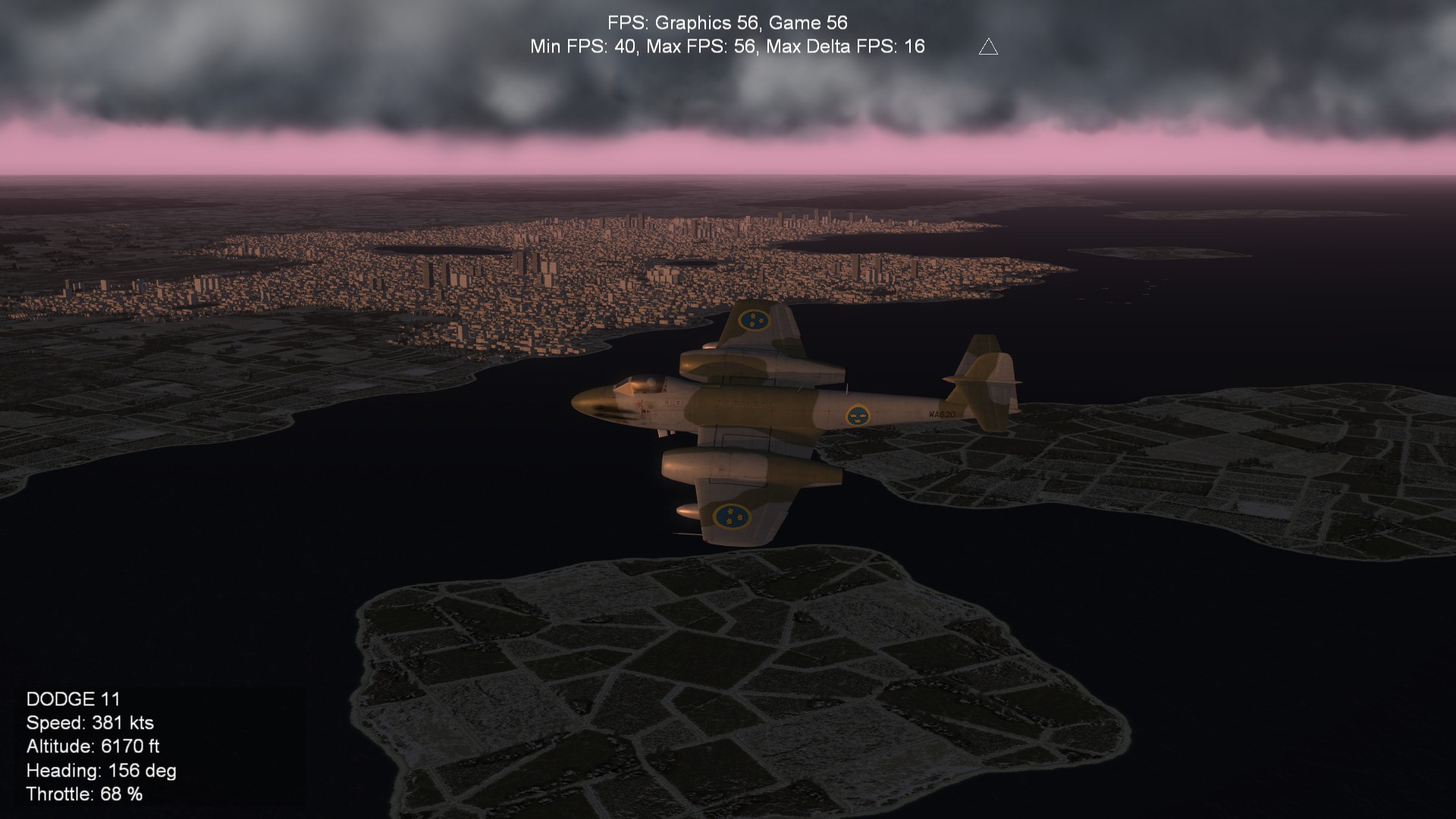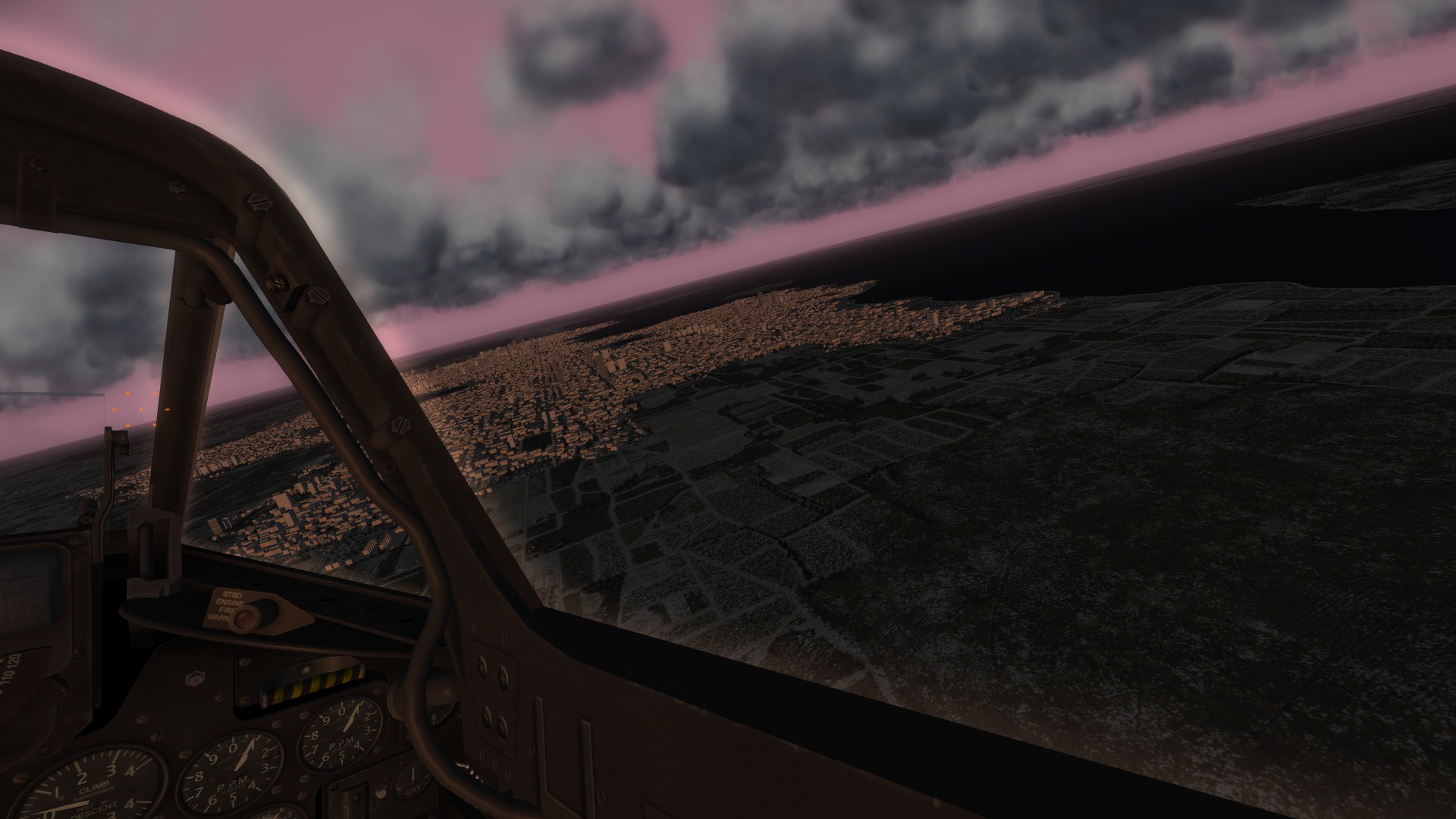-
Posts
1,292 -
Joined
-
Last visited
-
Days Won
1
Content Type
Profiles
Forums
Gallery
Downloads
Store
Everything posted by Baltika
-
Great work, thanks very much. I used all your stuff for my old SFP1/WoX installs, good to see you back in action
-
Well, I have no idea whether this will work or not, but looking at these files seems at least to be a starting point:- 1. This is from the StrikeFighters2.ini from your C:/Program Files (x86)/Thirdwire/StrikeFighters2/StrikeFighters2.ini file: [Window] WindowMode=FALSE WindowPosX=0 WindowPosY=0 WindowWidth=640 WindowHeight=480 Those are the stock entries, want to try WindowMode=TRUE and set your desired res? 2. This from the Options.ini in your C:/Users/Username/Saved Games/Thirdwire/StrikeFighters2/Options.ini file: [GraphicsOptions] DisplayDeviceID=0 DisplayWidth=1920 DisplayHeight=1080 DisplayDepth=32 AspectRatio=1.777778 You could try setting the desired display width, height and aspect ratio for your triple screen setup, in conjunction with the settings in the StrikeFighters2.ini. Like I said, just a suggestion, I have no idea if this will work. But it seems worth a try at least. Slainthe! Baltika
-
Nice one
-
Great new trees, thanks very much, my friend
-
-
Hi SD, Quick guide on how to create alpha channel in GIMP for land/water tile at post #5 by yours truly:- http://combatace.com/topic/28545-sea-tile-alpha-channel-tga-trouble/ Should have all you need. Same drill for rivers. Tileset in Iceland was created entirely using gimp and paint.net, including custom water and coastal tiles. Slainthe! Baltika
-
Hi SD, I'm no expert, but I have built a new tileset from scratch for Iceland Terrain. Brain32 or Stary are probably the guys to talk to, if you can't get hold of MajorLee or Deuces, and of course Wrench has done a huge amount of terrain work, so, I'm just a beginner in that company. But, first thing, work out what image manipulation software you want to use. Lots of people use photoshop, I use gimp and PAINT.NET because they are free and, between them, they have functionality to do everything you want to, including adding alpha channels etc for sea tiles and se-to-land trnasitions. gimp also has stacks of plug-ins for image manipulation to give all sorts of tecture effects on your tiles to increase the ground "noise" which improves low-level flight. Then, find an image source. This depends on what part of the world you are re-creating. Google earth is great. Browse around on a high details setting, and use the save image function to save lots of jpegs or bmps of fields from japan or wherever. then, crop your raw images to create a likely looking set of field tiles. Terrain tiles are obviously square, stock terrains are 256x256, some of the beautiful custom sets are much higher res. Brain32 suggested working on your tile in 1024x1024 then resizing to 512x512 for the final cut to save texture memory. you'll just have to go with what feels best to you. So you have a lot of square bmps with pictures of fields on them. Put them in TE and you'll get a patchwork quilt of squares. The real artwork - and it seems to me it is an artform - is to make the tiles seamless with all the other tiles of the same type whichever way they are rotated. That's tough. There are a few online tutorials around to teach it, gimp has a function which automates the process, but if you use it you'll get an endlessly repeating pattern, which of course is to be avoided at all costs. Try this for a start:- http://www.gamasutra.com/view/feature/3028/tiled_terrain.php?print=1 See how you get on. I have found (after many false starts) that it is probably easier to create a new terrain set from scratch then work on converting an exisitng one. Of course, if you do that, you lose compatability with exisitng terrains which use any of the stock tilesets. But, as Stary can tell you, it's a lot of work to repaint every terrain tile (and all the transitions) in an existing tileset. Hope that gives you some idea of where to start. After one seamless tile type, you create a new tile type, eg forests or whatever. then, you have to create all the combinations of transition tiles between each of the tile types. It gets to be a lot of painting very fast the larger the number of unique tile types. Good luck, hope that gives you a starting point. Slainthe, Baltika
-
View File Full-Scale Iceland Terrain *********************************** Iceland 02 Full-Scale Terrain v2.0 by Baltika *********************************** This is a major upgrade to my little Iceland terrain. New features:- Forest tiles and trees - yup, there are now some forests on Iceland, just as in reality. Extensive targetisation upgrade, with many newly targetised areas. Several new terrain tile types. Network of NATO radar stations, with accurate operational dates. Re-tiling of some coastal areas to fix tsunamis. Some terrain HFD work for greater accuracy. Custom environment file to create snowstorm conditions for inclement weather. Cheers to Stary for that one ;-) No substitute for SF2:NA, I know, but Merry Christmas everybody ;-) This will likely be the final version of this terrain. But, if anybody spots any show-stopping bugs, please drop me a line at Combatace and I'll try to sort them out. Slainthe! Baltika 21 December 2011 *********************************** Thanks to:- Gepard for his terrain tutorials, which started this adventure off all those years ago. Also for his WoE European style runways which are included here. JSFAggie for his Highway runway Mod, which has been altered and modded for use as glacier-based FARPs. Brain32 for sound advice on creating terrain tiles. Cheers mate;-) Your hi-res lava tile has not been used here, but may see the light of day if I ever manage a hi-res set for this little terrain. CA_Stary for being terrain guru extraordinaire. Also, thanks to Stary for his Heavy Snowfall mod for WoX series. I have included this for Iceland terrain and updated it for SF2 shaders, so you will get near-whiteout blizzard conditions for inclement weather setting. Happy flying ;-) Thanks also to Brain32 and CA_Stary for their forest tiles and trees, which I have adapted for use as Iceland's sparse forests. Cheers guys ;-) GrimViper, for pointing out that Iceland does actually have trees and forests. . . Cheers mate, hope you like it ;-) Wrench, Dave & all the gang at CA for invaluable advice on how to make things work, garnered over the years and hopefully put to good effect here. MajorLee, Deuces, Edward and anyone else who made a terrain mod and posted about how to do it. Thanks! TK for making the whole bag of bolts hang together. *********************************** Installation instructions:- Delete your old "ICELAND02" folder. This version is a complete replacement for any previous version. Unzip the package to your desktop, or wherever is convenient. Drop the "ICELAND02" folder into your Username\Saved Games\Thirdwire\StrikeFighters2\Terrains folder. If there is no terrains folder in your mod folder, create one and drop the ICELAND02 folder into it. Drop the "Effects" folder into your Username\Saved Games\Thirdwire\StrikeFighters2\ folder. That's it! Go fly, and fight for the liberation of Iceland. This terrain has been completed using SF2 November 2011 patch. It is not supported on WoX series or earlier patch levels. But, if you really must try, use the files included in the "Use_in_WoX" folder for SF1 series. Your mileage may vary. If you use a custom environmental mod, bear in mind that any changes must be made to the ICELAND02_ENVIRONMENTSYSTEM.INI file included here. Just make sure your new file includes the following line:- InclementEffect=BlizzardEffect Or else, you will lose the snowfall weather conditions. It is set up this way so as not to interfere with any other environmental mod you may use. *********************************** Submitter Baltika Submitted 12/21/2011 Category Full Terrains
-
Version v2.0
1,389 downloads
*********************************** Iceland 02 Full-Scale Terrain v2.0 by Baltika *********************************** This is a major upgrade to my little Iceland terrain. New features:- Forest tiles and trees - yup, there are now some forests on Iceland, just as in reality. Extensive targetisation upgrade, with many newly targetised areas. Several new terrain tile types. Network of NATO radar stations, with accurate operational dates. Re-tiling of some coastal areas to fix tsunamis. Some terrain HFD work for greater accuracy. Custom environment file to create snowstorm conditions for inclement weather. Cheers to Stary for that one ;-) No substitute for SF2:NA, I know, but Merry Christmas everybody ;-) This will likely be the final version of this terrain. But, if anybody spots any show-stopping bugs, please drop me a line at Combatace and I'll try to sort them out. Slainthe! Baltika 21 December 2011 *********************************** Thanks to:- Gepard for his terrain tutorials, which started this adventure off all those years ago. Also for his WoE European style runways which are included here. JSFAggie for his Highway runway Mod, which has been altered and modded for use as glacier-based FARPs. Brain32 for sound advice on creating terrain tiles. Cheers mate;-) Your hi-res lava tile has not been used here, but may see the light of day if I ever manage a hi-res set for this little terrain. CA_Stary for being terrain guru extraordinaire. Also, thanks to Stary for his Heavy Snowfall mod for WoX series. I have included this for Iceland terrain and updated it for SF2 shaders, so you will get near-whiteout blizzard conditions for inclement weather setting. Happy flying ;-) Thanks also to Brain32 and CA_Stary for their forest tiles and trees, which I have adapted for use as Iceland's sparse forests. Cheers guys ;-) GrimViper, for pointing out that Iceland does actually have trees and forests. . . Cheers mate, hope you like it ;-) Wrench, Dave & all the gang at CA for invaluable advice on how to make things work, garnered over the years and hopefully put to good effect here. MajorLee, Deuces, Edward and anyone else who made a terrain mod and posted about how to do it. Thanks! TK for making the whole bag of bolts hang together. *********************************** Installation instructions:- Delete your old "ICELAND02" folder. This version is a complete replacement for any previous version. Unzip the package to your desktop, or wherever is convenient. Drop the "ICELAND02" folder into your Username\Saved Games\Thirdwire\StrikeFighters2\Terrains folder. If there is no terrains folder in your mod folder, create one and drop the ICELAND02 folder into it. Drop the "Effects" folder into your Username\Saved Games\Thirdwire\StrikeFighters2\ folder. That's it! Go fly, and fight for the liberation of Iceland. This terrain has been completed using SF2 November 2011 patch. It is not supported on WoX series or earlier patch levels. But, if you really must try, use the files included in the "Use_in_WoX" folder for SF1 series. Your mileage may vary. If you use a custom environmental mod, bear in mind that any changes must be made to the ICELAND02_ENVIRONMENTSYSTEM.INI file included here. Just make sure your new file includes the following line:- InclementEffect=BlizzardEffect Or else, you will lose the snowfall weather conditions. It is set up this way so as not to interfere with any other environmental mod you may use. *********************************** -
Good advice from all above, but, to answer the question:- D/L Terrain Editor from here or from Thirdwire site. Older version to work on stock desert terrain, it will come with stock desert texturelist file. Later versions for WoE/WoV/WoI. Load up the map you want to work on in TE. Gepard has written excellent tutorials on how to do that:- http://combatace.com/topic/26291-my-way-to-make-terrains/ That is the link for number one. Read, understand and follow through all 6 (yes, six) of gepard's turorials. Then, once your map is loaded up, you can add TOD objects (trees and buildings) to individual terrain tiles by using the dropdowns in TE:- Texturelist/Edit Texturemaplist - from that, highlight the terrain tile from the list you wish to work on, and click "edit". A new dialog will pop up with a picture of the terrain tile and all sorts of options. Bottom right of that dialog is a box titled "Terrain Object" Make sure you have selected an option from the dropdowns "Solid Object Map" (for buildings) and "Alpha Object Map" (for trees). There should be only one option for each with stock texturelists - creating customs TOD object lists is beyond the scope of this briefing. Once you have selected your SolidObject Map and AlphaObjectMap, click on the "Place Object" button. This will give you yet another dialog called the "Object Placement Dialog" There is a large picture of your selected terrain tile and a number of options to the right. Click on "New" under "Object List" and this will enable the "Object Type" dropdown on the extreme right. Select the object you want to place from that dropdown. Now, TE gets tricky. Either, click on the picture of the tile where you want the object to appear, then click "New" and the object will appear on the tile at the point you clicked earlier. Or, click the "new" button first and the name of the object you selected should appear in the "Object List" Click on that entry, then click repeatedly on the tile to place multiple objects. Beware, TE will randomly place an object at 0,0 co-ordinates on the tile so you will have to drag that on the tile view or delete it from the object list. Then, keep selecting new objects from the dropdowns and clicking on the tile to place objects. When you are happy with the new layout, or carpal tunnel sets in, push the save button to save your progress. I have not found a way to go back and edit TOD files created this way, so make sure you are happy, or go on holiday for a bit and come back to it later. Just make sure you click save. Close out the Object Placement dialog, Press "OK" to close out the texturemap dialog, Close out the texturemap list dialog, then, from the main TE dialog, click on Texturelist/Save Texturelist, then click on file/save all. Go and fly over your map in-game to see if you like the look of your newly decorated tile, if you can find one to fly over. If you don't like the new tile tree layout, or whatever, go back to step one above and start over, from scratch. Repeat for every tile type you wish to decorate, yes, including all the annoying transition tiles. Save progress often, keep multiple backups, and keep in mind TE will over-write work in progress, so back up away from your working terrain folder. Also, TE has no "Back" button so if you make a mistake and save it, you're screwed. Go to your last working backup. Save often anyway, as, in your early days with TE, it will crash out and wreck your WIP for no apparant reason. On the other hand, don't be afraid to experiment, as that's how we all got started. Also, ansons has written some notes on adding TOD objects to terrain tiles:- http://combatace.com/topic/40663-some-hints-to-texture-a-map-add-trees-and-objects/ Check out the KB, read old threads on terrain building (there are lots here), and join your local self-help group. Slainthe! Baltika
-

Endless Recon Flights
Baltika replied to JonathanRL's topic in Mission & Campaign Building Discussion
Hi Jonathan, Here is another suggestion for you. I think in WoI, TK introduced the FocusArea= flag for airoffensives. The format is this:- [Force001] Alignment=FRIENDLY Nation=RAF BaseArea=Alexandria AirOffensive[001].Primary=ARMY_BASE AirOffensive[001].Secondary=FUEL_STORAGE,AMMO_STORAGE AirOffensive[001].FocusArea=Miteirya Ridge AirOffensive[002].Primary=ARMY_BASE AirOffensive[002].Secondary=FUEL_STORAGE,AMMO_STORAGE AirOffensive[002].FocusArea=Deir el Shein AirOffensive[003].Primary=ARMY_BASE AirOffensive[003].Secondary=WAREHOUSE,POWER_PLANT AirOffensive[003].FocusArea=Bab el Qattara AirOffensive[004].Primary=COMM_BUILDING,ARMY_BASE AirOffensive[004].Secondary=AMMO_STORAGE,FUEL_STORAGE AirOffensive[004].FocusArea=Jebel Kalakh AirOffensive[005].Primary=COMM_BUILDING,NAVAL_BASE AirOffensive[005].Secondary=WAREHOUSE,POWER_PLANT AirOffensive[006].Primary=HANGAR,SMALL_RUNWAY AirOffensive[006].Secondary=COMM_BUILDING AirOffensive[007].Primary=ARMY_BASE AirOffensive[007].Secondary=HANGAR,FUEL_STORAGE,AMMO_STORAGE AirOffensive[008].Primary=ARMY_BASE,NAVAL_BASE AirOffensive[008].Secondary=COMM_BUILDING,POWER_PLANT AirOffensive[009].Primary=COMMAND_BUILDING AirOffensive[009].Secondary=WAREHOUSE,POWER_PLANT AirOffensive[010].Primary=ANY AirOffensive[010].Secondary=ANY That is taken from my El Alamein campaign which was included in the DAT Wings Over Afrika package. The FocusArea= corresponds to a target area as defined in your terrain_targets.ini and it is designed to force an airoffensive to strike the designated target area. Simply enter the name of the target area for each task force, and you should see airstrikes directed against that target area. If not, something else has gone wrong. Check the Target_Types.ini to ensure correct spellings etc - typos can be a real headache. Also, on working on various campaigns over the years, I noticed some target type designations were not recognised by the game for selecting strike targets. Things like WAREHOUSE and AMMO_STORAGE (all the types listed in the above example) do work, so try substituting those types for your chemical weapons plant. ARMY_BASE and NAVAL_BASE are ones I find quite useful as they are not as common as the ever-present WAREHOUSE. If all that doesn't work, check where your task forces are located on the map. Someone recently posted (I can't remember who now, sorry, old age) that where a target area is within 10-15% of the edge of the map, the game will not "see" it for the purposes of assigning a strike mission. This is a different limiting factor from the well-known "WALL" at the edge. Try moving your task force target areas closer to the centre of the map, if the scenario permits that. Also, in any campaign building, setting the frontline is crucial. It must extend from one side of the map completely to the opposite side. Target areas which are too close to the frontline may be occupied by the opposing force - even without being captured by a ground offensive. And in a campaign, the frontline is dynamic, so ownership of your task forces may change. If they are too close to a frontline which is improperly defined, they may not be targeted for strike missions by friendly forces because the game sees them as being friendly-occupied target areas. It should go without saying that an enemy task force must be on the enemy side of the frontline, or the game will see it as friendly. This is true even if the target area is defined as "ENEMY" in the terrain_TARGETS.INI. For campaign play, the frontline and the ground war determine which force owns which target areas. So, if the enemy task forces are on the friendly side of the frontline, they will never be targeted for strikes by friendly forces. Just some suggestions, hope they help. Slainthe, Baltika -

Alternate TFD Terrain Tilemap editor/viewer
Baltika replied to gerwin's topic in Mods & Skinning Discussion
Gerwin, This is a great utility, excellent work Slainthe Baltika -
Wrench has made working water bmp for North Cape terrain, here is d/l link:- http://combatace.com/files/file/12277-north-cape-hotfix-correction-pak/
-
Nice doggie. . . I think my wife would love him too ;-)
-
-
No such thing as a bad dog. . . Only a bad owner. Sadly, there are enough of them around to make it a problem. It's the non-human animals I have sympathy for. And whilst I agree with laws controlling ownership of endangered and dangerous species, even in the UK, where these things are pretty strict, we have had enough cases of people who somehow manage to grow alligators in their bathtubs to make you think there is a problem - these are not indigenous species after all, how do they get them in here ?
-
Yup, I'm with you on this, it's a lot of fun, it looks great, and runs like greased lightning on a modest modern system - CloD take note! OK, so it ain't Longbow 2 - I keep a Win XP system going for that, and when I find the time I'm gonna build a dedicated Pentium/Win98/Voodoo system for all my old Jane's titles - but, in terms of eyecandy, entertainment and honest to goodness playability, Gaijin have their formula down pretty well. I am a fan of WoP, despite the downsides, it's just a great way to have fun with tons of WW2 planes in tons of theatres, and it runs, looks and plays like Marilyn Monroe in a tub of jello. I spent an hour today reading the internet hoo-ha about whether 20 bucks was OK for Black Shark 2, then realised I picked up Gaijin's AAA in one of their occasional sales for, like $4.99, and thought to myself - bargain! For the record, I think 20 bucks for BS2 is a bargain as well (having picked up BS1 in ED's recent sale for the price of less than a six pack) but then I'm a helicopter junkie, and a red-flyable junkie, so, red-helicopter-flyable plus post-2008 Georgia campaign is close to Nirvana for me ;-) Slainthe! Baltika
-

Georgia On My Mind. . .
Baltika replied to Baltika's topic in Mission & Campaign Building Discussion
This has been mentioned before, and I don't think we'll see it any time soon, but it would be nice one day to see SF2 use the MSFS/CFS style world map, so that work on individual maps could be incorporated into a global world map. Just an idea -

Georgia On My Mind. . .
Baltika replied to Baltika's topic in Mission & Campaign Building Discussion
Hi PureBlue, Thanks for the tips re airbases. Batman AB is already in, and there are working airfields plotted at Erzincan, Elazig, Diyarbakir, Sanliurfa and Kiziltepe (MQM MARDIN). Have just been checking the lat/long co-ordinates of Malatya, unfortunately by my calc it is about 105km West of Trabzon's longitude which puts it about 65k from the Western edge of my map, which is behind The Wall. I can squeeze it in by shifting it a good few km to the East of it's real-world location, if you think it's not to be missed out and don't mind sacrificing that accuracy. Unfortunately, target plotting and tiling is too far advanced for me to expand the map or shift it around. Good spot re the location of Duhok (or Dahuk, depending on which map I read). Looking at it again, all the Iraqi cities are a little bit too far to the West on my map. I suspect I plotted them close to relatively flat areas to allow for city tiling and airbase placement, but now you point it out I agree they are a bit too far off the mark. Back to the drawing board. . . -

Things related to the Anatolian Terrain
Baltika replied to PureBlue's topic in Mission & Campaign Building Discussion
You can hand-flatten airfields pixel by pixel by exporting your HFD as a bmp, as you know. It's fiddly, but "flatten airfield" is a real big hammer to crack a nut sometimes. -

Georgia On My Mind. . .
Baltika replied to Baltika's topic in Mission & Campaign Building Discussion
Cheers, all. Gotcha dsawan, using that song title for that wrong-footer was precisely what I had in mind Lexx, I have done my usual thing by creating a whole stack of extra transition tiles from the core tileset so that autotexture will get it right where multiple tile types collide. For Orumiyeh Lake in Iran and Lake Van Golu in Eastern Turkey, I have created specific lake textures which autotile only at the precise altitudes of those lakes. Each of those lakes is big enough that you get a good large flat area which TE will autotexture in that way - provided you create enough transition tiles for the surrounding tile types. There are a few glitches off-screen which will be fixed the usual way - hand tiling in TE once the core cities and airfields are plotted and tiled. As you probably know, you can't use the sea level function on high altitude lakes as it sets their altitude to zero, which creates a massive hole in the landscape - not pretty. Cheers PureBlue, I take no credit for the textures, which are all from Polak's PR desert - other than my basic Russian fields - happily they run in parallel lines for tens, if not hundreds, of kilometers in reality. Gotta love life down on the old collective farm. And yeah, I know this basic terrain bumps right up against your unbeatably superlative Anatolia terrain, and probably will overlap a bit with PFunk's upcoming Black Sea v2.0, but my focus will be on the Russia-Georgia-South Ossetia War of 2008, with a sideline into the rumoured plans of the Israeli Air Force to "extend" their training missions in Turkey through the Georgian Air Corridor, across the Caspian Sea and into Iran to strike the Iranian nuclear facilities. OK, I will have to be a bit creative with the last bit given my map only goes so far south, but you get the general idea. Indeed, I read an interesting conspiracy theory recently to the effect that the Russian invasion of Georgia in 08 and the consequent destruction of the Georgian military capability and facilities was precisely to prevent such an operation being mounted by the Israelis, who had already secured permission to use certain airbases in Georgia. Whether that's true or not, it certainly makes for an interesting scenario, if IAF air units are already on station in Georgia when the Sickle and Hammer falls. . . With potential to drag NATO and the US into the conflict given Georgia's overtures to the West. . . Or, we could go historical what-if and have a Prague-Spring style uprising in Georgia in the 60's, for a purely red-on-red conflict. Anyway, in keeping with my new development model, I'll release this for fun when it reaches flyable beta stage. Slainthe, Baltika -
Defending the Motherland, 31 IAP out of Zernograd Taking a stroll along the Black Sea Coast Hiking up into the Caucasus Mountains Feeling the chill up here. . . Long way from home, over Orumiyeh Lake Here's the whole shooting gallery:- Core tileset is Polak's PR Desert, with some Russian fields by Baltika. Still an alpha, lots of airfields to be flattened. Next up, going downtown over Tehran with the Israeli Air Force. . .
-
Gunrunner, relax, the "modders and whiners" ( ) successfully persuaded TK to enable .ini settings which removes the limited draw distance. First. go to your options.ini in the main game mod folder, so User\Saved Games\Thirdwire\StrikeFighters2\, then set "ObjectsFade=FALSE" under [GraphicsOptions] heading. Next, extract your Flightengine.ini and drop in mod folder\Flight folder. Set these settings as follows:- [LowDetailOption] HorizonDistance=60000.0 DetailMeshSize=4 DetailLevel=0 WaterEffect=0 NoiseTexture=0 MaxTextureRes=128 [MedDetailOption] HorizonDistance=84000.0 DetailMeshSize=8 DetailLevel=1 WaterEffect=1 NoiseTexture=0 MaxTextureRes=256 [HighDetailOption] HorizonDistance=100000.0 DetailMeshSize=12 DetailLevel=2 WaterEffect=2 NoiseTexture=1 MaxTextureRes=512 [unlimitedDetailOption] HorizonDistance=124000.0 DetailMeshSize=16 DetailLevel=2 WaterEffect=2 NoiseTexture=1 MaxTextureRes=-1 What I have done is doubled the stock Horizondistance= figure, and increased the DetailMeshSize= by a factor of about 4 (the stock is something like, 2, 2, 3, 4). Those settings correspond to your in-game menu graphic settings options. Et viola:- Running on SF2 with Sept 11 patch installed, mostly High settings in-game, with Very Far horizon distance. Cheers to Stary who worked this out and posted about it somewhere round here. And, I do like the new fade effects, but I am not a fan of the short fade distance, so . . . I push the above settings as far as my system can go. Slainthe! Baltika
-
Great terrain, wonderful attention to detail Slainthe Baltika
-

Swedish Campaign (The Scandinavian Front)
Baltika replied to JonathanRL's topic in Mission & Campaign Building Discussion
Here is an example taken from my as-yet-unpublished 2009 North Cape campaign. It features a Norwegian front and a Finland/Russia front. It is alpha only as I need to set the basepoint= co-ordinates for some strategic nodes, as tanks are attacking over sea, or up impossible hills, etc. Default works fine for flat terrain, so you can leave those entries blank if you wish. This is also very basic as most of the map is, as yet, unused. But, it does work. These are relevant excerpts from the campaign_data.ini file:- [CampaignData] StartDate=07/10/2009 StartDateDeviation=0 EndDate=01/31/2010 ForceWithInitiative=0 MaxMissions=60 NormalMissionRate=3 NormalMissionRateDeviation=1 OffensiveMissionRate=1 OffensiveMissionRateDeviation=0 StartScreen=NORTHCAPE09START.BMP StartText= CampaignBaseScreen=NORTHCAPE09BASE.BMP CampaignEndWinScreen=NORTHCAPE09BLUEWIN.BMP CampaignEndLoseScreen=Loser1.bmp CampaignEndStallScreen=Winner1.bmp CampaignEndWinText=NCWin.txt CampaignEndLoseText=NCLose.txt CampaignEndStallText=NCWin.txt [Force001] Alignment=FRIENDLY Nation=USN BaseArea=NARVIK AirOffensive[001].Primary=LARGE_RUNWAY,MEDIUM_RUNWAY AirOffensive[001].Secondary=WAREHOUSE AirOffensive[002].Primary=COMM_BUILDING,EW_RADAR AirOffensive[002].Secondary=LARGE_RUNWAY,MEDIUM_RUNWAY AirOffensive[003].Primary=FUEL_STORAGE,AMMO_STORAGE,WAREHOUSE AirOffensive[003].Secondary=LARGE_RUNWAY,MEDIUM_RUNWAY AirOffensive[004].Primary=COMM_BUILDING,EW_RADAR AirOffensive[004].Secondary=LARGE_RUNWAY,MEDIUM_RUNWAY AirOffensive[005].Primary=FUEL_STORAGE,AMMO_STORAGE,WAREHOUSE AirOffensive[005].Secondary=LARGE_RUNWAY,MEDIUM_RUNWAY,COMM_BUILDING,EW_RADAR AirOffensive[006].Primary=LARGE_RUNWAY,MEDIUM_RUNWAY AirOffensive[006].Secondary=COMM_BUILDING,EW_RADAR,FUEL_STORAGE,AMMO_STORAGE,WAREHOUSE AirOffensive[007].Primary=BRIDGE AirOffensive[007].Secondary=COMM_BUILDING,EW_RADAR,FUEL_STORAGE,AMMO_STORAGE,WAREHOUSE AirOffensive[008].Primary=BRIDGE AirOffensive[008].Secondary=LARGE_RUNWAY,MEDIUM_RUNWAY,COMM_BUILDING,EW_RADAR AirOffensive[009].Primary=COMM_BUILDING,EW_RADAR AirOffensive[009].Secondary=LARGE_RUNWAY,MEDIUM_RUNWAY,FUEL_STORAGE,AMMO_STORAGE,WAREHOUSE AirOffensive[010].Primary=ANY AirOffensive[010].Secondary=ANY StartGroundOffensive=8 StartInterdiction=0 Morale=80 Supply=40 NormalSupplyRate=28 OffensiveSupplyRate=-10 DefensiveSupplyRate=-3 SupplyForOffensive=70 AircraftReplacementTime=15 AircraftReplacement=30 GroundUnitReplacementTime=15 GroundUnitReplacement=100 RandomTransportType=ANY WeaponResupplyTime=7 StartAirDefenseLevel=3 AllowRandomAceCreation=TRUE [Force002] Alignment=ENEMY Nation=SOVIET BaseArea=MURMANSK AirOffensive[001].Primary=LARGE_RUNWAY,MEDIUM_RUNWAY AirOffensive[001].Secondary=WAREHOUSE AirOffensive[002].Primary=COMM_BUILDING,EW_RADAR AirOffensive[002].Secondary=LARGE_RUNWAY,MEDIUM_RUNWAY AirOffensive[003].Primary=FUEL_STORAGE,AMMO_STORAGE,WAREHOUSE AirOffensive[003].Secondary=LARGE_RUNWAY,MEDIUM_RUNWAY AirOffensive[004].Primary=COMM_BUILDING,EW_RADAR AirOffensive[004].Secondary=LARGE_RUNWAY,MEDIUM_RUNWAY AirOffensive[005].Primary=FUEL_STORAGE,AMMO_STORAGE,WAREHOUSE AirOffensive[005].Secondary=LARGE_RUNWAY,MEDIUM_RUNWAY,COMM_BUILDING,EW_RADAR AirOffensive[006].Primary=LARGE_RUNWAY,MEDIUM_RUNWAY AirOffensive[006].Secondary=COMM_BUILDING,EW_RADAR,FUEL_STORAGE,AMMO_STORAGE,WAREHOUSE AirOffensive[007].Primary=BRIDGE AirOffensive[007].Secondary=COMM_BUILDING,EW_RADAR,FUEL_STORAGE,AMMO_STORAGE,WAREHOUSE AirOffensive[008].Primary=BRIDGE AirOffensive[008].Secondary=LARGE_RUNWAY,MEDIUM_RUNWAY,COMM_BUILDING,EW_RADAR AirOffensive[009].Primary=COMM_BUILDING,EW_RADAR AirOffensive[009].Secondary=LARGE_RUNWAY,MEDIUM_RUNWAY,FUEL_STORAGE,AMMO_STORAGE,WAREHOUSE AirOffensive[010].Primary=ANY AirOffensive[010].Secondary=ANY StartGroundOffensive=0 StartInterdiction=0 Morale=100 Supply=100 NormalSupplyRate=24 OffensiveSupplyRate=-8 DefensiveSupplyRate=-3 SupplyForOffensive=50 AircraftReplacementTime=30 AircraftReplacement=30 GroundUnitReplacementTime=30 GroundUnitReplacement=100 RandomTransportType=ANY WeaponResupplyTime=15 StartAirDefenseLevel=3 AllowRandomAceCreation=TRUE * * * * * * * * * * * * * * * [GroundUnit001] GroundObjectType=Leopard1A4 UnitName=Armoured Battalion, ESK 2 ForceID=1 Nation=Norway BaseArea=NARVIK RandomChance=100 StartObjects=100 MaxObjects=100 Experience=80 Morale=80 Supply=50 UpgradeType=NEVER [GroundUnit002] GroundObjectType=Leopard1A4 UnitName=Telemark Battalion ForceID=1 Nation=Norway BaseArea=KIRKENES RandomChance=100 StartObjects=100 MaxObjects=100 Experience=80 Morale=80 Supply=50 UpgradeType=NEVER [GroundUnit003] GroundObjectType=Leopard1A4 UnitName=Guard Jaeger Regiment ForceID=1 Nation=Finland BaseArea=HELSINKI RandomChance=100 StartObjects=100 MaxObjects=100 Experience=80 Morale=80 Supply=50 UpgradeType=NEVER [GroundUnit004] GroundObjectType=Leopard1A4 UnitName=Häme Armoured Battalion ForceID=1 Nation=Finland BaseArea=VAALIMAA RandomChance=100 StartObjects=100 MaxObjects=100 Experience=80 Morale=80 Supply=50 UpgradeType=NEVER * * * * * * * * * * * //---- WP Ground Units // Leningrad Military District [GroundUnit005] GroundObjectType=T-72A UnitName=2nd Spetznaz Brigade ForceID=2 Nation=Soviet BaseArea=MURMANSK RandomChance=100 StartObjects=100 MaxObjects=100 Experience=100 Morale=100 Supply=80 Intelligence=100 UpgradeType=NEVER [GroundUnit006] GroundObjectType=T-72A UnitName=25th Gv. Mt. Rifle Brig. ForceID=2 Nation=Soviet BaseArea=OLENEGORSK RandomChance=100 StartObjects=100 MaxObjects=100 Experience=80 Morale=80 Supply=50 Intelligence=100 UpgradeType=NEVER [GroundUnit007] GroundObjectType=T-72A UnitName=138th Gv. Mt. Rifle Brig. ForceID=2 Nation=Soviet BaseArea=VYBORG RandomChance=100 StartObjects=100 MaxObjects=100 Experience=80 Morale=80 Supply=80 Intelligence=100 UpgradeType=NEVER [GroundUnit008] GroundObjectType=T-72A UnitName=200th Gv. Mt. Rifle Brig. ForceID=2 Nation=Soviet BaseArea=SANKT-PETERBURG RandomChance=100 StartObjects=100 MaxObjects=100 Experience=80 Morale=80 Supply=50 Intelligence=100 UpgradeType=NEVER * * * * * * * * * * * * * * * [strategicNode001] Area=Olenegorsk ConnectTo[001].Target=Murmansk [strategicNode002] Area=Murmansk ConnectTo[001].Target=Olenegorsk ConnectTo[002].Target=Kirkenes [strategicNode003] Area=Kirkenes ConnectTo[001].Target=Murmansk ConnectTo[002].Target=Hammerfest [strategicNode004] Area=Hammerfest ConnectTo[001].Target=Kirkenes ConnectTo[002].Target=Tromsø [strategicNode005] Area=Tromsø ConnectTo[001].Target=Hammerfest ConnectTo[002].Target=Narvik [strategicNode006] Area=Narvik ConnectTo[001].Target=Tromsø [strategicNode007] Area=Sankt-Peterburg LocalObjective=TRUE ConnectTo[001].Target=Sestroretsk [strategicNode008] Area=Sestroretsk ConnectTo[001].Target=Sankt-Peterburg ConnectTo[002].Target=Roshchino [strategicNode009] Area=Roshchino ConnectTo[001].Target=Sestroretsk ConnectTo[002].Target=Vyborg [strategicNode010] Area=Vyborg ConnectTo[001].Target=Roshchino ConnectTo[002].Target=Vaalimaa [strategicNode011] Area=Vaalimaa ConnectTo[001].Target=Vyborg ConnectTo[001].BasePoint=1174567,282765 ConnectTo[002].Target=Kotka [strategicNode012] Area=Kotka ConnectTo[001].Target=Vaalimaa ConnectTo[002].Target=Porvoo [strategicNode013] Area=Porvoo ConnectTo[001].Target=Kotka ConnectTo[002].Target=Helsinki [strategicNode014] Area=Helsinki LocalObjective=TRUE ConnectTo[001].Target=Porvoo * * * * * * * * * * * * * * * *