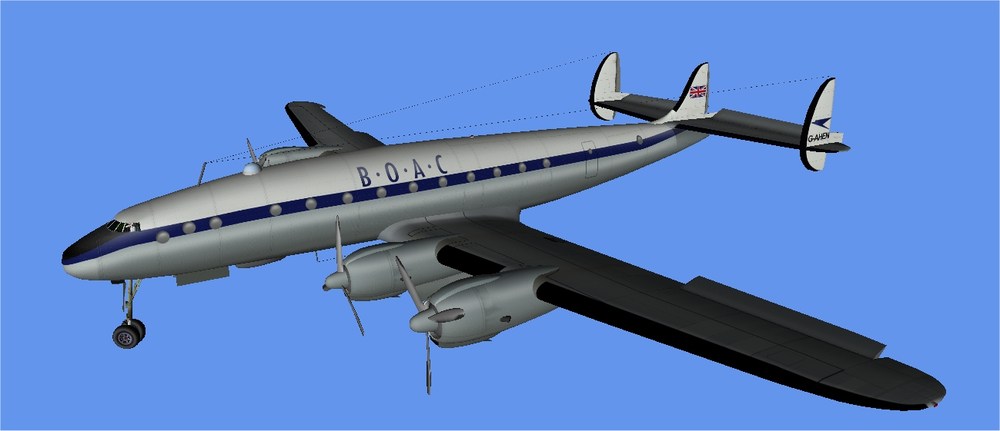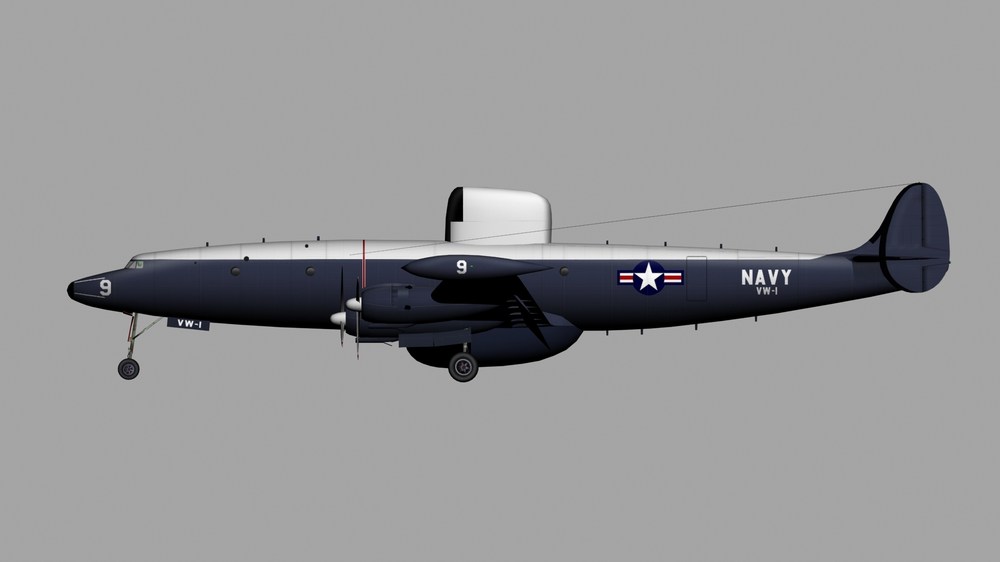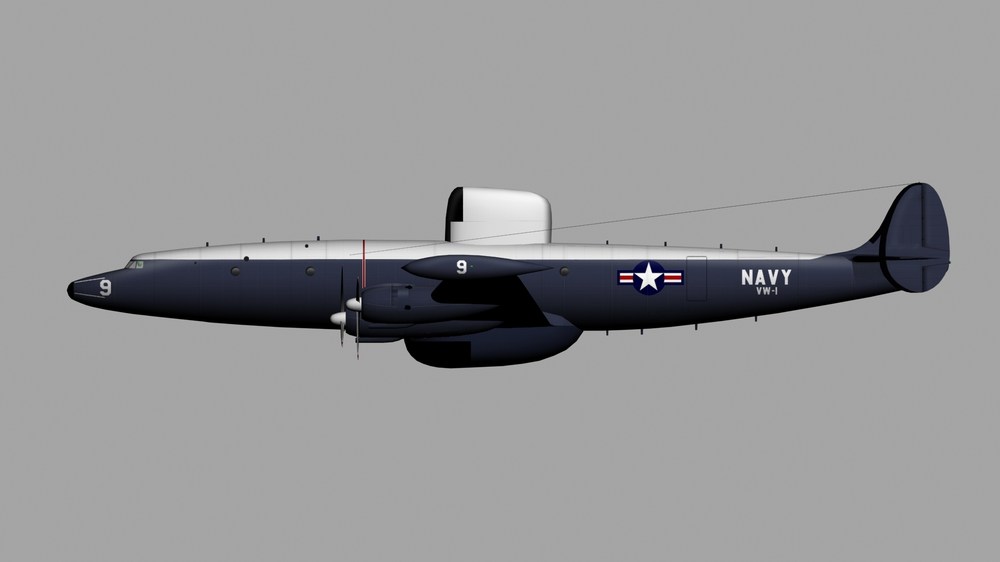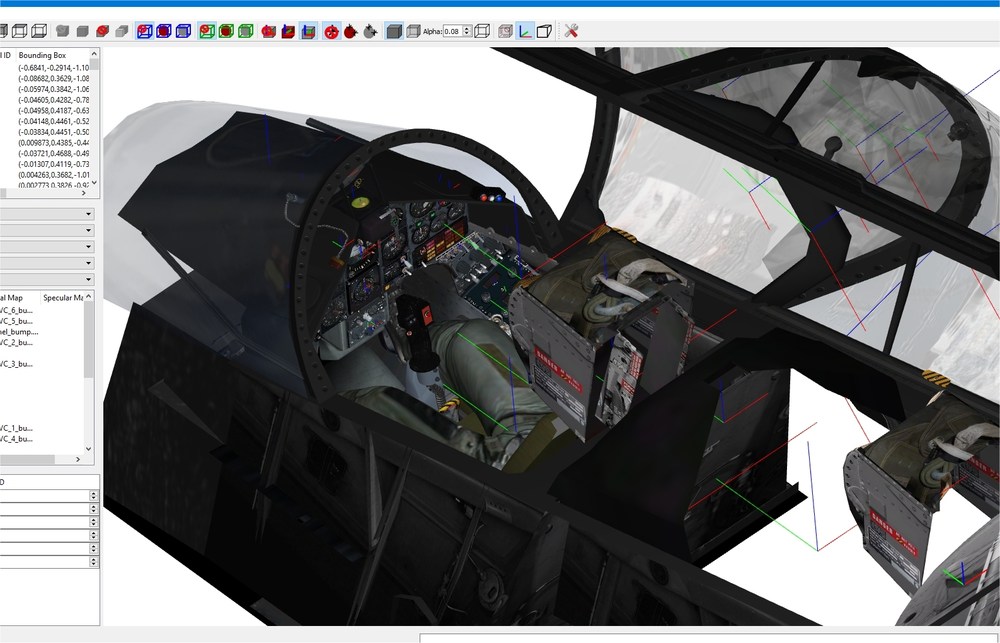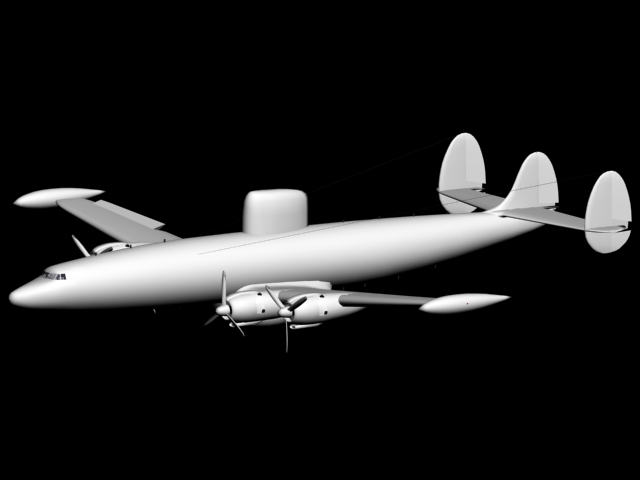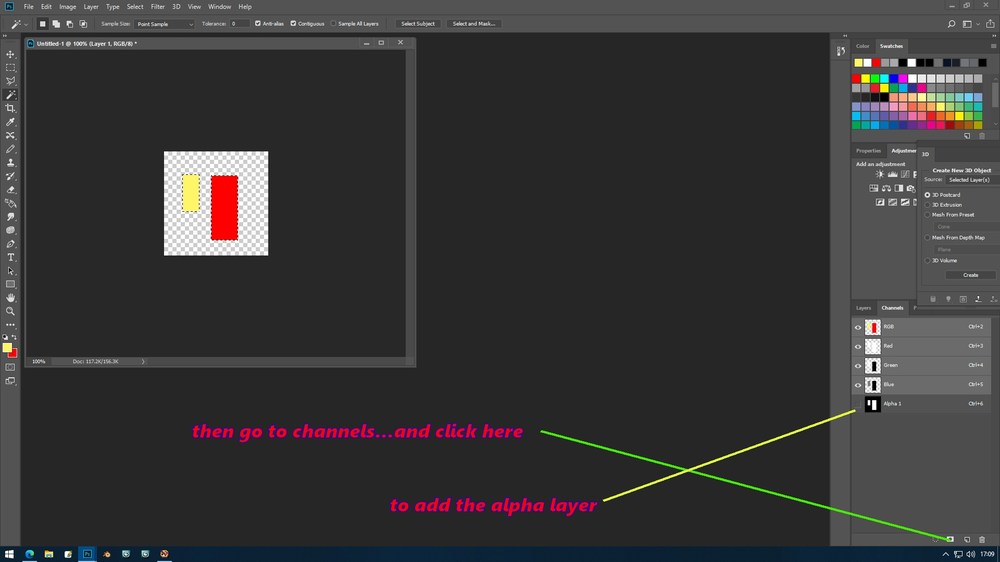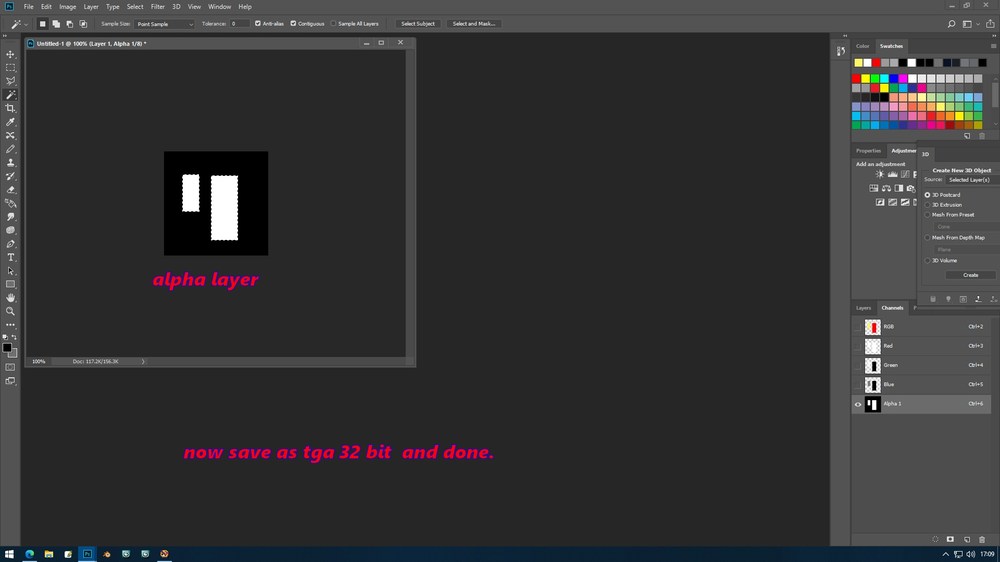-
Posts
5,278 -
Joined
-
Last visited
-
Days Won
148
Content Type
Profiles
Forums
Gallery
Downloads
Store
Everything posted by russouk2004
-

WIP Mega THREAD!
russouk2004 replied to ErikGen's topic in Thirdwire: Strike Fighters 2 Series - Mods & Skinning Discussion
Yes m8 its on the virtavia freeware site I got it. all have this readme...which is good. when importing they take some work as most if not all meshes are seperated....you have to weld every mesh as most polys seperate....and as they use subobjects in a lot...you have to attach and weld a lot of bits...like the fuselage on the connie was two halves and each side had own map....had to fit them on one texture...scale down the meshes by 50% and realign them on mapping\texture....luckily this one was just the fuselage....engines werent too good as they map from sides..so had to remap as cylinder wrap...luckily they flattened out just fine. theres quite a bit of work with converting,but its fun...I import as an .FLT as this keeps the local settings of pivots for ailerons flaps etc...and parts like gears too sometimes...saving you time in aligning pivots etc.annoying sometimes but well worth it.for some models we need. -

WIP Mega THREAD!
russouk2004 replied to ErikGen's topic in Thirdwire: Strike Fighters 2 Series - Mods & Skinning Discussion
-

WIP Mega THREAD!
russouk2004 replied to ErikGen's topic in Thirdwire: Strike Fighters 2 Series - Mods & Skinning Discussion
Models all done...had to redo fuselage as it was mapped using subobjects...fuse had two textures so now it has one...a lot of parts like engines too...so cylinder mapped them and they came out ok...texture was not placed well,now it is...also was mapped wierd on the fs9 version...engines now can be different camo as before they were same... to do...prop textures...co-ords etc....then data etc...hopefully ready for w\e did look for paint kit but doesnt seem to be one...so skins might be rare....but some of the others might work....in the freeware pack are this model...the US Navy EC121K Warning Star also USAF EC-121R...L-049 BOAC ,ALPHA Constellation L-1049C ALPHA Constellation L-1049G TWA ALPHA Constellation RC-121D all are different models...but might be able to edit this one as they arent that much different...meshes are easy to move etc.. -

WIP Mega THREAD!
russouk2004 replied to ErikGen's topic in Thirdwire: Strike Fighters 2 Series - Mods & Skinning Discussion
am I ? BOOOOOOOOOOOOOOOOOOOOOOOOOOOO lol ty m8 -

Leg in cockpit
russouk2004 replied to jack33's topic in Thirdwire: Strike Fighters 2 Series - General Discussion
There are new cockpits for the F16 made by member here,why not ask if you may have copy of it to use....I did for the model im working on using F16 pit as russian copied version.... cant recal who made the pits but just ask im sure the creator will help. you can animate parts of pilots too...I did in the DC3 cockpit..making feet move with rudder pedals.hawk pit and others. -

WIP Mega THREAD!
russouk2004 replied to ErikGen's topic in Thirdwire: Strike Fighters 2 Series - Mods & Skinning Discussion
Also decals for the u2`s...2 non ss are CIA nearest camera and the far one is 9th Recon wing at Beale AFB...the ss version taking off ,S/R is decaled for 9th RW at Osan AB... -

WIP Mega THREAD!
russouk2004 replied to ErikGen's topic in Thirdwire: Strike Fighters 2 Series - Mods & Skinning Discussion
Did a tut on chutes in pinned area Flogger m8....chute animated with vertices and use a controller mesh to move and scale... I am led to believe this is a freeware version of the Yak-52...its done but im researching its pedigree to ensure its 100% NOT pirated if I release it...so it may or may not see light of day,..im tempted though to make one if it fails muster as its awesome.....took a lot of work to sort but I think its worth it...looks a stunner if im honest...really like this a\c...keep fingers crossed....The paint kit is listed and in freeware section at Virtavia..(Formerly Alphasim) so ok to use the textures... -

Thrust vectoring
russouk2004 replied to LilLucy's topic in Thirdwire: Strike Fighters 2 Series - Mods & Skinning Discussion
to do this...use mues lod viewer to see what meshes are what etc....then you can hide or move parts ....add parts using fake pilot method...there are tips on adding parts somewheres in KB and this section.. or use 3d programme like 3ds max or blender to make new ones. you can simulate it but unless they move in 3d model ...you cant. -
https://www.google.com/search?source=univ&tbm=isch&q=Boeing+818&sa=X&ved=2ahUKEwjyz7HA6OvqAhUaHcAKHX24AAoQsAR6BAgLEAE&biw=1766&bih=871
-

WIP Mega THREAD!
russouk2004 replied to ErikGen's topic in Thirdwire: Strike Fighters 2 Series - Mods & Skinning Discussion
-

WIP Mega THREAD!
russouk2004 replied to ErikGen's topic in Thirdwire: Strike Fighters 2 Series - Mods & Skinning Discussion
U-2s and the non SS version (CIA) and RAF flown... Converted from the Freeware Alphasim 3ds model pack...Few tweaks to sort before ready... COPYRIGHT INFORMATION These files are freeware. Please amend/distribute as you see fit. They are unsupported, so please do not e-mail us if you have problems. Under no circumstances may these files be sold or uploaded to a payware site or any kind of illegal warez site. All rights reserved - ALPHA SIMULATIONS 2004 WWW.ALPHASIM.CO.UK alphasim1@alphasim.co.uk -

Decal troubles
russouk2004 replied to LilLucy's topic in Thirdwire: Strike Fighters 2 Series - Mods & Skinning Discussion
usually doesnt show if you select one thats not in ur effects folder....or typo. -

Decal troubles
russouk2004 replied to LilLucy's topic in Thirdwire: Strike Fighters 2 Series - Mods & Skinning Discussion
the alpha you show in pic is reversed....when done painting...select area outside of the image and then select inverse then add as alpha.....save as tga not jpg...jpgs wont show transparencies it will be a block of white or black... -

Decal troubles
russouk2004 replied to LilLucy's topic in Thirdwire: Strike Fighters 2 Series - Mods & Skinning Discussion
as spinners says decal background should be square....actual decal can be any shape o\c...heres quick n easy method same with ps6 etc flag decal name is what you need.... so....say Wales Dragon.TGA in decal ini.... [Decal002] MeshName=Tail DecalLevel=2 you can make country specific decal levels for country with certain numbers if the flag is set specifically...look up decal tutorials in KB DecalFacing=RIGHT FilenameFormat=Angel\Wales Dragon Position=-7.1957,1.270 Scale=1.40 DecalMaxLOD=3 -
New SSD`s are ready to go...you can just clone it ...or if you prefer just run windows system format....though I would just clone...when Ive added ssd win configures it if needed....though mostly todays are ready to go....I personally dont like cloning I rather instal windows then reinstall stuff after...cloning sometime they drag shit you dont need...possibly hidden spyware etc if any is there.
-
yeah I realised after...when cockpits are exported they are done so by setting the pivot at eye level and centre on a centred cockpit seat etc....so when you adjust a setting in seat position it just lowers and hightens the whol pit ...this setting allows pilot to move independent of cpit etc...at least his eyeline...lowering the Z axis worked...so his "head " isnt so high up...
-
Anyone know how to adjust clipping on views such as cockpit F1 view....when panning ,it seems to clip outside of canopy glass even though much lower than top of glass...? looked at viewclass settings and not sure what controls it... TIA. [ViewClass002] ViewClassName=CockpitViewClass ViewType=FIXED_VIEW ViewGroupID=1 DefaultView=CockpitFront AllowFromDiffGroup=TRUE SnapView=FALSE InsideView=TRUE FocusObjectOnly=TRUE FOV=60.0 PitchControl=CAMERA_PITCH_AXIS YawControl=CAMERA_YAW_AXIS RollControl= ZoomControl=CAMERA_ZOOM_CONTROL JumpToViewSameGroup=FALSE JumpToViewDiffGroup=TRUE SmoothAngleTransition=TRUE SmoothPositionTransition=FALSE SmoothFOVTransition=TRUE RememberAngle=FALSE RememberFOV=TRUE LimitPitch=TRUE LimitYaw=TRUE LimitRoll=FALSE ZoomFOV=TRUE ZoomScale=0.01 < possibly this ? PanScale=0.00160 or ? MinSpeed=100.0 MaxSpeed=10000.0 Acceleration=2000.0 AngleRates=480.0,360.0,360.0 FOVRate=60.0 MinAngles=-135.0,-20.0,0.0 MaxAngles=135.0,110.0,0.0 MinFOV=15.0 MaxFOV=120.0 OffsetDistance=0.06 TrackIRUseAbsolutePos=TRUE