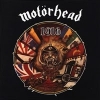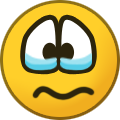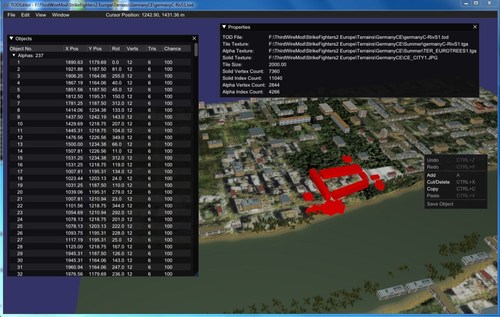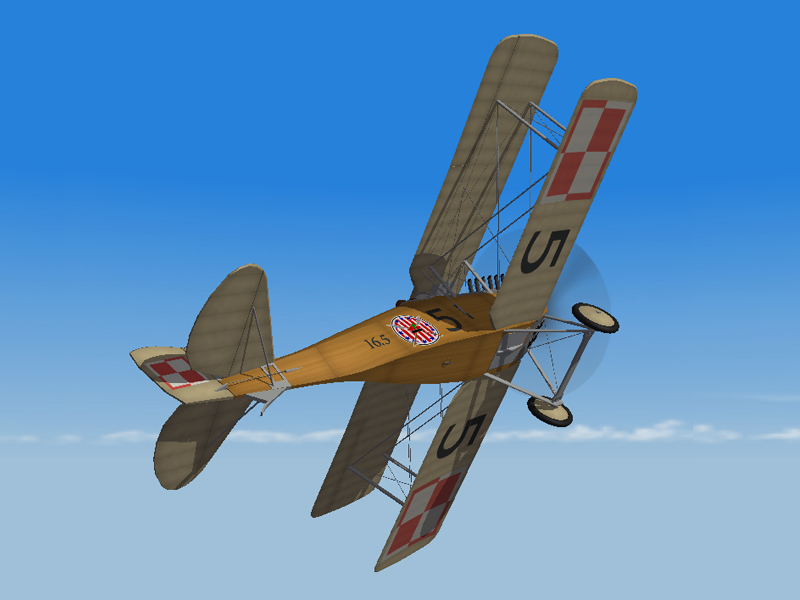-
Posts
1,169 -
Joined
-
Last visited
-
Days Won
19
Stephen1918 last won the day on March 18 2022
Stephen1918 had the most liked content!
About Stephen1918

Recent Profile Visitors
15,044 profile views
Stephen1918's Achievements
-
I miss this stuff too. Has First Eagles come to an end?
-

Started working on the Polish-Russian War
Stephen1918 replied to Stephen1918's topic in Thirdwire - First Eagles 1&2
Yeah, a hard drive crash would be easier to recover from. In this case the software itself died. My copy of 3D Studio Max was about 15 years old. It started shutting down unexpectedly, then it started throwing error messages, then it refused to start. Autodesk stopped supporting it years ago, so no help there. I contacted everyone I know and tried everything I could think of, including reinstalling it from scratch. I finally gave up. This happened more than a week ago. I am over the bitching phase, and the feeling depressed phase, now I'm in the "Let's carry on from here" phase. I'm making good progress with Blender. The biggest downside is that I lost a huge library of components that I had created - but if I did it once, I can do it again, it's only a matter of time... -

Started working on the Polish-Russian War
Stephen1918 replied to Stephen1918's topic in Thirdwire - First Eagles 1&2
Bad news. My copy of 3DS Max has died and I am not able to resurrect it. So all the 3D models I've done for First Eagles are gone. However, Mue has made an LOD exported for Blender. I'm starting to learn Blender and hopefully I'll be able to make planes for FE again soon. Mue's exporter only works for FE2. I'm going to have to dust off my copy and get FE2 set up. -
-
I've enjoyed working with all of Mue's utilities and have found them extremely helpful. I have a question about the LOD exporter for Blender - When I was working with 3DS Max, the exporter made LODs that worked in both SF1 and SF2. Now that I'm working with Blender, the exporter makes LODs that only work with SF2. My question is: what is the difference between the LODs for 1 and 2 and is it possible to convert down to 1?
-

Started working on the Polish-Russian War
Stephen1918 posted a topic in Thirdwire - First Eagles 1&2
I'm back to the Polish-Russian war. Finally started working on some new planes - Ansaldo Ballila for the Kosciuszko squadron.- 8 replies
-
- 15
-

-

-

Delighted to see FE is still Supported
Stephen1918 replied to RIBob's topic in Thirdwire - First Eagles 1&2
All of my mods include complete installation instructions for both FE1 and FE2. Planes are probably the easiest to install, I would begin with some of them. -
Also - Strike Fighters and First Eagles have different kinds of guns, bombs, pilots, etc. so after you bring an FE plane into SF, you would have to do some modding to the data files, and to the system resources to make it work.
-
I'm still playing from time to time. Mostly on the Eastern Front and the Spanish Civil War. Still modding a little bit too.
-

Polish-Russian War - Ford FT-B
Stephen1918 replied to Stephen1918's topic in Thirdwire - First Eagles 1&2 File Announcements
Sorry it took so long to answer, I've had health issues - in and out of the hospital, etc. If you want the Ford FT-B to operate as a tank, showing up in ground attack missions, simply drop the folder into your GroundObject folder. If you want to place static vehicles around the terrain, you need to have in your GroundObject folder, then add some lines to the Types.ini in your Terrain folder. I used the data for trucks in the stock game and modified the code. Add this to the end of your Types.ini - [TargetTypeXXX] Name=FordFTB DetailLevel=1 FullName=Ford FT-B TargetType=TANK ActiveYear=0 TargetValue=0 UseGroundObject=TRUE GroundObjectType=FordFTB RepairRate=0.555 StartDetectChance=0 StartIdentifiedChance=0 IncreaseDetectChanceKey=0 MaxVisibleDist=8000.0 DestroyedEffect=MediumFire SecondaryEffect=SmallRocketGroundExplosion SecondaryChance=100 Change the "XXX" to the next consecutive number in the Types.Ini. list Then you have to add the vehicle to the Targets.ini in the places you want it to appear, like any other target. I hope this isn't too late to be helpful. -
kurdistan1 started following Stephen1918
-
I discovered a problem with the Nieuport 21. There were differences between the various LODs which caused the wings on one side of the plane to disappear as the plane moved into the distance. I tracked down the problem and fixed it. A new version has been uploaded, I highly suggest you get the new version. All skins, decals, and loadouts are unchanged. The only difference is in the LODs, so you can just swap the old ones with the new ones if that's easier for you.
- 4 replies
-
- 10
-

-

-
- 2 comments
-
- 1
-

-
- first eagles
- skin
-
(and 2 more)
Tagged with:
-
Merry Christmas, Happy Holidays, Seasons Greetings, to all my friends at Combat Ace!
-
View File Polish-Russian War - Russian Tachanka A tachanka was a horse drawn wagon or cart with a heavy machine gun mounted on the back. This made it possible to deploy machine guns quickly, especially on the wide, rapidly changing, Eastern Front. It was used by Russian cavalry in WWI and by Bolshevik, White Russian, Ukrainian, and Polish cavalry in the Russian Civil Wars. Germany used a similar vehicle on the Eastern Front during WWI. My tachanka is a troika (three horse carriage) with a Vickers machine gun facing the rear. It functions in First Eagles as a Truck; drop it into your Ground Objects folder and First Eagles will assign it to some of your Armed Reconnaissance missions. The machine gun is set for AA and will fire at enemy planes that come within its field of fire. The download includes three LODs and a destroyed version. My thanks to Gepard for suggesting this interesting vehicle. Installation Instructions For both FE1 and FE2 Unzip the file and open my "GroundObject" folder. Copy the folder named "Tachanka" to your FirstEagles/Objects/GroundObject folder. Then copy the file named "TachankaDestroyed.bmp" into your GroundObject folder. Note that the "TachankaDestroyed.bmp" file should not be inside any other folder. Submitter Stephen1918 Submitted 12/17/2021 Category First Eagles - WWI and Early Years - Object Mods