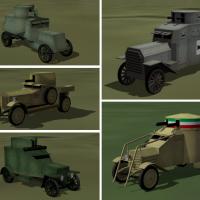First Eagles by Thirdwire
Sub Category
All FE Simulation Modifications and Add-Ons
- First Eagles - General Files
- First Eagles - WWI and Early Years 1914 - 1920
- First Eagles - Golden Era 1920 to 1940
-
Aviatik-Berg D.I 185hp
By Stephen1918
The Aviatik-Berg D.I had many variations, with different engines, different radiator configurations, different fuselage shapes, and different gun placements. This is a very early version, with a 185hp Daimler engine and a non-synchronized Schwarzlose machine gun mounted above the wing.
The machine gun is detachable and can be mounted or unmounted in the Loadout screen.
I have included one of Quack74's basic skins and decal sets with a set of serial numbers which will be applied randomly to each plane.
This plane has an extra piece that was not included in Quack's skins, I have included skins for the new part to match each of Quack's skins, which you will need to add to each skin folder.
Historical Notes
This version of the Aviatik did not have a cutout in the upper wing and the fuselage was higher in front of the fuselage. My model is converted from a later version and has not been corrected because I wanted to make sure that all of Quack's skins would still work with this plane.
Credits
My great thanks to Ojcar for making the FM and the Schwarzlose weapon data, and for teaching me how to make weapon stations.
Thanks to Quack 74 for making the skin and decal set for all the Aviatiks, and for allowing me use one as the default skin for this plane.
And thanks to Nix for making the engine sound file.
Installation Instructions
If you are using FE1, you will need to use the Weapons Editor available from the Thirdwire Downloads area. You will also need to use a CAT file extractor utility (SFP1E Extract Utility available in the CombatACE Downloads area.)
For FE1 - Unzip the file and move the folder named "AviatikD1_185" into the FirstEagles/Objects/Aircraft folder. This file uses the same sound file as the original AviatikD1. If you did not install that plane then you will also need to move the sound file "Austro-daimler200.wav" into the FirstEagles/Sounds folder.
To install the gun - If you haven't already done so, extract the WeaponData.INI and the WeaponData.DAT files from the FirstEagles ObjectData.CAT file. Make a new folder named "Weapons" in the FirstEagles/Objects folder. Put the two extracted files into the new folder.
In my download, open the file named "Single_Schwarzlose_Angled_Data.INI," copy everything and paste it at the end of the "WeaponData.INI" you just extracted. Then change the number (WeaponData001) to the next consecutive number. Save the file.
In my downlaod, copy the files named "Schwarzlose.BMP" and "SchwarzloseAngle.LOD" and put them into the FirstEagles/Objects/Weapons folder.
Open the Weapons Editor, Open the WeaponsData.INI, make sure the new weapon (Single_Schwarzlose_Angled) is there, click "Save" and Close the editor.
For FE2 - Unzip the file and move the folder named "AviatikD1_185" into the FirstEagles/Objects/Aircraft folder. Then in the FirstEagles/Objects/Decals folder, create a new folder named "AviatikD1_185". Move the folder named "D" from the Aircraft/AviatikD1_185 folder into the Decals/AviatikD1_185 folder you just made. This file uses the same sound file as the original AviatikD1. If you did not install that plane then you will also need to move the sound file "Austro-daimler200.wav" into the FirstEagles/Sounds folder.
To install the gun - From my download, copy the folder named "Single Schwarzlose Angled" into your Objects/Weapons folder.
400 downloads
-
Choosing and keeping your German personal emblem
Here is a small trick to have your personal plane (and your wingmen's too, if you wish) always display the same fuselage emblem(s) you have chosen from mission to mission during a campaign in First Eagles 1. It will require a little work in installation for every concerned skin, and a few manips before each mission.
67 downloads
(0 reviews)0 comments
Updated
-
WWI Pilots Pack for FE
You can see here a very small sample of an extensive lot of new pretty faces for your flying machine's log book / carnet de vol / Soldbuch. Now with more than 200 pictures! Huns, Frogs, Aussies, Limeys and Yanks, I hope everyone will find what he's after.
This mod exists in two files: with or without national flags inserted.
281 downloads
(3 reviews)0 comments
Updated
-
Albatros C.III
By Stephen1918
The Albatros C.III was a general purpose two-seat plane and was based on the C.I and C.II models. An improved tail structure made it more agile than its predecessors and it was produced in large numbers.
The plane was armed with a Parabellum machine gun mounted on a pivot in the rear cockpit along with a synchronized machine gun mounted beside the engine. The C.III was used for reconnaissance, aerial photography, and light bombing.
The gun ring had limited movement, especially in the vertical direction, which I have tried to reproduce in my model.
I have included two loadouts, one for four 12.5 kilo bombs carried internally, and another for six 12.5 kilo bombs carried externally under the wings.
I have also included three skinning options - an unpainted standard wood and linen, a light blue paint, and a green paint. All of these are pretty basic so I have included my skinning templates for those who want make their own skins.
This plane uses the national markings that come with First Eagles, so you can change nationalities to fly for Bulgaria or the Turks.
I have included decals for serial numbers and for personal markings. These will be applied randomly. Some of the personal markings include crosses, I don't know if that would be appropriate if you're flying for the Ottoman Empire.
Historical Notes:
The serial numbers are fictious, but in the correct range for the 1916 Albatros C.III.
The personal markings are completely fictious, but I think reasonable for German markings early in the war.
I have not found an example of the Albatros C.III in green paint, but many German planes on the Eastern Front were painted green later in the war, so the color is not unrealistic.
If historical accuracy is important to you, you can delete the offending files.
Credits:
My thanks to Ojcar for making the excellent data.INI file for this plane.
My thanks to Nix for making the realistic engine sound file for the Mercedes 6 cylinder engine.
Thanks also to Sinbad, Whitekinght06604, and Wrench who provided me with valuable resouces and information for the cockpit details.
Installation instructions:
For FE1: Unzip the file and move the folder named "AlbatrosC3" into the FirstEagles/Objects/Airplanes folder. You also need to move the sound file "mercedes160m2.wav" into the FirstEagles/Sounds folder.
For FE2: Unzip the file and move the folder named "AlbatrosC3" into the FirstEagles/Objects/Airplanes folder. Then in the FirstEagles/Objects/Decals folder, create a new folder named "AlbatrosC3". Move the folder named "D" from the Airplanes/AlbatrosC3 folder into the Decals/AlbatrosC3 folder you just made. You also need to move the sound file "mercedes160m2.wav" into the FirstEagles/Sounds folder.
March 12, 2012 - Uploaded a new version with an improved FM by ojcar.
808 downloads
-
Airco D.H.5
By Stephen1918
The Airco D.H.5 was intended to be an improved version of the D.H.2, combining the power of a forward facing prop with the forward visibility of a pusher. The reverse stagger of the wings was an unusual configuration and the strange appearance of the plane may have contributed to false rumors of its bad performance. Although a slow climber, the D.H.5's strength and maneuverability made it excellent for ground attack and light bombing missions.
I have included two skins with decal ini's for both British and Australian markings. Both use the letter decals that come with First Eagles, which you can set in the Loadout screen. The British skin allows you to also set the squadron. (The Australians all used a white stripe on the tail instead of squadron markings.) I have included a set of serial numbers which will be applied randomly.
You can also choose a light bomb load in the Loadout screen.
Historical Notes
The serial numbers are fictious, but in the correct range for most D.H.5s.
Credits
My thanks to Ojcar for once again making an excellent data file for the D.H.5.
My thanks also to Nix for providing the realistic sound file for the Le Rhône engine.
Installation Instructions
For FE1 - Unzip the file and move the folder named "AircoDH5" into the FirstEagles/Objects/Airplanes folder. You also need to move the sound file "rhone110bn4nC" into the FirstEagles/Sounds folder.
For FE2 - Unzip the file and move the folder named "AircoDH5" into the FirstEagles/Objects/Airplanes folder. Then in the FirstEagles/Objects/Decals folder, create a new folder named "AircoDH5". Move the folder named "D" from the Airplanes/AircoDH5 folder into the Decals/AircoDH5 folder you just made. You also need to move the sound file "rhone110bn4nC" into the FirstEagles/Sounds folder.
568 downloads
-
Airco DH9
By Stephen1918
The Airco DH9 was introduced early in 1918 as an intended replacement for the DH4. The pilot was seated closer to the gunner in the DH9 and an internal bomb compartment was provided. However, because of the DH9's low performance and unreliable engine, the DH4 remained the better bomber until the DH9a was introduced a few months later. Nevertheless, the DH9 did operate with better success on the Eastern and Palestinian fronts where it faced fewer enemy fighters.
I have included two skins, a brown and an olive color. Both use the letter decals that come with First Eagles (which you can set in the loadout screen) and I have included a set of serial numbers which will be applied randomly. There are also loadouts for light, medium, and heavy bomb loads.
The skins are rather generic, I have included my skinning templates for those who wish to make better skins.
Credits
My thanks to Ojcar for once again making an excellent data file for the DH9.
My thanks also to Sinbad for providing a great deal of resource information for this plane.
Installation Instructions
For FE1 - Unzip the file and move the folder named "AircoDH9" into the FirstEagles/Objects/Airplanes folder.
For FE2 - Unzip the file and move the folder named "AircoDH9" into the FirstEagles/Objects/Airplanes folder. Then in the FirstEagles/Objects/Decals folder, create a new folder named "AircoDH9". Move the folder named "D" from the Airplanes/AircoDH9 folder into the Decals/AircoDH9 folder you just made.
April 5, 2012 - Replaced data file with new version to fix problem with take offs and landings and to make the plane fly better.
468 downloads
-
Airco DH9a "Ninak"
By Stephen1918
The Airco DH9a, called the "Ninak" ("nine a") was introduced in June 1918 to replace the underpowered DH9. The 400hp Liberty engine required changes to the front of the fuselage, otherwise the plane was pretty much the same as the DH9. Although it was introduced late in the war, the DH9a did see service during the war, and was used extensively afterwards.
I have included two skins, a brown and an olive color. Both use the letter decals that come with First Eagles (which you can set in the loadout screen) and I have included a set of serial numbers which will be applied randomly. There are also loadouts for light, medium, and heavy bomb loads.
The skins are rather generic, I have included my skinning templates for those who wish to make better skins.
Credits
My thanks to Ojcar for once again making an excellent data file for the DH9a.
My thanks also to Sinbad for providing a great deal of resource information for this plane.
Installation Instructions
For FE1 - Unzip the file and move the folder named "AircoDH9a" into the FirstEagles/Objects/Airplanes folder.
For FE2 - Unzip the file and move the folder named "AircoDH9a" into the FirstEagles/Objects/Airplanes folder. Then in the FirstEagles/Objects/Decals folder, create a new folder named "AircoDH9a". Move the folder named "D" from the Airplanes/AircoDH9a folder into the Decals/AircoDH9a folder you just made.
April 5, 2012 - Replaced data file with new version to fix problem with take offs and landings and making the plane fly better.
438 downloads
-
Airco DH4 - 2 pack
By Stephen1918
Although best known in its role as a bomber, the Airco DH4 was intended to be a general purpose airplane and was used for recon and ground support as well. Early versions were powered by a 250hp Eagle engine. Later versions were powered with a 375hp Eagle engine, which made them very effective bombers. The biggest problem with the DH4 was the gas tank placed between the pilot and gunner, which made communication between the two almost impossible.
I have uploaded two versions of the DH4 - Ojcar has created two FMs for the plane, one with the early 250hp engine, and one with the later 375hp engine.
Both planes have two skins, a brown and an olive color. Both use the letter decals that come with First Eagles (which you can set in the loadout screen) and a set of serial numbers which will be applied randomly. There are also loadouts for light, medium, and heavy bomb loads. The skins, decals, and loadouts are interchangeable for the two planes.
The skins are rather generic, I have included my skinning templates for those who wish to make better skins.
Credits
My thanks to Ojcar for once again making two excellent data files for the DH4.
My thanks also to Sinbad for providing a great deal of resource information for this plane.
Installation Instructions
The two versions can be installed separately or both together.
For FE1 - Unzip the file and move the folders named "AircoDH4_250" and "AircoDH4_375" into the FirstEagles/Objects/Airplanes folder.
For FE2 - Unzip the file and move the folders named "AircoDH4_250" and "AircoDH4_375" into the FirstEagles/Objects/Airplanes folder. Then in the FirstEagles/Objects/Decals folder, create new folders named "AircoDH4_250" and "AircoDH4_375". Move the folders named "D" from the Airplanes/AircoDH4 folders into the corresponding Decals/AircoDH4 folder you just made.
535 downloads
-
DH4 USAS "Liberty"
By Stephen1918
In addition to the British built version, the DH4 was also produced by American manufacturers and was equipped with a Liberty 12 cylinder engine. Although slightly less powerful than the British version, The DH4 Liberty was popular with its crews and was produced in large numbers. After the war, it became the standard general purpose plane for the US Air Service.
This upload features the US version, with a new FM by Ojcar. The Liberty engine was slightly heavier than the British version and performance was reduced. To compensate, American DH4s carried a slighty lighter bomb load than the British built planes.
I have included a new skin using the number decals that come with First Eagles (which you can set in the loadout screen) and a set of serial numbers which will be applied randomly. There are also loadouts for light, medium, and heavy bomb loads.
The skins are rather generic, I have included my skinning templates for those who wish to make better skins.
Credits
My thanks to Ojcar for making the data file for the DH4 Liberty.
My thanks also to Sinbad for providing the motivation and a great deal of resource information for this plane.
Installation Instructions
For FE1 - Unzip the file and move the folder named "DH4_Liberty" into the FirstEagles/Objects/Airplanes folder.
For FE2 - Unzip the file and move the folder named "DH4_Liberty" into the FirstEagles/Objects/Airplanes folder. Then in the FirstEagles/Objects/Decals folder, create a new folder named "DH4_Liberty". Move the folder named "D" from the Airplanes/DH4_Liberty folder into the Decals/DH4_Liberty folder you just made.
391 downloads
-
Armored Cars
By Stephen1918
Tanks did not appear on the battlefield until mid 1917 and were used mostly on the Western Front. But cars and trucks with steel plating and machine guns were used from the beginning of the war and were used in large numbers on all fronts.
I have made a set of five armored cars which can be used to replace the tanks in Army Co-operation missions. The tanks in First Eagles have a start date of 5/1917, these armored cars have a start date of 5/1914, so they will automatically replace the tanks in missions dated 1916 or before.
This download includes:
A British Rolls Royce, built on a Silver Ghost car chassis and armed with a Vickers Machine Gun in the turret. If you've seen the movie "Lawrence of Arabia," this is the car they used in some of the battle sequences.
A German Ehrhardt, with two Maxim Machine Guns in the turret. These were used mostly on the Eastern Front.
A French Peugeot, with a Hotchkiss Machine Gun in the Turret. Peugeots didn't have turrets until very late in the war, but I thought this looked better than an open truck, and it was easier to build.
An Italian Lancia, with two Fiat-Revelli Machine Guns in the turret. The rails on the front were for ripping up barbed wire.
A Russian Putilov, built on a British Austin truck chassis, with Vickers Machine Guns in two turrets. The steel trough around the gun and the multiple turrets are fairly typical of Russian armored vehicles.
I have included destroyed versions of all the trucks. They explode and burn quite nicely.
Installation Instructions
Unzip the file and drag the five armored car folders and the file named "DestroyedArmoredCar.bmp" into your FirstEagles/Objects/GroundObject folder. All the destroyed vehicles use the same skin and the BMP file must be in root level of the GroundObject folder.
439 downloads
-
Infantry Units
By Stephen1918
I have created 10 new infantry units for First Eagles. They are all pretty much identical except for their helmets and uniform colors. Each unit is a five man squad (three riflemen and two runners.) The units will move around and the riflemen will aim and fire independently.
I have created a dust effect for when they are moving and I've created a gunshot sound for their rifles. The rifles are based on Peter01's rifle data, with my sound effect and a few other minor changes. All the Entente units use the Lee Enfield rifle, and all the Central units use the Mauser.
This download includes infantry units for: Britain, France, Germany, Italy, Austria, Belgium, Russia, America, Australia, and Turkey.
I couldn't bring myself to kill the poor guys, so they just disappear when they get shot.
Credits
My thanks to Heck and Geo for leading the way!
Thanks also to Peter01 for his original rifle data files.
Installation Instructions
Unzip the file and copy the units you want from my GroundObjects folder into your FirstEagles/Objects/GroundObjects folder. Copy the sound file "InfantryRifle.wav" from my Sounds folder into your FirstEagles/Sounds folder. Copy the dust effect "RunningInfantryEmitter.ini" from my Effects folder into your FirstEagles/Effects folder.
Follow the instructions for installing the guns and sound in the two other instruction files included with the download.
523 downloads
(4 reviews)0 comments
Updated
-
Anti-aircraft Guns
By Stephen1918
Most of the anti-aircraft guns in World War One were converted field guns, especially during the early years. Some modifications were necessary however to make an effective anti-aircraft weapon. I have created four new anti-aircraft guns for First Eagles.
A French 75mm field gun, mounted on a 120mm gun carriage. This allowed the barrel to be elevated quite high without danger of the breech hitting the ground on the recoil.
A Russian Putilov 76.2mm field gun. The turntable mount and variations of it were common in WWI because the gun could be quickly dismounted and used as a field gun again.
A German Krupp 77mm gun on a special anti-aircraft gun carriage. The axles were hinged and the tail had an anchor to allow the gun to be easily rotated. The gap in the carriage allowed the gun to be elevated higher than a normal field gun.
An Italian Déport 77mm field gun. The recoil mechanism remained horizontal so the breech couldn't hit the ground no matter how high the gun was aimed. An improvised mount gave the gun a higher elevation.
Captured field guns were often used as anti-aircraft weapons. I have left the helmets and tunics off the gun crews so you can easily convert them to whatever nation you want. It wouldn't be unusual to see Austrians using an Italian gun, Germans using a French gun, or Russians using a German gun.
All guns use the stock 75mm gun data from First Eagles.
My thanks to Hansa for providing reference material for World War I anti-aircraft guns.
Installation Instructions
You can install the guns individually or all at once. Unzip the file and move the folders you want into the FirstEagles/Objects/GroundObjects folder. You must also copy the file "DestroyedAAA.bmp" into the FirstEagles/Objects/GroundObjects folder.
Destroyed versions of all the guns use the same skin. The file named "DestroyedAAA.bmp" must be placed in the root level of the GroundObjects folder (not inside any other folders.)
385 downloads
-
Trucks for First Eagles
By Stephen1918
I have made two generic trucks for First Eagles. Both have cabs, so it isn't so obvious that they don't have drivers when you see them from the air.
The Russian Truck is loosely based on the Russian Garford-Putilov but is similar to the WFD and the Jeffrey. It had a high ground clearance and the engine was in the middle, under the bed, which made it good for driving on poor roads.
The Austrian Truck is loosely based on the German Daimler-Marienfelde but is similar to many other trucks of the era.
I have provided alternate skins, an olive color for the Russian, and a tan color for the Austrian, so you can convert them to use for other nations if you want.
Installation Instructions
You can install the trucks individually or both together. Unzip the file and move the folders you want into the FirstEagles/Objects/GroundObjects folder.
279 downloads
-
Fokker M.7/B.I
By Stephen1918
The Fokker Aircraft Company produced several biplanes during the time it was producing it's famous Eindeckers. Two of them, the M.7 and the M.10 were purchased by Austria-Hungary and were both designated the "B.I" My version is the M.7 (I believe Bwf/Bortdafarm's version is the M.10 since it has a wider lower wing.)
The M.7/B.I was a two seater plane for reconnaissance and carried no guns. The pilot was in the rear seat. Later in the war, when the B.I was used for training, some of them were fitted with dual controls.
Mine is unarmed, like most planes used in the early months of the war, but there is a loadout for a couple of handgrenades.
I have included two skins, one Austrian, the other German, with appropriate decals for each. I have included my skinning templates so others can make new skins if they want.
Historical Notes
The serial numbers are fictitious. The cockpit is based on the Eindecker cockpit, since I could find no photo's of the B.I cockpit.
Credits
My thanks to ojcar, who created the FM for the Fokker B.I.
My thanks also to Nix, who provided the sound for the Gnome 80hp engine. (This is the same sound file I uploaded with the Sikorsky. If you already have either of the Sikorsky's you won't need to install the sound.)
Installation instructions
Note: The name uses an "I", not a one. If you type it wrong, the game won't recognize the plane.
For FE1 - Unzip the file and move the folder named "FokkerM7BI" into the "Aircraft" folder in the FirstEagles/Objects folder. You may also need to move the sound file "gnome80m4.wav" into the FirstEagles/Sounds folder.
For FE2 - Unzip the file and move the folder named "FokkerM7BI" into the FirstEagles/Objects/Aircraft folder. Then in the FirstEagles/Objects/Decals folder, create a new folder named "FokkerM7BI". Move the folder named "D" from the Aircraft/FokkerM7BI folder into the Decals/FokkerM7BI folder you just made. You may also need to move the sound file "gnome80m4.wav" into the FirstEagles/Sounds folder.
453 downloads
-
Decal set for Phönix D.II
By Stephen1918
This is a complete set of letter decals for the Phönix D.II. You can assign them in the Loadout screen or the game will randomly assign a different one to each plane.
This completely replaces the "D" folder and uses a new Decals.ini and Numbers.lst for the skins.
I have also uploaded a new version of the Phönix which includes this decal set, so if you downloaded the Phönix D.II after September 20, 2011, you already have these decals.
Installation Instructions
For FE1 - Unzip the file. In the FirstEagles/Objects/Aircraft/PhoenixD2 folder, delete the folder named "D" and replace it with the new one. Next, open the folder named "Texture1". Delete the file named "Decals.ini" and move both the new Decals.ini and Numbers.lst into the folder. Do not delete any other files from the Texture1 folder.
For FE2 - Unzip the file. In the FirstEagles/Objects/Decals/PhoenixD2 folder, delete the "D" folder and replace it with the new one. Next, open the FirstEagles/Objects/Aircraft/PhoenixD2/Texture1 folder. Delete the file named "Decals.ini" and move the new Decals.ini and Numbers.lst into the folder. Do not delete any other files from the Texture1 folder.
66 downloads
(0 reviews)0 comments
Updated
-
Decal set for Phönix D.IIa
By Stephen1918
This is a complete set of letter decals for the Phönix D.IIa. You can assign them in the Loadout screen or the game will randomly assign a different one to each plane.
This completely replaces the "D" folder and uses a new Decals.ini and Numbers.lst for the skins.
I have also uploaded a new version of the Phönix which includes this decal set, so if you downloaded the Phönix D.IIa after September 20, 2011, you already have these decals.
Installation Instructions
For FE1 - Unzip the file. In the FirstEagles/Objects/Aircraft/PhoenixD2a folder, delete the folder named "D" and replace it with the new one. Next, open the folder named "Texture1". Delete the file named "Decals.ini" and move both the new Decals.ini and Numbers.lst into the folder. Do not delete any other files from the Texture1 folder.
For FE2 - Unzip the file. In the FirstEagles/Objects/Decals/PhoenixD2a folder, delete the "D" folder and replace it with the new one. Next, open the FirstEagles/Objects/Aircraft/PhoenixD2a/Texture1 folder. Delete the file named "Decals.ini" and move the new Decals.ini and Numbers.lst into the folder. Do not delete any other files from the Texture1 folder.
68 downloads
(0 reviews)0 comments
Updated
-
Decal set for Aviatik-Berg D.I
By Stephen1918
This is a complete set of letter decals for the Aviatik-Berg D.I. You can assign them in the Loadout screen or the game will randomly assign a different one to each plane.
This completely replaces the "D" folder and uses a new Decals.ini and Numbers.lst for the skins.
I have also uploaded a new version of the Aviatik which includes this decal set, so if you downloaded the Aviatik-Berg D.I after September 20, 2011, you already have these decals.
Installation Instructions
For FE1 - Unzip the file. In the FirstEagles/Objects/Aircraft/AviatikD1 folder, delete the folder named "D" and replace it with the new one. Next, open the folder named "Texture1". Delete the file named "Decals.ini" and move both the new Decals.ini and Numbers.lst into the folder. Do not delete any other files from the Texture1 folder.
For FE2 - Unzip the file. In the FirstEagles/Objects/Decals/AviatikD1 folder, delete the "D" folder and replace it with the new one. Next, open the FirstEagles/Objects/Aircraft/AviatikD1/Texture1 folder. Delete the file named "Decals.ini" and move the new Decals.ini and Numbers.lst into the folder. Do not delete any other files from the Texture1 folder.
81 downloads
(0 reviews)0 comments
Updated
-
Serial numbers for the Lloyd C.II
By Stephen1918
This is a complete set of serial number decals for the Lloyd C.II. The game will randomly assign a different number to each plane.
This completely replaces the "D" folder in the Austro-Hungarian skin and uses a new Decals.ini for the skin.
I have also uploaded a new version of the Lloyd which includes this decal set, so if you downloaded the Lloyd C.II after September 20, 2011, you already have these decals.
Installation Instructions
For FE1 - Unzip the file. In the FirstEagles/Objects/Aircraft/LloydC2/Texture1 folder, delete the folder named "D" and replace it with the new one. Then delete the file named "Decals.ini" and move the new Decals.ini into the folder. Do not delete any other files from the Texture1 folder.
For FE2 - Unzip the file. In the FirstEagles/Objects/Decals/LloydC2/Texture1 folder, delete the "D" folder and replace it with the new one. Then in the FirstEagles/Objects/Aircraft/LloydC2/Texture1 folder, delete the file named "Decals.ini" and move the new Decals.ini into the folder. Do not delete any other files from the Texture1 folder.
86 downloads
(0 reviews)0 comments
Updated
-
WW1 Palestine Terrain
By Wrench
WW1 Palestine Terrain For First Eagles 2
This is a modification of my WW2 modificaton of Gepard's modern "Suez" terrain, backdated (once again!) for use in WW1 with the approximate timeframe of 1914-1918. It is designed ONLY for FE2, as it takes advantage of the DX10 shaders and such. It may be possible to use in FE/FEG, but this has NOT been tested, and is NOT reccomended. Without some editing to the terrain's data ini (as it's been updated to NextGen standards), it will most likely 'have issues'. Those VERY familiar with terrain ini editing are welcomed to try; you can, however, expect NO support from me. You're on your own...
This terrain REQUIRES the Desert terrain cat (or equlivant) to be present in your FE2 core install's /Terrains folder. -IT WILL NOT WORK WITHOUT IT!!- It has been tested with both the 1stGen SF Desert and extensivelly with SF2's Desert cat. You MUST have either SF or SF2 to copy the Desert terrain cat to you FE2 install. More details are in the "To Install" and "Selecting the Proper Terrain Cat" sections.
The targets and types inis have been extensively edited for to (hopefully) remove most of the 1940s-era items, and all the airfields have been replaced with stock WW1 types. The game-generated parking slots have also been edited to increase the number of parked aircraft (Unlimited Ground Objects setting only). While not a perfectly historical map some 'suspension of disbelief' will be required for play. As is true with all games...
There are several Ground_Attack routes for Army Co-Operation missions, as well as plenty for truck routes for Armed Recons. If shipping ever gets turned back on in First Eagles, there are shipping routes as well. However, there ARE several docked ships, and some 'convoy stations' for Strike missions (again, with these ittybitty bombs, don't expect to sink Naval vessels). Campaign builders, feel free to make whatever changes necessary to fix any an all errors I've created <grin>. Unlike my WW2 mods, I didn't research this one as intensely.
New planning maps have been generated, but these are 'plain', with no cities or aerodromes shown; just the land and sea.
Several new(ish) GroundObjects are included (ships for the most part), and several new guns for said ships, as well as 2 modified data inis for Geo's French 75 and German 77 mm artillery guns. Yes, they DO work! Weither they hit anything or not.....<grin>. It is also HIGHLY suggested you wander over to Geo's site and get the original WW1 objects, as they'll be needed here. Link is below
Geo's WW1 Ground Object Paks available at his site:
http://www.geos-aircraft.com/
You might also want any other ground objects that are available, such as infantry or whathaveyous.
As always, it's reccomended you unzip this to a temp folder somewhere's thats easy to find. This will give you access to the rest of the readme for full, detailed install instructions.
Follow these instructions herein =EXACTLY= and you should have no problems. It's HIGHLY reccomended you READ this document completly through before installing this mod. As always, there's the usual "Notes" section for notes, explinations, clarifications and demystificatons.
Good Hunting!
Wrench
Kevin Stein
388 downloads
(1 review)0 comments
Updated
-
Nieuport 10
By Stephen1918
The Nieuport 10 was the first of the classic wing-and-a-half, V-strut Nieuports. Designed in 1914, it combined the visibility of a monoplane with with the strength of a biplane. The Nieuport 10 was designed as a two seater, but was underpowered. Many of them were converted to single seat planes and with the addition of a wing mounted machine gun, the Nieuport 10 became an effective fighter for the early years of World War I. My model is configured as a single seat fighter.
I have included three skinning options, which are identical except for the decals. The Italian Linen uses the Italian insignia and includes the red and green underwing panels. The Russian skin uses the Russian insignia and includes the roundels on the tail planes. The Standard Linen can be used for all the other Entente powers. This plane uses the national markings that come with First Eagles, so you can easily change nationalities (in the Standard Linen skin only.)
I have included decals for serial numbers which will be applied randomly.
Historical Notes:
The numbers are fictious, but in the correct range for most Nieuport 10s. British planes carried a four digit serial number on the fuselage, Italian planes used "Ni" instead of "N" in the serial numbers.
Credits:
My thanks once again to Ojcar for making the excellent data.INI file for this plane.
My thanks to Nix for making the realistic sound file for the Le Rhône 80hp engine.
Thanks also to Nix, Sinbad, Whiteknight06604, and 33Lima who provided suggestions and resources for the Nieuport 10.
Version 2
Revised data file by ojcar improves performance and corrects hit box locations for the fuel tanks - thanks to Panama Red for testing.
Installation instructions:
For FE1: Unzip the file and move the folder named "Nieuport10" into the FirstEagles/Objects/Airplanes folder. You also need to move the sound file "LeRhone9c80hp1m4.wav" into the FirstEagles/Sounds folder.
For FE2: Unzip the file and move the folder named "Nieuport10" into the FirstEagles/Objects/Airplanes folder. Then in the FirstEagles/Objects/Decals folder, create a new folder named "Nieuport10". Move the folder named "D" from the Airplanes/Nieuport10 folder into the Decals/Nieuport10 folder you just made. You also need to move the sound file "LeRhone9c80hp1m4.wav" into the FirstEagles/Sounds folder.
735 downloads
-
Nieuport 12
By Stephen1918
The Nieuport 12 was an improved version of the Nieuport 10. It had a more powerful engine, a larger upper wing and a slightly larger tail plane. These features gave the plane the power and performance to fly as a two man fighter. I have fitted my model with an Etévé gun mount holding a Lewis machine gun in the back, and another Lewis gun on the upper wing for the pilot.
I have included three skinning options, identical except for the decals. The Italian Linen uses the Italian insignia and includes the red and green underwing panels. The Russian skin uses the Russian insignia and includes the roundels on the tail planes. The Standard Linen can be used for all the other Entente powers. This plane uses the national markings that come with First Eagles, so you can easily change nationalities (in the Standard Linen skin only.)
I have included decals for serial numbers which will be applied randomly.
Historical Notes:
The numbers are fictious, but in the correct range for most Nieuport 12s. British planes carried the serial number on the fuselage.
The Nieuport 12 wasn't used by the Italians, but I included the skin anyway.
The Etévé gun mount ring should be flush with the fuselage, but because of limits in the way the game animates objects, I had to raise it up to avoid it intersecting the plane when it moved.
Credits:
My thanks once again to Ojcar for making the excellent data.INI file for this plane.
My thanks to Nix for providing the engine sound file.
Thanks also to Nix, Sinbad, Whiteknight06604, and 33Lima who provided suggestions and resources for the Nieuport 12.
Version 2
Revised data file by ojcar improves performance and corrects hit box locations for the fuel tanks - corrects muzzle location for rear gun - engine sound added - thanks to Panama Red for testing
Installation Instructions:
For FE1: Unzip the file and move the folder named "Nieuport12" into the FirstEagles/Objects/Airplanes folder. You also need to move the sound file "clerget9b2m2.wav" into the FirstEagles/Sounds folder.
For FE2: Unzip the file and move the folder named "Nieuport12" into the FirstEagles/Objects/Airplanes folder. Then in the FirstEagles/Objects/Decals folder, create a new folder named "Nieuport12". Move the folder named "D" from the Airplanes/Nieuport12 folder into the Decals/Nieuport12 folder you just made. You also need to move the sound file "clerget9b2m2.wav" into the FirstEagles/Sounds folder.
681 downloads
-
Eastern Front - Skins for 3 of Laton's Planes
By Stephen1918
A set of skins and some file tweaks by Sinbad and Stephen1918 for Laton's MS Type H, MS Type L and Pfalz E.III. You must have Laton's planes in order for these to work.
This download includes - skins for the Eastern front for all the planes - new loadouts, which place the bombs alongside the fuselage for the MS Type L and the Pfalz E.III - a new unarmed version of the MS Type L - new ini files for all the planes which update the way shadows are generated - and new Loading and Hanger screens for all the planes.
Installation instructions:
If you haven't already, download and install the three planes from the CombatACE Download area. (The MS Type L and the Pfalz E.III are each part of a combo pack.)
After the planes are installed, make a copy of the entire "MSTypeL" folder and rename it "MSTypeL_Recon". You will be installing new ini files for this folder later.
My install will replace some of the original files - you might want to make backups before you proceed.
For FE1 - Open each of my plane folders and copy the contents into the appropriate folders in your FirstEagles/Objects/Aircraft folder. Click "Yes" when it asks if you want to replace an existing file.
For FE2 - Open each of my plane folders and copy the contents into the appropriate folders in your FirstEagles/Objects/Aircraft folder. Click "Yes" when it asks if you want to replace an existing file.
111 downloads
(1 review)0 comments
Updated
-
Eastern Front - Skins for Stock Planes
By Stephen1918
This is a few skins for the Eastern Front - I have included two balloons for the Russians, based on the two balloons that come with First Eagles. And I have made three skins each for the stock SPAD 7 and the SPAD 13.
The Caquot style balloon was pretty common in WWI so I made one for the Russians. The kite style balloon (the "Drachen" balloon in the game) was also a common balloon and the Russians purchased several of them from the Parseval-Siegsfeld Company in Germany before the war.
The plane skins are a slight rework of the stock tan skins, most of the change is in the decal placements. I have included decals for some of the Russian squadrons, and I eliminated squadron markings and flight numbers. (One of the SPAD 7 skins uses the SPAD 13 serial numbers because I couldn't find the SPAD 7 numbers in FE Gold.)
The plane skins should work with any of the modded SPADs that use the stock LODs from First Eagles.
The actual skins for each plane are the same, so to save download time, I only included one set with each plane. You will have to copy the 6 bmp files and paste them into the other two folders for each plane.
125 downloads
(1 review)0 comments
Updated
-
Eastern Front - Skins for 3 of Bortdafarm's planes
By Stephen1918
A set of skins and some file tweaks for Bortdafarm's OefAlbatrosDII, HalberstadtDII, and Farman MF11c. You must have Bortdafarm's planes in order for these to work.
For the Albatros DII, I have made three skins, one plain linen and two camo schemes. I have also included a new ini file which updates the way shadows are generated. Some of the parts were almost impossible to skin, so I have made decals to cover the entire part. It's kind of a clunky way to work, but the results are pretty good. (Note - The Albatros DII had a wooden stabilizer at the tail, I could not get the wood to look right, so used linen instead.)
For the Halberstadt DII, I have made a green/mauve camo scheme. This plane also required decals to cover some of the parts. And this one also has a new ini file to change the shadows.
For the Farman MF11c, I have made a new linen skin with a set of decals for the Russians. I have included Peter01's FM, which I have modded to take an external bomb load.
Bortdafarm made several versions of each of his planes, I haven't tested them, but I think these skins will work with some the other versions.
Installation instructions:
If you haven't already, download and install the three planes from the CombatACE Download area. This install will replace some of the original files - you might want to make backups before you proceed.
For FE1 - Open each of my plane folders and copy the contents into the appropriate folders in your FirstEagles/Objects/Aircraft folder. Click "Yes" when it asks if you want to replace an existing file.
For FE2 - Open each of my plane folders and copy the contents into the appropriate folders in your FirstEagles/Objects/Aircraft folder. Click "Yes" when it asks if you want to replace an existing file.
Then in your FirstEagles/Objects/Decals folder, make new folders for each of the planes. Folder names must be identical to the folder names in your Aircraft folder. Move the "D" folder from each of the Aircraft folders into the appropriate Decals folder you just made.
101 downloads
(0 reviews)0 comments
Updated
-
Russian Nieuport 12 - 4 pack
By Stephen1918
Four Russian skins for the Nieuport 12 - I have included an imported version, with the Russian insignia painted over the French, and three versions manufactured at the Dux factory, two of them with squadron insignia. I have also included a set of decals for all four planes.
Installation instructions
Put the four skin folders into your FirstEagles/Objects/Aircraft/Nieuport12 folder. Next, open my "PutInDFolder" and put all five files into the "D" folder for the Nieuport12 - For FE1, it will be inside the Aircraft/Nieuport12 folder - for FE2, it will be inside the Decals/Nieuport12 folder.
119 downloads
(0 reviews)0 comments
Updated
-
Download Statistics
14,391
Files12,639
Comments27,028
Reviews