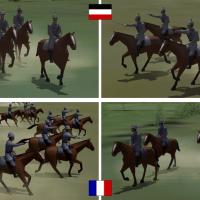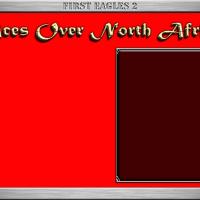First Eagles by Thirdwire
Sub Category
All FE Simulation Modifications and Add-Ons
- First Eagles - General Files
- First Eagles - WWI and Early Years 1914 - 1920
- First Eagles - Golden Era 1920 to 1940
-
Armchair Aces Redux
By ojcar
Armchair Aces Redux by Ojcar
Welcome WWI buffs! This is a mammoth compilation of a series covering the (mostly) complete air war in Western Front in WWI.
The entire war is divided in mini-campaigns of a month-10 missions. I'm using the two stock maps plus the Vogesen map. You'll have about 39 mini-campaigns and 390 missions per pilot!
New in this compilation:
- In 1.5:
-Roland D.II
-Roland D.IIa
-SPAD 11
-SPAD 16
-Fixed some typhos in campaign files
549 downloads
(4 reviews)0 comments
Updated
-
Improved Gameworld Appearance
By Geezer
I occasionally tinker with lighting and textures to make the TW gameworld look more realistic. This small pack was developed to improve Gterl's WW1 Italy game map, but should also work with most any other SF or FE game map.
Most of the changes are located in the FLIGHT folder, whose contents are largely the work of Quack74. All I did was alter the light levels to better simulate "high noon" - the standard game settings are too dark and murky for bright sunshine.
I also lightened and dulled Jan Tuma's tree art so forests don't look like dark green blobs. The new art files Stromy, Stromy2, Stromy3, and TEROBJECT_TREE S1 replace the equivalents in the WW1 Italy folder.
Finally, the increased light levels can make some aircraft appear too shiny. A sample texture set ini file is included with reduced glossyness settings - see first shot of Sea Gladiator (facing away from camera). 0.000 equals no gloss whatsoever.
Specular=0.200
Glossiness=0.200
Reflection=0.100
185 downloads
-
SPAD 16
By Stephen1918
The SPAD 16 was essentially a SPAD 11 with a more powerful Lorraine-Dietrich 240 hp engine. Although it was faster, the heavier engine made the SPAD 16 harder to handle and performance was slightly worse than the SPAD 11. Like the SPAD 11, it was armed with a forward firing Vickers gun and a Lewis gun on a ring mount for the observer. It could also carry a small bomb load under the wings.
The SPAD 16 entered service early in 1918. Several French squadrons were equipped with the SPAD 16 and a few were purchased by the US. It continued in service until the end of the war.
I have made two skins for the SPAD 16 - a French camo, and a USAS camo - each with appropriate squadron insignia. Most of the skins are identical to the SPAD 11 skins, only the Fuselage and Upper Right Wing skins are changed. My skinning templates are included in the download for those who want to make their own skins.
I did not have a sound file for the Lorraine-Dietrich engine, so I used the same sound as the SPAD 11.
Credits
Thanks to Ojcar for making the data file for the SPAD 16.
Thanks also to Nix for making the sound file for the Hispano-Suiza engine.
Installation Instructions
For FE1 - Unzip the file and move the folder named "SPAD16" into the FirstEagles/Objects/Aircraft folder. If you don't already have it installed, you also need to move the sound file "hispsuiz4M220.wav" into the FirstEagles/Sounds folder.
For FE2 - Unzip the file and move the folder named "SPAD16" into the FirstEagles/Objects/Aircraft folder. Then in the FirstEagles/Objects/Decals folder, create new folder named "SPAD16". Move the folder named "D" from the Aircraft/SPAD16 folder into the Decals/SPAD16 folder you just made. If you don't already have it installed, you also need to move the sound file "hispsuiz4M220.wav" into the FirstEagles/Sounds folder.
250 downloads
(3 reviews)0 comments
Submitted
-
SPAD 11
By Stephen1918
The SPAD 11 was originally designed as a two seat fighter, but was not agile enough to meet the requirements; so it used as a replacement for the Sopwith 1 1/2 Strutter and Dorand AR reconnaissance planes. It was armed with a forward firing Vickers gun and a Lewis gun on a ring mount for the observer. It could also carry a small bomb load. The SPAD 11 entered service in late 1917, was flown by several French and Belgian squadrons, and continued in service until nearly the end of the war.
I have made three skins for the SPAD 11 - a French linen, a French camo, and a Belgian camo - each with appropriate squadron insignia. My skinning templates are included in the download for those who want to make their own skins. I have also included a loadout for a light bomb load carried under the wings.
Credits
Thanks to Ojcar for making the data file for the SPAD 11 and for suggesting some improvements.
Thanks also to Nix for making the sound file for the Hispano-Suiza engine.
Installation Instructions
For FE1 - Unzip the file and move the folder named "SPAD11" into the FirstEagles/Objects/Aircraft folder. You also need to move the sound file "hispsuiz4M220.wav" into the FirstEagles/Sounds folder.
For FE2 - Unzip the file and move the folder named "SPAD11" into the FirstEagles/Objects/Aircraft folder. Then in the FirstEagles/Objects/Decals folder, create new folder named "SPAD11". Move the folder named "D" from the Aircraft/SPAD11 folder into the Decals/SPAD11 folder you just made. You also need to move the sound file "hispsuiz4M220.wav" into the FirstEagles/Sounds folder.
234 downloads
-
LFG Roland D.II
By Stephen1918
The Roland D.II was a German fighter introduced in early 1917. It featured an unusual fuselage, with the upper wings attached to a pylon in front of the pilot. Although the plane had a strong structure and performed reasonably well, the poor forward view limited its effectiveness as a fighter. On the Western Front, it was soon replaced by other planes, but continued in service on the Eastern and Macedonian Fronts until the end of the war.
I have included two skins, a green and lilac camo, and a green and brown camo. I have also included a full set of number decals. My skinning templates are included in the download.
Credits
Thanks to Ojcar for making the data file for the Roland D.II.
Thanks also to Nix, who made the sound file for the Mercedes 160hp engine.
Thanks also to Crowford who offered many suggestions and beta-tested version 3.
Installation Instructions
Note - The engine sound file has been used in several other planes. If you already have a file with the same name in your Sounds folder, then you don't need to install mine.
For FE1 - Unzip the file and move the folder named "RolandD2" into your FirstEagles/Objects/Aircraft folder. If you don't already have it, you will also need to move the sound file "mercedes160m2.wav" into the FirstEagles/Sounds folder.
For FE2 - Unzip the file and move the folder named "RolandD2" into the FirstEagles/Objects/Aircraft folder. Then in the FirstEagles/Objects/Decals folder, create new folder named "RolandD2". Move the folder named "D" from the Aircraft/RolandD2 folder into the Decals/RolandD2 folder you just made. If you don't already have it, you will also need to move the sound file "mercedes160m2.wav" into the FirstEagles/Sounds folder.
333 downloads
-
LFG Roland D.IIa
By Stephen1918
The Roland D.IIa was nearly identical to the D.II, but had a more powerful engine. The 180HP Argus As.III engine increased the plane's speed and maneuverability, but because it was a low compression engine, it started to lose power at higher altitudes. Like the D.II, the D.IIa was quickly replaced on the Western Front, but served until the end of the war on the Eastern and Macedonian Fronts.
The skins for the Roland D.IIa are nearly identical to the skins for the D.II, but there are some changes to the engine. If you swap skins, you may see some minor stretching on some of the engine components and around the nose of the plane. I have included two new skins, a light green and brown camo, and a dark green and brown camo. I have also included a full set of number decals appropriate for the D.IIa. My skinning templates are included in the download.
I didn't have a sound file for the Argus 180hp engine, so I used the sound for the Mercedes 180hp instead.
Credits
Thanks to Ojcar for making the data file for the Roland D.IIa.
Thanks also to Nix, who made the sound file for the Mercedes 180hp engine.
Installation Instructions
Note - The engine sound file has been used in several other planes. If you already have a file with the same name in your Sounds folder, then you don't need to install mine.
For FE1 - Unzip the file and move the folder named "RolandD2a" into your FirstEagles/Objects/Aircraft folder. If you don't already have it, you will also need to move the sound file "mercedes180m1.wav" into the FirstEagles/Sounds folder.
For FE2 - Unzip the file and move the folder named "RolandD2a" into the FirstEagles/Objects/Aircraft folder. Then in the FirstEagles/Objects/Decals folder, create a new folder named "RolandD2a". Move the folder named "D" from the Aircraft/RolandD2a folder into the Decals/RolandD2a folder you just made. If you don't already have it, you will also need to move the sound file "mercedes180m1.wav" into the FirstEagles/Sounds folder.
265 downloads
(1 review)0 comments
Updated
-
Skins and Decals for the Roland D.II and D.IIa
By Stephen1918
If you downloaded the LFG Roland D.II or the LFG Roland D.IIa before October 18, 2015, these skins and decals are more accurate. If you downloaded the planes after October 18, 2015, these were included in the download.
Improvements:
- Removed the steps on the starboard side of the fueslage for both planes.
- Corrected the weight table decal for both planes.
- On the serial numbers, I used a different font and changed the size and spacing for both planes; and I added the "a" to the DIIa numbers.
Installation Instructions
New decal.ini's are included so you must delete the entire old skin folder and "D" folder and replace them with the new ones.
42 downloads
-
Anatra D "Anade"
By Stephen1918
The Anatra D was a predecessor to the Anatra DS. It was powered by a Gnome rotary engine and armed with a single machine gun for the observer. The Anatra D was used mostly for reconnaissance, but also as a fighter and light bomber. After overcoming some initial design problems, it entered service in May, 1916 and was produced in relatively large numbers. Many of them survived the war and were used in the fighting in Eastern Europe after the end of World War I.
I have included two skins, a plain linen and a grey paint. A full set of number decals and a loadout for light bombs are included. I have also included my skinning templates for those who wish to make their own skins.
Credits:
My thanks to Ojcar once again for making the excellent data.ini for this plane.
My thanks also to Crowford who provided valuable reference material for the Anatra D.
Installation instructions:
For FE1: Unzip the file and move the folder named "AnatraD" into the FirstEagles/Objects/Aircraft folder.
For FE2: Unzip the file and move the folder named "AnatraD" into the FirstEagles/Objects/Aircraft folder. Then in the FirstEagles/Objects/Decals folder, create a new folder named "AnatraD". Move the folder named "D" from the Aircraft/AnatraD folder into the Decals/AnatraD folder you just made.
163 downloads
-
Albatros D.I
By Stephen1918
The Albatros D.I was the first in a long line of successful Albatros fighters. It had a molded plywood fuselage, which made it lightweight but strong. With its powerful engine and dual machine guns it outclassed any Entente fighters in the air at the time.
The biggest drawback to the D.I was the position of the upper wing, which obscured the pilot's view. Production quickly switched to the D.II which was basically the same plane but with the upper wing mounted lower.
The download includes three skins, a basic linen, a grey paint, and a 2 color camo. There is also a full a full set of serial number decals. The skinning templates are identical to the Albatros D.II templates, I have included them in this download for the sake of convenience.
This plane uses the same engine sound as the Albatros D.II, which you probably already have. I have placed an alternate line in the data file to change the sound to the default "PropLoop" sound if you prefer.
Credits
My thanks to Ojcar for making the data file for the Albatros D.I.
Installation Instructions
For FE1 - Unzip the file and move the folder named "AlbatrosD1" into your FirstEagles/Objects/Aircraft folder.
For FE2 - Unzip the file and move the folder named "AlbatrosD1" into your FirstEagles/Objects/Aircraft folder. Then in the FirstEagles/Objects/Decals folder, create a new folder named "AlbatrosD1." Move the folder named "D" from the Aircraft/AlbatrosD1 folder into the Decals/AlbatrosD1 folder you just made.
398 downloads
-
Smoking Craters for Battlefields
By Stephen1918
Terrain builders can use these to add some detail to the battlefields in their terrains. Using two of the craters from the First Eagles Objects.cat file, I have created a new smoke effect and made entries for the Types.ini so that these can be added to the Targets.ini of any terrain.
There are two different sized craters, and two different sized smoke effects. I used my Galicia2 terrain for testing. I added craters to the Targets.ini following the Ground_Attack routes from the Movement.ini. Now when I fly Army Cooperation missions I see a pretty active battlefield.
Installation should be self explanatory: Add the two effects to your Effects folder, add the two LOD and the BMP files to your terrain folder, add the types data to your Types.ini, then place the crater positions in your Target.ini.
I want to thank Wrench for his support and encouragement.
91 downloads
-
Farman F.30
By Stephen1918
Russia was the only country that used the French designed Farman F.30. While no other allies adopted it, the F.30 was the primary plane of the Imperial Russian Air Service and the Russians built about 400 of them at the Dux factory near Moscow beginning in 1915. It was used throughout WWI and was used by both sides during the Russian Civil Wars.
The Farman F.30 was powered my a Salmson 150hp water-cooled engine, had a single machine gun for the observer, and was said to be able to maneuver as well as the Eindeckers it faced. It was a general purpose plane, used originally as a fighter, and later for recon, artillery spotting, and light bomber missions.
My plane includes a loadout for a light bomb load. Decals and my skinning templates are included in the download.
I have included ojcar's "DummyMachineGun" data, Peter01's Lewis Machine Gun data in the download.
Warning
The Farman F.30 has a wider wingspan than First Eagles expects so you should install my "Airfields for Large Planes" available in the Combat Ace downloads area. Otherwise, when starting on the runway, your wings may be touching the wings of the planes next to you. This will cause an immediate collision and you or other planes in your flight may lose their wingtips as soon as the game starts.
Credits
Thanks to Ojcar for making the data file for the Farman F.30 and for making the data for the dummy machine gun.
Thanks also to Peter01 who made the data for the Lewis Gun.
Thanks also to Crowford who provided resources for the Farman cockpits.
Installation Instructions
For FE1 - Unzip the file. Move the folder named "FarmanF30" into your FirstEagles/Objects/Aircraft folder.
For FE2 - Unzip the file. Move the folder named "FarmanF30" into your FirstEagles/Objects/Aircraft folder. Then in the FirstEagles/Objects/Decals folder, create a new folder named "FarmanF30". Move the folder named "D" from your Aircraft/FarmanF30 folder into the Decals/FarmanF30 folder you just made.
You may not need to install the guns, they have been used on other planes and you may already have them. Instructions for installing the guns, if you should need them, are in a separate file included in this download.
196 downloads
(3 reviews)0 comments
Submitted
-
Cavalry Units for First Eagles
By Stephen1918
Horse mounted cavalry were an important part of all armies in World War I. There weren't as many open field charges as in the 19th Century, but there were some. The biggest advantage of cavalry was that they could move into position quickly to reinforce a weak spot or exploit a breakthrough.
I have created 6 new cavalry units for First Eagles. They are all similar to the cavalry I made for the Palestine and Galicia terrains. Each is a three man squad. There are two versions of each nationality - a "Charging" group which will function as a tank in Army Co-operation missions, and a "Patroling" group which will function as a truck in Armed Reconnaissance missions.
On the Western Front, there were very few horse mounted charges across no-mans land after 1915. They happened more often on the other fronts, especially on the Eastern Front and in Palestine. But having cavalry patrol units moving behind the lines is very realistic for all the fronts in First Eagles.
Some of the charging groups have pistols, but I have used the infantry rifle data for them. There is also a dust emitter used for both versions. The dust emitter and rifle data are the same as those used in the infantry units I made some time ago.
This download includes cavalry units (two each) for: Britain, France, Germany, Italy, Russia, and Turkey.
I couldn't bring myself to kill the poor guys, so they just disappear when they get shot up.
Credits
Thanks to Peter01 for his original rifle data files.
Installation Instructions
Unzip the file and copy the units you want from my GroundObjects folder into your FirstEagles/Objects/GroundObjects folder. If you have already installed any of the infantry units, then you are done.
If not, you must install the gun data and dust emitter:
Copy the sound file "InfantryRifle.wav" from my Sounds folder into your FirstEagles/Sounds folder. Copy the dust effect "RunningInfantryEmitter.ini" from my Effects folder into your FirstEagles/Effects folder.
Follow the instructions for installing the guns in the file named "InstructionsForInstallingGuns" included with the download.
206 downloads
(0 reviews)0 comments
Submitted
-
Fokker D.III
By Stephen1918
The Fokker D.III was a more powerful version of the D.II, using the same wings and tail as the D.II. It had a 14 cylinder Oberursal rotary engine, which required changes to the fuselage but allowed the plane to carry two Spandau machine guns. Unfortunately, the engine had a low compression rate and the plane lost power at high altitudes. Never-the-less, German ace Oswald Boelcke scored 7 victories in 13 days flying a Fokker D.III.
I have made two skins - a plain white linen, and a two color (brown and green) camo. I have also made a full set of serial number decals. My skinning templates are included in the download.
Credits
My thanks to Ojcar for making the data file for the Fokker D.III, and for providing helpful reference material for the engine and cowling.
Installation Instructions
For FE1 - Unzip the file and move the folder named "FokkerD3" into your FirstEagles/Objects/Aircraft folder.
For FE2 - Unzip the file and move the folder named "FokkerD3" into your FirstEagles/Objects/Aircraft folder. Then in the FirstEagles/Objects/Decals folder, create a new folder named "FokkerD3." Move the folder named "D" from the Aircraft/FokkerD3 folder into the Decals/FokkerD3 folder you just made.
324 downloads
(5 reviews)0 comments
Updated
-
CR42 (1940) Graphics Pack
By Geezer
The graphics pack contains all the .psd files used to make the CR42 skins. In addition to templates and skin art, there are numerous squadron insignia for CR42 units that were deployed in 1940 Libya. There is also selection of different squadron number styles, plus Belgian and Hungarian national insignia. Note these images are BIG - they are sized to fit the hi-res artwork. Modders who like to make decals can experiment to see if large, hi-res decals are feasible. If not, the numerous overlays can be painted into the skin artwork.
91 downloads
(3 reviews)0 comments
Submitted
-
CR42 (1940)
By Geezer
Updated files to reflect user inputs - see change log. The SAVE SELECTION AS CHANNEL button in my copy of Photoshop has stopped working, so I cannot fix the bullet holes alpha channel problem. I have placed the _Holes files in the Graphics Pack. If you can make your own .tga files with alpha channel, just drop the resulting four .tga files into the CR42_1 folder.
**************************************************************************************************************************************************************
The CR42 was Italy's most numerous fighter in 1940, and fought over North and East Africa, plus briefly in the Battle of Britain. Export versions operated in the Battle of France (Belgium) and on the Eastern Front (Hungary). Immensely strong, its license-built Pratt & Whitney engine drove a license-built Hamilton-Standard constant speed propeller, giving the CR42 a performance edge over Allied biplanes in early WW2.
This is the first of many 1930s aircraft intended for FE/FE2. The planned selection of aircraft will cover the early desert war in North Africa and also the Spanish Civil War. Whenever appropriate, an SF2 version will also be developed for Baffmeister's BoB mod.
A number of modders have assisted me in developing this aircraft, particularly Stephen1918. Additional thanks to Wrench, Baffmeister, Sully, gambit168, Nixou, and Viper63a. I've probably forgotten someone - if so, my apologies.
Special thanks to professional illustrator Jim Laurier for use of his instrument art for the cockpit.
The only known problem is the extended take off run - once in the air, no other problems have been observed. When Baffmeister returns in the autumn, he said he will tweak the FM a bit more to his satisfaction.
The current FM lists the CR42 as a German aircraft so it will drop into most First Eagles' mods. You can change the nationality by opening the CR42_DATA.ini and editing the first two lines of the Mission Data listings.
THIS MODEL IS ONLY TO BE DISTRIBUTED AS FREEWARE AND IN NO OTHER CIRCUMSTANCE SHALL IT BE USED, EVEN IN PART, OF ANYTHING THAT IS PAYWARE, IN ACCORDANCE WITH THE COMBAT ACE MODDERS AGREEMENT.
266 downloads
-
Schneider CA1
By Stephen1918
The Schneider CA1 was the first French built tank and was used for the first time in April, 1917. Only about 400 were built but they played an important role on the Western Front in late 1917 and early 1918. The Schneider had a short barreled 75mm gun in a turret on the front-right, and two Hotchkiss machine guns in turrets on the sides.
The tank was delivered from the factory painted grey, but a variety of camo schemes were applied in the field. My version includes both a standard grey and a four color camo skin. (You will need to change the ini file in order to change skins - open the ini file and change the TextureSet numbers to make the desired skin number 1.)
In First Eagles, the Schneider takes the role of a tank, drop it into your ground object folder and First Eagles will randomly assign it to some of your Army Co-operation missions.
Installation Instructions
Unzip the file and open my folder named "GroundObject". Copy the folder named "SchneiderCA" to your FirstEagles/Objects/GroundObject folder. The Schneider uses the same skin for damage as my armored cars. If you have already installed any of my armored cars, you may already have the file. If not, copy the file named "DestroyedArmoredCar.bmp" into your GroundObject folder. Note that the "DestroyedArmoredCar.bmp" file should not be inside any other folder.
166 downloads
-
Oeffag built Albatros D.II
By Stephen1918
Note - This plane uses the same name as Bortdafarm's Oeffag Albatros D.II so that it will appear in Ojcar's Armchair Aces campaigns without any revisions. However, installing mine will overwrite Bort's plane. If you want to have them both, you will need to rename one of them.
The Albatros D.II was a successful German built fighter. In late 1916, the Austrian firm Oeffag was licensed to produce Albatros fighters for the Austro-Hungarian military. Very few Oeffag D.IIs were produced before production went over to the D.IIIs, but for a time, it was the best fighter on the Italian and Eastern Fronts.
The Oeffag built plane had a more powerful engine than the German built planes (185 hp Austro-Daimler) and carried only one Schwarzlose gun in the fuselage as opposed to two Spandaus on the German plane. It also had minor changes to the wings, tail, and cockpit.
This download includes a basic linen and wood skin, an insignia decal, and a full set of serial numbers. The skinning templates are identical to the original Albatros D.II templates, I have included them in this download for the sake of convenience.
Historical Note
Only 16 Oeffag Albatros D.II's were produced. I have added a few fake serial numbers to fill out the list so the game won't be able to assign duplicate numbers. You may see numbers 53.17 through 53.20 in the game, but these planes were never actually built.
Credits
My thanks to Ojcar for making the data file for the Oeffag Albatros D.II.
My thanks also to Nix for making the sound file for the Austro-Daimler 185hp engine.
Installation Instructions
For FE1 - Unzip the file and move the folder named "OefAlbatrosDII" into your FirstEagles/Objects/Aircraft folder. You also need to move the sound file "Austro-daimler185.wav" into your FirstEagles/Sounds folder.
For FE2 - Unzip the file and move the folder named "OefAlbatrosDII" into your FirstEagles/Objects/Aircraft folder. Then in the FirstEagles/Objects/Decals folder, create a new folder named "OefAlbatrosDII." Move the folder named "D" from the Aircraft/OefAlbatrosDII folder into the Decals/OefAlbatrosDII folder you just made. You also need to move the sound file "Austro-daimler185.wav" into the FirstEagles/Sounds folder.
266 downloads
(5 reviews)0 comments
Updated
-
Albatros D.II - 2 pack
By Stephen1918
Note - This is a complete revision with new LODs, new skins, and new hangar and loading screens. I recommend you delete the older version and replace it with this one.
The Albatros D.II was identical to the D.I, except that the top wing was mounted lower and farther forward to improve visibility. The fuselage, engine, and guns were the same. Early models had two radiators low on either side of the fuselage, later models had the radiator mounted in the upper wing.
I have created both versions of the D.II. I put both radiators on the skins so the same skin can be used for both versions. The download includes two skins, a light camo and a dark camo, and a full set of personal markings for each plane. I have included my skinning templates for those who wish to make different skins.
Credits
My thanks to Ojcar for making the data file for the Albatros D.II.
My thanks also to Nix for making the sound file for the Mercedes 160hp engine.
Installation Instructions
The two versions can be installed separately or both together.
For FE1 - Unzip the file and move the folders named "AlbatrosD2_Early" and "AlbatrosD2_Late" into the FirstEagles/Objects/Aircraft folder. You also need to move the sound file "mercedes160m2.wav" into the FirstEagles/Sounds folder.
For FE2 - Unzip the file and move the folders named "AlbatrosD2_Early" and "AlbatrosD2_Late" into the FirstEagles/Objects/Aircraft folder. Then in the FirstEagles/Objects/Decals folder, create new folders named "AlbatrosD2_Early" and "AlbatrosD2_Late". Move the folders named "D" from the Aircraft/AlbatrosD2 folders into the corresponding Decals/AlbatrosD2 folder you just made. You also need to move the sound file "mercedes160m2.wav" into the FirstEagles/Sounds folder.
741 downloads
-
Halberstadt D5 Graphics Pack
By Geezer
Contains layered artwork (PSD format) for the Halberstadt D5. Layers include templates, plus mid-war German insignia and Turkish insignia.
97 downloads
(1 review)0 comments
Submitted
-
Halberstadt D5
By Geezer
This aircraft is an all-new model, with hi-res skins. The D5 was basically a cleaned up D3. The upper wing structure was revised with a simpler strut system that improved pilot visibility, and the exhaust system was simplified. The D5 had provision for two Spandau machine guns, but usually just one was installed on the left side (to save weight). The D5's structure was very strong for its day, but the 120 hp engine was not powerful enough to match the performance of Albatross fighters so only fifty-seven D5s were built.
A separate graphics pack will be posted soon, containing textures and templates.
To install, unzip the contents to a new folder.
For FE/FEG: I don't have them so I don't know how to install these files. If you run FE/FEG and have trouble loading these files, post a question in the First Eagles section here at Combat Ace - someone should help you.
For FE2:
Copies of three ini files - ENVIRONMENTSYSTEM, SOUNDLIST, VIEWLIST - go in your FLIGHT folder.
A copy of the HalberstadtD5 folder goes in your OBJECTS/AIRCRAFT folder.
A copy of the Pilots folder goes in your OBJECTS folder.
A copy of the SOUNDS folder goes in your First Eagles 2 folder (alongside FLIGHT, OBJECTS, etc)
There is a long list of guys who helped me produce this aircraft, or posted stuff that I used to complete the package:
- Stephen1918
- Ojcar
- gambit168
- Sully
- Southside Bucky
- Nixou
- Viper63a
I've probably forgotten someone - if so, my apologies. Enjoy!
377 downloads
-
Rumpler C.I
By Stephen1918
The Rumpler C.I was a general purpose two-seat plane first produced in 1915. It was used on all fronts and served throughout the war. My model is armed with a Parabellum machine gun on a Schneider Ring in the rear cockpit along with a synchronized Spandau mounted on the left side the engine.
I have included two loadouts, one for eight 11 kilo bombs carried under the wings, and another for two 50 kilo bombs carried under the fuselage.
I have also included three skinning options - A plain linen and a light blue paint representing early models, and a green/mauve camouflage for later in the war. I have included my templates for those who want to make additional skins.
This plane uses the national markings that come with First Eagles, so you can change nationalities to fly for Austria, Bulgaria or the Turks.
I have included decals for serial numbers and, on the linen and light blue skins, for flight letters. You can choose the letter in the loadout screen. The numbers will be applied randomly.
Historical Notes:
The serial numbers are fictitious, but in the correct range for the Rumpler C.I.
I don't know if the flight letters are realistic. The plane looked too naked, and I saw one photo of a Rumpler with a letter "J" on the side, so I allowed my imagination to take over.
Credits:
My thanks again to Ojcar for making the excellent FM file for this plane.
Also, my thanks to Nix for making the realistic engine sound file for the Mercedes 6 cylinder engine. (This is the same sound file used with the Albatros C.III so you may already have it.)
Installation instructions:
For FE1: Unzip the file and move the folder named "RumplerC1" into the FirstEagles/Objects/Airplanes folder. You also need to move the sound file "mercedes160m2.wav" into the FirstEagles/Sounds folder.
For FE2: Unzip the file and move the folder named "RumplerC1" into the FirstEagles/Objects/Airplanes folder. Then in the FirstEagles/Objects/Decals folder, create a new folder named "RumplerC1". Move the folder named "D" from your Airplanes/RumplerC1 folder into the Decals/RumplerC1 folder you just made. You also need to move the sound file "mercedes160m2.wav" into the FirstEagles/Sounds folder.
748 downloads
-
Caudron G.4
By Stephen1918
The Caudron G.4 was a twin engine French bomber. It was introduced late in 1915, it used wing warping for banking and had four rudders. The plane was widely used, and saw service on most of the fronts. After 1916, it was used mostly for night bombing and reconnaissance.
I have included four skins, a French linen, an Italian linen, a Russian grey, and a British brown. I have included some personal markings, but the serial number is so hard to see on this plane, that I only made one. My skinning templates are included in the download.
There are three bomb loadouts, including one internal, and two external bomb loads. I had to make a special pilot, because the stock FE pilot would not fit in the Caudron cockpit. The new pilot is included in the download.
Historical Note
All of the examples I found had linen skins, except for some Russian grey or light blue planes. I have included a British brown skin because it seemed likely that other colors than plane linen were used, although I found no evidence of it.
Credits
Thanks to Ojcar for making the data file for the Caudron G.4.
Thanks also to Whiteknight06604 who originally suggested this plane more than a year ago, and provided some resources at that time. Thanks also to Jeanba, who helped research skins for the Caudron G.4.
Installation Instructions
For FE1 - Unzip the file. Open the folder named "PutInAircraftFolder." Move the folder named "CaudronG4" and the two pilot files into your FirstEagles/Objects/Aircraft folder. The files named "CaudronPilot.lod" and "CaudronPilot.bmp" should be in the Aircraft folder, but not in any other folder. Open the "PutInSoundsFolder" and move the file named "LeRhone9c80hp1m4.wav" into your FirstEagles/Sounds folder.
For FE2 - Unzip the file. Open the folder named "PutInAircraftFolder." Move the folder named "CaudronG4" into your FirstEagles/Objects/Aircraft folder. Move the files named "CaudronPilot.lod" and "CaudronPilot.bmp" into the FirstEagles/Objects/Pilots folder. Then in the FirstEagles/Objects/Decals folder, create a new folder named "CaudronG4". Move the folder named "D" from the Aircraft/CaudronG4 folder into the Decals/CaudronG4 folder you just made. Open the "PutInSoundsFolder" and move the file named "LeRhone9c80hp1m4.wav" into your FirstEagles/Sounds folder.
384 downloads
-
Lebed 12
By Stephen1918
The Lebed 12 was a Russian general purpose plane introduced in early 1917. It saw service through the remainder of the war and was used extensively by both sides in the civil wars. It was the most highly produced Russian designed aircraft of World War I and equipped four divisions as well as several training schools. The Lebed 12 was armed with a single Colt-Browning machine gun and could carry a small bomb load.
My version has two skins. I have included my skinning templates, decals for the Lebed version insignia for the tail and fuselage, and Peter01's data for the Colt-Browning machine gun. Installation instructions for the gun data are included in a separate text file, included with the download.
Credits:
My thanks to Ojcar for making the FM file for this plane, and for making adjustments for the machine gun and loadouts.
Thanks to Peter01 for making the improved data for the Colt-Browning machine gun.
Thanks to Crowford for correcting how I placed the decals.
Installation instructions:
For FE1: Unzip the file and move the folder named "Lebed12" into the FirstEagles/Objects/Aircraft folder. To install the gun, follow the instructions in the file named "InstructionsForInstallingGuns".
For FE2: Unzip the file and move the folder named "Lebed12" into the FirstEagles/Objects/Aircraft folder. Then in the FirstEagles/Objects/Decals folder, create a new folder named "Lebed12". Move the folder named "D" from the Aircraft/Lebed12 folder into the Decals/Lebed12 folder you just made. To install the gun, follow the instructions in the file named "InstructionsForInstallingGuns".
233 downloads
-
FE2 "Aces Over North Africa" PhotoShop 1024x768 Menu Templates
By Viper63a
FE2 "Aces Over North Africa" PhotoShop 1024x768 Menu Templates
By Viper
A set of "Aces Over North Africa" Flight and Menu Templates for First Eagles2.
Requirement: Photoshop or other graphics program that can edit Photoshop PSD files.
You can created your own FE2 "Aces Over North Africa" menus. Load the Photoshop Menu Template you want to customize. Load the picture you want to use into Photoshop. Edit/Change/Resize the picture you want to use and copy it over the Red Background layer of the Photoshop Menu Template. Merge all the layers and save the file as a jpeg (jpg) image. Copy the new menu screen to the FE2 Menu folder. Done...
Also included: 2 minute Prop plane wav sound file in the Flight Folder.
Use these however you want, just give me some credit...Thanks and Enjoy!
=Viper=
22 downloads
-
FE2 First Eagles2 1024x768 PhotoShop Menu Templates
By Viper63a
FE2 First Eagles2 PhotoShop 1024x768 Menu Templates
By Viper
A set of "Aces of the Great War" Flight and Menu Templates for First Eagles2.
Requirement: Photoshop or other graphics program that can edit Photoshop PSD files.
You can created your own FE2 menus. Load the Menu Template you want to customize into Photoshop. Load the picture you want into Photoshop. Copy the picture and place it over the Red Background layer. Merge all layers and save as a jpeg (jpg). Copy the new menu screen to the FE2 Menu folder. Done...
Also included: 2 minute Prop plane wave in the Flight Folder. A collection of WWI Pilot photos in the Pilotdata folder.
Enjoy!
Viper
33 downloads
-
Download Statistics
14,390
Files12,639
Comments27,028
Reviews