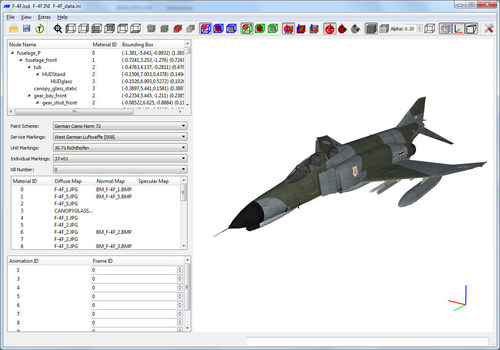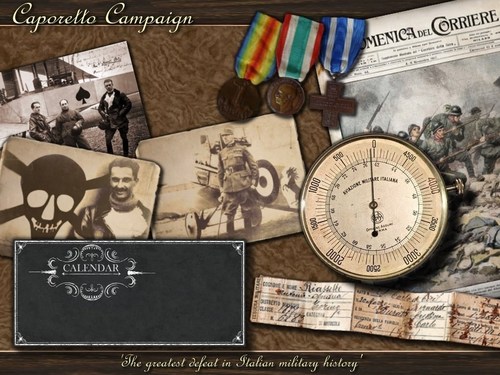Leaderboard
Popular Content
Showing most liked content on 02/27/2020 in Files
-
1 point
Version 11.0
973 downloads
Hello Fellow Fliers of First Eagles 2, Version 11.0 of the FM/Realism Package for FE2 contains approximately 220 WWI aircraft types and sub-types, for your (virtual) flying enjoyment. For detailed installation instructions, please check over the main "Read Me First" file that is included, as well as several older (pdf) files and that cover aircraft performance info., tips, etc., across all previous versions of the FM update package. A great many thanks go out to Peter01 and Ojcar, also TexMurphy, for making most of those flight model files to begin with. Also a great thanks goes out to Stephen1918, MontyCZ and Laton for providing lots of beautiful planes and skins that go with those great flight models, to NBell for the many hitbox improvements provided for the planes, also to VonOben, Mike Dora and Crawford for many helpful suggestions, and to the A-Team by SkunkWorks for allowing me to tweak a few of the FMs for their models too. And of course a very big thanks goes out to Geezer for several fantastic, high-quality models that were produced for FE2. What I've done is tinkered with the data files further. Modifications in all cases, to a greater or lesser extent, include data under the following sections: (a) MissionData (b) FlightControl (c) AIData (d) Sound (e) AircraftData (f) Engine (g) Crew (h) Internal Guns (i) Control Surfaces (j) Landing Gears (k) Fuselage, Nose, Tail, Vertical Tail, LeftStab, RightStab, Rudder, Left/Right/Inner/Middle/Outer/Tip Wing components Enjoy and happy flying!, Von S NOTES: For several of Geezer's latest aircraft and my FMs for those aircraft (Nieuports, Pfalzes, etc.), which are not included in this package, please see the relevant post located towards the bottom of page 25 of the "New Aircraft" thread for FE2, on CombatAce. Also see relevant posts on pages 26, 27, and 28 of that same thread for Geezer's "early beta" collection that contains the Breguet XIV, Junkers J.I, and other updates, including performance info. for some of those aircraft types. DISCLAIMER: All Von S mods., for FE2, SF2, also WOFFue/pe/bh&h2, as well as for RoF (United Ed.), are subject to the CombatAce "freeware" terms of agreement. Mods. may be shared with others, included on other media devices, also modded further, providing that original documentation and/or credit is included, and providing that the mods. remain free to use. Von S mods. shall not be sold, resold, etc., and Von S takes no responsibility for injuries or fixations that may result from flying heavily tweaked FMs or from attempts to enjoy real flying without aid or instruction from a qualified flight instructor. -
1 point
Version 0.6.3
1,641 downloads
This is the newest version of the LODViewer. New features: -decal support -display of collision and pivot points -added transparency and wireframe display mode -user definable background color -view manipulation via keyboard -64 bit application -uses the OpenSceneGraph library and Qt 5.9.5 Install instructions: Extract the content of the zip package to a convenient location. The LODViewer depends on the Microsoft Visual Studio 2017 C++ libraries. If not already installed on the computer (e.g. by other applications) it has to be installed by running vcredist_x64.exe (you can find it in the redist subfolder of this package). Have fun! And report bugs Update 29.03.2025: I think it's best for the community if my tools are freely downloadable for everyone. External download link: https://www.dropbox.com/scl/fi/a4ah52r9gb2cm3rwhi3iz/LODViewer-0.6.3.zip?rlkey=e1l9jlvagiroyoc88xy5jahr3&st=si329dc9&dl=0 Mue -
1 point
Version 1.0.0
232 downloads
Instalación de FW 190A8: El procedimiento de instalación es bastante normal, excepto por la nueva lista de sonido ini que se encuentra en la carpeta de vuelo. los nuevos sonidos de ametralladoras requerían nuevas entradas en la lista de sonido ini. Este es el procedimiento de instalación recomendado: SI NO TIENE actualmente un archivo ini de la lista de sonido en su carpeta Flight, entonces no hay problema, simplemente suelte la nueva lista ini de sonido en la carpeta Flight. SI TIENE una lista de sonido ini ya en la carpeta Flight, entonces probablemente tenga una lista de sonido modificada ini y las nuevas entradas deberán agregarse manualmente. Simplemente agregue estas líneas al final de la lista de sonido y numere adecuadamente: SoundFileXXX = MG151 SoundFileXXX = Mk108 Luego agregue estos datos al final de la lista de sonido ini: [MG151] Prioridad = NORMAL en bucle = VERDADERO NumBuffers = 4 3DSound = VERDADERO efecto Doppler = FALSO MaxDist = 1000.000000 MinDist = 50.000000 InsideConeAngle = 360 OutsideConeAngle = 360 ConeOutsideVolume = 0 [MK108] Prioridad = NORMAL en bucle = VERDADERO NumBuffers = 4 3DSound = VERDADERO Efecto Doppler = FALSO MaxDist = 1000.000000 MinDist = 50.000000 InsideConeAngle = 360 OutsideConeAngle = 360 ConeOutsideVolume = 0 INSTALACIÓN: Este paquete FW190 es para una instalación SF2. Simplemente copie y pegue los elementos de las carpetas incluidas en las carpetas correspondientes contenidas en la carpeta Juegos guardados> ThirdWire CUESTIONES: la cabina 190 es wip y algunos medidores no funcionan correctamente NOTAS Este paquete representa un FW190 A8 temprano Está diseñado y funciona solo en la serie SF2. También hay algunos sonidos del motor y calcomanías para futuras versiones. ************************************************** *********** Esto es FREEWARE-DONATIONWARE y NO PUEDE ser distribuido a menos que yo mismo otorgue los permisos. ************************************************** *********** ESTE MOD DE AERONAVES O CUALQUIER PARTE DE ELLO NO DEBE SER ALOJADO O PUBLICADO PARA DESCARGAR EN NINGÚN OTRO SITIO WEB SIN MI PERMISO EXPRESO , O UTILIZADO PARA CUALQUIER OTRO PROPÓSITO QUE SIMULADORES DE VUELO DE TERCEROS , Y DEBE NO SE VENDE U OFRECE PARA LA VENTA POR SÍ MISMO O CON CUALQUIER OTRO ARCHIVO O MODO. -------------------------------------------------- ------------------------------------------------- post data: the rocket - obus Wgr21 is not very effective in air-to-air missions Copie todos los archivos a carpetas específicas en su directorio de mod de juego. TORNO -
1 point
Version 2.1.0
274 downloads
Caporetto Terrain WW1 V2.0 ******************************* INTRODUCTION The Italian Front during WW1 refers to a series of battles fought between 1915 and 1918 in northern Italy between the armies of Austria-Hungary and Germany against Italy. Italy hoped that by joining the countries of the Triple Entente against the Central Powers it would gain Cisalpine Tyrol (today's provinces of Trentino and South Tyrol), the Austrian Littoral, northern Dalmatia and some areas of western Carniola. Italy had hoped to begin the war with a surprise offensive intended to move quickly and capture several Austrian cities. Well, the war soon bogged down into trench warfare similar to the Western Front fought in France. The included terrain represents the situation around September/October 1917, just before the battle of Caporetto. The Battle of Caporetto (also known as the Twelfth Battle of the Isonzo, the Battle of Kobarid or the Battle of Karfreit) was the greatest defeat in Italian military history. The battle was fought between the Entente and the Central Powers and took place from 24 October to 19 November 1917, near the town of Kobarid (now in north-western Slovenia, then part of the Austrian Littoral). The battle was named after the Italian name of the town (also known as Karfreit in German). Austro-Hungarian forces, reinforced by German units, were able to break into the Italian front line and rout the Italian forces opposing them. The battle was a demonstration of the effectiveness of the use of stormtroopers and the infiltration tactics developed in part by Oskar von Hutier. The use of poison gas by the Germans also played a key role in the collapse of the Italian Second Army. INCLUDED - Italian terrain/front WW1, situaton around summer/late summer 1917 - 544 unique tiles - 10798 targets and 589 target areas - Terrain represents the most important battlegrounds on the Italian front (Monfalcone, Mt. Hermada, Doberdo and Doberdo Lake, Mt. Fajiti Hrib, Gorizia, Mt. Sabotino, Bainsizza plateau, Caporetto, Mt. Krn, Mt. Tre Cime, Mt. Cristallo, Mt. Lagazuoi, Mt. Col di Lana, Mt. Marmolada, Mt. Ortigara, Mt. Pasubio...and many other historical places) - Needed ground objects are also included - Important mountains where done via satellite images (the tiles), like Marmolada, Mount Krn, Monte Cristallo, etc. all unique - All historical fortifications are included (mountain bunkers, etc.) and locations/naming correct (as good as it gets) - Major railroad lines included - Port of Triest acts as port of Pola with all the major Austro-Hungarian Dreadnoughts stationed there - Flying boat stations included with stationary Lohners and Macchi aircrafts PREREQUISITES - FE Gold or FE2 - Very strong PC and GPU INSTALLATION 1. PRELIMINARY WORK 1.1 Extract file into a temporary folder like 'c:\temp' 1.2 You'll find a new folder called 'caporettoV20' within 'c:\temp' 1.3 For the campaign to work properly you'll need the following aircraft (you'll find them at the usual places) --- AlbatrosC3 --- AlbatrosD3OAW --- AviatikC2 --- AviatikD1 --- Ca3 --- Dfwci --- Hanriot_HD1_CAM --- Hansa_BrandenburgDI --- LloydC2 --- Nieuport12 --- Nieuport17 --- oefD3_ba53a --- oefD3_ba153a --- oefD3_ba253 --- PhoenixD2a --- PomilioPE --- RumplerC1 --- SAMLS2 --- SP3 --- SPAD7_150 --- SPAD7_180 --- SPAD13 --- SVA5 2. TERRAIN INSTALLATION 2.1 FIRST EAGLES 2 - This terrain uses the stock wwiCambrai.CAT file, You must have the "wwiCambrai" terrain from First Eagles for the wwiCaporetto terrain to work properly. - Look into your personal Windows folder like 'C:\Users\<username>\Saved Games\ThirdWire\FirstEagles2', e.g. your MODS Folder - create the folder 'terrains' within if not already there - Move the 'wwiCaporetto' directory from your temporary folder (like 'c:\temp\caporettoV20\Terrain\wwiCaporetto') to 'C:\Users\<username>\Saved Games\ThirdWire\FirstEagles2\terrains\', e.g. your MODS Folder - Move the folders within 'GroundObject' directory from your temporary folder (like 'c:\temp\caporettoV20\Objects\GroundObject') to 'C:\Users\<username>\Saved Games\ThirdWire\FirstEagles2\Objects\GroundObjects', e.g. your MODS Folder 2.2 FIRST EAGLES GOLD - This terrain uses the stock wwiCambrai.CAT file, You must have the "wwiCambrai" terrain from First Eagles for the wwiCaporetto terrain to work properly. - Move the 'wwiCaporetto' directory from your temporary folder (like 'c:\temp\caporettoV20\Terrain\wwiCaporetto') into your FirstEagles installation directory (like 'c:\Program Files\First Eagles\Terrain') - Move the folders within 'GroundObject' from your temporary folder (like 'c:\temp\caporettoV20\Objects\GroundObject') into your FirstEagles installation directory (like 'c:\Program Files\First Eagles\Objects\GroundObject') - If you've already my previous Italian WWI terrain, then you probably don't need these objects. In any case if asked to 'owerwrite', click NO. 3. CAMPAIGN INSTALLATION 3.1 FIRST EAGLES 2 - Look into your personal Windows folder like 'C:\Users\<username>\Saved Games\ThirdWire\FirstEagles2', e.g. your MODS folder - create the folder 'Campaigns' within if not already there - Move the 'wwiCaporetto01' directory from your temporary folder (like 'c:\temp\caporettoV20\Campaings') to C:\Users\<username>\Saved Games\ThirdWire\FirstEagles2\Campaigns\', e.g. your MODS Folder - Move the files (bmp's) from your your temporary folder (like 'c:\temp\caporettoV20\Menu') to your FirstEagles2 installation directory (like 'c:\Program Files\First Eagles2\Menu') Aircraft Skins - All needed aircraft skins are included. Look for them into your temporary folder (like 'c:\temp\caporettoV20\Objects\Aircraft') add them like any other FE2 aircraft skins. You'll already have the majority probably. 3.2 FIRST EAGLES GOLD - Move the 'wwiCaporetto01' directory from your temporary folder (like 'c:\temp\caporettoV20\Campaings') into your FirstEagles installation directory (like 'c:\Program Files\First Eagles\Campaigns') - Move the files (bmp's) from your your temporary folder (like 'c:\temp\caporettoV20\Menu') into your FirstEagles installation directory (like 'c:\Program Files\First Eagles\Menu') Aircraft Skins - All needed aircraft skins are included. Look for them into your temporary folder (like 'c:\temp\caporettoV20\Objects\Aircraft') add them like any other FE aircraft skins. You'll already have the majority probably. 4. EXTRAS - You'll find several ZIP files within the temporary 'Extras' folder (like 'c:\temp\caporettoV20\Extras') Description: Terrain_wwiCaporettoFolder_oldCarst.zip - I've repainted the carst region tiles to make them look more like limestone in this new version. If you like more the previous look, then just extract this file and overwrite the tiles within the wwiCaporetto folder. Terrain_wwiCaporettoFolder_oldIsonzo_trench_dry.zip - I've added wet fields and water filled shell holes in this new version. If you like more the previous look, then just extract this file and overwrite the tiles within the wwiCaporetto folder. MenuFolder_Music_MainScreen.zip - If you like a bit more exciting musing in the main menue. Just drop this file into your 'Menue' folder. PilotDataFolder_Additional_PilotImages.zip - These are all the portraits of all aces on the Italian front during 1915-1918. Quite a lot of work went into this. If you like a more historical approach then use these and drop them into your 'PilotData' folder. CREDITS As usually I want to say thank you to all guys who helped me to create the Italian terrain, to TK, Jan Tuma, Stephen1918, ojcar, Gepard, Heck, geo, quack74, Edward, and specially Geezer. Sorry guys, can't remember all the names. Please contact me if you want to be named here. Thanks for files, suggestions, bug fixing, etc. DISCLAIMER The Italian terrain is freeware. You are free to modify and share it, BUT Commercial use is prohibited. If you find bugs please post them in First Eagles section of Combatace.com forum. -
1 point
Version 1.0.0
337 downloads
This is one of the first versions of this German fighter, who believes for the sfp2 series. the file contains the model of the plane plus 4 skin, a template of high resolution, the armament plus the new sounds and how to install them, only the pilot is not my author and I do not know who created it, but he is grateful for his work. Sorry my bad english Torno & Banidos team
Important Information
By using this site, you agree to our Terms of Use, Privacy Policy, and We have placed cookies on your device to help make this website better. You can adjust your cookie settings, otherwise we'll assume you're okay to continue..