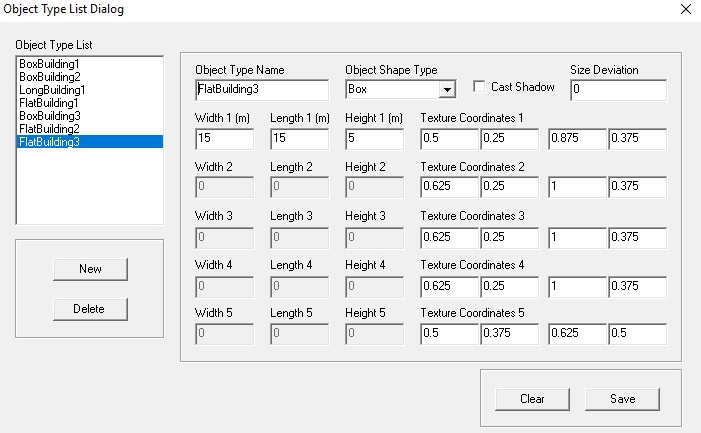-
Posts
8,500 -
Joined
-
Last visited
-
Days Won
100
Content Type
Profiles
Forums
Gallery
Downloads
Store
Everything posted by Stary
-
I bought it, still have to install it though. Skyviper is it much different from the mobile version from 2013-ish?
-

plant too many trees
Stary replied to hachBORHSO's topic in Thirdwire: Strike Fighters 2 Series - General Discussion
NOW MUE GET ME YOUR TOD CREATION TOOLKIT!!!!!!! DAMMIT WAITING 2 YEARS FOR IT!!! -

plant too many trees
Stary replied to hachBORHSO's topic in Thirdwire: Strike Fighters 2 Series - General Discussion
As for the object creation panel, the size is self-explanatory, cast shadow is shadow cast option :D and size deviation is just that, randomly between placed objects (this works on TOD saving, no size deviation saved per object in ini file IIRC) The other fields are for textures coordinates from as far as I remember 0.0 being top left and 1.0 being bottom right of texture. Texture coordinates 1-4 being sides and coordinate 5 being flat roof. Easiest way to find texture piece position on texture is launching it in PS and using percentage ruler at 10 percent grid or something similar. -

plant too many trees
Stary replied to hachBORHSO's topic in Thirdwire: Strike Fighters 2 Series - General Discussion
Happy New Year guys! Sorry for being late to the party. Had lot of work with Chinese fleet expansion to Cold Waters past weeks. Long story short, albeith it might sound sane, 200-256 objects per tile is bollocks -luckily for us that is. I was able to place up to 1000-1200 individual trees on single tile. The trick is making TE (terrain editor, doh!) process the given tile's ini file when outputting TOD object. Seems there are BIG issues with TE, no matter the version. Solution is bit tedious (not really) yet simple -if one works on trees/buildings placement alone do so with custom TE work folder dedicated just to tiles population AND work few tiles at a time. Say, you want to work on just the forests tiles, let's call them "J" tiles (using Vietnam and Germany tileset nomenclature -of course if one has own custom tileset and terrain in the works it can as well be gobbledygook but I found keeping in line with standard naming much easier to work and navigade data ini and whatnot), then put just the finished Germany*J tiles in the folder, do new texturelist and work single tile per session. Save, output TOD. Make a copy of both TOD and the ie. GermanyGJ50A.ini (the text file that saves all the objects placement in it) then place trees on tile GermanyGJ75A etc. This is the only way I found to allow TE not to skip the trees/objects that are outside of what the memory resources of TE can handle. Now the tricky part -I wrote to backup the finished tile's ini file and TOD right? Best in some kind of "work done" folder. That is Because after few tiles done TE will hit it's internal limits and outputs empty TODs and does not save the objects placement into the tile's ini file at all or just parts of it. Just remember to do exit->relaunch->reload texturelist combo after removing some ini files Tip: you can make copies of your master texturelist file, rename, reload as new texturelist and so on, saved tons of work. Also, as Mue wrote and my old treemods hint at, the values at the top of terrain's data file are mesh/scene vertices limits so you'd need to up them a bit (4096? Go with 8192 yay!) to have more shown per tile. -

new Tornado 3d model
Stary replied to guuruu's topic in Thirdwire: Strike Fighters 2 Series - General Discussion
lovely! -
this is also important in options ini I guess AntiAliasing=1 ForceDX9=TRUE ForceVSyncOff=TRUE Use32BitZBuffer=TRUE
-
IT WORKS! at least using VorpX, edit: with new vorpx (via vorpix configuration utility) profile derived from "ArxFatalis"* one The only downside is ForceDx9=TRUE in strikefighters2 options.ini, I was yet unable to create working Dx10 SF2 vorpix AT ALL. The closest I was with Alan Wake (Dx10 title) but locked during loading at 30 percent. Will do more tests but been able to run at bare low at 1280x1024 for starters (which is always recommended for testing new game with vorpx) vorpx works in z-normal and z-depth, not geometry3d, recommend letterbox 2 with ambient background setting. Head tracking in Vive works :) no head roll yet I guess it requires modding of viewlist.ini to add it; of course it is then obvious one needs to increase view limits to full 360 degree in all cockpits ini files too. Testing on HTC Vive here, I guess Oculus Rift would work too..? Hope to find more when I get there I will post. *the one created for Dx9 mod for Arx Fatalis called Art Libertatis -highly recommended BTW
-
yeah can't find them myself Viper63a. Anyway bought myself vorpX drivers for OR/Vive that inject itself into older games with mixed results and plan to test them in spare time
-
getting SF2 working in O-Rift -> ReVive route is ever possible somehow? I am pretty sure I saw Rift SF2 clips in the past
-

Hawk T1 Stand-in cockpit
Stary replied to Happy308's topic in Thirdwire: Strike Fighters 2 Series - File Announcements
can't test at the moment (must install SF2 here) but it does look very nice! Thumbs up mate! -
- 3 comments
-
- landing ship
- transport
- (and 8 more)
-
- 4 comments
-
- 11 comments