Search the Community
Showing results for tags 'sf2'.
Found 162 results
-

SF2 not well optimized for newer systems?
JamesWilson posted a topic in Thirdwire: Strike Fighters 2 Series - General Discussion
Hi everyone, i've been playing SF2 for years now on my GTX 1050Ti 16 GB RAM i7 8750H Win 10 gaming laptop at medium graphical settings, getting always very high framerate with basically no drops whatsoever. Now i've moved to a new high-end laptop with GTX 4060 32 GB RAM i7 13650HX Win 11 and i've finally set my graphical settings to unlimited. I get fps locked at 60 most of the times (it's locked at 60 by default, and i don't know why and how to change it, even if that's not a problem) (i remember it used to be unlocked on my previous laptop and i ranged from 50/60 up to 130 with medium settings), but sometimes it drops for an instant (it's shown in "lowest fps" when i turn on parameters) and some other times (like with smoke or very dense models like carriers and terrains like "Italy" or when i move quickly my sight) it drops and stays there until i look away and not too fast. I tried at high settings and the difference is i gain 5/6 fps more when a drop happens. This problem, even if not game breaking, it may sometimes be annoying and disturbing. I'm actually surprised this happens, since i tried MSFS 2020 and i get 50+ fps at ultra, 80+ fps at high and 120+ fps at medium. I finally tried to set my SF2 settings to low, and the lowest fps it goes is 50. Is it because my laptop is not powerful enough (sounds very unlikely to me but i may be wrong) to run SF2 at unlimited and high settings? Or is that SF2 shows its age with newer systems with high-end specs so that's why it tends to lag more than more modern and demanding games? Thanks for the help and suggestions- 12 replies
-
- settings
- optimization
- (and 15 more)
-

Installing Mods in a different location
Panzerfan posted a topic in Thirdwire: Strike Fighters 2 Series - General Discussion
My C: Drive is quite full, and I had to uninstall SF2 because the mods just took up too much space. Now I wonder if there is a way to install mods in any other location but the C:/User-and so on?- 3 replies
-
- strike fighters 2
- sf2
-
(and 3 more)
Tagged with:
-

SF2 Avionics Community Pack - - Beta release v0.4
Eagle114th posted a topic in Thirdwire: Strike Fighters 2 Series - Mods & Skinning Discussion
Hello everyone, I am re-creating the posts after hte ideas came up about the name of proejcts and what it is about. This project is to be known as SF2 Avionics Community Pack (SF2:ACP for short), because the purpose of this projects is to create the assets for anyone to usse for our mods, as well for customizing our SF2 installation. You will need to put them into aircraft folder and customize the .ini files, in order, for them to appear in-game. This is what I find so enjoayble and I noticed that not many simulation does this. This s project aims to bring the realistic, immersive expereicnes in cockpits with actual textures for radar scope, RWR, HUD, and any avionics that is currently moddable in SF2 and aircraft mods. I will exlpain the limitation of SF2 engine, so we can get better pictures of what we can and can't do for now. I said "for now, is becauuse I have the hope htat someday, somehow, someone manage to make it possible to make avioincs further moddable in SF2. 1) Texture issues: What can be done is chan ging radar scope texture. But the problem is that, the radar symbols / lines colors can not be changed. We are stuck with default green SF2 radar symbosl /lines / circles. And eve with new textures, the radar lines / symbols/ shapes will be applied on top of it. So it mean, if you have 'black line' on top of radar scope like A-4s as an exampe, the radar still overlap it. Another issues is that, most of SF2 default aircraft does not have texture-able radar scope for 'turned off' radar, so it seem strange how CRT (texture) would suddenly show up when turnig radar on. I wished that the radar scope woudl be texture-able, so that it seem taht only radar lines / symbols / shapes would appear, therefore preserving the immersive experiences. 2) Lighting, after attempting to use the actual colors of radar scope based on the pictures, as an example, they usually show upup too bright comnpared ot another instructments / avionics in cockpit. So they need to be darken, in order to blend naturall in cockpits. And another issue is radar colors of green, it need to be readable, therefore further darken the texture. So they might will appear darker compared to the photo. (I am currenlty wokring on this part on both F-89s and A-4s radar scope and RWR new textures). 3) Avionics DLLs, there are only two DLLs I believe, that we can use either one of Avionics DLL for early and modern aircraft. But I still have the hope. The reason why I have hope is because, I am part of the community that is modding Jane's series simulation. That simulation is almost 30 years old and people still mods it. It amazes me, therefore gives me hopes. Besides the lmitation, it does not stop us from wanting to create the mods that would improve the experiences in avioincs. What inspired me to do this, I was customizing SF2 installation for early cold war era (My favorite era), in Asia, midddle east, and other theatre, along with later cold war era, I noticed that there is always room of growth and improvement for cockpits. That is when I came up the awy to improve F-89 series radar scope, as you can see it in another theatre abou Stary's F-89 cockpits. Then here it is, SF2: Avionics Community Pack! What would be great help if we can share the pictures and information on the avioinics for various planes, so we can get busy with the avioniocs improvement. If anyoneo have the requests for radar scope, or any avioinics improvement, it would be great help if the resources can be provided too. The next posts will cover what I am doing with both F-89s and A-4s gunsights, radar scope, and rwr, along with F-89's radar scope. ------------------------------------------------------------------------------------------------------------------ DOWNLAOD: SF2 ACP v0.2 ------------------------------------------------------------------------------------------------------------------ Cheers! -
So I'am playing this strike fighters 2 black sea crisis addon and I believe I did everything right . The campaigns work for all factions except United States air force . When I select them and a specific squadron of aircraft and click on generate campaign ,the game just crashes to desktop . The same thing does not occur for Russian , ukrainian air force and united States navy . What could I be missing here . ? For some reason , the USAF aircraft are easily flown in single mission scenarios . Like the F16 will fly in single missions but when I try to click on its campaign . The game just crashes . Your help is needed!
-

Where Yankee Air Pirate REVAMP has gone?
JamesWilson posted a topic in Thirdwire: Strike Fighters 2 Series - General Discussion
Hi, a couple of months ago i discovered this gorgeous total conversion called "Yankee Air Pirate", and that the "REVAMP" edition for SF2 (the original one was for WOV) existed, and other awesome total conversions like "Drug Wars" and "Flight School" too, so i got ready to download them, but since i hadn't enough space at the time, i waited. Now i come back on the website to find out all the links and pages about the revamp are gone, there's only the original ones for SF1 series. Do anyone of you know why they're gone? Will they come back? They're maybe updating the mods? Thanks -

Some Weapon Folders don't show up
JamesWilson posted a topic in Thirdwire: Strike Fighters 2 Series - General Discussion
Hi everyone, I recently got into weapon modding and wanted to edit some missiles. I went for the Weapons Folder with the Weapons Editor, and some weapons were missing, even tho i can see them and equip them in-game. I wanted to edit the AA-2D Atoll for my Su-22M3, but there's no AA-2 folder inside Weapons folder, nor inside plane folder, even tho the missile is equippable and i can see it/use it in-game. Since there's no Atoll folder, i have no idea how is it possible for me to have it in-game, and even less i know on how am i supposed to edit it through Weapons Editor, since i can't select the folder. I thought it may be a sort of "built-in-game" missile and for this reason not showing in weapons folder (idk i just made an hypothesis). So i tried using the CAT Extractor, but seems like not working... no matter which CAT file i select, it says "error opening this .CAT file, no files can be extracted", how's that? How do i fix it? Am i doing something wrong? Thank you in advance for helping me fixing all these issues or helping me find what i'm doing wrong- 10 replies
-
- strike fighters
- atoll
- (and 18 more)
-

Can you fix speed and fuel on the TMF Tomcat?
JamesWilson posted a topic in Thirdwire: Strike Fighters 2 Series - General Discussion
Hi, after seeing the TMF F-14 has wrong and inaccurate speed and fuel indicators, i found out the default Third Wire F-14 has working and accurate ones, but i dont wanna use it cause the TMF Tomcat is better and the cockpit too more realistic too, so can you switch the speed and fuel indicators on the TMF F-14 with the default Third Wire F-14? And for fuel too? Do you need to 3D model and/or do something else other than edit some text files? And is it or it's not possible to do? Down here are 2 pictures from the correct cockpit in the default Third Wire F-14: And 2 from the TMF F-14 (the inaccurate one): Thanks for helping. -

How to change callsign numbers?
JamesWilson posted a topic in Thirdwire: Strike Fighters 2 Series - General Discussion
Hi everyone, I was wondering how to customize the numbers after your callsigns, since it always gives me the same ones. I think i managed somehow once, a bit of time ago, but now i forgot and have no idea how to. I'm not talking about how to customize the callsign name, but the unit number after it. As you can see in the Roster and in the picture under, i get "Fast Eagle 1-1" and "Fast Eagle 1-2" Here are some examples: The numbers on the tail, wing and nose numbers are customized, cause i managed how to change them, choosing them individually for each unit in the mission file by changing "AircraftNumber=" and typing the number, like "2" (as for 202). It doesn't change by typing the whole number tho, like 202 by typing 202, but it goes by typing the number that corresponds to the list of numbers you have. For example, In a list that goes from 200 to 400, you will have to type 10 to get 300. Here i just typed "2" and "7" since the list starts from 200 IIRC, in the past i just used to type the Aircaft number just like that, and in-game i had the proper number after the callsign, like "Fast Eagle 102", not just the number displayed on the plane livery. How do i do? I'm pretty sure that it's possible to have "Fast Eagle 102" on my screen HUD and in the Roster Thanks in advance for helping me. -

Some weapons aren't showing up
thejackie posted a topic in Thirdwire: Strike Fighters 2 Series - General Discussion
Greetings, first of all. This game is AMAZING, and it is one of the few good sims (or light-sims) that'll actually run on my laptop, it has a lot of variety and I seriously love that... I'd just like to know how to mod it better, you see, I've downloaded TONS of aircraft and, up to this point, they've all appeared on the list no problem whatsoever. The main problem is the weapons, now, I don't know what I messed up or how I did, but there's a lot of weapons missing, some of them pretty important. I'm looking for someone that can walk me trough this and give me some tips in the way. by the way, if you want to know which exactly are my addons, they're mostly aircraft and weapons, all of them ripped from the desert storm mod over to "vanilla" sf2, since I can't run the desert storm mod. I'm willing to do a lot of work to get my game back in order and I hope I can get some help.... with nothing more to add, I await for some pointers, thanks beforehand. -

AIM-97A Seekbat for SF2
Coupi posted a topic in Thirdwire: Strike Fighters 2 Series - File Announcements
View File AIM-97A Seekbat for SF2 What if Mod : AIM-97A Seekbat for SF2 v1.0.0 1) History Studied by General Dynamics, the Seekbat tested under the designation XAIM-97 was a USAF attempt to field a long range AAM for intercepting the Foxbat. This 590 kg air-to- air weapon was a SAHM. Its speed was Mach 3+ and its range was 90 km. The Seekbat was another Standard missile derivate... 2) Installation This AAM uses the AGM-78 LOD file from Strike Fighters 2. I have repainted the tile and created the needed files with the TW Weapon Editor. Put the "Objects" folder to your SF2 Directory In order to fire it you could fly the Thirdwire F-15A and you need edit the data.ini of the plane and add "SAHM" entry to this file : // Weapon Stations -------------------------- [LeftWingStation] SystemType=WEAPON_STATION StationID=1 StationGroupID=2 ... ... ... AllowedWeaponClass=BOMB,LGB,EOGB,MER,FT,SAHM AttachmentType=NATO,USAF ... ... ... FuelTankName=Tank610_F15 FuelTankNodeName=droptank_wing_L [RightWingStation] SystemType=WEAPON_STATION StationID=2 StationGroupID=2 ... ... ... AllowedWeaponClass=BOMB,LGB,EOGB,MER,FT,SAHM AttachmentType=NATO,USAF ... ... ... FuelTankName=Tank610_F15 FuelTankNodeName=droptank_wing_R 3) What if story 1980 over Europe : the AIM-97A Seekbat is in operational service ! Its your turn now ! Coupi ;) Submitter Coupi Submitted 11/01/2022 Category Single Ordnance Files -
Version 1.0.0
114 downloads
What if Mod : AIM-97A Seekbat for SF2 v1.0.0 1) History Studied by General Dynamics, the Seekbat tested under the designation XAIM-97 was a USAF attempt to field a long range AAM for intercepting the Foxbat. This 590 kg air-to- air weapon was a SAHM. Its speed was Mach 3+ and its range was 90 km. The Seekbat was another Standard missile derivate... 2) Installation This AAM uses the AGM-78 LOD file from Strike Fighters 2. I have repainted the tile and created the needed files with the TW Weapon Editor. Put the "Objects" folder to your SF2 Directory In order to fire it you could fly the Thirdwire F-15A and you need edit the data.ini of the plane and add "SAHM" entry to this file : // Weapon Stations -------------------------- [LeftWingStation] SystemType=WEAPON_STATION StationID=1 StationGroupID=2 ... ... ... AllowedWeaponClass=BOMB,LGB,EOGB,MER,FT,SAHM AttachmentType=NATO,USAF ... ... ... FuelTankName=Tank610_F15 FuelTankNodeName=droptank_wing_L [RightWingStation] SystemType=WEAPON_STATION StationID=2 StationGroupID=2 ... ... ... AllowedWeaponClass=BOMB,LGB,EOGB,MER,FT,SAHM AttachmentType=NATO,USAF ... ... ... FuelTankName=Tank610_F15 FuelTankNodeName=droptank_wing_R 3) What if story 1980 over Europe : the AIM-97A Seekbat is in operational service ! Its your turn now ! Coupi ;) -
65th Aggressor Squadron Skin for F-35A
simonmiller416 posted a topic in Thirdwire: Strike Fighters 2 Series - File Announcements
View File 65th Aggressor Squadron Skin for F-35A [The 65th Aggressor Squadron currently flies the F-35A, operating as a high-end adversary air to better simulate stealth fighters being inducted in competing nations. As part of the 57th Operations Group, the squadron simulates peer and near-peer stealth threat tactics for Red Flag exercises and provides support for the USAF Weapons School syllabus.] From Wikipedia This mod inclued basic skin and tail number, training weapons(CATM-120 CATM-9) The original F-35 by FastCargo. Installation: 1.Make sure you already have a F-35A; 2.Coby Objects Folder into your SF2 game main folder; 3.Open NATIONS.INI then add: [NationXXX] --------- xxx need to follow your last Nation number Name=USAF_AGRS DisplayName=USAF Aggressors Alignment=ENEMY PilotNameList=NamesMercs.lst RankList=RanksUSAF.lst CallsignList=CallsignsUS.lst Formation.Fighter=USFighter Formation.Attack=USFighter Formation.Bomber=USBomber Formation.Transport=USBomber Formation.Tank=USTank Formation.MobileAD=USAD PilotTrainingStandard=EXCELLENT GenderRatio=0 Medals=MedalsUSAF.ini MedalTextFile=MedalsUSAF.str DebriefSuccessMusic=DebriefSuccess.wav DebriefFailMusic=DebriefFail.wav DebriefKilledMusic=DebriefKilled.wav SpeechFile=USAFSpeech.cat SpeechTextFile=USAFSpeechText.str Submitter simonmiller416 Submitted 08/27/2022 Category F-35 -
Version 1.0.0
76 downloads
[The 65th Aggressor Squadron currently flies the F-35A, operating as a high-end adversary air to better simulate stealth fighters being inducted in competing nations. As part of the 57th Operations Group, the squadron simulates peer and near-peer stealth threat tactics for Red Flag exercises and provides support for the USAF Weapons School syllabus.] From Wikipedia This mod inclued basic skin and tail number, training weapons(CATM-120 CATM-9) The original F-35 by FastCargo. Installation: 1.Make sure you already have a F-35A; 2.Coby Objects Folder into your SF2 game main folder; 3.Open NATIONS.INI then add: [NationXXX] --------- xxx need to follow your last Nation number Name=USAF_AGRS DisplayName=USAF Aggressors Alignment=ENEMY PilotNameList=NamesMercs.lst RankList=RanksUSAF.lst CallsignList=CallsignsUS.lst Formation.Fighter=USFighter Formation.Attack=USFighter Formation.Bomber=USBomber Formation.Transport=USBomber Formation.Tank=USTank Formation.MobileAD=USAD PilotTrainingStandard=EXCELLENT GenderRatio=0 Medals=MedalsUSAF.ini MedalTextFile=MedalsUSAF.str DebriefSuccessMusic=DebriefSuccess.wav DebriefFailMusic=DebriefFail.wav DebriefKilledMusic=DebriefKilled.wav SpeechFile=USAFSpeech.cat SpeechTextFile=USAFSpeechText.str -

SF2_OpDarius_2022_F35_401TFG.zip
PleasantStorm posted a topic in Thirdwire: Strike Fighters 2 Series - File Announcements
View File SF2_OpDarius_2022_F35_401TFG.zip Canadian 401 Tactical Fighter Group F-35 Lightning II Mod This mod requires Strike Fighters 2 and a working installation of the Operation Darius Mod available at the Combat Ace website: Strike Fighters 2 https://www.thirdwire.com Combat Ace https://www.combatace.com Direct Link to Operation Darius https://combatace.com/forums/topic/74627-operation-darius-final-part-1-of-4/ What Is It? This is a mod for Strike Fighters 2 and Operation Darius that adds the Canadian 401 Tactical Fighter Group to the squadron choices when flying the Operation Darius campaign. The original Operation Darius was limited to the CF18 as the Canadian Forces multi-role fighter. This mod adds the recently acquired F-35 Lightning II to Single Missions and the Operation Darius Campaign for Canadian Forces. Canada, having recently procured a number of F-35 jets for their fleet are replacing the aging CF18s with the stealth and tactically aware F-35A Lightning II. If you're a fan of this sim and the Lockheed-Martin jet, then this is your chance to try it if you'd prefer to play as the Canadians. What's Included? I've included textures with proper Canadian markings, including the official 401 Tactical Fighter Group's own patch on the tail fins. These are simply modded textures of one of the other squadrons texture packs, which were crafted by the Operation Darius team. I simply used their work and composited the 401 Patch and the appropriate Canadian insignias on the wings, tail and fuselage. I've included the original Photoshop layered files in case you want to alter the positioning of the "Canadian" elements on the textures. Installation: Simply copy the two folders: Campaigns and Objects to your Operation Darius mod directory which is located at: WinXP or earlier: .\Documents and Settings\<username>\My Documents\ThirdWire\StrikeFighters2\[OpDarius] Vista/Win7/Win8/Win8.1/Win10/Win11 .\Users\<username>\Saved Games\ThirdWire\StrikeFighters2\[OpDarius] where [OpDarius] is the name of the folder where you chose to install Operation Darius. When you do, it should asked if you want to a bunch of files replaces, just replace all and have done with it and once they're done copying, you should be ready to go. Thank you to the Combat Ace website, Thirdwire and to the Operation Darius team for making such a great addon for an already awesome jet simulator/trainer. Thank you to the Government of Canada for making the decision to upgrade our aging fleet of DEW line tasked multi-role fighters with the now mature F-35A, and of course Lockheed-Martin for such an awesome aircraft. Special thanks to the Canadian 401 Tactical Fighter Group. Shameless Plug I will post this file archive on Combat Ace, but also this file may be freely downloaded directly from my own Shhhh! Digital Media website at https://www.shhhhdigital.ca under the software section. Disclaimer These files are shared as is and the creators and file hosts of these files claims no responsibility for any damages incurred from copying them or using them. They have been thoroughly scanned for malware and viruses but no warranty is offered for their use. By downloading and using these files, you are agreeing to the terms indicated in this readme.txt file. Submitter PleasantStorm Submitted 05/19/2022 Category Other Origin-
- squadron
- operation darius
-
(and 6 more)
Tagged with:
-
Version 1.0.0
129 downloads
Canadian 401 Tactical Fighter Group F-35 Lightning II Mod This mod requires Strike Fighters 2 and a working installation of the Operation Darius Mod available at the Combat Ace website: Strike Fighters 2 https://www.thirdwire.com Combat Ace https://www.combatace.com Direct Link to Operation Darius https://combatace.com/forums/topic/74627-operation-darius-final-part-1-of-4/ What Is It? This is a mod for Strike Fighters 2 and Operation Darius that adds the Canadian 401 Tactical Fighter Group to the squadron choices when flying the Operation Darius campaign. The original Operation Darius was limited to the CF18 as the Canadian Forces multi-role fighter. This mod adds the recently acquired F-35 Lightning II to Single Missions and the Operation Darius Campaign for Canadian Forces. Canada, having recently procured a number of F-35 jets for their fleet are replacing the aging CF18s with the stealth and tactically aware F-35A Lightning II. If you're a fan of this sim and the Lockheed-Martin jet, then this is your chance to try it if you'd prefer to play as the Canadians. What's Included? I've included textures with proper Canadian markings, including the official 401 Tactical Fighter Group's own patch on the tail fins. These are simply modded textures of one of the other squadrons texture packs, which were crafted by the Operation Darius team. I simply used their work and composited the 401 Patch and the appropriate Canadian insignias on the wings, tail and fuselage. I've included the original Photoshop layered files in case you want to alter the positioning of the "Canadian" elements on the textures. Installation: Simply copy the two folders: Campaigns and Objects to your Operation Darius mod directory which is located at: WinXP or earlier: .\Documents and Settings\<username>\My Documents\ThirdWire\StrikeFighters2\[OpDarius] Vista/Win7/Win8/Win8.1/Win10/Win11 .\Users\<username>\Saved Games\ThirdWire\StrikeFighters2\[OpDarius] where [OpDarius] is the name of the folder where you chose to install Operation Darius. When you do, it should asked if you want to a bunch of files replaces, just replace all and have done with it and once they're done copying, you should be ready to go. Thank you to the Combat Ace website, Thirdwire and to the Operation Darius team for making such a great addon for an already awesome jet simulator/trainer. Thank you to the Government of Canada for making the decision to upgrade our aging fleet of DEW line tasked multi-role fighters with the now mature F-35A, and of course Lockheed-Martin for such an awesome aircraft. Special thanks to the Canadian 401 Tactical Fighter Group. Shameless Plug I will post this file archive on Combat Ace, but also this file may be freely downloaded directly from my own Shhhh! Digital Media website at https://www.shhhhdigital.ca under the software section. Disclaimer These files are shared as is and the creators and file hosts of these files claims no responsibility for any damages incurred from copying them or using them. They have been thoroughly scanned for malware and viruses but no warranty is offered for their use. By downloading and using these files, you are agreeing to the terms indicated in this readme.txt file.- 1 comment
-
- single mission
- sf2
-
(and 6 more)
Tagged with:
-
Hello everyone, I updated the thread title to SFCE. The reason why the name is Strike Fighter Community Expansion is that this mod uses various mods made by authors from CombatAce. This mod is not only for my Saad - Zafir project. It is also for the community to use freely too! What you will see in SFCE: However, SFCE, in another hand, does NOT add any new add-on plane to SF2. The reason of this: With SFCE, anyone can use it as base to add any mods to it, build their own mod pack on top of it, or import big mod packs and upgrade it to work with SFCE. LINK to SFCE Beta 1.2a: https://www.mediafire.com/file/8s9f09dp35iwyjb/SFCE_v1.2a.7z/file I am able to release the beta now, it is all thanks to CombatAce community for the supports and pictures needed for the projects, including Ravenclaw_007, Wrench, Nightshade/PR, Menrva, Daddyplanes, and Trotski00 for helping me with advice, pictures/videos references, modding, and aircraft information and Coupi for testing and fixing the sounds problems in F-4s ini files. I especially want to thank to all authors of mods for giving me the permissions to use various mods for this project. If there is any names I forgot to mention here, please let me know. I will add your names here asap. My apologies. this beta version Includes changes to all A-1s, A-4s, and F-4s series. A-6 is being worked on now. The feedback will be always helpful to improve this mod even further. Please let me know if you see any errors with the loadout, sounds, and other features. BUGS / ISSUES: 1) I am still puzzled by these bugs. When using F-4s and turning the navigation light on, as you start rolling down the runway, the light won't cover the whole runway. There are sections that blackout the light area. If any of you know how to solve it, please let me know. If any of you know or suggest additional mods I am not aware of that improves TW aircraft, please let me know too. 2) There is one issue in Egyptian Mirage 5SDE's loadout.ini. BFT is not working in loadout.ini, BUT you still will be able to have 4 of bombs loaded instead of having total 8 bombs with BFT automatically. At least BFT still works well and you can manually load them in loadout. If any of you know how to fix this, please let me know and I will happily update SFCE with it ------------------------------------------------------------------------------------------------------------------------------------------------------------------------------------------------------------ Hello everyone, I have to put the project on halt for now. The life situation suddenly changed. My wife is in hospital and I am doing everything to take care of the situation. It is the hardest time in my life. I need to step away from CombatAce for time being until the situation improves. I will be back someday. Eagle114th
- 124 replies
-
- 16
-

-

-
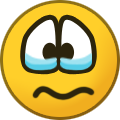
-
- strike fighter community expansion
- overhaul
-
(and 2 more)
Tagged with:
-
Hi! I'm trying to start building addon campaigns for eburger68's amazing SF2V Air & Ground War Expansion mod. I'm trying to start by making a "red" version of the Easter Offensive campaign called "Red Fiery Summer", where the player is a VPAF pilot in an alternate Easter Offensive where the PAVN/NLF ground forces had air support. The missions would be more varied than the ones in eburger68's own VPAF addon, with strike, recon, and CAS missions in addition to CAP and Intercept. If anyone can help me get it set up and working, or at least teach me how to do it, I would greatly appreciate it. Thank you. Attached below are my files for the campaign as they currently exist Fer_RedFierySummer.INI Fer_RedFierySummer_DATA.INI Fer_RedFierySummerEnd.TXT Fer_RedFierySummerSTART.TXT Fer_RedFierySummerSTART1.TXT
-

Mod project: Strike Fighter Alternative World (SFAW)
Eagle114th posted a topic in Thirdwire: Strike Fighters 2 Series - Mods & Skinning Discussion
Hello everyone, I am sharing what I am working on with the team. It is a slow project because we do it for the hobby. We are flowing along with it, and there is no ETA. Initially, I worked on Dhimar and Paran expansion pack without much research, which led me to do a project that made no sense. That was an opportunity for me to learn how to do it properly, especially in a semi-realistic way that makes sense. I decided to discontinue Dhimar and Paran expansion project because I didn't want to change the stories written by TW. Therefore, I want to honor his work. Thank the community and friends for inspiring me to work on an entirely new fictional nation that I can envision and bring into SF2. A friend of mine recommended I look into the Africa map, where the imaginary nations of Saad and Zafir come in. What took the longest time was actual research about the nations around the horn of Africa and the Arabian Peninsula and the ancient civilization around that area. The research on the language, cultures, and history was also involved. It taught me many new things, which opened me to Africa and the Arab world. This is how Saad and Zafir get an enriched history and depths with the cultures, languages, and where they come from. This led me from just making SF2 mods into writing a book. I never thought I would do it, yet I am doing it as a hobby. Then it came to me; this book is not just for SF2; it can be used for any simulation. It taught me how to be creative with the stories, including the graphic designs (flags, insignia, roundel, pilot badges, and other materials). After finishing the short history series about Saad and Zafir's ancestors, I can start focusing on finding the right aircraft for Saad and Zafir. It is intended that Saad and Zafir are truly unique to each other and the world of SF2. It won't be another classic "USA aircraft vs. Soviets Aircraft." Instead, they use various aircraft tied to Saad and Zafir history with connections to certain nations from Europe to the Middle East to Asia. They will still use some of the United States and Soviets aircraft, though. My friend has been a great teacher who taught me a lot about the military system and how they do things. I can make Saad and Zafir military semi-realistic with it, especially when being fictional nations. I intend to bridge the alternative world (SFAW) with this world in balanced ways. By the way, here is the information about the SFAW project: I will give you the brief background about Saad and Zafir. NOTE: I am NOT an expert with the language of Tigrinya. I am still looking for someone who knows the Tigrinya languages. I find them to be very interesting. It is intended that the language of Tigrinya for Saad is one of the native languages. That way, Saad can be fully immersive in the book and SF2. ሳድ (Saad) - (1920 – Present) الظافر (Zafir) - (1930 – Present) FAQs Cheers!- 23 replies
-
- 9
-

-

-
- zafir
- alternative world
- (and 4 more)
-

SF2: Operation Desert Storm 30th Anniversary Updated
MigBuster posted a topic in Thirdwire: Strike Fighters Series News
The ODS Dev team is proud to announce the second official release of Operation Desert Storm: 30th Anniversary Edition, now reaching version 0.9.5. Six months had passed since the first release of January 17th 2021, six months in which the development team did not rest, producing a wealth of tweaks, bug fixes and exclusive, brand new additions to this comprehensive package. Unwanted bugs found their way in the January release, due to time constraints and the team wanting to meet the deadline in time for the 30th anniversary of this historic operation. Now we offer a much more refined and expanded experience, with quality of life improvements and welcome bonuses. Be sure to read the massive (albeit summarized) change log (Operation Desert Storm: 30th Anniversary Edition - Early Access) to learn more about all of the efforts that went into this new release. The package is free for download to all official Modders and Subscribers of the site. Those whose 2021 6-month subscription plans expired have been granted access to the package at no extra cost. Users who acquired the mod via a 1-month subscription plan will have to renew it for access to this brand new release. CombatACE.com admins thank you for your support towards the monthly costs of the site. From the Official announcement: -

Screen Overhaul - (1920 x 1080)
Eagle114th posted a topic in Thirdwire: Strike Fighters 2 Series - File Announcements
View File Screen Overhaul - (1920 x 1080) Strike Fighter Project 2 – Screen Overhaul v1.2 Customizable Edition The new version of SF2 Screen Overhaul 1.2 is now released. Here is the following screen this mod completely overhaul: - Main screen - Single mission screen - Mission editor screen - Hangar (Default) screen - Loadout screen - Planning screen - Roster screen - Campaign screen - Campaign editor screen - Pilot records screen - Options screen It does not yet cover another screen. It is work in progress (WIP) for now. What I am seeking for is feedback that will help me improving the mod further. It is one of my biggest projects I ever worked on for SF2. It gave me opportunity to grow a new skill I enjoy doing. NOTE: Now that SF2 Screen Overhaul is becoming a customizable version. If you make any mods that adds or change anything to this mod, please add my name and mod name to your credit part. You can contact me by PM in CombatAce (I am known as Eagle114th there) or Strike fighter series Discord chat (My username is Magic Dragon, so you can find me there too.) Version 1.2 NOTES: Buttons customization instruction: In Menu folder (SF2 mod folder), you will see various SF2 screen named as “BUTTONS_HANGAR, MAIN, OPTIONS, etc...), there are folders for each button. In order, to change the color of buttons, go to one of button folder, you will see different folders for various color. Copy the file from there and overwrite the files in any BUTTONS_(SCREEN) folder. For example, in BUTTONS_HANGAR, if I want to change the color of “LOADOUT” square button to blue; I go to the folder “LOADOUT”, then “Blue” folder, copy the files: LOADOUT0.bmp, LOADOUT1.bmp, and LOADOUT2.bmp. Then I paste (Overwrite) the files in BUTTONS_HANGAR. Screens and Buttons customization Templates In different “BUTTONS_(different screen names)”, there are folder “_Templates’. You can use it to change the designs, colors, or anything you want to do with the screen background or buttons. This mod uses a font known as Orbitron. I included it in _Fonts folder. I want to express my sincerely big THANKS to Menrva, Wrench, UllyB, Daddyairplanes, Wilches, JosefK, FalonCAF, and everyone else in CombatAce community for making this possible. You all have been a huge help. Because of Operation Desert Storm 30 years anniversary great mod, I was able to study the codes on how SF2 menu work, which led me into developing new menu for SF2. This mod is truly fun to fly in SF2. If anyone hasn’t tried it yet, I highly recommend it. There are detailed instruction that explains how to install in the proper ways in README file. LEASE READ IT BEFORE INSTALLING! I included the plans for the next version in the readme too. The feedback are always welcomed! Submitter Eagle114th Submitted 05/18/2021 Category Menus- 15 replies
-
- 1
-

-
- overhaul
- screen overhaul
- (and 4 more)
-
Version 1.2
280 downloads
Strike Fighter Project 2 – Screen Overhaul v1.2 Customizable Edition The new version of SF2 Screen Overhaul 1.2 is now released. Here is the following screen this mod completely overhaul: - Main screen - Single mission screen - Mission editor screen - Hangar (Default) screen - Loadout screen - Planning screen - Roster screen - Campaign screen - Campaign editor screen - Pilot records screen - Options screen It does not yet cover another screen. It is work in progress (WIP) for now. What I am seeking for is feedback that will help me improving the mod further. It is one of my biggest projects I ever worked on for SF2. It gave me opportunity to grow a new skill I enjoy doing. NOTE: Now that SF2 Screen Overhaul is becoming a customizable version. If you make any mods that adds or change anything to this mod, please add my name and mod name to your credit part. You can contact me by PM in CombatAce (I am known as Eagle114th there) or Strike fighter series Discord chat (My username is Magic Dragon, so you can find me there too.) Version 1.2 NOTES: Buttons customization instruction: In Menu folder (SF2 mod folder), you will see various SF2 screen named as “BUTTONS_HANGAR, MAIN, OPTIONS, etc...), there are folders for each button. In order, to change the color of buttons, go to one of button folder, you will see different folders for various color. Copy the file from there and overwrite the files in any BUTTONS_(SCREEN) folder. For example, in BUTTONS_HANGAR, if I want to change the color of “LOADOUT” square button to blue; I go to the folder “LOADOUT”, then “Blue” folder, copy the files: LOADOUT0.bmp, LOADOUT1.bmp, and LOADOUT2.bmp. Then I paste (Overwrite) the files in BUTTONS_HANGAR. Screens and Buttons customization Templates In different “BUTTONS_(different screen names)”, there are folder “_Templates’. You can use it to change the designs, colors, or anything you want to do with the screen background or buttons. This mod uses a font known as Orbitron. I included it in _Fonts folder. I want to express my sincerely big THANKS to Menrva, Wrench, UllyB, Daddyairplanes, Wilches, JosefK, FalonCAF, and everyone else in CombatAce community for making this possible. You all have been a huge help. Because of Operation Desert Storm 30 years anniversary great mod, I was able to study the codes on how SF2 menu work, which led me into developing new menu for SF2. This mod is truly fun to fly in SF2. If anyone hasn’t tried it yet, I highly recommend it. There are detailed instruction that explains how to install in the proper ways in README file. LEASE READ IT BEFORE INSTALLING! I included the plans for the next version in the readme too. The feedback are always welcomed! -

1970s and older style screenshot (Experimental)
Eagle114th posted a topic in Thirdwire: Strike Fighters 2 Series - Screen Shots
I did some experiment on converting the regular screenshot into 1970s and older photo style. I thought "Why not?" so here it is: Parked A-4s - Rregular screenshot Parked A-4s - 1970s style screenshot Parked A-4s - Older style screenshot Parked MiG-21s - Regular screenshot Parked MiG-21s - 1970s style screenshot Parked MiG-21s - Older style screenshot- 2 replies
-
- 6
-

-
- old photo
- screenshot
-
(and 2 more)
Tagged with:
-

Question about MESSAGESYSTEMS.INI and .STR files
Eagle114th posted a topic in Thirdwire: Strike Fighters 2 Series - Mods & Skinning Discussion
Good evening everyone, I have a few questions about MESSAGESYSTEMS.INI and .STR files; 1) since I am looking for the way to do further changes to HUDDATA and GUI. I did some researches and I found out that if I edit MESSAGESYSTEMS.INI, I will be able to do more customization to the in-flight screen. I am unable to find MESSAGESYSTEMS.INI. So where do I find it? I extracted flightdata and there is no MESSAGESYSTEMS.INI. Where can I find MESSAGESYSTEMS.INI? 2) About .STR, I noted there are .STR on both flight and menu folders after extracting both using CAT extractor. What kind of program is required, in order, to edit .STR files? Or is there no way to mod them properly yet? As always, the information and advice are appreciated. Cheers! -
Hello everyone, While I was working on SF2 new MENU / GUI project, I realized that I really want to finish working on updating an ordinance list. The reasons: I missed the old day of Jane's FA when I could view the list of ordinance that is separated between AA (Air to Air) / AS (Air to Surface). I decided to work on it, so anyone who wants this can also enjoy SF2 with new ordinance list. I created the notes with abbreviations I am using for the list. The feedbacks are welcomed as always. I will happily update the list if the community wants to see any abbreviations modified, changed, or added. Here is the list: Abbreviations -------------------------------------------------------- <MISSILE PLATFORM - TYPES> AAM AIR TO AIR MISSILE ALCM AIR-LAUNCHED CRUISE MISSILE AGM AIR TO GROUND MISSILE ARM ANTI-RADIATION MISSILE ASM AIR TO SURFACE MISSILE AShM ANTI-SHIP MISSILE M-SAM MOBILE SAM SAM SURFACE TO AIR MISSILE <MISSILE - GUIDANCE TYPES> ARH ACTIVE RADAR HOMING CG COMMAND GUIDANCE CLOS COMMAND TO LINE-OF-SIGHT SARH SEMI-ACTIVE RADAR HOMING LG LASER-GUIDANCE LOSBR LINE-OF-SIGHT BEAM RIDING INS INERTIAL NAVIGATION SYSTEM IR INFRARED HOMING IIR IMAGING INFRARED GUI TGM TELEVISION GUIDANCE TV ELECTRO-OPTICAL GUIDANCE RA RADAR ALTIMETER GUIDANCE RC RADIO COMMAND RL RADIO LINK <BOMB - TYPES> CBU (CLUSTER BOMB UNIT) FFD FREE-FALL DEMOLITION GBU (GLIDE BOMB UNIT) GPB GENERAL-PURPOSE BOMB LGB LASER-GUIDED BOMB LDGPB LOW-DRAG GENERAL-PURPOSE BOMB NPB NAPALM BOMB PGM PRECISION GUIDED MUNITION <ROCKET - TYPES> AP ARMOR PIERCING FFAR FOLDING-FIN AIRCRAFT ROCKET HE HIGH EXPLOSIVE HVAR HIGH VELOCITY AIRCRAFT ROCKET <OTHER> DT DROP TANK ECM ELECTRONIC COUNTERMEASURES GP GUN POD RACK ORDINANCE RACK RL ROCKET LAUNCHER RP ROCKET PROJECTILE TGP TARGETING POD Here is the updated list of SF2 ordinances: NOTE: You will see duplicated names for drop tanks, don't worry about it. It is connected to the aircraft. You won't see duplicated drop tanks in SF2 Menu. This list is directly copied from weapondata. The list is still WIP, there are probably mistakes I have not seen before. So please let me know if you see anything needs fixing in the list. <AIR TO AIR MISSILES> (AAM) AIM-4D Falcon (IR) (AAM) AIM-7D Sparrow (SARH) (AAM) AIM-7E Sparrow (SARH) (AAM) AIM-7E-2 Sparrow (SARH) (AAM) AIM-7E-4 Sparrow (SARH) (AAM) AIM-7F Sparrow (SARH) (AAM) AIM-7M Sparrow (SARH) (AAM) AIM-7P Sparrow (SARH) (AAM) AIM-9B Sidewinder (IR) (AAM) AIM-9D Sidewinder (IR) (AAM) AIM-9E Sidewinder (IR) (AAM) AIM-9E-2 Sidewinder (IR) (AAM) AIM-9F Sidewinder (IR) (AAM) AIM-9G Sidewinder (IR) (AAM) AIM-9H Sidewinder (IR) (AAM) AIM-9J Sidewinder (IR) (AAM) AIM-9L Sidewinder (IR) (AAM) AIM-9M Sidewinder (IR) (AAM) AIM-9N Sidewinder (IR) (AAM) AIM-9P Sidewinder (IR) (AAM) AIM-9P-2 Sidewinder (IR) (AAM) AIM-9P-3 Sidewinder (IR) (AAM) AIM-9P-4 Sidewinder (IR) (AAM) AIM-9P-5 Sidewinder (IR) (AAM) AIM-54A Phoenix (SARH / ARH) (AAM) Matra R.530 (SARH / IR) (AAM) Matra R.530E (SARH / IR) (AAM) Matra R.550 Magic (IR) (AAM) Matra R.550 Magic 2 (IR) (AAM) Shafrir-1 (IR) (AAM) Shafrir-2 (IR) (AAM) Python-3 (IR) (AAM) Firestreak (IR) (AAM) Red Top (IR) (AAM) Sky Flash (SARH) (AAM) V3A Kukri (IR) (AAM) V3B Kukri (IR) (AAM) RS-2US "AA-1 Alkali-B" (LOSBR) (AAM) R-3S "AA-2 Atoll-A" (IR) (AAM) R-13M "AA-2 Atoll-D" (IR) (AAM) R-23R "AA-7 Apex-A" (SARH) (AAM) R-23T "AA-7 Apex-B" (IR) (AAM) R-24R "AA-7 Apex-C" (SARH) (AAM) R-24T "AA-7 Apex-D" (IR) (AAM) R-60T "AA-8 Aphid-A" (IR) (AAM) R-60M "AA-8 Aphid-B" (IR) -------------------------------------------- < BOMBS > (CBU) CBU-24B Cluster Bomb (CBU) Mk.20 Rockeye II (FFD) M-117 750-lb Bomb (GPB) AN-M57 250-lb Bomb (GPB) AN-M64 500-lb Bomb (GPB) UK 250-lb Bomb (GPB) UK 540-lb Bomb (GPB) UK 1000-lb Bomb (GPB) FAB-100 100-kg Bomb (GPB) FAB-250 250-kg Bomb (GPB) FAB-500 500-kg Bomb (LDGPB) Mk.81 250-lb Bomb (LDGPB) Mk.82 500-lb Bomb (LDGPB) Mk.82 Snakeye (LDGPB) Mk.83 1000-lb Bomb (LDGPB) Mk.84 2000-lb Bomb (LGB) GBU-12 Paveway (LG) (LGB) GBU-12 Paveway II (LG) (LGB) GBU-10 Paveway (LG) (LGB) GBU-10 Paveway II (LG) (NPB) BLU-1 Napalm (PGM) Mk.1 Walleye I (TGM) (PGM) Mk.5 Walleye II (TGM) (PGM) Mk.21 Walleye I ERDL (TGM) (PGM) Mk.23 Walleye II ERDL (TGM) (PGM) GBU-8 HOBOS (TGM) -------------------------------------------- <AIR TO GROUND MISSILES> (ARM) AGM-45A Shrike (ARM) AGM-45B Shrike (ARM) AGM-78A Standard ARM (ARM) AGM-78B Standard ARM (ARM) AGM-78C Standard ARM (ARM) AGM-78D Standard ARM (AShM) AGM-84A Harpoon (RA / ARH) (AShM) AGM-84C Harpoon (RA / ARH) (AShM) AGM-84D Harpoon (RA / ARH) (AShM) K-10S "AS-2 Kipper" (INS / RL) (AShM) Kh-22 "AS-4 Kitchen" (INS / ARH) (ALCM / AShM) KSR-5 "AS-6 Kingfish" (INS / ARH) (ASM) AGM-65A Maverick (TV) (ASM) AGM-65B Maverick (TV) -------------------------------------------- <ROCKET LAUNCHERS> (RL) LAU-3 Rocket Pod (RL) LAU-10 Rocket Pod (RL) LAU-32 Rocket Pod (RL) LAU-33 Rocket Pack (RL) Matra 155 Rocket Pod (RL) 2" Microcell Rocket Pack (RL) 2" Microcell Rocket Pack (RL) JL-100 Rocket Pod (RL) UB-16-57 Rocket Pod (RL) UB-32-57 Rocket Pod -------------------------------------------- <GUN PODS> (GP) SUU-11 Gun Pod (7.62x51mm) (GP) SUU-23 Gun Pod (20mm) (GP) Mk.4 Gun Pod (20mm) (GP) 30mm Aden Gun Pack -------------------------------------------- <DROP TANKS> (DT) 75-gal Drop Tank (DT) 100-gal Drop Tank (DT) 150-gal Drop Tank (DT) 170-gal Drop Tank (DT) 195-gal Drop Tank (DT) 175-gal Ventral Drop Tank (DT) 200-gal Drop Tank (DT) 230-gal Drop Tank (DT) 250-gal Drop Tank (DT) 275-gal Drop Tank (DT) 280-gal Drop Tank (DT) 300-gal Drop Tank (DT) 335-gal Drop Tank (DT) 370-gal Drop Tank (DT) 450-gal Drop Tank (DT) 500-ltr Supersonic Tank (DT) 600-gal Drop Tank (DT) 610-gal Drop Tank (DT) 625-ltr Drop Tank (DT) 650-gal Drop Tank (DT) 1300-ltr Drop Tank (DT) 1700-ltr Drop Tank (DT) 293-gal Drop Tank -------------------------------------------- <RACKS> (RACK) A/A37B-5 TER (RACK) A/A-37B-6 MER (RACK) NAPGACH (RACK) Harrier Twin Store Carrier (RACK) Mirage Twin Bomb Rack (RACK) LAU-88A/A (RACK) LAU-105 DRA (RACK) F-105 Twin AIM-9 Rail (RACK) RPK10 Bomb Rack Fuel (RACK) APU-60-II -------------------------------------------- <TARGETING POD> (TGP) AN/AVQ-23A/B Pave Spike -------------------------------------------- <ECM> (ECM) AN/ALQ-71 (ECM) AN/ALQ-101 (ECM) AN/ALQ-119 (ECM) AN/ALQ-131 -------------------------------------------- <SAM> (SAM) RIM-2F Terrier HTR-3 (SARH) (SAM) RIM-7E Sea Sparrow (SARH) (SAM) RIM-7H NATO Sea Sparrow (SARH) (SAM) RIM-66B Standard MR (SARH) (SAM) "SA-2B Guideline Mod 1" (CG) (SAM) "SA-2C Guideline Mod 2" (CG) (SAM) "SA-2E Guideline Mod 4" (CG) (SAM) "SA-2F Guideline Mod 5" (CG) (SAM) "SA-6A Gainful" (CG / SARH) (SAM) "SA-N-3 Goblet" (RC / SARH) -------------------------------------------- <MOBILE SAM> (M-SAM) "SA-8 Gecko Mod 0" (CLOS) (M-SAM) "SA-8B Gecko Mod 1" (CLOS) (M-SAM) "SA-N-1B Goa" (CLOS) (M-SAM) "SA-N-4 Gecko" (CLOS) I will share the progress of this mod through time.
-

Location of weapons .ini files (CAT Extract) Questions
Eagle114th posted a topic in Thirdwire: Strike Fighters 2 Series - Mods & Skinning Discussion
Hello everyone, I have a question about the location of weapons .ini files. I have been looking for it using CAT extractor. I am unable to find the .ini files for the weapons in SF2. May I ask if anyone know where I can find it? If someone knows which weapons pack is up-to-date and is released for SF2, please let me know too. I will contact author about tweaking their .ini for weapons, respectfully. If the permission is approved, I will start .ini dancing through a long list of weapons. The information and advice are much appreciated, as always. I am still looking for files again in SF2. I am working on the project that sorts the weapon list like I did with the aircraft list. Cheers!- 15 replies


.thumb.jpg.ad46ce12bfd6e9f29350930e429e62f5.jpg)
