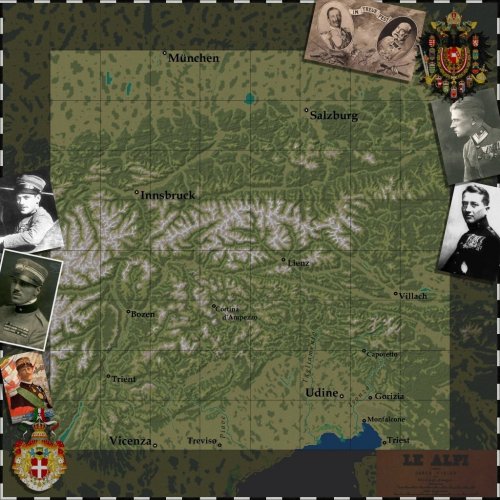First Eagles by Thirdwire
Sub Category
All FE Simulation Modifications and Add-Ons
- First Eagles - General Files
- First Eagles - WWI and Early Years 1914 - 1920
- First Eagles - Golden Era 1920 to 1940
-
Photorealistic Fokker D.VII OAW
By Hansa
Here it is a "new" fokker with custom sound and cockpit side panels.
Just unzip the folder FokkerD7OAW in your Objects/Aircraft folder and copy BMW.wav to your Sounds folder.
Cockpit graphics by Stephen Honey
It was a dirty war over the front...
Have a good time !!!
P.S. I have included a Fokker Dr.1 skin with the tail fixed.
257 downloads
-
Lloyd C.II
By Stephen1918
This is a complete revision of the Lloyd C.II with all new LODs, new skins, and improved decals. Ojcar has also improved the FM for this plane. Any skins that were made for the original version will not work with this version.
The Lloyd C.II was based on a pre-war Austro-Hungarian airplane but with a slightly shorter wingspan and the addition of a machine gun on a circular mount for the observer. The C.II featured a plywood body and swept-back, tapered wings and was used for reconnaissance and light bombing throughout the war.
The gun ring had limited movement, especially in the vertical direction, which I have tried to reproduce in my model. This will be a challenging plane to fly because you need to move the plane to bring enemy planes into range of the gunner. There is no gun for the pilot.
There are also two bomb loading options for light and heavy bombing runs. (We don't know if the Lloyd ever carried 50kg bombs, but we included the option anyway.)
I have included three skinning options, one with standard Austro-Hungarian markings from early in the war, and two from later in the war. I have included my skinning templates for those who want make their own skins.
I have included a set of serial numbers which will be randomly assigned to each plane. The numbers are fictitious, but in the correct range for the Lloyd C.II.
Ojcar made a new data.ini for this plane. He added the heavy bomb option to the loadout. The 6.5 Schwarzlose gun he created for the original plane is included, along with his instructions for loading the gun data ("DataReadMe.txt")
Credits:
Great thanks to Ojcar, who made the excellent FM and who added some nice features to this plane.
Installation instructions:
This is a complete revision of the original Lloyd C.II. If you have the plane already, begin by deleting the Lloyd C.II from the Aircraft Folder, and (if you run FE2) from the Decals folder. Then install the new plane.
For FE1: Unzip the file and move the folder named "LloydC2" into the FirstEagles/Objects/Aircraft folder.
For FE2: Unzip the file and move the folder named "LloydC2" into the FirstEagles/Objects/Aircraft folder. Then in the FirstEagles/Objects/Decals folder, create new folder named "LloydC2". Move the folder named "D" from the Aircraft/LloydC2 folder into the Decals/LloydC2 folder you just made.
To install the gun:
This is the same gun that was included with the original Lloyd C.II. If you had the original plane, you don't need to install the gun. If this is your first install, follow the instructions below.
For FE1: Follow the instructions in Ojcar's DataReadMe.txt file. You'll have to make changes to the LloydC2_data.ini file.
For FE2: Follow the instructions in Ojcar's DataReadMe.txt file.
599 downloads
-
Anatra DS "Anasal"
By Stephen1918
This version includes a new FM made by ojcar.
The Anatra DS was a two seat Russian plane powered by a Salmson 9 cylinder, water cooled, radial engine. The plane was therefore called the "Anasal", short for "Anatra Salmson". When the Ukrainian city of Odessa was occupied by Austria-Hungary early in 1918, the Anatra factory was found intact and production continued as the "Anatra C.I". Many of the first Austrian versions had the Austrian cross painted over the Russian insignia.
The Anatra was used mostly for reconnaissance, but also as a fighter and light bomber. Many of them survived the war and were used in the fighting in Eastern Europe after the end of World War I.
In version 2 - I have included a loadout for a light bomb load and three skinning options - A generic Russian skin, and skins for two Russian squadrons - the 19th and the 4th squadrons with decals for the squadron tail markings. I have included my skinning templates for those who want make their own skins.
In version 3 - I improved the details around the nose, completely reskinned the plane and cockpit, and corrected several problems with node names in the data file. New templates are included in the version 3 download.
In version 4 - Ojcar has made a new FM for the plane. I have refined the wings and added some details. Old skins will still work with this revision. I have included the old skinning templates with the download.
Historical Notes:
I found several sources which said that Anatras carried a machine gun mounted on the fuselage for the pilot. I couldn't find any details of the mounting, so I guessed where it might be located.
Credits:
My thanks to Ojcar once again for making a new data.ini file for this revision of the plane.
Installation instructions:
This revision replaces previous versions. If you have an older version, please delete it, then install the new version.
For FE1: Unzip the file and move the folder named "AnatraDS" into the FirstEagles/Objects/Aircraft folder.
For FE2: Unzip the file and move the folder named "AnatraDS" into the FirstEagles/Objects/Aircraft folder. Then in the FirstEagles/Objects/Decals folder, create a new folder named "AnatraDS". Move the folder named "D" from the Aircraft/AnatraDS folder into the Decals/AnatraDS folder you just made.
422 downloads
-
Pfalz D.III, D.XII, Roland DVIa package
By ojcar
So you all have the wonderful Pfalz DIII and DIIIa by the A-Team?
And the not least wonderful Peter01 FM for this bird?
Very well, I have tuned a little more the FM because I think it needed to be a little tuned down. The DIIIa in game was faster than an Albatros DVa (180Hp) (just the contrary to pilot
stories about it). No more!
The Pfalz D XII was the contrary case. It was a close competitor for the Fokker VII, but in game was slower than the old DIIIa, so it has a new FM as well.
I have made also an FM for the Roland DVIa, beacuse there is no Peter01 FM for this plane (I think so). It's fast and nimble, but doesn't climb very well. Probably needs more testing...
Besides, reading about the Mercedes DIII engine history I noticed that early Pfalz DIII had the Mercedes DIII engine and late Pfalz DIIIa had the Mercedes DIIIaü (180Hp), but this engine
was in service in March 1918 and the DIIIa were in the units in late 1917, so.....we were lacking an engine!
At the same time, Albatros DIII and DV were given the Mercedes DIIIa (170Hp), so I have made a 170 Hp Pfalz!
502 downloads
-
Airco DH9a "Ninak"
By Stephen1918
The Airco DH9a, called the "Ninak" ("nine a") was introduced in June 1918 to replace the underpowered DH9. The 400hp Liberty engine required changes to the front of the fuselage, otherwise the plane was pretty much the same as the DH9. Although it was introduced late in the war, the DH9a did see service during the war, and was used extensively afterwards.
I have included two skins, a brown and an olive color. Both use the letter decals that come with First Eagles (which you can set in the loadout screen) and I have included a set of serial numbers which will be applied randomly. There are also loadouts for light, medium, and heavy bomb loads.
The skins are rather generic, I have included my skinning templates for those who wish to make better skins.
Credits
My thanks to Ojcar for once again making an excellent data file for the DH9a.
My thanks also to Sinbad for providing a great deal of resource information for this plane.
Installation Instructions
For FE1 - Unzip the file and move the folder named "AircoDH9a" into the FirstEagles/Objects/Airplanes folder.
For FE2 - Unzip the file and move the folder named "AircoDH9a" into the FirstEagles/Objects/Airplanes folder. Then in the FirstEagles/Objects/Decals folder, create a new folder named "AircoDH9a". Move the folder named "D" from the Airplanes/AircoDH9a folder into the Decals/AircoDH9a folder you just made.
April 5, 2012 - Replaced data file with new version to fix problem with take offs and landings and making the plane fly better.
429 downloads
-
Airco DH4 - 2 pack
By Stephen1918
Although best known in its role as a bomber, the Airco DH4 was intended to be a general purpose airplane and was used for recon and ground support as well. Early versions were powered by a 250hp Eagle engine. Later versions were powered with a 375hp Eagle engine, which made them very effective bombers. The biggest problem with the DH4 was the gas tank placed between the pilot and gunner, which made communication between the two almost impossible.
I have uploaded two versions of the DH4 - Ojcar has created two FMs for the plane, one with the early 250hp engine, and one with the later 375hp engine.
Both planes have two skins, a brown and an olive color. Both use the letter decals that come with First Eagles (which you can set in the loadout screen) and a set of serial numbers which will be applied randomly. There are also loadouts for light, medium, and heavy bomb loads. The skins, decals, and loadouts are interchangeable for the two planes.
The skins are rather generic, I have included my skinning templates for those who wish to make better skins.
Credits
My thanks to Ojcar for once again making two excellent data files for the DH4.
My thanks also to Sinbad for providing a great deal of resource information for this plane.
Installation Instructions
The two versions can be installed separately or both together.
For FE1 - Unzip the file and move the folders named "AircoDH4_250" and "AircoDH4_375" into the FirstEagles/Objects/Airplanes folder.
For FE2 - Unzip the file and move the folders named "AircoDH4_250" and "AircoDH4_375" into the FirstEagles/Objects/Airplanes folder. Then in the FirstEagles/Objects/Decals folder, create new folders named "AircoDH4_250" and "AircoDH4_375". Move the folders named "D" from the Airplanes/AircoDH4 folders into the corresponding Decals/AircoDH4 folder you just made.
518 downloads
-
Realistic engine sounds
By Nixou
It's not without emotion that I withdraw from First eagles modding.
Since the continuous release of new amazing content at ridiculously low prices for Rise of Flight,
I can't find myself to keep working on my long time TK WW1 game.
As such I release my unfinished project "realistic engine sounds" soundpack "as is" with mostly finnished spare sound files that
modders can use for their projects or players that have some ini knowledge can use for their aircraft.
There are enough sounds for nearly all the WW1 aircraft. Clergets, Lerhône, gnome, Hispanosuiza, Oberursel, Mercedes, BMW, Bentley, Rollsroyce etc
All the sounds are cleaned and reworked recordings of the true original aircrafts/engine, which I got provided after contacting
many reenactor/museums of which I have lost the full list since months list so credit section will come in further update.
I was given permission to share for all the records I worked on.
Namology is as following:
"Nameofengine200" where 200 stands for 200 horsepower
M1 or M2 for modèle 1, modèle 2
May this be useful to First eagles survivors
434 downloads
-
Realistic Sky Mod First Eagles 2
By Panama Red
For those who enjoyed my original Realistic Sky Mod First Eagles, this is an update for the newer First Eagles 2 game.
First Eagles 2 uses some particular EnvironmentSystem.ini parameters that are unique to FE2 versus FE1, SF1 or SF2, so it cannot simply be dropped into one of these other games.
This First Eagles 2 Sky Mod has the following corrections to the stock TW FE2 sky:
1. Realistic fluffy clouds
2. Eliminated the Overhead cloud triangles (when you fly above Overcast or Inclement clouds)
3. Minimized the low horizon band during dawn and dusk patrols
4. Realistic dark night
I have included the original Horizoncloud.tga’s from the first Realistic Sky Mod First Eagles, but this FE2 version works perfectly well with the stock TW FE2 Horizonclouds if you prefer a different horizon look.
I have tried to make this FE2 Sky Mod as “widesky” as possible, the down side is an occasional “popping” cloud in the distance. If I made the sky any further “widesky”, the clouds would constantly be “popping” in and out, so I stopped at the distance that I have in the mod, which is twice the stock TW distance.
Installation:
The easiest way to install this mod (other than using the great JoneSoftGenericModEnabler tool (http://www.users.on....ucts-jsgme.html ), is to copy your “Flight” folder and rename it “Flight1”, then unzip all the included files into your original “Flight” folder.
The same credits for the Cloud.tga's and Horizoncloud.tga's still apply as in my original Realistic Sky Mod First Eagles (see original Realistic Sky Mod First Eagles readme).
TallyHo;
Panama Red
550 downloads
-
Sopwith Baby
By Stephen1918
The Sopwith Baby was a British, single seat float plane used for reconnaissance and light bombing. It was built in fairly large numbers and was used by the British, French, Italian, Australian, Canadian, and American navies.
My version carries a Lewis machine gun on the upper wing and a has a loadout for a light bomb load. Some Babys had a Lewis gun mounted at an angle through the upper wing and some had a synchronized Lewis mounted on the fuselage, but the horizontal upper wing mount seems to have been the most common.
Since it's a float plane, the Sopwith Baby works best in the Flanders, Gibraltar or other terrain that has a lot of water. Ojcar has done a great job making this plane take off and land realistically on water.
The plane will actually take off and land from a conventional airfield, but it looks strange to see the floats going under the ground. It would be best to start the missions in the air.
I have included two skins, a generic olive skin for France and Britain, and an Italian linen skin. A full set of decals are included with Italian insignia and (fictitious) serial numbers. My skinning templates are included with the download.
Credits
Thanks to Ojcar for making the data file for the Sopwith Baby.
Thanks to Nix for providing the sound for the engine.
Installation Instructions
For FE1 - Unzip the file and move the folder named "SopwithBaby" into the FirstEagles/Objects/Aircraft folder. You also need to move the sound file "clerget9b2m2.wav" into the FirstEagles/Sounds folder.
For FE2 - Unzip the file and move the folder named "SopwithBaby" into the FirstEagles/Objects/Aircraft folder. Then in the FirstEagles/Objects/Decals folder, create new folder named "SopwithBaby". Move the folder named "D" from the Aircraft/SopwithBaby folder into the Decals/SopwithBaby folder you just made. You also need to move the sound file "clerget9b2m2.wav" into the FirstEagles/Sounds folder.
260 downloads
-
Air & ground counters for FE
This mod provides you with a batch of colorful, reduced-size, more immersive counters, devoted to each of the nationalities that could be present in First Eagles, including possible new theaters. Besides having a more attractive map and less confused stacks, you can also find more easily the units you're after. As a rule, the counters with rectangular national flags and division device show the ground units, those with national ensigns and warships shapes the naval units, while the counters with roundels concern the air units.
This pack may seem redundant after Stephen1918's. However, I was preparing these counters since long as part of a major upgrade for my former Medals Pack for FE. As this work still needs time, I provide the counters here in a separate delivery: they won't be included any more in the new Medals Pack. My counters are also different from Stephen's in two regards, in continuity with my former various counters packs for SF1: first, I kept loyal to the smaller 24x24 size for FE1, enjoyable on large-scale maps with crowded stacks; and second, I kept on using the colors of national uniforms and usual aircraft skins as my counters' background colors, rather than generic colors by sides, thus favoring immersion over immediate readibility. This makes my pack an alternative rather than a redundancy: the choice is still yours.
Of course, this mod provides all of the counters needed for the nations present in First Eagles' campaigns on the Western Front, and also in the add-ons available at Combatace giving access to the Italian and Eastern Fronts. Some variant counters have been included, for aesthetic purpose only, for example several German air counters to reflect the changes in German markings and development of camo skins.
Ottoman counters have been added for operations on the Palestine map, Romanian counters considering a possible extension of the Eastern Front, Bulgarian, Serbian and Greek counters for a possible development of a Balkan Front. Soviet and Polish counters have been added in the case of scenarios about the Russian Civil War or the Soviet-Polish War.
Ground counters have been included for units of the British Empire present on various fronts ( Australia, Canada, India and New Zealand ); and there are even ground counters for “anecdotal” units which once served on the Western Front, such as the two Portuguese divisions decimated during Operation Georgette ( April 1918 ), or the Polish and Czech Legions wearing French blue uniforms engaged during the last offensives in Champagne. However, safe for the Australians and Poles, none of these nations is listed in the game's Nations file (FirstEagles/Flight folder). This can be remedied by small tricks explained in the ReadMe file.
Finally, naval counters have even been included for FE2 air-sea scenarios or campaigns taking place in the North Sea, or elsewhere yet to come ( Adriatic, Baltic, Dardanelles... ).
A small folder has been added to fix a problem in my former Medals Pack for FE, that prevented the counters of the Royal Naval Air Service ( a new Nation created especially for that mod ) to appear on the Planning Map. It will be fully solved in a later upgrade for that mod, yet to come.
111 downloads
-
Caudron G.4
By Stephen1918
The Caudron G.4 was a twin engine French bomber. It was introduced late in 1915, it used wing warping for banking and had four rudders. The plane was widely used, and saw service on most of the fronts. After 1916, it was used mostly for night bombing and reconnaissance.
I have included four skins, a French linen, an Italian linen, a Russian grey, and a British brown. I have included some personal markings, but the serial number is so hard to see on this plane, that I only made one. My skinning templates are included in the download.
There are three bomb loadouts, including one internal, and two external bomb loads. I had to make a special pilot, because the stock FE pilot would not fit in the Caudron cockpit. The new pilot is included in the download.
Historical Note
All of the examples I found had linen skins, except for some Russian grey or light blue planes. I have included a British brown skin because it seemed likely that other colors than plane linen were used, although I found no evidence of it.
Credits
Thanks to Ojcar for making the data file for the Caudron G.4.
Thanks also to Whiteknight06604 who originally suggested this plane more than a year ago, and provided some resources at that time. Thanks also to Jeanba, who helped research skins for the Caudron G.4.
Installation Instructions
For FE1 - Unzip the file. Open the folder named "PutInAircraftFolder." Move the folder named "CaudronG4" and the two pilot files into your FirstEagles/Objects/Aircraft folder. The files named "CaudronPilot.lod" and "CaudronPilot.bmp" should be in the Aircraft folder, but not in any other folder. Open the "PutInSoundsFolder" and move the file named "LeRhone9c80hp1m4.wav" into your FirstEagles/Sounds folder.
For FE2 - Unzip the file. Open the folder named "PutInAircraftFolder." Move the folder named "CaudronG4" into your FirstEagles/Objects/Aircraft folder. Move the files named "CaudronPilot.lod" and "CaudronPilot.bmp" into the FirstEagles/Objects/Pilots folder. Then in the FirstEagles/Objects/Decals folder, create a new folder named "CaudronG4". Move the folder named "D" from the Aircraft/CaudronG4 folder into the Decals/CaudronG4 folder you just made. Open the "PutInSoundsFolder" and move the file named "LeRhone9c80hp1m4.wav" into your FirstEagles/Sounds folder.
365 downloads
-
Fortification Objects
By Geezer
This pack contains a wide selection of fortifications. Some of them, like the Austrian Fort, are enormous and are WW1-specific, but there is also a selection of WW2 Atlantic Wall fortifications, so modders can construct defenses for most any period. The fortifications constructed from concrete, masonry, etc have damage models but the simple trenches have no damage models. I was unable to convincingly design a damage model that replaced one pile of dirt for another.
There are six straight trench sections for each major WW1 power, with an appropriate machine gun - Lewis (British), Maxim (German, Russian), French (Hotchkiss), etc. Hopefully, modders can deploy existing figures behind the straight trench walls. For grins and giggles, there is also a zig-zag trench section that more-or-less matches the trench sections of a 1024 FE terrain tile. The straight trench sections are generic enough to also be used in most any other period, even VietNam.
None of the guns work, they are simply stage props. But if someone wants to massage files to make the guns operable, contact me and we will discuss the job.
My thanks to the map makers - Quack74, gterl, Steven1918, Wrench - for their inputs. If I've forgotten anyone, my apologies - contact me and I'll add your name.
Enjoy.
Rev1: Fixed the missing art for Fort-12 - thanks to KJakker for spotting that. Also renamed the multiple Fort-4 LODs for correct right/left orientation.
165 downloads
-
LVG C.II
By Stephen1918
The LVG C.II was an early German two seater. It had a ring-mounted Parabellum machine gun for the observer, later versions also had a LMG machine gun mounted on the fuselage for the pilot. It was used mostly for reconnaissance, but could also carry a small bomb load. The LVG C.II was the first plane to bomb London, in November 1915.
My version has three skins (grey, blue, and linen) and two sets of decals. There are two bomb loadouts, one with four light bombs, another with a single large bomb. I have included my skinning templates with the download.
Credits:
My thanks to Ojcar for making the data.INI file for this plane and for resources to help with the shape of the fuselage.
Installation instructions:
For FE1: Unzip the file and move the folder named "LVGC2" into the FirstEagles/Objects/Aircraft folder.
For FE2: Unzip the file and move the folder named "LVGC2" into the FirstEagles/Objects/Aircraft folder. Then in the FirstEagles/Objects/Decals folder, create a new folder named "LVGC2". Move the folder named "D" from the Aircraft/LVGC2 folder into the Decals/LVGC2 folder you just made.
296 downloads
-
FE2 First Eagles2 1024x768 PhotoShop Menu Templates
By Viper63a
FE2 First Eagles2 PhotoShop 1024x768 Menu Templates
By Viper
A set of "Aces of the Great War" Flight and Menu Templates for First Eagles2.
Requirement: Photoshop or other graphics program that can edit Photoshop PSD files.
You can created your own FE2 menus. Load the Menu Template you want to customize into Photoshop. Load the picture you want into Photoshop. Copy the picture and place it over the Red Background layer. Merge all layers and save as a jpeg (jpg). Copy the new menu screen to the FE2 Menu folder. Done...
Also included: 2 minute Prop plane wave in the Flight Folder. A collection of WWI Pilot photos in the Pilotdata folder.
Enjoy!
Viper
32 downloads
-
Euro Objects
By Geezer
This pack contains several dozen new, high-res Euro ground objects for upgrading the really outstanding maps produced by FE modders. The intent is to push the envelope and see if FE can approach the immersion of more recent flight sims.
There is a lot of confusion concerning FE objects. Generally speaking, mainstream objects (mostly buildings) are 63% of actual size. However, combat units and airfield objects are 100% full size - so they don't look strange when close to full size aircraft.
The screenshots show all of the buildings contained in this pack. They are ALL 63%. Shown, but not included in this pack are airfield objects and WIPs of fortifications and terrain. They will be in a future objects pack and will be full size. Also included in the future pack will be more 63% walls/fences at 5 and 10 degrees for placement on sloping ground, plus more 63% railroad objects.
Use MUE's excellent LOD viewer to identify each object as I don't feel like making explanatory diagrams.
168 downloads
-
Caporetto Terrain
By gterl
Caporetto Terrain WW1
*********************
INTRODUCTION
The Italian Front during WW1 refers to a series of battles fought between 1915 and 1918 in northern Italy between the armies of Austria-Hungary and Germany against Italy.
Italy hoped that by joining the countries of the Triple Entente against the Central Powers it would gain Cisalpine Tyrol (today's provinces of Trentino and South Tyrol), the Austrian Littoral, northern Dalmatia and some areas of western Carniola.
Italy had hoped to begin the war with a surprise offensive intended to move quickly and capture several Austrian cities.
Well, the war soon bogged down into trench warfare similar to the Western Front fought in France.
The included terrain represents the situation around August/September 1917, just before the battle of Caporetto.
The Battle of Caporetto (also known as the Twelfth Battle of the Isonzo, the Battle of Kobarid or the Battle of Karfreit) was the greatest defeat in Italian military history. The battle was fought between the Entente and the Central Powers and took place from 24 October to 19 November 1917, near the town of Kobarid (now in north-western Slovenia, then part of the Austrian Littoral). The battle was named after the Italian name of the town (also known as Karfreit in German).
Austro-Hungarian forces, reinforced by German units, were able to break into the Italian front line and rout the Italian forces opposing them. The battle was a demonstration of the effectiveness of the use of stormtroopers and the infiltration tactics developed in part by Oskar von Hutier. The use of poison gas by the Germans also played a key role in the collapse of the Italian Second Army.
INCLUDED
- Italian terrain/front WW1, situaton around summer/late summer 1917 - 539 unique tiles, 10226/574 targets/areas
- Terrain represents the most important battlegrounds on the Italian front (Monfalcone, Mt. Hermada, Doberdo and Doberdo Lake, Mt. Fajiti Hrib, Gorizia, Mt. Sabotino, Bainsizza plateau, Caporetto, Mt. Krn, Mt. Tre Cime, Mt. Cristallo, Mt. Lagazuoi, Mt. Col di Lana, Mt. Marmolada, Mt. Ortigara, Mt. Pasubio...and many other historical places)
- Needed ground objects are also included
- Important mountains where done via satellite images (the tiles)
- All historical fortifications are included (mountain bunkers, etc.) and locations/naming correct (as good as it gets)
FAQs
Q: Is the scale of the map correct
A: No
Q: Are all the named towns and cities correct (placement and naming)
A: Yes as good as it gets.
Q: Does it include more than one season?
A: No
Q: Is the frontline correct?
A: Yes representing late 1917
Q: The river Isonzo seems to cut through the mountains, is that correct?
A: To a certain degree, but I had to modify massively the heightmap in order to make things look right (e.g. river not flowing up/down the mountains)
Q: The northern part of the map, e.g. toward Munich, seems without further towns?
A: Correct. All forests and lakes are there but apart from the major cities (Salzburg & Munich) I've not included smaller towns.
INSTALLATION
1. Make a backup copy of your First Eagles folder (just in case)
2. Extract the file into a temporary folder (like c:\temp\)
3. Copy all the relevant folders into the respective First Eagles game folders
(example: c:\temp\First Eagles\Terrain\wwiCaporetto into your c:\Program Files\First Eagles\Terrain folder)
4. Copy the Objects\GroundObjects folders into your GroundObjects folder. If you've already my Italian WWI terrain, then you probably don't need these objects. In any case if asked to 'owerwrite', click NO.
PREREQUISITES
- FE Gold (might work also with FE2, sorry guys don't know), with the latest patch
- Very strong PC and GPU
CREDITS
As usually I want to say thank you to all guys who helped me to create the Italian terrain, to TK, Jan Tuma, Stephen1918, ojcar, Gepard, Heck, geo, quack74, Edward, and specially Geezer. Sorry guys, can't remember all the names. Please contact me if you want to be named here. Thanks for files, suggestions, bug fixing, etc.
DISCLAIMER
The Italian terrain is freeware.
You are free to modify and share it, BUT Commercial use is prohibited.
If you find bugs please post them in First Eagles section of Combatace.com forum.
Hope you enjoy it.
Sincerely
gterl
193 downloads
-
Sopwith Triplane
By Stephen1918
The Sopwith Triplane, also known as the "Tripe" or "Tripehound," was introduced at the end of 1916. By mid 1917, several British and French naval squadrons were equipped with the plane. The narrow chord of the three staggered wings gave the pilot an excellent field of view and gave the plane an exceptional rate of climb as well as outstanding agility. The Triplane was considered an exceptional fighter and stayed in service until replaced by the Sopwith Camel in late 1917. Captured Sopwith Triplanes inspired the development of the more famous Fokker Dr.1.
My model of the Sopwith Triplane has the smaller tail assembly introduced early in 1917. Earlier planes had a larger tail plane nearly identical to the tail of the Sopwith Pup. My plane is equipped with a single Vickers machine gun mounted on the fuselage. A small number of Sopwith Triplanes had two guns.
My Sopwith Triplane has two skins, one French and one British, with appropriate decals. A fully functional cockpit is included, along with my skinning templates. I have included a sound file for the Clerget 130 hp engine, but you may already have it.
Credits
Although he's very busy these days, Ojcar found the time to make the FM. My thanks to him.
The sound file included with this plane came with Sinbad's series of Sopwith Strutters, so you may already have it. I included it with this download in case you don't.
Installation Instructions
For FE1 - Unzip the file and move the folder named "SopwithTriplane" into the FirstEagles/Objects/Aircraft folder.
My Triplane uses the sound file that came with Sinbad's series of Strutters, so you may already have it. If you don't, copy the file named "RotaryEngineClerget130" from my Sounds folder into your FirstEagles/Sounds folder.
For FE2 - Unzip the file and move the folder named "SopwithTriplane" into the FirstEagles/Objects/Aircraft folder. Then in the FirstEagles/Objects/Decals folder, create new folder named "SopwithTriplane". Move the folder named "D" from the Aircraft/SopwithTriplane folder into the Decals/SopwithTriplane folder you just made.
My Triplane uses the sound file that came with Sinbad's series of Strutters, so you may already have it. If you don't, copy the file named "RotaryEngineClerget130" from my Sounds folder into your FirstEagles/Sounds folder.
168 downloads
-
Polish-Russian War - Russian Tachanka
By Stephen1918
A tachanka was a horse drawn wagon or cart with a heavy machine gun mounted on the back. This made it possible to deploy machine guns quickly, especially on the wide, rapidly changing, Eastern Front. It was used by Russian cavalry in WWI and by Bolshevik, White Russian, Ukrainian, and Polish cavalry in the Russian Civil Wars. Germany used a similar vehicle on the Eastern Front during WWI.
My tachanka is a troika (three horse carriage) with a Vickers machine gun facing the rear. It functions in First Eagles as a Truck; drop it into your Ground Objects folder and First Eagles will assign it to some of your Armed Reconnaissance missions. The machine gun is set for AA and will fire at enemy planes that come within its field of fire.
The download includes three LODs and a destroyed version.
My thanks to Gepard for suggesting this interesting vehicle.
Installation Instructions
For both FE1 and FE2
Unzip the file and open my "GroundObject" folder. Copy the folder named "Tachanka" to your FirstEagles/Objects/GroundObject folder. Then copy the file named "TachankaDestroyed.bmp" into your GroundObject folder. Note that the "TachankaDestroyed.bmp" file should not be inside any other folder.
45 downloads
-
Replacement Icon for First Eagles
By kout
Replacement Icon for First Eagles
An icon to replace the default icon for the (to be released) Thirdwire game First Eagles.
596 downloads
-
First Eagles Flanders Terrain
By Edward
Flanders Terrain for First Eagles
Terrain by Me. Tiles by Bill Gates, Third Wire, and Me. Static Aircraft and other bits by the A-Team. Ground Crew and other ground objects by Geo. Moored Zeppelin by Hinchinbrooke. Hi Res Buildings by Max188.
Special Thanks to TK for a Great Flight Sim and the A-Team for doing twenty-one really great WWI aircraft; and Aladar, MontyCZ, EmlD, Bortafarm and others for many more spectacular aircraft.
Let me personally thank Charles, Capun and Geo for all their help and support with this. These fine gentlemen make modding a lot of fun.
Installation:
1. Put the Flanders folder in your Terrain Folder
2. Select in Menu
3. Fly
To Delete just remove the folder.
Known Issues:
Nothing in Life is Perfect.
COMING SOON
First Eagles Flanders 1916-1918 Campaign for the Royal Flying Corps, Royal Naval Air Service and German Air Service to follow. It will include all the great available aircraft.
Edward
3,785 downloads
-
Realistic gun sounds for FE
By Nixou
---REALISTIC GUN SOUNDS for FIRST EAGLES.---
Recordings of real maxim guns cleaned and reworked on sound forge 9. Readme for more info.
(This file contains gun sounds for Vickers, Spandau and Lewis)
Fed up with weird gun sounds that does not "look" real?
Fear to change em cause you don't know how it sounds in reality?
Here is the solution.
JUST REPLACE BASIC SOUND FILES WITH THOSE PRESENT IN THE FILE.
Updated new sounds for the lewis, vickers and Spandau. New record method with large gun loops for more accurate results.
Mod presentation on youtube: http://www.youtube.com/watch?v=c8eFRHwq7cM
Feel free to comment or request.
1,137 downloads
-
UPDATED FE Plane FMs for Nov 2008 Patch
By peter01
AI UPDATE 20th June.
==============
The last update for this file!
Updated a number of AI, mainly early war planes, plus some minor FM changes.
24 FMs modded mainly just AI: Couple of Albs (D3, and my D2 version based on TKs AlbD5 model), all FokkerEs, HalbD3, all early Pfalzes, Hannovers, Dh2, Fe8, all Moranes, Bristol Scouts.
See support topic for details .... http://forum.combatace.com/index.php?showtopic=42586
Also included in the Readme is the need to have a "RotaryEngine" sound file in your SOUNDS folder, and how to do that.
MAJOR UPDATE: 3rd June 2009.
====================
Too many changes to list, most were posted on Forum recently, some weren't - FokkerE1, FokkerE1a, FokkerE3a, N16, Walfisch, PfalzD12, N24, N27.
The FMs are designed for Hard FM mode ONLY.
76 FMs for the October or November 2008 patch of the game. You do not need to have purchased the Expansion Pack for these FMs, but your original game must be patched to the October or November 2008 version.
Dh2 by Aladar. Model available at CombatACE.
MoraneN by P10ppy. Model available at CombatACE.
N24, N24bis, N27, N27_RFC, N28, HanriotHD1 (CAM) by EmiD. Models available at CombatACE.
Nieuport11, Nieuport16, Nieuport17 by MontyCZ. The Nieuport16 is available through Christian59, all models available at CombatACE.
FokkerD2, FokkerD3, MartinsydeS1, MartinsydeG100, Avro504D, Farman MF11c by Bortdafarm. All but MartinsydeS1 available at CombatACE. MartinsydeS1 only at Bortdafarms site (no need to register). http://www.ebort2.co.uk/FE.html
Be-2c, Be-2d, DH-4, Br14, HandleyPage0/400, Fe8, Fe2b,Fe2d (based on Fe2b model), BristolScoutC, BristolScoutD, SopwithPup, Dolphin, F2B, F2Ba (single gun version based on F2b model), Snipe, Triplane, HalberstadtD3, Walfisch, PfalzD3, PfalzD8, PfalzD12, SchuckertD3, Aviatik, GothaGIV, Staaken by A-Team. Models available at A-teams site. you need to register first. http://cplengineeringllc.com/SFP1/
FokkerE1, FokkerE1a, FokkerE3, FokkerE3a, FokkerE4, FokkerE4a, MoraneH, MoraneL, MoraneLAO, PfalzE1, PfalzE3, PfalzE3O, HansaBrandenburgDI, PhonixKD1, HannoverCL2, HannoverCL3, SavioPomilloSP3 by Laton. Models available at CombatACE.
AlbatrosD1, AlbatrosD2, AlbatrosD3, AlbatrosD3OAW, Spad7(150), Camel F1(130), Se5a, Spad 7(180), Spad13, AlbatrosD5, AlbatrosD5a, Fokker D7, FokkerDr1, AEGIV, DFWC5, Re8, SalmsonA2 by Thirdwire. The Albatros D1 and D2 are based on Thirdwires Albatros Dva model. Note, in a seperate directory are FMs for Bortdafarms Albatros DI, albatros DII, Albatros DIIL, OEF Albatros DII if you prefer to use those models.
The download includes loadouts, cockpits for Thirdwire's AI only planes, all the necessary bits and pieces for Le Prieur rockets to work on Pup, Camel, Dolphin, Nieuports 11 - 27.
There is a Readme File - please read, it includes essentials, some issues, some things worth knowing, as well as Installation Instructions, Acknowledgements & Caveats.
There is a support thread here for comments or if you have any problems: http://forum.combatace.com/index.php?showtopic=42030
Have fun.
Peter01 3rd June 2009
1,326 downloads
-
FE Sounds V.2 (All new)
FE Sounds V.2 (Revised 8 March 09)
EDIT 8/3/09:
Some people were experiencing problems with some of these samples, so I've made some changes to the package. The "Read Me" will explain...
Aside from using authentic sound samples, in my opinion, the next most important aspect of decent sound within a game is balance. I therefore paid particular attention to this when editing these files. As an example, check out the "WindLoop" sound, just audible above the noise of the engine.
New sounds included:
"PropLoop"
"Lerhone"
"RotaryEngine"
"Vickers"
"Lewis"
"Spandau"
"Parabellum"
"WindLoop"
"Tiretouch"
"Dirthit"
Please note:
The game's default volume for bullet hits on AI planes will be heard at the same volume level as hits to the players plane, which is obviously unrealistic. So to rectify this, extract, then open the "SOUNDLIST.INI" file from the "FlightData.cat". Scroll down to "DirtHit", and change the "MaxDist=" line to: MaxDist=010.000000.
Disclaimer:
I just want to let it be known that these files have been tucked away on my PC for three years or more, and therefore I can't remember where they originated from. Although I've enhanced and edited these samples to the point where they bear little or no relation to the originals, if anyone recognises one of them as being theirs and then take exception to their use, then please PM me and I'll be happy to delete that file from the package.
EDIT 2/3/09:
Sorry, forgot to mention...Just as a guide:
I use "Lerhone" for all the early 1915-16 rotary engine aircraft: DH2, Pup, Nieuports, Eindekker's, etc. It could also be used for the Fokker Dr.I and 110hp Sopwith Camel.
Use "RotaryEngine" for the Sopwith Triplane, 130 & 150hp Camels and all other late war (mid 1917-1918) rotary powered planes.
I hope you like at least a few of 'em
Bucky
1,061 downloads
-
First Eagles Effects Pack
By Stary
This is set of new effects created for First Eagles, to give some new look to the stock effects.
Nothing big, just some impovements to original ones, together with new graphics.
Replaces most of originals.
Includes new smaller tracers, they don't have that laser look anymore, but are visible from shorter distances.
1,081 downloads
-
Download Statistics