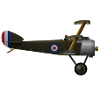Search the Community
Showing results for tags 'aircraft'.
Found 19 results
-

Putting weapons onto other aircraft
TheUnseenWalrus posted a topic in Thirdwire: Strike Fighters 2 Series - General Discussion
Hi, I would like to know if its possible to put Aim-7 sparrows onto the Israeli F-16A in the Israel DLC. By default, the answer is no, but I was wondering if it was possible by tweaking the game somehow. -

TMF F-14 Speed and Fuel Indicators Wrong?
JamesWilson posted a topic in Thirdwire: Strike Fighters 2 Series - General Discussion
Hi everyone, I just noticed that the speed indicator in the F-14 Tomcat by TMF (TheMirageFactory) only shows up to 800 kts, and the Mach indicator does not move, not letting you know the speed of the aircraft if you have your HUD turned off. As you can see down here, i'm at Mach 2.23, but the indicator only shows 800 kts and doesn't go above. Obviously it adapts to my altitude, so if i'm higher, then the IAS is lower, but still should move, making it impossible flying at high speed without HUD turned on as i have it down here: Another issue, maybe even worse than the previous one, is that the fuel indicator shows wrong numbers, or as i may think, it shows "a number less". For example: if i have 20000 pounds of fuel left, it should show 20000, but it shows 02000. This is a theory on how it works, not confirmed, and i'm gonna explain you why i think it is like that: I hardly think i truly have 2000 pounds of fuel left, cause i choose Fuel 100% and tried climbing and flying for a long time with full afterburner, and the numbers slowly started going down, even reached the point of burning the engine at Mach 2.30and the fuel wasn't gone yet, it showed i had like 00700 left, so i presume it's 20000 in reality, otherwise i would have been out of fuel in no time, since it's a quantity even under the bingo quantity, but i flew for minutes and minutes in full afterburner, and at 8x speed, so. Speaking of Bingo, there's no bingo indicator. Here's a picture of the fuel indicator: I tried the default F-14 cockpit, and even if that one shows correctly both speed and fuel indicators and even if it's a great cockpit, i personally like more and find more realistic and immersive the TMF one. In the end, since these two indicators are crucial, especially for flying without HUD, and the fuel indicator especially, since there's no way to know how much fuel you have left even with HUD turned on other than the cockpit indicator. So, what i'm asking is: Is there a way to fix these? A mod that remakes the indicators? Or another cockpit that is not the default one that i can use to swap this one? Thanks in advance for helping me.- 24 replies
-
- bingo fuel
- bingo
- (and 21 more)
-

How to change callsign numbers?
JamesWilson posted a topic in Thirdwire: Strike Fighters 2 Series - General Discussion
Hi everyone, I was wondering how to customize the numbers after your callsigns, since it always gives me the same ones. I think i managed somehow once, a bit of time ago, but now i forgot and have no idea how to. I'm not talking about how to customize the callsign name, but the unit number after it. As you can see in the Roster and in the picture under, i get "Fast Eagle 1-1" and "Fast Eagle 1-2" Here are some examples: The numbers on the tail, wing and nose numbers are customized, cause i managed how to change them, choosing them individually for each unit in the mission file by changing "AircraftNumber=" and typing the number, like "2" (as for 202). It doesn't change by typing the whole number tho, like 202 by typing 202, but it goes by typing the number that corresponds to the list of numbers you have. For example, In a list that goes from 200 to 400, you will have to type 10 to get 300. Here i just typed "2" and "7" since the list starts from 200 IIRC, in the past i just used to type the Aircaft number just like that, and in-game i had the proper number after the callsign, like "Fast Eagle 102", not just the number displayed on the plane livery. How do i do? I'm pretty sure that it's possible to have "Fast Eagle 102" on my screen HUD and in the Roster Thanks in advance for helping me. -

SF2_OpDarius_2022_F35_401TFG.zip
PleasantStorm posted a topic in Thirdwire: Strike Fighters 2 Series - File Announcements
View File SF2_OpDarius_2022_F35_401TFG.zip Canadian 401 Tactical Fighter Group F-35 Lightning II Mod This mod requires Strike Fighters 2 and a working installation of the Operation Darius Mod available at the Combat Ace website: Strike Fighters 2 https://www.thirdwire.com Combat Ace https://www.combatace.com Direct Link to Operation Darius https://combatace.com/forums/topic/74627-operation-darius-final-part-1-of-4/ What Is It? This is a mod for Strike Fighters 2 and Operation Darius that adds the Canadian 401 Tactical Fighter Group to the squadron choices when flying the Operation Darius campaign. The original Operation Darius was limited to the CF18 as the Canadian Forces multi-role fighter. This mod adds the recently acquired F-35 Lightning II to Single Missions and the Operation Darius Campaign for Canadian Forces. Canada, having recently procured a number of F-35 jets for their fleet are replacing the aging CF18s with the stealth and tactically aware F-35A Lightning II. If you're a fan of this sim and the Lockheed-Martin jet, then this is your chance to try it if you'd prefer to play as the Canadians. What's Included? I've included textures with proper Canadian markings, including the official 401 Tactical Fighter Group's own patch on the tail fins. These are simply modded textures of one of the other squadrons texture packs, which were crafted by the Operation Darius team. I simply used their work and composited the 401 Patch and the appropriate Canadian insignias on the wings, tail and fuselage. I've included the original Photoshop layered files in case you want to alter the positioning of the "Canadian" elements on the textures. Installation: Simply copy the two folders: Campaigns and Objects to your Operation Darius mod directory which is located at: WinXP or earlier: .\Documents and Settings\<username>\My Documents\ThirdWire\StrikeFighters2\[OpDarius] Vista/Win7/Win8/Win8.1/Win10/Win11 .\Users\<username>\Saved Games\ThirdWire\StrikeFighters2\[OpDarius] where [OpDarius] is the name of the folder where you chose to install Operation Darius. When you do, it should asked if you want to a bunch of files replaces, just replace all and have done with it and once they're done copying, you should be ready to go. Thank you to the Combat Ace website, Thirdwire and to the Operation Darius team for making such a great addon for an already awesome jet simulator/trainer. Thank you to the Government of Canada for making the decision to upgrade our aging fleet of DEW line tasked multi-role fighters with the now mature F-35A, and of course Lockheed-Martin for such an awesome aircraft. Special thanks to the Canadian 401 Tactical Fighter Group. Shameless Plug I will post this file archive on Combat Ace, but also this file may be freely downloaded directly from my own Shhhh! Digital Media website at https://www.shhhhdigital.ca under the software section. Disclaimer These files are shared as is and the creators and file hosts of these files claims no responsibility for any damages incurred from copying them or using them. They have been thoroughly scanned for malware and viruses but no warranty is offered for their use. By downloading and using these files, you are agreeing to the terms indicated in this readme.txt file. Submitter PleasantStorm Submitted 05/19/2022 Category Other Origin-
- squadron
- operation darius
-
(and 6 more)
Tagged with:
-
Version 1.0.0
129 downloads
Canadian 401 Tactical Fighter Group F-35 Lightning II Mod This mod requires Strike Fighters 2 and a working installation of the Operation Darius Mod available at the Combat Ace website: Strike Fighters 2 https://www.thirdwire.com Combat Ace https://www.combatace.com Direct Link to Operation Darius https://combatace.com/forums/topic/74627-operation-darius-final-part-1-of-4/ What Is It? This is a mod for Strike Fighters 2 and Operation Darius that adds the Canadian 401 Tactical Fighter Group to the squadron choices when flying the Operation Darius campaign. The original Operation Darius was limited to the CF18 as the Canadian Forces multi-role fighter. This mod adds the recently acquired F-35 Lightning II to Single Missions and the Operation Darius Campaign for Canadian Forces. Canada, having recently procured a number of F-35 jets for their fleet are replacing the aging CF18s with the stealth and tactically aware F-35A Lightning II. If you're a fan of this sim and the Lockheed-Martin jet, then this is your chance to try it if you'd prefer to play as the Canadians. What's Included? I've included textures with proper Canadian markings, including the official 401 Tactical Fighter Group's own patch on the tail fins. These are simply modded textures of one of the other squadrons texture packs, which were crafted by the Operation Darius team. I simply used their work and composited the 401 Patch and the appropriate Canadian insignias on the wings, tail and fuselage. I've included the original Photoshop layered files in case you want to alter the positioning of the "Canadian" elements on the textures. Installation: Simply copy the two folders: Campaigns and Objects to your Operation Darius mod directory which is located at: WinXP or earlier: .\Documents and Settings\<username>\My Documents\ThirdWire\StrikeFighters2\[OpDarius] Vista/Win7/Win8/Win8.1/Win10/Win11 .\Users\<username>\Saved Games\ThirdWire\StrikeFighters2\[OpDarius] where [OpDarius] is the name of the folder where you chose to install Operation Darius. When you do, it should asked if you want to a bunch of files replaces, just replace all and have done with it and once they're done copying, you should be ready to go. Thank you to the Combat Ace website, Thirdwire and to the Operation Darius team for making such a great addon for an already awesome jet simulator/trainer. Thank you to the Government of Canada for making the decision to upgrade our aging fleet of DEW line tasked multi-role fighters with the now mature F-35A, and of course Lockheed-Martin for such an awesome aircraft. Special thanks to the Canadian 401 Tactical Fighter Group. Shameless Plug I will post this file archive on Combat Ace, but also this file may be freely downloaded directly from my own Shhhh! Digital Media website at https://www.shhhhdigital.ca under the software section. Disclaimer These files are shared as is and the creators and file hosts of these files claims no responsibility for any damages incurred from copying them or using them. They have been thoroughly scanned for malware and viruses but no warranty is offered for their use. By downloading and using these files, you are agreeing to the terms indicated in this readme.txt file.- 1 comment
-
- single mission
- sf2
-
(and 6 more)
Tagged with:
-

Elch's Vought F-119 Project
CheckSixCharlie posted a topic in Thirdwire: Strike Fighters 2 Series - Mods & Skinning Discussion
Hello! My name is Elchfisk and I am new to the COMBATACE forums in general, but I wanted to showcase something I designed and am in the process of working on. The Vought F-119 Vanguard, influenced by designs within the TFX (Tactical Fighter eXperimental) Program, which led to the development of the F-111, was considered to be a tri-service answer to the project. A high power, variable sweep fighter aircraft that would essentially replace the mud moving roles of the Aardvark, and the standoff interception capability of the Tomcat. I'm new to Strike Fighters 2 modding as a whole, and I would love for this to be the first project I undertake in that scene. Is there any documentation or anyone that could teach and assist me in how to mod in an entirely custom aircraft like this? I'll keep this thread full of work-in-progress photos in the meantime, but if any experienced modders could reach out to me, I'd really appreciate it. Before I go for now, here's another image of one of the several models, specifically the J79 equipped variant, showcasing the very unique wing setup, and variable sweep:- 27 replies
-
- 11
-

-
Hello everyone, It has been a long time since I have flown SF2 series sim. I am now back after seeing the news about SF2 being updated for Windows 10. I also missed flying SF2, I have been going through a very busy life. Now that I am balancing the times between hobbies, work, and living. I am wiping whole SF2 series installations and start over from scratch. I am truly overwhelmed by steer many amounts of mods available for SF2, especially with the fact that the modders are still enjoying modding and flying SF2. It is truly awesome to see that here! It has been decided that --------------------------------------------------------------------------------------------------------------------------------------------------------------------------------------------------------------------------------------------------------------- Here are the questions. (QUESTIONS #1) I want to know how people manage the aircraft list for a multi nation in a multi-SF2 installations? I'll use F-15s as an example, it has F-15s for USAF, USN, HAF, IDF, and another countries. Since there are no features I am aware of in SF2 that would filter the aircraft list based on the nations yet. So if I install over 100+ flyable planes in SF2, i would have to scroll through a long list trying to find out which countries have the specific aircraft. I am thinking about doing this way: 1) Rename each aircraft in .ini to start with each nation's military branch abbreviation. Let's use F-15 as an example. [Regular SF2 aircraft list] F-15A Eagle F-15B Eagle F-15C Eagle F-15D Eagle F-15E Strike Eagle F-15I Ra'am (Thunder) F-15K Eagle etc... I am considering re-naming all F-15's ini file, in order, for all F-15s to appear as this way: JASDF F-15DJ Eagle JASDF F-15J Eagle IDF F-15I Ra'am (Thunder) RSAF F-15S Eagle ROKAF F-15K Eagle USAF F-15A Eagle USAF F-15B Eagle USAF F-15C Eagle USAF F-15E Strike Eagle etc... That way I can easily scroll through the list sorted by nations, then aircraft. What is your opinion about this? Questions #2: I have noticed that with the add-on aircraft, there are many multi-nations skins for the specific aircraft. For example, MiG-21F; I saw the skins for multi countries for one aircraft. I am planning on making the copies of MiG-21F (And edit their nation and ordinance in aircraft's data.ini) and rename the folder as: MiG-21F_RU MiG-21F_India MiG-21F_Syria etc... Then divide the skins into unique MiG-21Fs, that way I can easily load a specific nation's MiG-21F with their own default skins, along with their additional skins. However, I still am wondering how SF2 handle multi-national aircraft. Would my method be obsolete if there is a better way? How do people handle multi-national skins for any aircraft? If There is a way to filter the list of specific national aircraft without having to make copies of specific aircraft, please share here. --------------------------------------------------------------------------------------------------------------------------------------------------------------------------------------------------------------------------------------------------------------- I am planning on making a multi-SF2 installations this way: SF2 (Default - For backup / reference purposes) SF2 Asia (This cover Korea War and Vietnam War, along other campaigns and aircraft that flies in Asia) SF2 Middle East (This covers campaigns and aircraft that flies in Middle East) SF2 NATO (This covers campaigns and aircraft that flies in Europe) SF2 WARSAW (This covers Russia / Soviet and other WARSAW nations) Note: In this, I aim to make Russia / Soviet and other WARSAW flyable only while disabling cockpits for NATO + Western aircraft. so I can easily go through list of aircraft for Russia and other nearby nations.) SF2 North America (This covers a huge numbers of aircraft from North America.) SF2 South America (This covers all campaigns and aircraft from South America.) I will do it slowly through the year. My first step is to install the campaigns and carefully merge them (if they cover the same places), terrains, and other mods that expands the SF2. After doing all of that, I will slowly add aircraft for each nation. As stated, before doing it, I want the opinions here. Cheers!
- 26 replies
-
- naming
- aircraft naming
-
(and 3 more)
Tagged with:
-

Decal troubles
LilLucy posted a topic in Thirdwire: Strike Fighters 2 Series - Mods & Skinning Discussion
Hi everyone, im trying to make a Su-30KI mod based on Marc's Su-27 using a SKM cockpit with my own camo skin, and i tried getting the flag of Indonesia on the aircraft in the decal.ini of the skin and i showed nothing so i made a 650 x 400 Jpeg of the flag and converted it to .tga and it was 739kb and it looked like the picture below. so i thought the pic / file must be too big. Then i re made the flag with a 8 x 4 jpeg and it was a 1kb file, and it was the same problem. i tried lowering the scale all the way to 0.003 and nothing changed. But then i notice the default 51D has the Indonesian flag if i change the nation to Indonesia in single mission, soo is there a way to just get the national flag of it and how? -

Decal troubles
LilLucy posted a topic in Thirdwire: Strike Fighters 2 Series - Mods & Skinning Discussion
Hi everyone, im trying to make a Su-30KI mod based on Marc's Su-27 using a SKM cockpit with my own camo skin, and i tried getting the flag of Indonesia on the aircraft in the decal.ini of the skin and i showed nothing so i made a 650 x 400 Jpeg of the flag and converted it to .tga and it was 739kb and it looked like the picture below. so i thought the pic / file must be too big. Then i re made the flag with a 8 x 4 jpeg and it was a 1kb file, and it was the same problem. i tried lowering the scale all the way to 0.003 and nothing changed. But then i notice the default 51D has the Indonesian flag if i change the nation to Indonesia in single mission, soo is there a way to just get the national flag of it and how? -
https://i-hls.com/archives/98856
-
If I have seen a Curtiss Seamew before then it has been confined to the place in my mind that all the darkest things are hidden away. https://hushkit.net/2017/09/30/the-10-worst-royal-navy-aircraft/
-
So I saw a couple of videos of F-22s starting up. They sound weird but they're quick with it.
-

F-15E Strike Eagle_Radar AESA_SFP1 Y SFG
Kaiser1 posted a topic in Thirdwire: Strike Fighters 1 Series - File Announcements
File Name: F-15E Strike Eagle_Radar AESA_SFP1 Y SFG File Submitter: Kaiser1 File Submitted: 26 August 2016 File Category: F-15 Eagle F-15E Strike Eagle by Kaiser1 ESPAÑOL Versión del F-15 adaptado a cazabombardero todo tiempo, cuando entró en servicio en la USAF, los F-15E fueron dotados de un radar AN/APG 70 del tipo multimodo (impulsos Doppler+banda X), después de servir en varios escenarios de combate, la USAF pidió una modernización en su aviónica a Boeing, el cual junto con Raytheon, remplazaron los APG 70 por radares tipo AESA de barrido electrónico activo, los AN/APG 82 V1, que contaban con varias cualidades superiores que sus antecesores. Esta versión del F-15E esta desarrollada sobre la base de la versión F-15E Strike Eagle V1.3 de Dave con permisos otorgados, intentando mejorar la aviónica de los F-15E y dotarlos de una cabina propia y correspondiente. El F-15E proporciona las siguiente mejoras: 3 pantallas MFD con la información necesaria para el piloto virtual. Versión de radar lo mas fiel al AN/APG 82 V1. Identificador IFF (Amigo-Enemigo), en la pantalla del radar los enemigos aparecen de color AMARILLO y los amigos de color AZUL (solo en modo TWS-Track While Scan). El APG 82 tiene una ventana de escaneo de 120° y un rango de alcance de 160. Versatilidad de armamento tanto aire-aire como aire-superficie. Muestreo de rangos para misiles AA de radar activo y semiactivo. En fase de pruebas de combate consiguió victorias contra J10A y MiG-35 Fulcrum F. Agradecimientos a Dave y el equipo de trabajo del F-15E V1.3, a CombatACE, al grupo Strike Fighters Series y sus modeladores. INGLÉS Version of the F-15 adapted to fighter bomber all time when he entered service in the USAF, the F-15E was fitted with an AN / APG 70 radar multimode type (pulse Doppler + band X), after serving in various scenarios combat, the USAF ordered a modernization in its avionics to Boeing, which together with Raytheon, replaced the APG 70 radar AESA type of active electronic scanning, the AN / APG 82 V1, which had several superior qualities than their predecessors. This version of the F-15E is developed on the basis of the version F-15E Strike Eagle V1.3 Dave, trying to improve the avionics of the F-15E and provide them with a corresponding own cabin. The F-15E provides the following improvements: 3 screens MFD with the information necessary for the virtual pilot. Radar version as faithful to the AN / APG 82 V1. ID IFF (Friend or Foe), on the radar screen enemies appear yellow and friends of BLUE (TWS-only mode Track While Scan). The APG 82 has a scanning window of 120 ° and a range of range of 160. Versatility both arms air-air and air-to-surface. Sampling AA missile ranges for active and semi-active radar. In combat test phase got victories against J10A and MiG-35 Fulcrum F. Thanks to Dave and the team of F-15E V1.3, to combatace, the group Strike Fighters Series and modelers. Click here to download this file- 1 reply
-
- aircraft
- strike eagle
- (and 5 more)
-
Version V1.5
310 downloads
F-15E Strike Eagle by Kaiser1 ESPAÑOL Versión del F-15 adaptado a cazabombardero todo tiempo, cuando entró en servicio en la USAF, los F-15E fueron dotados de un radar AN/APG 70 del tipo multimodo (impulsos Doppler+banda X), después de servir en varios escenarios de combate, la USAF pidió una modernización en su aviónica a Boeing, el cual junto con Raytheon, remplazaron los APG 70 por radares tipo AESA de barrido electrónico activo, los AN/APG 82 V1, que contaban con varias cualidades superiores que sus antecesores. Esta versión del F-15E esta desarrollada sobre la base de la versión F-15E Strike Eagle V1.3 de Dave con permisos otorgados, intentando mejorar la aviónica de los F-15E y dotarlos de una cabina propia y correspondiente. El F-15E proporciona las siguiente mejoras: 3 pantallas MFD con la información necesaria para el piloto virtual. Versión de radar lo mas fiel al AN/APG 82 V1. Identificador IFF (Amigo-Enemigo), en la pantalla del radar los enemigos aparecen de color AMARILLO y los amigos de color AZUL (solo en modo TWS-Track While Scan). El APG 82 tiene una ventana de escaneo de 120° y un rango de alcance de 160. Versatilidad de armamento tanto aire-aire como aire-superficie. Muestreo de rangos para misiles AA de radar activo y semiactivo. En fase de pruebas de combate consiguió victorias contra J10A y MiG-35 Fulcrum F. Agradecimientos a Dave y el equipo de trabajo del F-15E V1.3, a CombatACE, al grupo Strike Fighters Series y sus modeladores. INGLÉS Version of the F-15 adapted to fighter bomber all time when he entered service in the USAF, the F-15E was fitted with an AN / APG 70 radar multimode type (pulse Doppler + band X), after serving in various scenarios combat, the USAF ordered a modernization in its avionics to Boeing, which together with Raytheon, replaced the APG 70 radar AESA type of active electronic scanning, the AN / APG 82 V1, which had several superior qualities than their predecessors. This version of the F-15E is developed on the basis of the version F-15E Strike Eagle V1.3 Dave, trying to improve the avionics of the F-15E and provide them with a corresponding own cabin. The F-15E provides the following improvements: 3 screens MFD with the information necessary for the virtual pilot. Radar version as faithful to the AN / APG 82 V1. ID IFF (Friend or Foe), on the radar screen enemies appear yellow and friends of BLUE (TWS-only mode Track While Scan). The APG 82 has a scanning window of 120 ° and a range of range of 160. Versatility both arms air-air and air-to-surface. Sampling AA missile ranges for active and semi-active radar. In combat test phase got victories against J10A and MiG-35 Fulcrum F. Thanks to Dave and the team of F-15E V1.3, to combatace, the group Strike Fighters Series and modelers. -

AV-8B's
331Killerbee posted a topic in Thirdwire: Strike Fighters 2 Series - Mods & Skinning Discussion
Hope to have these uploaded for Your Holiday Fun....... Awaiting approval. Semper Fidelis! 331KillerBee -
Hi, I'm an indie game developer (read $0 budget). I'm making a game, not a 3D simulation, more 2D, but still a simulation to a degree, and I want to feature large numbers of combat planes from all ages. I cant imagine this game ever having mass market appeal, it will more than likely only ever be seen by hundreds / possibly thousands of people over time (this is generous). What are the legal issues with using the names of manufacturers and aircraft, and art (that I've drawn) of real aircraft? Do all paid flight sims / add ons license the names of the aircraft they depict? Please PM me if you have an answer you aren't willing to post publicly. I'm guessing I really shouldn't use the manufacturer's name, or the name of the aircraft i.e. General Dynamics Fighting Falcon. Can I refer to aircraft by their military codes (e.g. F-16), or does the manufacturer / anyone have rights over that too? What I'm looking for here is what the lower-end content producers do, as I believe their situation is the most similar to mine. I know I should consult a lawyer - I will, I'm just trying to research the issue beforehand. Thanks for any help, I hope I'm not asking awkward questions.
- 11 replies
-
- aircraft
- manufacturer
-
(and 2 more)
Tagged with:
-

Static Aircraft
flightdude posted a topic in Thirdwire: Strike Fighters 1 Series - General Discussion
Hi my fellow flyers, just a moment of your time ! does anyone know how to stop my aircraft from shifting? I have put in static mode (well not so static I have just disabled the engine and control surfaces in data ini. and then edit in a map editor for custom missions to place the aircraft at location desired within the mission txt file all seems ok when start SFP1 and there she is my so called static aircraft not going anywhere but staying on the grass yipppeee ! arrgh but wait a minute if you look close enough you can see the aircraft shifting ever so slightly mmmm I thought I got it aircraft not moving prop is static no pilot! this problem I have spent hours trying to solve it! the time you take off for a mission the static is one end of airfield the time you get back its at the other end lol so annoying! so if anyone can help and give me some pointers if you please before I pull my hair out and kick the cat !!! no not really I love animals....cheers oh by the way its a SBU5 Dauntlass and F4U-1 Corsair and running SFP1 flightdude -

Adding new aircraft
aggressor16 posted a topic in Thirdwire: Strike Fighters 2 Series - General Discussion
Hi . I'm interesting in adding new aircrafts to my SF2 sim . Can someone please write the steps of doing this ? Thanks . -

HPW FM and EW Campaign Mod 3.1 now available
Herr Prop-Wasche posted a topic in WOFF UE/PE - General Discussion
The update to my FM mod is now ready for download, pending approval from the moderators. FM 3.1 corrects the "craft invalid" error which prevented some friendly and enemy aircraft from properly loading and appearing during some campaign missions. All aircraft currently available in HITR should now appear in your campaign as originally designed. The update also adds upgraded engine version of the Sopwith Pup, Sopwith Tripe, Spad VII, and Spad XIII aircraft. For instructions on how to install and use this update, including information about the alternative airplane versions, please see the full readme included in the HPW FM and EW Campaign Mod zip file. Please direct any questions or comments about the installation or use of this mod in this thread, not the old 3.0 FM thread. As always, feedback about the mod is appreciated. Finally, thanks again to OBD Software for their help and support in the development of this and all other mods. Cheers!