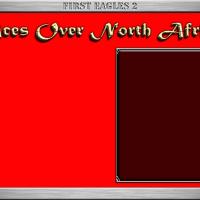First Eagles by Thirdwire
Sub Category
All FE Simulation Modifications and Add-Ons
- First Eagles - General Files
- First Eagles - WWI and Early Years 1914 - 1920
- First Eagles - Golden Era 1920 to 1940
-
SF2 FirstEagles2 Hi-Res 1024x768 Menu Screens
By Viper63a
SF2 FirstEagles2 Hi-Res 1024x768 Menu Screens
By Viper
This mod includes custom WWI Air War themed menu, campaign and pilot screens. No other (Hangar, Loading) screens or INI files are changed. You should unzip the file and preview the new screens before installing them. I recommend doing this as there are MANY alternate screens I have in there that you might like better.
If you choose to install these screens, I recommend that you back up your MENU, FLIGHT, CAMPAIGN and PILOTDATA folders in the SF2 Mod folder you're installing this mod into. Just in case you want to go back to your original setup.
To install, simply unzip and copy the Flight and Menu folder to your StrikeFighter2 FirstEagles2 Mod folder.
My Win97 folder was..(yours may be different)...
C:\Users\<your_id>\Saved Games\ThirdWire\FirstEagles2\
Enjoy!
71 downloads
-
Lebed 12
By Stephen1918
The Lebed 12 was a Russian general purpose plane introduced in early 1917. It saw service through the remainder of the war and was used extensively by both sides in the civil wars. It was the most highly produced Russian designed aircraft of World War I and equipped four divisions as well as several training schools. The Lebed 12 was armed with a single Colt-Browning machine gun and could carry a small bomb load.
My version has two skins. I have included my skinning templates, decals for the Lebed version insignia for the tail and fuselage, and Peter01's data for the Colt-Browning machine gun. Installation instructions for the gun data are included in a separate text file, included with the download.
Credits:
My thanks to Ojcar for making the FM file for this plane, and for making adjustments for the machine gun and loadouts.
Thanks to Peter01 for making the improved data for the Colt-Browning machine gun.
Thanks to Crowford for correcting how I placed the decals.
Installation instructions:
For FE1: Unzip the file and move the folder named "Lebed12" into the FirstEagles/Objects/Aircraft folder. To install the gun, follow the instructions in the file named "InstructionsForInstallingGuns".
For FE2: Unzip the file and move the folder named "Lebed12" into the FirstEagles/Objects/Aircraft folder. Then in the FirstEagles/Objects/Decals folder, create a new folder named "Lebed12". Move the folder named "D" from the Aircraft/Lebed12 folder into the Decals/Lebed12 folder you just made. To install the gun, follow the instructions in the file named "InstructionsForInstallingGuns".
228 downloads
-
FE2 "Aces Over North Africa" PhotoShop 1024x768 Menu Templates
By Viper63a
FE2 "Aces Over North Africa" PhotoShop 1024x768 Menu Templates
By Viper
A set of "Aces Over North Africa" Flight and Menu Templates for First Eagles2.
Requirement: Photoshop or other graphics program that can edit Photoshop PSD files.
You can created your own FE2 "Aces Over North Africa" menus. Load the Photoshop Menu Template you want to customize. Load the picture you want to use into Photoshop. Edit/Change/Resize the picture you want to use and copy it over the Red Background layer of the Photoshop Menu Template. Merge all the layers and save the file as a jpeg (jpg) image. Copy the new menu screen to the FE2 Menu folder. Done...
Also included: 2 minute Prop plane wav sound file in the Flight Folder.
Use these however you want, just give me some credit...Thanks and Enjoy!
=Viper=
22 downloads
-
Halberstadt D5
By Geezer
This aircraft is an all-new model, with hi-res skins. The D5 was basically a cleaned up D3. The upper wing structure was revised with a simpler strut system that improved pilot visibility, and the exhaust system was simplified. The D5 had provision for two Spandau machine guns, but usually just one was installed on the left side (to save weight). The D5's structure was very strong for its day, but the 120 hp engine was not powerful enough to match the performance of Albatross fighters so only fifty-seven D5s were built.
A separate graphics pack will be posted soon, containing textures and templates.
To install, unzip the contents to a new folder.
For FE/FEG: I don't have them so I don't know how to install these files. If you run FE/FEG and have trouble loading these files, post a question in the First Eagles section here at Combat Ace - someone should help you.
For FE2:
Copies of three ini files - ENVIRONMENTSYSTEM, SOUNDLIST, VIEWLIST - go in your FLIGHT folder.
A copy of the HalberstadtD5 folder goes in your OBJECTS/AIRCRAFT folder.
A copy of the Pilots folder goes in your OBJECTS folder.
A copy of the SOUNDS folder goes in your First Eagles 2 folder (alongside FLIGHT, OBJECTS, etc)
There is a long list of guys who helped me produce this aircraft, or posted stuff that I used to complete the package:
- Stephen1918
- Ojcar
- gambit168
- Sully
- Southside Bucky
- Nixou
- Viper63a
I've probably forgotten someone - if so, my apologies. Enjoy!
359 downloads
-
Armchair Aces over Galicia
By ojcar
Welcome WWI buffs! This new series is a compilation covering 15 months of air war in Galicia Front in WWI.
The entire war is divided in mini-campaigns of a month-10 missions. I'm using the brand new Galicia 2 terrain by Stephen1918. You'll have about 15 mini-campaigns and 150 missions per pilot!
The beauty of this approach is that you can follow your fav unit throught the war, or you can simulate unit transfers for your pilot. You can start as a two seater pilot (as most Germans did), and then be "transferred" to a fighter unit.
This mod is intended for FE2, but I think it works fine in FE with a little text edit (change all SPAD7_150 references for SPAD7 ones).
199 downloads
-
Albatros D.I
By Stephen1918
The Albatros D.I was the first in a long line of successful Albatros fighters. It had a molded plywood fuselage, which made it lightweight but strong. With its powerful engine and dual machine guns it outclassed any Entente fighters in the air at the time.
The biggest drawback to the D.I was the position of the upper wing, which obscured the pilot's view. Production quickly switched to the D.II which was basically the same plane but with the upper wing mounted lower.
The download includes three skins, a basic linen, a grey paint, and a 2 color camo. There is also a full a full set of serial number decals. The skinning templates are identical to the Albatros D.II templates, I have included them in this download for the sake of convenience.
This plane uses the same engine sound as the Albatros D.II, which you probably already have. I have placed an alternate line in the data file to change the sound to the default "PropLoop" sound if you prefer.
Credits
My thanks to Ojcar for making the data file for the Albatros D.I.
Installation Instructions
For FE1 - Unzip the file and move the folder named "AlbatrosD1" into your FirstEagles/Objects/Aircraft folder.
For FE2 - Unzip the file and move the folder named "AlbatrosD1" into your FirstEagles/Objects/Aircraft folder. Then in the FirstEagles/Objects/Decals folder, create a new folder named "AlbatrosD1." Move the folder named "D" from the Aircraft/AlbatrosD1 folder into the Decals/AlbatrosD1 folder you just made.
375 downloads
-
LFG Roland D.II
By Stephen1918
The Roland D.II was a German fighter introduced in early 1917. It featured an unusual fuselage, with the upper wings attached to a pylon in front of the pilot. Although the plane had a strong structure and performed reasonably well, the poor forward view limited its effectiveness as a fighter. On the Western Front, it was soon replaced by other planes, but continued in service on the Eastern and Macedonian Fronts until the end of the war.
I have included two skins, a green and lilac camo, and a green and brown camo. I have also included a full set of number decals. My skinning templates are included in the download.
Credits
Thanks to Ojcar for making the data file for the Roland D.II.
Thanks also to Nix, who made the sound file for the Mercedes 160hp engine.
Thanks also to Crowford who offered many suggestions and beta-tested version 3.
Installation Instructions
Note - The engine sound file has been used in several other planes. If you already have a file with the same name in your Sounds folder, then you don't need to install mine.
For FE1 - Unzip the file and move the folder named "RolandD2" into your FirstEagles/Objects/Aircraft folder. If you don't already have it, you will also need to move the sound file "mercedes160m2.wav" into the FirstEagles/Sounds folder.
For FE2 - Unzip the file and move the folder named "RolandD2" into the FirstEagles/Objects/Aircraft folder. Then in the FirstEagles/Objects/Decals folder, create new folder named "RolandD2". Move the folder named "D" from the Aircraft/RolandD2 folder into the Decals/RolandD2 folder you just made. If you don't already have it, you will also need to move the sound file "mercedes160m2.wav" into the FirstEagles/Sounds folder.
315 downloads
-
Skins and Decals for the Roland D.II and D.IIa
By Stephen1918
If you downloaded the LFG Roland D.II or the LFG Roland D.IIa before October 18, 2015, these skins and decals are more accurate. If you downloaded the planes after October 18, 2015, these were included in the download.
Improvements:
- Removed the steps on the starboard side of the fueslage for both planes.
- Corrected the weight table decal for both planes.
- On the serial numbers, I used a different font and changed the size and spacing for both planes; and I added the "a" to the DIIa numbers.
Installation Instructions
New decal.ini's are included so you must delete the entire old skin folder and "D" folder and replace them with the new ones.
42 downloads
-
SPAD 11
By Stephen1918
The SPAD 11 was originally designed as a two seat fighter, but was not agile enough to meet the requirements; so it used as a replacement for the Sopwith 1 1/2 Strutter and Dorand AR reconnaissance planes. It was armed with a forward firing Vickers gun and a Lewis gun on a ring mount for the observer. It could also carry a small bomb load. The SPAD 11 entered service in late 1917, was flown by several French and Belgian squadrons, and continued in service until nearly the end of the war.
I have made three skins for the SPAD 11 - a French linen, a French camo, and a Belgian camo - each with appropriate squadron insignia. My skinning templates are included in the download for those who want to make their own skins. I have also included a loadout for a light bomb load carried under the wings.
Credits
Thanks to Ojcar for making the data file for the SPAD 11 and for suggesting some improvements.
Thanks also to Nix for making the sound file for the Hispano-Suiza engine.
Installation Instructions
For FE1 - Unzip the file and move the folder named "SPAD11" into the FirstEagles/Objects/Aircraft folder. You also need to move the sound file "hispsuiz4M220.wav" into the FirstEagles/Sounds folder.
For FE2 - Unzip the file and move the folder named "SPAD11" into the FirstEagles/Objects/Aircraft folder. Then in the FirstEagles/Objects/Decals folder, create new folder named "SPAD11". Move the folder named "D" from the Aircraft/SPAD11 folder into the Decals/SPAD11 folder you just made. You also need to move the sound file "hispsuiz4M220.wav" into the FirstEagles/Sounds folder.
220 downloads
-
FE2_and_FE1_Dogfightv2.2.zip
By Nippy
Dogfight version 2.2 for Thirdwire Simulators (Series 1 and Series 2)
Dogfight is a quick mission generator much like Microsofts Quick Combat and
Ubisofts Quick Mission Builder.
This simple little program is an attempt to add similar facility to Thirdwire products
without editing Mission files by hand, or struggling with a complex Mission Editor.
So, using it you should be up and flying against a selected opponent within a few
seconds (once you're use to the system anyway!).
As a template for the Missions I used a standard 1v1 fighter encounter so the action
begins very close together (2 km seperation for WWI types, slightly further for faster types).
To use you:
1)Start Dogfight.
2)Select aircraft types, numbers and heights, Pilot training etc.
3)Press the Red WRITE MISSIONbutton.
4)LEAVE Dogfight running.
5)Start the Thirdwire Simulator.
6)Go to the Single Mission page and then Load Mission Menu.
7)Click on the name of the mission that you just created in dogfight(default is "0 Dogfight").
8)When you want to change the mission click on Alt and Tab simultaneously.
9)Select Dogfight, make your changes and then press the red GENERATE button.
10)Return to the Thirdwire Simulator by clicking it on the task bar (or alt tabbing if you prefer).
11)ALWAYS RESELECT THE MISSION from the Single Mission-Load Misiion Menu to update the information.
12)Play the mission!
Repeat 8-12 as many times as you want
This sounds a bit long winded but you do soon get used to it.
Installion
-------------
Unzip Dogfight.zip.
Find the folder called Dogfightv2.2 containing:
templates (folder)
df.cfg
df.exe
readme.txt
COPY Dogfightv2.2 INTO THE TOP LEVEL OF THE DIRECTORY WHERE YOU INSTALL YOUR MODS
i.e Dogfightv2.2 and Objects are at the same level.
OPEN THE Dogfightv2.2 FOLDER AND CREATE A SHORTCUT FROM DF.exe TO YOUR DESKTOP
(or wherever you want to launch if from).
Testing
--------
DogFight has been tested with:
FE1 and FE2 (Viurtually all of the aircraft from CombatAce and the Skunkworks with Peter01 fms)
SF1 (chiefly SCW)
WOE (Principally Wings Over Russia and Wings Over Africa).
SF2, and SFNA2, (Skunkworks PTO) (CombatAce BOB) and with additional aircraft thrown in.
I've also tried it with some early Korean War era jets.
Only briefly tried it with more modern types.
The program was written using Microsoft Visual Studio Express 2010 C++ and FLTK.
FLTK (Fast Light Toolkit) is a great free package for constructing GUIs really quickly and easily.
Without it I doubt that I would have had time to write this program.
Thanks
Thanks to TK for creating a marvellous set of Sims. I love the way they work with TrackIR.
I would also like to take this opportunity to thank the many add on creators at Combatace and
the Skunkworks who have given me many hours of great gaming.
I hope Dogfight helps to provide some entertainment for Thirdwire Simulator Users.
83 downloads
-
Spanish Civil War, Polikarpov I-15
By Stephen1918
Spanish Civil War
Polikarpov I-15 Read Me
The Polikarpov I-15, nicknamed "Chato," was one of the primary fighters used by the Republican forces in the Spanish Civil War. The Spanish Republic bought a large number of them from the Soviet Union, and manufactured even more in Spanish factories.
The Polikarpov I-15 was armed with four machine guns and could carry a light bomb load. They were used mostly as fighters, escorts, and interceptors. They were used for ground attack missions on occasion.
My Polikarpov includes a basic green paint skin, decals, two loadouts, and a 25kg bomb. Instructions for installing the bomb are included with the download. I have also included my skinning templates with the download.
Credits
Thanks to Ojcar for making the data file for the Polikarpov I-15.
Thanks also to Crowford who provided valuable resources for the plane and loadouts.
And thanks to Geezer for resources and inspiration.
Installation Instructions
For FE1 - Unzip the file. Move the folder named "PolikarpovI15" into your FirstEagles/Objects/Aircraft folder. You will also need to install the bomb. The bomb and instructions for installing it are included as separate files.
For FE2 - Unzip the file. Move the folder named "PolikarpovI15" into your FirstEagles/Objects/Aircraft folder. Then in the FirstEagles/Objects/Decals folder, create a new folder named "PolikarpovI15". Move the folder named "D" from your Aircraft/PolikarpovI15 folder into the Decals/PolikarpovI15 folder you just made.
You will also need to install the bomb. The bomb and instructions for installing it are included as separate files.
202 downloads
-
Fokker EI
By Trotski
This is the pack of updated skins for the ~Fokker EI I have done 4 skins for the Spandau armed version, as follows:-
A generic factory CDL finish machine, Oswald Bolcke's eindecker, which apparently was also flown by Max Immelman, Unteroffizier Kneistes machine, and finally Wilhelm Frankl, of KeK Vaux , unfortunately, when Laton made the models for this aeroplane, he made the EI Spandau version with wire wheels for some reason, this to the best of my knowledge, was not an actual operational fact, I have yet to see a front line Fokker with no wheel covers, to modify this Laton would need to re do the LODs for this aircraft, but anyhow we must work with what we have at hand !
the Parabellum armed aircraft are another 4 skins, as follows:-
A generic CDL version, ~Max Immelman's machine, Otto Parschau and finally Kurt Wintgens.
All the skins are re works of Gambits, and Von Deutchmarks original skins, and I have re done them as as I said before, I really , really , REALLY hate painted on decals, and avoid them wherever possible. So I have made new decals, numbers etc to just give this early aircraft a bit of a work over, the serials are not particularly accurate for the EI, however the ones for the for the aircraft with named pilots are, and I have tried to get those as correct as possible with the resources available to me. I have included, as with the EIII. all the guns, decals, pilots, and sounds needed to get you up and running, hopefully I have got everything in there, and not missed anything off.
I shall be doing the EII's next, so we shall have a full set of Eindeckers for your delectation. BE AWARE, these skins are for Latons models, and NOT for Borts !!! just in case any one tries it and wonders why they will not work on those models !!
Again, I thank Laton for actually making the aircraft in the first place, tho Gambit and Von Deutchmark for producing the skins for me to play around with, also a HUGE shout out to Von S and his merry band of men for doing all the jiggery pokery and voodoo stuff, and finally to Peter for giving us most excellent FM's
As always....ENJOY
I
69 downloads
-
Armed Observers for First Eagles
By Stephen1918
When World War I began, airplanes were designed strictly for reconnaissance. They were unarmed and built for stable flight rather than maneuverability. Within a very short time air crews began to carry weapons. Observers with pistols or rifles became common until armed aircraft were produced.
I have made a set of armed observers for First Eagles. The observer carries a rifle "at the ready." He moves his head, but does not shoot the gun. There is one for each stock pilot color, and one for each of the helmeted pilots I made before. A total of six observers.
You will need to install the observers into the game, then make a change to the data.ini for each plane to make them appear in the game. The center point matches the center point of the FE Gold and FE2 stock pilot, so they should swap into your plane without any adjustment. If the plane uses the old style FE1 pilot, some minor tweaking may be required.
Note that this only replaces the stock pilot and will not replace a gunner built into the 3D model.
My thanks to Whiteknight06604 for suggesting the idea and for beta-testing the observers.
Installing the observers into the game:
For FE1 - Open my folder named "FE1" and copy all twelve files into your "Aircraft" folder. Don't put them into any of the other folder. The LOD names are the names of the new "pilot." The numbers match the FE pilot numbers so uniform colors will match.
For FE2 - Open my folder named "FE2" and copy all six folders into your Objects/Pilots folder. The folder names are the names of the new "pilot." The numbers match the FE pilot numbers so uniform colors will match.
Putting the observers into a plane:
For both FE1 and FE2 - Open the plane's data.ini file. Find the section for crew (about 1/2 to 3/4 of the way down). The Observer should be in SeatID=2. Change the PilotModelName to the name of one of the new observer. Save the file and fly. (You might want to comment out the original name and type in a new line, like in my example, in case you want to change back.)
Example:
// Crew ---------------------------------------------------------
[Pilot]
SystemType=PILOT_COCKPIT
SeatID=1
PilotModelName=WWIpilotNew2
PilotHeadNodeName=head
Position=0.0,-0.2,0.70
MinExtentPosition=-0.32,-0.41,-0.26
MaxExtentPosition= 0.32,0.36, 0.82
[Observer]
SystemType=PILOT_COCKPIT
SeatID=2
//PilotModelName=WWIpilotNew2 <--old pilot name
PilotModelName=WWIObserver2 <--new pilot name
PilotHeadNodeName=head
Position=0.0,-1.0,0.70
MinExtentPosition=-0.32,-1.28,-0.26
MaxExtentPosition= 0.32,-0.50, 0.82
66 downloads
-
Taube skins final ver.
By gambit168
final version of the Taube
fully textured now
so instead of just the fabric parts, the whole thing has been done now
hope U like it , was fun to skin
c ya l8ter
Gambit168
97 downloads
-
New Cockpit for AEG G.IV
By Stephen1918
This cockpit will convert the stock First Eagles AEG G.IV from an AI plane into a flyable plane. The cockpit features fully functional gauges, throttles, rudder control, and stick.
Acknowledgement
About 10 years ago, ravenclaw_007 made the AEG G.IV flyable by making a cockpit using the cockpit from the SE5a. My thanks to him for leading the way.
Installation Instructions for both FE1 and FE2
If you have already installed ravenclaw's version, you should delete the two ini files ("AEG_G4.ini" and "AEG_G4_COCKPIT.ini") before installing this version.
If you still have the stock version, this install will replace the original AEG-G4.ini file. You should make a backup in case you want to revert to the original AI version.
Open my "AEG_G4" folder and place all the files - 1 folder and 2 ini files - into your "AEG_G4" folder.
155 downloads
-
woe-style Woe-style Hangars for the three non-flyables
By JacksonM
Here are some 1024x768 sized WOE-style hangar screens for the three stock non-flyable aircrafts in First Eagles. Included are instructions for making them flyable. Also there are 5 Loading Screens and 1 Loadout Screen in this pack. Hope you enjoy!
Thanks to Sopwith Snipe for the inspiration
See you in 2.0!
--Jackson M.
49 downloads
- non-flyable
- making aircrafts flyable
- (and 7 more)
-
Lebed 7
By Stephen1918
The Lebed 7 was a Russian copy of the British Sopwith Tabloid. It was produced in 1915 and was intended to be used as a fighter. But with an 80hp Gnome engine and wing warping controls, it was quickly outclassed and was used primarily for recon and later for training.
The Lebed 7 was shipped from the factory unarmed. The British plane had a machine gun mounted on the upper wing, so it isn't unreasonable to think that a Russian pilot might have tried mounting a gun on his plane. I have made a (possibly fictitious) version of the plane with a Lewis gun mounted on the top wing.
My Lebed 7 has a fully functional cockpit, three skins - a grey paint and two clear doped linen, and a full set of number decals. My skinning templates are included.
The plane comes with a helmeted Russian pilot; instructions for installing the pilot are included. Or you can change the data.ini to use one of the stock FE pilots.
Many years ago Nixou recorded a a large number of sounds for First Eagles. I have included the sound file for the 80 hp Gnome Monosoupape engine, but you may already have it.
Credits
Thanks to Ojcar for making the data file for the Lebed 7.
Thanks to Nixou for making the sound file for the Gnome 80 hp engine.
Installation Instructions
For FE1 - Unzip the file. Move the folder named "Lebed7" into your FirstEagles/Objects/Aircraft folder.
For FE2 - Unzip the file. Move the folder named "Lebed7" into your FirstEagles/Objects/Aircraft folder. Then in the FirstEagles/Objects/Decals folder, create a new folder named "Lebed7". Move the folder named "D" from your Aircraft/Lebed7 folder into the Decals/Lebed7 folder you just made.
In case you don't already have it, I have included the sound file for the 80 hp Gnome engine. Move the file named "gnome80m4.wav" from my Sounds folder into your Sounds folder.
You may not need to install the pilot with helmet, it has been available for download for some time and has been included with other planes. In case you don't already have it, I have included the pilot and instructions for installing it in a separate folder included in this download.
105 downloads
-
Austro Hungarian Taube ( Galacia)
By Trotski
This is a re do of Stephen 1918's Kondor Taube, specifically in Austrian Markings for the Eastern Front, and as Stephen has just released his updated Galacia Map, I thought it fitting to re skin one of his Aircraft.
The First one is actually a skin seen on and Etrich built Taube, and NOT a Kondor, however as we only have the one model, I applied a little artistic licence. I have also added serial numbers, not historically correct for this aircraft, however they look the part, so a little suspension of belief will go a long way !!! also I am unsure if this scheme was a one off on a single airframe, or whether it was done on others, but anyway it looks very Austrian, and a gaggle of them flying together ( when you can actually get any altitude) look very smart and efficient, so all good !! The Second skin is just Stephens original one with new markings . I have also made new hangar and loading screens specific to this Aeroplane.
I used a combination of Stephens and Gambits skins , so most of the hard work must go to those worthy souls !! I have also included Von S' Data.ini which makes the aircraft a brute to fly, but that was what they were like, underpowered and SLOOOOOOOOOOOOOOOOOOOOW !!! I was going to apply weathering to the skins , but most pictures I have seen of Taubes portray pretty clean aircraft all things considered. I have re done the Engine sound as I wasn't happy with the stock proploop. I have also amalgamated the Armed ( rifle) and grenade armed machines, as I feel that they would have carried both, and no one or the other exclusively . and have therefore put a loadout.ini file in with the aeroplane. everything else is in there sounds, guns pilots etc so it should be plug and play......if I have left anything out please accept my apologies, and blame the weather or the cat, anything but me !!
So again thanks and huge shout outs to Stephen, Gambit, and Von S who gave us the original I hope you enjoy this very attractive Aeroplane, even if its hard work to get the best out of it .
71 downloads
-
Early Camo for Halberstadt D5
By Eugene2
New skin for excellent Halberstadt D5 by Geezer.
I tried to add some "photorealistic" textures for more impressive image of this aircraft.
Don't forget to add to Halberstadt D5 "ini" file:
[TextureSetXXX]
Directory=BluePhR
Name=BluePhR
Nation=GERMANY
Squadron=
Specular=0.40000
Glossiness=0.400000
Reflection=0.400000
Eugene1
66 downloads
-
Breguet XIX_Hellas
By LloydNB
2 Mira
Royal Hellenic Air Force
1940
The Breguet 19A2B2 served in the Royal Hellenic Air Force from 1925 to 1940. Initially they carried the names of Greek cities and island but were later given code numbers.
53 aircraft were purchased, including 12 from Yugoslavia in 1935, but only 18 were still airworthy by the start of the Greco-Italian War. By this stage it filled an observation/army cooperation role with 1 Observation Mira, under I Corp Command, based at Perigiali, near Corinth and with 2 Observation Mira under II Corps command, based at Larissa and Kozani.
On 4 November 1940, a Breguet from 2 Mira located the attacking 3rd Julia Alpine Division in a mountain pass near Metsovo. Three more Breguets sent to bomb the Italian division were in turn attacked by three Fiat CR.42 fighters. A Breguet was shot down, one crash-landed and the third returned to base, though badly shot up.
I've include both the bmp files and the layered psp files for those of you who want to improve on the skin or make your own.
LloydNB
48 downloads
-
Skinpack for Rumpler C1/CIVs
By Eugene2
Skinpack for excellent Rumpler C1 and Rumpler CIV aircraft by Stephen1918.
"CanvasPhR" and "GreyPhR" are for Rumpler C1."3ColorPhR" and "LozengePhR" are for Rumpler CIV.
I tried to add some "photorealistic" textures for more impressive image of this aircraft.
Eugene1
91 downloads
-
Spanish Civil War, Heinkel He.51
By Stephen1918
The Heinkel He.51 was introduced in 1935. It was a German, one man biplane with a V-12, 750 hp engine. It was developed as a fighter and carried two machine guns mounted in the fuselage. The He.51 began serving in the Spanish Civil War in 1936, used by the Nationalists, and was used by both Spanish and German (Legion Condor) squadrons. The He.51 was a superior plane at first, but was soon outclassed by newer Soviet planes. It was then used as a ground attack plane and served in that role until the end of the war.
My Heinkel He.51 includes a basic camo skin, decals, a fully functional cockpit, fuel tank, and a 10kg bomb. Instructions for installing the fuel tank and bomb are included in a separate file. I have included my skinning templates with the download.
Credits
Thanks to Ojcar for making the data file for the Heinkel He.51, and for providing resources and advice, especially for the weapons.
Ojcar has found the data for a more accurate machine gun, we don't know where it came from, but I am including the data for the 7.9mm_MG17 machine gun for your use. Instructions for installing the gun are included in a separate file.
Ojcar has added a gunsight to the He.51. He made a weapon station and loadout to add the gunsight which came with Emld's Nieuport 24 Lewis. I am including the gunsight with this download. Instructions for installing it are included in a separate file.
Ojcar has also taught me how to add controls to jettison the fuel tank (along with other features, like landing gear, flaps, and wheel brakes.) I am including instructions for adding controls to First Eagles in a separate file.
Installation Instructions
For FE1 - Unzip the file. Move the folder named "HeinkelHe51" into your FirstEagles/Objects/Aircraft folder. You will also need to install the bomb, machine gun, and fuel tank, instructions for installing them are included as a separate file.
For FE2 - Unzip the file. Move the folder named "HeinkelHe51" into your FirstEagles/Objects/Aircraft folder. Then in the FirstEagles/Objects/Decals folder, create a new folder named "HeinkelHe51". Move the folder named "D" from your Aircraft/HeinkelHe51 folder into the Decals/HeinkelHe51 folder you just made.
You will also need to install the bomb, machine gun, gunsight, and fuel tank, instructions for installing them are included as a separate file.
138 downloads
-
Albatros Oeffag ba.253 skin
By Eugene2
Skin for excellent oefD3_ba253 by Jan Tuma.
I tried to add some "photorealistic" textures for more impressive image of this aircraft.
Add to oefD3_ba253.ini :
[TextureSetXXX]
Name=GreenPhR
Nation=AUSTRIA
Squadron=
Specular=0.400000
Glossiness=0.400000
Reflection=0.400000
Eugene
48 downloads
-
Basic skin for Nieuport 12
By Eugene2
Skin for excellent Nieuport 12 by Stephen1918.
I tried to add some "photorealistic" textures for more impressive image of this aircraft.
I removed wing cockardes and rudder's tricolor from "Decals.ini" because they were integrated in my skin.
Add to Nieuport12.ini:
[TextureSetXXX]
Name=N12_PhR
Nation=France
Squadron=
Specular=0.60000
Glossiness=0.600000
Reflection=0.600000
Eugene
46 downloads
- first eagles
- skin
- (and 1 more)
-
Download Statistics