-
Subscription required to download files
-
- 130 replies
- 8,177 views
-
-
Available Subscriptions
-
Our Picks
- Albatros
- Fokker
- Nieuport
- Pfalz
- SE5a
- Sopwith
- Spad
- Other Central Powers Aircraft
- Other Entente Aircraft
- Flight Models
-
202 6
-
511 1
-
347 0
-
89 0
-
200 0
-
628 3
-
100 4
-
200 2
-
249 0
-
251 0
-
235 1
-
334 1
-
266 0
-
164 2
-
400 1
-
198 0
-
327 0
-
268 0
-
744 6
-
97 0
-
379 1
-
750 5
-
390 3
-
235 1












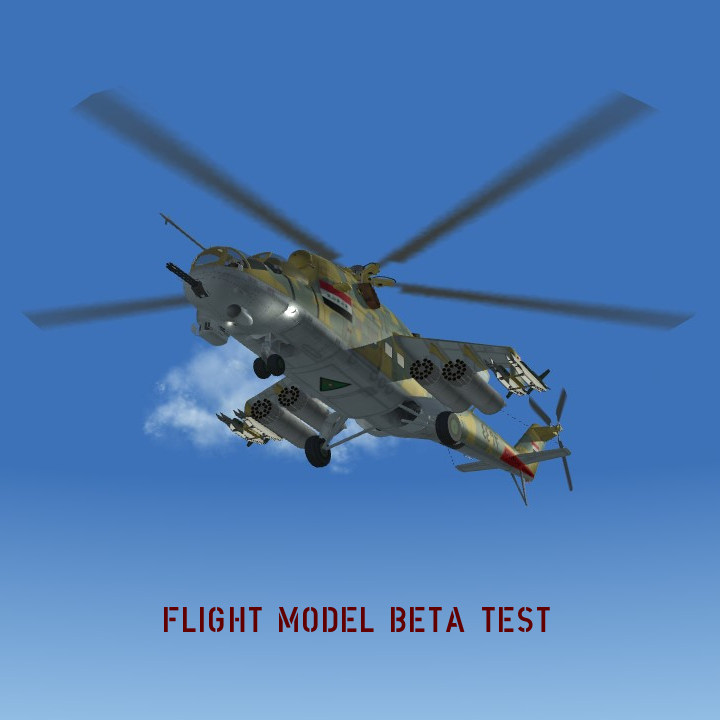





.jpg.80009de8f0517f8545578316533e500b.jpg)

























