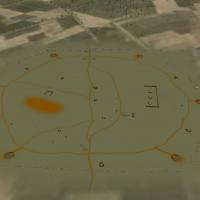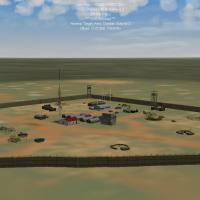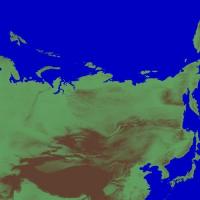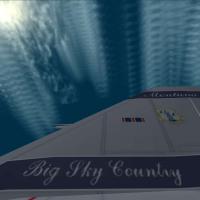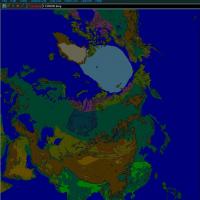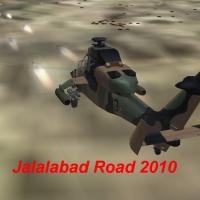- SF/WO* Aircraft Skins
- SF/WO* Add-On Aircraft
- SF/WO* Add-On Cockpits
- SF/WO* Weapons Mods/Skins
- SF/WO* Sound Mods
- SF/WO* Object Mods
- SF/WO* Add-On Ships
- SF/WO* Missions/Campaigns
- SF/WO* Maps/Terrain Mods
- SF/WO* Hanger/Menu/Loadout
- SF/WO* Utilities/Editors
- SF/WO* Joystick Config Files
- SF/WO* Patches
- SF1 DAT Mods
-
Suez Avenger for SF2I - Suez Crisis
By eburger68
---------------------------------------------------------------------------
TBM-3E Avenger for SF2I Expansion Pack - Suez Crisis
---------------------------------------------------------------------------
This is a modification of the TBM-3E released by The Wrench, which is itself a mod of the TBF/TBM Avenger available in the WWII aircraft section at the A-Team Skunkworks web site:
http://cplengineeringllc.com/SFP1/
This mod creates a TBM-3E Avenger for use in ThirdWire's SF2I Suez Expansion Pack. Included are French Navy and Royal Navy texture sets.
Historical purists & rivet-counters take note: what you're about to read is likely to cause nausea, dizziness, and mild vomiting.
Before discussing anything else, let me tell you what's wrong with this mod:
1) It uses the wrong aircraft: the French Naval Air unit participating in the Suez Crisis flew the TBM-3S/W, not the TBM-3E. I don't have access to a TBM-3S/W model, so the TBM-3E it is.
2) It represents the wrong unit: the French Naval Air unit flying the Avenger in the Suez Crisis was 9 Flotilla, not 15 Flotilla. I don't have decals for 9F, so I used the 15F decals from The Mirage Factory's F4U-7 Corsair instead.
3) It flies the wrong missions: the French Avenger was primarily an anti-submarine aircraft. Given that there are no Anti-Sub missions in SF2I (and given that flying around over an open ocean for hours at a time would get really old really fast in this game), this Avenger is configured to fly Strike, CAS, and Armed Recon missions like other attack aircraft in the world of ThirdWire.
For those of you still with me, let me provide some other information about this mod.
~~~~~~~~~~~~
Installation
~~~~~~~~~~~~
This mod is NOT a complete, self-contained package. It requires that you download the TBF/TBM Avenger from the A-Team's site (see above for a link). Once you've got that file downloaded, do the following:
1) Unpack the A-Team's TBF/TBM Avenger into its own folder.
2) Copy or move the \Objects & \Sounds folders from this mod (i.e., the Suez Avenger mod) to your SF2I Mod Folder.
3) Copy or move the following items from the A-Team TBF/TBM Avenger to the \Objects\Aircraft\TBM-3E folder in your SF2I Mod Folder:
- TBM Avenger-R5.LOD
- TBM Avenger-R5.OUT
- \Cockpit [the entire folder "as is"]
That's it. You're ready to fly.
Please note that the default unit/skin is the French Navy 15F. I've thrown in Kulbit(80)'s Royal Navy skin as a bonus. This aircraft can be flown reliably on both Hard and Normal flight model settings.
Although packaged for SF2I, this mod will work fine in Wings Over Israel (WOI), provided you move the decals to their proper texture folders in the TBM-3E folder and install the AN/APS-4 radar pod to your WOI Weapons folder.
~~~~~~~~~~~~~~~~~
Changes & Updates
~~~~~~~~~~~~~~~~~
This mod makes extensive changes to Wrench's TBM-3E. Here's a short list:
- added French Navy 15F texture set
- added Kulbit(80)'s Royal Navy texture set
- moved decals to SF2 \Decals folder
- added USERLIST.INI
- added custom Hangar & Loading screens
- added updated Loadout image
- added DestroyedModel data
- tweaked flight model for Hard settings in SF2
- tweaked landing gear to fix AI aircraft exploding
on the taxiway
- removed belly gunner node and gun
- performed other minor, misc. tweaks & adjustments
Thanks to Wrench and Kulbit(80) for testing and misc. tweaks & fixes.
~~~~~~~
Credits
~~~~~~~
As noted earlier, this is a modification of the TBM-3E released by The Wrench, which is itself a mod of the TBF/TBM Avenger available in the WWII aircraft section at the A-Team Skunkworks web site:
http://cplengineeringllc.com/SFP1/
Original aircraft: Dev A-Team (Capun, Charles, Gramps and Kesselbrut)
TBM-3E Modifications: Kevin Stein, aka The Wrench
AN/APS-4 radar pod: Tim Davis
Royal Navy skin: Michal Minta, aka Kulbit(80)
15F decals: The Mirage Factory
Please see the \_Docs folder for the original readme files included with the mods listed above. Any errors or omissions are entirely my responsibility.
------------
Eric Howes
27 July 2010
212 downloads
(0 reviews)0 comments
Updated
-
Infantry Outpost
By krfrge
Infantry Outpost version 1 February 2011
I got this idea from observing and learning from many terrain / modeling folks here at CA.
Since I am a ground guy (INFANTRY) I have always wanted to see more CAS against good ground targets. This is my very humble attempt to create realistic ground targets and I know there is a lot more to do.
This Infantry Outpost is a friendly outpost but can be easily converted to an enemy outpost.
It has been tested in the TW Series One terrains.
Suggestions / problems please contact me at Combat Ace.
Enjoy
KRFRGE
Feb 2011.
252 downloads
(0 reviews)0 comments
Updated
-
Artillery Firebase
By krfrge
Artillery Firebase Ver 1 February 2011
This is my second attempt at creating good ground targets. My first is the Infantry Outpost.
The Artillery Firebase is friendly but can be easily converted to an enemy firebase.
What's included in this file:
1. Arty_Firebase.LOD - a converted groundplatte LOD from Mitch's original Factory Place. Drop it into the terrain of your choice.
2. ground_plateFB.TGA - my attempt on a artillery battery. Drop it into the terrain of your choice.
3. Add-ons needed to make this mod work. Drop these into the terrain folder.
The following items were borrowed from:
Bunker03 from ODS terrain
af63tentround from ODS terrain
hwzsite01 from ODS terrain
barbwire2 from ODS terrain
wall03 from ODS terrain
M109A1 by Rebel Rider at http://combatace.com/files/file/9015-m-109/
af1aaagun_single from Major Lee's DBS (rename this to Defensive_pos_
unimog Argentine Trucks models for Mod Malvinas by BANIDOS TEAM and SUICIDAL at http://combatace.com/files/file/10868-camiones-argentinos/
Australian M113 ACAV from Timor Ground Units at http://combatace.com/files/file/2574-timor-ground-units/
Pillbox from Wrench's Southwest terrain
Sign from Wrench's Libya terrain
Flagpole from Wrench's Libya terrain
4. Add to your terrain_TYPES file
[TargetTypexxx]
Name=Arty_Firebase
FullName=Artillery Fire Base
ModelName=ground_plate_Firebase.LOD
TargetType=MISC
ActiveYear=1960
TargetValue=0.0
UseGroundObject=FALSE
DamagePoint=0.0
ArmorValue=0.0
ArmorType=0
RepairRate=10.0
StartDetectChance=100
StartIdentifiedChance=50
IncreaseDetectChanceKey=10
MaxVisibleDist=10000.0
ZBufferOffset=6.000000
FlatObject=TRUE
DamagedModel=
DestroyedEffect=
DestroyedModel=
SecondaryChance=0
[TargetTypexxx]
Name=defensive_pos
FullName=Vehicle defensive position
ModelName=defensive_pos.lod
TargetType=AAA BUNKER
UseGroundObject=FALSE
ActiveYear=1915
TargetValue=0
RepairRate=0.0
StartDetectChance=50
StartIdentifiedChance=10
IncreaseDetectChanceKey=10
MaxVisibleDist=6000.0
DamagedModel=
DestroyedEffect=SmallRocketGroundExplosion
SecondaryEffect=VehicleFireEffect
SecondaryChance=100
5. Add to your terrain_TARGETS
[TargetAreaxxx]
Name=Allied Fire Base
Position=###000.000,###000.000
Radius=2000
ActiveYear=1969
Location=1
Alignment=FRIENDLY
Target[001].Type=Arty_Firebase
Target[001].Offset=0,0
Target[001].Heading=0
Target[002].Type=bunker03
Target[002].Offset=25,62
Target[002].Heading=10
Target[003].Type=defensive_pos
Target[003].Offset=189,305
Target[003].Heading=200
Target[004].Type=defensive_pos
Target[004].Offset=376,-2
Target[004].Heading=260
Target[005].Type=defensive_pos
Target[005].Offset=268,-270
Target[005].Heading=320
Target[006].Type=defensive_pos
Target[006].Offset=-184,-289
Target[006].Heading=50
Target[007].Type=defensive_pos
Target[007].Offset=-338,48
Target[007].Heading=80
Target[008].Type=defensive_pos
Target[008].Offset=-165,293
Target[008].Heading=140
Target[009].Type=M109A1
Target[009].Offset=189,305
Target[009].Heading=20
Target[010].Type=M109A1
Target[010].Offset=376,-2
Target[010].Heading=80
Target[011].Type=M109A1
Target[011].Offset=268,-270
Target[011].Heading=140
Target[012].Type=M109A1
Target[012].Offset=-184,-289
Target[012].Heading=230
Target[013].Type=M109A1
Target[013].Offset=-338,48
Target[013].Heading=260
Target[014].Type=M109A1
Target[014].Offset=-165,293
Target[014].Heading=320
Target[015].Type=camonetstorage
Target[015].Offset=-74,-230
Target[015].Heading=15
Target[016].Type=unimog
Target[016].Offset=-42,-204
Target[016].Heading=195
Target[017].Type=camonetstorage
Target[017].Offset=8,-238
Target[017].Heading=30
Target[018].Type=bunker03
Target[018].Offset=68,-310
Target[018].Heading=175
Target[019].Type=USArmyM79
Target[019].Offset=58,-309
Target[019].Heading=181
Target[020].Type=camonetstorage
Target[020].Offset=252,-163
Target[020].Heading=220
Target[021].Type=camonet
Target[021].Offset=282,-090
Target[021].Heading=50
Target[022].Type=unimog
Target[022].Offset=315,-029
Target[022].Heading=230
Target[023].Type=camonetstorage
Target[023].Offset=289,083
Target[023].Heading=60
Target[024].Type=M113
Target[024].Offset=261,161
Target[024].Heading=240
Target[025].Type=camonetstorage
Target[025].Offset=173,228
Target[025].Heading=0
Target[026].Type=USTruck
Target[026].Offset=72,113
Target[026].Heading=180
Target[027].Type=USTruck
Target[027].Offset=79,081
Target[027].Heading=175
Target[028].Type=USTruck
Target[028].Offset=88,037
Target[028].Heading=195
Target[029].Type=M113_Ambulance
Target[029].Offset=98,-022
Target[029].Heading=180
Target[030].Type=unimog
Target[030].Offset=102,-070
Target[030].Heading=210
Target[031].Type=M113
Target[031].Offset=89,-118
Target[031].Heading=0
Target[032].Type=USJeep
Target[032].Offset=56,-147
Target[032].Heading=180
Target[033].Type=camonetstorage
Target[033].Offset=-83,252
Target[033].Heading=15
Target[034].Type=camonetstorage
Target[034].Offset=-169,206
Target[034].Heading=195
Target[035].Type=af63tentround
Target[035].Offset=-102,115
Target[035].Heading=30
Target[036].Type=camonetstorage
Target[036].Offset=-231,048
Target[036].Heading=210
Target[037].Type=pit1
Target[037].Offset=-132,13
Target[037].Heading=200
Target[038].Type=af63tentround
Target[038].Offset=29,-015
Target[038].Heading=70
Target[039].Type=camonetstorage
Target[039].Offset=-219,-106
Target[039].Heading=0
Target[040].Type=af62tent_lg
Target[040].Offset=125,-090
Target[040].Heading=0
Target[041].Type=af62tent_lg
Target[041].Offset=135,-90
Target[041].Heading=0
Target[042].Type=Tent1
Target[042].Offset=155,-90
Target[042].Heading=0
Target[043].Type=ammo
Target[043].Offset=50,-100
Target[043].Heading=20
Target[044].Type=ammo
Target[044].Offset=65,-105
Target[044].Heading=0
Target[045].Type=tools
Target[045].Offset=62,-110
Target[045].Heading=0
Target[046].Type=ammo
Target[046].Offset=-45,138
Target[046].Heading=0
Target[047].Type=ammo
Target[047].Offset=-89,7
Target[047].Heading=0
Target[048].Type=ammo
Target[048].Offset=-48,-7
Target[048].Heading=0
Target[049].Type=barbwire2
Target[049].Offset=-154,-164
Target[049].Heading=0
Target[050].Type=tools
Target[050].Offset=-64,-180
Target[050].Heading=0
Target[051].Type=ammo
Target[051].Offset=318,12
Target[051].Heading=0
Target[052].Type=barbwire2
Target[052].Offset=17,-332
Target[052].Heading=0
Target[053].Type=barbwire2
Target[053].Offset=75,-331
Target[053].Heading=0
Target[054].Type=barbwire2
Target[054].Offset=107,-330
Target[054].Heading=0
Target[055].Type=barbwire2
Target[055].Offset=144,-330
Target[055].Heading=0
Target[056].Type=barbwire2
Target[056].Offset=181,-329
Target[056].Heading=0
Target[057].Type=barbwire2
Target[057].Offset=218,-325
Target[057].Heading=0
Target[058].Type=barbwire2
Target[058].Offset=255,-320
Target[058].Heading=0
Target[059].Type=barbwire2
Target[059].Offset=293,-296
Target[059].Heading=320
Target[060].Type=barbwire2
Target[060].Offset=-16,-331
Target[060].Heading=0
Target[061].Type=barbwire2
Target[061].Offset=-53,-330
Target[061].Heading=0
Target[062].Type=barbwire2
Target[062].Offset=-90,-330
Target[062].Heading=0
Target[063].Type=barbwire2
Target[063].Offset=-127,-329
Target[063].Heading=0
Target[064].Type=barbwire2
Target[064].Offset=-164,-329
Target[064].Heading=0
Target[065].Type=barbwire2
Target[065].Offset=-201,-329
Target[065].Heading=0
Target[066].Type=barbwire2
Target[066].Offset=-233,-301
Target[066].Heading=40
Target[067].Type=barbwire2
Target[067].Offset=319,-257
Target[067].Heading=310
Target[068].Type=barbwire2
Target[068].Offset=349,-197
Target[068].Heading=309
Target[069].Type=barbwire2
Target[069].Offset=369,-147
Target[069].Heading=308
Target[070].Type=barbwire2
Target[070].Offset=391,-96
Target[070].Heading=307
Target[071].Type=barbwire2
Target[071].Offset=408,-47
Target[071].Heading=270
Target[072].Type=barbwire2
Target[072].Offset=414,-7
Target[072].Heading=270
Target[073].Type=barbwire2
Target[073].Offset=414,33
Target[073].Heading=260
Target[074].Type=barbwire2
Target[074].Offset=402,66
Target[074].Heading=250
Target[075].Type=barbwire2
Target[075].Offset=378,112
Target[075].Heading=240
Target[076].Type=barbwire2
Target[076].Offset=356,156
Target[076].Heading=240
Target[077].Type=barbwire2
Target[077].Offset=331,198
Target[077].Heading=230
Target[078].Type=barbwire2
Target[078].Offset=305,242
Target[078].Heading=225
Target[079].Type=barbwire2
Target[079].Offset=289,282
Target[079].Heading=220
Target[080].Type=barbwire2
Target[080].Offset=266,317
Target[080].Heading=210
Target[081].Type=barbwire2
Target[081].Offset=226,356
Target[081].Heading=190
Target[082].Type=barbwire2
Target[082].Offset=197,357
Target[082].Heading=0
Target[083].Type=barbwire2
Target[083].Offset=160,357
Target[083].Heading=0
Target[084].Type=barbwire2
Target[084].Offset=124,357
Target[084].Heading=0
Target[085].Type=barbwire2
Target[085].Offset=87,357
Target[085].Heading=0
Target[086].Type=barbwire2
Target[086].Offset=50,357
Target[086].Heading=0
Target[087].Type=barbwire2
Target[087].Offset=20,357
Target[087].Heading=0
Target[088].Type=barbwire2
Target[088].Offset=270,-314
Target[088].Heading=300
Target[089].Type=barbwire2
Target[089].Offset=308,-277
Target[089].Heading=90
Target[090].Type=barbwire2
Target[090].Offset=334,-227
Target[090].Heading=300
Target[091].Type=barbwire2
Target[091].Offset=359,-171
Target[091].Heading=90
Target[092].Type=barbwire2
Target[092].Offset=379,-120
Target[092].Heading=90
Target[093].Type=barbwire2
Target[093].Offset=405,-73
Target[093].Heading=300
Target[094].Type=pillbox
Target[094].Offset=396,-21
Target[094].Heading=270
Target[095].Type=pillbox
Target[095].Offset=381,80
Target[095].Heading=270
Target[096].Type=barbwire2
Target[096].Offset=366,134
Target[096].Heading=90
Target[097].Type=barbwire1
Target[097].Offset=345,177
Target[097].Heading=90
Target[098].Type=barbwire2
Target[098].Offset=318,221
Target[098].Heading=270
Target[099].Type=barbwire2
Target[099].Offset=298,260
Target[099].Heading=300
Target[100].Type=barbwire1
Target[100].Offset=278,300
Target[100].Heading=290
Target[101].Type=barbwire2
Target[101].Offset=247,339
Target[101].Heading=270
Target[102].Type=wall03
Target[102].Offset=218,79
Target[102].Heading=0
Target[103].Type=af62tent_lg
Target[103].Offset=216,45
Target[103].Heading=90
Target[104].Type=af62tent_lg
Target[104].Offset=214,12
Target[104].Heading=90
Target[105].Type=af62tent_lg
Target[105].Offset=211,-22
Target[105].Heading=90
Target[106].Type=wall03
Target[106].Offset=218,-43
Target[106].Heading=0
Target[107].Type=wall03
Target[107].Offset=237,-23
Target[107].Heading=90
Target[108].Type=wall03
Target[108].Offset=237,12
Target[108].Heading=90
Target[109].Type=wall03
Target[109].Offset=237,57
Target[109].Heading=90
Target[110].Type=barbwire2
Target[110].Offset=-255,-272
Target[110].Heading=60
Target[111].Type=barbwire2
Target[111].Offset=-270,-239
Target[111].Heading=58
Target[112].Type=barbwire2
Target[112].Offset=-282,-212
Target[112].Heading=65
Target[113].Type=barbwire2
Target[113].Offset=-294,-182
Target[113].Heading=60
Target[114].Type=barbwire2
Target[114].Offset=-306,-153
Target[114].Heading=80
Target[115].Type=barbwire2
Target[115].Offset=-316,-124
Target[115].Heading=55
Target[116].Type=barbwire2
Target[116].Offset=-332,-89
Target[116].Heading=60
Target[117].Type=barbwire2
Target[117].Offset=-348,-55
Target[117].Heading=60
Target[118].Type=barbwire2
Target[118].Offset=-356,-28
Target[118].Heading=80
Target[119].Type=barbwire2
Target[119].Offset=-363,3
Target[119].Heading=80
Target[120].Type=barbwire2
Target[120].Offset=-371,35
Target[120].Heading=90
Target[121].Type=barbwire2
Target[121].Offset=-372,71
Target[121].Heading=100
Target[122].Type=barbwire2
Target[122].Offset=-369,90
Target[122].Heading=105
Target[123].Type=barbwire2
Target[123].Offset=-353,119
Target[123].Heading=125
Target[124].Type=barbwire2
Target[124].Offset=-340,138
Target[124].Heading=120
Target[125].Type=barbwire2
Target[125].Offset=-316,168
Target[125].Heading=130
Target[126].Type=barbwire2
Target[126].Offset=-298,198
Target[126].Heading=110
Target[127].Type=barbwire2
Target[127].Offset=-282,242
Target[127].Heading=130
Target[128].Type=barbwire2
Target[128].Offset=-248,273
Target[128].Heading=140
Target[129].Type=barbwire2
Target[129].Offset=-231,306
Target[129].Heading=50
Target[130].Type=barbwire2
Target[130].Offset=-215,322
Target[130].Heading=330
Target[131].Type=barbwire2
Target[131].Offset=-180,333
Target[131].Heading=0
Target[132].Type=barbwire2
Target[132].Offset=-153,336
Target[132].Heading=0
Target[133].Type=barbwire2
Target[133].Offset=-115,337
Target[133].Heading=0
Target[134].Type=barbwire2
Target[134].Offset=-78,337
Target[134].Heading=0
Target[135].Type=barbwire2
Target[135].Offset=-41,337
Target[135].Heading=0
Target[136].Type=barbwire2
Target[136].Offset=-25,337
Target[136].Heading=0
Target[137].Type=hwzsite01
Target[137].Offset=19,-253
Target[137].Heading=0
Target[138].Type=hwzsite01
Target[138].Offset=-35,270
Target[138].Heading=0
Target[139].Type=hwzsite01
Target[139].Offset=2,272
Target[139].Heading=0
Target[140].Type=barbwire2
Target[140].Offset=-219,320
Target[140].Heading=90
Target[141].Type=barbwire2
Target[141].Offset=-295,217
Target[141].Heading=90
Target[142].Type=barbwire2
Target[142].Offset=-265,260
Target[142].Heading=120
Target[143].Type=pillbox
Target[143].Offset=-223,307
Target[143].Heading=60
Target[144].Type=barbwire2
Target[144].Offset=-5,347
Target[144].Heading=90
Target[145].Type=barbwire2
Target[145].Offset=-26,356
Target[145].Heading=0
Target[146].Type=barbwire2
Target[146].Offset=-37,347
Target[146].Heading=90
Target[147].Type=pillbox
Target[147].Offset=17,340
Target[147].Heading=180
Target[148].Type=M113
Target[148].Offset=-22,268
Target[148].Heading=0
Target[149].Type=camonet
Target[149].Offset=1,252
Target[149].Heading=0
Target[150].Type=Flag
Target[150].Offset=38,57
Target[150].Heading=0
Target[151].Type=Aus_M113_ACAV
Target[151].Offset=-215,-157
Target[151].Heading=260
Target[152].Type=bunker03
Target[152].Offset=-269,-132
Target[152].Heading=220
Target[153].Type=bunker03
Target[153].Offset=-250,180
Target[153].Heading=320
Target[154].Type=bunker03
Target[154].Offset=316,149
Target[154].Heading=40
Target[155].Type=bunker03
Target[155].Offset=319,-155
Target[155].Heading=130
Target[156].Type=FB Sign
Target[156].Offset=-12,327
Target[156].Heading=180
Target[157].Type=FB Sign
Target[157].Offset=31,-317
Target[157].Heading=0
Suggestions / problems please contact me at Combat Ace.
Enjoy
KRFRGE
Feb 2011.
288 downloads
(1 review)0 comments
Updated
-
Alled Base Camp
By krfrge
Allied Base Camp version 1.a (updated 20 February 2011)
I added Hesco barriers around some of the billets.
This is my third addition at creating good ground targets. My first two are the Infantry Outpost and Artillery Firebase.
Tested in TW Series One games.
Suggestions / problems please contact me at Combat Ace.
Enjoy
KRFRGE
20 Feb 2011.
228 downloads
(0 reviews)0 comments
Updated
-
Combat Outpost
By krfrge
Combat Outpost Ver 1 October 2011
This is my fourth attempt at creating good ground targets. The others have been: Infantry Outpost, Artillery Firebase and Allied Base Camp.
This basically a friendly combat outpost that should fit in well on the Afghanistan terrain but can be easily used on any terrain.
See the READ_ME for instructions.
Suggestions / problems please contact me at Combat Ace.
Dedicated to those currently serving!
KRFRGE
Oct 2011.
467 downloads
(1 review)0 comments
Updated
-
The Six Million Meter Map (fix TextureList)
By Lexx_Luthor
Currrently correct Texturlist file. Download includes only the tiles needed for "simple" version without complications of the Alpine biome attempted earlier.
6000km in size and purely experimental, this map is the beginning of a long term terrain project that hopefully may generate some interest in classical era strategic air warfare.
USE REQUIREMENT: Be complete Master of the Terrain Editor (TE)....well the map could be used in the game as-is to experiment with, and a few example SAC and PVO airfields are located in interesting locations although some (x > 2400km) don't show up correctly in KMD which was not made for this type of oversize map.
As far as I know, TE by itself can generate a maximum size map of 4800km with four GTOPO30 DEM files. This map is made of several pasted smaller maps, thus allowing a larger size. The included terrain tiles (4km size) are development blanks -- solid colours -- which are required for visibility at full zoomed out views in Terrain Editor. Included are a working Texturelist file and only the needed 71 tile blanks.
Both Texturelist and the CityList filenames begin with "0" -- a zero -- so they appear first in the tiny TE open file box.
A 6000 pixel import map is included. But most simple is to just "open" the HFD file (called "Baikal"), or one may import the 6000 pixel bmp file.
If importing, use this in TE ini file...
[bitmapImport]
HeightScale=41.5
MinLandHeight=1
Before importing, in the TE choose File-New and use the following values...
Terrain Map Size 6000
Texture Tile Resolution 4000
Height Field Resolution 1000
MANY thanks to Gepard for sharing this tip in the Brain Base terrain tutorials ~> http://forum.combatace.com/index.php?showforum=191
The 6000 pixel bmp was developed by importing many GTOPO30 DEM files at 25% height scale, then exporting them each at the TE default's 10, then importing the final cut-n-pasted 6000 pixel bmp at height scale of 41.5. This results in 456m height for Lake Baikal which is my reference, and allows a few Himalaya peaks nearing 8800m.
The 4km textures and 1km height field scale are double SF standard, resulting in some loss of terrain detail but the great advantage is a reasonable map size on hard disk and in game loading. A standard detailed map is easily possible, but at four times the size -- a whopping 275MB HFD file. Also, a vastly higher horizon distance can be used without performance loss. I'm currently running 250km horizon distance with an old ATI-9200 video card.
Ideas for terrain tileage came from World Biomes website ~> http://www.blueplanetbiomes.org/world_biomes.htm
725 downloads
(0 reviews)0 comments
Updated
-
Siberian Sky -- moving warm front for strategic air warfare
By Lexx_Luthor
This is purely experimental, rather deep, and is a first attempt at roughly modelling a moving warm front.
This project is off the deep end and assumes success in setting up the cirrus mod here ~> http://forum.combatace.com/index.php?autoc...p;showfile=6567
The different types of clouds almost cover a standard size 1000km map. I try to have the clouds evolve to the storm area in the following manner...
Cirrus in clear skies.
Cirrocumulus in clear skies.
Cirrostratus filling out the sky.
High altostratus covering the sky.
Low altostratus covering the sky.
Low large puffy dark clouds in the storm area (I call it "stratus" but its not really stratus).
Rapid clearing behind the front (assume fast cold front).
For "stratus" and altostratus, I use the Smoke3 and Smoke4 tga files which are NOT in the ThirdWire sims. They can be found in older Bunyap Weapons packs.
I hopefully will be discussing ideas about this at the ThirdWire thread here, probably starting page 7...
~> http://bbs.thirdwire.com/phpBB/viewtopic.p...e1544904e1856b4
490 downloads
(3 reviews)0 comments
Updated
-
*update 2.0* Siberian Sky -- Aurora for Missions or Terrains
By Lexx_Luthor
Updated aurora 2.0 completely replacing previous versions, hopefully with better instructions and a deeper understanding of how these effects work. There are now two methods of aurora creation:
(1) A terrain target object that generates aurora effects. This was derived from the stock power plant generator and the smokestack effect.
(2) A moving ship that generates aurora effects during ship motion. This was derived from the stock Tanker ship and the ship movement effect.
The aurora are vertical hanging sheets -- vertical sprites -- at roughly correct height and colours, and these can be changed easily. Red only and green only also look great. The aurora images or "particles" fade into and out of view in about 20 seconds -- speed up game time to see a most pretty thing. This effect was made for my new 6000km strategic map, but can be used in any standard size map. Other aurora ideas will be covered at the ThirdWire thread below...
page 6 ~> http://bbs.thirdwire.com/phpBB/viewtopic.p...=a&start=40
214 downloads
(0 reviews)0 comments
Updated
-
Siberian Sun
By Lexx_Luthor
By introducing additional camera lensflares, I created a very hard and brilliant tiny sun surrounded by a large glare. In optimizing the brightness of the sun and glare, I was pushed to deeply modify much of the Enviro file more than I thought was needed. One result has been the development of a different philosphy on aircraft lighting and its relation to terrain, sky, and cirrus clouds, appropriate to early Cold War strategic operations at high altitude. Another result has been a focus on improving terrain shading at low sun elevation angles.
Included are a number of Enviro files with varying levels of changes, two grafix tga files, and instructions to get started. This is an experimental mod and will be continually developed for my own use, but with some work can be adapted to any taste for any use by anyone. I don't know where to start here, as this goes far beyond just the sun effect. I've started a thread at the ThirdWire webboard with screenshots and will try to describe what I'm doing. If any are interested, it would be helpful if you poast your changes to your Enviro system and screenshots in the ThirdWire thread.
ThirdWire Siberian Sun thread ~> http://bbs.thirdwire.com/phpBB/viewtopic.php?p=25572#25572
Several topics will be covered as listed below; all of them related to each other which requires a tricky balance among them to optimize the overall environmental effect.
Sky colours.
Intense sun and large sun glare.
Terrain shadowing at low sun elevation angles.
Sun glare effect on cirrus clouds and new contrails.
Ambient lighting, and direct sun lighting and sun reflections on aircraft.
Appearance of aircraft, objects, and exhaust/weapon effects against the terrain and blue sky.
Moonlight effects on all the above.
* INSTRUCTIONS *
The project assumes the latest SF1 version (currently, v.08.30.06) and the WoV/WoE equivalents.
Extract into a seperate folder for downloads. Then copy the 3 Enviro files and the two tga files into the sim Flight folder. To select an Enviro file to test with, rename it Environmentsystem. In the game grafix options menu, Camera Lens Flares must be turned ON for the Siberian sun to work, although in each Enviro file listed below at the location of the lensflare data, there are instructions on how to turn OFF the normal camera lensflares if desired while still using the new sun effect. The included Enviro files are...
Environmentsystem-0 --- Fully modded Siberian Sun Enviro file as developed currently, with full functionality of the stock Enviro file except the old sun.
Environmentsystem-1 --- the stock ThirdWire Enviro file with only the Siberian sun added, and the ThirdWire sun taken out. The hard intensity of the Siberian sun effect is rather washed out by the bright sky colours of the stock Enviro file, so...
Environmentsystem-2 --- the above Enviro-1 file with my current changes to the sunheight environment colour blocks (...[Day], [Day1], [Twighlight2], etc...). This offers darker sky colours so allows a relatively more intense sun effect.
In the fully changed Enviro-0, I use a new star tga file (ss-Star), and added changes to the stock [stars] data block. One may easily return to the stock Star tga file or the stock star Enviro data if desired. If you are now running a modded Enviro file, re-name it Environmentsystem-sav or otherwise BACK IT UP so you still have it.
990 downloads
(6 reviews)0 comments
Updated
-
Siberian Sky -- Cirrus clouds for Missions and Terrains
By Lexx_Luthor
This mod is an extension of my original cirrus tests from 2006 and produces multiple large layers of flat clouds at varying high altitudes, scattered across a map, and that can move with the wind defined in mission file. There are two methods of cirrus creation:
(1) A terrain target object that generates cirrus effects. This was derived from the stock power plant generator and the smokestack effect. This may be more suitable for the campaigns. Once installed in a terrain, it will be used automatically in all missions.
(2) A moving ship, with beginning and final waypoints, that generates cirrus effects during ship motion. This was derived from the stock Tanker ship and the ship movement effect. This method is useful in hand made missions, and I hope to extend this to large scale moving weather systems.
The cirrus are most brilliant with the Siberian Sun mod where the deep blue sky offers great contrast with the white ice crystal cirrus, and the large sunglare causes the cirrus to shine bright around the sun.
I will explore this in detail, probably on page 7 of this ThirdWire thread ~> http://bbs.thirdwire.com/phpBB/viewtopic.php?f=14&t=4964
....this is version 1.0 until I discover one of my standard mistakes in installation or content....
==========================================================
Original test cirrus mod from April 2006 here ~> http://forum.combatace.com/index.php?autoc...p;showfile=2471
543 downloads
(1 review)0 comments
Updated
-
**UPDATE 1.3** 300t -- 30Mt Nuclear Weapon Effects
By Lexx_Luthor
Update 1.3 fixes a titanic blunder in 300kt late cloud effects -- the flat clouds spread across the map at weapon detonation, which is badly wrong. More in the update details section below. The B-47 screenshot shows 300kt late cloud effect as it should be.
Updates 1.1, 1.2, and 1.3 are listed at the bottom of this page.
Included are nuclear weapon grafix effects from the initial double peak pulse to simplified late cloud development, and most major things in between, spanning a time of about 1/20 second to several hours, depending on yield. No weapons are included, but only visual grafix to be set up for use by your weapons.
Surface targeted warhead effects (for bombs, ASMs) are modelled for 3kt, 30kt, 300kt, 3Mt, and 30Mt. Low airburst only -- see the weapondata "Add To" file.
AAM and SAM airburst effects are modelled for 300t, 3kt, 30kt, 300kt, and 3Mt.
** The latest Bunyap Weapons Pack is required for the use of two grafix files contained in that pack -- the SMOKE3 and SMOKE4 tga files . This pack is found here at the CombatAce.
As the sim does not yet support physical nuclear explosive effects, use conventional high explosives and experiment with very high warhead powers. The Weapon Editor can use exponential notation, and 1E+11 is a good start for experimenting with physical yields.
PROJECT USE PRE-REQUISITES:
(1) Know how to work the sim's conventional weapons and the Weapon Editor. This editor and some basic tutorials are found here at the CombatAce.
(2) Know how to work the Cat Extractor to extract several encrypted text files for editing. This extractor is found here at the CombatAce.
This project is designed and optimized for gameplay of hypothetical early Cold War era strategic strike and air defence operations on a massive scale, and will require a few simple, but very profound, adjustments to the sim to work well. One example why: Visible ranges to grafix effects can approach 1000 kilometers, and in one effect, far beyond.
This project works with the stock original game fully patched. However, this project was designed with the author's personal Environmentsystem file and a CRT monitor. I have no clue what this project's effects look like on LCD monitors during day or night missions.
Possible future tweaks, possible bugg fixxes, discussion of modeling methods, answers to questions, improving the effects and their ease of use for others, and discussion of what is being modelled can be found at the ThirdWire webboard at the link below.
ThirdWire thread ~> http://bbs.thirdwire.com/phpBB/viewtopic.php?t=3970
--------------------------------------------------------------------------------------------------------
*UPDATE 1.1 CONTENTS*
Fixed some faults in the KT/MT FireBall to HighCloud-1 transitions, especially for KT030.
All Pulse and SkyGlow emitters are set to 50% larger in the effects text files (no changes were made to any tga grafix files).
Tweaked some Visibility Distances.
Tweaked some later HighClouds for KT/MT effects.
Made FireBall particles turn a more deep red near the end of their lifetime. Too red? Tell at the ThirdWire thread.
Set the FlightEngine.ini's FarClipDistance to 5000000.0. This fixes bad flickering of large yield SkyGlows seen from very long distances.
Doubled the rate of GroundCloud emission.
And, a few other minor tweaks I don't recall right now.
Additional modding tips in the Install text file.
--------------------------------------------------------------------------------------------------------
**UPDATE 1.2 CONTENTS**
Removed all files for my personal Enviro mods, as the New Sun effect did not seem to work properly when I recently patched up to the latest
Patch (new sun caused black hole in the sky for example). Enviro mod and *new* new sun and star effects will have to be offered seperately
for better download support. This has taught me a lesson to be fully Patched with everybody else before releacing any mods.
I seemed to have found that the sim's custom Effects Details grafix option must be set to MEDIUM or HIGH. At the LOW setting, some
important nucular effects will not show.
Fixed a minor but potentially confusing Flight Engine file instruction regarding FarClip distances.
-------------------------------------------------------
**UPDATE 1.3 CONTENTS**
Fixed a devastating error in the KT300 flat clouds that I failed to catch. I had it working fine, but used the KT300 flatclouds to "experiment" with the flat layers as general weather clouds spread wide across the map, and becoming visible just after weapon detonation. I "forgot" to change it back to normal before uploading at CombatAce. This was sloppy. It works correctly now...I think.
1,795 downloads
(6 reviews)0 comments
Updated
-
*update* v1.11 Siberian Sky -- Experimental 3-D Rocket Exhaust
By Lexx_Luthor
*** Note added August 2013: Decrease the particle generation rate in case of slow flying launching platforms, such as helicoptors or WW2 fighter bombers, to avoid too high density of smoke particles which look bad.
**
June 2010. Updated to include the ancient Smoke3.tga. I had always thought this was game stock. I was wrong. Somebody, I don't know who, made the Smoke3.tga for the old Weapons Pack but that pack seems not used much today. So I include it now, finally.
**
I'm using 7zip as file compression. I first saw it at Column5's Cold War downloads pages, so I tried it and love it.
7zip ~> http://www.7zip.com/
This project is part of a planned series of grafix effects that may be used in an attempt to simulate classical era strategic strike/interception (Siberian Sky).
In 3D Rocket Exhaust, large numbers of 2D images combine to form 3D flame and smoke trails. The goal is immersive smoke/flame seen from the cockpit, and long range visibility of flame (night) and smoke (day). There can be a cpu performance hit with large numbers of missiles firing off within the defined MaxVisibility distances. Description, development, limitations, and possible employment or improvements of this and future grafix effects are at the ThirdWire webboard thread below...
ThirdWire thread ~> http://bbs.thirdwire.com/phpBB/viewtopic.php?t=4964
PROJECT USE PRE-REQUISITES:
(1) Know how to work the sim's weapons and the Weapon Editor. This editor and some basic tutorials are found here at the CombatAce.
(2) Know how to work the Cat Extractor to extract encrypted text files for editing. This extractor is found here at the CombatAce.
-----------
V 1.11 has Smoke3.tga included.
V 1.1 has...
(1) One additional step smaller rocket exhaust effect, and two effects for smaller unguided rockets -- U1 and U2 are made with greatly reduced particle density in expectation of large rocket volleys.
(2) Better naming system .... R1 (the new smallest effect) to R8 (the old R7 of v1.0).... also U1 and U2.
(3) Hopefully better instructions.
2,109 downloads
-
Siberian Sky -- The VOLCANO MOD (for strategic air warfare)
By Lexx_Luthor
<< "I spotted an afterburner plume at twenty miles." >>
This is the only quote I recall from a Vietnam War air combat book I read back in hi~school and I forgot the title and author. The author spotted the afterburner at night, against the stars if I recall, and said it was a MiG-21. They (F-4 crew) locked it up and downed it with a Sparrow.
The VOLCANO MOD attempts to address, or bring attention to, a long missing feature in all combat jetsims: long distance visibility of afterburners especially at night. To do this, we oversize the afterburners as the sim, along with every jetsim it seems, does not model the brightness intensity of afterburner plumes. The same philosophy was used in sizing the recent 3D Rocket Exhaust effects, making larger flame plumes optional for missiles on a sliding scale of selectable effects sizes.
With the smaller of two oversized afterburner systems here, I can just see a MiG-21's pixel sized R-13 afterburner flickering from a little over 20 miles using 30 degree field of view (FOV) and 1280x1024 screen resolution. I believe that higher resolution would allow longer visible distance for any given FOV. The full size screenshot shows very late twilight F-106 AI squadron takeoff to the South, using the smaller size afterburner system. The yellow arrows point to aircraft in full afterburner following the AI leader.
The VOLCANO MOD uses specific engine names in aircraft DATA files. Any engine afterburner can be done at any time with a simple calculation. A list of engines currently modelled here and simple formulae for calculating their afterburner data are in the instruction file. These are some of the engines that will be of use in a mythological strategic strike/intercept campaign (Siberian Sky), and include engines that were used, or could be used, by Strategic Air Command (SAC) and manned Soviet Air Defense (IA-PVO) from the 1940s to the 1960s.
ThirdWire thread discussing grafix for classical era strategic air warfare: Volcanos erupt on page 3 ~> http://bbs.thirdwire.com/phpBB/viewtopic.php?t=4964
"VOLCANO" was a name used by one or two of our Old Timer SF simmers some time ago who poked fun at an early experimental closeup cameo screenshot that I poasted (it looked pretty bad). The name stuck.
v1.01--------------------------------------
*** ADDED TO INSTRUCTION FILE, but the replacement Zip file does not seem to upload here. So...
Grafix position of the afterburner may need to be changed to taste. This is done by changing the vector ExhaustPosition=[x,y,z], where...
-x is left, x is right.
-y is back, y is forward.
-z is down, z is up.
The numbers are in meters. I prefer the burner flame as close to the nozzle as possible, but without interacting to cause flickering of nozzle/flame.
--------------------------------------
496 downloads
(2 reviews)0 comments
Updated
-
Siberian Sky -- Contrails for strategic air warfare
By Lexx_Luthor
Purely experimental effects for radical hardcore fans of generals Curtiss LeMay and Yevgeniy Savitskiy ONLY.
This is an exhaust effect mod that can change the large scale visual environment across a map, so I hope its okay to put this in the Environment mod section.
Included are experimental contrails that attempt to model both quickly evaporating and persistent spreading ice crystals clouds that shine brightly near the sun, and range in lifetime from 5 seconds to 1240 seconds, which is about 20 minutes. The contrail tga uses the same game grafix calls as my Cirrus clouds, which makes sense since contrails can become cirrus clouds over time. Best used with the blue sky and sunglare ideas in the Siberian Sun mold.
Instructions and advice on game limits of the longer contrails are found in the Instructions file.
Pics and words soon available at this ThudWire forum thread ~> http://bbs.thirdwire.com/phpBB/viewtopic.php?f=14&t=4964
======================================================
UPDATE EDIT: Somewhat reduced max visible distances. Contrails 320 and 640 had 1000x too great a max visible distance for testing vs cirrus. Now reduced. Will update later if improved methods are found.
622 downloads
-
12 Million Meter Map
By Lexx_Luthor
This is a prototype 12,000km tiled, but not textured, map called Baikal, for summer season. The downloaded file is Baikal.7z. Unzip it with 7zip into a new folder not in the game folder. Copy the unzipped Baikal folder into the Terrain folder. The 99MB download is mostly very large bmp files used for development.
I am using SF-1, patched to October 2008.
The files in the Baikal folder are alphabetically ordered. This is essential for easy viewing of the folder contents. Folder set to view "list" helps me see the whole folder in one screen.
Tiles are 3km on a side, which is a minimum for this size map. There are no "real" textures for the prototype map.
I can't texture. I tried, but...
Only blank colour coded tiles are here, for tile mapping development, and blank tiles allow easy viewing in Terrain Editor zoomed out view. This terrain is made for paleo-antiquity classical high altitude strategic operations, and terrain variation is over a vastly greater scale than normal SF maps -- which means less detail seen from the cockpit at normal low altitude SF gaming, unless one expands their horizon distance to see more of less. The good news is that 3km tiles allows a modest 1.5x increase in framerate or 1.5x increase in HorizonDistance over the SF standard 2km tile sizes. I am currently running 200km horizon distance with ATI 4850 video card, and other game tweaks.
Much more info is in the readme file called " = 12m3 notes " . Also, the Viewlist readme is useful for exploring the map quickly.
No tile was left behind.
283 downloads
-
f15 red bull
By BXW
1. found this at insky
2. all credits go to user named horse2010 , good work
3. not a f-15 expert but should be easy to match the skin , mod, package, skin structure ,mesh etc.... (also hint screen-shot 2seater)
4. don't know what the meaning of the red bull is to the f-15 but excellent artist work.
5. just want to give this user more credits than it is given at insky.
6. this rar/zip file is original .
enjoy
plaaf comrade xie xie ne (thank you)
54 downloads
(0 reviews)0 comments
Updated
-
WoX Proj 1 Missions
By bop1701
These are some missions I've made over the years learning about the WoX series of games work. They're mostly F-4 missions. They require various terrains and aircraft that have been made available on this site. If you don't have the terrain, get it. If you don't have a particular aircraft, get it or change it out for one you do have. This page is outstanding to help you understand the code: http://combatace.com/topic/29345-annotated-single-mission/
If the missions don't work on your pc, sorry but they're free so you can't complain too much. If they work, hope you have fun with them.
Thanks to TK for making a great series of flight sims, and everyone on this board who've made aircraft, terrains, etc., and who've made this game outstanding. Thanks to the modders, tilesetters, and brain trustees that contribute and share here.
-B
78 downloads
(1 review)0 comments
Submitted
-
A7b_mf va-153 LV optskins
By blackwasp73
these are opt skins for the A-7b_mf Corsair II you can find the plane here -http://www.column5.us/classic/
va-153lv is a low visabilty skin
va-153lvdc is low visabilty digtal skin
24 downloads
(0 reviews)0 comments
Submitted
-
Afghanistan Jalalabad Road 2010
By Gepard
Campaign Jalalabad Road 2010
*************************
Jalalabad Road 2010
In the mid of 2010 the garrison of Jalalabad is besieged by Taliban forces. On June 5. US airborne rangers and Marines starts an offensive operation to open the road to Jalalabad.
Your mission is to fly the AH-1W, AV-8BPlus, the A-10A or the Eurocopter Tigre to support the ground forces.
*AV-8BPlus you can find in the download section of CombatAce.
http://forum.combatace.com/index.php?app=downloads&showfile=6681
*A-10A is a WOE stock aircraft
*AH-1W and EC_Tiger_HAD you will find at Capuns homepage http://cplengineeringllc.com/SFP1/
in section helicopters and 3.party mods
--------------------------------------------------------------------------
INSTALLATION
1.Unzip Folder JalalabadRoad2010 into your Campaigns folder.
Thats all!
--------------------------------------------------------------------------
Hope you enjoy it
---------------------------------------------------------------------------
This mod is Freeware. Commercial use is NOT allowed
--------------------------------------------------------------------------
Michael (Gepard)
Made in Germany
Januar 2010
472 downloads
-
T-64 package
By Gepard
T-64 package
***********
This package contains the versions
T-64A
T-64B
T-64BV
The T-64 was the first panzer of a new generation. He featured a lot of new technology like autoloader, multilayer armour, smoothbore gun etc. long before western panzers could counter it.
His weakpoint were the engine and the running gear.
Because the T-64 looked very similar to the T-72 i used the WOE stock T-72 to make the T-64. I modified the texture and the data.ini
*********************************
INSTALLATION
Simply unzip all files into your /objects/GroundObject folder
Thats it.
*************************************
T-64 package is FREEWARE. COMMERCIAL USE IS NOT ALLOWED.
*************************************
Hope you enjoy it
Michael (Gepard)
Made in Germany
November2008
573 downloads
(1 review)0 comments
Updated
-
Su-22M4 Fitter-K "Susi"
By Gepard
Su-22M4 Fitter-K "Susi"
***************************************************
Credits
***************************************************
This is a mod of Armourdaves Su-17 Fitter C. Dave, thanks for the permission to use your files.
My little share was to introduce the HUD and some modifications of the Data.ini. I implemented the guided weapons, added armour, reduced the fuel consumtion and modified the european style camo skin to a fictive east german Susi skin.
***************************************************
Su-22M4
***************************************************
The M4 was the last and most advanced version of the swing wing Fitter family. It was an unique combination of the very robust Fitter design and high developed computer technology.
It was known for it high survival capabilities. While in use in the LSK/LV (East German Air Force) the very robust Ljulka engine "eats" some birds and in one occasion a complete pitote tube without to suffer damage. While life firing tests in the USSR the tanks of the "Susi" were rippled by 12.7 mm and 23 mm bullets with the only result, that the technicians found the bullets "swimming" in the fuel. It was also said, that during Lebanon war 1982 not one single Su-22 was destroyed by israeli ground fire.
While the first Su-22 were simple dumb iron droppers the M4 had a wide range of high sophisticated guided Air to Ground missiles. This missiles were guided by Laser, TV and gave this bird a limited stand off capability. The high accurate missiles proved lethal pin point hit capability during Afghanistan campaign. Anti radar missiles were also part of the "Susi" armament.
**********************************************
INSTALLATION
**********************************************
1. unzip into your aircraft folder
subfolders will be automatically created
2. Copy the files of Pilot folder to your aircraft folder
Thats it! Enjoy flying.
3. If you dont use the Weaponpack and want to wish to use the Cha-25 guided missiles, open folder Su-22M4\Weapons and follow the instructions of the readme file there.
************************************************
For remarks, comments, bugs, etc please use CombatAce forum or send me a PM.
Hope you enjoy it.
Michael (Gepard)
3,669 downloads
-
Orjol (Orel) soviet aircraft carrier
By Gepard
TAKR Orjol
In the 70th the Soviet Navy had a high ranking aircraft carrier project (project 1153 Orjol). It was cancelled by Marshall Gretschko who favored the baby carriers of the Kiev class.
Searching the net for information i found, that the Orjol was planned as a counterpart to the american attack aircraft carriers with similar design and a tonnage between 70.000 and 80.000 tons.
Thatswhy i used the stock CV-63 of WOE for making the Orjol carrier.
INSTALLATION
Simply unzip all files into your WOE/objects/GroundObject folder
Thats it.
Orjol will work without problems in WOE and WOV. For using in SFP1 you must extract the files
CV-63.lod to CV-63_lod006.lod from objects.cat of WOE or WOV and copy them into your Orjol folder of SFP1.
Hope you enjoy it
Michael (Gepard)
2,077 downloads
-
MiG-29 isdelije 9.14 Sturmovik Fulcrum
By Gepard
MiG-29 isdelije 9.14 Sturmovik Fulcrum
*************************************
HISTORY of MiG-29 isdelije 9.14 development
*************************************
The MiG-29 is well known as an very spectacular fighter plane. From its first appearance on an airshow in the late 80th till today the MiG-29 is the star of each airshow.
Much less well known is the genisis story of this bird. It begann in 1972 when the Soviet Airforce demanded two new fighter designs. One long range escort plane and a frontline fighter. The MiG OKB decided to take on the competition and begann with the development of the project Isdelije 9.
3 variants of this plane were projected. Isdelije 9.10 as long range escort, is. 9.11 as frontlinefighter with MiG-23 avionics and armament for export and faster introduction into the soviet forces and finally the is. 9.12 as full scale frontline fighter.
In 1973 is. 9.10 was canceled because the Air Force choose the Sukhoi T-10 as long range escort fighter. In 1977 9.11 was canceled when it became obviesly that the Saphir-23 Radar does not fit into the MiG-29 fuselage. So is. 9.12 became the only MiG-29.
In 1982 the first MiG-29 (9.12) came to the units and already while the troop tests the pilots had 3 big demands. 1. more fuel for longer range. 2. an internal jammer. 3. a better air to ground capability.
To fullfill this requirements OKB MiG started the projects is. 9.13 (more fuel and jammer) and 9.14 (jammer and better air to ground capability)
9.13 development started in 1983. The fuselagetank No.1 was increased and the Berjoza jammer was installed.To have space for it in the fuselage the MiG-29 got a bigger back. From 1986 this plane was seen in the soviet fighter units. The NATO gave them the name Fulcrum-C, for the soviets it was still a MiG-29A (is. 9.13)
The development of the 9.14 was more difficult. The MiG-29 was from beginning a frontline fighter. What means, that it was intended to fight for the air superiority over the frontline, but also to support the fighting forces on the ground. In the air to ground role the MiG-29 (9.12) was twice as effective as the MiG-21 or 23, but only 15% as effective as a F-16A. To overcome this weakpoint it was decided to implement guided missiles of the Afghanistan war proven Cha-25 (Kh-25) family. It was planed to use the Cha-25ML laser guided missile, the Cha-25MP anti radar missile and the Cha-25MT TV guided missile. The guidance device was taken from the MiG-27M.
In the literature you can find two statements about the 9.14. The first said, the the laser/TV guidance device was built into a pod, which was carried under the central station, the other said, that the divice was built into the fuselage. (For my MiG-29 is. 9.14 i choose the later option, maybe, that it is wrong, maybe that it is correct. I dont know.)
In 1986 the 9.14 was ready for entering the production line, but the project came to a sudden stop. The reason was, that the air to ground capability of the MiG-29 is. 9.14 was dramatically increased, but it was still weaker than the F-16A (approx 66%). With first flight of the MiG-29M (is. 9.15) a much better Fulcrum was short for introducing. Its air to ground capability was better than the F-16A, it had a same efficency as the F-16C. It was decided to wait till the MiG-29M was available.
To stop the 9.14 introduction in the Soviet Air Force was a big mistake, because the breakdown of the Soviet Union stopped the MiG-29M development by nearly 15 years. So the MiG-29 had for a long period no real satisfying air to ground capability.
**********************************************
MiG-29 is. 9.14 for WOE, WOV, SFP1 credits
**********************************************
While making the 9.14 i used a lot of files made by other modders.
The plane itself:
~~~~~~~~~~
Model by Wpnssgt
Flight Model by Column5
The Cockpit is taken from MarcFighters Su-27
~~~~~~~~~
Cockpit by MarcFighter, Kesselbrut, BPAo (special thanks to Boopidoo, Mago and Badger for textures)
The Weapons
~~~~~~~~~
I took the missiles from Weaponpack. The credit for the weapon models belongs to the guys who made it.
And finally my little share
~~~~~~~~~~~~~~~~~
I modified the HUD, added an Air to Ground mode. I edited the Data file to implement the guided missiles, reduced the fuel consumption and increased the engine thrust a little bit. And i moddified the original Skin by Wpnssgt to the green gray soviet style MiG-29 camo.
**********************************************
INSTALLATION
**********************************************
1. unzip into your aircraft folder
subfolders will be automatically created
Thats it! Enjoy flying.
2. If you dont use the Weaponpack and want to wish to use the Cha-25 guided missiles, open folder MiG-29is914\Weapons and follow the instructions of the readme file there.
************************************************
For remarks, comments, bugs, etc please use CombatAce forum or send me a PM.
Hope you enjoy it.
Michael (Gepard)
3,095 downloads
(8 reviews)0 comments
Updated
-
MiG-27K (carrier based)
By Gepard
MiG-27K (K ... Korabelnui ... carrier based) for WoE
This is a mod of the stock MiG-27 of Wings over Europe.
It will not work with SFP1 and WOV because the lod files are not included.
If you want to use it with SFP1 or WOV you must extract the files MiG-27.lod
MiG-27_LOD2.lod
MiG-27_LOD3.lod
MiG-27_LOD4.lod
MiG-27_LOD5.lod from objects.cat of WOE and copy them in the MiG-27K folder.
******************************************************
INSTALLATION:
Unzip all files into your Wings Over Europe/Objects/Aircraft folder.
Thats it.
******************************************************
The MiG-27K was originally intended as attack plane of the soviet carriers of the Orel class. In the 70th the Orel was a high ranking aircraft carrier project of the Soviet Navy (Project 1153 if i remember right). It was canceled by Marshall Grechko who favored the Project 1143, the later Kiev class aircraft carrier.
The MiG-27K was build in 2 or 3 prototypes and were tested at the Saki facility (Crimea Penisula).
+++++++++++++++++++++++++++++++++++++++++++
differences to stock MiG-27:
* modified flightmodel of the plane to improve the handling.
* added capability to land on aircraft carriers
* added some armour, so that the MiG-27 now can survive MG fire
* added on board jammer
* added 15 flares and 15 Chaff
* added Magos great MiG-21F cockpit (thanks for it Mago!)
* plane can now fly intercept and CAP missions
Known problem: You cant see the tailhook coming down.
+++++++++++++++++++++++++++++++++++++++++++
Hope you enjoy it
Michael (Gepard)
1,717 downloads
(5 reviews)0 comments
Updated
-
Mi-24P Paula
By Gepard
Mi-24P "Paula" NATO Code Hind for SFP1, WOE, WOI ...
==========================================
I.
This package does NOT INCLUDE the file Mi24P-R0b.LOD
You must copy this file from Capuns original Mi-24 or AllenJBs Mi-24 mods.
http://cplengineeringllc.com/SFP1/
***************************************
II.
This package is a mod of Capuns Mi-24P. It is also different from AllenJBs Mi-24P
Differences:
* other Cockpit. I use the Su-15TM cockpit of Mago
* working HUD. (A mod of the HUD i made for the MiG-23MK)
* some improvements in the data.ini (No stand still rotors in WOI, No heli jumping on the runway, etc)
* new weapons: Anti Tank Guided Missiles Falanga (laser guided) and Matjulka (wire guided), Areal Weapon Dispenser KMGU, Flare Dispenser ASO-3W(from 1982 onward), Gun pods GUW (12.7mm JakB gatling) and GPW-9 (GSha-23)
* Roundels and Bordnumbers are not longer part of the skin, they are decals now. If you change the nation, you see the correct insignia on the heli.
* minor fixes in the skins of the heli
*new pilot (pilot files have to be placed in objects/aircraft folder)
*******************************************
III.
INSTALLATION:
-Unzip the file
-folder Mi-24P must into objects/aircraft folder
-files from weapons folder put into objects/weapons
read the instructions in this folder!!!!!!
- file heli.wav put into your sound folder
******************************************
IV. Credits
At this place i want to say thank you to Capun for the Mi-24 files, Bopidoo for the cockpit, the guys who worked on the weaponpack from which i took some weapon files, and of course to TK the developer of the great SFP1 sim family.
*******************************************
V.
Mi-24P Paula IS FREEWARE. COMMERCIAL USE IS NOT ALLOWED.
*****************************************
VI.
Hope you enjoy it. Good Hunting!
Michael (Gepard)
============================================
VII.
Made in Germany
Oktober 2009
============================================
1,941 downloads
-
Download Statistics
14,369
Files12,629
Comments27,017
Reviews