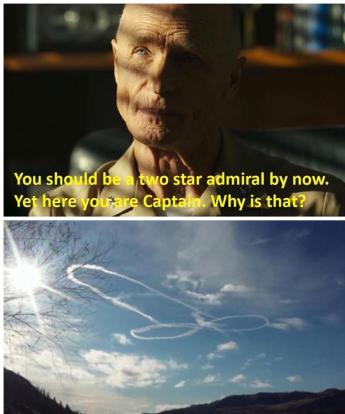-
Posts
9,140 -
Joined
-
Last visited
-
Days Won
27
Content Type
Profiles
Forums
Gallery
Downloads
Store
Everything posted by MigBuster
-
-
The JF-17 Thunder is one of the rarest and least known fighter aircraft in the world. Operated solely by the Pakistan Air Force, it is a capable fighter in the same class as the F-16. On conditions of anonymity, we spoke to one JF-17 pilot to learn more. https://hushkit.net/2019/07/19/flying-fighting-in-the-jf-17-thunder-interview-with-pakistan-air-force-fighter-pilot/ Also it seems Flying and fighting in the Su-30 - must be bonus week! https://hushkit.net/2019/07/20/flying-fighting-in-the-sukhoi-su-30-flanker-a-pilot-interview/
-

RIAT 2019 Wednesday Arrivals 17th July 2019
MigBuster replied to russouk2004's topic in Military and General Aviation
Wont make it this year but good to see an AV-8 variant. -
I like C.W. Lemoines answer here.
-

F-14 cockpit
MigBuster replied to citizen67's topic in Thirdwire: Strike Fighters 2 Series - General Discussion
Both that pit (10 years old + ? ) and the one done by Thirdwire (pre 2012) have angles in the mirrors - mainly due to keeping the size of the 3D object down at the time to make it usable for players - whereas the DCS one can benefit from the power of a 2018 high end PC! It does require the original 3D file to be able to redo it basically - but couldn't tell you if that is still available currently. -

Strike Fighters 2 Complete Edition
MigBuster replied to MigBuster's topic in Thirdwire: Strike Fighters Series News
Click on the link at the bottom of the main post.- 46 replies
-

SF2 all in one release
MigBuster replied to logan4's topic in Thirdwire: Strike Fighters 2 Series - General Discussion
That must have been added after I did the new page - it definitely wasn't there originally. -

Strike Fighters 2 on VR
MigBuster replied to warhammer651's topic in Thirdwire: Strike Fighters 2 Series - General Discussion
Some have tried in the past with mixed results I imagine -

Strike Fighters 2 Complete Edition
MigBuster replied to MigBuster's topic in Thirdwire: Strike Fighters Series News
Bought separate the individual items are $421.21........so $99.99 isn't that bad from that viewpoint I guess. I wish he would have stated Win 10 support really considering Win 7 is end of life early next year.- 46 replies
-
- 3
-

-

-

Strike Fighters 2 Complete Edition
MigBuster replied to MigBuster's topic in Thirdwire: Strike Fighters Series News
Thread:- 46 replies
-
Strike Fighters 2 Complete Edition is a collection of the entire Strike Fighters 2 series including 5 games, 2 expansion packs, and 29 DLCs all in one single, easy-to-install package! The package includes: • Strike Fighters 2 • Strike Fighters 2 Vietnam • Strike Fighters 2 Europe • Strike Fighters 2 Israel • Strike Fighters 2 North Atlantic • Strike Fighters 2 Expansion Pack 1 • Strike Fighters 2 Expansion Pack 2 • All 29 Strike Fighters 2 DLCs Player Flyable Aircraft • A-4A/B/C/E/F/G/H/K/L Skyhawk • A-7A/B/C/D/E/H/P Corsair II • A-10A Thunderbolt II • F-100A/C/D Super Sabre • F-105D Thunderchief • F-4B/C/D/E/EJ/F/J/K/M/N Phantom II • F-8C/D/E/E(FN)/H/J/K Crusader • F-14A Tomcat • F-15A Eagle/Baz • F-16A Netz • Harrier GR.1/3 • Hunter F.1/2/4/5/6/50/58/FGA.9/73 • Kfir C1/C2/F-21A • Lightning F.1/2/3/6 • Meteor F.8 • Mirage IIIC/CJ/CZ/EL/O • Mirage 5BA • Mystere IVA • Nesher • P-51D Mustang System Requirements OS: Windows 7/Vista Processor: Dual Core 2.0 GHz Memory: 4.0 GB RAM Hard Drive: 10.0 GB free space Video Card: 256 MB DirectX 10 Please note this is a repackaging of the single items into one bundle - there are no changes as known. Also still officially only Win 7/Vista. https://store.thirdwire.com/project_sf2_complete.htm You can get this Complete Edition for free if you've already purchased all the products listed above! Request Strike Fighters 2 Complete Edition for FREE!
- 46 replies
-
- 6
-

-
The technology for Virtual Reality (VR) has come on enough in recent years for it to be considered viable for home gaming including in some Flight Simulators. The latest set of Headsets released this year have improved on what there was somewhat with some calling them 1.5 or 2nd Generation. Even so opinions on these seem to be mixed with some declaring they are the new messiah and others putting them in the box and sending them back to the shop. So is it the new messiah or just a very naughty Scuba Mask. After patching up my hands (more later) the subject on trial is the Oculus Rift S, which improves on somethings over the Rift CV1 such as: • Resolution and clarity. • Ease of Use. • Price. but is not so good on some other aspects • Sound. • Lack of mechanical IPD setting. The Rift S price seems competitive and includes 2 controllers however, like myself and others you will likely be plugging your own headphones into the provided Jack to improve sound quality: Those ultra cheap earbuds plug right in to the headset! Rift S also has internal tracking using 5 cameras so doesn’t use or need external base stations (Lighthouses) like the Pimax 5K+/8K and Vive do. This means 6 Degrees Of Freedom (6DOF) comes included. Rift S is also said to be one of if not the easiest to setup and live with. All you do is install the Oculus App, plug in the headset and pair the wireless controllers with onscreen tutorial. A spare USB 3 and DisplayPort is what you need to plug in the hefty cable. I am also running Windows 10 with an RTX2080 card which specifically had a USB type C connector on it for VR. So, taking advice from other users I plugged the headset directly into that using a USB 3 to USB C adapter. (Note I am running a mid to high end gaming PC currently and quite frankly anything less might see you disappointed regarding performance if you were say using it for DCS.) Once I had stuck in the AA batteries onto each controller both paired straight away so setup was no issue at all for me. Earlier headsets and others like Pimax 5K+ have a mechanical InterPupillary Distance (IPD) setting. Being a single display Rift S only has a software controlled IPD setting and this seems to be a large negative point people are throwing at it. This is basically the distance between your pupils and so is important to know so you can set the correct value. Rift S comes with snazzy box and two controllers! The initial Oculus “First Steps” program (App) is a joy and really gets you into being able to use the controllers to grab and throw objects and interact with the world. The Oculus App store is an advantage for Oculus being one of the most developed. Here you can find some free gems like BBC VR spacewalk and 1943 Blitz. Screenshots alone are useless on conveying what VR is like you have to try it and get your VR legs, which translates as getting used to things to stop that part of the brain that thinks it is real and making you feel sick. Try a VR spacewalk or a Dogfight in DCS and this is what you initially will be fighting as well. Impressions After using Rift S for a few weeks this is a real showcase for the potential of VR especially concerning interaction with computers and even VR games such as Robo Recall which are really pretty amazing. But I don’t want to give the wrong impression because you still basically have a 3D monitor in Scuba type mask at the end of the day and this will not be for a lot of people. It is advised that you have lots of space around you for games such as this because you are essentially flailing yourself around pretty much blind. Also you will find that although your in game hands can rip robots apart and throw them about – your real hands are no match for the wooden furniture you just hit and need patching up. In fact possibly the first time blood has been shed for real during a computer game. Robo Recall - the only blood shed was outside the game! (Oculus.com) VR games make you sweat and so your VR lenses will steam up. Some get around this by blowing a fan in their face others like myself came up with this solution which also lets me stay in touch with the real world but makes things less comfortable: Yep I have pulled the rubber mask off! Speaking of which Rift S has a promising feature maybe for the future called Passthrough where I can be in any game and switch to a view through the external cameras. If you are thinking just like the F-35 helmet! – erm sort of like the F-35 helmet…….…in 2001 maybe. Was thinking I might be able to make out the keyboard but no chance. (maybe in a few years) When it comes to flight sims there are lots of mixed views and opinions. I can see why some have returned it because some people won’t put up with headaches or bother trying to overcome sickness for computer games. Some will be disappointed at the view in the Rift S which is better than the original Rift but still less than a 1080p monitor. Track IR 5 V Rift S Let me say I have used TrackIR for over 10 years and so SA and positional awareness in Dogfights is not an issue. Nor is Air to Air Refuelling in fact recent DCS patches seemed to make things a lot easier. In Falcon I find it easier to join when the tanker is turning for some reason and do most of this automatically. These are things it seems I will need to spend time practising in Rift S / VR before I can be as proficient as before. The Field of View (FOV) is similar with both but with TrackIR I can still get a more realistic range and look around a lot easier with much better clarity. If I compare 1 v 1 tracking with the Rift S and my head then the FOV is much too small on the Rift S, so it is not just a pain in the neck I am getting. (Note I don’t wear glasses). With Track IR I often have to F12 reset the view or shake my head to get it back to where it is supposed to be (things I do now automatically). The Rift S doesn’t have that issue but it is also not perfect with for example sometimes presenting the HUD display too low or high to use. Other differences with Rift S include a 3D rendered cockpit thus the cockpit switches stick out in a way you won’t be used to if you used a 2D monitor. Also, the sense of scale is different and you can do things like stick your head out of the side of the aircraft which might be Useful for Choppers maybe (something I don’t fly). Also…. Of course there are other changes you need to adapt to……..for example with the VR Headset I can use HOTAS, rudder pedals and mouse fine, but a keyboard is a no. Also not so great having to lift up the scuba mask to look at the many docs I have on tablet for the more complex sims, also if you need to write anything down like coordinates during a CAS mission forget that. So, for example trying out the A-10C the other day and need to eject but no practical way to get at the keyboard and no clicky way to eject myself. Alternatives might be using Voice command software instead and there are ways to get some documentation into the DCS kneeboard such as the third party DCS Kneeboard Builder which may help to a degree. Natural-point Track IR 5 - the King (naturalpoint.com) Potentially I suspect Generation 3/4 headsets could address some of the the current issues and be very good. Something that could add to this in future is Hand Tracking so you can manipulate controls in clicky pits with your hands / fingers. So, in summary if you are tempted by one of these then do research into it and look up the many Pros and Cons or at least make sure you buy from where you can return it easily. Whether it is for you is entirely down to who you are.
-
DCS Summer Sale 2019 is Here! Starting today and lasting until July 14th, enjoy 50% off on most DCS World products. This includes most of the aircraft, maps, and campaigns available on the DCS e-Shop. Note that this is the first time that the DCS: Persian Gulf Map has been discounted to 50%. If you have been holding out on this map, now is the time to add it to your collection! Exceptions to 50% off include the DCS: F/A-18C Hornet, DCS: Christen Eagle II, and DCS: I-16 at 25% off, and DCS: F-16C Viper, DCS: F-14 Tomcat, DCS: Fw 190 A-8, and DCS: MiG-19P Farmer are not participating in this sale due to being in pre-order or recently released. We will also be participating in the 2019 Steam Summer sale with equivalent savings. Hornet Update Hornet development continues with focus on the INS/GPS-guided weapons like the JDAM and JSOW, new functions to the air-to-air radar that includes Latent Track While Scan (LTWS) and Multi-Sensor Integration (MSI), and smaller updates like SA page declutter, AIM-7 lofting logic, updated multi-target attack capability for INS/GPS-guided weapons, new HUD symbology like FEDS air-to-air gunnery SIM training mode that displays predicted gun round impact, corrected NVG rendering, and PRECISE coordinate entry for both the Horizontal Situation Indicator (HSI) and INS/GPS-guided weapons. AGM-154C JSOW and MSI AGM-154A JSOW The Hornet team has their nose to the grindstone working on the Litening targeting pod, the AGM-84D Harpoon anti-ship missile Bearing-Only Launch (BOL) to start, INS and GPS navigation and alignment, and Track While Scan (TWS) radar mode. Now at 25% off, it’s a great time to add the Hornet to your hangar if not already there. Related to the Hornet, the Nimitz-class aircraft carrier is making fast progress with the new model and textures, radio communications, and animated deck crew. Later this summer we will be providing much more information about this exciting new module. Open Beta Update Today we released another update to the 2.5.5 Open Beta. Highlights include: Improved canopy and cockpit door network synchronization for several modules Corrected game crash when crashing aircraft with cargo still attached F/A-18C: Added MSI for LTWS sub-mode, corrected loft function for the AIM-7, added declutter options for the SA page, and corrected waypoint coordinate entry bug AV-8B Night Attack: UFC ALT functions now fully operational Fw 190 A-8: Prop pitch can now be assigned to a controller Please find the complete changelog here Barring any major issues, we plan to move the Open Beta to the Release Build next week. Sincerely, The Eagle Dynamics Team
-