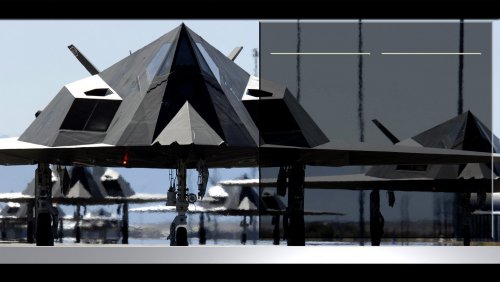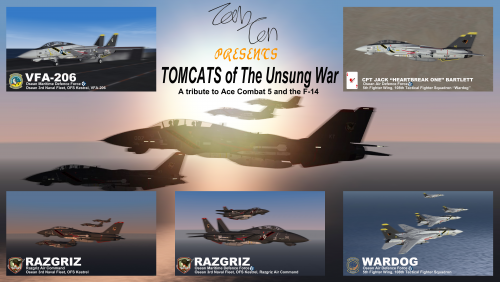-
Subscription required to download files
-
- 114 replies
- 5,528 views
-
-
Available Subscriptions
Strike Fighters 2 Series by Thirdwire
All SF2 Series Simulation Modifications and Add-Ons
- Aircraft Skins
- Add-On Aircraft
- Add-On Cockpits
- Weapon Mods / Skins
- Sound Mods
- Object Mods
- Add-On Ships
- Missions / Campaigns
- Maps / Terrain Mods
- Hangars / Loadouts / Menus
- Utilities / Editors
- Joystick Config Files
- SF2 Patches
- SF2 DAT Mods
-
Aquilon 202 – Two-seat version with ejector seats, an American AN/APQ-65 radar and air-conditioning. 50 built.
Aquilon 203 – Single-seat version with an American AN/APQ-94 radar and equipped with racks for air-to-air missiles. Prototype converted from Aquilon 202 plus 40 built.
Aquilon 204 – Two-seat training version without guns. 6 Converted from Aquilon 20.
WHAT's IN:
3 new planes
6 skins
decals, weapons, pilots
CREDITS:
- Veltro2k model
- Baffmeister FM
- Spillone104 sound, inis tweakings, testings
- Stary pit
- Wrench original templates, hangar templates
- paulopanz skins, decals, screens
Special thanks for help with references: Coupi
INSTALL:
- put all in your mod folder
OPTIONAL:
- hangars 1024 x 726
Enjoy
@paulopanz
By paulopanz211 0 -
This is a modified version of a MiG-21MF camo skin from "Marcfighters", I hope it will be useful in the new mod "Scandinavia". Good hunting, I wish you !
By strahi121 0 -
This is a modified version of a MiG-21MF camo skin from "Marcfighters", I hope it will be useful in the new mod "Scandinavia". Good hunting, I wish you !
By strahi80 0 -
Here are my 1920x1080 PSD Menu templates...
There are 2 version...the standard stock looking one and the metal version...
Please see example pix...
Enjoy!
V.
By Viper63a73 0 -
Sea Venom FAW.53 - Australian designation for the Sea Venom FAW.21.
Thirty-nine Sea Venom FAW.53s saw service with the Royal Australian Navy (RAN),
replacing the Hawker Sea Fury. The Sea Venom entered service in 1956 and,
during its service with the RAN, operated off the aircraft carrier HMAS Melbourne.
It was taken out of first-line service in 1967, replaced by the American McDonnell
Douglas A-4G Skyhawk.
WHAT's IN:
1 new plane
6 skins
decals, weapons, pilots
CREDITS:
- Veltro2k model
- Baffmeister FM
- Spillone104 sound, inis tweakings, testings
- Stary pit
- Wrench original templates, hangar templates
- paulopanz skins, decals, screens
INSTALL:
- put all in your mod folder
OPTIONAL:
- hangars 1024 x 726
Enjoy
@paulopanz
By paulopanz170 0 -
SF2 NAA F2J-1B Super Fury Pack (What If...) by Cocas & Co. 12/9/2017
= For SF2 (Full-4/5 Merged Reccomended) =
*Note: you =MUST= have, as stated above have, at minimum, a Full-4 merged install, as this mod makes use of many stock items, most importantly, the cockpit from the F-100 Super Sabre.*
The is the release of a new "What If..." aircraft for US Navy, the F2J-1B Super Fury. This is a 2 seat version of the F2J-1 released recently in the "F2J Super Fury What If Pack. There are 2 complete skin & decal sets in this package, representing aircraft in Fleet Service, and those in later service with Training squadrons:
USN Grey/White:
VF-53 "Iron Angles" (at NAS Alameda, and aboard USS RANGER, WESPAC)
USN Overall White/Orange
VT-9 "Tigers" (as based at NAS Meridian)
Please note, that the skins will automatically change in 1964, when they were removed from "combat duty" and used as advanced trainers.
The skins are in jpg format, and damage textures are DDS. All other parts (pilots, seats) are supplied. Each skin has it own specific hangar screen. All markings, excepting the International Oranage markings on the VT-9 skin are decals. Decal randomization is TRUE. Modex numbers are the correct series for both skins, in the time frame represented.
The Standard Animation Keystrokes (tm) is used for the Wingfold (Shift/9) and Canopy (Shift/0). The aircraft is carrier certified, and has been tested in the Full-5 and SF2NA envrionments.
As always, fairly easy to follow, detailed install instructions are included. So, please read them.
Happy Landings!
Wrench
Kevin Stein
-- for Cocas Aircraft Factory --
By Wrench141 0 -
Volkswagen Type 82 Kübelwagen for SF2 V.1.01
=======================================
Original model by JasonOwen found on Free3D.com
https://free3d.com/3d-model/german-ww-2-car-kubelwagen-6723.html
Polycount lowered and some re-texturing plus import into SF2 by me. Still a fairly high poly count for a vehicle but a lower poly model is available elsewhere if you have access.
Version 1.01 update: Added a driver -- well, half a driver ;-)
INSTALL INSTRUCTIONS:
1. COPY THE KUBELWAGEN FOLDER FOUND HERE INTO THE "GROUNDOBJECT" SUB-FOLDER FOUND IN YOUR INSTALL'S "OBJECTS" FOLDER.
-- IF YOU'VE ALREADY INSTALLED A PRIOR VERSION OF THIS JUST OVEWRITE --
2. EDIT YOUR TERRAIN'S "TERRAIN NAME'S_TYPES.INI" BY ADDING THE FOLLOWING AT THE END OF THE TARGET TYPES LISTED THERE
[TargetType***]<=== IMPORTANT! UPDATE TO NEXT NUMBER IN SEQUENCE
Name=Kubelwagen
FullName=Type 82 Kubelwagen
TargetType=MISC
ActiveYear=0
TargetValue=10
UseGroundObject=TRUE
GroundObjectType=Kubelwagen
RepairRate=0.555
StartDetectChance=0
StartIdentifiedChance=0
IncreaseDetectChanceKey=0
MaxVisibleDist=5000.0
DestroyedEffect=SmallRocketGroundExplosion
DestroyedModel=Jeep_Destroyed.LOD
SecondaryEffect=VehicleFireEffect
SecondaryChance=100
To have the object show up in game it will need to be manually added to the various areas in the Targets list by using something like Mue's TargetAreadEditor.
Could work in SF1 with some fiddling with INI files but I'm not going to try.
Released under the Combat Ace Fair Use Agreement.
S!
Steve T January 2018
By Steve T59 0 -
SF2 F-4B Phantom (Mytai) CVW-9 Skin/Decal Pak 12/24/2017
= For SF2 (Any & All, Full-5 Merged Prefered) and/or SF2:V =
*Can be used in any install that has access to the F-4B & F-4B_67, which is stock in all merged installs, excepting SF2:I (well, actually it's probably there as well!). The 1968 VF-92 & 96 skins are particularly designed for use in SF2:V, as they represent the squadrons during one of their Southeast Asia cruises*
This package contains 3 revamped & updated skins, now for SF2, originally created by Mytai01 in 2005(ish) for SF1. This skins are:
F-4B:
VF-96 Fighting Falcons (1964) embarked aboard USS RANGER
F-4B_67:
VF-92 Silverkings (1968)
VF-96 Fighting Falcons (1968), both embarked aboard USS ENTERPRISE during the Vietnam War
All 3 skins are new builds, from Sundowner's excellent template. The skins are in jpg format. Almost all decals from the original Mytai pack have been reused, with some modifications on the Modex number decals.
Decal randomization has been set to "TRUE". Included are the data and loadout inis for both aircraft, with some small changes in the loadouts. The data inis now incorporate manually operating (meaning: you, the player can now) wingfold and canopy operation. Both use the Standard Animations Keystrokes (tm), Shift/9 for wings and Shift/0 (zero) for the canopy.
Also included, is all of Mytai's original research material that came with the 1stGen Package. This inlcudes photos and other text files.
As always, fairly easy to follow, detailed install instructions are included. So, please read them ....
By Wrench174 4 -
What is it?
A collection of skins for TMF's F-14s featuring the F-14 Tomcats of Ace Combat 5 :The Unsung War, a total of 6 skins for the F-14A_96 (1), F-14B_96 (1), F-14D_92 (1) and F-14D_96 (2).
Featuring :
5th Fighter Wing, 108th Tactical Fighter Squadron "Wardog" (F-14A_96 and F-14D_96):
The 108th Tactical Fighter Squadron "Wardog", also referred to as Wardog Squadron, was an auxiliary squadron of the Osean Air Defense Force's 5th Fighter Wing stationed at Sand Island Air Force Base.
Wardog Squadron was at the forefront of the Circum-Pacific War from its onset. The squadron underwent several changes in command the first day of the war and went on to serve in many of the war's decisive engagements. The Wardog pilots' tactical efficiency was lauded by the Osean military and feared by the Yuktobanians, earning them several nicknames—most famously, "The Demons of Razgriz".
Both F-14A and F-14D skins included.
Captain Jack "Heartbreak One" Bartlett (F-14D_92) :
Captain Jack Bartlett, callsign "Heartbreak One", was an Osean pilot, captain, flight leader, and training instructor of the Osean Air Defense Force's Wardog Squadron.
A veteran F-14 pilot of the Belkan War, Bartlett possessed a distrust of authority and an unwavering loyalty to his trainees, whom he affectionately referred to as "nuggets". In 2010, Bartlett played an important role in both the outbreak and resolution of the Circum-Pacific War between Osea and Yuktobania.
Features the F-14D that Bartlett flew during the Belkan War.
VFA-206 (F-14B_96) :
VFA-206 was an Osean Maritime Defense Force fighter squadron and the carrier air wing of the 3rd Osean Naval Fleet's flagship, the OFS Kestrel.
After the fugitive Wardog pilots were brought aboard the Kestrel on December 7, Captain Marcus Snow, being the last member of VFA-206, joined them in the newly formed Razgriz Squadron. VFA-206 was likely disbanded after Snow's reassignment to Ragriz Squadron.
Features Snow's F-14B
Razgriz Air Command Squadron (F-14D_96) :
The Razgriz Air Command Squadron, more commonly referred to as Razgriz Squadron and also known as "The Ghosts of Razgriz", was a secret squadron mostly comprised of the survivors of the OADF's Wardog Squadron in the final month of the Circum-Pacific War.
During its brief existence, Razgriz Squadron was created by and served under the direct command of Osean President Vincent Harling, and was stationed aboard the OFS Kestrel. Under their new mantel as the demonic hero of Strangereal folklore, the Razgriz pilots executed a series of covert engagements, which ultimately led to the war's resolution and the defeat of the Grey Men.
Features both a livery with Osean Markings, and one without Osean Markings.
Pilots :
Each plane's number also corresponds to their respective pilot :
"Blaze" (The Player) - (016)
Kei "Edge" Nagase - (007)
Alvin "Chopper" Davenport - (008)
Hans "Archer" Grimm - (024)
Marcus "Swordsman" Snow - (211)
Jack "Heartbreak One" Bartlett (003)
Which addon(s) are required?
The Mirage Factory F-14 Tomcat Super Pack V1.32 by Caesar (Link to File)
**(You will also have to add a new nations OADF and OMDF into nations.ini, instructions inside)**
Credits
Skin and Decals : Zachtan1234
Template : column5 (Link to Template)
Check out my other work :
F-16C Windhover Squadron (Ace Combat 6)
F-15C Galm Team (Ace Combat Zero)
F-22A Gryphus Squadron (Ace Combat X)
F-5E Wardog Squadron (Ace Combat 5)
F-15E Sorcerer (Ace Combat Zero)
JAS 39 Gripen-C Indigo (Ace Combat Zero)
F-14D Schnee (Ace Combat Zero)
YF-23A Wizard (Ace Combat Zero)
F-22A Aggressors (Fictional)
F-4E Mobius (Ace Combat 4)
Eurofighter-GmbH EF-2000 "Typhoon" Rot Team (Ace Combat Zero)
By zachtan192 0 -
21-12-2017
SF2 WW2 Fi-156 Storch RHAF
Royal Hellenic Air Force ( Greece)
For SF2, Full-5 Merged (Reccomended/Preferred)
This is a skin for the Fi-156 Storch for sf 2
The skin is for the Fi-156 Storch in the end of the wwii in Royal Hellenic Air Force ( Greece).
One airplane was delivered by the British in 1946, probably captured during the retreat of the Germans
from Greece.
It brought the name “?a?da??? (Daedalus)» on the engine cover.
Limited data exist on its use by the Hellenic Air Force.
Only 1 plane from 1946-.......until ...???
Skin grey with num NK986 AND A NAME DAIDALUS ???????S.
============================================================================
=TO INSTALL:
I reccomend, unzip the "sf2_fi156_pak.zip" to a temp folder or your desktop
or somewhere else that's easy to find
Then, simply, copy/paste the Objects folder supplied directly =OVER= your existing /Objects folder.
Copy/Paste the supplied Sounds folder directly OVER your existing /Sounds folder
You'll probably be asked "OVERWRITE?", just say Yes.
I've already seperated out the various folders (Aircraft, Decals, etc), so they'll drop right where
they're supposed to be.
They will go a an extra skin folder in the WW2 Fi-156 Storch if you have it.
Also i include a file with A Pilot in Blue ....RHAF.....
==============================================================================
credit's
skin=AceSfakia
Sources:
internet,HAF,RHAF
==============================================================================
Credits:
Raven for the aircraft
==============================================================================
Legal BS:
This is freeware; it CAN be distrubuted if the original readmes and all other
pieces of the package remain intact.
The names of all contributors, modders, suppliers, etc =MUST= be listed in
any new readmes.
This package may NOT in any way, shape or form be used in any payware additions.
===============================================================================
plane
https://combatace.com/files/file/14650-sf2-ww2-fieseler-fi-156-storch-mtoeto-pak/
https://combatace.com/files/file/13745-sf2-ww2-fi-156-storch-tweeks-pak/
By acesfakia42 0
-
Download Statistics
14,454
Files12,699
Comments27,081
Reviews