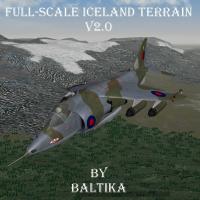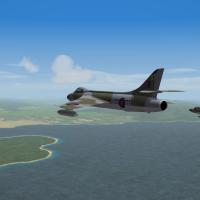-
Subscription required to download files
-
- 128 replies
- 7,903 views
-
-
Available Subscriptions
-
Our Picks
-


Forrestal class aircraft carrier
SF2 Sea Objects Package -


Lockheed F-117A Nighthawk for SF2
SF2 Aircraft Package -


Yak-38 Forger cockpit
SF2 Cockpit Package -


NATO Fighters 5 - Part 1 of 8
SF2 Campaign Package -

Cold East Ground Objects Bonanza Vol.1
SF2 Ground Objects Package -


Operation Desert Storm: 30th Anniversary Edition
SF2 Campaign Package -


Aeritalia G.91Y Yankee REDUXE
SF2 Aircraft Package -


F-22A Raptor Add-on
SF2 Aircraft Package -


The Scandinavian Front 2: Final Release
SF2 Campaign Package -


PLAAF Weapons Expansion Pack Beta
SF2 Weapons Package
-
-
1,153 2
-
755 0
-
1,037 3
-
1,389 2
-
432 3
-
1,229 7
-
385 0
-
195 0
-
278 2
-
839 4
-
1,109 0
-
324 0
-
501 0
-
242 1
-
525 0
-
279 0
-
327 9
-
304 6
-
255 0
-
288 0
-
985 0
-
1,086 1
-
994 0
-
863 6