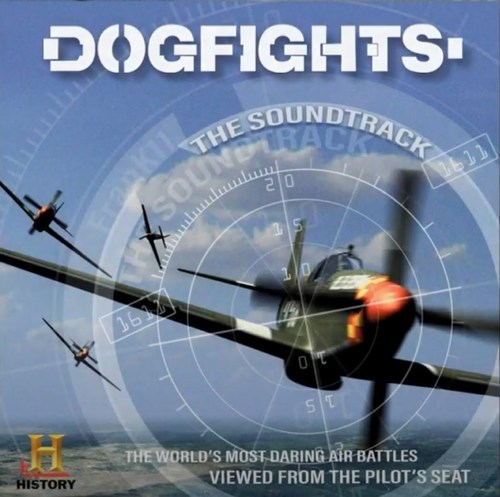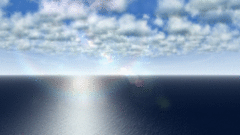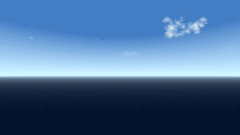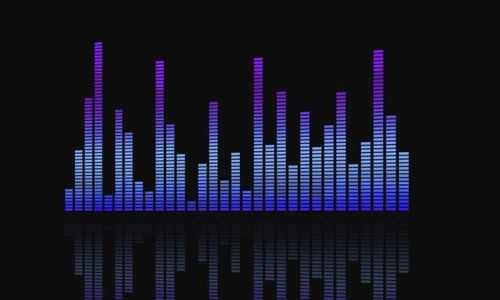-
Posts
1,579 -
Joined
-
Last visited
Content Type
Profiles
Forums
Gallery
Downloads
Store
Everything posted by Viper63a
-
-
- 1
-

-
-
-
-
I updated to the latest nvidia drivers and I don't have the unlimited issue anymore. I have everything set to unlimted and it works fine for me...
-
My 2 cents. My rule of thumb...skimp on the easy upgradables (HD and RAM) and don't on the (harder upgradables like) platform (CPU, MB and Graphics). I consider Graphics upgradable, but it can be a performance bottleneck even if you have a great CPU and Board...so I trhink of it as platform (or foundational). Don't skimp too much, you have to live with the purchase you make...money saved up front could result in years of fustration... --- Older intel chips are cheaper now...I wouldn't go below i7-4x (If you were going with Windows 7)...But I recommend i5-7x or higher. This is a nice spot....Intel did great in 4x for Windows 7, went all busiess in 5x (trying to steal AMD server marketshare back), fought about direction in 6x, decided for performance again and embraced Windows 10 in 7x (ie, Literally a cleaned up version of 6x and first to be tuned for Windows 10). This is a nice spot, not the latest and not the oldest...and skips the intel performance vs workload "schizo" years. 16GB is a good target...but if you need to skimp, skimp here with 8GB...then upgrade to another 8 later... Graphics < Important...RAM RAM RAM...get as much graphics memory you can...1060 or 1070 should be good...get the one that has more RAM...My current 1080Ti blows away a 2070 super...because of the RAM in the 1080 (but the 1080 can't do ray tracing). Get it? It's not just about the higher model number. Older cards can out-perform newer cards, but may not be able to run newer games using newer graphics functions (if the gamer desginers were stupid and in the pockets of Nvidia to prevent you from turning off the new functions). My old 970 may have put a 1030 to shame...in pure performance with excellent 1080p graphics. Like RAM, skimp here and get one 1TB SSD now...then when you are ready (or need to), buy another 1TB SSD later...don't bother with spinners (unless you are using it for backup or file serving)...For gaming - SSD all the way, you will be glad you did... --- Before I upgraded, I had an i7-4x with a Nvidia 970...16GB RAM...Everything ran fine at the highest resolution...untill I started to heavily mod the games...On some WWII bomber intercepts...the game slowed down to a crawl...too many bombers, germans and angels...unplayable... This is my opinion from my experience...other people may have other experiences and recommendations...just saying...
-
Woohoo! Thats new...I had checked that right before commenting in the last post. A little communication is a good thing...
- 183 replies
-
- 2
-

-
I don't mind the waiting, but some communication would be nice...
- 183 replies
-
-
-
-

NKorea People's Air Force New Skin for MIG-29S(By TMF)
Viper63a replied to simonmiller416's topic in File Announcements
To all uploaders, I really appreciate your contributions, but would it be asking too much for you to add a little readme.txt with your packages? Even if it's just copy of what you wrote in the description of the download? Sometimes, I don't get to test the download for a couple of weeks or months and having to find your download to get the instructions is a real pain. With greatest appreciation for the work... =V= -

NKorea People's Air Force New Skin for MIG-29S(By TMF)
Viper63a commented on simonmiller416's file in MiG-29
To all uploaders, I really appreciate your contributions, but would it be asking too much for you to add a little readme.txt with your packages? Even if it's just copy of what you wrote in the description of the download? Sometimes, I don't get to test the download for a couple of weeks or months and having to find your download to get the instructions is a real pain. With greatest appreciation for the work... =V= -
Thinking they aint gonna make May 2020? :)
- 183 replies
-
:(
- 183 replies
-
No news?
- 183 replies
-

Mission Start Time Problem Modern Warfare Korea
Viper63a replied to jodandawg's topic in General Discussion
Do you have any weather mods installed? -
View File Strikefighters2 Israel Hi-Res 1920x1080 Menu Screens and Music! SF2 Israel Hi-Res 1920x1080 Menu Screens and Music! v5 By Viper 05/17/2020 Note: I removed all the nation sounds from this Menu packs for size reasons. If you intend to install the "VIPER63A HQ Menu Sounds" pack, please install that pack first. Installing the HQ Sound pack over the Menu pack may overwrite some of the menu specific music files. You can always re-install this menu pack to get the menu specific theme music back. Special thanks to Homefies and Spectre8750 for their contributions that led me here... This mod includes custom "Israeli" themed menu screens, pilots and music. I used the MENU INI files to reuse the music files for different menus. This reduces the size of the package as I don't have duplicates of the same music files for different menus. You should unzip the file and preview the new screens before installing them. I recommend doing this as there are alternate screens I have in there that you might like better. If you choose to install these screens, I recommend that you back up your FLIGHT, MENU and PILOTDATA folders in the SF2 Mod folder you're installing this mod into. Just in case you want to go back to your original setup. To install, simply unzip and copy the uncompressed FLIGHT, MENU and PILOTDATA folders to your StrikeFighter2 mod folder. My StrikeFighter2 mod on Win10 64-bit was..(yours may be different)... C:\Users\<your_id>\Saved Games\Thirdwire\StrikeFighter2 Israel\ Enjoy! Submitter viper63a Submitted 05/20/2020 Category Menus
-
Version 5.0.0
87 downloads
SF2 Israel Hi-Res 1920x1080 Menu Screens and Music! v5 By Viper 05/17/2020 Note: I removed all the nation sounds from this Menu packs for size reasons. If you intend to install the "VIPER63A HQ Menu Sounds" pack, please install that pack first. Installing the HQ Sound pack over the Menu pack may overwrite some of the menu specific music files. You can always re-install this menu pack to get the menu specific theme music back. Special thanks to Homefies and Spectre8750 for their contributions that led me here... This mod includes custom "Israeli" themed menu screens, pilots and music. I used the MENU INI files to reuse the music files for different menus. This reduces the size of the package as I don't have duplicates of the same music files for different menus. You should unzip the file and preview the new screens before installing them. I recommend doing this as there are alternate screens I have in there that you might like better. If you choose to install these screens, I recommend that you back up your FLIGHT, MENU and PILOTDATA folders in the SF2 Mod folder you're installing this mod into. Just in case you want to go back to your original setup. To install, simply unzip and copy the uncompressed FLIGHT, MENU and PILOTDATA folders to your StrikeFighter2 mod folder. My StrikeFighter2 mod on Win10 64-bit was..(yours may be different)... C:\Users\<your_id>\Saved Games\Thirdwire\StrikeFighter2 Israel\ Enjoy! -

Strikefighters2 HQ Menu Music and Sound files...
Viper63a commented on Viper63a's file in Menu Music
-
View File Strikefighters2 HQ Menu Music and Sound files... Strikefighters2 HQ Menu Music and Sound files... From Viper 05/14/2020 So, I found some of the stock music and sounds alittle flat...so I resampled some higher quailty ones... * To install... 1) Back up your Menu folder 2) Copy and paste the files from the Menu folder into yours and overwrite. ~ Part 1 Australia.wav Austria.wav AwardMedal.wav AwardMedal2.wav AwardMedal3.wav Belgium.wav Canada.wav Denmark.wav Finland.wav France.wav FrenchNavy.wav Germany.wav Greece.wav IJA.wav IJN.wav India.wav Iran.wav Iraq.wav Israel.wav Italy.wav Japan.wav Kuwait.wav Libya.wav Luftwaffe.wav Mercenary.wav Nazi Germany.wav ~ Part2 Netherlands.wav NewZealand.wav Norway.wav NVietnam.wav Pakistan.wav RAF.wav RoyalNavy.wav Russian.wav Russian2.wav SaudiArabia.wav SKorea.wav Soviet.wav Spain.wav SVietnam.wav Sweden.wav Swiss.wav Thailand.wav Turkey.wav Ukraine.wav UN.WAV USA.wav USAF.WAV USCG.WAV USMC.WAV USN.wav WGermanNavy.wav WGermany.wav WWII Italy.wav * For the files in the Hangar Sounds folder...Listen to them and if you like one... 1) Rename the file to HANGARSCREEN.WAV 2) Copy and paste the file from the Hangar Sounds folder into your Menu folder and overwrite. 3) These are good for LOADOUT and LOADING sounds as well... ~ Hangars HANGARSCREEN KOREA.WAV HANGARSCREEN ODS.wav HANGARSCREEN NATO.wav HANGARSCREEN ODS.wav HANGARSCREEN TopGun.wav HANGARSCREEN Vietnam.wav HANGARSCREEN3D.WAV Enjoy! Viper Submitter viper63a Submitted 05/14/2020 Category Menu Music
-
Version 2.0.0
340 downloads
Strikefighters2 HQ Menu Music and Sound files... From Viper 05/14/2020 So, I found some of the stock music and sounds alittle flat...so I resampled some higher quailty ones... * To install... 1) Back up your Menu folder 2) Copy and paste the files from the Menu folder into yours and overwrite. ~ Part 1 Australia.wav Austria.wav AwardMedal.wav AwardMedal2.wav AwardMedal3.wav Belgium.wav Canada.wav Denmark.wav Finland.wav France.wav FrenchNavy.wav Germany.wav Greece.wav IJA.wav IJN.wav India.wav Iran.wav Iraq.wav Israel.wav Italy.wav Japan.wav Kuwait.wav Libya.wav Luftwaffe.wav Mercenary.wav Nazi Germany.wav ~ Part2 Netherlands.wav NewZealand.wav Norway.wav NVietnam.wav Pakistan.wav RAF.wav RoyalNavy.wav Russian.wav Russian2.wav SaudiArabia.wav SKorea.wav Soviet.wav Spain.wav SVietnam.wav Sweden.wav Swiss.wav Thailand.wav Turkey.wav Ukraine.wav UN.WAV USA.wav USAF.WAV USCG.WAV USMC.WAV USN.wav WGermanNavy.wav WGermany.wav WWII Italy.wav * For the files in the Hangar Sounds folder...Listen to them and if you like one... 1) Rename the file to HANGARSCREEN.WAV 2) Copy and paste the file from the Hangar Sounds folder into your Menu folder and overwrite. 3) These are good for LOADOUT and LOADING sounds as well... ~ Hangars HANGARSCREEN KOREA.WAV HANGARSCREEN ODS.wav HANGARSCREEN NATO.wav HANGARSCREEN ODS.wav HANGARSCREEN TopGun.wav HANGARSCREEN Vietnam.wav HANGARSCREEN3D.WAV Enjoy! Viper