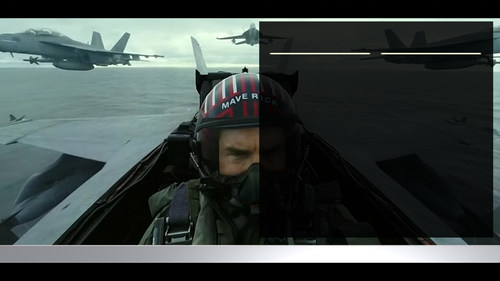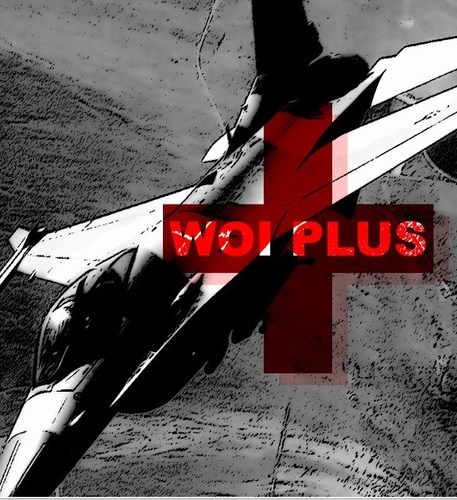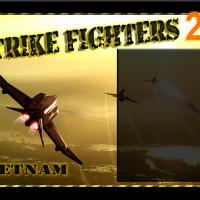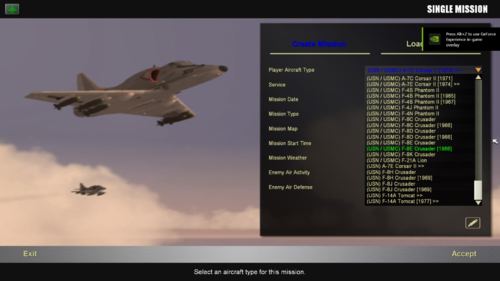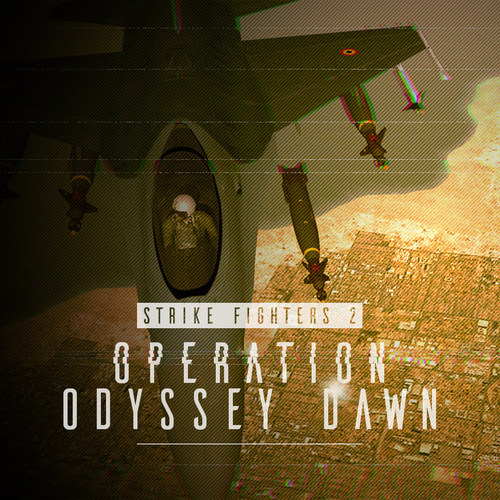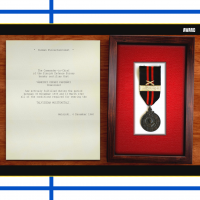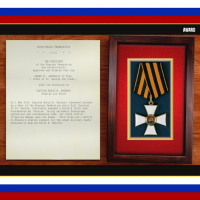-
Subscription required to download files
-
- 130 replies
- 8,287 views
-
-
Available Subscriptions
-
Our Picks
Menus
89 files
-
289 10
-
292 6
-
46 1
-
StrikeFighter2 World War II Pacific Theater (PTO) Hi-Res 1920x1080 Menu Screens and Music! Version 369 1
-
106 2
-
61 0
-
131 3
-
39 0
-
91 0
-
207 1
-
118 5
-
87 1
-
195 1
-
140 3
-
56 0
-
506 2
-
45 0
-
49 0
-
36 2
-
380 2
-
57 1
-
133 2
-
59 4
-
149 5
-
58 6








.jpg.80009de8f0517f8545578316533e500b.jpg)