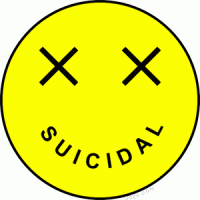Leaderboard
Popular Content
Showing most liked content on 04/01/2018 in Posts
-
6 points
-
2 points... to the Royal Air Force. Hey, who needs to mention the name of your country anyway? One of my prized aviation books ended with the RAF's 50th anniversary when Harriers, Phantoms, Nimrods and Hercules aircraft were just entering service (or about to). Where have the last 50 years gone?
-
2 pointsThe following entries should be tweaked in the environmentsystem.ini file to get sky colors you like Geezer - this of course also depends a lot on the gamma/color settings chosen for a monitor (I tend to run mine slightly darker...around 2.2 for gamma). [Day] SunHeight=0.240 SunBrightness=1.00 SunLightLevel=0.99 SunRadiance=0.00 TwilightLensFlare=0.0 SunColor=0.680,0.694,0.641 AmbientColor=0.340,0.340,0.375 SkyColor=0.200,0.506,0.804 <---------- tweak to suit preference, this is for skies around noon, early afternoon HorizonColor=0.839,0.89,0.945 FogColor=0.839,0.89,0.945 SunSpecularColor=0.810,0.762,0.740 HDRSunColor=1.000,1.000,1.000 LightSrcModifier=1.0 [Day1] SunHeight=0.150 SunBrightness=1.00 SunLightLevel=0.95 SunRadiance=0.00 TwilightLensFlare=0.0 SunColor=0.555,0.560,0.538 AmbientColor=0.330,0.330,0.365 SkyColor=0.216,0.447,0.745 <---------- tweak to preference, this one is for late afternoon skies HorizonColor=0.839,0.89,0.945 FogColor=0.839,0.89,0.945 SunSpecularColor=0.810,0.762,0.740 HDRSunColor=1.000,1.000,0.900 LightSrcModifier=1.1 [Twilight1] SunHeight=0.008 SunBrightness=0.20 SunLightLevel=0.80 SunRadiance=0.10 TwilightLensFlare=1.0 SunColor=0.980,0.490,0.220 AmbientColor=0.201,0.201,0.214 SkyColor=0.408,0.455,0.490 <---------- tweak to preference, this is for very late afternoon skies HorizonColor=0.422,0.218,0.084 FogColor=0.422,0.218,0.084 SunSpecularColor=0.980,0.490,0.220 HDRSunColor=1.000,0.500,0.250 LightSrcModifier=2.5 [Twilight2] SunHeight=-0.080 SunBrightness=0.00 SunLightLevel=0.35 SunRadiance=0.10 TwilightLensFlare=0.0 SunColor=0.436,0.363,0.170 AmbientColor=0.146,0.156,0.185 SkyColor=0.278,0.282,0.353 <---------- tweak to preference, this is for early evening skies HorizonColor=0.220,0.150,0.200 FogColor=0.220,0.150,0.200 SunSpecularColor=0.436,0.363,0.170 HDRSunColor=0.436,0.363,0.170 LightSrcModifier=4.0 [Night] SunHeight=-0.170 SunBrightness=0.00 SunLightLevel=0.00 SunRadiance=0.0 TwilightLensFlare=0.0 SunColor=0.0000,0.000,0.000 AmbientColor=0.05,0.05,0.05 SkyColor=0.001,0.001,0.001 <---------- for night sky, tweak to preference HorizonColor=0.001,0.001,0.001 FogColor=0.001,0.001,0.001 SunSpecularColor=0.0000,0.000,0.000 HDRSunColor=0.0000,0.000,0.000 LightSrcModifier=4.0 Settings above are the ones I use in my environsys ini files. Below is the highalt sky section - I tweaked this section more to get slightly bluer, less purple high-alt skies. [HighAlt] HighAltColorStart=25000.0 <---------- this is in meters //previously 9500.0 HighAltColorEnd=80000.0 <---------- in meters again //previously 25000.0 HighAltSkyColor=0.162,0.380,0.564 <---------- tweak to preference for high-alt sky HighAltHorizonColor=0.439,0.59,0.745 <---------- tweak to preference, sets the high-band horizon panel colors //r value at 0.639 previously for more purple HighAltFogColor=0.509,0.60,0.805 <---------- self-expanatory, sets color of horizon fog at higher alts and when viewed from higher alts, tweak to taste //r value at 0.709 previously for more purple SunLightModifier=1.1 AmbientModifier=0.1 SpecularModifier=1.25 Again, settings above are the latest ones that I use, should work well for monitors using a gamma from about 1.9 to 2.2 (I tend to avoid the default gamma of 1.7-1.8 that's typical on Mac systems....too bright for my tastes, especially for simulators, photos, etc.). If you're running FE2 on Windows, your gamma is probably closer to the 1.9-2.0 range anyway. Obligatory screenies below. Von S
-
2 points
-
1 pointMcDonnell Douglas Phantom FG.2 - No.41 Squadron, RAF Strike Command, 1968
-
1 pointI had to check it wasn't 2004 again :) Some of that info is on here More recently
-
This post cannot be displayed because it is in a password protected forum. Enter Password
-
1 pointThat the PM could be the MF i doubt. Because the MiG-21 came in 4 generation. The first generation was a daylight fighter without radar. The second generation was designed as interceptor with radar. The P was the symbol of that generation. It stands for perekhvatchik, interceptor. The third generation was multi role capable. Thatswhy the M for export models and S (saphire) for soviet used versions. The bis was the 4th generation. I think the PM is a never existing version, like the PFMA, which you find often in the literature, but not in reality. The PFL i found in Gordons book. I think he is wrong, because he cant tell us for what the L should stand. Topeczer repeated only what Gordon wrote. Why i say that? Because all letters have a meaning. P stands for radar equipment, F for stronger engines, S either for SPS System (border layer blowing system) or Saphire radar. T stands for more fuel (toplivo), -13 for equipment with K-13 missile. FL means "Frontline". The single letter L has no meaning. It could have been used for "light" (lyokhki), but the plane Gordon mentioned was not lighter that the average MiG-21PF. It was a little bit heavier. The V has a meaning, it stands for vetnamski (vietnamised) and was an indication for improved corrosion protection and additional protection against water and wet weather conditions (for instance the cooling slots in the radar cone were sealed). Gordon wrote, that the designation PF-V is wrong and was never used. And he is right. The designation was PFV, without "-". In russian laguage it is written so: МиГ-21ПФВ.
-
1 point
-
1 point
-
1 pointView File M551 AR/AAV Sheridan V.1 M551 Sheridan. Pack contains new ground object for SF2 game. Basic modding skills are required to run this mod. (copy/paste, modd folder structure etc.) All ini files are beta....which mean it's there, it works but it is not final. I'm hoping someone will do correct ini edits. So do not complain if something is not working- just edit your way. also included is weapon file - cargo for C-130 with additional lines for Dels's C-130. So easy to play with. And also wreck objects is there. Just copy wreck lod and also lines for wreckobject .ini. all skins are in 2048x2048 format. So play with it, and hope someone will do better ini for this vehicle. credits: model, ini edits skins - me - JH. skin based on the Trooper work.. ive updated his skin. If someone wants psd templates let me know. regards. Jarek Hereda Submitter yakarov79 Submitted 03/31/2018 Category Ground Object Mods
-
1 point
-
1 point
-
1 pointLovely stuff, VonS. I really look forward to your update! Does anyone know where the sky color can be adjusted? Its a bit too saturated - vivid - on my rig, but VonS' clouds look great.
-
1 pointHad a nice early morning offensive patrol today, set to April of 1918, in the middle-east theater, with the latest atmospheric tweaks and smoke effects in use. Also tweaked is the missioncontrol.ini file now, and it's been giving me much smaller numbers of aircraft overall in the skies, in single missions (as realistic for some of these obscure WW1 theaters) - will roll those tweaks into a ver. 9.5 of the FM update pack as well. Happy flying, Von S
-
1 point
-
1 point
-
1 pointImproved (X)AIM-4H Falcon missile with proximity fuse and enhanced maneuverability. A hand full of these were test fired in 1971ish and solved all the shortcomings of the AIM-4D but the USAF ultimately went with the AIM-9 as its IR missile system. Semi-recessed missile slots. Replacement had SAC continued with escort fighters?.....
-
1 point
-
1 point
-
1 point
-
1 point
-
1 point
-
1 point
-
1 point
-
1 point
-
1 point
Important Information
By using this site, you agree to our Terms of Use, Privacy Policy, and We have placed cookies on your device to help make this website better. You can adjust your cookie settings, otherwise we'll assume you're okay to continue..