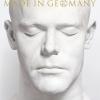Leaderboard
Popular Content
Showing most liked content on 08/18/2022 in all areas
-
6 pointsSitRep: I made some progress with creating airfield files which put the parked aircrafts on correct positions. Here the flightline of Petriwka Airfield and the parking area for transport planes at the same base:
-
5 points
-
3 pointsIron Eagle II "Mig-29s" ...if anyone knows how to black out the rear canopy glass only, please let me know! Thanks for the excellent Kurnass pack dtmdragon
-
3 pointshey you! thats not one of mine, get back to work! (j/k) mandatory screenie, or who else knew the Florida Makos flew three Block 25s during the Block 32 era?
-
3 pointsGiving the MiG-21F-13 some well deserved use, feels great to fly this thing
-
2 pointseasiest method will be to add a black decal to the canopy itself. same method as on the airframe, get your mesh name and location from lodviewer when you do it, you can just use a small 12x12 tga filled to the borders. while usually bad form in making decals, it works when you are coloring a whole part like a ECM blister or maybe a canopy. the color to the edges will bleed and cover the whole mesh. mandatory screenie. not a upcoming project, just something different
-
2 points
-
2 points
-
1 pointthanks guys , I did look up the F-4E(F) Air Superiority Fighter (Luftwaffe) and it just removed the rear seat and pilot....my solution was to use FakePilot as the backseater.
-
1 point
-
1 pointI guess I still have my version I did for the stock F-16A with all details (stencils etc.) F-16A Blk 10 - F-16 - CombatACE Have to take a look when I´m @ home
-
1 pointgimme a minute .............. edut .. this has the grey; don't know the size I just looked to see if it had the grey. BTW, the stock Netz templates I have DO have the grey on all 5, plus the pylons and fuel tanks. If'n you want 'em. They're 1024x F-16A_NETZ_2.7z
-
1 pointThat simplifies a lot. Note that the ''side'' roundels have changed in 2017-2018 period. See this image as exemple As for the squadrons, you must have the 410 as this is the Tactical Fighter Operational Training Squadron. Would be a good thing to have the 401 or 409 (Cold Lake) as the West component, but i would surely put the 425 or 433 (Bagotville) for the East component. And i would not go with more than 24 birds (2 sqn of 12 unit) if it's to fill a gap (we don't have that much money) :) For the Sqn decals, a lot have already been done on the CF-18 i made the decals for on the ODS30th anniversary project. Might have to take a look :) As for the name, as there is already the CT-155 Hawk in RCAF inventory and going with the RCAF plane number designations, i would doubt they would name the F-15 CF-155. So I would go with CF-115 instead. All serials number will have 6 numbers beginning by 115 (115001, 115002, and so on). You can send me what you will have done and test it with pleasure and give you my comments :)
-
1 pointNo more smail I added a long beard and mustache. maybe I remove it and add it to the texture but I don't think it will look realistic I don't know. I will see if I keep it or not.
-
1 pointtime: 1968 place: Cannon AFB, New Mexico during the Pueblo Crisis, 3 Air National Guard units were federalized, and placed on active duty there. One of these was the 138th TFS of the New York ANG. Here we can see on of their Sabre Hogs heading out to the bombing range for practice
-
1 point
Version 2.1
4,507 downloads
B-1B Lancer aka "The Bone" by Dels and the Bone Team SF2 Version for Dec 2009 Patch and beyond Nov 2010 Model by Dels Skins by ST0RM, Syrinx Jat81500 and my boy Jimmy B!!!! Decals, units and testing, etc by Dave (USAFMTL) and ST0RM Sounds by Spillone Updated FM by Fubar512 and FastCargo Weapon Station arrangements by FastCargo Destroyed LOD by Klavs81, Dels and FastCargo B-1B Pit by Dels (Its a bloody masterpiece) ACES 2 Seats by Julhelm Mod USAF pilot by Diego Technical Adviser/Loadouts ans new weapons models by FastCargo Package contains: B-1B 86 Turkey Feathers and pure nuke B-1B 92 Blk A - Nuke and Conventional role B-1B 96 Blk C - CBU capability, B-1B 98 Blk D - JDAM and ALE-50 added B-1B 03 Blk E - JSOW, CMUP PIT, JASSM To install: Sounds go into your main mod folder. Example: C:\Users\username\Saved Games\ThirdWire\StrikeFighters2\Sounds Effects go into your main mod folder. Example: C:\Users\username\Saved Games\ThirdWire\StrikeFighters2\Effects Planes go into your Objects/Aircraft folder. Example: C:\Users\username\Saved Games\ThirdWire\StrikeFighters2\Objects\Aircraft Decals go into your Objects/Decals folder. Example: C:\Users\username\Saved Games\ThirdWire\StrikeFighters2\Objects\Decals Pilots go into your Objects/Pilots folder Example: C:\Users\username\Saved Games\ThirdWire\StrikeFighters2\Objects\Pilots Weapons go into your Objects/Weapons folder Example: C:\Users\username\Saved Games\ThirdWire\StrikeFighters2\Objects\Weapons If do not have any of these folders, then by installing this into your main install, it will make them for you. Example: C:\Users\username\Saved Games\ThirdWire\StrikeFighters2 Additional Notes by FastCargo: Each model of B-1B has the ability to carry the specific weapons it was authorized for during that time frame. Most of these weapons are included in this package...the preset loadouts represent typical arrangements. The weapon stations have been setup so that you can only load the type and number of weapons for each bay in the loadout screen, reflecting real life limitations. Also, the maximum gross weight for takeoff at sea level is 470000 pounds...you can easily exceed this just with the default loadouts at full internal fuel weight. It is HIGHLY recommended to lower your internal fuel to 75% to get under the gross weight. At full gross weight, the AI and you will require the whole runway to takeoff...you will probably not 'unstick' until close to 200 knots. At minimum weight, it should only take about half the runway and about 160 knots unstick. Also, do not rotate above 9 degrees pitch on takeoff before you leave the runway...or you will scrape the tail and may crash. The FM has been through some major rework to get around the limitation that the sim has with large swing wings. The current FM setup is a compromise to allow docile handling with realistic performance. There are some weaknesses with it, mainly during mid altitude cruise flight tends to take more power than the real aircraft needs. You will find that the FM mimics the real thing in most limitations...lower altitude ceiling at full gross weight, faster roll rates with wings swept back, etc. Also, 'at the limit' handling has been much improved...much more difficult to stall at high speed. Handling is fairly carefree, simulating the real aircraft's fly by wire helping you keep the aircraft within limits. It is still possible to overG or stall...with bad consequences for both. For mission planning and the AI, the sim uses the 'CruiseSpeed' parameter to determine attack speed, and the LevelBombAI, ReleaseAlt to determine how high it's attack run is. Because of this, you may find the parameters for both to be different for each model. Here is the current list for each one: B-1B_86 - Speed-540 knots / Alt 1500 feet B-1B_92 - Speed-540 knots / Alt 1500 feet B-1B_96 - Speed-540 knots / Alt 600 feet B-1B_98 and 03 - Speed-320 knots / Alt 15000 feet The 2 later models are high and slow because they mostly do standoff and PGMs, which usually require altitude. The 2 earliest models are low alt, high speed for the nuke mission to get away from the blast (btw, you will NEED .9 mach and 1300 AGL to drop a gravity nuke...or you won't make it out of the blast radius). The middle model is same speed, but lower altitude because they didn't carry nukes anymore. We did our best. Enjoy. -
1 point
Version version 1.1
542 downloads
Hello everyone! Here is an updated version of the Rockwell's B1-B Lancer as demanded. I want to make you who download this bird enjoy it as much as I do or even more if this is your favourite aircraft! B-1B Lancer for Wings Over Europe (Only tested there, I have no idea if it's gonna work elsewhere) I am not an author of this masterpiece. I just tried and succeeded in converting it to SF1/WOE and made it playable, not AI anymore. Very special thanks goes to Dels and the Bone Team! Without them, some (including myself) would only see this Lady on Google images. Also big thanks to the unknown author for making cockpit, and the guy who uploaded it, alvatototal! I am really sorry if I forgot to put other names to the list... So, few words about the aircraft. I have tested it as mention before in WOE only (patch October 2008). Tried it out in Normal flight mode, as I found it the best, so I have no clue and I am lazy to check out how it performs on Hard flight mode. New things: There is a RADAR added to it! Looks a little bit primitive tho, but it works, and if it's stupid and it works, it's not stupid! :D The engine power is buffed slightly, and oh boy, the maneuverability! At least it's good for my taste... Also added some magic of mine ;) I wonder if you could tell from the new screenshot I put but if you can't... Check out the afterburners :) Installation instructions: 1. put B-1B folder into your "Aircraft" folder 2. put content from the "Sounds" folder to your "Sounds" folder 3. put content from the "Effects" folder into your "Effects" folder 4. ENJOY!!! Any questions, suggestions? FEEL FREE TO COMPLY! Either to my email address (pajincewoe@gmail.com) or message at combatace site. Best regards, Pavle -
0 pointsDon't know what I'm doing wrong but it appears to work on LOD viewer but then not in game??
-
0 pointsRoger E Mosley, the actor who played the helicoper pilot TC in the TV show Magnum p.i., died after a car accident. TC was a inspiration for me, to serve out my military time in a helicopter unit, even that i was from the other side of the iron curtain. RIP, and thanks a lot for hours and hours of TV fun.
Important Information
By using this site, you agree to our Terms of Use, Privacy Policy, and We have placed cookies on your device to help make this website better. You can adjust your cookie settings, otherwise we'll assume you're okay to continue..