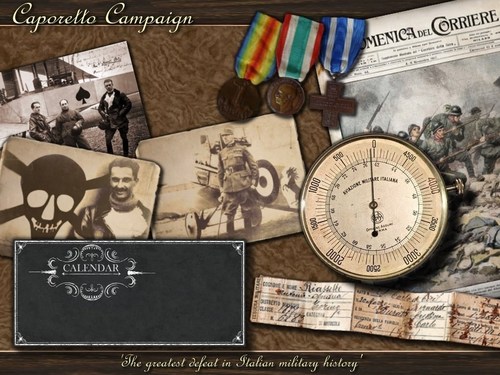Search the Community
Showing results for tags 'campaign'.
Found 32 results
-
personally, its the yom kippur war for me, a great and tense action packed campaign.
-
The Pilot career and the over all campaign designed into EAW is most playable on v1.2. The EAWPRO has a set of files you can download extra, to give the v1.2 campaign while still using many of the effects and improvements in the FXEXE. https://www.mediafire.com/folder/l0g2lap23wi39/game-patch-fxexe That link is to get the EAWPRO patch and the extra Career Target and FMs Files for it.
-

Where Yankee Air Pirate REVAMP has gone?
JamesWilson posted a topic in Thirdwire: Strike Fighters 2 Series - General Discussion
Hi, a couple of months ago i discovered this gorgeous total conversion called "Yankee Air Pirate", and that the "REVAMP" edition for SF2 (the original one was for WOV) existed, and other awesome total conversions like "Drug Wars" and "Flight School" too, so i got ready to download them, but since i hadn't enough space at the time, i waited. Now i come back on the website to find out all the links and pages about the revamp are gone, there's only the original ones for SF1 series. Do anyone of you know why they're gone? Will they come back? They're maybe updating the mods? Thanks -

Help with ICELAND02 Campaign
madvad posted a topic in Thirdwire: Strike Fighters 2 Series - Mission & Campaign Building Discussion
Can anyone help me with this campaign for ICELAND02 V2? I took an existing Campaign for ICelandNA, edited all the bases to existing bases in ICELAND02, changed the strategic points too, to the same or similar locations on both maps, but when I go to start it, the aircraft/squadron I chose is run over and the game puts me in a random Hawkeye. Before I changed all the bases, etc., effectively converting one terrain to another, just changing the terrain from one to another, the campaign started normally without any problems regarding the aircraft/squadron I chose, the only problem was that after a single mission the campaign ended. , saying that the strategic objectives had been achieved. I've attached the files below, if anyone can test them and eventually help me, that would be cool. If there is a campaign already made for ICELAND02 V2 and someone has it, I would also be grateful. 1986_Cold War_North_Atlantic - Iceland02_DATA.INI 1986_Cold War_North_Atlantic - Iceland02.INI -

How to change callsign numbers?
JamesWilson posted a topic in Thirdwire: Strike Fighters 2 Series - General Discussion
Hi everyone, I was wondering how to customize the numbers after your callsigns, since it always gives me the same ones. I think i managed somehow once, a bit of time ago, but now i forgot and have no idea how to. I'm not talking about how to customize the callsign name, but the unit number after it. As you can see in the Roster and in the picture under, i get "Fast Eagle 1-1" and "Fast Eagle 1-2" Here are some examples: The numbers on the tail, wing and nose numbers are customized, cause i managed how to change them, choosing them individually for each unit in the mission file by changing "AircraftNumber=" and typing the number, like "2" (as for 202). It doesn't change by typing the whole number tho, like 202 by typing 202, but it goes by typing the number that corresponds to the list of numbers you have. For example, In a list that goes from 200 to 400, you will have to type 10 to get 300. Here i just typed "2" and "7" since the list starts from 200 IIRC, in the past i just used to type the Aircaft number just like that, and in-game i had the proper number after the callsign, like "Fast Eagle 102", not just the number displayed on the plane livery. How do i do? I'm pretty sure that it's possible to have "Fast Eagle 102" on my screen HUD and in the Roster Thanks in advance for helping me. -

Supply problems
madvad posted a topic in Thirdwire: Strike Fighters 2 Series - Mission & Campaign Building Discussion
Guys, despite the supply limit being FALSE, dates checked and everything else, I can't make the weapons appear on the weapon selection screen. Only few weapons appear, like fuel tanks, some bombs and etc... any tips? I'll attach the campaign files below if anyone wants to try: OP_PE_Data.ini OP_Pelayo_1987.ini -

Il2 Update 5.104 Update released
76.IAP-Blackbird posted a topic in IL-2 Series / Pacific Fighters / Cliffs of Dover: News
Dear Friends, Today we present to you the 5.104 update. It brings a new campaign and new mission types for Career mode. 5.104 UPDATE The new historical campaign Sky Nomads now is already available on our website and on Steam. It continues the story of the Soviet fighter pilot you may know from the Blazing Steppe campaign. After having fought in the Stalingrad battle in 1942, in 1943 he found himself in a midst of a hectic battle of Kuban - the campaign title reflects a bit the nomad life of the 43rd IAP which had to constantly change airfields and endure several Luftwaffe strikes on its positions. There is more information about the campaign in our Dev Blog #344. New missions in the Career mode are photo reconnaissance, artillery spotting, and the escort of the transport aircraft on airdrop missions. The photo recon missions are now available with the Arado Ar. 234 of Sonderkommando Götz in Normandy (in the next update it will be also added to Spitfire XIVe). Artillery spotting missions are given to RAF squadrons No. 26 and No. 63 in Normandy which had the Spitfire MK.Vb and were specially trained for this task. The transport escort missions happen in the historical timeframes of the Normandy, Market Garden, Bastogne, and Varsity airborne operations - you can them in any Allied fighter squadron. Do your best to keep them safe on their way to the drop zone and back home! There are other changes and fixes in the list as well: 5.104 New historical campaign Sky Nomads (Yak-7b pilot in the battle of Kuban). There is detailed info about it in our Dev Blog #344; New Career mode missions: Photo Recon on jet Arado Ar. 234 in Normandy (Sonderkommando Götz); New Career mode missions: Artillery Spotting on Spitfire Mk.Vb in Normandy (No. 26 and No. 63 Squadrons RAF that were specially trained for this task); New Career mode missions: Transport Aircraft Escort of C-47s on their way to their drop zones during Normandy, Market Garden, Bastogne, and Varsity airborne operations timeframes; Tank campaigns Last Chance and Breaking Point are updated (added tactical numbers to aircraft involved, added new vehicles to some of the engagements); Many award descriptions updated; Ju 87D-3: the additional armor plate now moves together with the canopy as it should; Bf 109 G-6/AS: rockets correctly disappear when jettisoning their containers. WARBRD RACE 2023 WINNERS In other news - we have the winners of the air race finals. They will receive or have received gifts from us and VIRPIL Controls. As you can see, CSW_Tommy454 grabbed the first prizes in both categories - air races are unpredictable and two participants crashed in their Messerschmitts after performing a difficult maneuver! The race stream is available here. Also, if you have participated in the race qualification, don't forget to check your profile on IL-2 website - there is a -50% off promo code applicable to all released content, including the newest ones like Spitfire XIVe, SSW D.IV or Battle of Normandy. JULY CALENDAR Finally, here's an artwork ready to become your desktop wallpaper for next month if you wish (FullHD, 4K). See you in the skies!- 1 reply
-
- 1
-

-
- historical
- steam
- (and 16 more)
-

Custom Campaign Home-base problem
Pampero5 posted a topic in Thirdwire: Strike Fighters 2 Series - Mission & Campaign Building Discussion
Hello! Im creating a custom campaign on ECUADOR-NSA fantastic terrain, inspired on the81' incident between Ecuador and Peru but moved up to a bigger-scale war So, the basics are there, every unit of the two countries, their bases and their characteristics, the aircraft etc. That is ok The in game menu too, campaign is choosable, it creates and both sides with their respective squadroons can be choosen. The campaign starts but here comes the problems 1) In the ecuador side everything works well until the mission is finished= Crash to desktop 2) On the Peru side, its worse: No matter what unit of what home base you choose, you always start in the middle of nowhere, only blue sky at sight and the game becomes unresponsive, only way out is the desktop. If i look before launching the mission on the map what is odd is this: No matter what unit and whith its home base you choose, the game appears to duplicate it and launch you at the bottom of the map in the middle of the sea idk where the problem could be, i copied desert duel's campaign "base" (air offensives, generic targets etc) because i couldnt find much knowledge about this part. If somebody has a clue, let me know, thank you in advance! -

SF2_OpDarius_2022_F35_401TFG.zip
PleasantStorm posted a topic in Thirdwire: Strike Fighters 2 Series - File Announcements
View File SF2_OpDarius_2022_F35_401TFG.zip Canadian 401 Tactical Fighter Group F-35 Lightning II Mod This mod requires Strike Fighters 2 and a working installation of the Operation Darius Mod available at the Combat Ace website: Strike Fighters 2 https://www.thirdwire.com Combat Ace https://www.combatace.com Direct Link to Operation Darius https://combatace.com/forums/topic/74627-operation-darius-final-part-1-of-4/ What Is It? This is a mod for Strike Fighters 2 and Operation Darius that adds the Canadian 401 Tactical Fighter Group to the squadron choices when flying the Operation Darius campaign. The original Operation Darius was limited to the CF18 as the Canadian Forces multi-role fighter. This mod adds the recently acquired F-35 Lightning II to Single Missions and the Operation Darius Campaign for Canadian Forces. Canada, having recently procured a number of F-35 jets for their fleet are replacing the aging CF18s with the stealth and tactically aware F-35A Lightning II. If you're a fan of this sim and the Lockheed-Martin jet, then this is your chance to try it if you'd prefer to play as the Canadians. What's Included? I've included textures with proper Canadian markings, including the official 401 Tactical Fighter Group's own patch on the tail fins. These are simply modded textures of one of the other squadrons texture packs, which were crafted by the Operation Darius team. I simply used their work and composited the 401 Patch and the appropriate Canadian insignias on the wings, tail and fuselage. I've included the original Photoshop layered files in case you want to alter the positioning of the "Canadian" elements on the textures. Installation: Simply copy the two folders: Campaigns and Objects to your Operation Darius mod directory which is located at: WinXP or earlier: .\Documents and Settings\<username>\My Documents\ThirdWire\StrikeFighters2\[OpDarius] Vista/Win7/Win8/Win8.1/Win10/Win11 .\Users\<username>\Saved Games\ThirdWire\StrikeFighters2\[OpDarius] where [OpDarius] is the name of the folder where you chose to install Operation Darius. When you do, it should asked if you want to a bunch of files replaces, just replace all and have done with it and once they're done copying, you should be ready to go. Thank you to the Combat Ace website, Thirdwire and to the Operation Darius team for making such a great addon for an already awesome jet simulator/trainer. Thank you to the Government of Canada for making the decision to upgrade our aging fleet of DEW line tasked multi-role fighters with the now mature F-35A, and of course Lockheed-Martin for such an awesome aircraft. Special thanks to the Canadian 401 Tactical Fighter Group. Shameless Plug I will post this file archive on Combat Ace, but also this file may be freely downloaded directly from my own Shhhh! Digital Media website at https://www.shhhhdigital.ca under the software section. Disclaimer These files are shared as is and the creators and file hosts of these files claims no responsibility for any damages incurred from copying them or using them. They have been thoroughly scanned for malware and viruses but no warranty is offered for their use. By downloading and using these files, you are agreeing to the terms indicated in this readme.txt file. Submitter PleasantStorm Submitted 05/19/2022 Category Other Origin-
- squadron
- operation darius
-
(and 6 more)
Tagged with:
-
Version 1.0.0
129 downloads
Canadian 401 Tactical Fighter Group F-35 Lightning II Mod This mod requires Strike Fighters 2 and a working installation of the Operation Darius Mod available at the Combat Ace website: Strike Fighters 2 https://www.thirdwire.com Combat Ace https://www.combatace.com Direct Link to Operation Darius https://combatace.com/forums/topic/74627-operation-darius-final-part-1-of-4/ What Is It? This is a mod for Strike Fighters 2 and Operation Darius that adds the Canadian 401 Tactical Fighter Group to the squadron choices when flying the Operation Darius campaign. The original Operation Darius was limited to the CF18 as the Canadian Forces multi-role fighter. This mod adds the recently acquired F-35 Lightning II to Single Missions and the Operation Darius Campaign for Canadian Forces. Canada, having recently procured a number of F-35 jets for their fleet are replacing the aging CF18s with the stealth and tactically aware F-35A Lightning II. If you're a fan of this sim and the Lockheed-Martin jet, then this is your chance to try it if you'd prefer to play as the Canadians. What's Included? I've included textures with proper Canadian markings, including the official 401 Tactical Fighter Group's own patch on the tail fins. These are simply modded textures of one of the other squadrons texture packs, which were crafted by the Operation Darius team. I simply used their work and composited the 401 Patch and the appropriate Canadian insignias on the wings, tail and fuselage. I've included the original Photoshop layered files in case you want to alter the positioning of the "Canadian" elements on the textures. Installation: Simply copy the two folders: Campaigns and Objects to your Operation Darius mod directory which is located at: WinXP or earlier: .\Documents and Settings\<username>\My Documents\ThirdWire\StrikeFighters2\[OpDarius] Vista/Win7/Win8/Win8.1/Win10/Win11 .\Users\<username>\Saved Games\ThirdWire\StrikeFighters2\[OpDarius] where [OpDarius] is the name of the folder where you chose to install Operation Darius. When you do, it should asked if you want to a bunch of files replaces, just replace all and have done with it and once they're done copying, you should be ready to go. Thank you to the Combat Ace website, Thirdwire and to the Operation Darius team for making such a great addon for an already awesome jet simulator/trainer. Thank you to the Government of Canada for making the decision to upgrade our aging fleet of DEW line tasked multi-role fighters with the now mature F-35A, and of course Lockheed-Martin for such an awesome aircraft. Special thanks to the Canadian 401 Tactical Fighter Group. Shameless Plug I will post this file archive on Combat Ace, but also this file may be freely downloaded directly from my own Shhhh! Digital Media website at https://www.shhhhdigital.ca under the software section. Disclaimer These files are shared as is and the creators and file hosts of these files claims no responsibility for any damages incurred from copying them or using them. They have been thoroughly scanned for malware and viruses but no warranty is offered for their use. By downloading and using these files, you are agreeing to the terms indicated in this readme.txt file.- 1 comment
-
- single mission
- sf2
-
(and 6 more)
Tagged with:
-
Hi! I'm trying to start building addon campaigns for eburger68's amazing SF2V Air & Ground War Expansion mod. I'm trying to start by making a "red" version of the Easter Offensive campaign called "Red Fiery Summer", where the player is a VPAF pilot in an alternate Easter Offensive where the PAVN/NLF ground forces had air support. The missions would be more varied than the ones in eburger68's own VPAF addon, with strike, recon, and CAS missions in addition to CAP and Intercept. If anyone can help me get it set up and working, or at least teach me how to do it, I would greatly appreciate it. Thank you. Attached below are my files for the campaign as they currently exist Fer_RedFierySummer.INI Fer_RedFierySummer_DATA.INI Fer_RedFierySummerEnd.TXT Fer_RedFierySummerSTART.TXT Fer_RedFierySummerSTART1.TXT
-

Removing Weapons From a Campaign
Righteous26 posted a topic in Thirdwire: Strike Fighters 2 Series - Mission & Campaign Building Discussion
I have placed folders with modified .ini files in the mods/.../Weapons folder for certain weapons that would otherwise be available at the time of a campaign I am working on. The weapons still show up as available on the arming screens, however. Is there another way to remove weapons from a campaign? Simply removing the folders does not seem to work as the game pulls default weapons from the .cat files. -
Hi, I've made a what-if DDR livery of an existing EF-2000 mod on forum and tried to include it into a campaign. Weird things happen when I started the campaign with the LSK unit opreating this EF-2000, but my paint scheme appears as RAF and Service Markings as Soviet. They are pretty normal when I'm playing as other units - in LSK livery and markings. The same issue happens to another EGermany unit with what-if LSK Su-27 schemes. ------------And the stores available seems WAY too high even i'm on hard mode. Any Idea? Here's the entries of this unit in campaign inis. [EGermanyUnit002] UnitName=JG 7 Wilhelm Pieck ForceID=1 UnitID=49 StartDate=06/21/2001 DescFile=d83_start.TXT StartText=d83_start.TXT AircraftType=Typhoon DefaultTexture=LSK [AirUnit049] AircraftType=Typhoon UnitName=JG 7 Wilhelm Pieck ForceID=1 Nation=EGermany DefaultTexture=LSK BaseArea=D2 Airfield RandomChance=100 MaxAircraft=18 StartAircraft=18 MaxPilots=18 StartPilots=18 Experience=100 Morale=100 Supply=100 MissionChance[SWEEP]=10 MissionChance[CAP]=10 MissionChance[INTERCEPT]=10 MissionChance[ESCORT]=10 MissionChance=80 MissionChance[CAS]=80 MissionChance[SEAD]=80 MissionChance[ARMED_RECON]=20 MissionChance[ANTI_SHIP]=10 MissionChance[RECON]=10 UpgradeType=NEVER Loriane
-

Some Friendly unit's names doesn't show up in campaign map
Loriaaaaane posted a topic in Thirdwire: Strike Fighters 2 Series - General Discussion
It seems some custom units i've added their names doesn't show up in the planning map of a custom campaign - i don't know why. Any thought please? Here's the two units in campaign.ini: [SovietUnit001] UnitName=196th Gvd Fighter Regiment "Sevastopoli" ForceID=1 UnitID=1 StartDate=06/21/2001 DescFile=d83_start.TXT StartText=d83_start.TXT AircraftType=Su-27SM2 [SovietUnit002] UnitName=148th Fighter Regiment "Zhukovskaya-Moskovskiy" ForceID=1 UnitID=2 StartDate=06/21/2001 DescFile=d83_start.TXT StartText=d83_start.TXT AircraftType=Su-35S Here's the two units in campaign_data.ini: [AirUnit001] AircraftType=Su-27SM2 Squadron=22nd RGT ForceID=1 Nation=Soviet DefaultTexture=Russia1 BaseArea=D3 Airfield RandomChance=100 MaxAircraft=24 StartAircraft=24 MaxPilots=24 StartPilots=24 Experience=100 Morale=100 Supply=100 MissionChance[SWEEP]=90 MissionChance[CAP]=90 MissionChance[INTERCEPT]=90 MissionChance[ESCORT]=70 MissionChance=0 MissionChance[CAS]=0 MissionChance[SEAD]=0 MissionChance[ARMED_RECON]=10 MissionChance[ANTI_SHIP]=0 MissionChance[RECON]=5 [AirUnit002] AircraftType=Su-35S Squadron=148 ForceID=1 Nation=Soviet DefaultTexture=SuperFlanker BaseArea=D3 Airfield RandomChance=100 MaxAircraft=24 StartAircraft=18 MaxPilots=24 StartPilots=18 Experience=85 Morale=100 Supply=100 MissionChance[SWEEP]=90 MissionChance[CAP]=90 MissionChance[INTERCEPT]=40 MissionChance[ESCORT]=30 MissionChance=0 MissionChance[CAS]=10 MissionChance[SEAD]=0 MissionChance[ARMED_RECON]=0 MissionChance[ANTI_SHIP]=0 MissionChance[RECON]=10 I am playing as the Su-35 unit assigned with same airfield with the Su-27 Unit. Loriane (Why these text got strikethrough-ed?) -

Game Crashing During Campaign
Sabre1BR posted a topic in Thirdwire: Strike Fighters 2 Series - General Discussion
Hello, good evening people. I was back at playing the game after a while and it keeps crashing on me, especially during the campaign. I'm not sure what causes it, but it happens always after i order my wingmen to attack something (my target or not), seemingly happening after they lock onto something. I'm currently patching the game through all the official patches (Merged, June 2012 as of now - but going through July 2013 as i'm writing this) I'll keep updating this topic as i go on, but if there is no way fixing it by patching, is there something i can do (compat mode, messing around with .cfg, whatever) to correct it? -

Aircraft's update doesn't work
m275500 posted a topic in Thirdwire: Strike Fighters 2 Series - Mission & Campaign Building Discussion
Hey guys, I have already made my campaign and it's working fine. Moreover, aircrafts' squadrons with UpgradeType=ANY did respond to the command, but I can't upgrade my mig 21 for a weird reason. Look, UpgradeType=FIXED Upgrade[01].Date=6/5/1973 Upgrade[01].Type=MiG-21MF Upgrade[01].Texture=Afghanistan3 Upgrade[02].Date=6/5/1979 Upgrade[02].Type=MiG-21bis Upgrade[02].Texture=SovietCamo1 All aircrafts here has the name of their respective folder in object/aircraft, and that's the same case with texture as it has got the same folder's name. So, I don't really get the idea why it's not working should I gave it it's ingame texture name or use the texture folder's name (which I am already using) ? Or is there is something wrong with the command as it's under the missions types' commands not above it? Thanks for your help in advance. -
Hey mates, this one is quite hard for me. So, i will need your help. Force001] Alignment=FRIENDLY Nation=ISRAEL BaseArea=Tel Aviv AirOffensive[001].Primary=LARGE_RUNWAY,MEDIUM_RUNWAY- how do I determine those i know that time hitting the Egyptian runways was important, however, I usually copy it from any campaign although I don't realy understand these lines lol AirOffensive[001].Secondary=SMALL_RUNWAY,EW_RADAR,TOWER,HANGAR AirOffensive[002].Primary=HANGAR,EW_RADAR AirOffensive[002].Secondary=LARGE_RUNWAY,MEDIUM_RUNWAY,SMALL_RUNWAY,TOWER AirOffensive[003].Primary=LARGE_RUNWAY,MEDIUM_RUNWAY,SMALL_RUNWAY,TOWER,HANGAR AirOffensive[003].Secondary=EW_RADAR,COMM_BUILDING AirOffensive[004].Primary=COMM_BUILDING,EW_RADAR AirOffensive[004].Secondary=LARGE_RUNWAY,MEDIUM_RUNWAY,TOWER,HANGAR AirOffensive[005].Primary=FUEL_STORAGE,AMMO_STORAGE,WAREHOUSE AirOffensive[005].Secondary=LARGE_RUNWAY,MEDIUM_RUNWAY,COMM_BUILDING,EW_RADAR AirOffensive[006].Primary=LARGE_RUNWAY,MEDIUM_RUNWAY AirOffensive[006].Secondary=COMM_BUILDING,EW_RADAR,FUEL_STORAGE,AMMO_STORAGE,WAREHOUSE AirOffensive[007].Primary=BRIDGE AirOffensive[007].Secondary=COMM_BUILDING,EW_RADAR,FUEL_STORAGE,AMMO_STORAGE,WAREHOUSE AirOffensive[008].Primary=LARGE_RUNWAY,MEDIUM_RUNWAY,COMM_BUILDING,EW_RADAR AirOffensive[008].Secondary=BRIDGE AirOffensive[009].Primary=COMM_BUILDING,EW_RADAR AirOffensive[009].Secondary=LARGE_RUNWAY,MEDIUM_RUNWAY,FUEL_STORAGE,AMMO_STORAGE,WAREHOUSE AirOffensive[010].Primary=ANY AirOffensive[010].Secondary=ANY GroundOffensiveAllowed=FALSE StartGroundOffensive=100-days to start ground offensive, aren't they? StartInterdiction=1- what does this line exacly do ? Morale=100 Supply=10 //Supply=80 NormalSupplyRate=15 //NormalSupplyRate=25 OffensiveSupplyRate=-20 DefensiveSupplyRate=-5 SupplyForOffensive=60 AircraftReplacementTime=30 AircraftReplacement=50 GroundUnitReplacementTime=15 GroundUnitReplacement=100 RandomTransportType=ANY WeaponResupplyTime=180- what is the difference between it and NormalSupplyRate ? StartAirDefenseLevel=1 AllowRandomAceCreation=FALSE RulesOfEngagement=FALSE- what are this line effects? UseFAC=FALSE- what is that ? RandomCAP=TRUE- random combat air patrol, isn't it? LimitTargetToActiveRunway=TRUE- what is its function MaxSecondaryStrikes=1- don't even know that there is a secondary strikes //MaxSecondaryStrikes=3 - why is it repeated ? Thanks in advance.
-

NormalMissionRateDeviation
m275500 posted a topic in Thirdwire: Strike Fighters 2 Series - Mods & Skinning Discussion
Hey guys, gonna need your help, NormalMissionRateDeviation and offensiveMissionRateDeviation. What are their effects like for instance if normal mission rate is 30, and NormalMissionRateDeviation is 10, what will happen? And what will be different if NormalMissionRateDeviation is 20 for example? -

Iran-Iraq War stopping/crashing
Avrillav posted a topic in Thirdwire: Strike Fighters 2 Series - Mission & Campaign Building Discussion
Hello. I have downloaded Iran-Iraq War Terrain/Campaign by Spudknocker. i have installed planes and all required. However, when I start flying the game stops working. I decreased graphic settings, but it did not solve the problem.The screen is frozen and I have to use CTRL+ALT+DELETE to cancel the game. May anyone tell me what is the solution? -

A Raptor F-22 Campaign concept
FETCH2015 posted a topic in Thirdwire: Strike Fighters 2 Series - Mission & Campaign Building Discussion
I had an ideal for a Top Gun style Campaign using current inventory Aircraft. It could basically take the Top Gun Campaign and substitute F-16s as the initial aggressors, and F-15s as aggressors near the end. The Campaign would be about an F-15 Pilot trying to earn a spot as an F-22 Pilot. So the initial starting Plane would be an F-15, and near the end an F-22.. I think this would not only just be kick ass … but reflect how things kind of work with such a limited number of F-22s available. There could also be another Campaign included where an F-16 Jockey was given the opportunity, and he would start out in an F-16, then progress into an F-15. Along the way he proved himself and was offered a shot at an F-22. So …. You could just jump into the Campaign that ends up with you earning a spot as an F-22 Pilot, or … you could run the F-16 one, that ends where the one that starts out in the F-15 begins. (and for that matter why not make another similar one for an F/A-18 Pilot, call that Campaign "the long shot" where the best Navy Pilot was given a chance to enter the Program) Just the name "The HUNGRY RAPTORS" (for the ADD-ON) is pretty cool (just a suggestion). It would be a great way to show off and use many of the on going projects some of the talented creators here are working on. And be a great modern, current, edition to all the outstanding Add-Ons we have from the past for this game. There's no way I could pull it off I just don't know enough about the game, or have the time. But The ideal came to me, and I thought it was a good one and wanted to toss it out there. -

Caporetto V2 (Terrain & Campaign)
gterl posted a topic in Thirdwire - First Eagles 1&2 File Announcements
View File Caporetto V2 (Terrain & Campaign) Caporetto Terrain WW1 V2.0 ******************************* INTRODUCTION The Italian Front during WW1 refers to a series of battles fought between 1915 and 1918 in northern Italy between the armies of Austria-Hungary and Germany against Italy. Italy hoped that by joining the countries of the Triple Entente against the Central Powers it would gain Cisalpine Tyrol (today's provinces of Trentino and South Tyrol), the Austrian Littoral, northern Dalmatia and some areas of western Carniola. Italy had hoped to begin the war with a surprise offensive intended to move quickly and capture several Austrian cities. Well, the war soon bogged down into trench warfare similar to the Western Front fought in France. The included terrain represents the situation around September/October 1917, just before the battle of Caporetto. The Battle of Caporetto (also known as the Twelfth Battle of the Isonzo, the Battle of Kobarid or the Battle of Karfreit) was the greatest defeat in Italian military history. The battle was fought between the Entente and the Central Powers and took place from 24 October to 19 November 1917, near the town of Kobarid (now in north-western Slovenia, then part of the Austrian Littoral). The battle was named after the Italian name of the town (also known as Karfreit in German). Austro-Hungarian forces, reinforced by German units, were able to break into the Italian front line and rout the Italian forces opposing them. The battle was a demonstration of the effectiveness of the use of stormtroopers and the infiltration tactics developed in part by Oskar von Hutier. The use of poison gas by the Germans also played a key role in the collapse of the Italian Second Army. INCLUDED - Italian terrain/front WW1, situaton around summer/late summer 1917 - 544 unique tiles - 10798 targets and 589 target areas - Terrain represents the most important battlegrounds on the Italian front (Monfalcone, Mt. Hermada, Doberdo and Doberdo Lake, Mt. Fajiti Hrib, Gorizia, Mt. Sabotino, Bainsizza plateau, Caporetto, Mt. Krn, Mt. Tre Cime, Mt. Cristallo, Mt. Lagazuoi, Mt. Col di Lana, Mt. Marmolada, Mt. Ortigara, Mt. Pasubio...and many other historical places) - Needed ground objects are also included - Important mountains where done via satellite images (the tiles), like Marmolada, Mount Krn, Monte Cristallo, etc. all unique - All historical fortifications are included (mountain bunkers, etc.) and locations/naming correct (as good as it gets) - Major railroad lines included - Port of Triest acts as port of Pola with all the major Austro-Hungarian Dreadnoughts stationed there - Flying boat stations included with stationary Lohners and Macchi aircrafts PREREQUISITES - FE Gold or FE2 - Very strong PC and GPU INSTALLATION 1. PRELIMINARY WORK 1.1 Extract file into a temporary folder like 'c:\temp' 1.2 You'll find a new folder called 'caporettoV20' within 'c:\temp' 1.3 For the campaign to work properly you'll need the following aircraft (you'll find them at the usual places) --- AlbatrosC3 --- AlbatrosD3OAW --- AviatikC2 --- AviatikD1 --- Ca3 --- Dfwci --- Hanriot_HD1_CAM --- Hansa_BrandenburgDI --- LloydC2 --- Nieuport12 --- Nieuport17 --- oefD3_ba53a --- oefD3_ba153a --- oefD3_ba253 --- PhoenixD2a --- PomilioPE --- RumplerC1 --- SAMLS2 --- SP3 --- SPAD7_150 --- SPAD7_180 --- SPAD13 --- SVA5 2. TERRAIN INSTALLATION 2.1 FIRST EAGLES 2 - This terrain uses the stock wwiCambrai.CAT file, You must have the "wwiCambrai" terrain from First Eagles for the wwiCaporetto terrain to work properly. - Look into your personal Windows folder like 'C:\Users\<username>\Saved Games\ThirdWire\FirstEagles2', e.g. your MODS Folder - create the folder 'terrains' within if not already there - Move the 'wwiCaporetto' directory from your temporary folder (like 'c:\temp\caporettoV20\Terrain\wwiCaporetto') to 'C:\Users\<username>\Saved Games\ThirdWire\FirstEagles2\terrains\', e.g. your MODS Folder - Move the folders within 'GroundObject' directory from your temporary folder (like 'c:\temp\caporettoV20\Objects\GroundObject') to 'C:\Users\<username>\Saved Games\ThirdWire\FirstEagles2\Objects\GroundObjects', e.g. your MODS Folder 2.2 FIRST EAGLES GOLD - This terrain uses the stock wwiCambrai.CAT file, You must have the "wwiCambrai" terrain from First Eagles for the wwiCaporetto terrain to work properly. - Move the 'wwiCaporetto' directory from your temporary folder (like 'c:\temp\caporettoV20\Terrain\wwiCaporetto') into your FirstEagles installation directory (like 'c:\Program Files\First Eagles\Terrain') - Move the folders within 'GroundObject' from your temporary folder (like 'c:\temp\caporettoV20\Objects\GroundObject') into your FirstEagles installation directory (like 'c:\Program Files\First Eagles\Objects\GroundObject') - If you've already my previous Italian WWI terrain, then you probably don't need these objects. In any case if asked to 'owerwrite', click NO. 3. CAMPAIGN INSTALLATION 3.1 FIRST EAGLES 2 - Look into your personal Windows folder like 'C:\Users\<username>\Saved Games\ThirdWire\FirstEagles2', e.g. your MODS folder - create the folder 'Campaigns' within if not already there - Move the 'wwiCaporetto01' directory from your temporary folder (like 'c:\temp\caporettoV20\Campaings') to C:\Users\<username>\Saved Games\ThirdWire\FirstEagles2\Campaigns\', e.g. your MODS Folder - Move the files (bmp's) from your your temporary folder (like 'c:\temp\caporettoV20\Menu') to your FirstEagles2 installation directory (like 'c:\Program Files\First Eagles2\Menu') Aircraft Skins - All needed aircraft skins are included. Look for them into your temporary folder (like 'c:\temp\caporettoV20\Objects\Aircraft') add them like any other FE2 aircraft skins. You'll already have the majority probably. 3.2 FIRST EAGLES GOLD - Move the 'wwiCaporetto01' directory from your temporary folder (like 'c:\temp\caporettoV20\Campaings') into your FirstEagles installation directory (like 'c:\Program Files\First Eagles\Campaigns') - Move the files (bmp's) from your your temporary folder (like 'c:\temp\caporettoV20\Menu') into your FirstEagles installation directory (like 'c:\Program Files\First Eagles\Menu') Aircraft Skins - All needed aircraft skins are included. Look for them into your temporary folder (like 'c:\temp\caporettoV20\Objects\Aircraft') add them like any other FE aircraft skins. You'll already have the majority probably. 4. EXTRAS - You'll find several ZIP files within the temporary 'Extras' folder (like 'c:\temp\caporettoV20\Extras') Description: Terrain_wwiCaporettoFolder_oldCarst.zip - I've repainted the carst region tiles to make them look more like limestone in this new version. If you like more the previous look, then just extract this file and overwrite the tiles within the wwiCaporetto folder. Terrain_wwiCaporettoFolder_oldIsonzo_trench_dry.zip - I've added wet fields and water filled shell holes in this new version. If you like more the previous look, then just extract this file and overwrite the tiles within the wwiCaporetto folder. MenuFolder_Music_MainScreen.zip - If you like a bit more exciting musing in the main menue. Just drop this file into your 'Menue' folder. PilotDataFolder_Additional_PilotImages.zip - These are all the portraits of all aces on the Italian front during 1915-1918. Quite a lot of work went into this. If you like a more historical approach then use these and drop them into your 'PilotData' folder. CREDITS As usually I want to say thank you to all guys who helped me to create the Italian terrain, to TK, Jan Tuma, Stephen1918, ojcar, Gepard, Heck, geo, quack74, Edward, and specially Geezer. Sorry guys, can't remember all the names. Please contact me if you want to be named here. Thanks for files, suggestions, bug fixing, etc. DISCLAIMER The Italian terrain is freeware. You are free to modify and share it, BUT Commercial use is prohibited. If you find bugs please post them in First Eagles section of Combatace.com forum. Submitter gterl Submitted 07/23/2019 Category First Eagles - WWI and Early Years - Terrain and Environmental Mods -
Version 2.1.0
274 downloads
Caporetto Terrain WW1 V2.0 ******************************* INTRODUCTION The Italian Front during WW1 refers to a series of battles fought between 1915 and 1918 in northern Italy between the armies of Austria-Hungary and Germany against Italy. Italy hoped that by joining the countries of the Triple Entente against the Central Powers it would gain Cisalpine Tyrol (today's provinces of Trentino and South Tyrol), the Austrian Littoral, northern Dalmatia and some areas of western Carniola. Italy had hoped to begin the war with a surprise offensive intended to move quickly and capture several Austrian cities. Well, the war soon bogged down into trench warfare similar to the Western Front fought in France. The included terrain represents the situation around September/October 1917, just before the battle of Caporetto. The Battle of Caporetto (also known as the Twelfth Battle of the Isonzo, the Battle of Kobarid or the Battle of Karfreit) was the greatest defeat in Italian military history. The battle was fought between the Entente and the Central Powers and took place from 24 October to 19 November 1917, near the town of Kobarid (now in north-western Slovenia, then part of the Austrian Littoral). The battle was named after the Italian name of the town (also known as Karfreit in German). Austro-Hungarian forces, reinforced by German units, were able to break into the Italian front line and rout the Italian forces opposing them. The battle was a demonstration of the effectiveness of the use of stormtroopers and the infiltration tactics developed in part by Oskar von Hutier. The use of poison gas by the Germans also played a key role in the collapse of the Italian Second Army. INCLUDED - Italian terrain/front WW1, situaton around summer/late summer 1917 - 544 unique tiles - 10798 targets and 589 target areas - Terrain represents the most important battlegrounds on the Italian front (Monfalcone, Mt. Hermada, Doberdo and Doberdo Lake, Mt. Fajiti Hrib, Gorizia, Mt. Sabotino, Bainsizza plateau, Caporetto, Mt. Krn, Mt. Tre Cime, Mt. Cristallo, Mt. Lagazuoi, Mt. Col di Lana, Mt. Marmolada, Mt. Ortigara, Mt. Pasubio...and many other historical places) - Needed ground objects are also included - Important mountains where done via satellite images (the tiles), like Marmolada, Mount Krn, Monte Cristallo, etc. all unique - All historical fortifications are included (mountain bunkers, etc.) and locations/naming correct (as good as it gets) - Major railroad lines included - Port of Triest acts as port of Pola with all the major Austro-Hungarian Dreadnoughts stationed there - Flying boat stations included with stationary Lohners and Macchi aircrafts PREREQUISITES - FE Gold or FE2 - Very strong PC and GPU INSTALLATION 1. PRELIMINARY WORK 1.1 Extract file into a temporary folder like 'c:\temp' 1.2 You'll find a new folder called 'caporettoV20' within 'c:\temp' 1.3 For the campaign to work properly you'll need the following aircraft (you'll find them at the usual places) --- AlbatrosC3 --- AlbatrosD3OAW --- AviatikC2 --- AviatikD1 --- Ca3 --- Dfwci --- Hanriot_HD1_CAM --- Hansa_BrandenburgDI --- LloydC2 --- Nieuport12 --- Nieuport17 --- oefD3_ba53a --- oefD3_ba153a --- oefD3_ba253 --- PhoenixD2a --- PomilioPE --- RumplerC1 --- SAMLS2 --- SP3 --- SPAD7_150 --- SPAD7_180 --- SPAD13 --- SVA5 2. TERRAIN INSTALLATION 2.1 FIRST EAGLES 2 - This terrain uses the stock wwiCambrai.CAT file, You must have the "wwiCambrai" terrain from First Eagles for the wwiCaporetto terrain to work properly. - Look into your personal Windows folder like 'C:\Users\<username>\Saved Games\ThirdWire\FirstEagles2', e.g. your MODS Folder - create the folder 'terrains' within if not already there - Move the 'wwiCaporetto' directory from your temporary folder (like 'c:\temp\caporettoV20\Terrain\wwiCaporetto') to 'C:\Users\<username>\Saved Games\ThirdWire\FirstEagles2\terrains\', e.g. your MODS Folder - Move the folders within 'GroundObject' directory from your temporary folder (like 'c:\temp\caporettoV20\Objects\GroundObject') to 'C:\Users\<username>\Saved Games\ThirdWire\FirstEagles2\Objects\GroundObjects', e.g. your MODS Folder 2.2 FIRST EAGLES GOLD - This terrain uses the stock wwiCambrai.CAT file, You must have the "wwiCambrai" terrain from First Eagles for the wwiCaporetto terrain to work properly. - Move the 'wwiCaporetto' directory from your temporary folder (like 'c:\temp\caporettoV20\Terrain\wwiCaporetto') into your FirstEagles installation directory (like 'c:\Program Files\First Eagles\Terrain') - Move the folders within 'GroundObject' from your temporary folder (like 'c:\temp\caporettoV20\Objects\GroundObject') into your FirstEagles installation directory (like 'c:\Program Files\First Eagles\Objects\GroundObject') - If you've already my previous Italian WWI terrain, then you probably don't need these objects. In any case if asked to 'owerwrite', click NO. 3. CAMPAIGN INSTALLATION 3.1 FIRST EAGLES 2 - Look into your personal Windows folder like 'C:\Users\<username>\Saved Games\ThirdWire\FirstEagles2', e.g. your MODS folder - create the folder 'Campaigns' within if not already there - Move the 'wwiCaporetto01' directory from your temporary folder (like 'c:\temp\caporettoV20\Campaings') to C:\Users\<username>\Saved Games\ThirdWire\FirstEagles2\Campaigns\', e.g. your MODS Folder - Move the files (bmp's) from your your temporary folder (like 'c:\temp\caporettoV20\Menu') to your FirstEagles2 installation directory (like 'c:\Program Files\First Eagles2\Menu') Aircraft Skins - All needed aircraft skins are included. Look for them into your temporary folder (like 'c:\temp\caporettoV20\Objects\Aircraft') add them like any other FE2 aircraft skins. You'll already have the majority probably. 3.2 FIRST EAGLES GOLD - Move the 'wwiCaporetto01' directory from your temporary folder (like 'c:\temp\caporettoV20\Campaings') into your FirstEagles installation directory (like 'c:\Program Files\First Eagles\Campaigns') - Move the files (bmp's) from your your temporary folder (like 'c:\temp\caporettoV20\Menu') into your FirstEagles installation directory (like 'c:\Program Files\First Eagles\Menu') Aircraft Skins - All needed aircraft skins are included. Look for them into your temporary folder (like 'c:\temp\caporettoV20\Objects\Aircraft') add them like any other FE aircraft skins. You'll already have the majority probably. 4. EXTRAS - You'll find several ZIP files within the temporary 'Extras' folder (like 'c:\temp\caporettoV20\Extras') Description: Terrain_wwiCaporettoFolder_oldCarst.zip - I've repainted the carst region tiles to make them look more like limestone in this new version. If you like more the previous look, then just extract this file and overwrite the tiles within the wwiCaporetto folder. Terrain_wwiCaporettoFolder_oldIsonzo_trench_dry.zip - I've added wet fields and water filled shell holes in this new version. If you like more the previous look, then just extract this file and overwrite the tiles within the wwiCaporetto folder. MenuFolder_Music_MainScreen.zip - If you like a bit more exciting musing in the main menue. Just drop this file into your 'Menue' folder. PilotDataFolder_Additional_PilotImages.zip - These are all the portraits of all aces on the Italian front during 1915-1918. Quite a lot of work went into this. If you like a more historical approach then use these and drop them into your 'PilotData' folder. CREDITS As usually I want to say thank you to all guys who helped me to create the Italian terrain, to TK, Jan Tuma, Stephen1918, ojcar, Gepard, Heck, geo, quack74, Edward, and specially Geezer. Sorry guys, can't remember all the names. Please contact me if you want to be named here. Thanks for files, suggestions, bug fixing, etc. DISCLAIMER The Italian terrain is freeware. You are free to modify and share it, BUT Commercial use is prohibited. If you find bugs please post them in First Eagles section of Combatace.com forum. -

Mission / Campaign Editor
Avrillav posted a topic in Thirdwire: Strike Fighters 2 Series - Mission & Campaign Building Discussion
Hello. I have updated SF2, and there is no Campaign or Mission editor. How can I get that? -

How do I write a campaign?
JosefK posted a topic in Thirdwire: Strike Fighters 2 Series - Mission & Campaign Building Discussion
The answers may be in this forum and I missed them but figure this group would know... a) Is there a How-To somewhere how to write a campaign? b) Is it possible to make single missions and port them over into a campaign? If so, how? I'm asking because I intend to release by 3/2019 a BETA of a 10-mission campaign involving the SAAB Gripen vs. Dhrani Fulcrums, Frogfoots and more so will soon be starting a thread just on showing my progress on that. Really like the Gripen, just wish it was perceived as the kid sister to the Typhoon due to lack of hardpoints.- 4 replies
-
- single mission
- campaign
-
(and 1 more)
Tagged with:
-
Once upon a time in a galaxy far, far away……….it would appear that games developers started projects based on what they could achieve rather than what time and money constrained them to achieving! …..So brings our hero in this story a certain Mr Kevin Klemmick who on his first ever job found himself being given quite a challenge: Initially I was hired as an intern and asked to design and develop a dynamic campaign. For better or worse there wasn’t a lot of direction on what that would entail – the directive was mostly to make something that would be a persistent world and generate dynamic missions instead of the pre-scripted model which was the norm. In case you are wondering the Dynamic Campaign of Falcon 4.0 is still a gem of the modern flight sim world, so some brief quotes on what it involved to create such a thing are in order: I was given a pretty blank check in designing the Dynamic Campaign, so I approached it as I would a strategy game. The idea being that this game would be running in the background whether or not the player flew any missions. In fact, it could be played as a strategy game from the tool I wrote to monitor it. The AI was broken into three tiers, a strategic level, operational level and tactical level. Yet another level of AI would operate in the Simulation itself to drive the vehicles or aircraft. The missions were generated as a by-product of this AI, and in fact used real world planning techniques. For example, once a priority list of targets was determined, a package would be put together to time suppression of air defence, air superiority, refuelling, AWACS, etc. All these missions would be timed out and planned much like a real-world commander would, but were generated as a response to decisions made by the campaign’s AI. While my primary goal was to make something fun to play, we were very fortunate to get a lot of advice from military sources about how things work in the real world and I tried to match that as closely as possible while keeping the game play elements that I felt were important. However, all of this had to work within a very tiny slice of the CPU, which was a huge limitation given all the AI/planning work that was going on. That was probably the biggest challenge of this system. So, got that right. What was the difference between this dynamic thingy and a pre-scripted model? An example of pre-scripted from the Strike Fighters series would be someone creating missions with the Mission Editor or before the Mission Editor existed, Yankee Air Pirate creating missions for players. There are some advantages to this such as recreating historical missions or providing a story or backdrop for the player beforehand. The main disadvantage is that once you have played the mission a few times it’s basically the same thing each time. Of course, Falcon 4.0 does also have a Mission Editor (Tactical Editor) and you can create missions or training scenarios. DCS also has a Mission Editor that includes some quite advanced features for mission designers. Nostalgia and story based missions from yesteryear (Novalogic) Campaign Mode Although it can appear to be just a set of single missions Strike Fighters does have a basic dynamic campaign. DCS campaigns on the other hand are currently a set of scripted missions, but that doesn’t mean you cannot have some very good campaigns in this sense! A Falcon campaign starts with a ticking clock on day one, and the whole thing runs on a massive scale putting the player either in a 2D map mode or joining the campaign by flying in the 3D world as part of it. Even in the 2D map mode the player can see most of the things happening (there is still a fog of war) and also gets news updates on major events. Of course, the missions you do fly will be different and often unpredictable, and that is the extra challenge! Here you can plan and influence things.........bet you didn't plan for that big purple blob.........looks like the space ship from Independence day is here! Yes, the player can run the campaign as default and just join auto fragged missions every now and then – or they have a lot of power to create packages, flights, to frag their own missions, change package loadouts, join other squadrons etc, etc. Anyway, I won’t go any further because the scale is rather large. Note, that if you do just run a campaign without changing the initial mission types and PAK's you will be given non-stop suicide missions and so will your AI buddies! (so, change them!) And yes BMS 4.33 comes with a full set of manuals created by other heroes telling you all you need in the Docs folder in your install (e.g. C:\BMS-433-U1\Docs\Falcon BMS Manuals) The default campaign is Korea in which you can club Kim Jong Un's Cold War museum collection with a multitude of modern weapons like AIM-9X and HMCS. For an extra challenge select Korea Strong and prepare to eat AMRAAMSKI from the Flanker Hoards. By 2014 the North Korean air force went through a massive modernization program which included (or perhaps involved entirely of) employment of beautiful young women (Yonhap News / Aviationist) Of course, as mentioned in part 1 there are many other campaigns and theatres to try from the modding community for BMS 4.33. Totally new Allied Force campaigns - joy! New additions & changes to BMS 4.33 Default loadouts Thank the maker! Any past players may have noted that when 4 x Su-30s appeared on the horizon, your escorts armed to the teeth with 2 x AIM-9Ps and a CBU-52 would be nothing more than useful missile decoys! This may have prompted some like myself to spend ages before missions tweaking loadouts of other flights! But it seems someone has finally improved things here for the better! Ground war You can now control the ground units if you like, one benefit of this is to finish campaigns a lot quicker. And yes, this feature was in the 2005 Falcon 4.0 Allied Force. MANPADs Less welcoming from Allied Force is the addition of MANPADs that make going below the clouds a bit of a no no unless you like jumping out of airplanes! MANPADs were there before 4.33 but were somewhat lackluster in comparison. Reduced weapon supply You may want to try to hold onto those drop tanks a bit longer because unlimited supply may no longer be the case……………you can of course just frag those super brave tanker boys to get you that juice. The little things Adding detail onto the campaign map to be saved to your data cartridge for use in flight is now made better just by the fact that it persists after each mission instead of having to redo it every time! Be a king of Situational Awareness with Bullseye positions, FLOT, Radar coverage, flight path SAM rings and data link tracks! Weather with you From manual: Weather management has been drastically improved, with a dynamic weather system which changes with time as it moves across the BMS terrain. Bad weather effects have also been improved, with better visibility management and new cumulus cloud layers. If you like a challenge you can get pretty good random weather in the campaigns that will require some thought on how you do things when neither you or a targeting pod can actually see the targets! Anyone who learnt their A-G radar mode skills back in the day will still find they still come in handy. A shout out to the rain effect in Falcon which is by far my favourite in any sim so far: Artificial Intelligence (AI) From manual: The AI is now much better at energy management, timing and fuel efficiency thanks to updated climb profiles, top of climb and top of descent management. Holding points and push points have been improved. AI now perform baseline intercepts much more effectively (be warned). This is important for BVR combat but also for tanker rendezvous. The ATO features new target selection logic and package constitution. AI ATC has been drastically improved, providing reliable management of the traffic queue. New options for autonomous approach have been created to allow human players to approach airbases without having to listen to ATC vectoring you through the pattern (useful when you are flying IFR for instance). Note on the last paragraph, which provides a happy medium between the full talk down and the emergency landing…………the full talk down is still fantastic in pea soup weather where there is no ILS at the air base. So, there you have it, still an addictive pleasure that will lead you into a false sense of security before kicking your A! Well, it’s just really hard to do. Looking back on it, I think the only reason we took on what we did is because we were too inexperienced to know better. Knowing what I do now, even given my experience on Falcon, the cost to develop such an engine would be substantial. Since flight sims don’t bring in that kind of revenue companies look at it from a cost to benefit standpoint and Dynamic Campaigns score pretty low in that regard. There is also the argument that scripted missions are more interesting which has some merit. I think if I were to do it over I would do a mix of scripted/generated missions, so that the player still feels like they’re involved in the world, but there is also some variety thrown in to keep things interesting. Kevin Klemmick 2012 Disclaimer - this article may contain Star Wars quotes.
- 11 replies
-
- 2
-

-
- campaign
- microprose
-
(and 2 more)
Tagged with:

.thumb.png.ce2d54b9f08f0d7e1b3dbdf957d6e2c9.png)