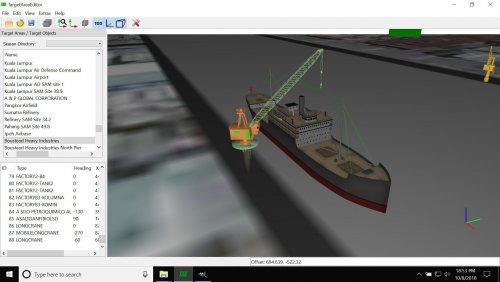Strike Fighters by Thirdwire
Sub Category
All SF / WOV / WOE / WOI Simulation Modifications and Add-Ons
-
AV-8B Harrier II Plus Hangar and Loading Screen Pack
By KingAlbert
Bobrock has made an excellent AV-8B Harrier II Plus.
With his kind permission I created this Hangar and Loading Screen Pack, using the textureset method I developped. If you wish you can now display a loading screen for each of the skins he provided with the aircraft or use the default screens he created.
As usual the pack is quite simple to install as long as you already have installed Bobrock's plane. Simply unpack the different screens in the pack and drop them in the AV-8Bplus folder alongside the edited aircraft ini file. I have set the US marines skin as default for the hangar and loading screen. For more detailled instructions on the textureset technique, see the enclosed readme.
167 downloads
(0 reviews)0 comments
Submitted
-
F-16 FIGHTING FALCON LOADING
By dru
**F-16 FIGHTING FALCON **
Instalación:
-Ingresa en la carpeta del F-16 y reemplaza el archivo existente por este que te acabas de descargar colocándole el mismo nombre que el archivo que reemplazas.
Freeware - distribución gratuita sin responsabilidades
131 downloads
(0 reviews)0 comments
Submitted
-
Asian Junk boat
By GKABS
Hello and thank you for downloading my work.
https://gkabs.net
What's included:
Junk Boat model with two textures for the sail
All my files should include the Strike Fighters 2 Series game file (.LOD) and the texture required. (tested and work only for SF2)
Installation:
Copy files to their proper folder
add this to your soundlist under the Flight folder if you don't have it listed there.
[SoundList]
SoundFileXXX=ShipMovement
[ShipMovement]
Priority=NORMAL
3DSound=TRUE
DopplerEffect=FALSE
Looped=TRUE
NumBuffers=3
MaxDist=500.000000
MinDist=50.000000
InsideConeAngle=360
OutsideConeAngle=360
ConeOutsideVolume=100
Note Change the XXX with the last number in your soundlist
If you need any further help please read the Knowledge Base at:
https://combatace.com/forums/forum/268-thirdwire-strike-fighters-2-series-knowledge-base/
1.0.0
LICENSE:
You are allowed to use this model and everything included with it for personal non-profit use for Strike fighters 1 and 2. For use outside of this scope, you need to contact me for permission.
gkabs@gkabs.net
Credit goes to the following:
Third Wire for making this outstanding game.
Credit goes to https://www.textures.com as I use a lot of their photos to create the skins.
Google for some photos and information
And finally not to forget the wonderful site of https://combatace.com and all the nice members and their dedicated support for this game.
Software used:
3d Max 2009
UVLayout v2 Pro
Substance Painter
Adobe Photoshop
If you need any assistance please contact me at
gkabs@gkabs.net
100 downloads
(2 reviews)0 comments
Updated
-
(0 reviews)
0 comments
Submitted
-
Sopwith Camel, 210 Sqn, RFC, March 1918
By dhasdell
Sopwith Camel, 210 Sqn, RFC, March 1918
This is simply a new skin for the original Skunkworks Camel.
Just drop it into the Camel folder.
Thanks to the SPF1 A-Team (Capun, Richard, Charles, Kesselbrut & The Wrench) for the original, and for permitting this upload.
164 downloads
(0 reviews)0 comments
Submitted
-
Tornado IDS (guuruu's) templates
By guuruu
Guuruu's Tonka IDS AMI templates v.1.00
------------------------------------------------------------
Download is really big cause the most of templates are 4096.
In this pack you have all templates for complete reskin of whole plane.
CREDITS:
yakarov79 - skinning lessons
Wojtek
84 downloads
(0 reviews)0 comments
Submitted
-
Afghan SA-7 site
By GKABS
Hello and thank you for downloading my work.
https://gkabs.net
What's included:
Afghan SA-7 site.
All my files should include the Strike Fighters 2 Series game file (.old) and the texture required. (tested and work only for SF2)
Installation:
Copy files to their proper folder
If you need any further help please read the Knowledge Base at:
https://combatace.com/forums/forum/268-thirdwire-strike-fighters-2-series-knowledge-base/
1.0.0
LICENSE:
You are allowed to use this model and everything included for personal non-profit use for Strike fighters 1 and 2. You need to contact me for permission to use outside of this scope.
gkabs@gkabs.net
Credit goes to the following:
Third Wire for making this outstanding game.
Yakarov79 for making the SA-7 launcher and missile models as well as testing. thank you again, my friend
Credit goes to https://www.textures.com as I use many of their photos to create the skins.
Google for some photos and information.
https://www.mixamo.com/ for using their free character making and rigging.
And finally not to forget the wonderful site of https://combatace.com and all the nice members and their dedicated support for this game.
Software used:
3d Max 2009
UVLayout v2 Pro
Substance Painter
Adobe Photoshop
If you need any assistance please contact me at
gkabs@gkabs.net
Extra.
If you want to have the Afghan show in the mission editor
[MissionData]
NationName=Afghanistan
ServiceStartYear=1970
ServiceEndYear=1995
//GroundObjectRole=AAA <-----
GroundObjectRole=MISC <------
Availability=COMMON
Exported=TRUE
ServiceStartYear=1975
ExportEndYear=2030
ExportAvailability=COMMON
98 downloads
-
P-47N-15.Template.7z
By russouk2004
New templates for the new model,V-2.0 as the new version has major changes,hence this new template.
have fun skinning.
76 downloads
(0 reviews)0 comments
Submitted
-
[Fictional] de Havilland Vampire FB.7 for SF2
By Spinners
de Havilland Vampire FB.7 for STRIKE FIGHTERS 2
This is a simple mod of Pasko's Vampire FB.5 to create a fictional Vampire FB.7 in service with the Royal Dhimari Air Force in the 1950 to 1962 timeline with markings for the following three squadrons;
No.6 Squadron - 'The Eagles'
No.11 Squadron - 'The Rams'
No.13 Squadron - 'The Antelopes'
Whilst we now have Third Wire Vampires I hope this version is of interest to those who don't have that particular expansion pack and it also allows me to use Stary's lovely Vampire cockpit.
INSTRUCTIONS
1. From the AIRCRAFT folder drag and drop the VampireFB7 folder into your Aircraft folder.
2. From the DECALS folder drag and drop the VampireFB7 folder into your Decals folder.
3. From the WEAPONS folder drag and drop both folders into your Weapons folder.
That's it!
CREDITS
Thanks to TK for the continuous improvement of a great little game/sim.
Special thanks to Pasko for this superb add-on aircraft (one of his many).
Thanks also to Gramps for the desert camo skin and also to Don (C5) for the FM which works just fine in SF2.
Thanks to Stary for the Vampire cockpit.
And special thanks to everyone in the wider Third Wire community.
Regards
Spinners
Version 1 - 23/06/2020
90 downloads
(0 reviews)0 comments
Submitted
-
A-37B Urugayan Air Force 30th Aniversary
By WingZero
This was the paint used for commemorate 30 years in the Uruguayan Air Force.
Paint was appliez to FAU 282.
--------------------
Esta es el skin, de la celebración del 30º Aniversario del A-37A en Uruguay, pintado
sobre el Fau 282.
ver.2 - Textures Updated
Bye!!
82 downloads
(0 reviews)0 comments
Updated
-
[Fictional] Douglas Dakota C.3 - RAF Desert Camo
By Spinners
Douglas Dakota C.3 for STRIKE FIGHTERS 2
This is a simple mod of the stock C-47A to create a Dakota C.3 in service with the Royal Air Force in the 1948-1967 timeline. Of course, the Royal Air Force were a big user of the Dakota but not in this fictional desert camo scheme which is loosely based on the original Lockheed Hercules C.1 scheme of the very early 1970's (quite an odd scheme for the times). It is flyable and RECON has been added as a secondary role so that you fly low-level recce missions and watch those MiG's stall and crash!
INSTRUCTIONS
1. From the AIRCRAFT folder drag and drop the DakotaC3 folder into your Aircraft folder.
2. From the DECALS folder drag and drop the DakotaC3 folder into your Decals folder.
That's it!
CREDITS
As always, thanks to Third Wire for a great little game/sim.
Special thanks to gerwin for this lovely desert camo to which I've simply added black undersides and decals.
Special thanks also to russouk2004 for bringing us the smashing C-47A cockpit.
And, finally, thanks to everyone in the wider Third Wire community.
Regards
Spinners
Version 1 - 12/05/2020
82 downloads
(0 reviews)0 comments
Updated
-
M113 ACAV 80's
By GKABS
Hello and thank you for downloading my work.
https://gkabs.net
What's included:
M113 ACAV 80's model with 19 textures
two armed ambulances (i know it is not realistic but it is there)
All my files should include the Strike Fighters 2 Series game file (.LOD) and the texture required. (tested and work only for SF2)
Installation:
Copy files to their proper folder
//Please add to Soundlist under Flight directory and change the XXX with the correct number
[SoundList]
SoundFileXXX=50cal
SoundFileXXX=TankEngine
SoundFileXXX=TankTrack
[50cal]
Priority=NORMAL
Looped=TRUE
NumBuffers=4
3DSound=TRUE
DopplerEffect=FALSE
MaxDist=1000.000000
MinDist=50.000000
InsideConeAngle=360
OutsideConeAngle=360
ConeOutsideVolume=100
[TankEngine]
Priority=LOW
3DSound=TRUE
DopplerEffect=TRUE
Looped=TRUE
NumBuffers=2
MaxDist=250.000000
MinDist=10.000000
InsideConeAngle=360
OutsideConeAngle=360
ConeOutsideVolume=100
[TankTrack]
Priority=NORMAL
3DSound=TRUE
DopplerEffect=FALSE
Looped=TRUE
NumBuffers=4
MaxDist=500.000000
MinDist=50.000000
InsideConeAngle=360
OutsideConeAngle=360
ConeOutsideVolume=100
If you need any further help please read the Knowledge Base at:
https://combatace.com/forums/forum/268-thirdwire-strike-fighters-2-series-knowledge-base/
1.0.0
LICENSE:
You are allowed to use this model and everything included with it for personal non-profit use for Strike fighters 1 and 2. For use outside of this scope, you need to contact me for permission.
gkabs@gkabs.net
Credit goes to the following:
Third Wire for making this outstanding game.
compufat for making most of the texture for the model Thanks a lot for your help as always
Thanks to however made the sounds and Effects as I don't know their names.
Credit goes to https://www.textures.com as I use a lot of their photos to create the skins.
Google for some photos and information.
And finally not to forget the wonderful site of https://combatace.com and all the nice members and their dedicated support for this game.
Software used:
3d Max 2009
UVLayout v2 Pro
Substance Painter
Adobe Photoshop
If you need any assistance please contact me at
gkabs@gkabs.net
90 downloads
(2 reviews)0 comments
Updated
-
L-39ZA Loading Screen
By cgold
This is a Loading Screen for the L-39ZA. Please read the readme. Enjoy!
120 downloads
(0 reviews)0 comments
Updated
-
He 111H-3 Slovakian Air Force, Trencin, Spring 1943
By allenjb42
He 111 Skins Readme
These skins are for the various versions of the He-111 created by the Dev A-Team and modded by me. The skins are interchangeable between aircraft versions, but for historical accuracy you should install them to the appropriate model.
This skin is based on the work of Alessandro Biagi for the Ground Crew Design Team He-111H series for CFS2&3.
To install, just extract the file to your Objects\Aircraft\He-111xx folder and go fly. It's that simple!
The skin should be available in the drop down menu of the He-111xx Hangar Screen loadout section.
Heinkel He 111H-3, Slovakian Air Force, Trencin, Spring 1943
Thanks must go to the following:
Alessandro Biagi for his work in creating the skin (I just converted it for use in SF) and for his kind permission in allowing me to bring the skins to the SF community.
The SF Dev A-Team for creating this plane to fly in the Thirdwire sims.
TK for SF,WOV,WOE,FE,WOI and who knows what else.
Have fun, and good hunting!
Allen (allenjb42) Burton
Any problems, find me at combatace.com, simhq.com or the A-Team Skunkworks http://cplengineeringllc.com/SFP1/
56 downloads
(0 reviews)0 comments
Submitted
-
SF2 LongCrane
By krfrge
SF2_LongCrane
This is freeware from "Yobi.com"
The author is unknown.
This is a modification (painting and adding a large base) to this port crane.
I wish I were this capable at modeling but sadly I am not there yet.
Good eye-candy for the targeted port of your choice.
To add to your terrain of choice simply add the following entry into your terrain_TYPES.INI
[TargetTypexxx] <------- make sure to add your sequence number
Name=LongCrane
FullName=Long Crane
ModelName=LongCrane.LOD
TargetType=MISC
ActiveYear=1941
DamagePoint=100
ArmorValue=0
ArmorType=0
TargetValue=250
UseGroundObject=FALSE
GroundObjectType=
RepairRate=0.150
StartDetectChance=50
StartIdentifiedChance=0
IncreaseDetectChanceKey=0
MaxVisibleDist=1000.0
DamagedModel=
DestroyedEffect=DustCloudEffect
DestroyedModel=
SecondaryEffect=LargeOilFire
SecondaryChance=100
Kindest regards - Krfrge
October 2018.
42 downloads
(0 reviews)0 comments
Submitted
-
BRIEFINGSCREEN_for_ISRAEL_CAMPAIGNS
By rebel ryder
BRIEFINGSCREEN_for_ISRAEL_CAMPAIGNS
108 downloads
(0 reviews)0 comments
Submitted
-
He-111H3 Stab. StG 3, Derna, Libya, 1941
By allenjb42
He 111 Skins Readme
These skins are for the various versions of the He-111 created by the Dev A-Team and modded by me. The skins are interchangeable between aircraft versions, but for historical accuracy you should install them to the appropriate model.
This skin is based on the work of Alessandro Biagi for the Ground Crew Design Team He-111H series for CFS2&3.
To install, just extract the file to your Objects\Aircraft\He-111xx folder and go fly. It's that simple!
The skin should be available in the drop down menu of the He-111xx Hangar Screen loadout section.
Heinkel He 111 H-3 of Geschwaderstab St. G. 3, Derna, September 1941
Thanks must go to the following:
David Green for his work in creating the skin (I just converted it for use in SF) and for his kind permission in allowing me to bring the skins to the SF community.
The SF Dev A-Team for creating this plane to fly in the Thirdwire sims.
TK for SF,WOV,WOE,FE,WOI and who knows what else.
Have fun, and good hunting!
Allen (allenjb42) Burton
Any problems, find me at combatace.com, simhq.com or the A-Team Skunkworks http://cplengineeringllc.com/SFP1/
71 downloads
(0 reviews)0 comments
Submitted
-
Fw-190A-4 MTO skins
By amariani
Hi all!
This is a set of skins for Torno's Fw-190A-4 available at
This set includes 3 generic MTO skins (Southern Europe/North Africa):
Desert1
Desert2
Tropical
To install just drop in your mod folder (you should know how by now!).
Thanks to Torno for the 3-D model.
Happy hunting!
AMariani
81 downloads
(0 reviews)0 comments
Submitted
-
65th Aggressor Squadron Skin for F-35A
[The 65th Aggressor Squadron currently flies the F-35A, operating as a high-end adversary air to better simulate stealth fighters being inducted in competing nations. As part of the 57th Operations Group, the squadron simulates peer and near-peer stealth threat tactics for Red Flag exercises and provides support for the USAF Weapons School syllabus.] From Wikipedia
This mod inclued basic skin and tail number, training weapons(CATM-120 CATM-9)
The original F-35 by FastCargo.
Installation:
1.Make sure you already have a F-35A;
2.Coby Objects Folder into your SF2 game main folder;
3.Open NATIONS.INI then add:
[NationXXX] --------- xxx need to follow your last Nation number
Name=USAF_AGRS
DisplayName=USAF Aggressors
Alignment=ENEMY
PilotNameList=NamesMercs.lst
RankList=RanksUSAF.lst
CallsignList=CallsignsUS.lst
Formation.Fighter=USFighter
Formation.Attack=USFighter
Formation.Bomber=USBomber
Formation.Transport=USBomber
Formation.Tank=USTank
Formation.MobileAD=USAD
PilotTrainingStandard=EXCELLENT
GenderRatio=0
Medals=MedalsUSAF.ini
MedalTextFile=MedalsUSAF.str
DebriefSuccessMusic=DebriefSuccess.wav
DebriefFailMusic=DebriefFail.wav
DebriefKilledMusic=DebriefKilled.wav
SpeechFile=USAFSpeech.cat
SpeechTextFile=USAFSpeechText.str
71 downloads
(1 review)0 comments
Updated
-
NSAWC F/A-18B "Topgun"
By EricJ
This was an F/A-18B aasigned to NSAwC and used as an adversary aircraft. Drop it in your FA-18B folder and go fly. It can be found under NSAWC "Topgun" in the selection menu.
62 downloads
(0 reviews)0 comments
Updated
-
B-26B 13th BS Yoke – “6th Chadwick”
By allenjb42
A-26B Skins Readme
These skins are for the A Team A-26B and are conversions of the skins created by J-P 'Graywolf' Demerlle for his GZR A-26B for MSFS.
To install just extract the skin to your Objects/Aircraft/A-26B folder, load up your sim and then go fly and blow things up! The skin should be available in the drop down menu of the A-26B Hangar Screen loadout section.
Thanks must go to the following:
Graywolf for his work in creationg the skins (I just converted them for use in SF) and for his kind permission in allowing me to bring the skins to the SF community
Capun, for hooking me up with Graywolf in the first place and, with his A Team, for bringing us the A-26B to play with.
TK for SF/WOV, WOE and who knows what else.
Have fun, and good hunting...
Allen (allenjb42) Burton
Any problems, find me at combatace.com, simhq.com or column5.us
65 downloads
(0 reviews)0 comments
Updated
-
G91-R1 Gina Hangar and Loading Screen Pack
By KingAlbert
Here is another Hangar and Loading Screen Pack.
This time its for the G91-R1 Gina.
You can either use this pack without the matching skins, but I do recommend downloading them, if not just for having another set of skins on your harddisk.
The required skins are:
G-91R1 US ARMY skin
G-91 R1 Skin_51 AB
G-91 R/1 Skin_5 AB
For detailled installation instructions, check the readme.
Happy Flying
KingAlbert
107 downloads
(0 reviews)0 comments
Submitted
-
Rudimentary VASI for WOV
By Ryder7
Rudimentary "Visual Approach Slope Indicator" mod by Ryder7 for WoV sfp1. beta version.
This mod adds a somewhat "VASI" light system to all WOV runways.
I wish I could rotate the lights verticaly so I might have been able to duplicate a proper VASI and/or PAPI light systems, meaning that some lights would only show up above glide slope whereas others would only show up below glide slope, but since I could only rotate lights horizontally, I had to try something less realistic, but somewhat working and very simple in fact:
In my system, you have two sets of lights, yellow ones are close to your estimated landing point, whereas red ones are located 400 meters before and 20.96 metres higher, so they look perfectly on line when you look at them from a 3 degres slope angle... Well, if my trigonometry is not wrong, school was a long time ago I'm affraid.
/////////////////////////////////////////////////////////////////////////////////
Plane
* Red light
o Yellow light
Runway _____________________________________________
/////////////////////////////////////////////////////////////////////////////////
If above glide slope, you 'll see yellow lights above red ones: °° °°
** **
If below glide slope, you 'll see yellow lights below red ones: ** **
°° °°
If ON a 3degres glide slope, you 'll see the lights on line : **° °**
/////////////////////////////////////////////////////////////////////////////////
Additionally, I put two sets of each lights, one left, one right on both runway headings, which provides you both alignment and glide slope visuals for low visibility situations, making it some sort of rudimentary not super accurate but better than nothing alternative for no ILS system in those games.
//
Limitations:
-On night landing, those lights may look blurry and somewhat mixed with already existing runway lights at certain distances.
-The closer you come to the runway, the less accurate this system becomes so you'll have to rely on your training for those last feet/meters before touchdown. This actually looks a bit like a real ILS antenna thing BTW.
-On some cockpits and/or some aircrafts it may be difficult to see the lights while maintaining proper AOA/attitude/descent rate. (internal views only)
-Also, depending on your display settigns, you may want to zoom the cockpit POV at its max level (F3 or F4 keys) in order to see those lights, but this makes it more difficult to watch your instruments in the same time.
Well, this is not perfect, but I hope you'll give this mod a try and have as much fun landing with it than I got from making and testing it. I wish again it was possible to rotate vertically those runway lights, and also I wasn't able to add light to the carrier, it would have been fun to add some sort of "meatball-OLS" for carrier ops. Hopefully, more talented modders than I may come with solutions.
Personal notes and thanks:
This was my first mod ever published for those games whereas i spent so much time playing and messing with mods years ago. I moved for Falcon BMS that is incredible, but having less spare time for flight sims and homepits, I found back my WOV copy for quick and dirty gameplay with the cheapest joystick, and found myself having just as much fun with it as I did before. I just love those Thirdwire early jets and cold war era atmosphere, and one can learn basics, or come back to these games and try to play with more "realistic" procedures. Well, thanks to thirdwire, CombatAce, and the whole community for years of fun, hope my humble contribution will add to the pack.
Cheers,
Ryder7 from France.
P.S.: Feel free to upgrade this mod at will, just give credits and no commercial use please. :)
Edit: Forgot to add proper installation instructions:
1.backup your Airfields.ini.
2.Drop the content of the zip onto your ...Wings Over Vietnam/ game directory.
3. That's it. To uninstall, just remove those files and you'll be back with vanilla packed .inis, or replace with your backup ones if already modded.
25 downloads
-
SF2_Belarus_SU-25.7z
By compufat
Thanks to paulopanz for the mod and to Combatace for his work
79 downloads
(0 reviews)0 comments
Submitted
-
Martin P5M-2 Marlin (*)
By paulopanz
Built as a successor to the PBM Mariner, it had better engines,
an improved hull, and a single vertical fin tail.
The P5M-1 was followed by 116 P5M-2 planes. These had a T-tail
to put the tail surfaces out of the spray, an AN/ASQ-8 MAD boom
at the rear of the tail-tip, no tail guns (the gun position replaced by
he antenna for the AN/APN-122 Doppler Navigation Set), better
crew accommodation, and an improved bow to reduce spray during
takeoff and landing.
WHAT'S IN:
- 30 Skins (27 USN; 1 USCG; 2 MN)
- decals / serial historical numbers by Squadron
- loadout.tga image
CREDITS:
- A-TEAM original model
- pappychksix original skins
- paulopanz edited & new skins; decals, loadout.tga. ini edits
TO INSTALL:
- (*) you need P5M-R0c.lod from original A-TEAM Beta package or if you use the P5M-R1.lod from modern planes section you have to change P5M.ini like this:
[LOD001]
Filename=P5M-R1.LOD
Distance=100
[LOD002]
Filename=P5M-R1.LOD
Distance=250
[LOD003]
Filename=P5M-R1.LOD
Distance=500
[LOD004]
Filename=P5M-R1.LOD
Distance=2000
[LOD005]
Filename=P5M-R1.LOD
Distance=15000
- put it inside AIRCRAFT/P5M folder
- put all the new package in your SF-2 folder
NOTES:
I made this pack because I love this plane and hate texture painted
serial numbers.
The model I used is a beta and has some easy to fix mapping bugs (I could show),
that I tried to mask as better I can, because as many others - I fear - it'll not be ever fixed.
The realise lod has the same problems (unfixed bugs) as the beta so you can use both.
Enjoy
@ paulopanz
100 downloads
-
Download Statistics