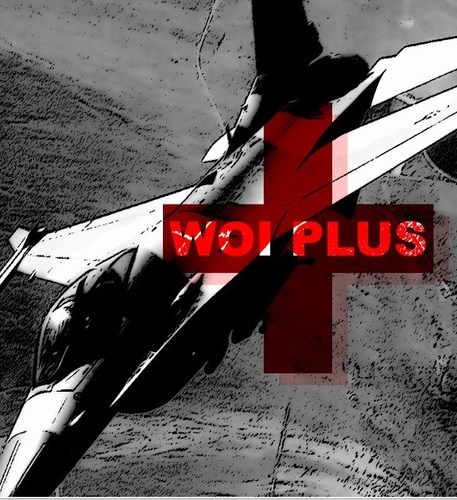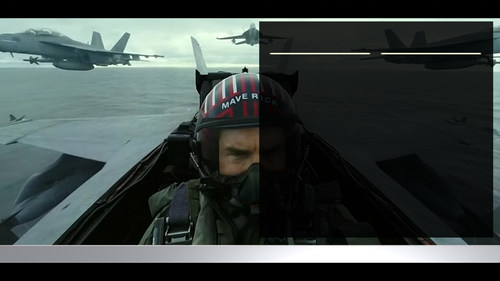In my research for realism, I made this little mod to change the ingame HUD mantaining only the speech subtitles and the hint about weapons selection, chaff/flare release, radar lock, etc. in the left bottom side. I've removed info about speed, heading, callsign, altitude, enemy aircraft, target red squares and waypoint triangle.
There's also an option to change the menu screens font, if you agree.
It's an edit of another mod I saw somewhere here on CA time ago, but I don't remember the author. All credits to him.
Installation
- Just drag&drop or copy/paste into your Menu and Flight folders in the installation of your choice (C:\Users\<YOU>\Saved Games\ThirdWire\StrikeFighters2 <WHATEVER>.../)
- If you like it you can put the included font in C:Windows/Fonts and replace the default one in the main menu
- In the game Options/Gameplay you must set all on Hard except HUD on Normal
Hope you like it
Thanks

Wings Over World Menu Screens
January 13th, 2019 (1st Release)
by Menrva
>For Strike Fighters 2 games
This package is my personal conversion of the beautiful Strike Fighters: Project One menu screens, with a number of enhancements for use in Strike Fighters 2. The main menu screen is a reworked version of the NACA Main Screen released by Camouflage (Checksix-fr.com). The title I chose for the main menu screen is "Strike Fighters: Wings Over World", in honor of the old WOE/WOV/WOI series of SF1 games. I find this name suitable for those who have a large mod folder spanning different world scenarios.
Here below a quick summary of enhancements and additions:
-All the music tracks from the SF games have been included; now there's a unique track for each screen.
-Hangar Screen has got the hangar noise sounds which were present in the SF1 games.
-Option to turn Lens Flare off as in the SF1 games is back.
-Opportunity to change pilot at the Campaign Screen is reintroduced, as in the SF1 games.
-Briefing Screen has been reintroduced for eye-candy (it has a small string "bug" with certain missions, since ThirdWire's removal of the FAC mission type).
-Added generic _briefing.ini files for all the stock SF2 terrains (terrains without a _briefing.ini file might cause CTDs when accessing the Briefing Screen).
-Added Launch/Fly button in the Briefing, Loadout, Flight Roster and Planning Map screens.
-Added the missing PILOTPIC25 bitmap which is available in the SF1 games.
-Loading Screen shows a generic runway and a new, longer loading sound is used.
-Mission Editor DLC is supported with a new screen in the same style of the other screens.
-Campaign Customizer DLC is supported with a new screen in the same style of the other screens.
-Disabled unnecessary functions of the the System Menu, such as accessing ThirdWire's online site for viewing the game manual.
As a bonus, the package includes 42 single missions taking place across all theatres of the SF2 series; most of them have been made by ThirdWire and released in their SF1 games. Five single missions are Instant Action scenarios of Strike Fighters 2, which I converted to be choosable and playable in the Single Missions Screen. Additional missions include historical scenarios created by guyran for the Israel theater. I renamed all single missions to use a nicer naming convention. Needless to say, all SF2 titles must be installed to be able to play all the missions.
In addition, I have tweaked some Flight folder files to improve the realism of the game's HUD and in-game map. Since users may not like such changes, those files are not included by default, they must be installed manually. They can be found inside the "(Additional Tweaks)" folder. Here below a quick summary of changes they bring:
-Disabled all the unuseful Labels when viewing the in-game map.
-Disabled the arcade cones; lock your target and press F4 to visually track it.
-Tweaked icons' colours so that they match the text's colours.
-The in-game text background is less noticeable.
-Text's font is now different, it is generally smaller and less obtrusive.
-No more red and blue arcade squares when locking objects on; a faint yellow square is now used.
-The white triangle showing the next waypoint is now a faint yellow, unlike the default strong white.
-Disabled the radar box display; check the radar of your plane's cockpit, instead.
>Credits (in no particular order):
-ThirdWire, for the fantastic menu screens which are included in the stock SFP1 game.
-kout, for the System Menu icon I have taken from his SF1 Grey Main Menu Replacement mod.
-Camouflage, for the NACA Main Screen (still available at the archives of Checksix-fr.com), which I have reworked.
-HomeFries, for the planning map enhancements available in his Semi-Transparent Map Icons package.
-Viper63a, for the Loading sound, which I got from one of his menu mods.
-paulopanz, for collecting and updating guyran's WOI custom missions properly to SF2 standards.
-guyran, for the original custom missions he created for Wings Over Israel.
-KJakker, for his interest and welcome support.
>Disclaimer:
This is a freeware; yet it can be redistributed ONLY in other CombatACE mods/mod packages.
Any changes to the package's files and/or any copy-and-paste attempts of their contents are NOT authorized if you plan to release them in other mods. But permission might be granted to those who request it to me at CombatACE.
This mod may NOT in any way, shape or form be used in any payware additions.
A collection of original menu images for my personal US-Iran campaign pack, I think they look good so share them with you guys.
Usage:
Copy all the folders into your SF2 main folder
A collection of original menu images for my personal RUS-UKR campaign pack, I think they look good so share them with you guys.
Usage:
Copy all the folders into your SF2 main folder
This game menu is developed based on Eagle114th's Screen Overhaul template. Credit to Eagle114th.
The menu was developed for a super-vanilla mod pack within our team and later become available to the generic SF2 games.
Please backup your file before your installation.
Installation:
Extract the relevant files to SF installation and SF mod folders, overwrite the file if needed.
install fonts attached to windows
Uninstallation:
Overwrite files with backup you made.
SF2 Top Gun Maverick Menu Screens and Music.
19 pieces 1920x1080
4 wav file
Hi everybody
I really like that sf2 menus are transparent.
I also wanted to share with you and added the psd files.
You can add the images you want using psd files.
12 pieces 1920x1080 full jpg
It is open to use for any purpose.
Merhaba millet
Sf2 menülerinin şeffaf olmasını gerçekten seviyorum.
Ben de sizlerle paylaşmak istedim ve psd dosyalarını ekledim.
psd dosyalarını kullanarak istediğiniz görselleri ekleyebilirsiniz.
12 parça 1920x1080 tam jpg
Her amaç için kullanıma açıktır.
Strike Fighters 2: Europe - NATO Fighters 5 Menu Screens
1920x1080 menu screens for Strike Fighters 2: Europe - NATO Fighters 5 by eburger68
This is a set of images only; to install just drag&drop, copy/paste, etc. into your Menu Folder in C:\Users\<YOU>\Saved Games\ThirdWire\StrikeFighters2 .../
If you don't have a Menu folder, simply create it in the main directory.
Thanks to eburger68 for his great mod.
--
Citizen67

Strike Fighter Project 2 – Screen Overhaul v1.2 Customizable Edition
The new version of SF2 Screen Overhaul 1.2 is now released. Here is the following screen this mod completely overhaul:
- Main screen
- Single mission screen
- Mission editor screen
- Hangar (Default) screen
- Loadout screen
- Planning screen
- Roster screen
- Campaign screen
- Campaign editor screen
- Pilot records screen
- Options screen
It does not yet cover another screen. It is work in progress (WIP) for now. What I am seeking for is feedback that will help me improving the mod further. It is one of my biggest projects I ever worked on for SF2. It gave me opportunity to grow a new skill I enjoy doing.
NOTE: Now that SF2 Screen Overhaul is becoming a customizable version. If you make any mods that adds or change anything to this mod, please add my name and mod name to your credit part.
You can contact me by PM in CombatAce (I am known as Eagle114th there) or Strike fighter series Discord chat (My username is Magic Dragon, so you can find me there too.)
Version 1.2 NOTES:
Buttons customization instruction:
In Menu folder (SF2 mod folder), you will see various SF2 screen named as “BUTTONS_HANGAR, MAIN, OPTIONS, etc...), there are folders for each button. In order, to change the color of buttons, go to one of button folder, you will see different folders for various color. Copy the file from there and overwrite the files in any BUTTONS_(SCREEN) folder.
For example, in BUTTONS_HANGAR, if I want to change the color of “LOADOUT” square button to blue; I go to the folder “LOADOUT”, then “Blue” folder, copy the files: LOADOUT0.bmp, LOADOUT1.bmp, and LOADOUT2.bmp. Then I paste (Overwrite) the files in BUTTONS_HANGAR.
Screens and Buttons customization Templates
In different “BUTTONS_(different screen names)”, there are folder “_Templates’. You can use it to change the designs, colors, or anything you want to do with the screen background or buttons.
This mod uses a font known as Orbitron. I included it in _Fonts folder.
I want to express my sincerely big THANKS to Menrva, Wrench, UllyB, Daddyairplanes, Wilches, JosefK, FalonCAF, and everyone else in CombatAce community for making this possible. You all have been a huge help.
Because of Operation Desert Storm 30 years anniversary great mod, I was able to study the codes on how SF2 menu work, which led me into developing new menu for SF2. This mod is truly fun to fly in SF2. If anyone hasn’t tried it yet, I highly recommend it.
There are detailed instruction that explains how to install in the proper ways in README file. LEASE READ IT BEFORE INSTALLING!
I included the plans for the next version in the readme too.
The feedback are always welcomed!