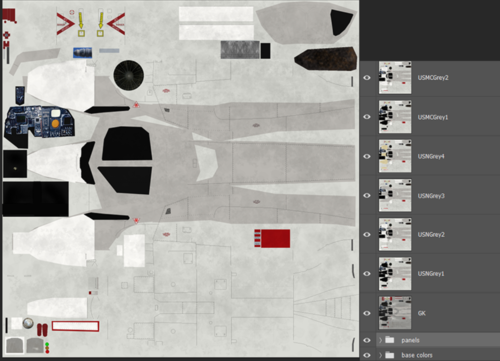Leaderboard
Popular Content
Showing most liked content on 03/26/2024 in all areas
-
5 pointsJust uploaded the A-6 Intruder skin templates have fun making new skins and please share them.
-
5 points
-
4 pointsSark island, made with tga files. So wave structures are to see now. There is still a little problem. The blue of the sea does not perfectly match with the blue of the island tiles. I dont know where i made the mistake. Perhaps the mask layer of the sea tiles does not match with the one of the ieland tiles. I will find it out, but this will need time.
-
2 pointsI am going to make the C D E and E with Trim. I hope lol 😆 thrn I will move to the next project.
-
2 points
-
1 point
Version 1.0.6
824 downloads
Hello and thank you for downloading my work. https://gkabs.net https://gulfknights.net What's included: A-6A Early Intruder (Please delete the old files before installing the new one) This is a new model with many new features. - AOA in the front landing gear that functions like the one in the cockpit. - Cockpit versions, ALR-15 and audio RWR - Added bombing system. - New pilot. - New pilot seats. - added LAU-34 and LAU-7 Rails - bonus- A-6A with fuselage air brake LOD - added LAU-34 and LAU-7 Rails - bonus- A-6A with fuselage air brake LOD All my files should include the Strike Fighters 2 Series game file (.LOD) and the texture required. (tested and work only for SF2) Installation: Copy files to their proper folder If you need any further help, please read the Knowledge Base at: https://combatace.com/forums/forum/268-thirdwire-strike-fighters-2-series-knowledge-base/ 1.0.4 -Two new skins -3d max model fix -Resized the pilot -Other fixes (too many to list -Data fix 1.0.3 - Fixed some issues with the model - Resized the engine intake - Fixed the size of the DRAFairing_AA - Added right-side exhaust pipe - Added cockpit top lights and misc. - Fixed some data file issues. 1.0.2 - Fixed GroupLimit=" entry thanks to Svetlin - Added MER entries under weapons thanks to Svetlin - Fixed some entries in the data file thanks to Cliff7600 - Fixed the AOA so they don't show in flight. LICENSE: You are allowed to use this model and everything included with it for personal non-profit use for Strike Fighters 1 and 2. For use outside of this scope, you need to contact me for permission. gkabs@gkabs.net Credit goes to the following: Snapper21: for the donation of the model to the community Nyghtfall: 300 gal drop tank model and texture Nyghtfall: for LAU-34 and LAU-7 Rails Ravenclaw: for the AGM-12B, AGM-12C_A and AGM-12E missiles and all the other ones linked in the loadout.ini file. Cliff7600: for AOA light data for the front landing gear. Coupi: for making the data files and FM and the skin. yakarov79: for helping with the 3ds model and fixing so many bugs (one is the moved APR-25) with it, also for his feedback and information, I thank you for everything. yakarov79: for making two new texture sets. For the community for sending all the information and PDF files. Third Wire for making this outstanding game. Finally not to forget the wonderful site of https://combatace.com and all the nice members and their dedicated support for this game. Software used: 3d Max 2009 UVLayout v2 Pro Substance Painter Adobe Photoshop Mixamo If you need any assistance please contact me at gkabs@gkabs.net gulfknights.net -
1 point
-
1 point
-
1 pointCampaign making is not easy. Especially if you want to create a proper ground war. This is what i found in an old modder description, which was made for SFP1. But it should be very similar to SF2: Campign Editing These notes are by Bunyap (http://bunyap462.com/) This tutorial will give you a basic understanding of how to create and edit campaigns for Strike Fighters: Project 1. The best place to start is in the C:\Program Files\Strategy First\Strike Fighters\Campaigns folder. This folder contains another folder named Campaign1. To create a new campaign make a copy of the Campaign1 folder and rename it as "Campaign2". Your C:\Program Files\Strategy First\StrikeFighters\Campaigns folder will now contain two folders. Each folder will contain the files necessary for a different campaign to run. In the new "Campaign2" folder you will find a file named "campaign1.cfg. Rename this file as "campaign2.cfg". You can edit it with a text editor such as "notepad". The file contains very basic information on the campaign it controls. For now just leave it alone and go back to it later. To edit the campaign you must extract the "campaign1_data.ini" file from the "missiondata.cat" file. This will require the .cat file extractor available at the check 6 site. Once the file is extracted, rename it as "campaign2_data.ini" and copy it into the "Campaign2" folder. You should now have two files in the folder. Basically, that's all there is to it. You will now have two campaigns available at the in game campaign selection screen. Until the two files are edited, however, the campaigns will be identical. Now: Use a text editor such as notepad to open up the campaign_data.ini file.I'll break what you will see down into the basic sections. I've removed some redundant and repetitive entries for brevity. The italicized entries are explanations of what each line does. The first part defines the basics and will look like this: [CampaignData] StartDate=09/01/1959 - This is the first day of the campaign. StartDateDeviation=30 - This entry randomizes the start date. Set it to 0 for the campaign to start at the same date every time. ForceWithInitiative=0 - I'm not sure exactly what it does. The entry will correspond to one of the "forces" defined below. MaxMissions=30 - Number of missions until the campaign automatically ends. NormalMissionRate=360 - The number of days between missions when no ground offensives are in progress. NormalMissionRateDeviation=120 - Not sure. I think it randomizes the number of days between missions. OffensiveMissionRate=45 - The number of days between missions when a ground offensive is in progress. OffensiveMissionRateDeviation=30 - Same as NormalMissionRateDeviation. CampaignEndWinScreen=Winner1.bmp - The .bmp file within the same folder displayed when the campaign is won. CampaignEndLoseScreen=Loser1.bmp - The .bmp file within the same folder displayed when the campaign is lost. CampaignEndStallScreen=Loser1.bmp - The .bmp file within the same folder displayed when the campaign is a draw. CampaignEndWinText=Campaign1Win.txt - The .txt file within the same folder displayed when the campaign is won. CampaignEndLoseText=Campaign1Lose.txt - The .txt file within the same folder displayed when the campaign is lost. CampaignEndStallText=Campaign1Stall.txt - The .txt file within the same folder displayed when the campaign is a draw. The next section defines who the combatants are: [Force001] Alignment=FRIENDLY - Either friendly or enemy. Self explanatory Nation=Dhimar - The name of the force. Must correspond to an entry in the nations.ini file. BaseArea=Muthala - I think this is the area that must be captured to win the campaign. AirOffensive[001].Primary=WAREHOUSE - These entries define the type of targets hit during strike missions. They must correspond to entries in the xxxx_types.cfg file located in the "Terrain/xxxxx" folder. Each pair of entries must follow in numerical sequence. I have no idea how or why the primary/secondary or different AirOffensive numbers work. AirOffensive[001].Secondary=FUEL_STORAGE AirOffensive[002].Primary=OIL_REFINERY,FUEL_STORAGE AirOffensive[002].Secondary=COMM_BUILDING StartGroundOffensive=2 - No idea. Lower numbers seem to make an offensive more likely but that's based on limited observation. StartInterdiction=5 - No idea. Morale=70 - I think it is the force's starting morale level. Supply=25 - I think it is the force's starting supply level. NormalSupplyRate=20 - Rate in which units are resupplied when no offensives are in progress. OffensiveSupplyRate=-20 - Rate in which a unit uses supplies when conducting a ground offensive. DefensiveSupplyRate=-5 - Rate in which a unit uses supplies while defending against a ground offensive. SupplyForOffensive=90 - Supply level required for a ground offensive to start. I don't know if this applies to the entire force or individual units. AircraftReplacementTime=240 - Number of days between aircraft replacements. AircraftReplacement=60 - percentage of planes replaced based on a 16 plane squadron GroundUnitReplacementTime=360 - Number of days between ground unit replacements. GroundUnitReplacement=100 - Something to do with the number of ground units received as replacements. Possibly the number of units replaced per replacement cycle RandomTransportType=ANY - No idea. WeaponResupplyTime=180 - Number of days between weapon resupply. [Force002] - Additional entries must follow in numerical sequence. Otherwise same as above. This section defines each force's air units: [AirUnit001] AircraftType=F-100D - Type of aircraft flown by the unit. Must correspond with a folder name in the Objects/Aircraft directory. Squadron=436TFS - The squadron markings carried by the aircraft. Corresponds to the markings available at the loadout screen's squadron pull down. StartDate=9/25/1959 - Date the unit shows up in the campaign. Date the campaign starts for player flyable units. ForceID=1 - Corresponds to one of the "force" entries above. Nation=USAF - Corresponds to an entry in the nations.ini file. DefaultTexture=USAFSilver1 - The markings used by aircraft from this unit. Corresponds to a directory in the Objects/Aircraft/F-100D (in this case) folder. BaseArea=D3 Airfield - Airfield the unit starts flying missions from. RandomChance=100 - I think this is the likelihood a unit will show up in the campaign. MaxAircraft=16 - Maximum number of aircraft available to the unit. StartAircraft=16 - Number of aircraft at the beginning of the campaign. MaxPilots=16 - Maximum number of pilots available to the unit. StartPilots=16 - Number of pilots at the beginning of the campaign. Experience=100 - Starting experience level of the unit's pilots. Morale=100 - Starting morale level of the unit's pilots. Supply=50 - Starting supply level for the unit. MissionChance[SWEEP]=90 - These entries define the likelihood of the unit flying these types of missions. MissionChance[CAP]=90 MissionChance[INTERCEPT]=90 MissionChance[ESCORT]=70 MissionChance=25 MissionChance[CAS]=50 MissionChance[SEAD]=50 MissionChance[ARMED_RECON]=25 MissionChance[ANTI_SHIP]=10 MissionChance[RECON]=50 UpgradeType=FIXED - Type of aircraft upgrade. "NEVER" for no upgrades. "ANY" also available. Upgrade[01].Year=1959 - Used for "FIXED" upgrades. Year the upgrade takes place. Upgrade[01].Type=F-104G - Used for "FIXED" upgrades. Aircraft the unit upgrades to. Upgrade[01].Texture=USAFSilver1 - Used for "FIXED" upgrades. Markings used be the upgraded aircraft. Corresponds to a directory in the Objects/Aircraft/F-104G (in this case) folder. Supply[001].WeaponType=Mk81 - These entries define the types and quantities of weapons available to a player flyable unit. They have no effect on computer controlled units. Each entry must follow in numerical sequence and correspond to a weapon defined in the weapondata.ini file. Supply[001].Quantity=180 Supply[002].WeaponType=Mk82 Supply[002].Quantity=120 [AirUnit002] - Each additional entry must follow in numerical sequence. Otherwise they are the same as above. The next section defines each force's ground units. [GroundUnit001] GroundObjectType=T-55 - Type of unit. UnitName=1st Paran Tank Div - The name of the unit. ForceID=2 - Corresponds to a "force" as defined above Nation=Paran - Corresponds to an entry in the nations.ini file. BaseArea=Riqdur - Area the unit starts the campaign in. RandomChance=100 - I think it's the probability of a unit showing up in the campaign. StartObjects=100 - I think it's the number of individual tanks and vehicles the unit starts out with. MaxObjects=100 - I think it's the maximum number of individual tanks and vehicles the unit can have. Experience=75 - Experience level the unit starts out with. Morale=80 - Morale level the unit starts out with. Supply=100 - Supply level the unit starts out with. Intelligence=20 - Intelligence level the unit starts out with. UpgradeType=ANY - Same as in the aircraft unit section above. [GroundUnit002] - Each additional entry must follow in numerical sequence. Otherwise they are the same as above. This section allows you to define different routes used in ground offensives. [StrategicNode001] Area=Muthala - Ground units in this area will be affected by these entries. ConnectTo[001].Target=Basari - Objective of ground offensives originating in the area defined above. ConnectTo[001].BasePoint=265000,672000 - I think these are the coordinated the ground battle will take place. ConnectTo[002].Target=Dhimaq - I think there is a random chance of either entry being the objective. ConnectTo[002].BasePoint=298000,688000 [StrategicNode002] - Each additional entry must follow in numerical sequence. Otherwise they are the same as above. After you have the changes to the campaign_data2.ini ironed out the rest is easy. Some basic campaign properties can be defined in the campaign2.ini. (The italicized entries are explanations of each line's function) [CampaignData] CampaignName=Burning Sands (Fictional) -The name that will appear on the in game campaign selection screen. DataFile=Campaign2_data.ini - The name of the .ini file within the same folder that contains the more advanced campaign data. CampaignMap=DESERT - The name of the folder within Strike Fighters\Terrain containing map and target information. Service001=USAF - The first flyable nation selectable at the in game campaign set-up screen. Must correspond to an entry in the nations.ini file. Service002=USN - The second flyable nation. The numbers in these entries must be in sequence. [USAFUnit001] - The first flyable unit from the "USAF" section of the campaign set-up screen. UnitName=10th TFS, 50th TFW - The unit name that will appear when this unit is selected. ForceID=1 - The "force" the unit belongs to. Will correspond to one of the "force" entries in the campaign_data2.ini file explained above. UnitID=1 - The corresponding unit number as defined in the campaign_data.ini file. (1 for AirUnit001, etc.) StartDate=1960 - The date displayed at the top of the unit description. Has no bearing on the actual campaign start date. DescFile=10thDesc.txt - The .txt file within the same folder that will contain the unit description displayed at the campaign set-up screen. StartText=Campaign1Start1.txt - The text file within the same folder containing the description displayed immediately after the campaign is selected. [USAFUnit002] -Same as above except each additional entry's number must follow in sequence. [USNUnit001] -The first flyable unit displayed in the "USN" section of the campaign set-up screen. Otherwise, same as above. UnitName=VA-36 Roadrunners ForceID=1 UnitID=4 StartDate=1959 DescFile=VA36Desc.txt StartText=Campaign1Start1.txt Those are the basics. Once you have these files figured out more advanced changes to the theater and aircraft can be made by editing different .ini's. If you see anything I missed or if you can add or clarify anything please let me know. Galanti’s further SF Campaign Notes Galanti provided this further analysis of the campaign file. So, by default we have 10 stages of an air offensive, represented by the lines here: AirOffensive[001].Primary=WAREHOUSE,POWER_PLANT,FUEL_STORAGE AirOffensive[001].Secondary=FUEL_STORAGE,COMMAND_BUILDING AirOffensive[002].Primary=OIL_REFINERY,FUEL_STORAGE AirOffensive[002].Secondary=COMM_BUILDING,WAREHOUSE,POWER_PLANT AirOffensive[003].Primary=SMALL_RUNWAY,COMMAND_BUILDING AirOffensive[003].Secondary=WAREHOUSE,POWER_PLANT,COMMAND_BUILDING AirOffensive[004].Primary=POWER_PLANT,COMM_BUILDING,COMMAND_BUILDING AirOffensive[004].Secondary=OIL_REFINERY,FUEL_STORAGE AirOffensive[005].Primary=MEDIUM_RUNWAY,COMMAND_BUILDING AirOffensive[005].Secondary=HANGAR,AMMO_STORAGE AirOffensive[006].Primary=OIL_REFINERY,POWER_PLANT AirOffensive[006].Secondary=COMM_BUILDING,WAREHOUSE,POWER_PLANT AirOffensive[007].Primary=LARGE_RUNWAY,COMMAND_BUILDING AirOffensive[007].Secondary=MEDIUM_RUNWAY,SMALL_RUNWAY AirOffensive[008].Primary=CHEMICAL_WEAPONS_PLANT AirOffensive[008].Secondary=OIL_REFINERY,COMM_BUILDING,POWER_PLANT AirOffensive[009].Primary=COMMAND_BUILDING,WAREHOUSE,POWER_PLANT AirOffensive[009].Secondary=LARGE_RUNWAY,CHEMICAL_WEAPONS_PLANT AirOffensive[010].Primary=OIL_REFINERY,POWER_PLANT AirOffensive[010].Secondary=FUEL_STORAGE,COMMAND_BUILDING And here, the following entry indicates up to how many of the preceding ten stages an offensive will do before the actual ground attack: StartGroundOffensive=5 So, you could jack the above number up to like 300 or so, and you would have a 300 full strike missions, with SEAD and CAP escorts. The way I like it. But, each one of these offensive missions takes this much supply: OffensiveSupplyRate=-12 And when your supply falls below this value: SupplyForOffensive=80 No more offensive, thus, no more ground war. So I think you can easily juggle these figures to get a sustained air offensive without cutting out the targeting lines. Of course, the air offensive would be one sided. Plus, the defending side will put up very few fighters, so A2A junkies will have to scrounge for kills. This kind of campaign tweaking would probably be best for mud-movers. It would closely simulate the Vietnam war, where you have daily raids by the Americans, that are (sometimes) pounced on by MiGs. Or to get an endless stream of air skirmishes, set all the supply entries on both side to 0.Then, neither side will either lose or gain supply, and the air offensive will never be triggered. You get the same kind of mission as the first mission usually is in a campaign, where both sides are evenly matched. Campaigns - sundry To crank up the number of sorties up at a time adjust the "randomchance" lines in the campaign_data.ini file. [AirUnit001] AircraftType=F-100D Squadron=436TFS ForceID=1 Nation=USAF DefaultTexture=USAFSilver1 BaseArea=D3 Airfield RandomChance=100 MaxAircraft=16 StartAircraft=16 MaxPilots=16 StartPilots=16 Experience=100 Morale=100 Supply=50 MissionChance[SWEEP]=00 MissionChance[CAP]=00 MissionChance[INTERCEPT]=00 MissionChance[ESCORT]=00 MissionChance=75 MissionChance[CAS]=90 MissionChance[SEAD]=50 MissionChance[ARMED_RECON]=90 MissionChance[ANTI_SHIP]=10 MissionChance[RECON]=20 It controls the chance of a unit appearing on the map but not whether or not it flies a mission. I guess, indirectly, this would up the sortie rate. I'm curious now. Let me mess around some more and see what I can come up with. I'd like to see more aircraft in the air too. You must also make sure you have the right UNIT on both thecampaign.ini and the campaign_data.ini [USNUnit002] UnitName=VF-111 ForceID=1 UnitID=7 <------------------- StartDate=1963 DescFile=VA36Desc.txt StartText=Campaign1Start1.txt [AirUnit007] <-------------------- AircraftType=F-4B Squadron=VF111 StartDate=8/16/1963 ForceID=1 Nation=USN DefaultTexture=USNVF111 StartNumber=1 BaseArea=D6 Airfield RandomChance=100 MaxAircraft=16 If those match then they will show up to be flyable. How to make ground units move: I also found the solution to my other question. I defined the target in the "strategic nodes" section for Muthala (the town my troops were in) as Suran. I bumped up their supply a little and voila:instant amphibious assault! I don't know why this didn't occur to me before...
-
1 point
Version 1.0.0
50 downloads
Hello and thank you for downloading my work. https://gkabs.net https://gulfknights.net What's included: A-6 skin templates If you need any further help, please read the Knowledge Base at: https://combatace.com/forums/forum/268-thirdwire-strike-fighters-2-series-knowledge-base/ 1.0.0 LICENSE: You are allowed to use this model and everything included with it for personal non-profit use for Strike Fighters 1 and 2. For use outside of this scope, you need to contact me for permission. gkabs@gkabs.net Credit goes to the following: Snapper21: for the donation of the model to the community Third Wire for making this outstanding game. Finally not to forget the wonderful site of https://combatace.com and all the nice members and their dedicated support for this game. Software used: 3d Max 2009 UVLayout v2 Pro Substance Painter Adobe Photoshop Mixamo If you need any assistance please contact me at gkabs@gkabs.net gulfknights.net -
1 point
-
1 pointok on a 30 second cursory glance youre trying to add a 1st Generation skin to a 2nd Generation aircraft with a completely different model. youre trying to fit a size 9 round peg into a size 2 star shaped hole. i would take this oppurtunity to say this could be your start on creating skins of your own.......
-
1 point
-
1 point
-
1 point
-
1 point
-
1 point
-
1 point
-
1 pointStep 2 blendig the tiles with Sea tiles. (Stille jpg files, no tga, thatswhy no waves. Will come later.)
-
1 point
-
1 point
-
1 point
Version 1.0.0
153 downloads
Fiat G.91R.3 & R.4 Luftwaffe (reworked) for SF2 WHAT´S IN: 3 aircraft with 26 brand new highrez (8K) Luftwaffe skins I always liked this little bird and so I reworked it a bit. ------------------------------------------------------------------------------------------------------------------- Installation: 1st you have to delete earlier Versions of the G.91R.3 in your Aircraft folder. Elsewise there will be conflicts!!! Simply copy all the files in the respective directory of your game folder. "User"\Saved Games\ThirdWire\StrikeFighters2 If asked, let overwrite ------------------------------------------------------------------------------------------------------------------- Animation key 1 = Canopy open / close ------------------------------------------------------------------------------------------------------------------- Credits: ErikGen: Creator of the original G.91 Models Stary: Creator of Cockpits models Spillone104: Part of the original Gina Team Diego & Ravenclaw007: GAF Pilot models & repaints Ravenclaw007: G.91 Weapons Soulfreak: All paintwork, all decals, Hangar & Loading screens & ini dance ------------------------------------------------------------------------------------------------------------------- Legal stuff: This mod is freeware. Commercial use is not allowed. If anyone will use this mod or parts of it, my permission is needed! ------------------------------------------------------------------------------------------------------------------ It was tested in a SF2 complete installation. Schapen, Dezember 26th 2023 Carlo "Soulfreak" Heuer -
1 point
Version 1.5.0
159 downloads
In mid-1952, the Sabre Mk.4 went into production with the first one flown on 28 August 1952. Apart from some minor structural and systems changes, including improved air-conditioning and gun sight, the Mk 2 and the Mk 4 were identical. Of 438 Mk 4s built, approximately 70 were used temporarily by the RCAF, all surviving examples being passed to the RAF. The other Sabre 4s went directly to the RAF under a mutual aid program, equipping 11 RAF squadrons. The majority served in West Germany with NATO, with two squadrons being based in the UK as part of RAF Fighter Command. The Sabre Mk.4 served with the RAF until mid-1956 when they were replaced by Hawker Hunters. The survivors were overhauled in the UK, fitted with '6-3' wing modifications and handed to the USAF (which had funded these aircraft) which in turn passed them on to other NATO members, with the majority going to Italy and Yugoslavia. WHAT'S IN: - 2 new planes - 23 high rez skins - decals, sounds, weapons etc. CREDITS: - Zur model - Ravenclaw temps - Wrench first SF-2 edition - paulopanz skins, decals, ini edits TO INSTALL: - all in main mod folder and overwrite Enjoy! @paulopanz PS: Canadair Sabre n°2 pack, to be continued soon.
Important Information
By using this site, you agree to our Terms of Use, Privacy Policy, and We have placed cookies on your device to help make this website better. You can adjust your cookie settings, otherwise we'll assume you're okay to continue..