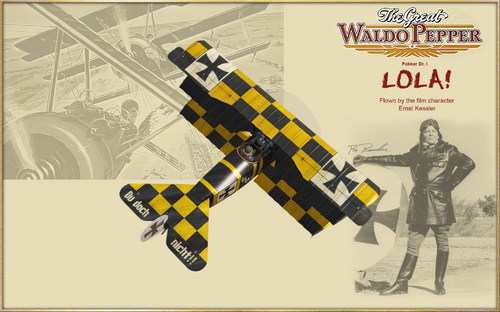Leaderboard
Popular Content
Showing most liked content on 12/12/2023 in all areas
-
7 pointsMighty nice piece of aluminum & composites ya got there. Be a shame to catch them on the ground (like this place) and just turn them into scrap metal.....
-
5 points
-
4 points
Version 1.0.0
29 downloads
The Great Waldo Pepper Fokker Dr.1 skin for First Eagles 2 __________________________________________________________________________________________________________ What you will find in this Fokker Dr.1 skin Pack: - A skin to FokkerDr1 by Third Wire Productions used by The Great Waldo Pepper film. - Fokker Dr.1 flown by the character Ernst Kessler. - I did Optional hangar screens for Ernst Kessler character. They are in 1920x1200 size. You will find this in the "HANGAR SCREEN". - You will find also an optional Normal map (DR1_6_BUMP.bmp) figure which works best with the new Spandau machine gun I painted. __________________________________________________________________________________________________________ INSTALLATION INSTRUCTIONS: FE2 INSTALLATION - This skin do not uses decal files, so will be easy install. (SKIN) - Drop or copy the inside contend of the folder "FokkerDr1" to your "FokkerDr1" folder. *ATTENTION* In order to work properly on your loadout menu option, this following lines, must to be COPIED into your "FokkerDr1".ini file. [TextureSetXXX] Directory=Ernst Kessler Name=Ernst Kessler Nation=GERMANY Squadron= Specular=1.800000 Glossiness=1.000000 Reflection=0.100000 Replace the (XXX) in the [TextureSetXXX] top line, with the appropriate number following your "FokkerDr1.ini" file order for others skins that you have already installed before. __________________________________________________________________________________________________________ INSTALLATION INSTRUCTIONS FOR THE HANGAR SCREEN: - To use it, you must drop or copy the jpg file of your choice from the "HANGAR SCREEN" folder. in your "FokkerDr1 aircraft main folder", next, edit your "FokkerDr1.ini" file and add this line: As an example: [AircraftData] HangarScreen=Kessler-HANGARSCREEN 01.jpg <------ add this line __________________________________________________________________________________________________________ INSTALLATION INSTRUCTIONS FOR THE Optional Normal map (DR1_6_BUMP.bmp) figure: - Drop or copy the inside contend of the folder "FokkerDr1" (DR1_6_BUMP.bmp) to your "FokkerDr1" folder. That's all. __________________________________________________________________________________________________________ Credits: - Julio Junqueira texture skins for Fokker Dr1 and hangar screens. - Third Wire Productions for the Fokker Dr1 model. __________________________________________________________________________________________________________ - special thanks to Third Wire Productions for the excellent FokkerDr1 model. - special thanks to CombatAce.com hosting the files. __________________________________________________________________________________________________________ These textures are freeware; you are allowed to use it as you wish, but The names of all contributors listed here, must be added in any new released readmes. These textures may not in any way, be used in any payware additions. __________________________________________________________________________________________________________ -
3 pointsRAF Dunsfold (WIP) The basics are made. Runways, taxiways and parking areas. Hangars and further parking areas will come later.
-
3 points
Version 1.0.0
45 downloads
The Blue Max Fokker Dr.1s skin Pack for First Eagles 2 __________________________________________________________________________________________________________ What you will find in this Fokker Dr.1 skin Pack: - A full set of 2 skins to FokkerDr1 by Third Wire Productions used by characters from The Blue Max film. - Fokker Dr.1 flown by the character Bruno Stachel. (Several versions) - Fokker Dr.1 flown by the character Willi von Klugermann. (Several versions) The character Bruno Stachel used two Fokkers in the Blue Max film, one with the cowling painted full black and other with the cowling tip in black. You will find both of them in the skin pack. - I did Optional hangar screens for Bruno Stachel and Willi von Klugermann characters. They are in 1920x1200 size. You will find this in the "HANGAR SCREEN" folder of each character. - You will find also an optional Normal map (DR1_6_BUMP.bmp) figure which works best with the new Spandau machine gun I painted. __________________________________________________________________________________________________________ INSTALLATION INSTRUCTIONS: FE2 INSTALLATION - This skin do not uses decal files, so will be easy install. (SKIN) - Drop or copy the inside contend of the folder "FokkerDr1" to your "FokkerDr1" folder. *ATTENTION* In order to work properly on your loadout menu option, this following lines, must to be COPIED into your "FokkerDr1".ini file. [TextureSetXXX] Directory=Bruno Stachel Name=Bruno Stachel Nation=GERMANY Squadron= Specular=1.800000 Glossiness=1.000000 Reflection=0.100000 [TextureSetXXX] Directory=Willi von Klugermann Name=Willi von Klugermann Nation=GERMANY Squadron= Specular=1.800000 Glossiness=1.000000 Reflection=0.100000 Replace the (XXX) in the [TextureSetXXX] top line, with the appropriate number following your "FokkerDr1.ini" file order for others skins that you have already installed before. __________________________________________________________________________________________________________ INSTALLATION INSTRUCTIONS FOR THE HANGAR SCREEN: - To use it, you must drop or copy the jpg file of your choice from the "HANGAR SCREEN" folder. in your "FokkerDr1 aircraft main folder", next, edit your "FokkerDr1.ini" file and add this line: As an example: [AircraftData] HangarScreen=Stachel HANGAR 01.jpg <------ add this line __________________________________________________________________________________________________________ INSTALLATION INSTRUCTIONS FOR THE Optional Normal map (DR1_6_BUMP.bmp) figure: - Drop or copy the inside contend of the folder "FokkerDr1" (DR1_6_BUMP.bmp) to your "FokkerDr1" folder. That's all. __________________________________________________________________________________________________________ Credits: - Julio Junqueira texture skins for Fokker Dr1 and hangar screens. - Third Wire Productions for the Fokker Dr1 model. __________________________________________________________________________________________________________ - special thanks to Third Wire Productions for the excellent FokkerDr1 model. - special thanks to CombatAce.com hosting the files. __________________________________________________________________________________________________________ These textures are freeware; you are allowed to use it as you wish, but The names of all contributors listed here, must be added in any new released readmes. These textures may not in any way, be used in any payware additions. __________________________________________________________________________________________________________ -
3 points
Version 1.0.0
35 downloads
Fly Boys Fokker Dr.1s skin Pack for First Eagles 2 __________________________________________________________________________________________________________ What you will find in this Fokker Dr.1 skin Pack: - A full set of 2 skins to FokkerDr1 by Third Wire Productions used by characters from Fly Boys film. - Fokker Dr.1 flown by the character Black Falcon. - Fokker Dr.1 flown by the character Franz Wolfert. - I did Optional hangar screens for Black Falcon and Franz Wolfert. They are in 1920x1200 size. You will find this in the "HANGAR SCREEN" folder of each character. - You will find also an optional Normal map (DR1_6_BUMP.bmp) figure which works best with the new Spandau machine gun I painted. __________________________________________________________________________________________________________ INSTALLATION INSTRUCTIONS: FE2 INSTALLATION - This skin do not uses decal files, so will be easy install. (SKIN) - Drop or copy the inside contend of the folder "FokkerDr1" to your "FokkerDr1" folder. *ATTENTION* In order to work properly on your loadout menu option, this following lines, must to be COPIED into your "FokkerDr1".ini file. [TextureSetXXX] Directory=Black Falcon Name=Black Falcon Nation=GERMANY Squadron= Specular=1.800000 Glossiness=1.000000 Reflection=0.100000 [TextureSetXXX] Directory=Franz Wolfert Name=Franz Wolfert Nation=GERMANY Squadron= Specular=1.800000 Glossiness=1.000000 Reflection=0.100000 Replace the (XXX) in the [TextureSetXXX] top line, with the appropriate number following your "FokkerDr1.ini" file order for others skins that you have already installed before. __________________________________________________________________________________________________________ INSTALLATION INSTRUCTIONS FOR THE HANGAR SCREEN: - To use it, you must drop or copy the jpg file of your choice from the "HANGAR SCREEN" folder. in your "FokkerDr1 aircraft main folder", next, edit your "FokkerDr1.ini" file and add this line: As an example: [AircraftData] HangarScreen=Wolfert-HANGARSCREEN 01.jpg <------ add this line __________________________________________________________________________________________________________ INSTALLATION INSTRUCTIONS FOR THE Optional Normal map (DR1_6_BUMP.bmp) figure: - Drop or copy the inside contend of the folder "FokkerDr1" (DR1_6_BUMP.bmp) to your "FokkerDr1" folder. That's all. __________________________________________________________________________________________________________ Credits: - Julio Junqueira texture skins for Fokker Dr1 and hangar screens. - Third Wire Productions for the Fokker Dr1 model. __________________________________________________________________________________________________________ - special thanks to Third Wire Productions for the excellent FokkerDr1 model. - special thanks to CombatAce.com hosting the files. __________________________________________________________________________________________________________ These textures are freeware; you are allowed to use it as you wish, but The names of all contributors listed here, must be added in any new released readmes. These textures may not in any way, be used in any payware additions. __________________________________________________________________________________________________________ , -
3 points
-
2 pointsWait until you see the comment I posted about Princess Peach from the latest Super Mario Bros movie. ah, huh!!!! hubba hubbbAAA!!!!
-
2 points
-
2 points
-
2 pointsThank you for your advice. I figured out what I was doing wrong by going back and reading the instructions thoroughly. Now I have a bad to the bones SF2 & all the mods to go with it. Thank you again.
-
2 pointsView File The Great Waldo Pepper Fokker Dr.1 skin for First Eagles 2 The Great Waldo Pepper Fokker Dr.1 skin for First Eagles 2 __________________________________________________________________________________________________________ What you will find in this Fokker Dr.1 skin Pack: - A skin to FokkerDr1 by Third Wire Productions used by The Great Waldo Pepper film. - Fokker Dr.1 flown by the character Ernst Kessler. - I did Optional hangar screens for Ernst Kessler character. They are in 1920x1200 size. You will find this in the "HANGAR SCREEN". - You will find also an optional Normal map (DR1_6_BUMP.bmp) figure which works best with the new Spandau machine gun I painted. __________________________________________________________________________________________________________ INSTALLATION INSTRUCTIONS: FE2 INSTALLATION - This skin do not uses decal files, so will be easy install. (SKIN) - Drop or copy the inside contend of the folder "FokkerDr1" to your "FokkerDr1" folder. *ATTENTION* In order to work properly on your loadout menu option, this following lines, must to be COPIED into your "FokkerDr1".ini file. [TextureSetXXX] Directory=Ernst Kessler Name=Ernst Kessler Nation=GERMANY Squadron= Specular=1.800000 Glossiness=1.000000 Reflection=0.100000 Replace the (XXX) in the [TextureSetXXX] top line, with the appropriate number following your "FokkerDr1.ini" file order for others skins that you have already installed before. __________________________________________________________________________________________________________ INSTALLATION INSTRUCTIONS FOR THE HANGAR SCREEN: - To use it, you must drop or copy the jpg file of your choice from the "HANGAR SCREEN" folder. in your "FokkerDr1 aircraft main folder", next, edit your "FokkerDr1.ini" file and add this line: As an example: [AircraftData] HangarScreen=Kessler-HANGARSCREEN 01.jpg <------ add this line __________________________________________________________________________________________________________ INSTALLATION INSTRUCTIONS FOR THE Optional Normal map (DR1_6_BUMP.bmp) figure: - Drop or copy the inside contend of the folder "FokkerDr1" (DR1_6_BUMP.bmp) to your "FokkerDr1" folder. That's all. __________________________________________________________________________________________________________ Credits: - Julio Junqueira texture skins for Fokker Dr1 and hangar screens. - Third Wire Productions for the Fokker Dr1 model. __________________________________________________________________________________________________________ - special thanks to Third Wire Productions for the excellent FokkerDr1 model. - special thanks to CombatAce.com hosting the files. __________________________________________________________________________________________________________ These textures are freeware; you are allowed to use it as you wish, but The names of all contributors listed here, must be added in any new released readmes. These textures may not in any way, be used in any payware additions. __________________________________________________________________________________________________________ Submitter JulioJunqueira Submitted 12/11/2023 Category Fokker Skins
-
2 pointsSpecial thanks to paulopanz for the 'real world' skins used for the top two profiles.
-
2 points
-
2 points
-
2 pointsGPU-2A update , i still have to add some more details unfortunately i dont have a good picture from the right side of the gun pod so i cant guaranty that my interpretation oft the right side would be correct
-
2 points
-
1 point
-
1 pointAlright, well the b version of 128 may actually be a 1.28d 1024 Glide 3 exe....I'll have to confirm it by installing a d version and replacing the exe first. Can you pm me your e-mail address, to send the 130to140 archive? EDIT: Never mind I uploaded it to the 140 folder. https://www.mediafire.com/folder/1jopd2lcgp6cu/v140
-
1 pointOkay I found 130 (12to130) and 140 archives, but there are many of them, best to contact the code group, perhaps they have a single download of these old versions for you. I even found a 130to140 archive or two, but the 140 is an very early version/build of it.
-
1 pointI've found 130, but its in like 10 archives, and I'm not sure how they install to make a single game....if they even do that. I'll keep looking into it. You may want to contact someone at the code group forum or simhq UAW sub forum, they may have a much better understanding as they will have more old game archives then I. (Like I said, anything 130 and above your just going to want 160 as the leap up of the version numbering.) I have 140 somewhere , or one of its archives, not sure I have the last 140 or not. EDIT: Looks like I don't have a recent 1.40 archive at all. I also just ran into a 1.28b Glide 3 exe...I may post that last one here on combat ace dls. EDIT: Would you like to test this exe for me on Glide 3 Mode?
-
1 pointoh look, someone alive :) lol As far as 130, I think it was just a exe file, not sure if he ever released a public archive for it. I may have a copy of an archive of the 130, but I think anything 130 and above, you should just get the 160. Its more of the same modding features in the later builds. There defiantly wasn't any hardware support upgrades provided. The main reason for these updates is just if they contain gameplay upgrades. Why do you feel you need 130? (I'll look to see if I have some type of a 130 archive, if you really want it still):
-
1 pointAhhh, the siren promise of HD Destructiveness. If they are anything like your A-7's, we're gonna be cooking with fusion power!!! Can't wait to turn some baddies into nuclear flash-fried nuggies with new sh*t!!! (Whoa, I'm gonna need a cigarette, and I don't even smoke!!) As we used to say in SAC, "Nuke Em Till They Glow, Then Shoot Em In The Dark"!!!
-
1 pointNo , i do have very few pictures of that pod and no Dimensions of it , and with out the dimensions and better pictures i´m not able to make one
-
1 pointLet's give OBD the time they need to give us an addon of their usual fantastic standard of quality
-
1 point
-
1 point
-
1 pointNice strike! First time, that 40 mm Bofors Flak hit me. Never thought, that could happen.
-
1 pointTo add new nations and have them with working insignia like on stock aircraft is not trivial, it is not just a matter of modifying the nations.ini file nor a matter of copying an insignia.tga file. Anyway, it is not necessary to reinvent the wheel, the People's Liberation Army Naval Air Force had been added already with the following mod:
-
1 pointok looking at teh entry for China [Nation023] <--------------- did you change this to the next value in your nations.ini? Name=China <---------------- did you change this, say to ChinaNavy? DisplayName=Chinese People's Liberation Army Air Force <------- I'll bet you changed this Alignment=ENEMY <------------------------------------------------------- PilotNameList=NamesChineseYP.lst | RankList=RanksPLA.lst CallsignList=CallsignsUS.lst Formation.Fighter=SovietFighter | Formation.Attack=SovietFighter Formation.Bomber=SovietBomber Formation.Transport=SovietBomber this stuff probably isnt affecting it Formation.Tank=SovietTank Formation.MobileAD=SovietAD PilotTrainingStandard=NORMAL GenderRatio=0 DebriefSuccessMusic=DebriefSuccess.wav DebriefFailMusic=DebriefFail.wav | DebriefKilledMusic=DebriefKilled.wav SpeechFile=USAFSpeech.cat SpeechTextFile=USAFSpeechText.str | StartDate=1949 <---------------------------------------------------------- final things off top of my head is did you put it in your flight folder? and save the insignia as insigniaXXX.tga in the main decals folder (XXX being whatever value you assigned it)? alternately, your could just force the issue by putting the decals in the aircraft folder as whatever you name it except insignia. i do this with unit markings, but it should work insignia too....
-
1 point
-
1 point
-
1 point
-
1 point
Important Information
By using this site, you agree to our Terms of Use, Privacy Policy, and We have placed cookies on your device to help make this website better. You can adjust your cookie settings, otherwise we'll assume you're okay to continue..