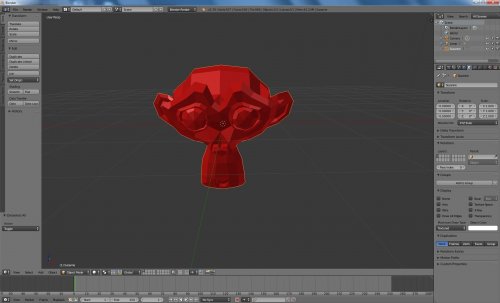Leaderboard
Popular Content
Showing most liked content on 05/07/2024 in all areas
-
12 points
-
8 points
-
5 pointsDassault Mirage 4000H, Western Command, 1 Wing, 223 Squadron "Tridents", Srinagar AFS, 1996 Dassault Mirage 4000TH, Central Air Command, 40 Wing, 1 Squadron "Tigers", Gwalior/Maharajpur AFS, 1997 Big thx to Logan for sharing his templates with me!
-
5 points
-
5 points
-
3 pointsfinally got a good(ISH) image of the 38th patch as it was in Desert Storm we've been doing it wrong our old version, as on skin in past and tga recently this is closer to what it look like i think.
-
3 points
-
2 pointsHello ! From theaviationist.com : interesting link about the current operational AAM loading on Super Hornets... P. https://theaviationist.com/2024/05/07/super-hornet-nine-missiles-anti-houthi/
-
2 pointsLove the Zweibrücken bird........ Unlike this guy, whose last words were probably "What The @#$%^"?
-
1 point
Version 0.3
464 downloads
I tried to implement the exporter only based on the information I found by investigating LOD files. I'm not a 3D Modeler myself. I only tested the exporter with rather simple object (hierarchies). The bottom line is that I have no idea if the exporter works for you. So please give feedback. Note: This plugin requires blender version 2.78 or 2.79. It is not compatible with blender versions 2.8+. 1.) Installation Open the Blender User Preferences - Add-ons Tab (File -> User Preferences... -> Add-Ons) Click "Install from File..." Browse to and select the exporter python script "io_export_sf2_lod.py" Click "Install from File..." (or double click on the script name) In the Add-Ons Tab under Supported Level select Testing and enable "Import-Export: Strike Fighters 2 LOD Exporter" The LOD exporter is now installed and enabled. Under File -> Export you should see the menu item "Strike Fighters 2 LOD (.lod)". It's greyed out until an exportable object is selected. 2.) Usage Select the object you want to export and click File -> Export -> Strike Fighters 2 LOD (.lod) The file browser opens. In the lower left area you see the LOD exporter options: -enable/disable writing the out file (text file with information about the exported object(s)). -enable/disable animation export -allow decals: This option is similar to the option in the original TW-Exporter: "Exporting using AllowDecals=0 causes the vertex to be shared, so it can reduce the size of the .LOD but also causes decals to "bleed" along the edges." This dialog setting is used as default for all objects to be exported. However, it can be overwritten by each individual object via the custom object property "AllowDecals" = 0(false) or 1(true) The selected object and all child objects are exported. Two custom object properties are supported by the exporter: -AllowDecals = 0 or 1, This option is similar to the option in the original TW-Exporter: "Exporting using AllowDecals=0 causes the vertex to be shared, so it can reduce the size of the .LOD but also causes decals to "bleed" along the edges." -UseFlatNormal = 0 or 1, if set to 1 then all vertex normals are pointing straight up (normal = (0,0,1)) in the objects local coordinate system. Please note! The objects must meet the following requirements: -No scaling in the Transform Properties allowed (that means: scale x = y = z = 1.0). If your object has scaling, it should be applied to the mesh (Ctrl-A) Scaling is only allowed for animations. -A material must be assigned to the object. Only the first material of an object is exported. The following material parameters are exported: -Diffuse Color (the lod file format also contains ambient color. Currently the exporter set ambient color = diffuse color) -Specular Color -Specular Intensity -Specular Hardness (I think in 3ds Max it's called glossiness) -if "Shading -> Emit" > 0.0 then self illumination is enabled -Transparency (if transparency is enabled, then the object doesn't cast and doesn't catch shadow. if transparency is disabled, then the object cast and catch shadow. The specific LOD format version the exporter writes, doesn't support arbitrary cast/catch shadow combinations. The other LOD formats I don't understand enough (yet). Sorry!) -Alpha -Mirror Reflectivity -Diffuse texture image name (as diffuse texture the exporter uses the texture where "Influence -> Diffuse -> Color" is enabled) -Normal map texture image name("Influence -> Geometry -> Normal" is enabled and the Normal value is also exported) -Specular map texture image name("Influence -> Specular -> Intensity" is enabled) -Normal and specular map can only be used together with a diffuse map. (If I exported a normal or specular map without diffuse map, then the LOD wasn't shown in the game or the game crashed. I don't know why...) Animation Export: This exporter supports the following object animation types: location, rotation and scaling. Frames 10, 20, 30, ..., 100 are exported as animation 1 Frames 110, 120, 130, ..., 200 are exported as animation 2, ... 3.)Credits: Thanks to logan4 and angelp who provided me with specific lod files that helped me to understand the lod file format better. 4.)Changelog: Version 0.1: -initial release Version 0.2: -bugfix: didn't work in blender version 0.79 Version 0.3: -animation support -added custom object properties: "AllowDecals" and "UseFlatNormal" Update 29.03.2025: I think it's best for the community if my tools are freely downloadable for everyone. External download link: https://www.dropbox.com/scl/fi/71mc5oztx01xer7m2eq71/io_export_sf2_lod.py?rlkey=aid9klb0azyfu5tm2t7a3q7pc&st=n60cb7n0&dl=0 -
1 pointLooks reasonably like it
-
1 point
-
1 pointIs the carrier turning? It has happened to me when the carrier starts turning right after I land.
-
1 point
-
1 pointWhy strange? That underside blue is good for the sky there, and the top green-brown for the landscape beneath. Just my 2 cents :)
-
1 pointMy thanks to you for this post! Our intention has always been to provide as much accuracy as possible into the order of battle of both Coalition and Iraqi forces. In my view it would have been disrespectful to represent only one side of the conflict; I like to think that also the Iraqi people can remember the history of their pilots and soldiers with this mod. The Arabic speech pack is the work of fellow @GKABS; some voice files are still missing for airports and ground units. I hope we can get some recordings in the future in order to complete it fully. Cheers!
-
1 pointI resize the pilot. if you see the pilot from far they look small but when you get closer they look perfect I think.
-
1 pointthank you, although home girl there is probably about to experience less of a PITA than i had doing the intake lip marks for the 1990 boss birds
-
1 point
-
1 point
-
1 pointEnd the mission quickly before you fall off the deck?? That's all I can think off. Never heard of this issue before
-
1 point
-
1 point
-
1 point
-
1 point
-
1 pointwhen it goes live why not get it? its a pretty comprehensive mod, has a good amount that isnt available elsewhere and now with RW its available free. the things that are still messed up may inspire new modders (or folks that have been inactive awhile) to join in HERESY WARNING and remember, im not even that into Vietnam stuff
-
1 pointI bet the F-100F was a primary point of interest for many people who downloaded YAP-RW when it was available. Certainly was for me! Reading through the three active threads on the subject does clear up some confusion and questions I had about YAP-RW too.
-
1 point
-
1 pointCoupi PM'd me about this and I think the work he did so far is awesome. One of the issues I'm having with the Super Hornet Block III is the cockpit. Since Brain32 is MIA (haven't heard from him in a long time) it's kinda hard to find somebody to do a proper cockpit. Since we don't know what it looks like we can all do guesswork. The below image is what Coupi did and frankly, I like it. It makes things easier to see and make better calls (If only the Growler was getting the same treatment I'm ready for that too). Still have to do some tweaks but yeah, looks good.
-
1 pointYes! I remember flying many missions in the F-19 to toss-bomb FAEs into the sub pens at Severomorsk back in the day.
Important Information
By using this site, you agree to our Terms of Use, Privacy Policy, and We have placed cookies on your device to help make this website better. You can adjust your cookie settings, otherwise we'll assume you're okay to continue..