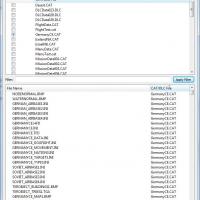Leaderboard
Popular Content
Showing most liked content on 11/02/2017 in all areas
-
6 points
-
6 points
-
4 points
-
2 points
-
2 pointsSo, I am finally settled down in a new apartment. I had to move around recently (6 months?). Work getting in the way of simming and modding!!! I had to repurposed my last gaming PC for Vive VR (its become a communal PC now - sad face). But, I FINALLY got another computer for personal (Hands off! MINE MINE MINE!) STRIKEFIGHTER gaming! So here I am, back like a bad penny - like it or not! I am getting used to the new site...how things change when one is not looking (busy working and moving)! I can't thank you guys enough for building and keeping this place running! THANK YOU!!!!!! :)
-
2 pointsWrench, I was only able to do it once with Photoshop and it was using the replace function after I was able to import the TW terrain palette. As soon as I can get Photoshop restored I will build a tutorial on it. In the meantime here is a simple GIMP tutorial. Gimp Tutorial for making a Thirdwire style map. Here is how I make Thirdwire style terrain maps using GIMP. Make sure to open one of the TW maps for this tutorial. It requires use of the TW terrain editor. 1. Open GIMP. I have my floating windows set as dockable dialogs. 2. Select WINDOWS on the top toolbar, then select DOCKABLE DIALOGS. Scroll down the call out list for PALETTES and click on it. That will add the default palettes to your dockable window. 3. Now you have to add a new palette to the collection. Within the list of palettes, choose any palette and right click and select NEW PALETTE. 4. A blank new palette named untitled will open. Change untitled to a name of your choice. 5. Open your TW map. Grab the eye dropper tool and you will want to build the colors starting from the lowest elevation (blue) to highest elevation dark brown. In certain cases the highest color you may need could be white as is seen on the Germany map. 6. Start with blue. Click then drag it to the palette. Do this until you have the color range you want. 7. You have now built your palette. ----- Making a new terrain map with your custom palette ----- 1. Create a heightmap with the TW terrain editor. 2. Open the height map. 3. Select IMAGE, then MODE, the map should have a dot next to indexed. Change indexed to RGB then change it back to indexed. A dialogue box opens asking you to Convert Image to Indexed Colors. Under the Colomap, select use custom palette and use your newly created palette. Press CONVERT, and you should see a new map. 4. Save your work, i.e. PlanningMap1, PlanningMap2, PlnningMap3. 5. Resize to 512, 1024 and 2048. 6. That's it.
-
This post cannot be displayed because it is in a password protected forum. Enter Password
-
This post cannot be displayed because it is in a password protected forum. Enter Password
-
2 pointsdon't delete it yet (or just create a KAW instll from the WoE exe) ... let me "work the problem' a bit longer. I made a partial fix, but there are still some other issues I'm looking at. It may be related to the height field display, or missing HM bmp callouts on the transition tiles, or ??? I tested it in WoE, and got some "fading" on the sea-land transition tiles, like the alpha channels of the tgas weren't showing properly. Fixed that, but still some weirdness on the river turn tiles (G-RivS)
-
1 point
Version 0.2.1
1,844 downloads
In this package you find the current versions of my programs. Since all programs are using the same Qt and Microsoft Visual Studio libraries I thought it is convenient to put them all together. This package contains currently: LOD Viewer V0.5.2 (old obsolete version, please download and use V0.6.3) Target Area Editor V0.2.2 (Updated) CAT Extractor V0.1.0 (NEW!) For usage instructions of the programs please read the readme files located in the Readme folder. Update 29.03.2025: I think it's best for the community if my tools are freely downloadable for everyone. External download link: https://www.dropbox.com/scl/fi/uy29n6jh3fu35inxlhhuf/MuesToolBox.zip?rlkey=94k9s0iv3enz4b6b6l2tstfyz&st=vtdl2gh9&dl=0 -
1 pointMenrva, I sent you the terrain palette I am using which was taken from the original TW terrain palette. Unfortunately I have not figured out how to import a Photoshop .act file into GIMP
-
1 point
-
1 point
-
1 pointit's looks like there's tiles missing, or misnumbered in the data ini, or wrong TFD. EDIT: those are NOT the tiles that came with the terrain download -- those are STOCK Germany tiles. This is a Full 4 season terrain, and if that's supposed to be "summer", it isn't!! Your images attached below I'd suggest redownloading the terrain, use the new data ini from above, and retest. Also, for tracking progress and make sure you have the HUDData.ini extracted, placed in the /Flight folder and have the DisplayDebug= set to TRUE. This will turn on the map coordinate system and allow you to see the name of the target area and it's X/Y location on the map. I got nothing like that on mine, of course, I just copy/pasted the K3 terrain folder into my WoE install, and edited the data ini. I DID get a lot of shadow anomalies on some terrain objects, but that's a "known issue" with heavily populated terrains.
-
1 pointAnd final version of night canopy from-cockpit reflections . No interference with moonlight now.
-
1 pointI continue to work on the skins. If I don't burn out on the Pfalz, I may look into streamers for the struts.
-
1 pointBack to the engines (thx Florian, I noticed this bug watching your model) ;-) They are rescaled, moved to correct positions and skinned .
-
1 pointI saved this file, I think it comes from or with the WOE terrain editor .. not sure anymore. terrain palette from the WoE terrain editor.7z
-
1 pointDuh. Forgot these two: [TargetTypexxx] Name=Aqueduct-2 FullName=Aqueduct-2 ModelName=Aqueduct-2.lod TargetType=BRIDGE ActiveYear=0 TargetValue=20.0 UseGroundObject=FALSE DamagePoint=100.0 ArmorValue=30000.0 ArmorType=0 RepairRate=0.10 StartDetectChance=0 StartIdentifiedChance=0 IncreaseDetectChanceKey=0 MaxVisibleDist=8000.0 CollisionMesh=frBridge1_col.lod DestroyedEffect=LargeShortStructureCollapse DestroyedModel=frBridge1_dest.lod [TargetTypexxx] Name=Aqueduct-3 FullName=Aqueduct-3 ModelName=Aqueduct-3.lod TargetType=BRIDGE ActiveYear=0 TargetValue=20.0 UseGroundObject=FALSE DamagePoint=100.0 ArmorValue=30000.0 ArmorType=0 RepairRate=0.10 StartDetectChance=0 StartIdentifiedChance=0 IncreaseDetectChanceKey=0 MaxVisibleDist=8000.0 CollisionMesh=frBridge1_col.lod DestroyedEffect=LargeShortStructureCollapse DestroyedModel=frBridge1_dest.lod
-
1 pointInstallment 3 of Geezer's Euro buildings: [TargetTypexxx] Name=RR Building-1a FullName=RR Building-1a ModelName=RR Building-1a.lod TargetType=WAREHOUSE ActiveYear=0 TargetValue=500.0 UseGroundObject=FALSE DamagePoint=21.0 ArmorValue=300000.0 ArmorType=1 RepairRate=25.00 StartDetectChance=0 StartIdentifiedChance=0 IncreaseDetectChanceKey=0 MaxVisibleDist=8000.0 CollisionMesh=Warehouse1_col.lod DestroyedEffect=LargeShortStructureCollapse DestroyedModel=Warehouse1_dest.lod SecondaryChance=100 SecondaryEffect=LargeExplosionEffect [TargetTypexxx] Name=RR Water Tower DetailLevel=1 FullName=RR Water Tower ModelName=RR Water Tower.lod TargetType=MISC ActiveYear=0 TargetValue=0 UseGroundObject=FALSE DamagePoint=0.010 ArmorValue=0.0 ArmorType=0 RepairRate=15 StartDetectChance=0 StartIdentifiedChance=0 IncreaseDetectChanceKey=0 MaxVisibleDist=4000.0 CollisionMesh=Water_Tower_col.lod DamagedModel= DestroyedEffect=MediumRocketWaterHitEffect DestroyedModel=Water_Tower_dest.lod SecondaryEffect=SmallExplosionEffect SecondaryChance=100 [TargetTypexxx] Name=Shed-2 DetailLevel=1 FullName=Shed-2 ModelName=Shed-2.lod TargetType=MISC ActiveYear=0 TargetValue=20 SetToGround=TRUE UseGroundObject=FALSE DamagePoint=0.10 ArmorValue=0.0 ArmorType=0 RepairRate=15.00 StartDetectChance=0 StartIdentifiedChance=0 IncreaseDetectChanceKey=0 MaxVisibleDist=5000.0 CollisionMesh=Camp2_col.lod DamagedModel= DestroyedEffect=SmallFire DestroyedModel=Camp2_dest.lod SecondaryEffect=SmallExplosionEffect SecondaryChance=25 [TargetTypexxx] Name=Short Bridge FullName=Short Bridge ModelName=Short Bridge.lod TargetType=BRIDGE ActiveYear=0 TargetValue=1000.0 UseGroundObject=FALSE DamagePoint=100.0 ArmorValue=30000.0 ArmorType=0 RepairRate=0.10 StartDetectChance=0 StartIdentifiedChance=0 IncreaseDetectChanceKey=0 MaxVisibleDist=8000.0 CollisionMesh=frBridge1_col.lod DestroyedEffect=LargeShortStructureCollapse DestroyedModel=frBridge1_dest.lod [TargetTypexxx] Name=Shrine FullName=Shrine ModelName=Shrine.lod TargetType=WINDSOCK ActiveYear=0 TargetValue=0 UseGroundObject=FALSE DamagePoint=0.001 ArmorValue=0.0 ArmorType=0 RepairRate=50.0 StartDetectChance=0 StartIdentifiedChance=0 IncreaseDetectChanceKey=0 MaxVisibleDist=1000.0 DamagedModel= DestroyedEffect= DestroyedModel= SecondaryChance=0 [TargetTypexxx] Name=Supply Depot-1 FullName=Supply Depot-1 ModelName=Supply Depot-1.lod TargetType=WAREHOUSE ActiveYear=0 TargetValue=500.0 UseGroundObject=FALSE DamagePoint=21.0 ArmorValue=150000.0 ArmorType=1 RepairRate=25.00 StartDetectChance=0 StartIdentifiedChance=0 IncreaseDetectChanceKey=0 MaxVisibleDist=8000.0 CollisionMesh=Warehouse1_col.lod DestroyedEffect=LargeShortStructureCollapse DestroyedModel=Warehouse1_dest.lod SecondaryChance=100 SecondaryEffect=LargeExplosionEffect [TargetTypexxx] Name=Supply Dump FullName=Supply Dump ModelName=Supply Dump.LOD TargetType=MISC ActiveYear=0 TargetValue=10 DamagePoint=100.0 ArmorValue=100000.0 ArmorType=1 RepairRate=1.00 StartDetectChance=0 StartIdentifiedChance=0 IncreaseDetectChanceKey=0 MaxVisibleDist=4000.0 CollisionMesh=frBunker1_col.LOD DamagedModel= DestroyedEffect=AmmoDumpExplosion DestroyedModel=frBunker1_dest.LOD SecondaryEffect= SecondaryChance=0 [TargetTypexxx] Name=Tent-2 DetailLevel=2 FullName=Tent-2 ModelName=Tent-2.lod TargetType=MISC ActiveYear=0 TargetValue=20 SetToGround=TRUE UseGroundObject=FALSE DamagePoint=0.010 ArmorValue=0.0 ArmorType=0 RepairRate=25.00 StartDetectChance=0 StartIdentifiedChance=0 IncreaseDetectChanceKey=0 MaxVisibleDist=4000.0 CollisionMesh=Tent2_col.lod DamagedModel= DestroyedEffect=SmallFire DestroyedModel=Tent2_dest.lod SecondaryEffect=SmallExplosionEffect SecondaryChance=35 [TargetTypexxx] Name=Tent-3 DetailLevel=2 FullName=Tent-3 ModelName=Tent-3.lod TargetType=MISC ActiveYear=0 TargetValue=20 SetToGround=TRUE UseGroundObject=FALSE DamagePoint=0.010 ArmorValue=0.0 ArmorType=0 RepairRate=25.00 StartDetectChance=0 StartIdentifiedChance=0 IncreaseDetectChanceKey=0 MaxVisibleDist=2000.0 CollisionMesh=Tent_1_col.lod DamagedModel= DestroyedEffect=SmallFire DestroyedModel=Tent_1_dest.lod SecondaryEffect=SmallExplosionEffect SecondaryChance=35 [TargetTypexxx] Name=Town-1 DetailLevel=2 FullName=Town-1 ModelName=Town-1.LOD TargetType=CITY_BUILDING ActiveYear=0 TargetValue=0 UseGroundObject=FALSE DamagePoint=1000.0 ArmorValue=30000.0 ArmorType=0 RepairRate=0 StartDetectChance=0 StartIdentifiedChance=0 IncreaseDetectChanceKey=0 MaxVisibleDist=4000.0 ZBufferOffset=0.000000 FlatObject=FALSE DamagedModel= DestroyedEffect= DestroyedModel= SecondaryChance=0 [TargetTypexxx] Name=Town-3 DetailLevel=2 FullName=Town-3 ModelName=Town-3.LOD TargetType=CITY_BUILDING ActiveYear=0 TargetValue=0 UseGroundObject=FALSE DamagePoint=1000.0 ArmorValue=30000.0 ArmorType=0 RepairRate=0 StartDetectChance=0 StartIdentifiedChance=0 IncreaseDetectChanceKey=0 MaxVisibleDist=4000.0 ZBufferOffset=0.000000 FlatObject=FALSE DamagedModel= DestroyedEffect= DestroyedModel= SecondaryChance=0 [TargetTypexxx] Name=Town-5 DetailLevel=2 FullName=Town-5 ModelName=Town-5.LOD TargetType=CITY_BUILDING ActiveYear=0 TargetValue=0 UseGroundObject=FALSE DamagePoint=1000.0 ArmorValue=30000.0 ArmorType=0 RepairRate=0 StartDetectChance=0 StartIdentifiedChance=0 IncreaseDetectChanceKey=0 MaxVisibleDist=6000.0 ZBufferOffset=0.000000 FlatObject=FALSE DamagedModel= DestroyedEffect= DestroyedModel= SecondaryChance=0 [TargetTypexxx] Name=Town-6 DetailLevel=2 FullName=Town-6 ModelName=Town-6.LOD TargetType=CITY_BUILDING ActiveYear=0 TargetValue=0 UseGroundObject=FALSE DamagePoint=1000.0 ArmorValue=30000.0 ArmorType=0 RepairRate=0 StartDetectChance=0 StartIdentifiedChance=0 IncreaseDetectChanceKey=0 MaxVisibleDist=6000.0 ZBufferOffset=0.000000 FlatObject=FALSE DamagedModel= DestroyedEffect= DestroyedModel= SecondaryChance=0 [TargetTypexxx] Name=Town-6a DetailLevel=2 FullName=Town-6a ModelName=Town-6a.LOD TargetType=CITY_BUILDING ActiveYear=0 TargetValue=0 UseGroundObject=FALSE DamagePoint=1000.0 ArmorValue=30000.0 ArmorType=0 RepairRate=0 StartDetectChance=0 StartIdentifiedChance=0 IncreaseDetectChanceKey=0 MaxVisibleDist=6000.0 ZBufferOffset=0.000000 FlatObject=FALSE DamagedModel= DestroyedEffect= DestroyedModel= SecondaryChance=0 [TargetTypexxx] Name=Town-6b DetailLevel=2 FullName=Town-6b ModelName=Town-6b.LOD TargetType=CITY_BUILDING ActiveYear=0 TargetValue=0 UseGroundObject=FALSE DamagePoint=1000.0 ArmorValue=30000.0 ArmorType=0 RepairRate=0 StartDetectChance=0 StartIdentifiedChance=0 IncreaseDetectChanceKey=0 MaxVisibleDist=6000.0 ZBufferOffset=0.000000 FlatObject=FALSE DamagedModel= DestroyedEffect= DestroyedModel= SecondaryChance=0 [TargetTypexxx] Name=Town-6c DetailLevel=2 FullName=Town-6c ModelName=Town-6c.LOD TargetType=CITY_BUILDING ActiveYear=0 TargetValue=0 UseGroundObject=FALSE DamagePoint=1000.0 ArmorValue=30000.0 ArmorType=0 RepairRate=0 StartDetectChance=0 StartIdentifiedChance=0 IncreaseDetectChanceKey=0 MaxVisibleDist=6000.0 ZBufferOffset=0.000000 FlatObject=FALSE DamagedModel= DestroyedEffect= DestroyedModel= SecondaryChance=0 [TargetTypexxx] Name=Train Station FullName=Train Station ModelName=Train Station.lod TargetType=BRIDGE ActiveYear=0 TargetValue=1000.0 UseGroundObject=FALSE DamagePoint=0.010 ArmorValue=0.0 ArmorType=0 RepairRate=0.50 StartDetectChance=0 StartIdentifiedChance=0 IncreaseDetectChanceKey=0 MaxVisibleDist=8000.0 CollisionMesh=isWarehouse1_col.lod DestroyedEffect=LargeShortStructureCollapse DestroyedModel=frFactory1_dest.lod SecondaryChance=100 SecondaryEffect=LargeFire [TargetTypexxx] Name=Train Warehouse FullName=Train Warehouse ModelName=Train Warehouse.lod TargetType=WAREHOUSE ActiveYear=0 TargetValue=500.0 UseGroundObject=FALSE DamagePoint=21.0 ArmorValue=300000.0 ArmorType=1 RepairRate=25.00 StartDetectChance=0 StartIdentifiedChance=0 IncreaseDetectChanceKey=0 MaxVisibleDist=8000.0 CollisionMesh=Warehouse1_col.lod DestroyedEffect=LargeShortStructureCollapse DestroyedModel=Warehouse1_dest.lod SecondaryChance=100 SecondaryEffect=LargeExplosionEffect [TargetTypexxx] Name=Urban Block-1 DetailLevel=1 FullName=Urban Block-1 ModelName=Urban Block-1.LOD TargetType=CITY_BUILDING ActiveYear=0 TargetValue=0 UseGroundObject=FALSE DamagePoint=1000.0 ArmorValue=30000.0 ArmorType=0 RepairRate=0 StartDetectChance=0 StartIdentifiedChance=0 IncreaseDetectChanceKey=0 MaxVisibleDist=8000.0 CollisionMesh=frChateau2_col.lod DamagedModel= DestroyedEffect=LargeFire DestroyedModel=frChateau2_dest.lod SecondaryChance=0 [TargetTypexxx] Name=Urban Block-2 DetailLevel=1 FullName=Urban Block-2 ModelName=Urban Block-2.LOD TargetType=CITY_BUILDING ActiveYear=0 TargetValue=0 UseGroundObject=FALSE DamagePoint=1000.0 ArmorValue=30000.0 ArmorType=0 RepairRate=0 StartDetectChance=0 StartIdentifiedChance=0 IncreaseDetectChanceKey=0 MaxVisibleDist=8000.0 CollisionMesh=frChateau1_col.lod DamagedModel= DestroyedEffect=LargeFire DestroyedModel=frChateau1_dest.lod SecondaryChance=0 [TargetTypexxx] Name=Urban Block-3 DetailLevel=1 FullName=Urban Block-3 ModelName=Urban Block-3.LOD TargetType=CITY_BUILDING ActiveYear=0 TargetValue=0 UseGroundObject=FALSE DamagePoint=1000.0 ArmorValue=30000.0 ArmorType=0 RepairRate=0 StartDetectChance=0 StartIdentifiedChance=0 IncreaseDetectChanceKey=0 MaxVisibleDist=8000.0 CollisionMesh=frChateau1_col.lod DamagedModel= DestroyedEffect=LargeFire DestroyedModel=frChateau1_dest.lod SecondaryChance=0 [TargetTypexxx] Name=Urban Block-4 DetailLevel=1 FullName=Urban Block-4 ModelName=Urban Block-4.LOD TargetType=CITY_BUILDING ActiveYear=0 TargetValue=0 UseGroundObject=FALSE DamagePoint=1000.0 ArmorValue=30000.0 ArmorType=0 RepairRate=0 StartDetectChance=0 StartIdentifiedChance=0 IncreaseDetectChanceKey=0 MaxVisibleDist=8000.0 CollisionMesh=frChateau2_col.lod DamagedModel= DestroyedEffect=LargeFire DestroyedModel=frChateau2_dest.lod SecondaryChance=0 [TargetTypexxx] Name=Utilities Pole-1 FullName=Utilities Pole-1 ModelName=Utilities Pole-1.lod TargetType=WINDSOCK ActiveYear=0 TargetValue=0 UseGroundObject=FALSE DamagePoint=0.001 ArmorValue=0.0 ArmorType=0 RepairRate=50.0 StartDetectChance=0 StartIdentifiedChance=0 IncreaseDetectChanceKey=0 MaxVisibleDist=1000.0 DamagedModel= DestroyedEffect= DestroyedModel= SecondaryChance=0 [TargetTypexxx] Name=Utilities Pole-2 FullName=Utilities Pole-2 ModelName=Utilities Pole-2.lod TargetType=WINDSOCK ActiveYear=0 TargetValue=0 UseGroundObject=FALSE DamagePoint=0.001 ArmorValue=0.0 ArmorType=0 RepairRate=50.0 StartDetectChance=0 StartIdentifiedChance=0 IncreaseDetectChanceKey=0 MaxVisibleDist=1000.0 DamagedModel= DestroyedEffect= DestroyedModel= SecondaryChance=0 [TargetTypexxx] Name=Village-1 DetailLevel=1 FullName=Village-1 ModelName=Village-1.LOD TargetType=CITY_BUILDING ActiveYear=0 TargetValue=0 UseGroundObject=FALSE DamagePoint=1000.0 ArmorValue=30000.0 ArmorType=0 RepairRate=0 StartDetectChance=0 StartIdentifiedChance=0 IncreaseDetectChanceKey=0 MaxVisibleDist=8000.0 ZBufferOffset=0.000000 FlatObject=FALSE DamagedModel= DestroyedEffect= DestroyedModel= SecondaryChance=0 [TargetTypexxx] Name=Village-3 DetailLevel=1 FullName=Village-3 ModelName=Village-3.LOD TargetType=CITY_BUILDING ActiveYear=0 TargetValue=0 UseGroundObject=FALSE DamagePoint=1000.0 ArmorValue=30000.0 ArmorType=0 RepairRate=0 StartDetectChance=0 StartIdentifiedChance=0 IncreaseDetectChanceKey=0 MaxVisibleDist=8000.0 ZBufferOffset=0.000000 FlatObject=FALSE DamagedModel= DestroyedEffect= DestroyedModel= SecondaryChance=0 [TargetTypexxx] Name=Wagon DetailLevel=2 FullName=Wagon ModelName=Wagon.lod TargetType=MISC ActiveYear=0 TargetValue=0 UseGroundObject=FALSE DamagePoint=100.0 ArmorValue=0.0 ArmorType=0 RepairRate=0 StartDetectChance=0 StartIdentifiedChance=0 IncreaseDetectChanceKey=0 MaxVisibleDist=2000.0 DestroyedEffect=MediumFire SecondaryEffect=SmallRocketGroundExplosion SecondaryChance=100 [TargetTypexxx] Name=Wall-1a FullName=Wall-1a ModelName=Wall-1a.lod TargetType=WINDSOCK ActiveYear=0 TargetValue=0 UseGroundObject=FALSE DamagePoint=0.001 ArmorValue=0.0 ArmorType=0 RepairRate=50.0 StartDetectChance=0 StartIdentifiedChance=0 IncreaseDetectChanceKey=0 MaxVisibleDist=1000.0 DamagedModel= DestroyedEffect= DestroyedModel= SecondaryChance=0 [TargetTypexxx] Name=Wall-1b FullName=Wall-1b ModelName=Wall-1b.lod TargetType=WINDSOCK ActiveYear=0 TargetValue=0 UseGroundObject=FALSE DamagePoint=0.001 ArmorValue=0.0 ArmorType=0 RepairRate=50.0 StartDetectChance=0 StartIdentifiedChance=0 IncreaseDetectChanceKey=0 MaxVisibleDist=1000.0 DamagedModel= DestroyedEffect= DestroyedModel= SecondaryChance=0 [TargetTypexxx] Name=Wall-2a FullName=Wall-2a ModelName=Wall-2a.lod TargetType=WINDSOCK ActiveYear=0 TargetValue=0 UseGroundObject=FALSE DamagePoint=0.001 ArmorValue=0.0 ArmorType=0 RepairRate=50.0 StartDetectChance=0 StartIdentifiedChance=0 IncreaseDetectChanceKey=0 MaxVisibleDist=1000.0 DamagedModel= DestroyedEffect= DestroyedModel= SecondaryChance=0 [TargetTypexxx] Name=Wall-2b FullName=Wall-2b ModelName=Wall-2b.lod TargetType=WINDSOCK ActiveYear=0 TargetValue=0 UseGroundObject=FALSE DamagePoint=0.001 ArmorValue=0.0 ArmorType=0 RepairRate=50.0 StartDetectChance=0 StartIdentifiedChance=0 IncreaseDetectChanceKey=0 MaxVisibleDist=1000.0 DamagedModel= DestroyedEffect= DestroyedModel= SecondaryChance=0 [TargetTypexxx] Name=Water Tower DetailLevel=1 FullName=Water Tower ModelName=Water Tower.lod TargetType=MISC ActiveYear=0 TargetValue=0 UseGroundObject=FALSE DamagePoint=0.010 ArmorValue=0.0 ArmorType=0 RepairRate=15 StartDetectChance=0 StartIdentifiedChance=0 IncreaseDetectChanceKey=0 MaxVisibleDist=4000.0 CollisionMesh=Water_Tower_col.lod DamagedModel= DestroyedEffect=MediumRocketWaterHitEffect DestroyedModel=Water_Tower_dest.lod SecondaryEffect=SmallExplosionEffect SecondaryChance=100
-
1 pointThe tiles are not the problem in terms of feasability. The issue is with the TOD files (amount needed). Creating TOD files is a nightmare..compared to this task it's rather easy to produce a set of nice looking tiles.
-
1 pointahhh Stachel! Where's your moving scarf? And your Streamers on the struts of your lovely Pfalz?
-
1 pointif it was my project what i would do upload the skin, and just the cockpit files, as well as aircraft.ini, data.ini and cockpit.ini all in the skins section. every ini needed to make it work credit the original modder with the pit, yourself with adjusting it to the Herc leave the lod and other files alone unless you are making some fakepilot adjustments. major change or copy for different years. when i did the Euro 1 for Dels original Herc years ago i ini edited the flare/chaff pods off the nose, and felt it signifigant enough at the time to release in the aircraft section. But when i did veltro2k's Starlifter and Galaxy, those just had skins and tgas so into the skin section. ABOVE ALL ELSE CREDIT THE WORK NOT YOUR OWN hope this was a little helpful, am sure someone else will weigh in as well
-
1 point
-
This post cannot be displayed because it is in a password protected forum. Enter Password
-
This post cannot be displayed because it is in a password protected forum. Enter Password
-
1 pointok, what I've got is the transitions are now smooth, with no "strangeness", but the ocean is suspiciously "flat". Almost like the waternormal isn't working properly. What you all can do if you want, is try out different water normal bmps; there's some different ones in the downloads section -SOMEPLACE!!! you'll have to search- and test them out the S1 & S2 tiles don't need or get an _hm.bmp, but all other tiles with HasWater=1 (coastlines, rivers, etc) do. I've added a 2m statement to all those tiles. It seems to have helped them but did something to the ocean I'm attaching an down-dated data ini for Korea3, an un-modified original copy as a backup, so you don't need to backup your originals. Just unzip and drop in the folder. The header statements in the data ini come right from the 08 level GermanyCE's data ini. Just to let you all know, how long it took to finish and release this, it was started before SF2 came out, and was designed for the 08 GCE environment. Why it's acting stupid now, I don't understand. But, give this a try. At the worst, you have the original to revert back to. Korea3.7z
-
This post cannot be displayed because it is in a password protected forum. Enter Password
-
1 point..ERIK .i WONDER....can i upload the cockpit ....from the c-135...to use it in the c-130 B .?? Was upload it from Crab_02 .....???????????..........here at combatace long time ..ago...in the c-135 pack...
-
1 point
-
1 point
-
1 pointComet SR.1s (GOR-339) of No.14 squadron on a training sortie, circa 1965
-
1 point
-
1 point
-
1 point
-
1 pointThe site shouldn't be a tough transition for you she's the same ole gal just wearing new lingerie. Hopefully everyone is enjoying the site and not having issues like the old site did. E
-
1 point
Important Information
By using this site, you agree to our Terms of Use, Privacy Policy, and We have placed cookies on your device to help make this website better. You can adjust your cookie settings, otherwise we'll assume you're okay to continue..