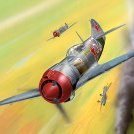Leaderboard
Popular Content
Showing most liked content on 05/01/2018 in Posts
-
11 pointsG'Day all, It's been a while, but that doesn't mean I haven't been working! This is my latest: the RAAF's new all through pilot training aircraft. 2FTS paint scheme: Bump and specular mapping: ARDU (aircraft Research and Development Unit) paint scheme: 1FTS and CFS (Roulettes) paint scheme: Finally, 4 SQN (FAC): I'm just doing some final touches on the flight model but I'm planning on releasing the aircraft with my AT-6 pit as a place holder while I work on a pit for it. Dels
-
8 pointsWhile taking the Etendard IVMP / F-4J tanker pics today, I had a problem: no good view of the probe. No "raise the seat" function. One view mod for carrier landings has been made some years ago: I came up with something different - I made the "raise the seat" function. Its really a "lower the cockpit" switch Two ways: Instantly, by use of , e.g, the arresting hook command. Good for carrier planes. Cockpit ini edit: Instrument[XXXXX]=CarrierLandingView [CarrierLandingView] Type=ARRESTING_HOOK_INDICATOR NodeName=Bottom MovementType=POSITION_Z Set[01].Position=0.0 Set[01].Value=0.0 Set[02].Position=-0.04 Set[02].Value=1.0 This section is set up to move the the cockpit down by 4 cm with the hook down. Adjust as required One has to find the top-level mesh name of the cockpit lod, for TW F-4's this is "Bottom" Gradually, by using the thrust vector control command. Allows to adjust the "seat height" through a set range of travel Cockpit ini edit: Instrument[XXXXXXXXXX]=CarrierLandingView2 [CarrierLandingView2] Type=THRUST_VECTOR_CONTROL NodeName=Bottom MovementType=POSITION_Z ValueUnit=DEG Set[01].Position=0.0 Set[01].Value=4.9 Set[02].Position=-0.002 Set[02].Value=5.0 Set[03].Position=-0.040 Set[03].Value=24.0 Example set up for moving the cockpit down 4 cm, in 2 mm steps per degree of thrust vector movement The first 4.9 degree are a dead zone, to prevent "flicking" if the command is used with a joystick lever.
-
7 points
-
6 pointsMarmolada (fixed height-map) Col di Lana (bloody col di lana as it was known..note the crater...mine explosion)
-
4 pointsOT..I know I know...and sorry for that Made an excursion last week to the old Austrian Fort 'Werk Serrada' or in Italian 'Forte Dosso delle Somme' In the background is the mount Pasubio (approx in den middle) in the distance The fort shelled by Italian guns and within the game ...not perfect..but it's there
-
4 points
-
4 pointsA couple of simple color filter experiments for the Zepps too...will include these and the greenish skin posted above once I finish with these files. Von S
-
4 points
-
3 pointsHi Guys, as some of you already now, i have some fake pilot mods in the pipe for the Eagle and the Flanker. What it does is, it replaces some parts of current planes, like the canopy, glass and the cockpit itself. BUT!!! You need to decide and choose just one skin for each plane, cause if you choose a different coloured skin, the "new" exterior parts, will not change with the skin. So you are limited in one or the same coloured skin for the planes. And!!! You will lose the open canopy animation for the Eagle. The Mod is using Marcfighters Su-27 and Dave's F-15 Pack as base. This is not a mod for TK's F-15A or Inskies Su-27 Currently i need some helpf fixing the problem, that the new fake pilot parts appear inside the cockpit, how can i dissable them? And here it is, what i am talking about: F-15C Su-27
-
3 points
-
3 pointsBeen busy with Real World stuff, but squeezed in some work on the Pfalz DIII (not DIIIa). The LODs now show up at a distance - WIP below. Pfalz DIII.rar
-
2 points30 April 1959, Convair B-36J-1-CF Peacemaker, serial number 52-2220, landing at Wright-Patterson Air Force Base, Dayton, Ohio. The very last flight ever made by one of the giant Cold War-era bombers.
-
2 points
-
2 pointsI try to match the instrument layout with the real thing F-15A 85 F-15C Any Critic is welcomed!!!
-
2 points
-
2 pointsTesting the parts with different skins F-15A 85 (the decals have strange position, someone a quick fix for it? 32 TFS, Soesterberg AB) F-15C
-
1 pointHello, Very beautiful stuff! I can't wait! Otherwise... In order to hide your parts from cockpit do you have tested this line in the "cockpit.ini" file ? For example: [CockpitSeat001] ModelName=Cabina_MiG-21UMb OpenCockpit=FALSE (or TRUE) Position=0.000,2.150,0.575 Offset=0.00,-0.10,0.00 ViewAngles=0.0,0.0,0.0
-
1 pointView File LOD Exporter for Blender I tried to implement the exporter only based on the information I found by investigating LOD files. I'm not a 3D Modeler myself. I only tested the exporter with rather simple object (hierarchies). The bottom line is that I have no idea if the exporter works for you. So please give feedback. Note: This plugin requires blender version 2.78 or 2.79. It is not compatible with blender versions 2.8+. 1.) Installation Open the Blender User Preferences - Add-ons Tab (File -> User Preferences... -> Add-Ons) Click "Install from File..." Browse to and select the exporter python script "io_export_sf2_lod.py" Click "Install from File..." (or double click on the script name) In the Add-Ons Tab under Supported Level select Testing and enable "Import-Export: Strike Fighters 2 LOD Exporter" The LOD exporter is now installed and enabled. Under File -> Export you should see the menu item "Strike Fighters 2 LOD (.lod)". It's greyed out until an exportable object is selected. 2.) Usage Select the object you want to export and click File -> Export -> Strike Fighters 2 LOD (.lod) The file browser opens. In the lower left area you see the LOD exporter options: -enable/disable writing the out file (text file with information about the exported object(s)). -enable/disable animation export -allow decals: This option is similar to the option in the original TW-Exporter: "Exporting using AllowDecals=0 causes the vertex to be shared, so it can reduce the size of the .LOD but also causes decals to "bleed" along the edges." This dialog setting is used as default for all objects to be exported. However, it can be overwritten by each individual object via the custom object property "AllowDecals" = 0(false) or 1(true) The selected object and all child objects are exported. Two custom object properties are supported by the exporter: -AllowDecals = 0 or 1, This option is similar to the option in the original TW-Exporter: "Exporting using AllowDecals=0 causes the vertex to be shared, so it can reduce the size of the .LOD but also causes decals to "bleed" along the edges." -UseFlatNormal = 0 or 1, if set to 1 then all vertex normals are pointing straight up (normal = (0,0,1)) in the objects local coordinate system. Please note! The objects must meet the following requirements: -No scaling in the Transform Properties allowed (that means: scale x = y = z = 1.0). If your object has scaling, it should be applied to the mesh (Ctrl-A) Scaling is only allowed for animations. -A material must be assigned to the object. Only the first material of an object is exported. The following material parameters are exported: -Diffuse Color (the lod file format also contains ambient color. Currently the exporter set ambient color = diffuse color) -Specular Color -Specular Intensity -Specular Hardness (I think in 3ds Max it's called glossiness) -if "Shading -> Emit" > 0.0 then self illumination is enabled -Transparency (if transparency is enabled, then the object doesn't cast and doesn't catch shadow. if transparency is disabled, then the object cast and catch shadow. The specific LOD format version the exporter writes, doesn't support arbitrary cast/catch shadow combinations. The other LOD formats I don't understand enough (yet). Sorry!) -Alpha -Mirror Reflectivity -Diffuse texture image name (as diffuse texture the exporter uses the texture where "Influence -> Diffuse -> Color" is enabled) -Normal map texture image name("Influence -> Geometry -> Normal" is enabled and the Normal value is also exported) -Specular map texture image name("Influence -> Specular -> Intensity" is enabled) -Normal and specular map can only be used together with a diffuse map. (If I exported a normal or specular map without diffuse map, then the LOD wasn't shown in the game or the game crashed. I don't know why...) Animation Export: This exporter supports the following object animation types: location, rotation and scaling. Frames 10, 20, 30, ..., 100 are exported as animation 1 Frames 110, 120, 130, ..., 200 are exported as animation 2, ... 3.)Credits: Thanks to logan4 and angelp who provided me with specific lod files that helped me to understand the lod file format better. 4.)Changelog: Version 0.1: -initial release Version 0.2: -bugfix: didn't work in blender version 0.79 Version 0.3: -animation support -added custom object properties: "AllowDecals" and "UseFlatNormal" Submitter mue Submitted 04/30/2018 Category Utilities / Editors
-
1 point
-
1 pointThe Chief was bragging to the Ensign one day. You know, I know everyone there is to know. Just name Someone, Anyone and I know them. Tired of his boasting, the Ensign called his bluff, Okay, Chief, how about Tom Cruise. Sure, yes, Tom and I are old friends and I can prove it. So they fly out to Hollywood and knock on Tom Cruise's door and sure enough, Tom Cruise, shouts, Chief ! Great to see You! You and your friend come right in and join me for lunch! Although impressed, the Ensign is still skeptical. After they leave Cruise's house, he tells the Chief that he thinks his knowing Cruise was just lucky. No, no, just name anyone else, the Chief says. President Obama, the Ensign quickly retorts. Yep I know him, let's fly out to Washington. So, off they go. At the White House, Obama spots them on the tour and motions them over, saying, Chief, what a surprise. I was just on my way to a meeting, but you and that Ensign come on in and let's catch up. Well, the Ensign is very shaken by now, but still not totally convinced. After they leave the White House grounds, he expresses his doubts to the Chief, who again implores him to name anyone else. Pope Francis, the Ensign replies. Sure, I've known the Pope a long time. So, off they fly to Rome. They're assembled with the masses in Vatican Square when the Chief says, this will never work. I can't catch the Pope's eye among all these people. Tell you what, I know all the guards, so let me just go upstairs and I'll come out on the balcony with the Pope. He disappears into the crowd headed toward St. Peter's. Sure enough, half an hour later, the Chief emerges with the Pope on the balcony. But by the time he returns, he finds that the Ensign has had a heart attack and is surrounded by paramedics. Working his way to his side, the Chief asks the Ensign, What's happened to you? The Ensign looks up and says, I was doing fine until you and The Pope came out on the balcony and the people next to me asked, Who's that on the balcony next to the Chief?
-
1 point
-
1 pointThanks, i tried the showfromcockpit=FALSE in the nose and fuselage section, it is still there. I need to finish another project for a friend and than i will release those parts as an upgrade for the planes.
-
1 pointCertainly, they're not WWI aircrafts but still, Catch some pictures with WWII airplanes made by me! ======================================================================= Mitsubishi A6M "Zero", Japanese airplane: American "Chance Vought F4U "Corsair" : ========================================================================== Also: =========================================================================================== Programs which I used to create these arts: - Blender 3D - Adobe Photoshop CS6 Enjoy! Happy flying, Jackson M.
-
1 pointlooks extremely hot. fake pilot is [systemcomponent of nose - nose is showfrom cockpit=false ? still apears in pit ? You know that starting with fake pilot mods ends one day with whole new plane right?
-
1 pointHere is the latest: F-14A_Iran.zip Re-colored lights for the ACM panel and the radio channel indicator texture, all changed from amber to red. To use the textures with the SF2NA F-14A and F-14A_77, remove "_Iran" from the file names. Move or copy the files into the respective cockpit folder(s)
-
1 point
-
1 point
-
1 pointwell after some trial and error on rh-53, I've finally managed to have in the mirror what should be... It depends where uvw is placed. In case map is square - divide it into 9 parts...and then where uvw of a specific mirror is placed...then it will show certain area. In my case lower right corner of the square. And of course proper scale also matters. or like in this Harrier in left you can see left wing no center and right little center little right wing....
-
1 point
-
1 point
-
1 pointAfter the 1982 Falklands war, Argentina discovered vast Oil reserves close to it's coast.The USA was keen to repair relations and helped with the development of Argentina's ACA 90.As well as technical advice and many components from the F18 series , the US backed a lease deal for private contractors to supply a replacement aggressor aircraft to supplement it's own fleet.......
-
1 point
-
1 point
-
1 pointWorking on deck flood-lighting for the CV-illumination project. So far, we have this:
Important Information
By using this site, you agree to our Terms of Use, Privacy Policy, and We have placed cookies on your device to help make this website better. You can adjust your cookie settings, otherwise we'll assume you're okay to continue..