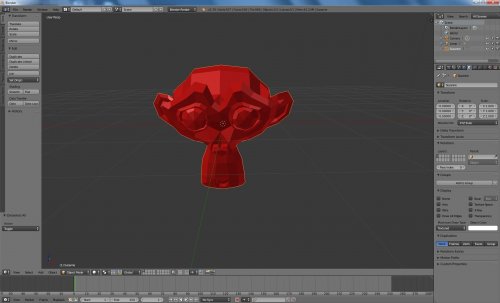Leaderboard
Popular Content
Showing most liked content on 12/02/2023 in all areas
-
11 points
-
8 pointslittle skinning project beside the other (big) ones I´m currently working on. L-39V skin for the L-39C, cause we don´t got an V version. right side left to be painted & stencils need to be redone for V version.
-
8 points
-
8 pointsF-105s....F-105s? Is someone actually referencing the Vietnam conflict other than myself and Sundowner? I thought all us old geezer fans long disappeared. Anyway, we like F-105s. A lot. But not enough to make one with functioning bomb bay doors, since as Wrench and others shared even though designed for that capability they were never used as intended. Fun fact, our project advisors including Thud Pilots shared that many times the bomb bay doors were literally sealed/riveted shut. But who knows, maybe just for fun in the future we'll add that functionality but definitely put it on the "wish list." Well, since you brought up the topic, just for fun here is our latest Thud updates and bonus sneak peek of WTR Terrain and Atmospherics 2.0...
-
7 pointsWith F-15 ??? Any big bird wasn't available ??? ... mandatory etc ....
-
6 pointsThe L-39V was not a training plane. It was a target towing plane (Schleppflugzeug für Luftziele). There was no seat in the second cockpit. It was removed for the tow rope drum(spool?) (Schleppseiltrommel). Under the plane was a fairing to let out the tow rope. I add some pictures. You see the yellow was mor a kind of orange. Then your skin is missing the quality mark Here the towed target. Its made by all metall. the tow rope was up to 200 meters long. Today the plane is at Luftwaffenmuseum Gatow. You see the fairing under the fuselage. And finaly the L-39V had had no pylons under the wing. It was not able to carry weapons.
-
6 points
-
6 points
-
4 points
-
4 pointsI see you've switched to Blender completely. Me too. Not for SF2 but for other games yes. Very useful video and interesting channel, thank you. PS For modifying games with people, there is almost always a "Game_NAME Development Kit" with a human template. But in SF2 there is no such thing. But we have GKABS for this. I believe he is okay and his family too. Friend we are thinking about you!
-
4 points
-
2 points"ReverseModelOrientation=TRUE" added should make it And depending on the expected result you may prefer the speed control with "DeploymentMethod=AUTOMATIC_MACH". This is what we use on the F1.
-
2 pointsIt is working very good for SF2 too. I'm just using new 4.0, then export project to Collada. Import to old 2.79 and use Mue's exporter .
-
2 points
-
1 point
Version 0.3
464 downloads
I tried to implement the exporter only based on the information I found by investigating LOD files. I'm not a 3D Modeler myself. I only tested the exporter with rather simple object (hierarchies). The bottom line is that I have no idea if the exporter works for you. So please give feedback. Note: This plugin requires blender version 2.78 or 2.79. It is not compatible with blender versions 2.8+. 1.) Installation Open the Blender User Preferences - Add-ons Tab (File -> User Preferences... -> Add-Ons) Click "Install from File..." Browse to and select the exporter python script "io_export_sf2_lod.py" Click "Install from File..." (or double click on the script name) In the Add-Ons Tab under Supported Level select Testing and enable "Import-Export: Strike Fighters 2 LOD Exporter" The LOD exporter is now installed and enabled. Under File -> Export you should see the menu item "Strike Fighters 2 LOD (.lod)". It's greyed out until an exportable object is selected. 2.) Usage Select the object you want to export and click File -> Export -> Strike Fighters 2 LOD (.lod) The file browser opens. In the lower left area you see the LOD exporter options: -enable/disable writing the out file (text file with information about the exported object(s)). -enable/disable animation export -allow decals: This option is similar to the option in the original TW-Exporter: "Exporting using AllowDecals=0 causes the vertex to be shared, so it can reduce the size of the .LOD but also causes decals to "bleed" along the edges." This dialog setting is used as default for all objects to be exported. However, it can be overwritten by each individual object via the custom object property "AllowDecals" = 0(false) or 1(true) The selected object and all child objects are exported. Two custom object properties are supported by the exporter: -AllowDecals = 0 or 1, This option is similar to the option in the original TW-Exporter: "Exporting using AllowDecals=0 causes the vertex to be shared, so it can reduce the size of the .LOD but also causes decals to "bleed" along the edges." -UseFlatNormal = 0 or 1, if set to 1 then all vertex normals are pointing straight up (normal = (0,0,1)) in the objects local coordinate system. Please note! The objects must meet the following requirements: -No scaling in the Transform Properties allowed (that means: scale x = y = z = 1.0). If your object has scaling, it should be applied to the mesh (Ctrl-A) Scaling is only allowed for animations. -A material must be assigned to the object. Only the first material of an object is exported. The following material parameters are exported: -Diffuse Color (the lod file format also contains ambient color. Currently the exporter set ambient color = diffuse color) -Specular Color -Specular Intensity -Specular Hardness (I think in 3ds Max it's called glossiness) -if "Shading -> Emit" > 0.0 then self illumination is enabled -Transparency (if transparency is enabled, then the object doesn't cast and doesn't catch shadow. if transparency is disabled, then the object cast and catch shadow. The specific LOD format version the exporter writes, doesn't support arbitrary cast/catch shadow combinations. The other LOD formats I don't understand enough (yet). Sorry!) -Alpha -Mirror Reflectivity -Diffuse texture image name (as diffuse texture the exporter uses the texture where "Influence -> Diffuse -> Color" is enabled) -Normal map texture image name("Influence -> Geometry -> Normal" is enabled and the Normal value is also exported) -Specular map texture image name("Influence -> Specular -> Intensity" is enabled) -Normal and specular map can only be used together with a diffuse map. (If I exported a normal or specular map without diffuse map, then the LOD wasn't shown in the game or the game crashed. I don't know why...) Animation Export: This exporter supports the following object animation types: location, rotation and scaling. Frames 10, 20, 30, ..., 100 are exported as animation 1 Frames 110, 120, 130, ..., 200 are exported as animation 2, ... 3.)Credits: Thanks to logan4 and angelp who provided me with specific lod files that helped me to understand the lod file format better. 4.)Changelog: Version 0.1: -initial release Version 0.2: -bugfix: didn't work in blender version 0.79 Version 0.3: -animation support -added custom object properties: "AllowDecals" and "UseFlatNormal" Update 29.03.2025: I think it's best for the community if my tools are freely downloadable for everyone. External download link: https://www.dropbox.com/scl/fi/71mc5oztx01xer7m2eq71/io_export_sf2_lod.py?rlkey=aid9klb0azyfu5tm2t7a3q7pc&st=n60cb7n0&dl=0 -
1 pointThis is the first release of the LOD Exporter for blender. A main reason for this release is to get feedback / bug reports from you users (3D Modeler). I'm not a 3D Modeler myself. I only tested the exporter with rather simple object (hierarchies). I tried to implement the exporter only based on the information I found by investigating LOD files. Thanks again to logan4 and angelp who provided me with specific lod files that helped me to understand the lod file format better. The Bottom line is that I have no idea if the exporter works for you. So please give feedback. The Exporter Script: Update: The latest version can be found in the download section: https://combatace.com/files/file/16747-lod-exporter-for-blender/ 1.) Installation Open the Blender User Preferences - Add-ons Tab (File -> User Preferences... -> Add-Ons) Click "Install from File..." Browse to and select the exporter python script "io_export_sf2_lod.py" Click "Install from File..." (or double click on the script name) In the Add-Ons Tab under Supported Level select Testing and enable "Import-Export: Strike Fighters 2 LOD Exporter" The LOD exporter is now installed and enabled. Under File -> Export you should see the menu item "Strike Fighters 2 LOD (.lod)". It's greyed out until an exportable object is selected. 2.) Usage Select the object you want to export and click File -> Export -> Strike Fighters 2 LOD (.lod) The file browser opens. In the lower left area you see the LOD exporter options. Currently there is only one option: enable/disable writing the out file (text file with information about the exported object(s)). The selected object and all child objects are exported. Please note! The objects must meet the following requirements: -No scaling in the Transform Properties allowed (that means: scale x = y = z = 1.0). If your object has scaling, it should be applied to the mesh (Ctrl-A) -A material must be assigned to the object. Only the first material of an object is exported. Only the following material parameters are exported: -Diffuse Color (the lod file format also contains ambient color. Currently the exporter set ambient color = diffuse color) -Specular Color -Specular Intensity -Specular Hardness (I think in 3ds Max it's called glossiness) -if "Shading -> Emit" > 0.0 then self illumination is enabled -Transparency (if transparency is enabled, then the object doesn't cast and doesn't catch shadow. if transparency is disabled, then the object cast and catch shadow. The specific LOD format version the exporter writes, doesn't support arbitrary cast/catch shadow combinations. The other LOD formats I don't understand enough (yet). Sorry!) -Alpha -Mirror Reflectivity -Diffuse texture image name (as diffuse texture the exporter uses the texture where "Influence -> Diffuse -> Color" is enabled) -Normal map texture image name("Influence -> Geometry -> Normal" is enabled and the Normal value is also exported) -Specular map texture image name("Influence -> Specular -> Intensity" is enabled) -Normal and specular map can only be used together with a diffuse map. (If I exported a normal or specular map without diffuse map, then the LOD wasn't shown in the game or the game crashed. I don't know why...) The exporter supports no animation yet
-
1 pointThanks for explaining the real procedure. One learn something new every day.
-
1 pointHello, I would like to animate the auxilary air intake from the TMF Mirage IVP. I have added these entries in the data.ini file of the plane : [AuxIntake11] SystemType=HIGHLIFT_DEVICE SmoothDeployment=TRUE FullyDeployOnGround=TRUE DeploymentMethod=AUTOMATIC_AERODYNAMIC_LOAD Setting[1].Angle=10.0 Setting[1].DeployValue=110.0 Setting[1].RetractValue=130.0 MaxDeflection=30.0 MinDeflection=0.0 ControlRate=1.0 RotationAxis=Y-AXIS ModelNodeName=add11 This runs however I would like to reverse the angle of the meshe (add11)... to the inside of the fuselage. There is no animation ID for this. Thank You in advance... P.
-
1 point
-
1 pointI do love the sound of a Merlin. Am quite lucky that I live under the flight path of a two seater Spitfire offering paid flights so hear one regularly.
-
1 pointJust have found this video and it's pretty good tool for Blender 3d creators . Tried Make Human before, but MB-LAB is just genial. You can very easy create soldier, add him uniform and set in needed pose.
-
1 pointyes, I know this exporter too. Aha. most exporters work with this version best of all. newer version changed interface cardinaly so exporters sometimes cant show their own interface. So i use it too My stuff for modding :)
-
1 point
-
1 point
-
1 point
-
1 point
-
1 point
-
1 pointTest of a possible 'survitesse' AB mode (+ 15%) of the ATAR 9C engine... manually actived from 27,000 ft and Mach 1.4 ! Inspired by the NF-104 mod... P.
-
1 point
-
1 pointHi all, We have just added a new update on the website along with some new screenshots, from the work in progress Belgian Expansion for WOFF BH&H II. Check it out there please! https://www.overflandersfields.com/news.html
-
1 pointF-14E Super Tomcat 21 - LANTIRN system built into front Phoenix Pallets. - APG-71 radar enhanced with air to ground functions from F-15E APG-70. Double the power output and a 20% increase in detection and tracking range. - F110-GE-429 engines. - Compatibility with all USN carrier aviation air-to-ground ordnance as well as AIM-120. - Modified flaps and slats with a 25% increase in lift which, along with the new engines, means a 15% lower landing speed and an extra 7000lb of weapon bring back capability. - Glass cockpit and single piece canopy. - 2000lb more internal fuel in modified solid wing gloves that had a similar profile to the F-14A extending wing gloves and provided the same aerodynamic enhancements. - Existing F-14D would be rebuilt into the F-14E along with some new builds. 1/22 the cost to develop as the new build Super Hornets - The USN went with the Super Hornet instead. http://www.anft.net/f-14/f14-history-f14x.htm https://www.thedrive.com/the-war-zone/29653/this-is-what-grummans-proposed-f-14-super-tomcat-21-would-have-actually-looked-like
-
1 point
Important Information
By using this site, you agree to our Terms of Use, Privacy Policy, and We have placed cookies on your device to help make this website better. You can adjust your cookie settings, otherwise we'll assume you're okay to continue..