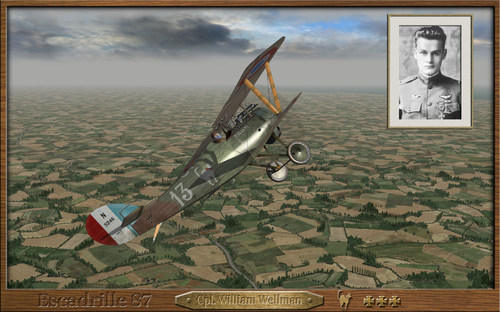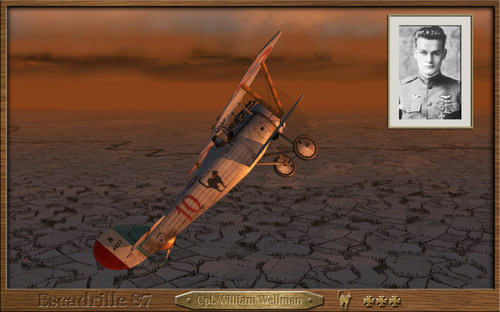Leaderboard
Popular Content
Showing most liked content on 10/14/2022 in all areas
-
7 pointsI never played dcs, so I have no idea how to fly my models in that simulator,but I was contacted by a Colombian guy who is working on the mirage III & 5 models for dcs
-
5 pointsUnfortunately, I have to agree. I suppose we were all pinning our hopes on the release of the windows 10 update; but this has not materialized and I've given up hope that it ever will. If something miraculous happens and we see an update then maybe all the work we modders put into the game will have some purpose .. but as it stands, I have to concede that we modders are working inordinate numbers of hours to please only ourselves, each other, and the handful of users left. I wish TK would read these forums and at least give us a clear idea of what to (or not to) expect.
-
5 points
-
4 pointsSorry but no. These versions I've uploaded are not even complete as I already explained in the first post. I'd rather complete them someday rather than starting a new one. They were started in 2017 and only got released in 2022. A WW2 version would require even more researches from zero and lots of free time I lack. Strike Fighters 2 is pretty much dead, we few remaining modders can keep it alive only for so long. A mere hundred downloads don't justify spending some years behind the development of a new terrain. Sometimes it feels like a waste of effort to my eyes. I wish the community was still active as it used to be. These days it's mostly about end-users asking for such free additions. Unfortunately this stuff doesn't grow on trees and actually is very annoying to develop in the long term.
-
3 points
Version 1.0.0
22 downloads
Nieuport 24bis skins of Escadrille 87 for EmID N24bis First Eagles 2 __________________________________________________________________________________________________________ This is a skin pack, representing Nieuports 24bis used by Escadrille 87 "Les Chats Noir". Some serial numbers are historicals, others are not. __________________________________________________________________________________________________________ Historical Sources: - Albin Denis website: http://albindenis.free.fr/Site_escadrille/page_escadrilles_1_a_500.htm __________________________________________________________________________________________________________ ** What you will find in this Nieuport N24bis skin Pack: - A full set of skins & decals to Nieuport N24bis used by Escadrille 87. - A full squadron (Escadrille 87) with 100 decal serial numbers and squadron markings. - 3 New optional hangar screens for Nieuport 24bis (N24bis) in 1920x1200 size. You will find this in the "HANGAR SCREEN" folder. To use it, you must drop or copy the jpg file in your N24bis aircraft main folder, next, edit your N24bis.ini file. and add this line: [AircraftData] HangarScreen=ESC 87-HANGARSCREEN 01.jpg <------ add this line to use the first option. [AircraftData] HangarScreen=ESC 87-HANGARSCREEN 02.jpg <------ add this line to use the second option. __________________________________________________________________________________________________________ INSTALLATION INSTRUCTIONS: FE2 INSTALLATION (SKIN) - Drop or copy the folder "N24bis" from mine "Aircraft" folder to your "Aircraft" folder. (DECALS) - Drop or copy the folder "N24bis" from mine "decals" folder to your "decals" folder. *ATTENTION* In order to work properly on your loadout menu option, this following lines, must to be COPIED into your "N24bis".ini file. [TextureSetXXX] Directory=ESC 87 (Silver Dope) Name=Escadrille 87 Nation=FRANCE Squadron=87ESC Specular=1.800000 Glossiness=1.800000 Reflection=0.000000 Replace the (XXX) in the [TextureSetXXX] top line, with the appropriate number following your "N24bis.ini" file order for others skins that you have already installed before. That's all. __________________________________________________________________________________________________________ Credits: - Julio Junqueira texture skins & decals markings for Nieuport 24bis and hangar screens. __________________________________________________________________________________________________________ - Thanks to EmlD for the excellent Nieuport 24bis model. - special thanks to CombatAce.com hosting the files. __________________________________________________________________________________________________________ These textures are freeware; you are allowed to use it as you wish, but The names of all contributors listed here, must be added in any new released readmes. These textures may not in any way, be used in any payware additions. __________________________________________________________________________________________________________ -
3 points
-
3 points
Version 1.0.0
22 downloads
Nieuport 27 skins of Escadrille 87 for EmID N27_FAS First Eagles 2 __________________________________________________________________________________________________________ This is a skin pack, representing most of the Nieuports 27 used by Escadrille 87 "Les Chats Noir". Some serial numbers are historicals, others are not. __________________________________________________________________________________________________________ Historical Sources: - Albin Denis website: http://albindenis.free.fr/Site_escadrille/page_escadrilles_1_a_500.htm __________________________________________________________________________________________________________ ** What you will find in this Nieuport N27_FAS skin Pack: - A full set of skins & decals to Nieuport N27_FAS used by Escadrille 87. - A full squadron (Escadrille 87) with 100 decal serial numbers including the Nieport 27 flown by William Wellman and other by René d'Estainville. - 3 New optional hangar screens for Nieuport 27 (N27_FAS) in 1920x1200 size. You will find this in the "HANGAR SCREEN" folder. To use it, you must drop or copy the jpg file in your N27_FAS aircraft main folder, next, edit your N27_FAS.ini file. and add this line: [AircraftData] HangarScreen=ESC 87-HANGARSCREEN 01.jpg <------ add this line to use the first option. [AircraftData] HangarScreen=ESC 87-HANGARSCREEN 02.jpg <------ add this line to use the second option. [AircraftData] HangarScreen=ESC 87-HANGARSCREEN 03.jpg <------ add this line to use the third option. __________________________________________________________________________________________________________ INSTALLATION INSTRUCTIONS: FE2 INSTALLATION (SKIN) - Drop or copy the folder "N27_FAS" from mine "Aircraft" folder to your "Aircraft" folder. (DECALS) - Drop or copy the folder "N27_FAS" from mine "decals" folder to your "decals" folder. *ATTENTION* In order to work properly on your loadout menu option, this following lines, must to be COPIED into your "N27_FAS".ini file. [TextureSetXXX] Directory=ESC 87 Name=Escadrille 87 (Camo) Nation=FRANCE Squadron=87ESC Specular=1.800000 Glossiness=1.800000 Reflection=0.000000 [TextureSetXXX] Directory=ESC 87 (Silver Dope) Name=ESC 87 (Silver Dope) Nation=FRANCE Squadron=87ESC Specular=1.800000 Glossiness=1.800000 Reflection=0.000000 Replace the (XXX) in the [TextureSetXXX] top line, with the appropriate number following your "N27_FAS.ini" file order for others skins that you have already installed before. That's all. __________________________________________________________________________________________________________ Credits: - Julio Junqueira texture skins & decals markings for Nieuport 27 and hangar screens. __________________________________________________________________________________________________________ - Thanks to EmlD for the excellent Nieuport 27 model. - special thanks to CombatAce.com hosting the files. __________________________________________________________________________________________________________ These textures are freeware; you are allowed to use it as you wish, but The names of all contributors listed here, must be added in any new released readmes. These textures may not in any way, be used in any payware additions. __________________________________________________________________________________________________________ -
3 points
Version 1.0.0
24 downloads
Nieuport 24 skins of Escadrille 87 for EmID Nieuport N24 First Eagles 2 __________________________________________________________________________________________________________ ** What you will find in this Nieuport 24 skin Pack: - A full set of skins & decals to Nieuport 24s used by Escadrille 87 "Les Chats Noir". - Two types of paint patterns for the Nieuports used by Escadrille 87, one in silver-dope and other in french pattern camouflage. This enables a mix of different types when you fly single missions. - A full squadron (Escadrille 87) with 100 decal serial numbers. - 3 New optional hangar screens for Nieuport 24 (N24) in 1920x1200 size. You will find this in the "HANGAR SCREEN" folder. To use it, you must drop or copy the jpg file in your N24 aircraft main folder, next, edit your N24.ini file. and add this line: [AircraftData] HangarScreen=ESC 87-HANGARSCREEN 01.jpg <------ add this line to use the first option. [AircraftData] HangarScreen=ESC 87-HANGARSCREEN 02.jpg <------ add this line to use the second option. [AircraftData] HangarScreen=ESC 87-HANGARSCREEN 03.jpg <------ add this line to use the third option. __________________________________________________________________________________________________________ Historical Sources: - Albin Denis website:http://albindenis.free.fr/Site_escadrille/page_escadrilles_1_a_500.htm __________________________________________________________________________________________________________ INSTALLATION INSTRUCTIONS: FE2 INSTALLATION (SKIN) - Drop or copy the folder "N24" from mine "Aircraft" folder to your "Aircraft" folder. (DECALS) - Drop or copy the folder "N24" from mine "decals" folder to your "decals" folder. *ATTENTION* In order to work properly on your loadout menu option, this following lines, must to be COPIED into your "N24".ini file. [TextureSetXXX] Directory=ESC 87 (Silver Dope) Name=Escadrille 87 (Silver Dope) Nation=FRANCE Specular=1.800000 Glossiness=1.800000 Reflection=0.000000 Squadron=87ESC [TextureSetXXX] Directory=ESC 87 Name=Escadrille 87 Nation=FRANCE Specular=1.800000 Glossiness=1.800000 Reflection=0.000000 Squadron=87ESC Replace the (XXX) in the [TextureSetXXX] top line, with the appropriate number following your "N24.ini" file order for others skins that you have already installed before. That's all. __________________________________________________________________________________________________________ Credits: - Julio Junqueira texture skins & decals markings for Nieuport 24 and hangar screens. __________________________________________________________________________________________________________ - Thanks to EmlD for the excellent Nieuport 24 model. - special thanks to CombatAce.com hosting the files. __________________________________________________________________________________________________________ These textures are freeware; you are allowed to use it as you wish, but The names of all contributors listed here, must be added in any new released readmes. These textures may not in any way, be used in any payware additions. __________________________________________________________________________________________________________ -
3 points
-
3 points
-
2 pointsI was not able to convert from jpg to dds format with proper layer for the waves. So i made the tiles old school tga. So looks Energodar at the moment. In the forground you find the town of Energodar. In the middle, where the smoke is, is the thermal powerstation Energodar situated and in the background you see the 6 reactor buildings of Energodar Nuclear Powerstation.
-
2 points
-
2 points
-
1 point
-
1 point
-
1 point
-
1 point
-
1 point
-
1 point
Version 0.95
535 downloads
SF Vietnam Scooters - v0.95 =========================== *** SF2, SF2V required. Tested in full 5-merged installation *** This pack includes 111 Skins for Thirdwires A-4 Skyhawk-models during Vietnam war from 1964 to 1972. It combines the former v0.01 and v0.02 releases into 1 pack. The data.inis for the planes itself are changed from the stockfiles (rearranged weaponsstations, added invisible skids for belly-landings, added new droptanks and missilerails, etc.). Sometimes a skin is provided for 2 different Skyhawk-models. This is done to represent different changes througout an ongoing deployment: - transition from one Skyhawk-variant to another (for example A-4E to A-4F) - retrofit of ECM-equipment (Project Shoehorn) (A-4C to A-4C_65, A-4E to A-4E_65, A-4E_65 to A-4E_67) - change in Camouflage (VA-155) Skins included (Timeframe 1964 to 1972): (compl.) means, that skins, for all deployments to Vietnam are finished for a squadron. Navy Squadrons: VA-12 Flying Ubangis (compl.) VA-15 Valions (1 of 2) VA-22 Fighting Redcocks (compl.) VA-23 Black Knights (compl.) VA-34 Blue Blasters (compl.) VA-36 Roadrunners (compl.) VA-46 Clansmen (compl.) VA-55 Warhorses (4 of 7) VA-56 Champions (compl.) VA-72 Blue Hawks (compl.) VA-76 Spirits (1 of 2) VA-93 Blue Blazers (1 of 4) VA-94 Mighty Shrikes (3 of 6) VA-95 Green Lizards (compl.) VA-106 Gladiators (compl.) VA-112 Broncos (compl.) VA-113 Stingers (1 of 3) VA-144 Roadrunners (5 of 6) VA-146 Blue Diamonds (1 of 3) VA-152 Fighting Aces (compl.) VA-153 Blue Tail Flies (compl.) VA-155 Silver Foxes (compl.) VA-163 Saints (compl.) VA-164 Ghost Riders (compl.) VA-172 Blue Bolts (compl.) VA-192 Golden Dragons (compl.) VA-195 Dambusters (4 of 5) VA-212 Rampant Raiders (compl.) VA-216 Black Diamonds (1 of 3) Marines Squadrons: VMA-121 Green Knights (compl.) VMA-211 Wake Island Avengers (1 of 4) VMA-214 Black Sheep (compl.) VMA-223 Bulldogs (compl.) VMA-225 Vagabonds (compl.) VMA-311 Tomcats (1 of 6) H&MS-15 Angels (compl.) Unfortunately I failed at finishing this MOD! For different reasons, I decided to not invest any more time into this. I hope you can still enjoy this pack. Have fun! Unpacking and installation: =========================== !!! IMPORTANT !!! !!! I recommend using this pack for a standalone-Vietnam-War MOD-folder, as planes.inis are changed accordingly !!! That means, that no exportusers are in userlist.ini Backup your A-4B. A-4B_65, A-4C, A-4C_65, A-4E, A-4E_65, A-4E_67 and A-4F planefolders, as .inis will be overwritten 1. Create a temporary folder, copy all 3 zip-files into that folder and unpack them into this folder (overwrite is ok) Info: If you do NOT want to include the changed data.inis to your installation, just go to all planes-folders in the temporary folder (Objects/Aircraft/A-4B, etc.) and delete all ini.files in each planes-folder. 2. open "Put_Contents_In_Your_MOD_Folder" from the temporary folder and copy the contents you want to your Vietnam-MOD-folder 3. if asked to overwrite, say 'yes' 4. Thats it! Credits ======= - Thirdwire and TK the game and models - FastCargo for the fakepilot - Alejandro for Escapac-Seat - OldDiego for pilotmodels - ravenclaw_007 for AGM-12C+E Bullpup - ???? for Walleye_I model - ???? for sounds - me - template, skins, decals, ini- and 3D-work of tanks, rails and addons, walleye-repaint P.S. ==== This MOD or parts of it may not be included in any PAYWARE-packs, PAYWARE-mods or "PAY"-related. It is free! If you use the MOD or parts of it, you should give proper credits. -
1 point
Version 2.6
234 downloads
Dogfight version 2.6 for Strike Fighters and First Eagles (Series 1 and Series 2) Major changes in 2.6 The Loadouts of the aircraft as defined in each aircrafts loadout.ini can now be selected. If you hover over the loadout in the list it will display the ordanance carried. Fixed bug which prevented some aircraft textures from being displayed. Dogfight is a quick mission generator much like Microsofts Quick Combat and Ubisofts Quick Mission Builder. This simple little program is an attempt to add similar facility to Thirdwire products without editing Mission files by hand, or struggling with a complex Mission Editor. So, using it you should be up and flying against a selected opponent within a few seconds (once you're use to the system anyway!). The action begins at a seperation of 0.5-4 km. To use you: 1) Start Dogfight. 2) Select aircraft types, numbers and heights, Pilot training etc. 3) Press the Red WRITE MISSION button. 4) LEAVE Dogfight running. 5) Start the Thirdwire Simulator. 6) Go to the Single Mission page and then Load Mission Menu. 7) Click on the name of the mission that you just created in dogfight(default is "0 Dogfight"). 8) When you want to change the mission click on Alt and Tab simultaneously. 9) Select Dogfight, make your changes and then press the red WRITE MISSION button. 10) Return to the Thirdwire Simulator by clicking it on the task bar (or alt tabbing if you prefer). 11) ALWAYS RESELECT THE MISSION from the Single Mission-Load Mission Menu to update the information. 12) Play the mission! Repeat 8-12 as many times as you want This sounds a bit long winded but you do soon get used to it. Installion ------------- Unzip Dogfight.zip. Find the folder called Dogfightv2.6 containing: templates (folder) df.cfg dogfight.exe readme.txt COPY Dogfightv2.6 INTO THE TOP LEVEL OF THE DIRECTORY WHERE YOU INSTALL YOUR MODS. There is an Options.ini file in this directory as well. i.e Dogfightv2.6 and Objects are at the same level. OPEN THE Dogfightv2.6 FOLDER AND CREATE A SHORTCUT FROM dogfight.exe TO YOUR DESKTOP (or wherever you want to launch if from). Testing -------- DogFight has been tested with: FE1 and FE2 (Viurtually all of the aircraft from CombatAce and the Skunkworks with Peter01 fms) SF1 (chiefly SCW) WOE (Principally Wings Over Russia and Wings Over Africa). SF2, and SFNA2, (Skunkworks PTO) (CombatAce BOB) and with additional aircraft thrown in. I've also tried it with some early Korean War era jets. Only briefly tried it with more modern types. The program was written using Microsoft Visual Studio Express 2017 C++ and FLTK. FLTK (Fast Light Toolkit) is a great free package for constructing GUIs really quickly and easily. Without it I doubt that I would have had time to write this program. Thanks Thanks to TK for creating a marvellous set of Sims. I love the way they work with TrackIR. I would also like to take this opportunity to thank the many add on creators at Combatace and the Skunkworks who have given me many hours of great gaming. I hope Dogfight helps to provide some entertainment for Thirdwire Simulator Users. Gary Ireland See the Readme for more in depth instructions -
1 pointQuick bump to this thread -- good news: Swambast has managed to retrieve all of the Bleriot XI files after a hard drive crash of last fall. Next up are some final additions to the model, and then proper mesh splitting, pivot point adjustments, and other related features. After that comes the ini file crunching phase and FM testing. This will all of course take several more months -- ideally, I hope to have a working beta model, and that flies, by sometime next spring -- but it all depends on how the project develops further since both Swambast and I are also busy with other duties and real work. Will post again under this thread when important developmental milestones are reached with the Bleriot. Pic. below is one of the latest Bleriot renders done by Swambast. Cheers all, Von S
-
1 pointI guess a very brief description of the differences would be that provided in Wikipedia for EQ-6 - new Sherloc digital RWR, new Cyrano IV-SP1 radar, and capable of carrying two Exocet missiles at once. 30 built Mirage F1EQ-5 is capable of carrying a single Exocet under the fuselage. Other sources indicate Cyrano IV-MR radar with terrain avoidance capability for the EQ-6. An interesting piece of information on the EQ-6, that I came across, is that back in 1989 those were equipped with rails to carry and launch Kh-29L soviet/russian laser guided A2G missiles. On a different note, I am happy to see new Mirage F1 variants with later cockpits and more recce, ECM, etc. pods included in the weapons list, so I hope we are close to the moment when it will be time for updated Mirage F1CT/CR versions.
-
1 pointOne of the forerunners to the Wild Weasel program...KTTV Channel 11, an Invader from the 729th BS flying electronic counter-measures (anti-radar) missions in Korea circa 1951.
-
1 pointLooks awesome! i really hope it does get a campaign mode for the immersion.
-
1 point
Important Information
By using this site, you agree to our Terms of Use, Privacy Policy, and We have placed cookies on your device to help make this website better. You can adjust your cookie settings, otherwise we'll assume you're okay to continue..