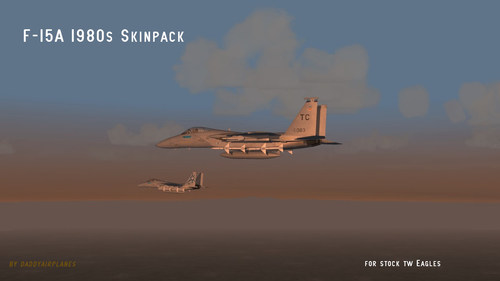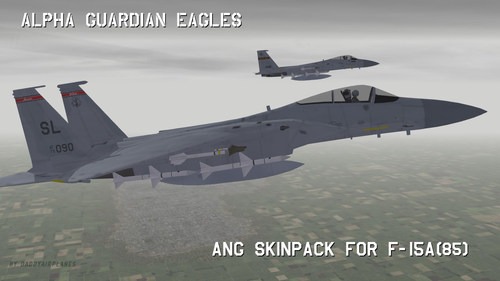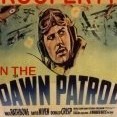Leaderboard
Popular Content
Showing most liked content on 06/22/2021 in all areas
-
6 points
-
5 points
-
5 pointsThank you gentlemen for your support. I made this one too if you like it please let me know so I can go ahead and make the texture for it.
-
5 points
-
4 points
-
2 pointshave you seen videos about "microprose tiny arena",it looks like we will have soon a nice to play simlite! hope they add dynamic campaign and mod support
-
2 pointsyeah, with the lod viewer at most you have to load the game once (and depending not even then) for every new skin you add into the aircraft folder. in my case this weekend, since i knew i was making a dozen skins i created the folders, edited the textureset inis, fired up the game and prompltly exited. boom, all dozen skins were now visible in the LOD viewer you could just copy and paste into the aircraft ini, but unless youre only adding one skin thats time consuming when you already have to make your edits within the skin folder
-
2 points
-
2 pointsare you using Mue's LOD viewer? makes life so, so much easier as you can check your skin progress just by refreshing teh skin choice. also works to view decal work
-
2 pointsAlright, Ladies (???) and Gentlemen, After consulting the data, it has come to my attention that I must hereby certify that: Baldric is the winner! In a surprisingly lethal affair, 2nd Lt. Archibald Turner managed to win by one point! In fact, the upper echelons of the scoring bracket were very close, as you can see above, with the top three finishers being separated by only four points! Interestingly, 22 missions is apparently not enough for anyone to be promoted under the new version, so that may have to be changed going forward for any other challenges. I would also like to say that aside from eating it (yet again), I was thrilled at the turnout and quality of reporting as we celebrate the newest version of this storied flight simulator! So let's hear it for Baldric! I will be contacting you through pm about your prize and I will leave it to you and Louvert to discuss your custom paint job. " And for a brief moment, Gordo Cooper Archibald Turner became the greatest pilot anyone had ever seen." Thank you to all participants, I hope you had as much fun as I did and see you in the skies! (Or stuck in a tree as the case may be!) RR
-
2 points
-
2 pointsI made this one addon a while back for a request, if it is suitable for you guys.. template is included in it. A37addon.zip
-
1 point
Version 1.0.0
122 downloads
F-15A 1980s Skinpack for the Stock 3W Eagles This semi historical mod tweeks the stock Third Wire units and adds the Fighter Interceptor Squadrons The mod includes tail, unit and nose markings for 17 F-15A squadrons (plus two later sets for the FISs) as operated during the 1980s. NOTE I say this is a semi historical mod. To save myself research time, it uses modified TW serials. the numbers are the same, i just reduced the opacity to fit the look of the markings better. Included Objects folder with needed Aircraft and Decal folders Required StrikeFighters2: Europe for the stock F-15 Installation unzip. move objects folder to the mod folder of your choice. allow overwrites if needed (shouldnt be any but in case,) Credits TW: original serial number, F-15 squadron tail, and innner tail tga, textures daddyairplanes: upscaling, tweeking, and opacity reduction of TW unit markings, new markings, skin folders by unit, and conversion of texture from bmp to jpg i hope you enjoy this simple little mod. It satarted with me taking a look in my old mod folders, prior to loading up new installs i didnt like what i saw, so i changed it. But maybe you will like this addition too. Kevin Unruh aka daddyairplanes Jun 2021 -
1 point
Version 1.0.0
68 downloads
Alpha Guardian Eagles ANG Skinpack for F-15A(85) This semi historical mod adds the Air National Guard Squadrons that used the F-15A as well as the 32d Tactical Fighter Squadron that used the F-15A MSIP aircraft from late 1991 until disbanding in 1994 The mod includes tail, unit and nose markings for 9 F-15A squadrons (plus two low visibilty sets) as operated by the Air National Guard. NOTE I say this is a semi historical mod. To save myself research time, it uses modified TW serials. the numbers are the same, i just reduced the opacity to fit the look of the markings better. Included Objects folder with needed Aircraft and Decal folders Required: Either Viper63a's Eagle Superpack or if you prefer the original FastCargo's Eagle Superpack it will work with either, as it it just skins and decals Installation install the F-15A(85) aircraft from the above mod of your choice (following their directions within that mod) unzip. move objects folder to the mod folder of your choice. allow overwrites if needed (shouldnt be any but in case,) Credits Viper63a: whom i am certain i swiped the actual textures from for the skins TW: original serial number, F-15 squadron tail, and innner tail tga, textures Wrench: hiang serial numbers daddyairplanes: upscaling, tweeking, and opacity reduction of TW unit markings, new markings, skin folders by unit, and much time hunting google for pics of the real aircraft in that era i hope you enjoy this simple little mod. It satarted with me taking a look in my old mod folders, prior to loading up new installs. i didnt like what i saw, so i changed it. But maybe you will like this addition too. Kevin Unruh aka daddyairplanes Jun 2021 -
1 pointView File SF2 F-102A (v2k) Greek Air Force Skin Pack SF2 F-102A (v2k) Greek Air Force Skin Pack 6/19/2021 -For SF2 =ONLY= (Full 4/5 Merged Reccomended) Two new skins for Veltro's F-102A Delta Dart Interceptor. These represent the Greek Air Force versions from 1968 until their retirement in 1979. The skins are: ADC Grey SEA 3 Tone All markings are decals, and decal randomization is TRUE. All 20 Serial numbers are 100% historically correct. The SF2 'date switch' is used to swap from the Grey to 3 Tone in 1974. Also included are: Updated data ini with minor FM adjustements (a backup of the original is also provided for safety's sake) Updated Loadout ini with F-102 specific weapons The F-102 specific weapons themselves (just to be safe!) Updated Userlist with Greece & Turkey added Damage Tgas (finally!) Main ini (F-102A.ini) with the "v2k" tag added to the displayed name. This will differentiate this model from that by Razbam, for those that may have that payware version. This means that you'll see... F-102A Delta Dagger (V2K) on the aircraft selection drop down on the main mission screen. A backup of this ini is also provided. The new ini included here is "clean", with no texture listings. When the game is started, it will automatically re-populate with YOUR skins. This mod package is designed to be applied to MigBuster's Upgraded Version available at the following URL: https://combatace.com/files/file/9446-f-102a-delta-dagger-veltro2k/ As is always recommended, unzip to a temp folder or your desktop to give easy access to the rest of this readme for it's install instructions. PLEASE read them, before installing!!! Also, the Notes section has more details on the changes. Happy Landings! Wrench Kevin Stein Submitter Wrench Submitted 06/22/2021 Category F-102
-
1 point
Version 1.0.0
50 downloads
SF2 F-102A (v2k) Greek Air Force Skin Pack 6/19/2021 -For SF2 =ONLY= (Full 4/5 Merged Reccomended) Two new skins for Veltro's F-102A Delta Dart Interceptor. These represent the Greek Air Force versions from 1968 until their retirement in 1979. The skins are: ADC Grey SEA 3 Tone All markings are decals, and decal randomization is TRUE. All 20 Serial numbers are 100% historically correct. The SF2 'date switch' is used to swap from the Grey to 3 Tone in 1974. Also included are: Updated data ini with minor FM adjustements (a backup of the original is also provided for safety's sake) Updated Loadout ini with F-102 specific weapons The F-102 specific weapons themselves (just to be safe!) Updated Userlist with Greece & Turkey added Damage Tgas (finally!) Main ini (F-102A.ini) with the "v2k" tag added to the displayed name. This will differentiate this model from that by Razbam, for those that may have that payware version. This means that you'll see... F-102A Delta Dagger (V2K) on the aircraft selection drop down on the main mission screen. A backup of this ini is also provided. The new ini included here is "clean", with no texture listings. When the game is started, it will automatically re-populate with YOUR skins. This mod package is designed to be applied to MigBuster's Upgraded Version available at the following URL: https://combatace.com/files/file/9446-f-102a-delta-dagger-veltro2k/ As is always recommended, unzip to a temp folder or your desktop to give easy access to the rest of this readme for it's install instructions. PLEASE read them, before installing!!! Also, the Notes section has more details on the changes. Happy Landings! Wrench Kevin Stein -
1 point
-
1 point
-
1 pointOk... I'll post this right this time, lol! Well done Balders, it was a close thing... and Harry of course for making it to the end
-
1 pointWell done, Baldric! um, Rick, was there ever any mention of winner buys a round?? and well done to Harry for living, and for the others who made the supreme sacrifice, all in the line of duty for King and Country. thanks again Rick for organizing another of what are always enjoyable events. can't wait for the next one..................!
-
1 pointWell done Baldric, congratulations on winning this killer event! PM me with the plane type you wish to have done up along with your ideas of what you would like to see on it. Thanks Rick for another super challenge, even if it was nearly impossible to survive it. And kudos to Harry as well for being the only other one to live to tell the tale.
-
1 pointI FINALLY did it, I learned how to do the basic camouflage painting (by using spray mode in GIMP), sorted the layers (Thank to templates), added new items as a new layer, and created new symbols and texts arts as .TGA. I still need to learn the tricks of combining and aligning camos when applying it on separated sections of wings, like F-100 as an example. Advice on this is much appreciated, as mentioned above. By the way, here are screenshots: (Note: Still in 1024 x 1024 version. I will need to learn how to apply 2048 x 2048 version though.)
-
1 point
-
1 point
-
1 pointdo you know how hard it was to find good pics of the lettering on this one? new peetition: all US military units that use anything other than stencils on their equipment be required to disclose what font they used! upcoming F-15A MSIP units....
-
1 pointSome of you may have noted the creation of a new private developer's Forum. We at Coyote Aerospace are looking for volunteers with certain specific skill sets that will move our projects forward. It is our goal to bring you an ever widening variety of aircraft from all over. We need a "unwrapper" to help with the UV mapping for our models. This will aid and abet the fine, talented texture artists we already have and make it easier for us to create the necessary accurate paint jobs seen in the Real World (tm) versions of what we're building. We could also use an experienced Flight Model Guru, to help us fine tune some of the more esoteric parameters (ie: carrier landings and the like) that we've been having some difficulties with. Those with the skills, and who are willing to work for the Greater Glory (tm) of the SF2 series, please contact myself or Veltro2k Thanks In Advance!
-
1 point
-
1 pointWe're having fun now! Ravenclaw_007 updated the loadouts and she's now outfitted with LGBs..
-
1 pointyou know, i could sorta hurt you for the HANG skinpack. but i did make it fit within TKs Eagle decal layout so i got that going for me which is nice yes, i have realized mistakes in there since posted. it is a WIP thread.
-
1 pointNice! I like GI Joe vehicles. Last year I made 2 videos about the Skystriker, they are in Spanish so if any of you don't understand you can enjoy it anyway
-
1 point
-
1 pointNot the most dramatic or exciting screenshot, but I thought I'd share my first foray into making my own skin to celebrate my first pilot to make it more than 4 months (mid-October 1916 to March 1917 and going strong). I followed the cue of my squadron's Ace skins and put my pilot's initials on the upper-left wing and both sides of the fuselage below the cockpit. Wanted to make it a little more unique by including a name for the plane, and thought something dog-related made sense for a Pup squadron. Thanks to Mr. Rawlings for the skinning tutorial thread on the other forum!
-
1 point
-
1 point
-
1 pointJust some info: This is Version 2.0 of User Skins. The download has 2 separate folders. Pack 1 is the original mod with a few skins removed as irrelevant and a couple more added to make 284 sins. Pack 2 is 147 new skins, including some for the American 1st Pursuit Group. Jastas 64w and 65 who opposed the Americans in the Toul area have some new skins, including a wingman skin for the Jasta 64w Pfalz which had been overlooked. Alternate skins version 2.0 has some new skins, making 91 in the pack. I am, again, posting some screenshots in the screenshot thread here and on SimHq. Enjoy Jerbear
-
1 point
-
1 point
Version 1.0.0
135 downloads
Hello and thank you for downloading my work. https://gkabs.net What's included: M113 ACAV 60' and 70's model with 15 textures All my files should include the Strike Fighters 2 Series game file (.LOD) and the texture required. (tested and work only for SF2) Installation: Copy files to their proper folder //Please add to Soundlist under Flight directory and change the XXX with the correct number [SoundList] SoundFileXXX=50cal SoundFileXXX=TankEngine SoundFileXXX=TankTrack [50cal] Priority=NORMAL Looped=TRUE NumBuffers=4 3DSound=TRUE DopplerEffect=FALSE MaxDist=1000.000000 MinDist=50.000000 InsideConeAngle=360 OutsideConeAngle=360 ConeOutsideVolume=100 [TankEngine] Priority=LOW 3DSound=TRUE DopplerEffect=TRUE Looped=TRUE NumBuffers=2 MaxDist=250.000000 MinDist=10.000000 InsideConeAngle=360 OutsideConeAngle=360 ConeOutsideVolume=100 [TankTrack] Priority=NORMAL 3DSound=TRUE DopplerEffect=FALSE Looped=TRUE NumBuffers=4 MaxDist=500.000000 MinDist=50.000000 InsideConeAngle=360 OutsideConeAngle=360 ConeOutsideVolume=100 If you need any further help please read the Knowledge Base at: https://combatace.com/forums/forum/268-thirdwire-strike-fighters-2-series-knowledge-base/ 1.0.0 LICENSE: You are allowed to use this model and everything included with it for personal non-profit use for Strike fighters 1 and 2. For use outside of this scope, you need to contact me for permission. gkabs@gkabs.net Credit goes to the following: Third Wire for making this outstanding game. compufat for making most of the texture for the model Thanks a lot for your help as always Thanks to however made the sounds and Effects as I don't know their names. Credit goes to https://www.textures.com as I use a lot of their photos to create the skins. Google for some photos and information. And finally not to forget the wonderful site of https://combatace.com and all the nice members and their dedicated support for this game. Software used: 3d Max 2009 UVLayout v2 Pro Substance Painter Adobe Photoshop If you need any assistance please contact me at gkabs@gkabs.net -
1 point
-
1 point
-
1 point
Version
279 downloads
SF2 WW2 Central Pacific (Marianas Islands) Height Field Fix 4/27/2014 - For SF2 WW2, PTO - This is a fix for the unflattened sections of Aslito airfield, Saipan. This package contains a new HFD (height field) that will replace the original. The original terrain, for those that don't have it, is available at the following URL: http://combatace.com/files/file/8447-central-pacificmariana-islands-for-ww2-installs/ Be advised, the above listed/linked terrain is the SF/Wo* version (1stGen). I've included my SF2 updated data ini, so you all won't be needing to make the SF2 shader tweeks (if you don't have it updated to SF2 as yet). ------------------ To use: Simply unzip to a temp folder or you desktop. Then copy/paste the included /Terrains folder DIRECTLY over the existing one in you PTO-centric mods folder. Allow the overwrite That's it! Good Hunting! Wrench Kevin Stein
Important Information
By using this site, you agree to our Terms of Use, Privacy Policy, and We have placed cookies on your device to help make this website better. You can adjust your cookie settings, otherwise we'll assume you're okay to continue..