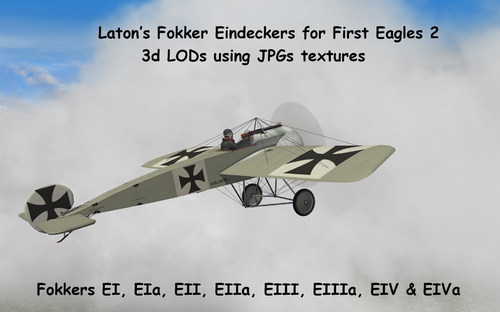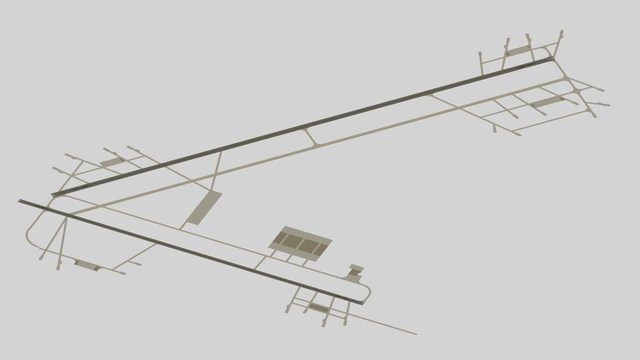Leaderboard
Popular Content
Showing most liked content on 12/24/2022 in all areas
-
7 points
-
7 points
-
6 points
Version 1.0.0
175 downloads
F-105B initial production model with AN/APN-105 navigational radar, 71 built a "stand in" by dtmdragon rebuilt What's in: - 12 new High Rez skins an 1 upgraded - all serials needed - some tweaks Credits: - dtmdragon original mod idea - Sundowner templates - paulopanz skins/decals/tweaks Install: - all in main mod folder Enjoy -
5 pointsOnly the national and theater markings are painted on, everything else (including the nose and rudder) are decals.
-
4 points
-
4 points
-
3 pointsBest wish's to all at combat-ace. Have yourselves a Merry Christmas and a happy new year, to all the modder's kick back put your feet up and thanks so much for all your hard work over the years. still falling in the water.....................Eccles.
-
3 points
-
3 pointsAvionics DLL are responsible for the standard set of avionics, there are programmed engines for the operation of the RWR, radar and etc. These files are situated at your letter\your instalation path\Strike Fighters 2\Flight\. To work with these files you need a bit editor and low level programming skills but you still can't edit them. And if you try, they will immediately take you to the police, SWAT will break into your house and put you in a life sentence, and Eric will personally come to your prison and cut off your hands with an axe. Without anesthesia. Because only pictures and ini files are allowed to be edited.
-
3 points
-
3 points
-
2 points
-
2 points
-
2 pointsMerry Christmas from sunny southern California!! We're expecting nearly 80 degs F for Christmas day!! Can you believe that? Half the USA is frozen, and we're toasting! Happy Nude Year too!!
-
2 points
-
2 points
-
2 pointsGloster Meteor F.Mk.V - No.34 Squadron, RAF Pacific Command, 1946 Skin Credit: Charles
-
2 pointsMerry Christmas and Happy New Year to all from the little land down under next to that other bigger land down under. PS Santa comes here first. 😁😁😁
-
2 points
-
2 points
-
1 point
-
1 point
-
1 point
-
1 point
-
1 point
-
1 point
-
1 pointi dont know the layout on the Mustang, but on brief look, you may want to put two decals on the nose: one with the lines and details, and one with the colors (looking at the yellow and teh OD green) then, your details can be one tga thats huge, and the color set can be smaller underneath the detail tga. place the details tga in a common folder, and you only need it in there once. develop them same sizes , then just scale the final product down on the nose color one. place the detail one last in the decal ini, so it shows on top of the others. but thats damn sharp for a decal all the same
-
1 pointif you dont have a lot of detailing to them (basic shapes) then you can resize when done to a more manageable 512 or even 256 if theres nothing but shapes when you keep alot of details or lettering in a tga, then its better to keep the size as big as 1000. maybe reduce to 768 (the midway of 1024 and 512). depends on detail and results from the first few attempts at shrinking. but the suggestions out there even if you dont weather the birds, to drop the file sizes down
-
1 point
-
1 pointlooks good doing the big parts as tga, are you thinking of doing weathering on them as well? set up about six to ten variations, then repeat and disperse throughout the whole series
-
1 point
Version 1.0.0
94 downloads
Laton's Fokker Eindeckers for First Eagles 2 Andre (Laton) Simpson Fokkers EI, EIa, EII, EIIa, EIII, EIIIa, EIV & EIVa pack for First Eagles 2. This is a pack for Laton's Fokkers E, with 3D LODs setted to use jpg format. You still need all those Fokkers above installed in your FE 2 Aircraft main folder. This pack will only replace the original 3d LODs that still using BMP figures. Also, I Hexa edited the LODs files of Laton's Fokker EIIa that had wire wheels. I comverted them to wheel covers, as they were usually in combat areas. There is 4 optional (Vrt) used by Fokkers EI, EIa, EII, EIIa, EIV & EIVa at your choice. You will find them on the folder "OPTIONAL PROPELLERS" . (2 "Garuda" propellers, one "Integrale" propeller and one "Germania" propeller) To use one of them just rename it as "Vrt". I did, one new Spandau machine gun, one new Parabellum machine gun, Vrt, compass.jpg figures & a new Glass.tga textures. The Laton's Eindeckers 3d LODs are setted to use jpg files. So you will be able to use my new Spandau, Parabellum, Vrt and compass in jpg format figures together with Stephen1918's Fokkers cockpits using JPGs textures. __________________________________________________________________________________________________________ Installation instructions for First Eagles 2: ONLY FOR FE 2 USERS (Laton's Fokker E aircrafts 3d LODs using JPGs) First make a back-up or rename all your "original Laton's Fokker E 3d LODs". Make a back-up or rename all your COMPASS.BMP, SPANDAU.BMP, VRT.BMP, PARABELA.BMP, SPANDAU_BARREL.BMP and GlASS.TGA files. Then just drop or copy all the Fokker folders from mine Aircraft folder to your Aircraft folder. *ATTENTION* After this you must to convert all Fokker E "bmp" skin files that you are already have installed before to JPG format, using your favorite image editor. That's all. __________________________________________________________________________________________________________ Credits: - Julio Junqueira skin textures (JPG & TGA files) for Laton's Fokker Eindeckers. - Andre (Laton) Simpson for the Fokker Eindeckers 3D LODs. __________________________________________________________________________________________________________ - special thanks to Andre (Laton) Simpson for the excellent Eindeckers models. - special thanks to CombatAce.com hosting the files. __________________________________________________________________________________________________________ These textures are freeware; you are allowed to use it as you wish, but The names of all contributors listed here, must be added in any new released readmes. These textures may not in any way, be used in any payware additions. -
1 point
Version 1.0.0
52 downloads
Stephen1918 Fokker Eindecker cockpits for FE 2 Fokkers EI, EIa, EII, EIIa, EIII, EIIIa, EIV & EIVa cockpit pack for First Eagles 2. I did new textures and new painting approach for Stephen1918's Fokker E cockpits The size of the instruments were slightly increased for a better view of them. The cockpit 3D LODs are setted to use jpg files. You will find, a new Spandau machine gun, a new Parabellum machine gun, Vrt, compass.jpg figures & a new Glass.tga textures. There is 4 optional (Vrt) at your choice. You will find them on the folder "OPTIONAL PROPELLERS" . (2 "Garuda" propellers, one "Integrale" propeller and one "Germania" propeller) To use one of them just rename it as "Vrt". __________________________________________________________________________________________________________ I'm including also, here at CombatAce.com in a separated download only for FE 2 users with the Andre (Laton) Simpson's Fokker E 3d LODs, setted to use jpg files. So you will be able to use my new Spandau, Parabellum, Vrt and compass in jpg format figures together with Stephen1918 cockpit using JPGs textures. __________________________________________________________________________________________________________ Inside the pack you will find 3 folders for optional cockpit leather colors (Black & brown) for all these Fokkers above. To use one of them just rename one of your choice as: - BROWN LEATHER-FokECockpit.jpg rename it as FokECockpit.jpg - BLACK LEATHER-FokECockpit.jpg rename it as FokECockpit.jpg __________________________________________________________________________________________________________ Installation instructions for First Eagles 2: ONLY FOR FE 2 USERS. (Stephen1918's cockpit 3d LODs USING JPGs) First make a back-up or rename your "original cockpit folder". This is just in case you wish return with your former cockpit Textures and 3d LODs later. Then just drop or copy all the Fokker folders from mine Aircraft folder to your Aircraft folder. That's all. _________________________________________________________________________________________________________ *OPTIONAL* I slightly modded my MinPitchFront for a little wide cockpit views (see the screenshots). If you wish to use my MinPitchFront edition ini, Open your COCKPIT.ini and make these following editions: [CockpitSeat001] MinPitchFront=-80 <----------------- you must to add this valor. This is not mandatory. All cockpit files will work normally without this edition as well That's all. __________________________________________________________________________________________________________ Credits: - Julio Junqueira skin textures (JPG & TGA files) for Stephen1918's Fokker Eindecker cockpits. - Stephen1918 for the Fokker Eindecker Cockpit 3D LODs & ini files. __________________________________________________________________________________________________________ - special thanks to Stephen1918 for the excellent Fokker E cockpit models. - special thanks to CombatAce.com hosting the files. __________________________________________________________________________________________________________ These textures are freeware; you are allowed to use it as you wish, but The names of all contributors listed here, must be added in any new released readmes. These textures may not in any way, be used in any payware additions. -
1 pointTaking a flight on Menrva's Italy terrain, just flying around and doing a trap.
-
1 point
-
1 point
-
1 point
Important Information
By using this site, you agree to our Terms of Use, Privacy Policy, and We have placed cookies on your device to help make this website better. You can adjust your cookie settings, otherwise we'll assume you're okay to continue..